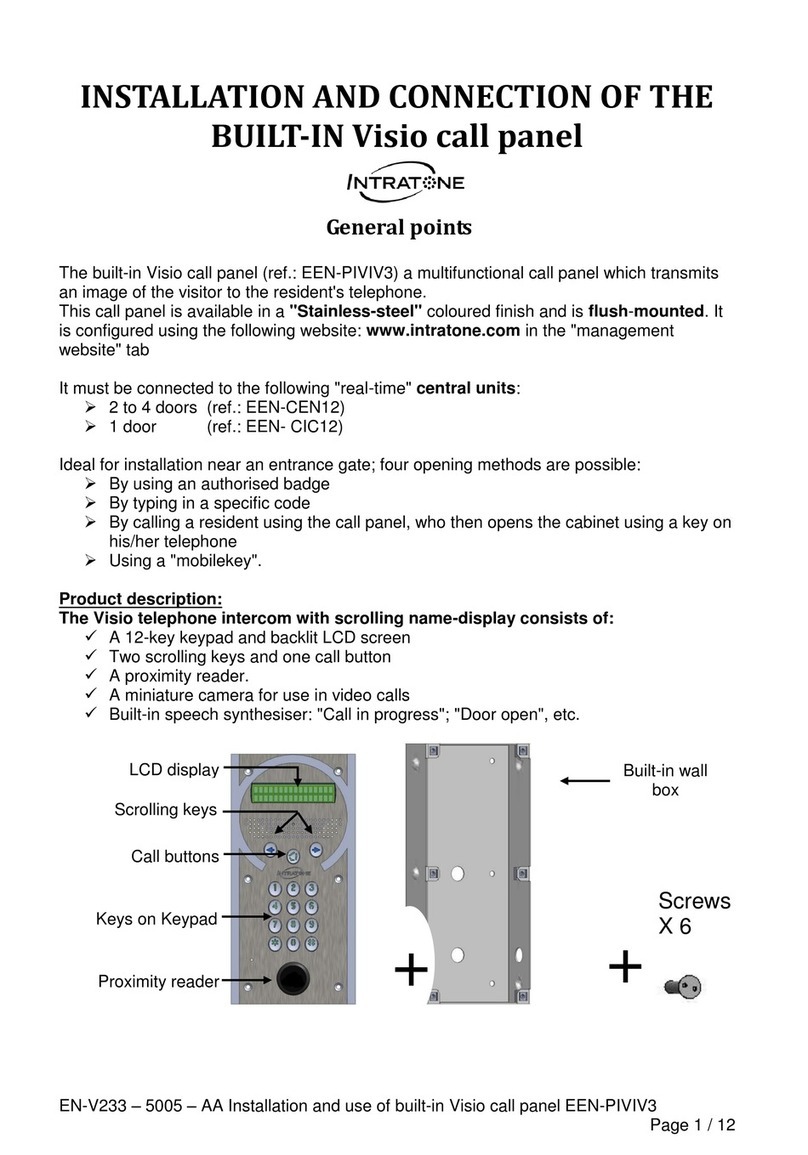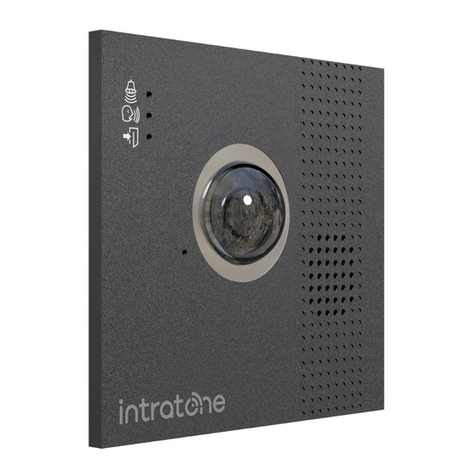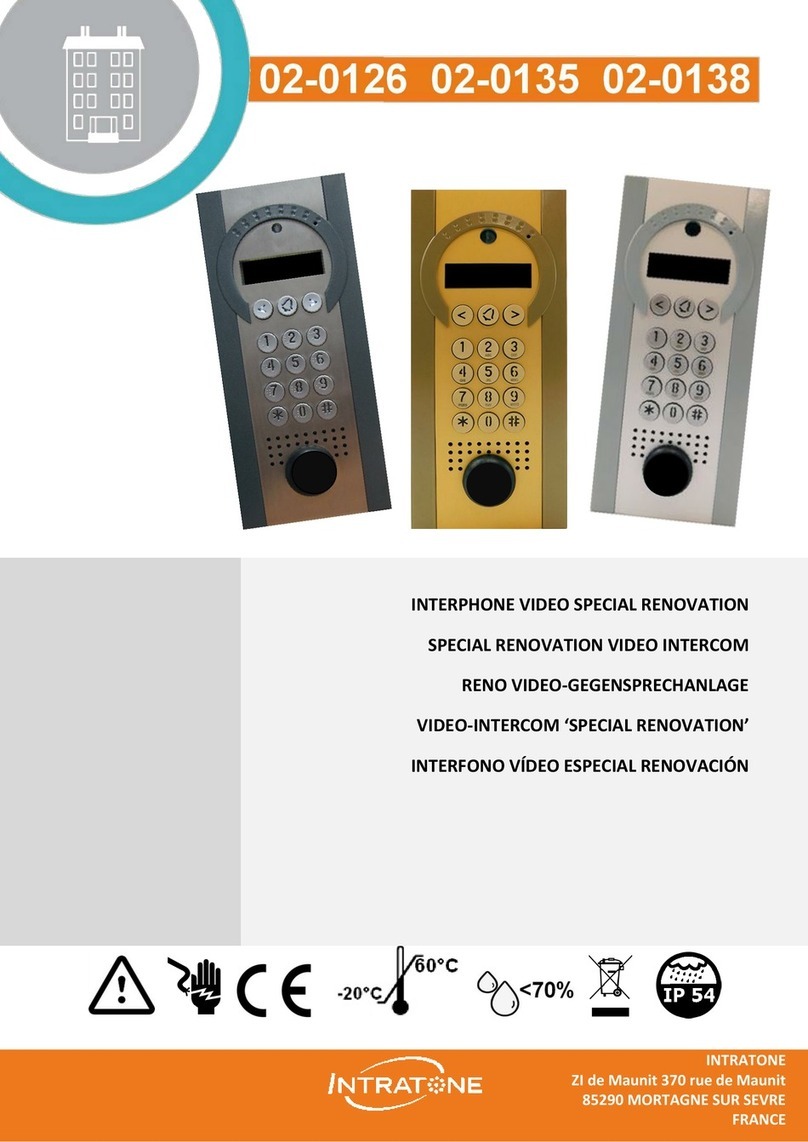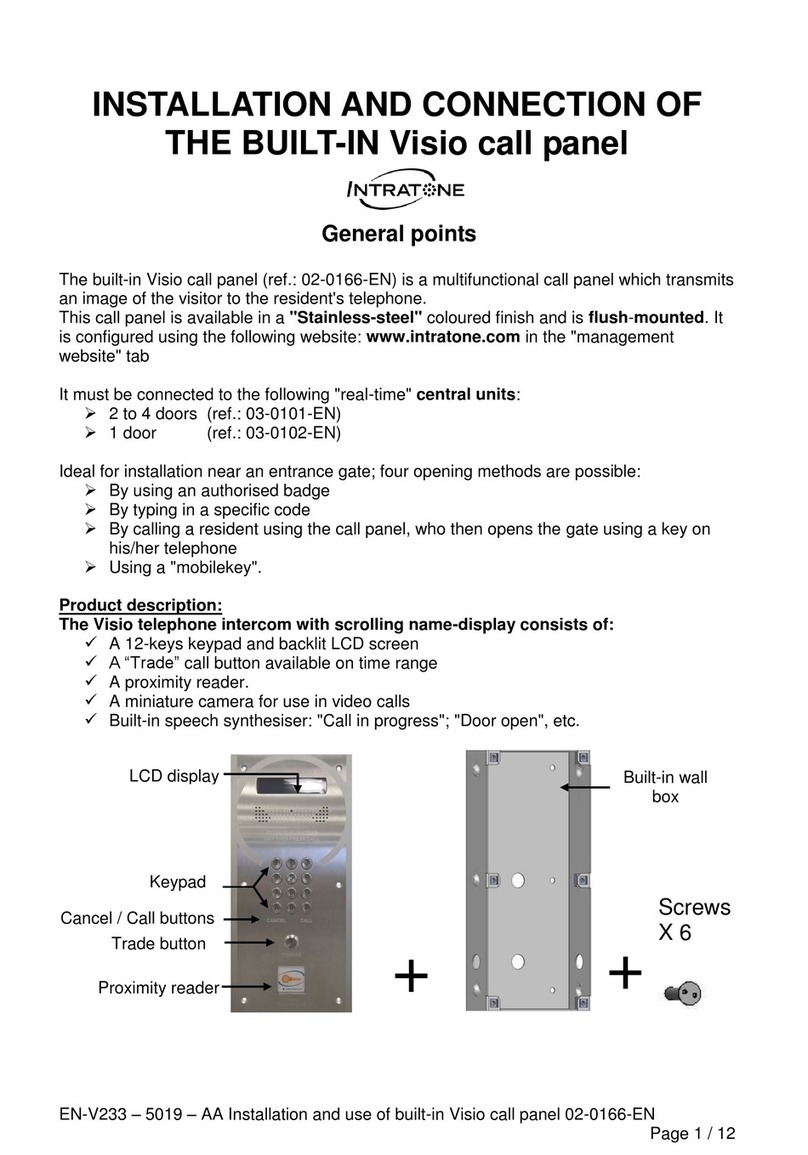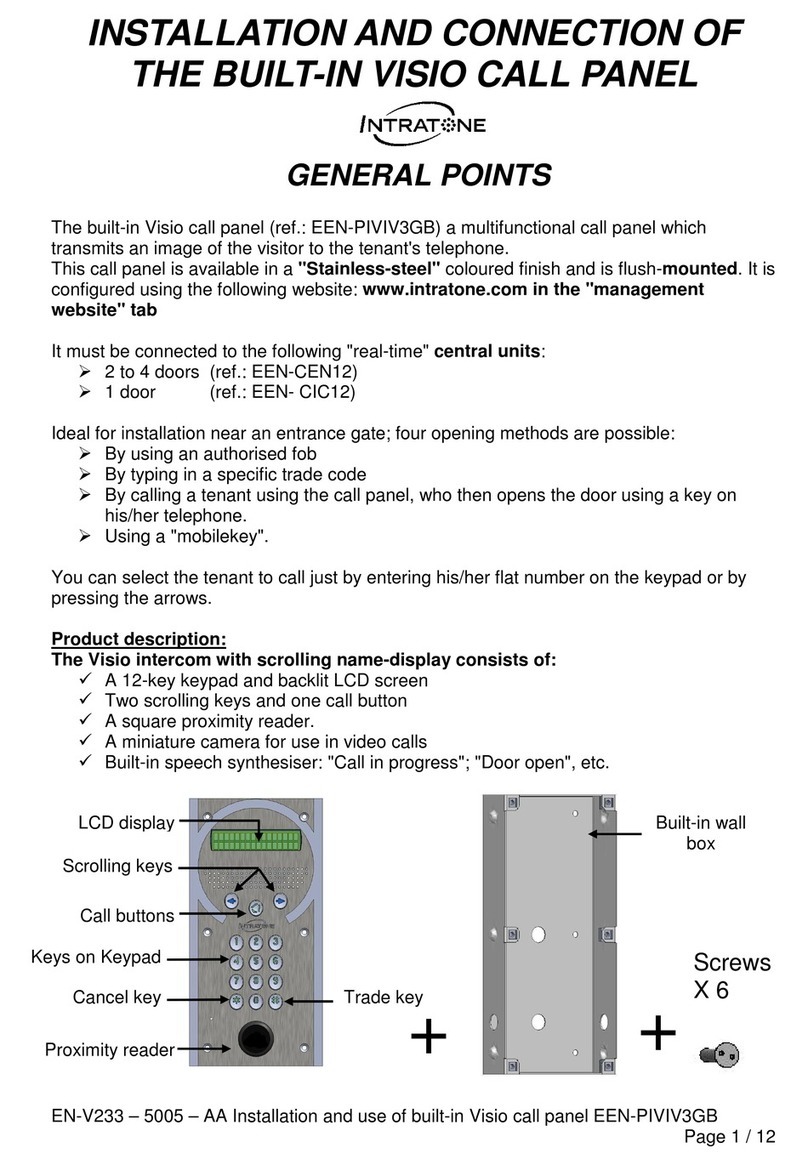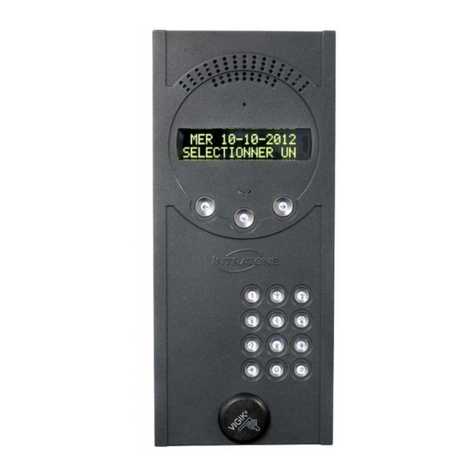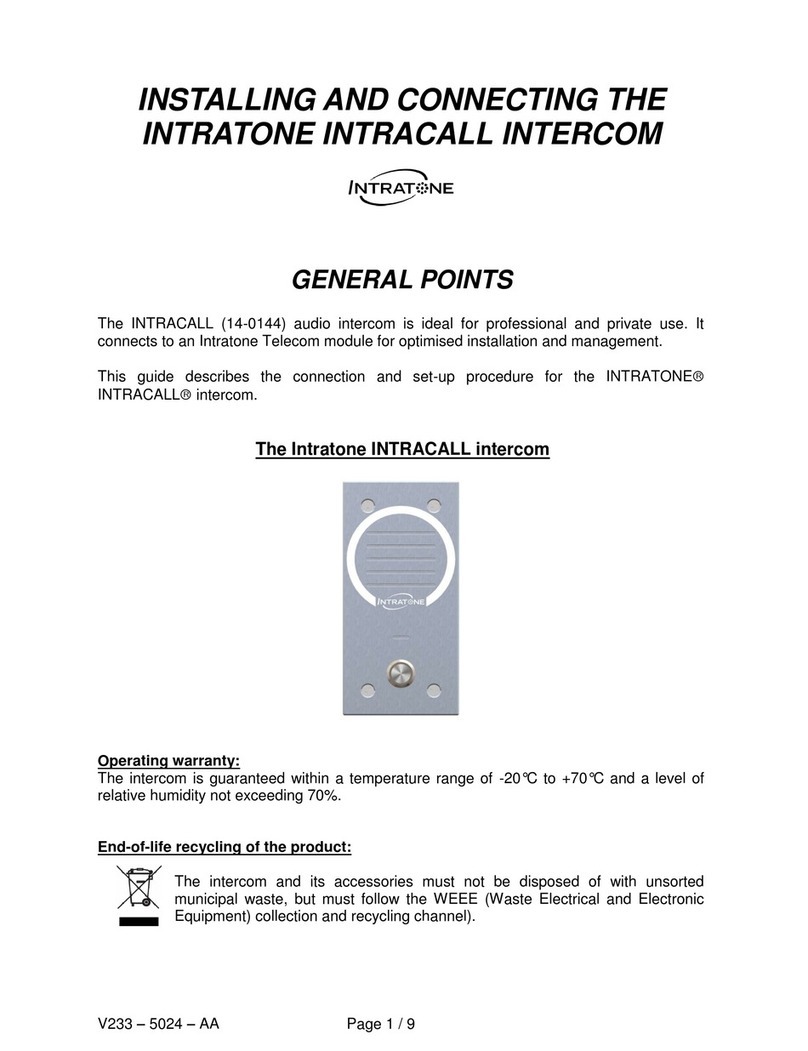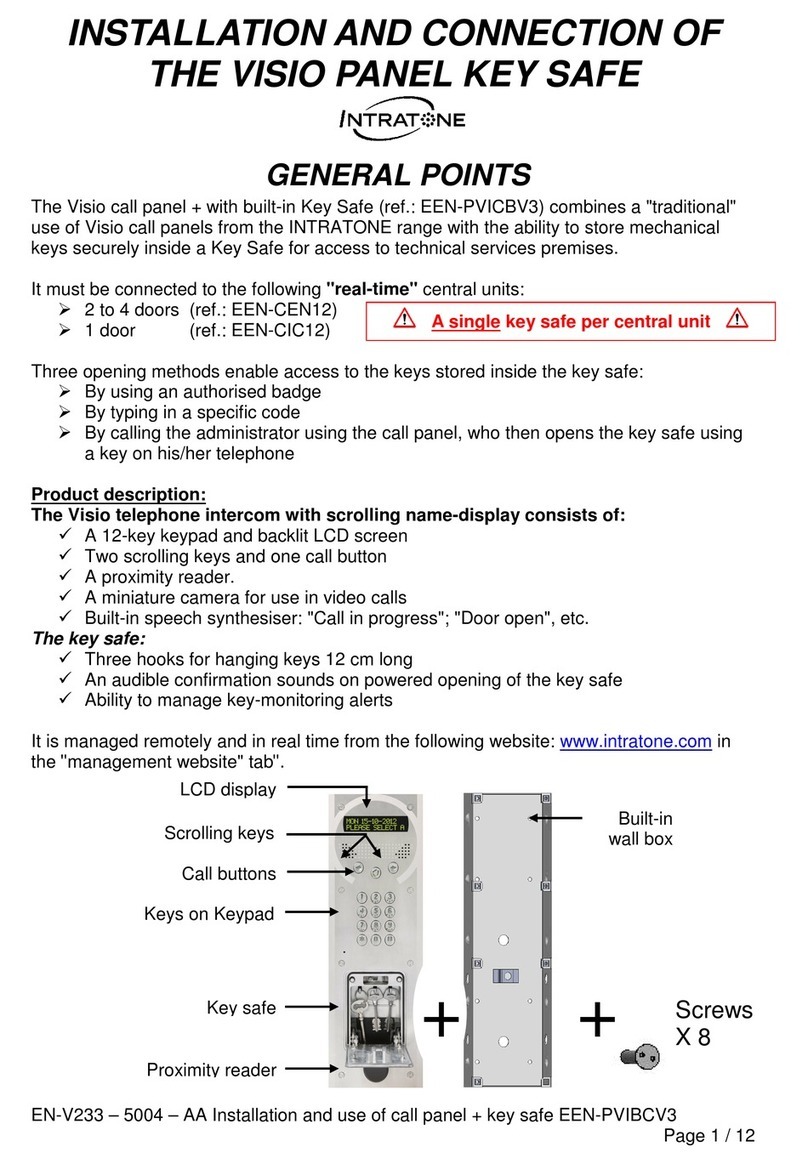V233 - 5016 - AB - Intratone Renovation intercom installation Page 2 / 15
TABLE OF CONTENTS
GENERAL POINTS-----------------------------------------1
TABLE OF CONTENTS -----------------------------------2
DIMENSIONS AND FITTING-----------------------------3
A) DIMENSIONS ---------------------------------------------------------------------------- 3
B) BUILT-IN WALL BOX DIMENSIONS-----------------------------------------------------4
C) FITTING ----------------------------------------------------------------------------------5
WIRING --------------------------------------------------------6
A) GENERAL POINTS ----------------------------------------------------------------------6
B) CONNECTION OF THE ELECTRIC LOCK /MAGNET LOCK AND THE PUSH BUTTON6
C) CONNECTING INTRATONE EQUIPMENT ---------------------------------------------- 7
INSTALLATION SCENARIOS ---------------------------8
A) FOR USE WITH AUDIO CALLS ONLY-------------------------------------------------8
B) FOR USE WITH VIDEO CALLS--------------------------------------------------------8
C) CABLING SCENARIO FOR A GATE WITH 2TYPES OF CENTRAL UNITS ------------8
D) CABLING SCENARIO FOR A GATE PLUS A BUILDING --------------------------------8
EQUIPMENT CONFIGURATION------------------------9
A) GENERAL POINTS ----------------------------------------------------------------------9
B) CONFIGURATION WITH A RESIDENTIAL CENTRAL UNIT 03-0101----------------- 9
C) CONFIGURATION WITH AN INTRACODE CENTRAL UNIT 03-0102--------------- 10
POST-INSTALLATION CHECK -----------------------11
A) ON THE INTERCOM------------------------------------------------------------------- 11
B) CONNECTION TO THE DOOR -------------------------------------------------------- 11
C) CALLS---------------------------------------------------------------------------------- 11
D) 3G MODULE RECEPTION LEVEL----------------------------------------------------- 11
TROUBLESHOOTING -----------------------------------12
CERTIFICATE OF CONFORMITY--------------------13
A) STANDARDS:-------------------------------------------------------------------------- 13
B) CERTIFICATES ------------------------------------------------------------------------ 14