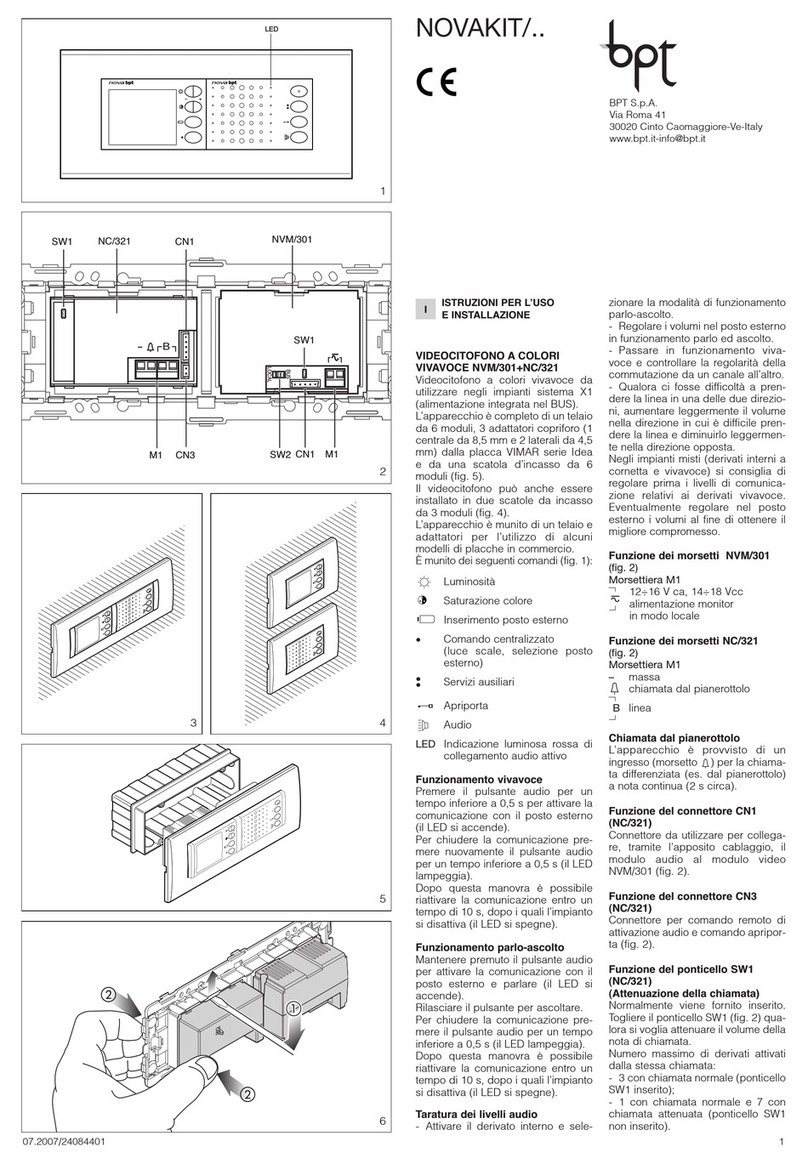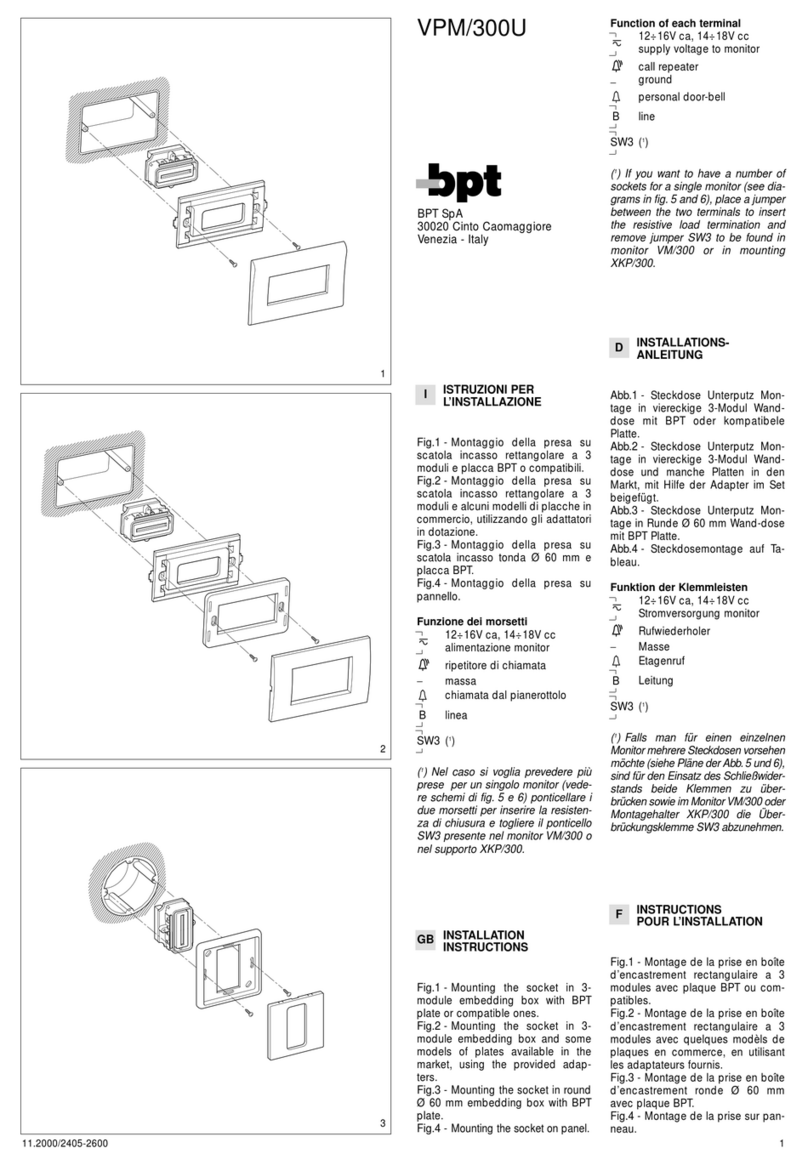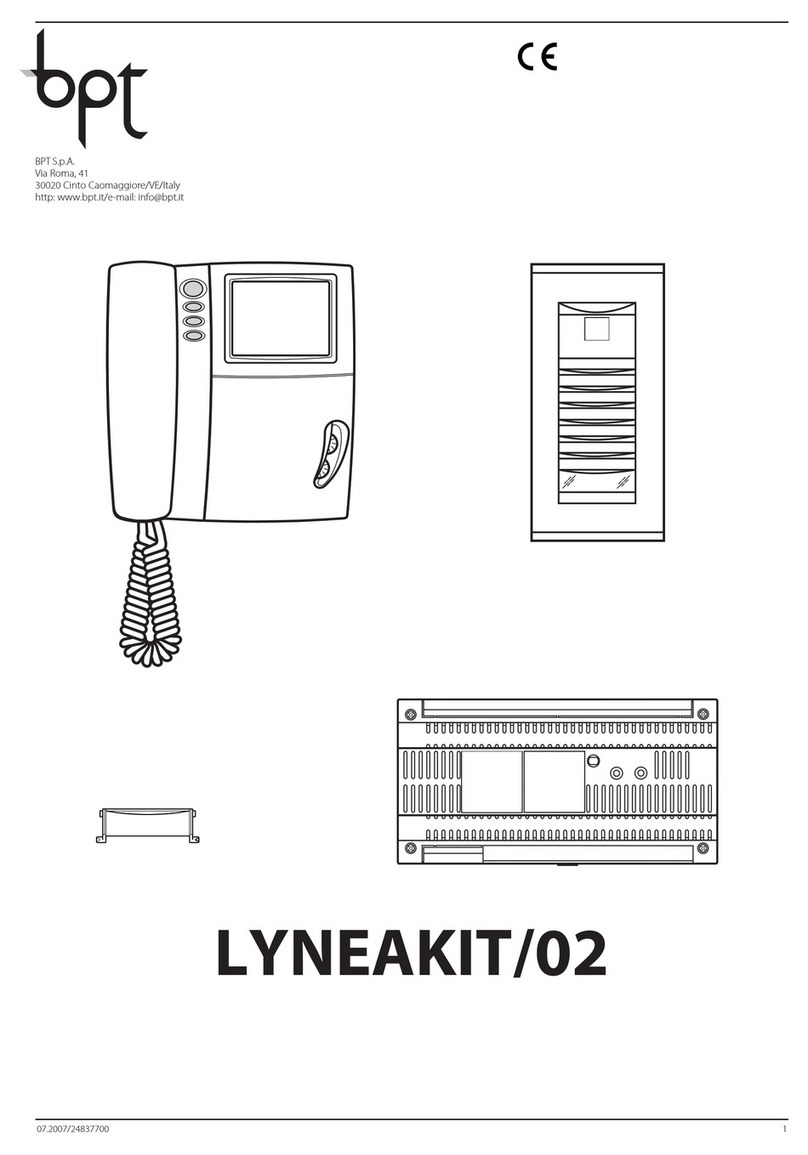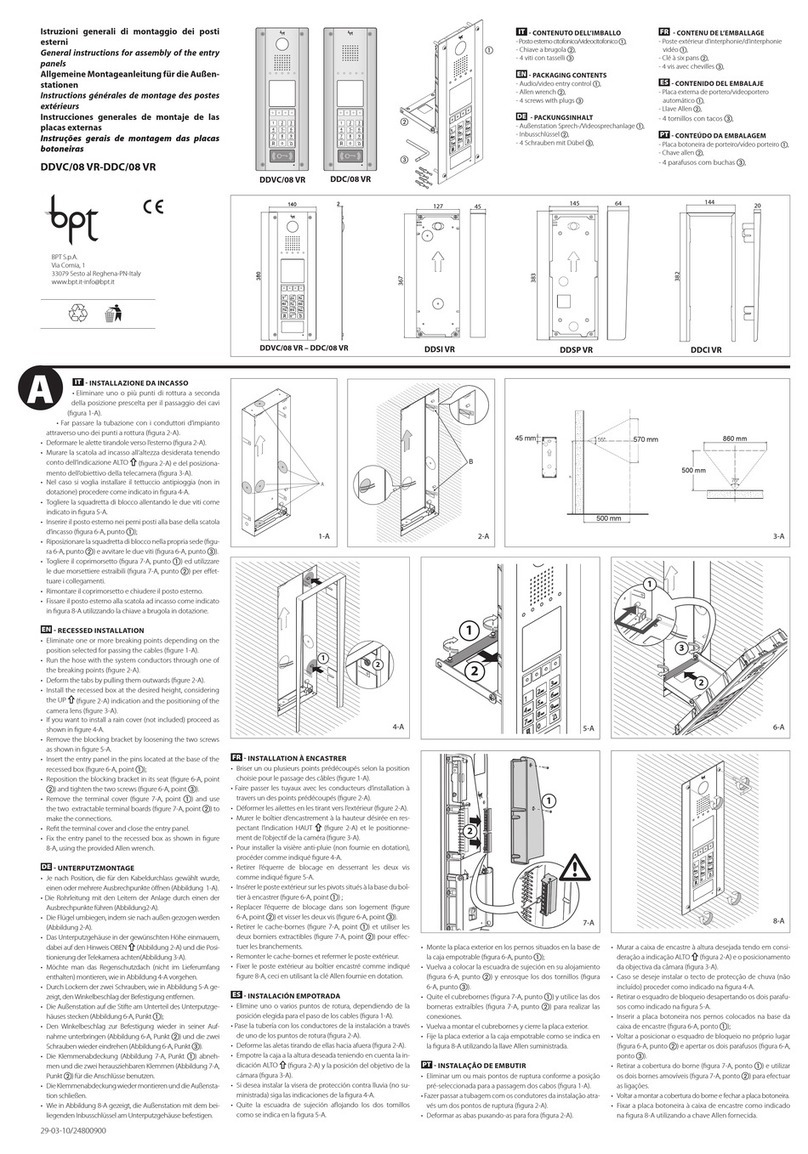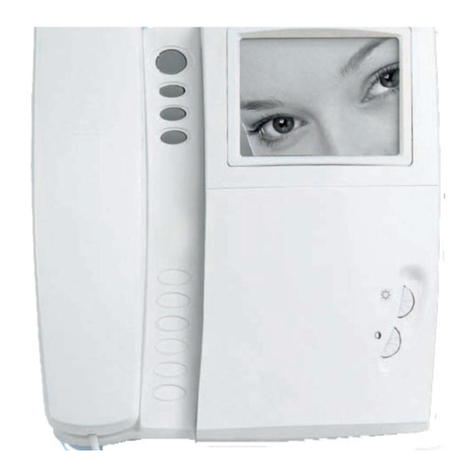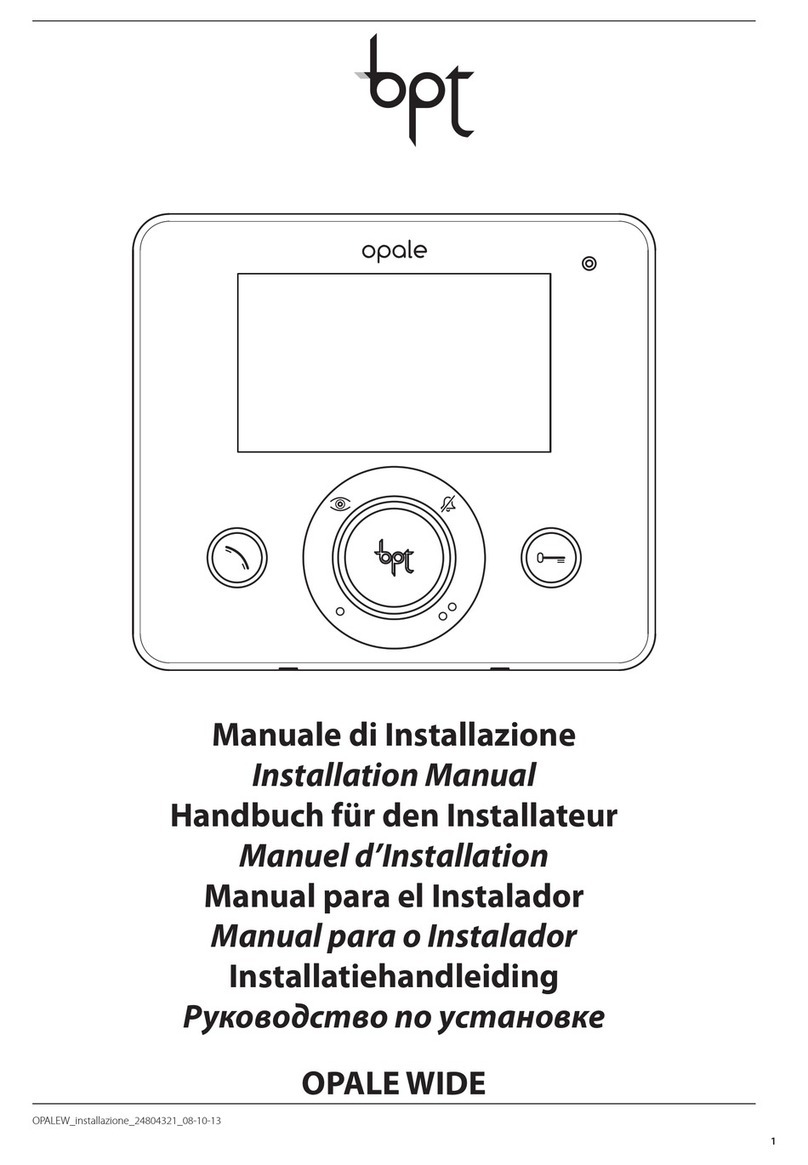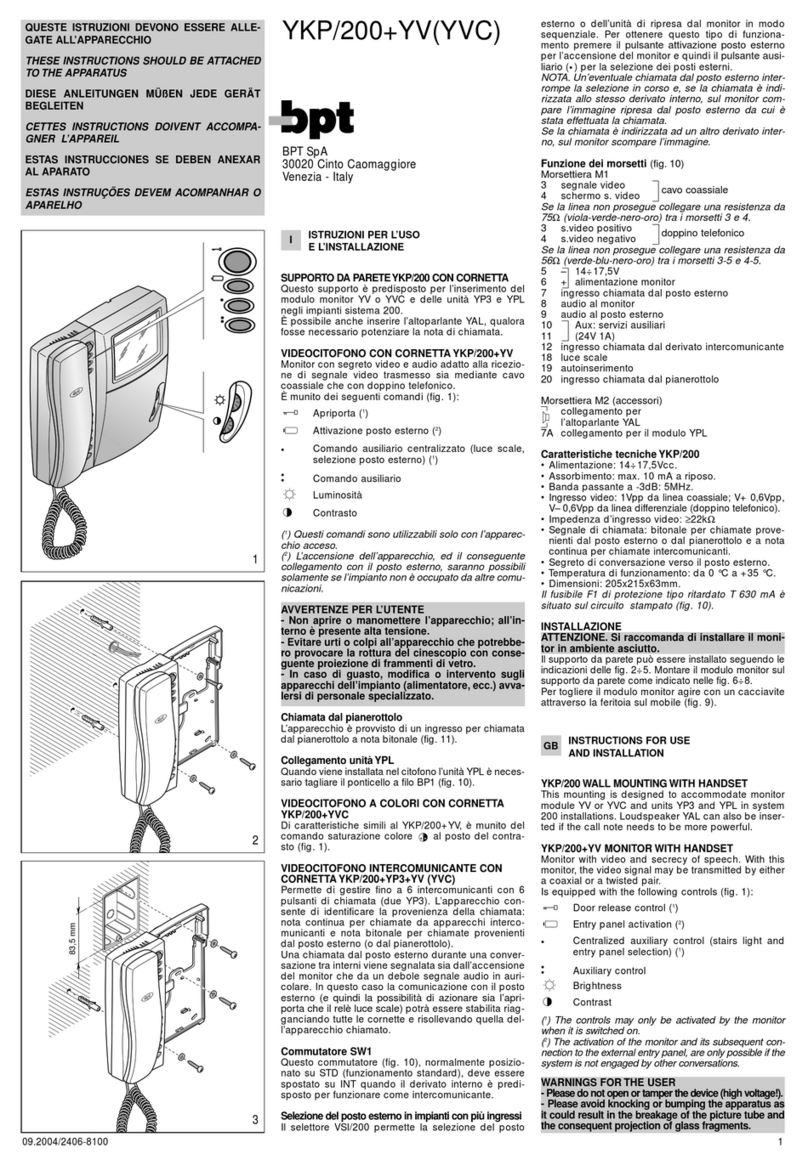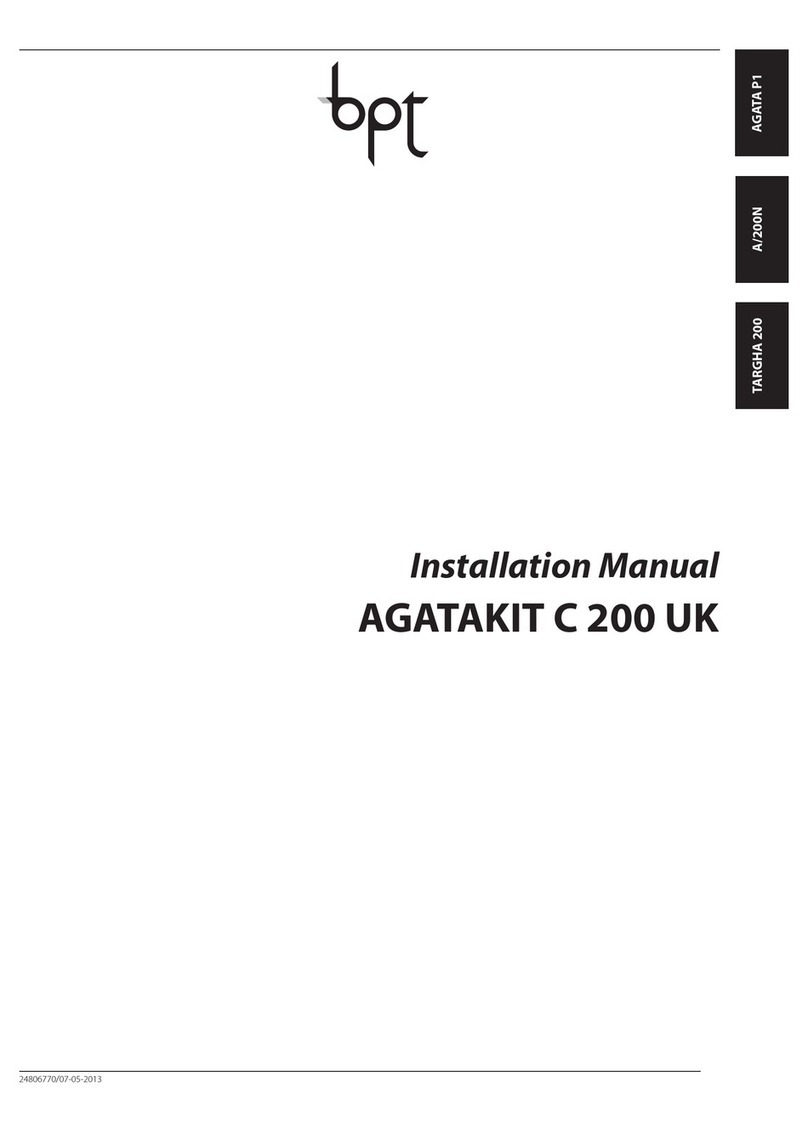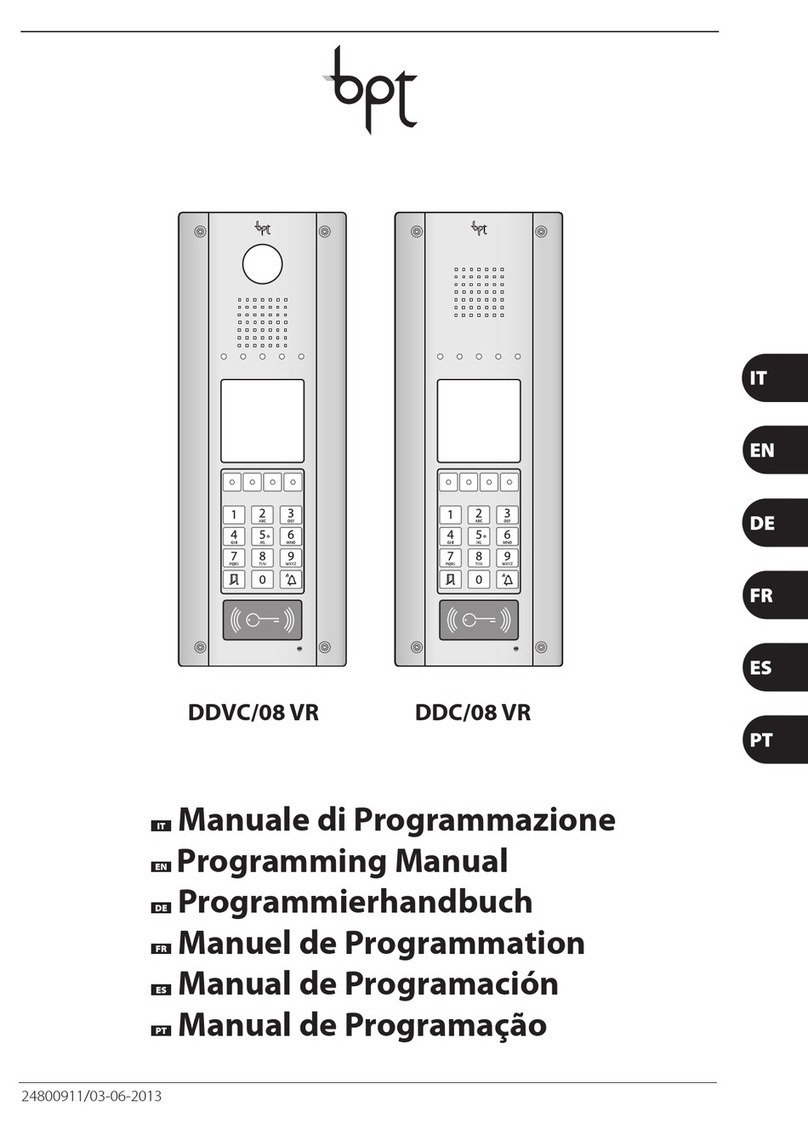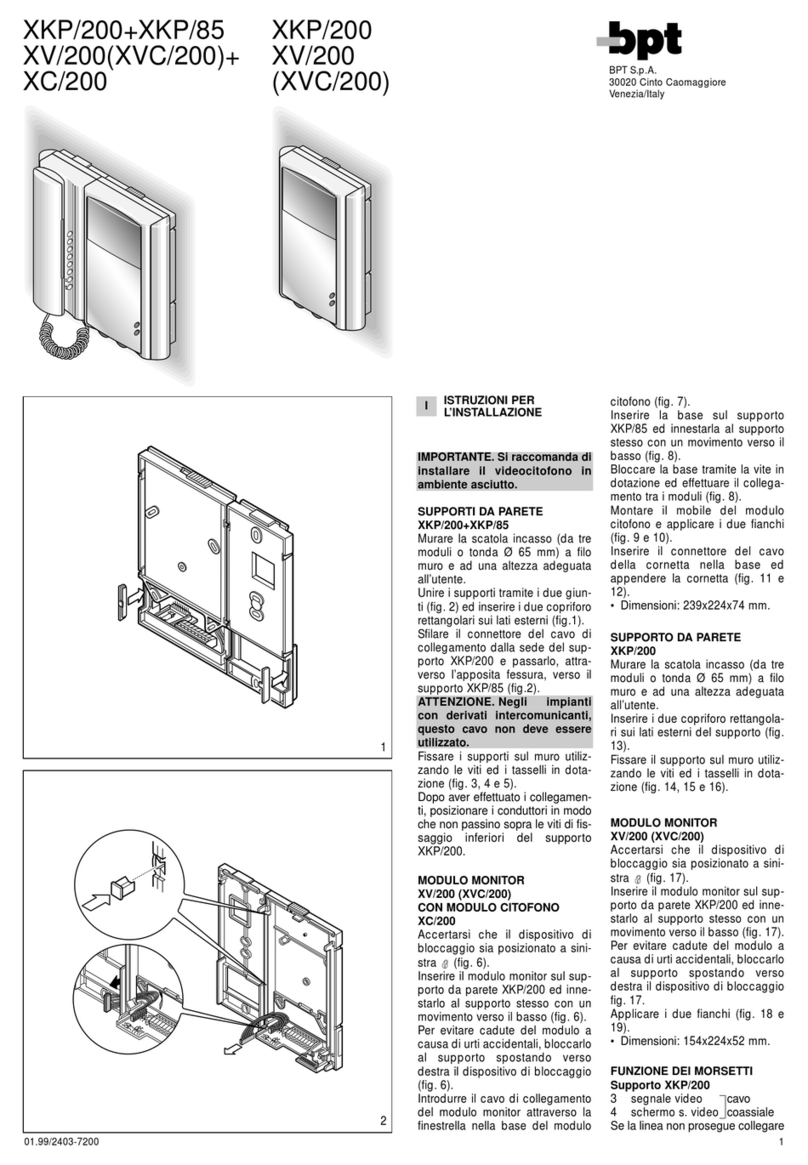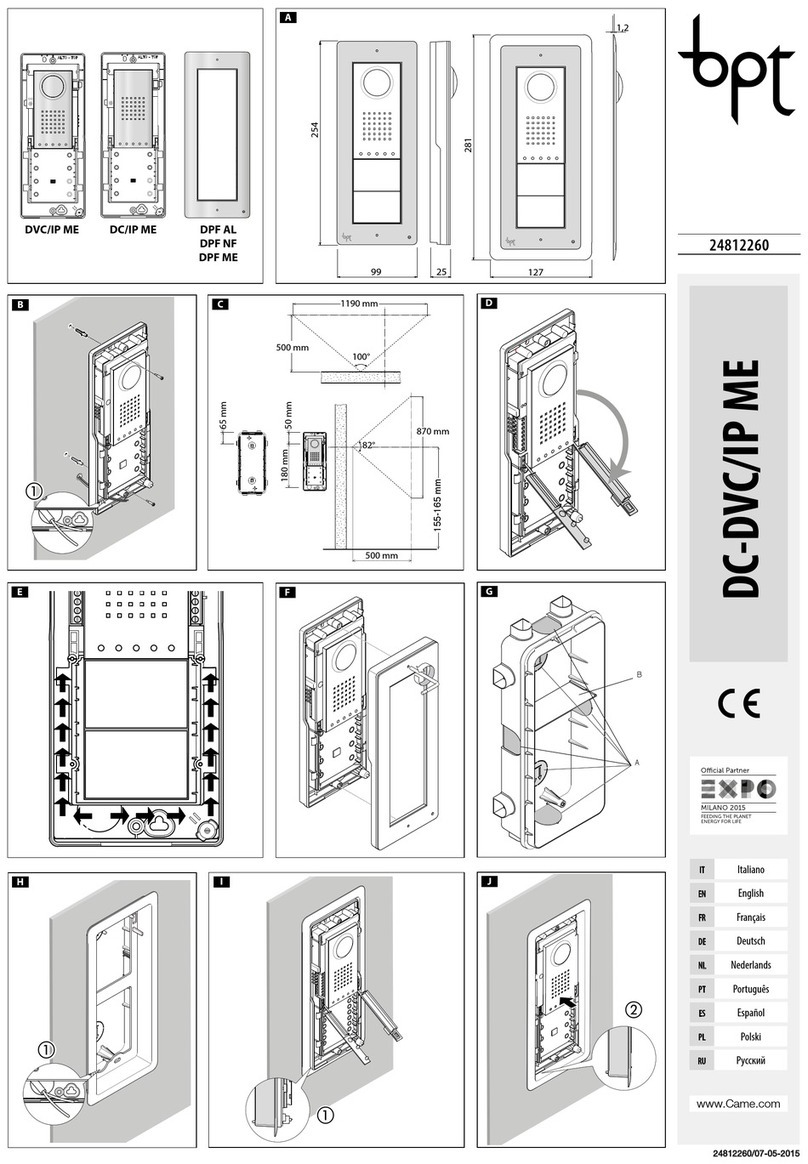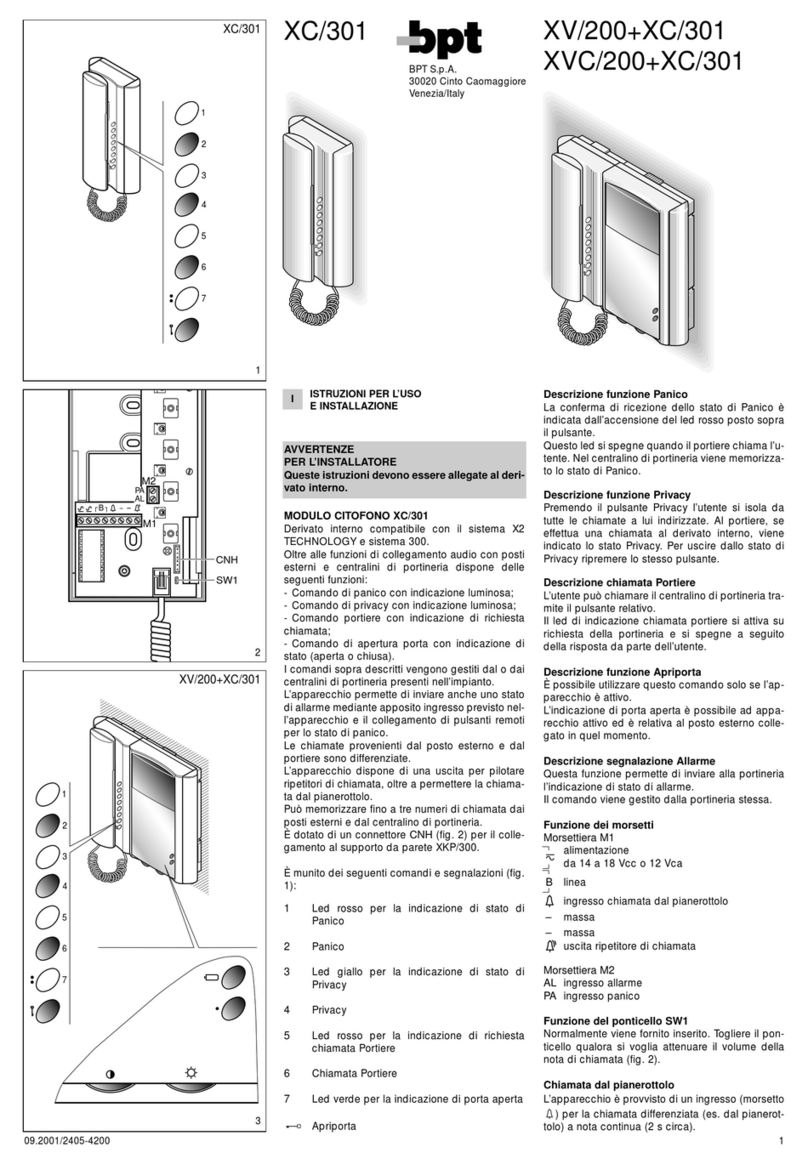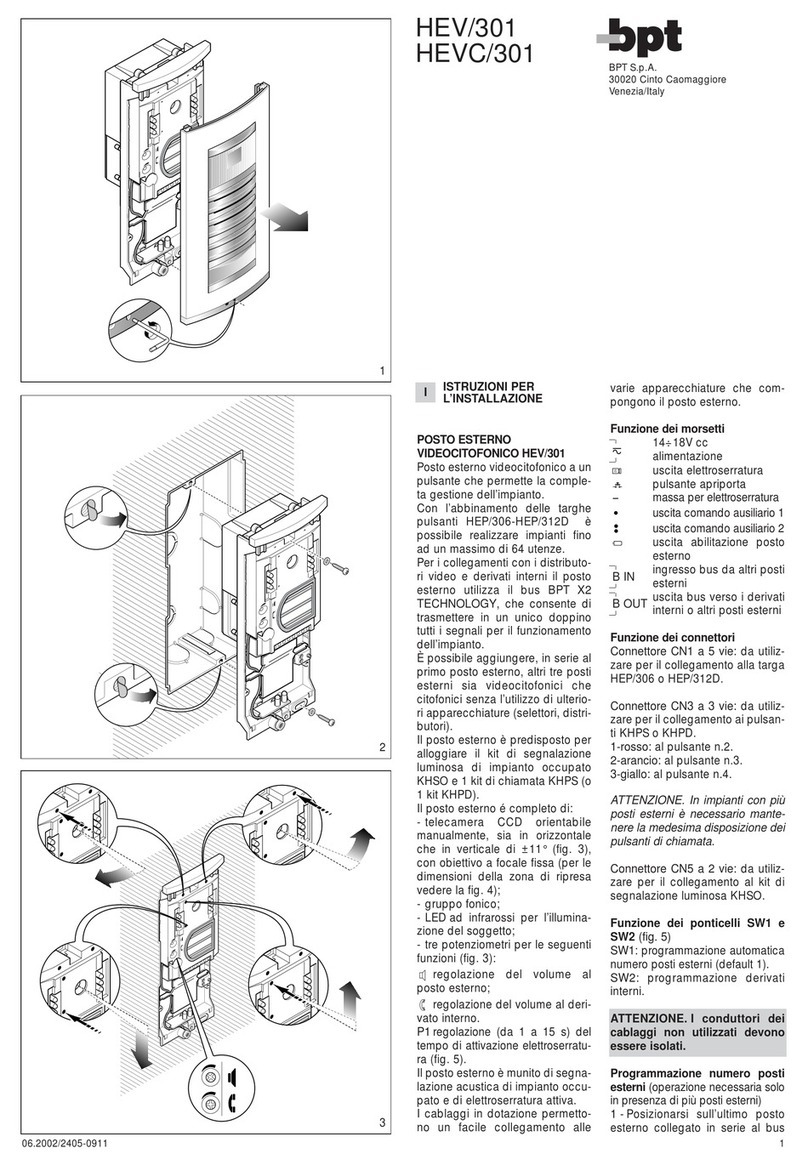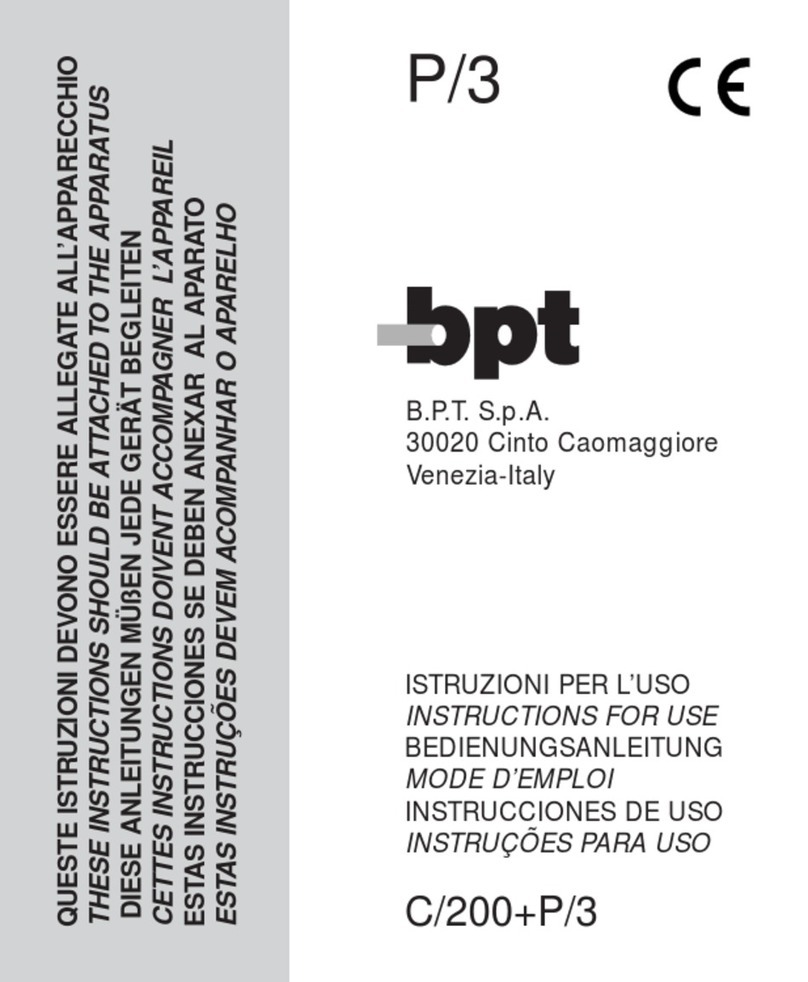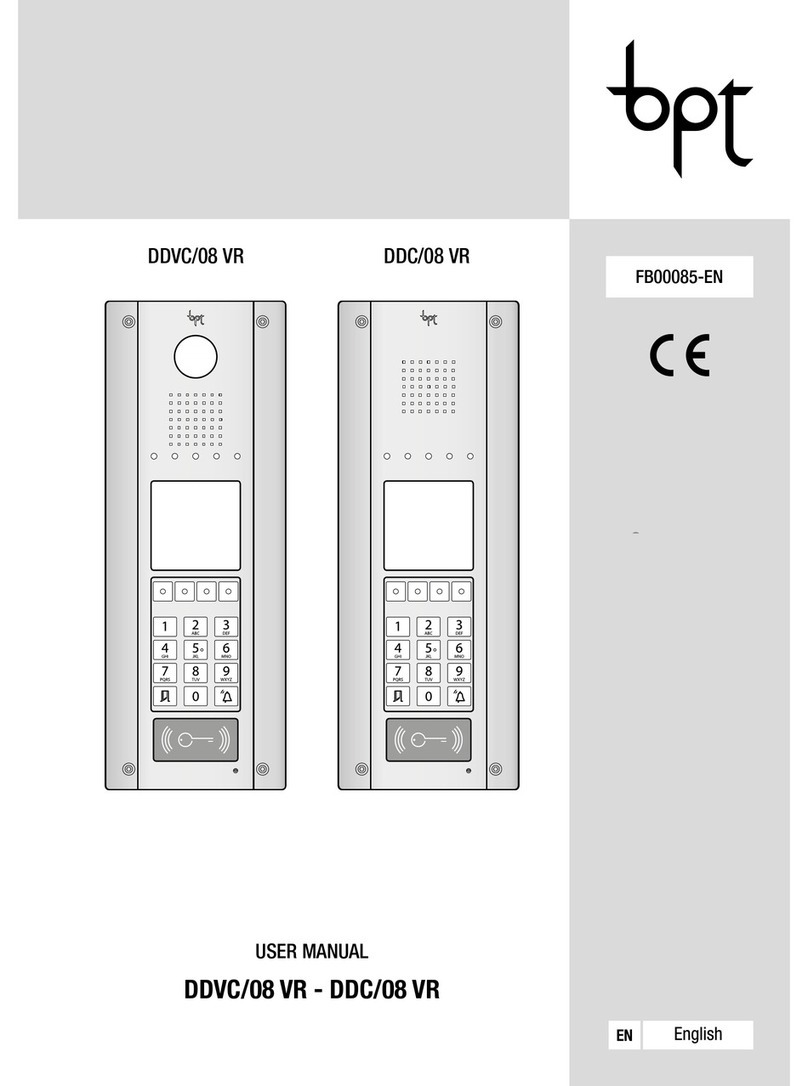3
PORTER
SWITCHBOARD
IPD/300LR
Porter switchboard for system
300 with colour display. Used to
control both audio and
audio/video call traffic, whether
calls are made from receivers
(audio only) or entry panels
(audio and video).
Calls from main or block entry
panels can be intercepted and
transferred to receivers with the
relevant key. Interception can be
specified even at an individual
receiver level.
It can store up to 50 calls made
by receivers, and send the call
list according to or disregarding
the order in which they came in.
Can be used to switch between
programmed entry panels.
The unit comes with a cable
complete with plug for connec-
tion to socket VPM/240U.
STANDARD FUNCTIONS
•Only device for audio
and video entry control
The monitor features an OSD,
meaning messages, call codes,
name file, user status etc. can be
viewed in addition to the regular
images from entry panels.
An additional monitor can also
be added, managed by one of
the porter switchboard’s outputs.
•Does not require specific
independent selectors
The porter switchboard is con-
nected to the installation just like
any main entry panel.
In video entry installations, you
will have to use video distributor
XDV/303.
•General, block and
individual call interception
Interception level can be chosen
for user calls from the entry
panel by selecting all calls or
selecting calls individually by
block installations, by entry pan-
els or by user.
•Transfer of intercepted
calls or porter calls
Using the porter switchboard,
you can:
- communicate with a receiver
and view images from the entry
panel’scamera;
- press the relevant key for audio/
video transfer of the call once the
user accepts to receive it;
- resume communication with
the entry panel the call is made
from when the user does not
accept.
•Entering user names
with the keypad
The 2ndF key makes storing user
names easy and also allows you
to toggle between upper and
lower case.
•Transferring memory
contents to another porter
When using more than one
porter switchboard, you have the
option of transferring entire
memory contents from one
porter to another.
•Call to receiver
with different note
Calls from the porter are announ-
ced with a special note and the
on-screen porter description (if
the receiver is a monitor version),
which can be edited with the
programming procedure.
•Storing porter calls
The porter switchboard can store
up to 50 calls made by users,
which are listed in the order in
which they come in.
•Entry panel scanning
in manual mode
If the system is not busy, or if
there is a second main line and
the selected entry panel is free,
audio/video communication can
be established with programmed
entry panels.
•Door lock release control
Following a call from the entry
panel or self-connection to an
entry panel, the door lock
release command can be issued
to open the selected entrance.
•Call note to switchboard
volume control
Call volume can be set to any of
3levels in the setup menu.
•Multi-porter functions
With this unit, a number of porter
switchboards can be used in the
same installation, to be config-
ured as different main porters
(parallel operation with shared
users) or as block porters (indi-
vidual operation with different
users).
•Porter call from receivers
using auxiliary controls
The installation can be config-
ured so that a single porter can
be called when thereis more
than one porter switchboard
operating in parallel.
•Call with alphanumeric block
Allows previously memorized
texts to be selected and added
to typed in numbers, in order to
effect calls using a personalized
code without using the alphabet
keys.
•Call diversion
toanother porter
It is possible to automatically
transfer calls, directed to your
porter, to another pre-establi-
shed porter when the switch-
board is turned off.
•System Reset
If necessary it is possible to send
areset command that returns all
system communication to the
standby mode.
FUNCTION OF EACH TERMI-
NAL OF SOCKET VPM/240U
1positive video signal
2negative video signal
3positive video signal
4negative video signal
5power supply earth
6+14÷18V power supply
7audio
8audio
9LON data line
10 LON data line
11 porter tones output
12 call status output
13 monitor ON output
SPECIFICATIONS
• Video standard: PAL/NTSC.
• Display: 3,5” colour LCD TFT.
• Power supply: 14÷18 V DC.
• Current demand: stand-by 100
mA, on max. 300 mA.
•Audio: balanced-type system
2, Z=100 Ω.
• Video: balanced-type +/–0.6
Vpp, Z=100 Ω.
• Data bus: RS-485 78 kb.
•Porter tones output: 5 V with
Rout 1 kΩ.
• Call/alarm status output: 5V
with Rout 1 kΩ.
• Monitor ON output: 5 V with
Rout 1 kΩ.