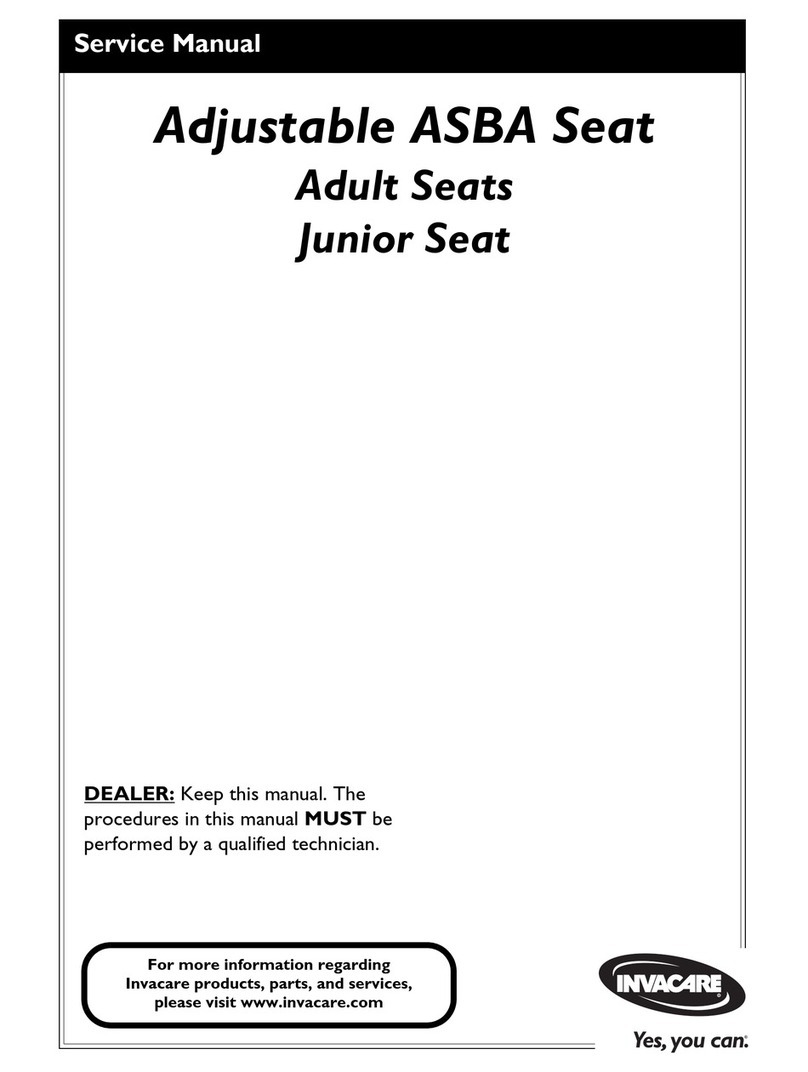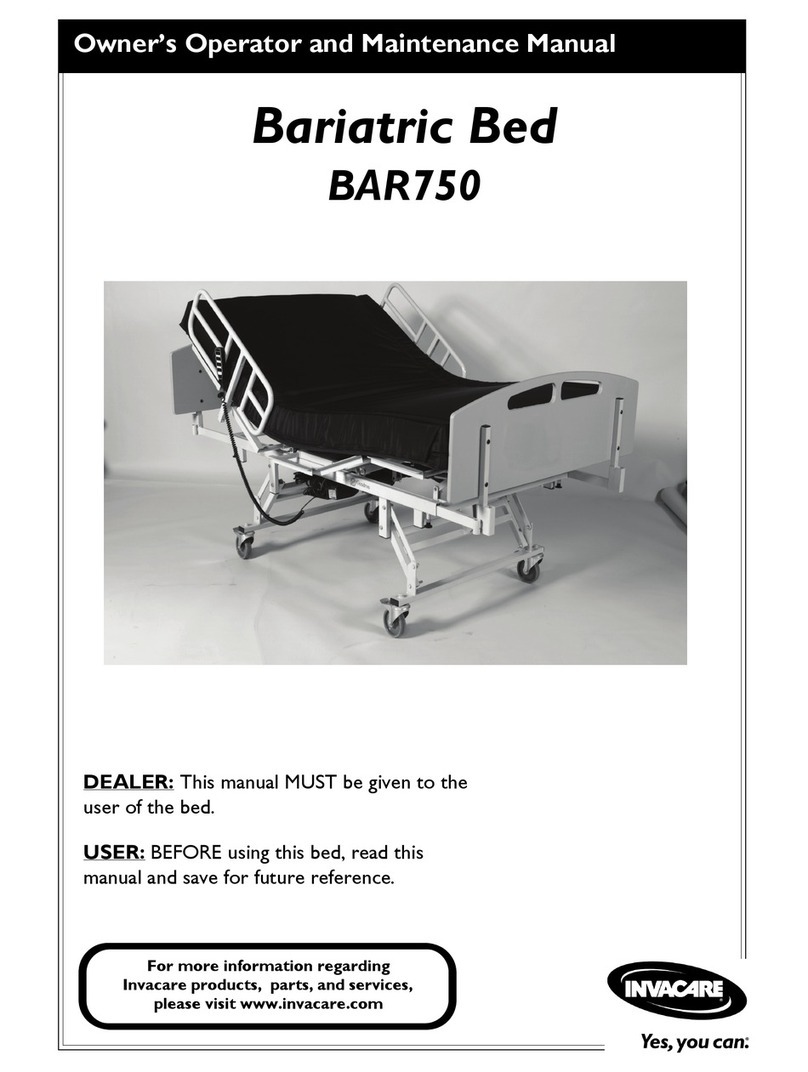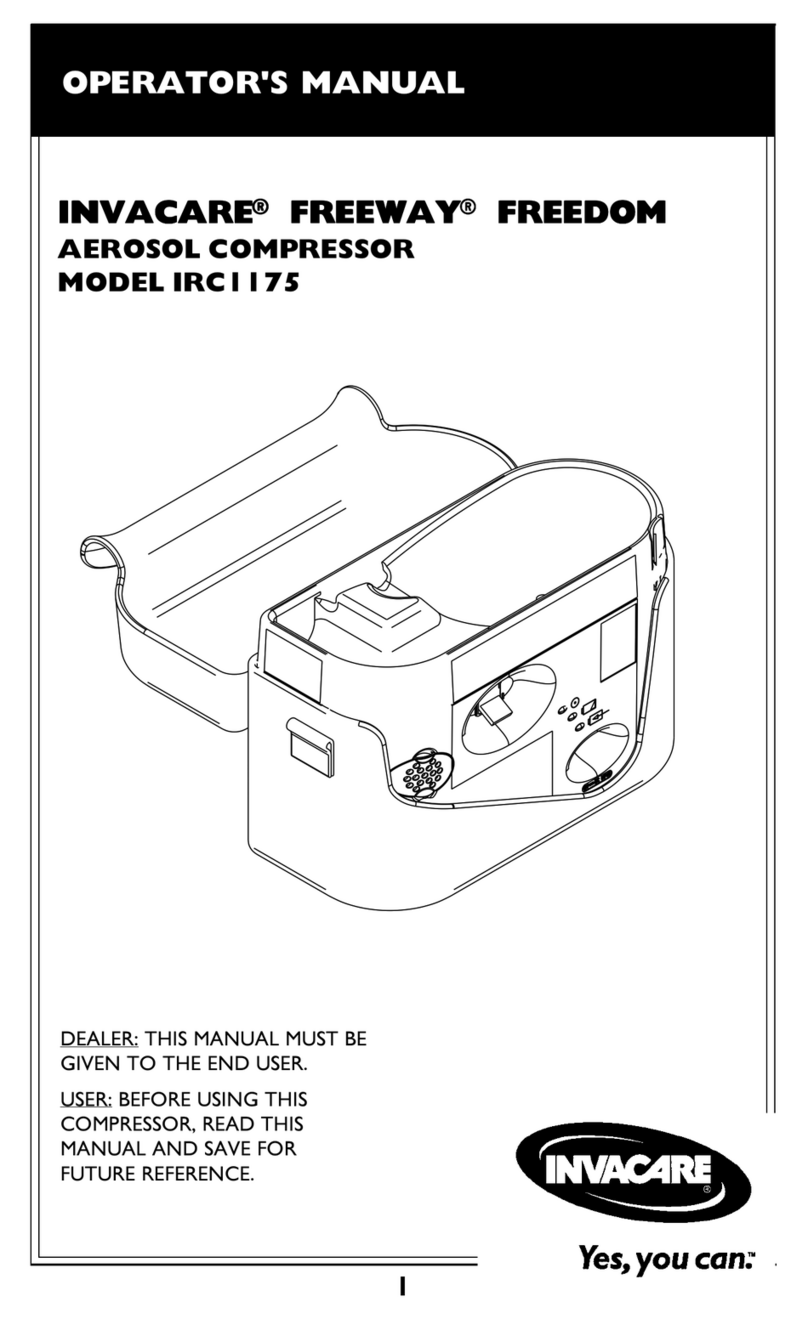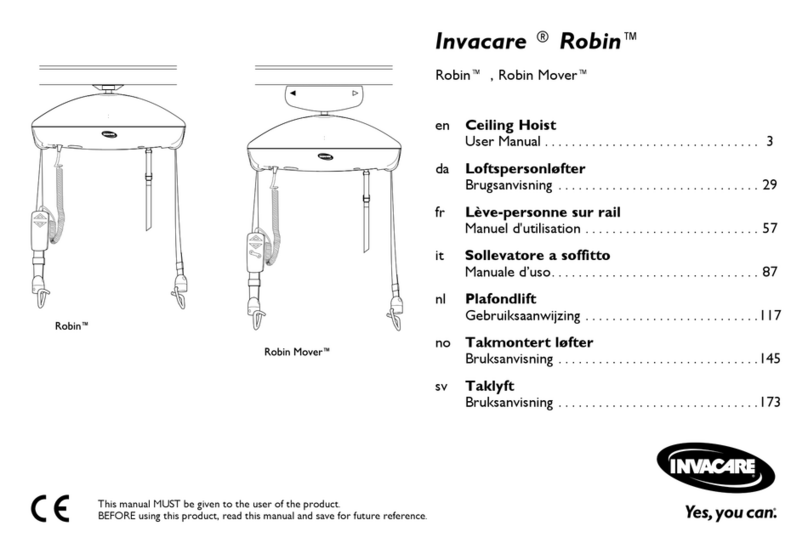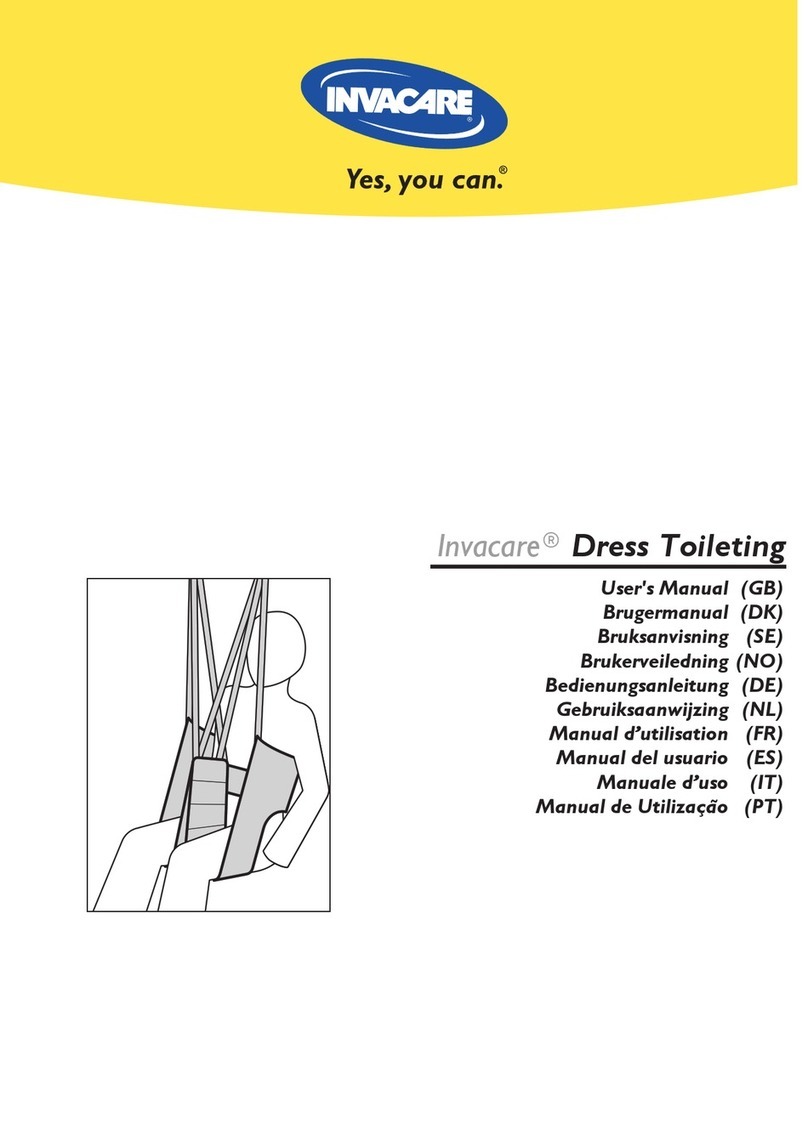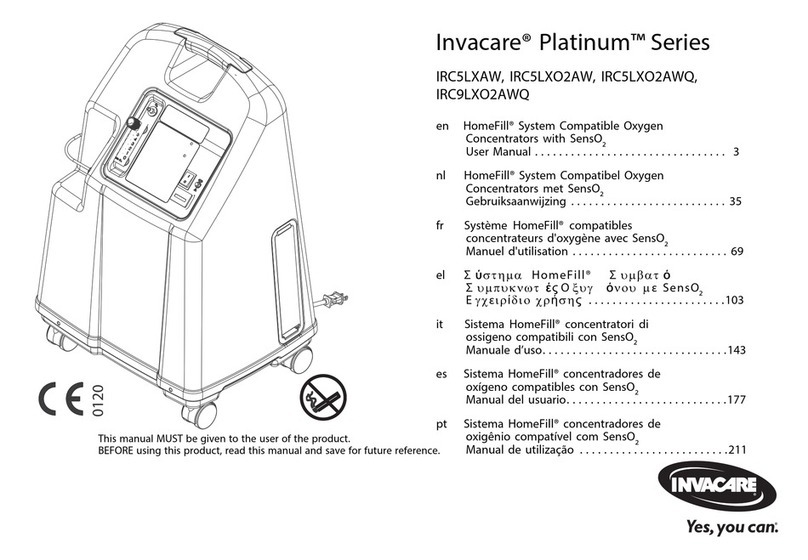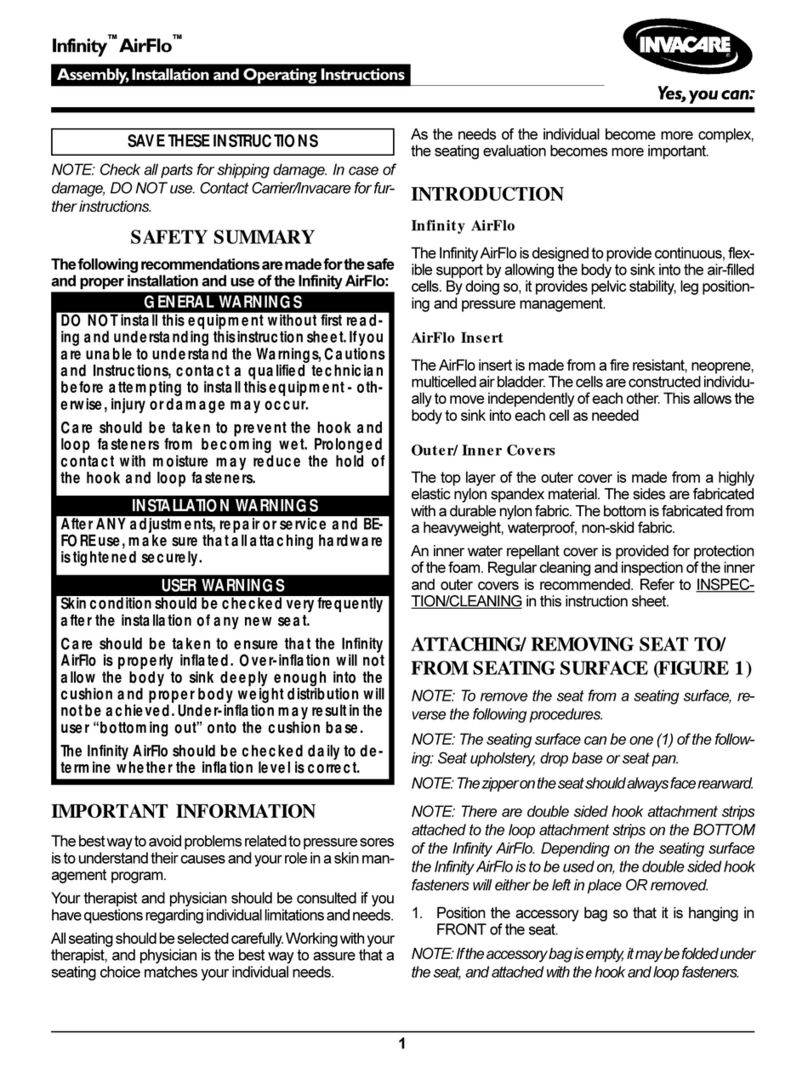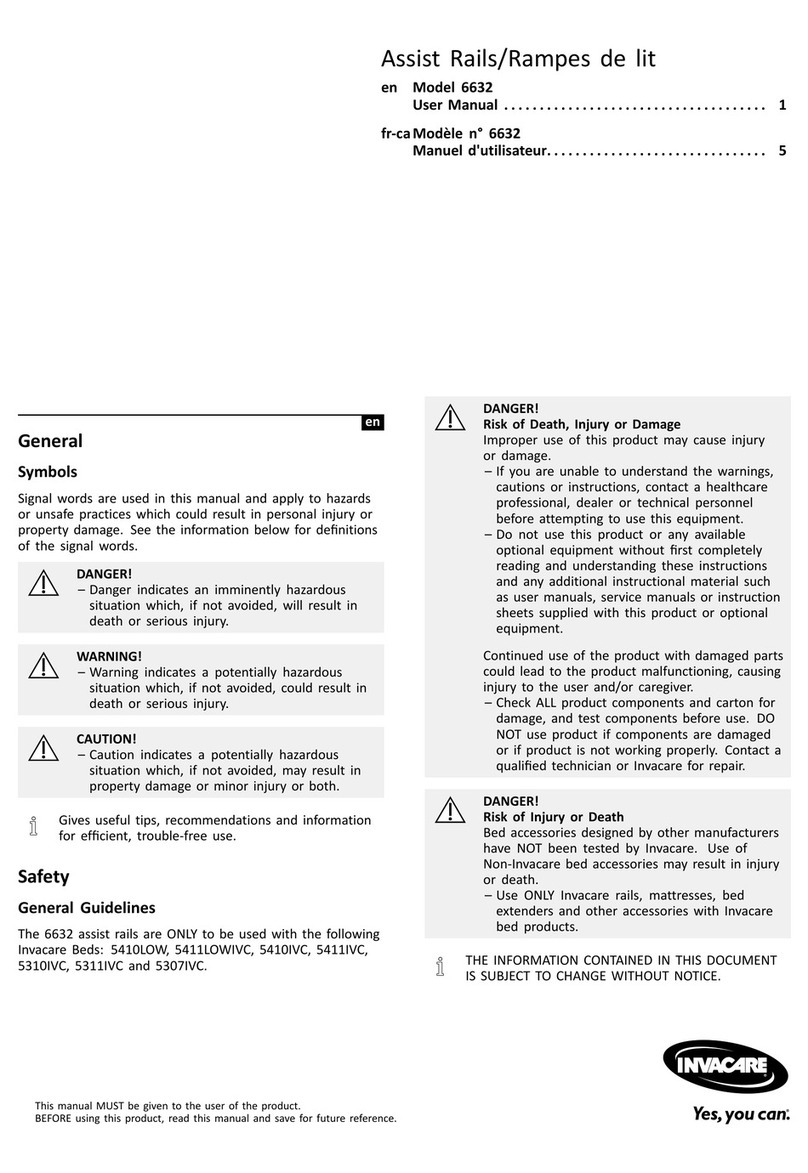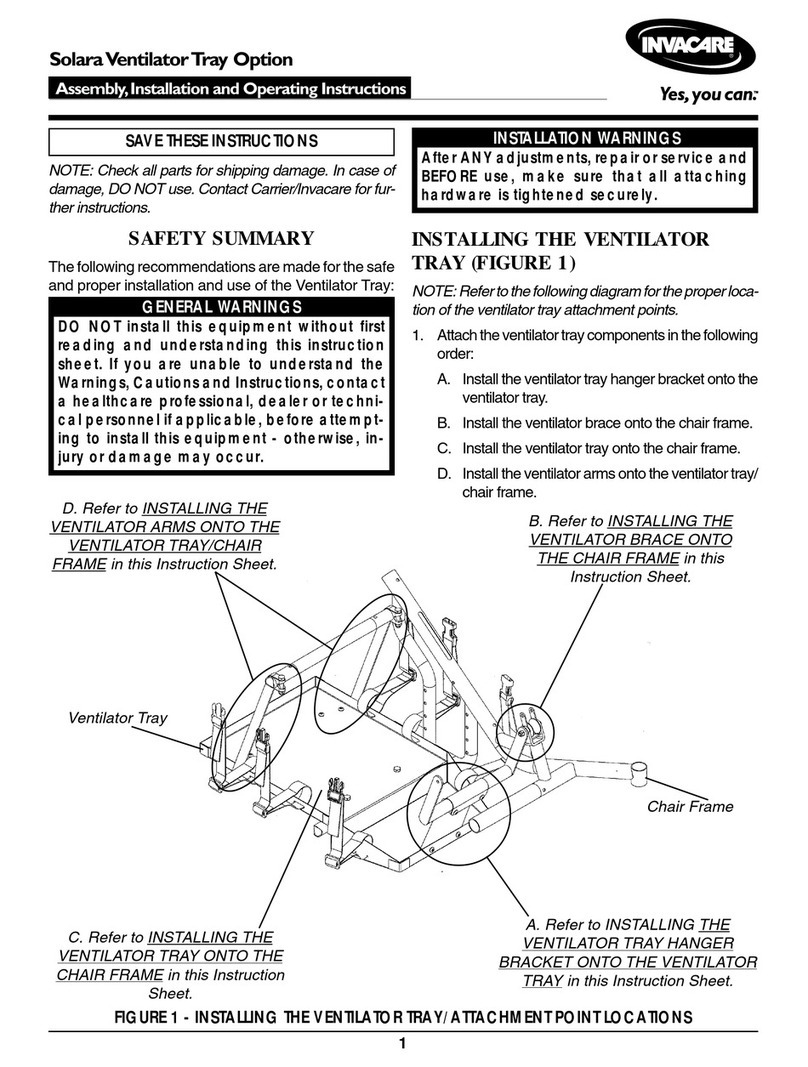Solara jr.Ventilator Tray 2Part No. 1106665
INSTALLING THE VENTILATOR TRAY (FIGURE 1)
1. Remove and discard the two (2) SIDE mounting screws and washers securing the REAR
crossmember to the base frame (DETAIL A).
2. Remove the REAR crossmember from the base frame (DETAIL A).
3. Remove and set aside the two (2) mounting screws and locknuts from the FRONT cross-
member of the base frame (DETAIL A).
4. Remove and set aside the two (2) mounting screws and locknuts from the CENTER
crossmember of the base frame (DETAIL A).
5. Remove the plug buttons from the upper frame tubes of the base frame (DETAIL A).
6. Remove the two (2) mounting screws and locknuts securing the two (2) tilt slide housing
to the upper frame tubes (DETAIL A).
7. Remove and set aside the two (2) NEW side mounting screws, washers and locknuts from
the rear of the ventilator tray.
8. Position the ventilator tray into the base frame as shown in DETAIL B of FIGURE 1.
NOTE: Ensure the FRONT of the tray sits flush on the FRONT crossmember.
NOTE: Ensure the CENTER fold of the tray sits flush on the CENTER crossmember.
NOTE: Ensure the side mounting tabs are on the inside of the base frame.
9. Insert the rear ventilator tray crossmember into the ends of the upper frame tubes
(DETAIL A).
10. Secure the rear ventilator tray crossmember and the tilt slide housing to the upper frame
tubes with the EXISTING mounting screws and locknuts removed in STEP 6 (DETAIL A).
11. Secure the FRONT of the ventilator tray to the front crossmember with the EXISTING
two (2) mounting screws and locknuts removed in STEP 3 (DETAIL B).
12. Secure the CENTER fold of the ventilator tray to the CENTER crossmember with the
EXISTING two (2) mounting screws and locknuts removed in STEP 4 (DETAIL B).
13. Secure the side mounting tabs of the ventilator tray to the base frame with the two (2)
NEW side mounting screws, washers and locknuts removed in STEP 7 (DETAIL B).
NOTE: The side mounting tabs should be secured using the mounting hole below the rear upright.
14. Prepare the ventilator tray for use. Refer to USING THE VENTILATOR TRAY in this
instruction sheet.