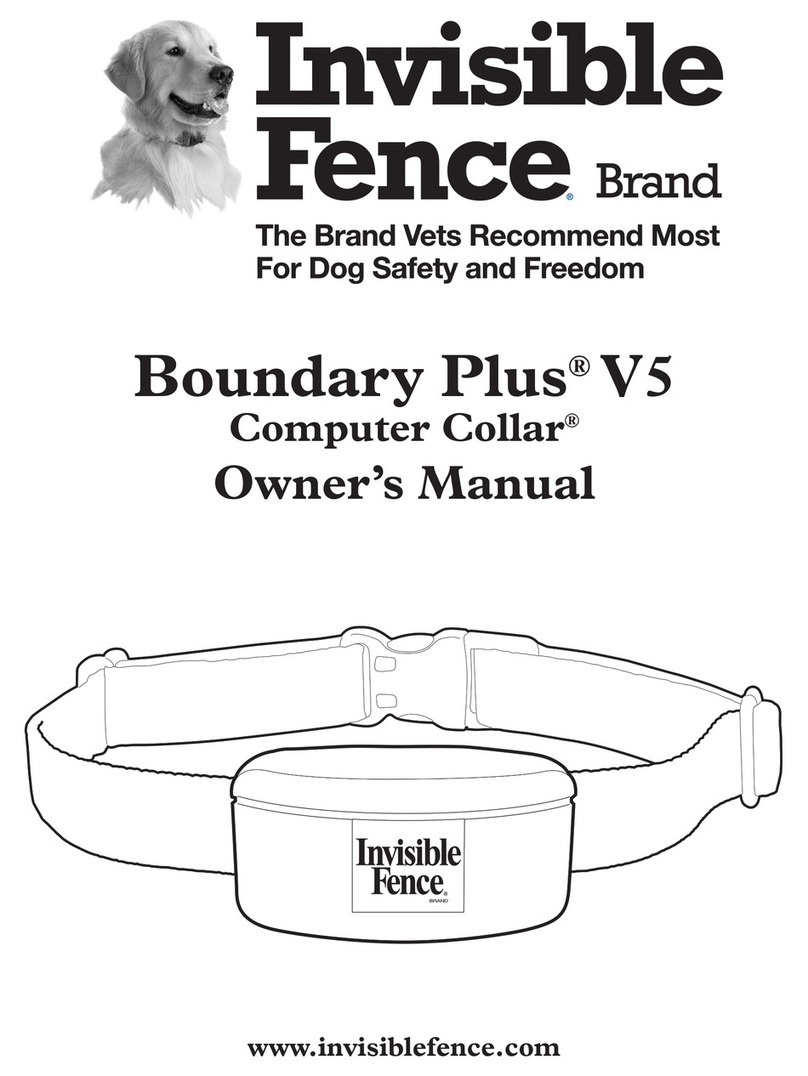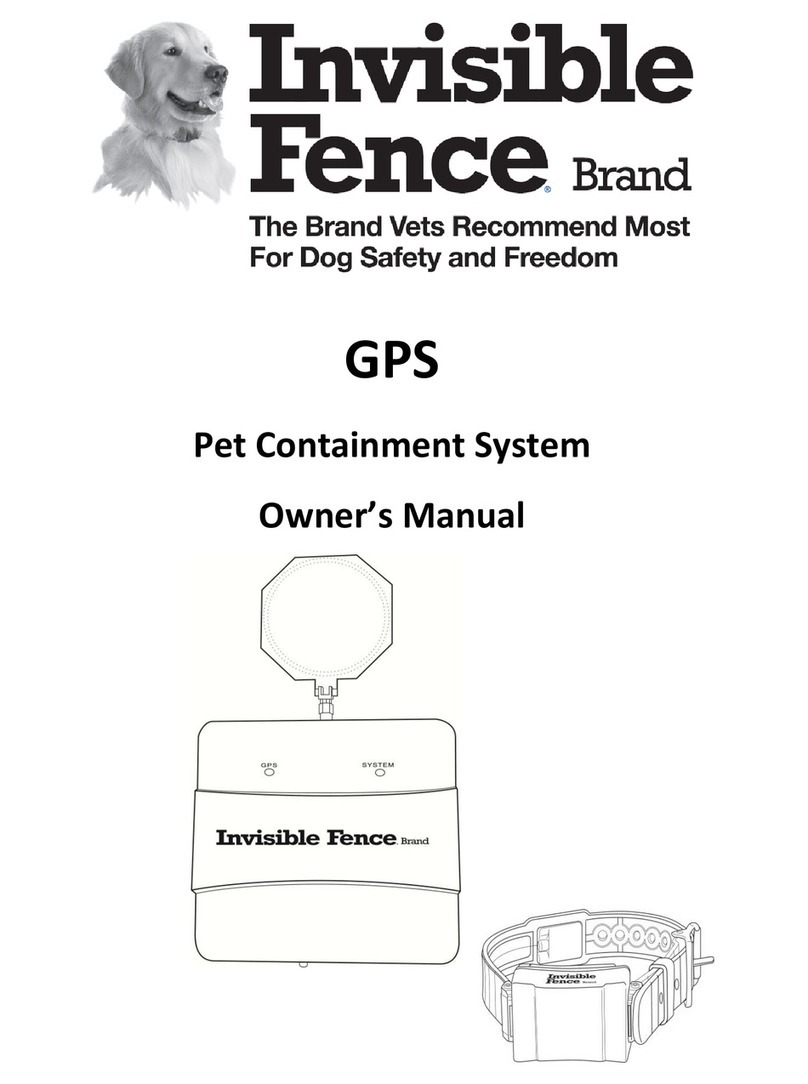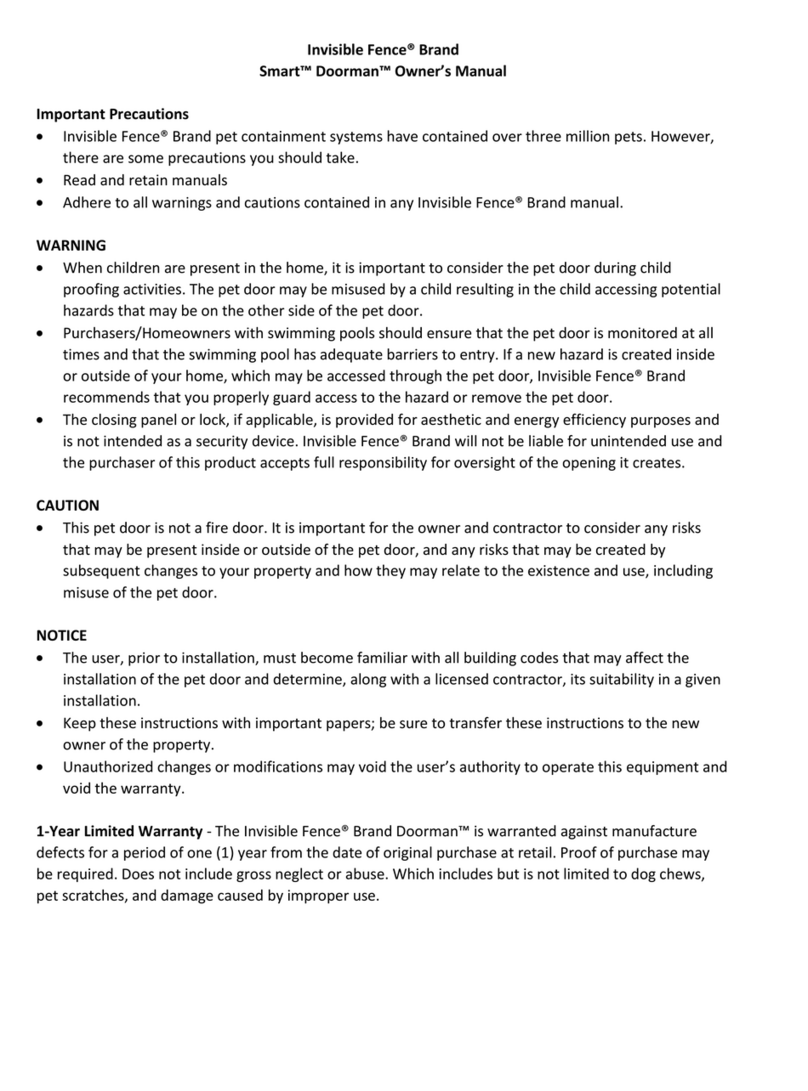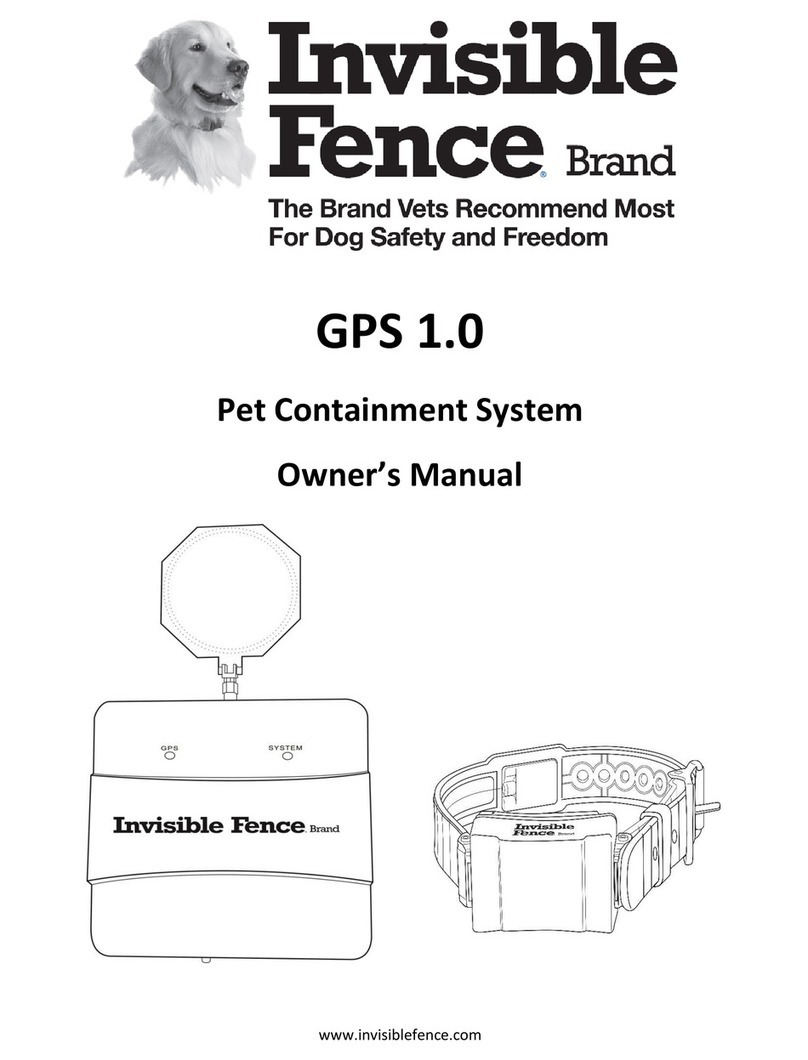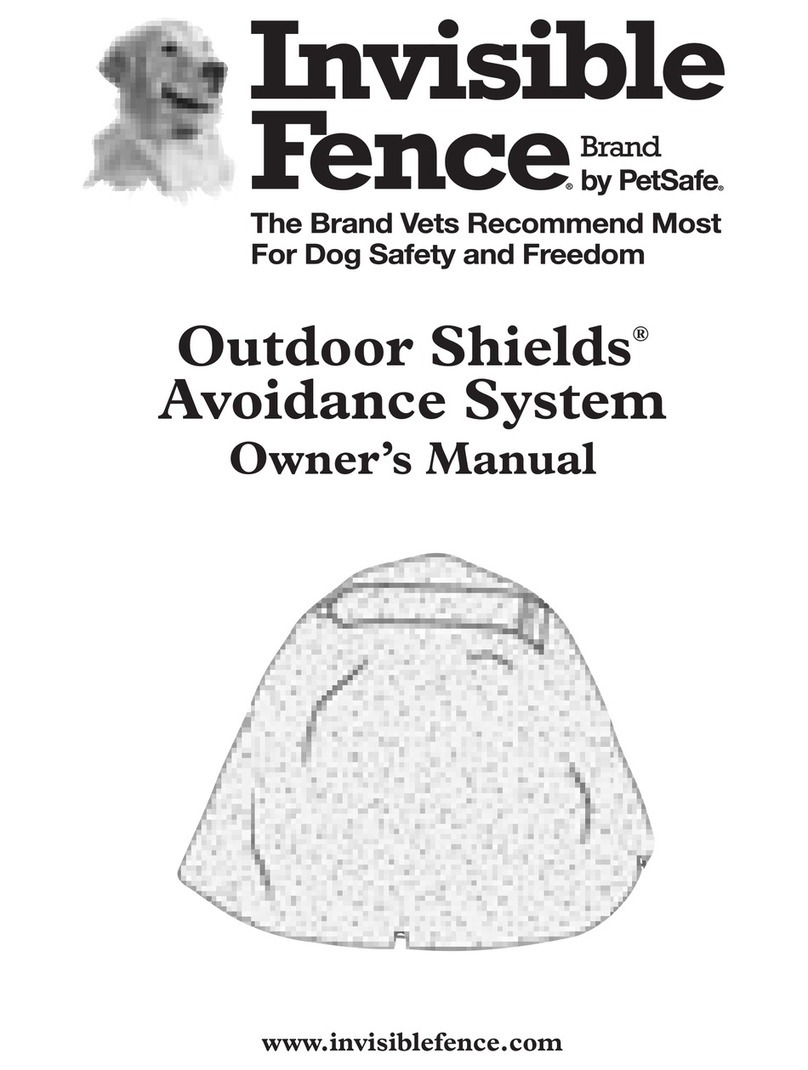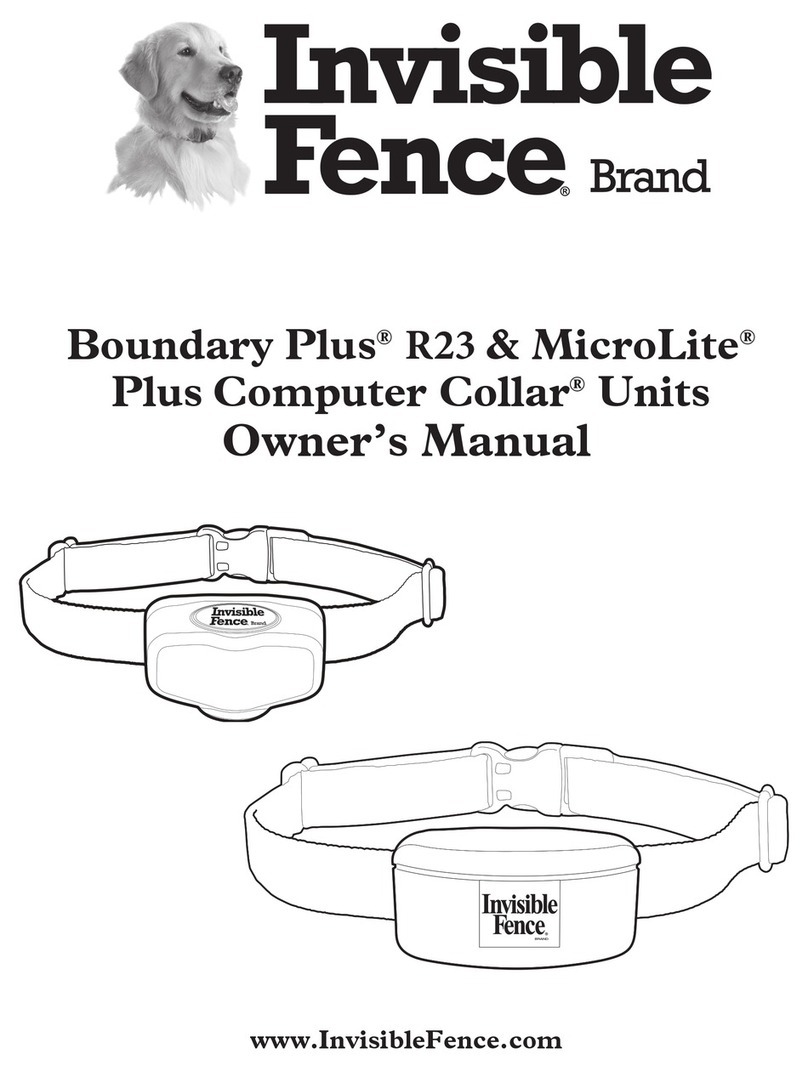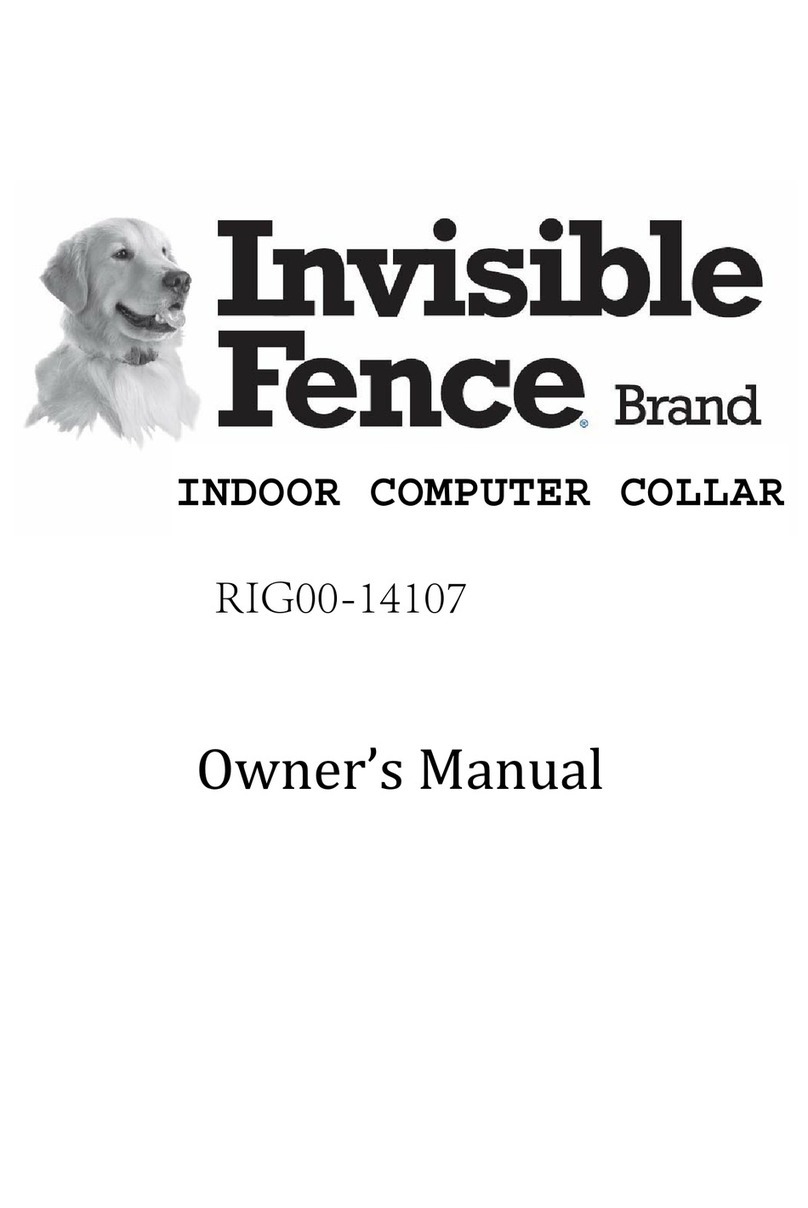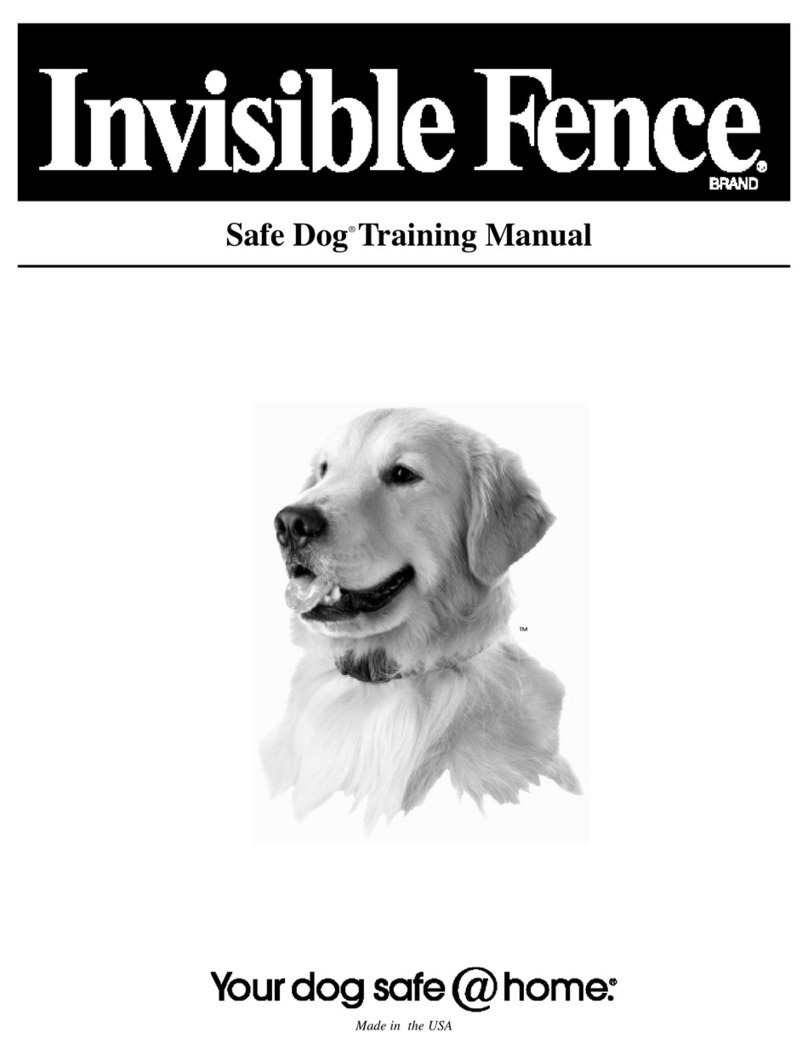Emergency battery backup power is not available
for the IFA 12.
Setting and Checking the Width of the Signal Field
Caution: Never install any Invisible
Fence®Brand equipment or make any
adjustment to the signal field while your pet
is wearing its Computer Collar®
.
If your pet is wearing the Computer Collar,
be sure to remove it before you do any work.
Before you set the width of the signal field, check
to make sure that the 7K-10K channel switch on the
IFA 12 is set to the same operating frequency as the
Computer Collar receiver that your pet will be wear-
ing, and the same operating frequency as any other
transmitter(s) that may be part of your indoor system.
Because the signal field from an IFA 12 is omni-
directional, the width of the signal is a radius. It is
measured from the point where a Computer Collar
receiver sounds a warning to the center of the transmit-
ter. The width of the signal field can be set from a
minimum of 1 foot(.3m) to a maximum of 7 feet
(2.1m). The IFA 12 signal field is typically set 2 to 3
feet(.6 to .9m) wide for most applications.
Turning the signal field adjustment knob clock-
wise decreases the width of the signal field, and turn-
ing it counter clockwise makes the signal field wider.
These adjustments do not change the correction
level of the receiver, they only change the width of the
signal field from the IFA 12 transmitter
To keep a pet out of a specific room, for example:
1. Use a 110vAC outlet that is close to the door-
way of the room that your pet is to be excluded from.
Plug the transformer into the IFA 12 power jack, then
plug the transformer into the 110v outlet.
2. Set the operating frequency so it is the same as
your pet’s Computer Collar receiver, 7k or 10k.
3. Turn the signal field adjustment knob fully
clockwise to the lowest setting. Then turn it up about
“ten minutes”, counter clockwise.
4. Put the IFA 12 near the hinged side of the door
frame and check the width of the signal field with the
receiver. If the receiver activates across the entire
doorway this setting is sufficient to block the entrance
If this signal field setting is not wide enough to
cover the area that you want it to, turn the signal field
adjustment knob counter clockwise another “ten min-
utes” and check the width of the signal field again.
Repeat this process, making gradual changes, until the
signal field is wide enough to cover the area.
5. Next, use the receiver to check that this place-
ment does not block your pet's access to other areas,
such as a hallway or exterior doorway where you want
your pet to be able to pass.
6. If the proper area is being blocked, the IFA 12
may be permanently fastened where it is.
7. If not, reposition the IFA 12 farther away from
the pass area while maintaining signal coverage of the
doorway you want to block. This may require any of
the following:
A. Moving the IFA 12 to the latch side of the
door frame if it is farther away from the pass area.
B. Moving the IFA 12 away from the door and
resetting the signal field.A larger field may provide
better coverage of the doorway.
Check the width of the signal
field by holding a Computer Collar so
that the receiver is at about the same
height and on the same angle that it will be
when your pet is wearing it. Start farther
away from the transmitter than you think
that the width of the signal field will be
and walk slowly toward the IFA 12.
The receiver will sound a warn-
ing when it is at the edge
of the signal field.
Note: A Computer Collar receiver
has a fail safe mechanism.
The receiver will go through three complete
cycles of 10 seconds on and 10 seconds off
and then shut down. It will not reactivate
until it is taken completely out of the the
signal field, and is then brought back into it
Remember, the distance from the point where the
Computer Collar receiver sounds a warning to the cen-
ter of the transmitter is the width of the signal field.
Because the IFA 12 signal field is a sphere it
is very important to check the width of the signal field
at different locations all around the transmitter. You
want to be sure that the signal field is wide enough to
cover the area that you want it to, but just as impor-
tantly, be sure that it is not so wide that it is also cover-
IFA 12 Installation continued
5