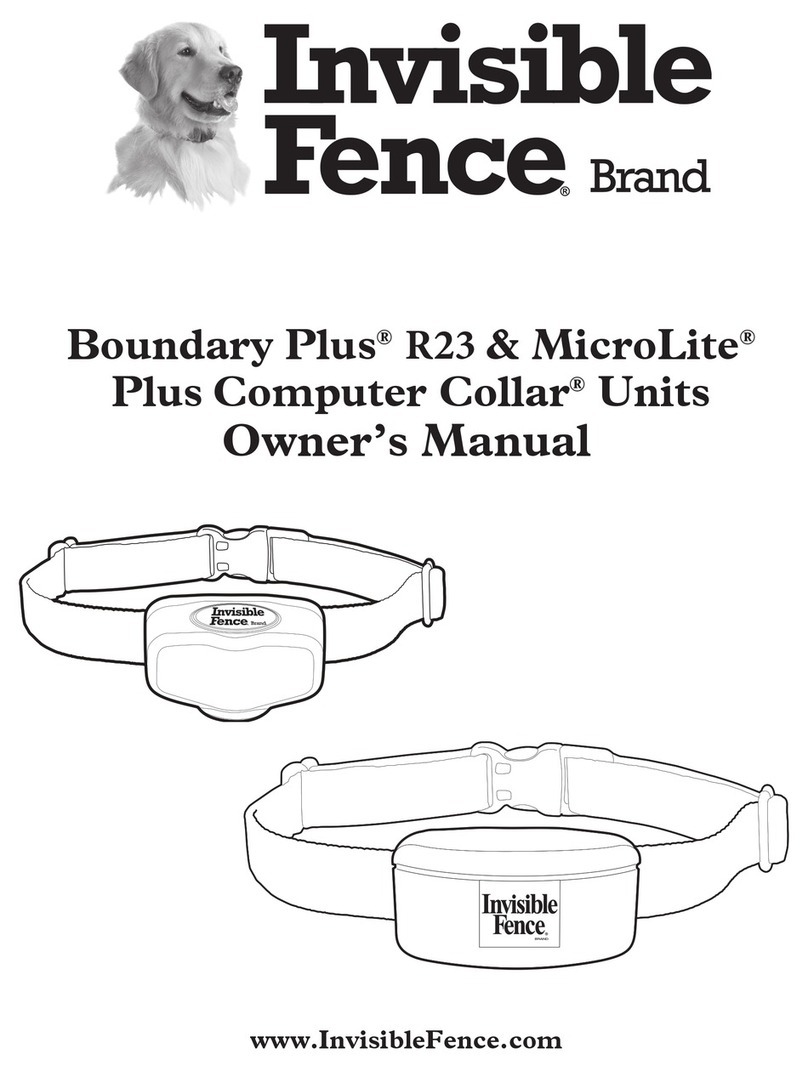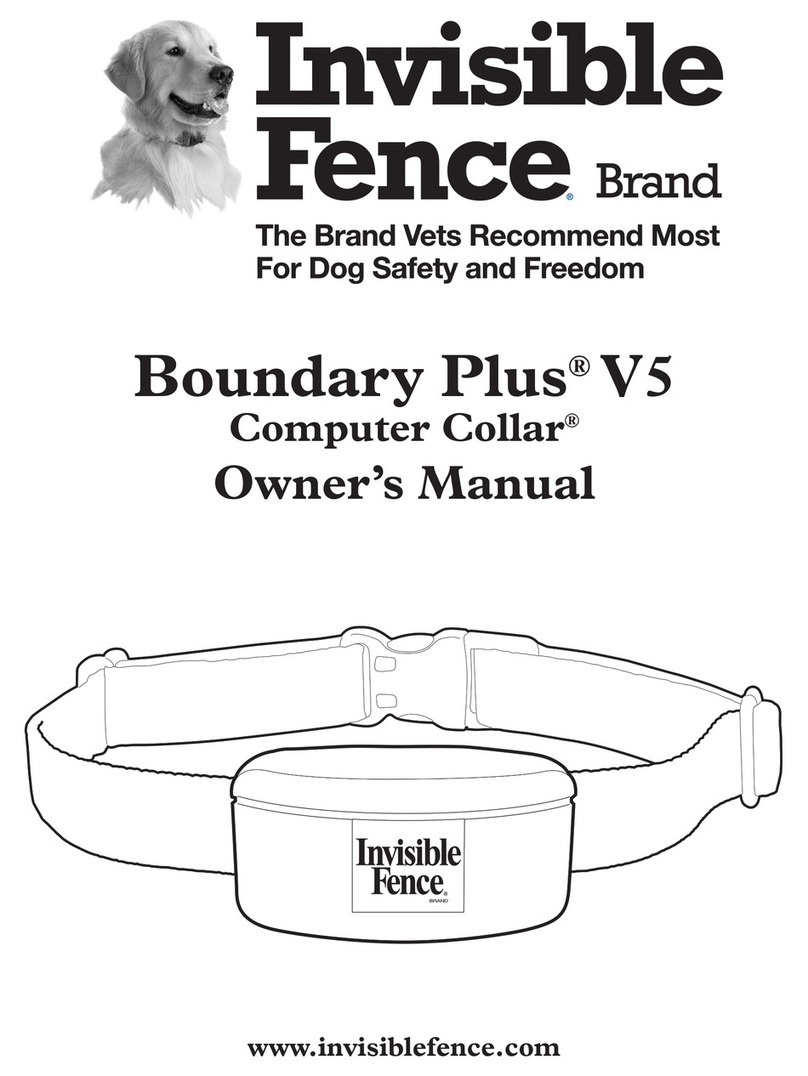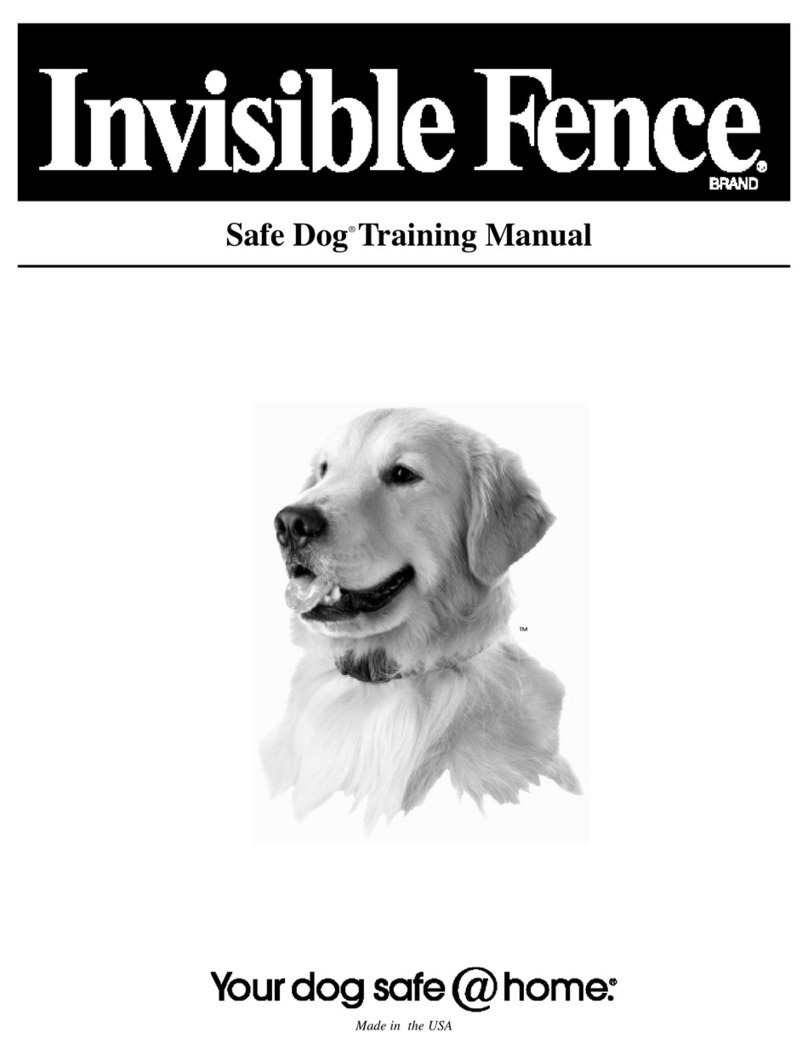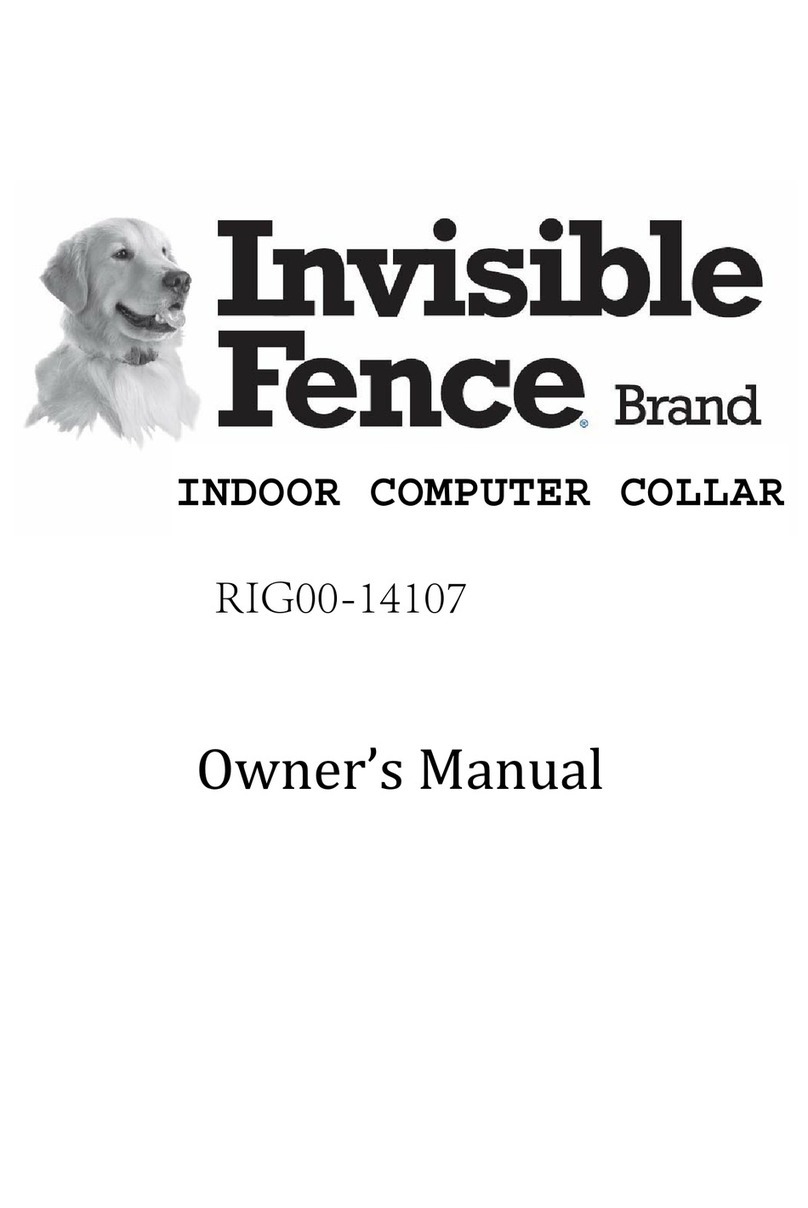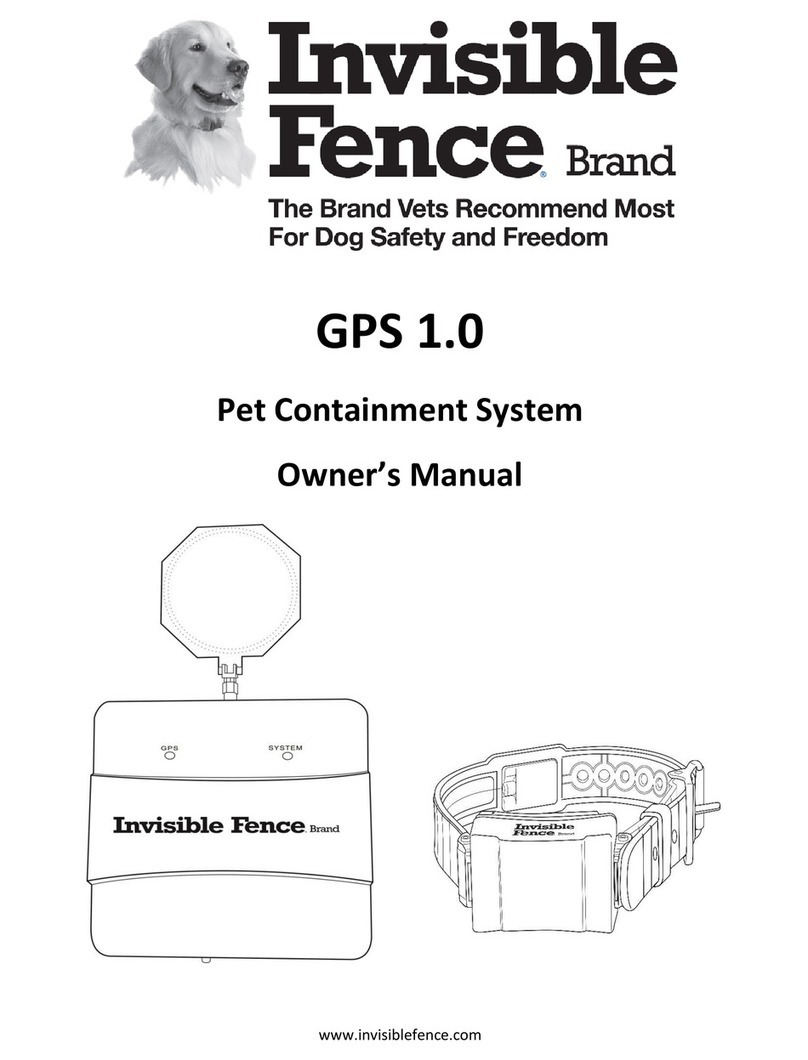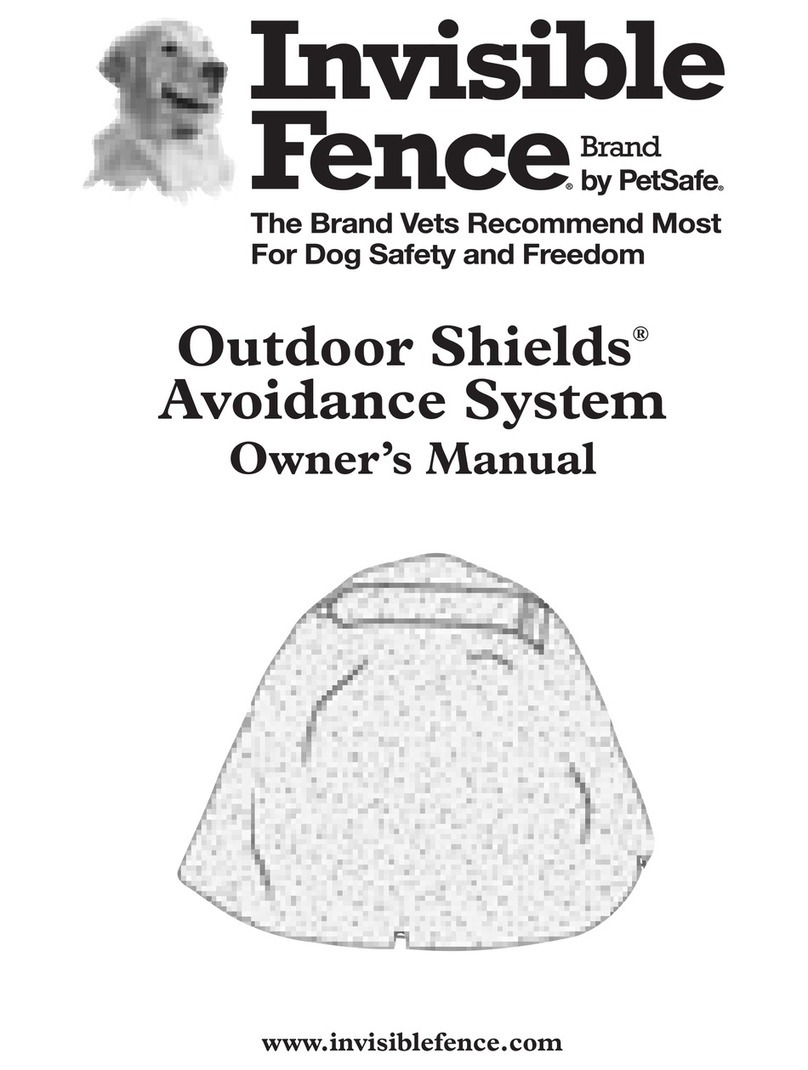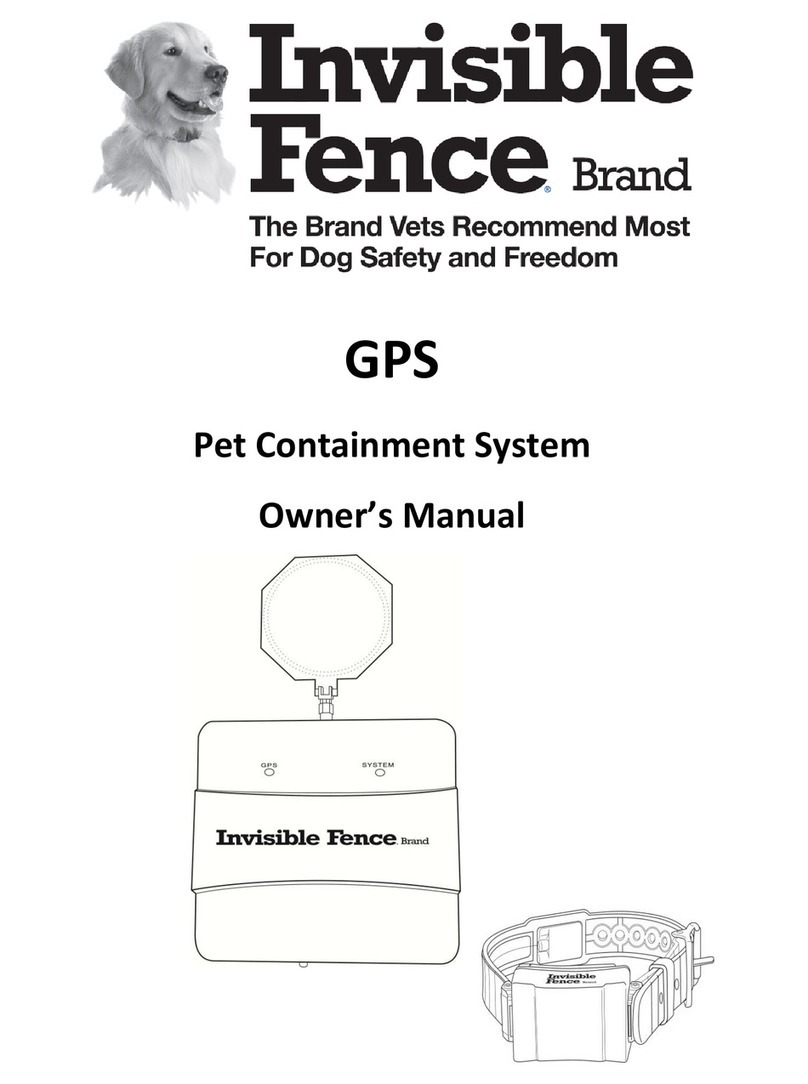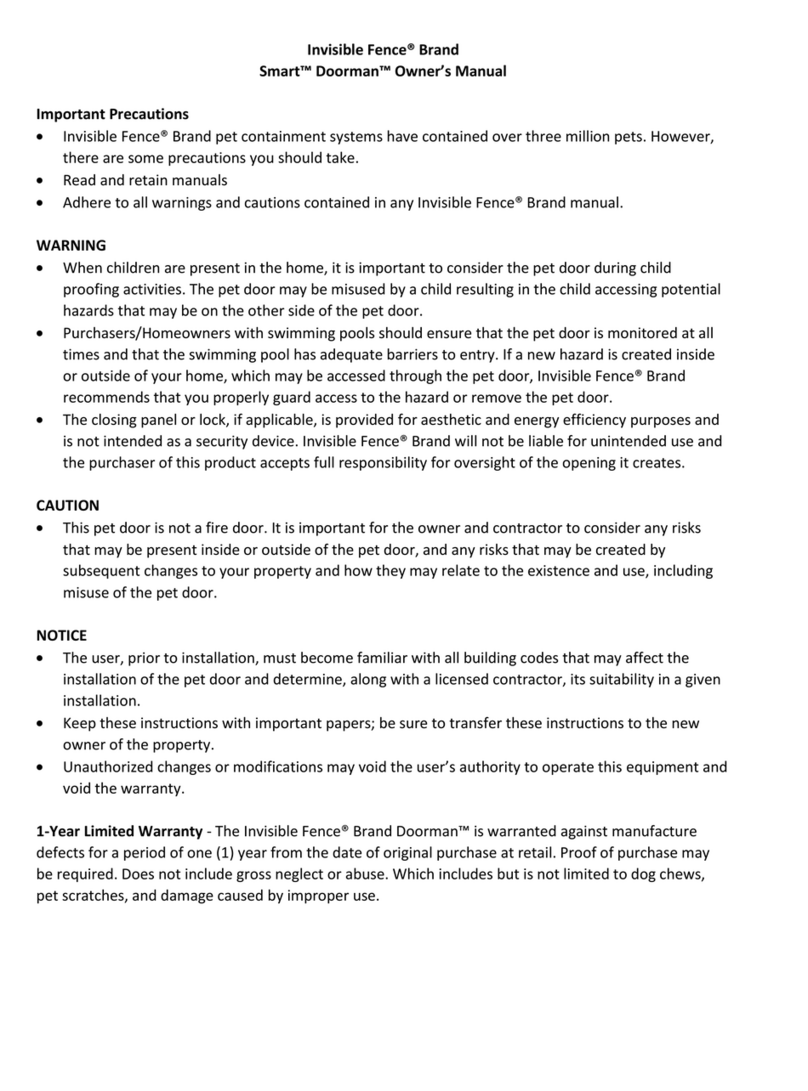9
InvisibleFence.com
Monthly Signal Field Test
You should always be aware of your system’s signal field.
Check the signal field from only one place on the signal field
loop wire. Always check the signal field from the same place.
Take the Computer Collar®Unit o your pet to measure the
signal field.
1. Hold the Invisible Fence®Brand Computer Collar®Unit so it is
parallel to the signal field wire.
2. Hold the collar so it is about the same height and at the
same angle as it will be when the pet is wearing it.
3. Walk slowly toward the signal field wire. The Computer
Collar®Unit will activate when you reach the buried signal
field wire. Do NOT touch the correction posts at this time!
4. Move back into the safe area, raise the Computer Collar®
Unit to twice the height of your pet and repeat Step 3. The
Computer Collar®Unit will activate when you reach the
buried signal field wire.
If the Computer Collar®Unit does not sound a warning tone
where the signal is supposed to be, immediately call your
Invisible Fence®Brand Dealer for service. Use a leash (lead) or
other means to contain your pet until all necessary service has
been completed.
Troubleshooting
Symptom Possible Cause Action
Pet is getting out.
• Power Cap®Battery in the Computer Collar®
Unit is dead or weak.
• Computer Collar®Unit is not fit properly on
the pet.
• Signal field wire has a break.
• Power is not supplied to the transmitter or
power is out.
• Pet needs additional training.
• Replace the Power Cap® Battery.
• Properly fit the collar.
• Contact your Invisible Fence®Brand Dealer.
• Make sure transmitter power supply is plugged in.
• Contact your Invisible Fence®Brand Dealer for
additional pet training.
Pet will not
enter the yard. • Pet needs additional training. • Contact your Invisible Fence®Brand Dealer for
additional pet training.
Computer Collar®
Unit not responding
to signal field
(loop) wire.
• Power Cap®Battery in the Computer Collar®
Unit is dead or weak.
• Signal field wire has a break.
• Power is not supplied to the transmitter or
power is out.
• Replace the Power Cap®Battery.
• Contact your Invisible Fence®Brand Dealer.
• Make sure transmitter power supply is plugged in.
Battery Disposal
Separate collection of spent batteries is required in
many regions; check the regulations in your area before
discarding spent batteries. The Computer Collar®Unit
operates on one (1) Lithium (Li-MnO2) battery with a
3 Volt, 160 mAh capacity. Replace only with equivalent
Power Cap®Battery that can be obtained from your
Invisible Fence® Brand Dealer.
Computer Collar®Unit: Please see your manual for
instructions on how to remove the Power Cap®Battery for
separate disposal.
Replacing the battery backup with a battery
not specifically approved by Invisible Fence®Brand, may
cause fire or explosion. Refer all service to your Invisible
Fence®Brand Dealer only.
Perchlorate Battery
Perchlorate Material – special handling may apply.
See www.dtsc.ca.gov/hazardouswaste/perchlorate.
Important Recycling Advice
Please respect the Waste Electrical and Electronic
Equipment regulations in your country. This
equipment must be recycled. If you no longer
require this equipment, do not place it in the normal
municipal waste system. Please return it to where it
was purchased so it can be placed in our recycling
system. If this is not possible, please contact your
Invisible Fence®Brand Dealer.
Compliance
US and Canada
IC: 2721A-300935
FCC ID: KE3-300935
This device complies with Industry Canada licence-
exempt RSS standard(s). This device complies with
Part 15 of the FCC Rules. Operation is subject to the
following two conditions: (1) this device may not
cause interference, and (2) this device must accept
any interference, including interference that may
cause undesired operation of the device.
Le présent appareil est conforme aux CNR
d’Industrie Canada applicables aux appareils radio
exempts de licence. Cet appareil est conforme
à la partie 15 des régles FCC. L’exploitation est
autorisée aux deux conditions suivantes : (1)
l’appareil ne doit pas produire de brouillage, et (2)
l’utilisateur de l’appareil doit accepter tout brouillage
radioélectrique subi, même si le brouillage est
susceptible d’en compromettre le fonctionnement.
Modification or changes to this equipment not
expressly approved by Radio Systems Corporation®
may void the user’s authority to operate the
equipment.
This equipment has been tested and found to
comply with the limits for a Class B digital device,
pursuant to part 15 of the FCC Rules. These limits are
designed to provide reasonable protection against
harmful interference in a residential installation. This
equipment generates, uses, and can radiate radio
frequency energy and, if not installed and used in
accordance with the instructions, may cause harmful
interference to radio communications. However,
there is no guarantee that interference will not
occur in a specific installation. If interference does
occur to radio or television reception, which can be
determined by turning the equipment off and on, the
user is encouraged to try to correct the interference
by one or more of the following measures:
• Reorient or relocate the receiving antenna.
• Increase the separation between the equipment
and the Computer Collar®Unit.
• Connect the equipment to an outlet on a circuit
different from that to which the Computer Collar®
Unit is connected.
• Consult the dealer, or an experienced radio/TV
technician for help.
This Class B digital apparatus complies with
Canadian ICES-003.
Cet appareil numérique de la classe B est conforme
à la norme NMB-003 du Canada.
Australia
This device complies with the applicable EMC
requirements specified by the ACMA (Australian
Communications and Media Authority).
European Union
Radio Systems Corporation declares under its own
responsibility, that the following product(s) is (are)
in compliance with the essential requirements under
article 3 of the RED (2014/53/EU) and the RoHS
2 Directive (EU) 2015/863. Unauthorised changes
or modifications to the equipment that are not
approved by Radio Systems Corporation may violate
EU RED regulations, could void the user’s authority
to operate the equipment, and will void the warranty.
Hereby, Radio Systems Corporation, declares
that this part is in compliance with the essential
requirements and other relevant provisions.