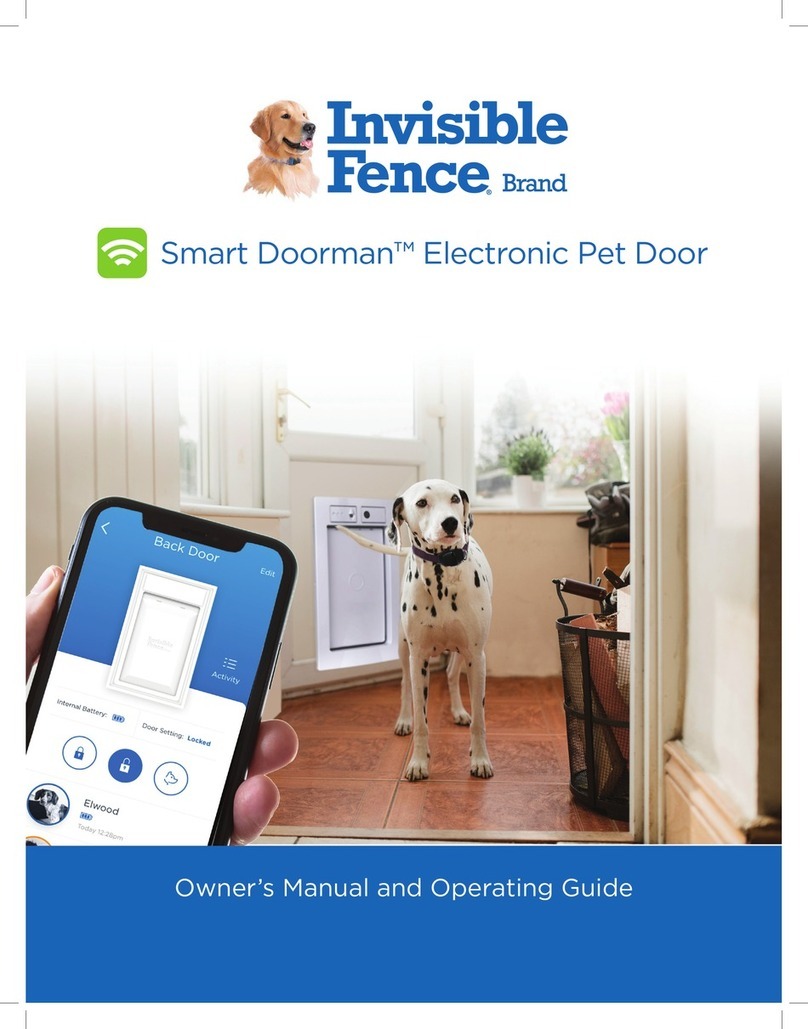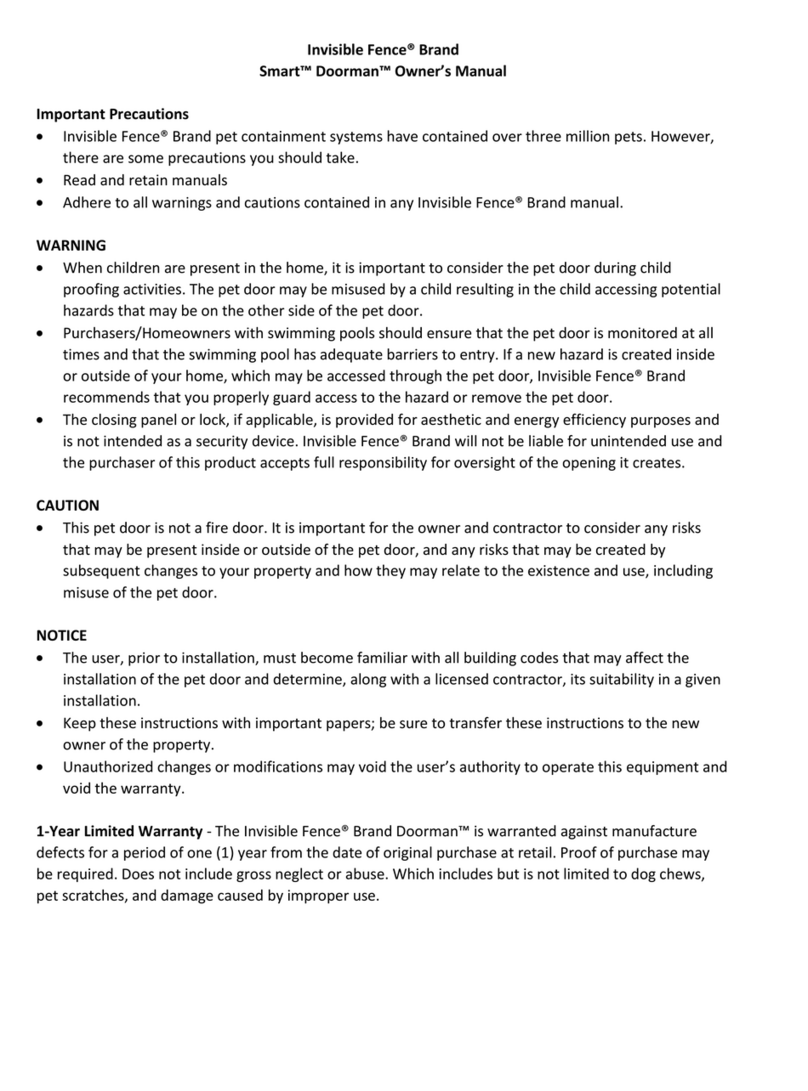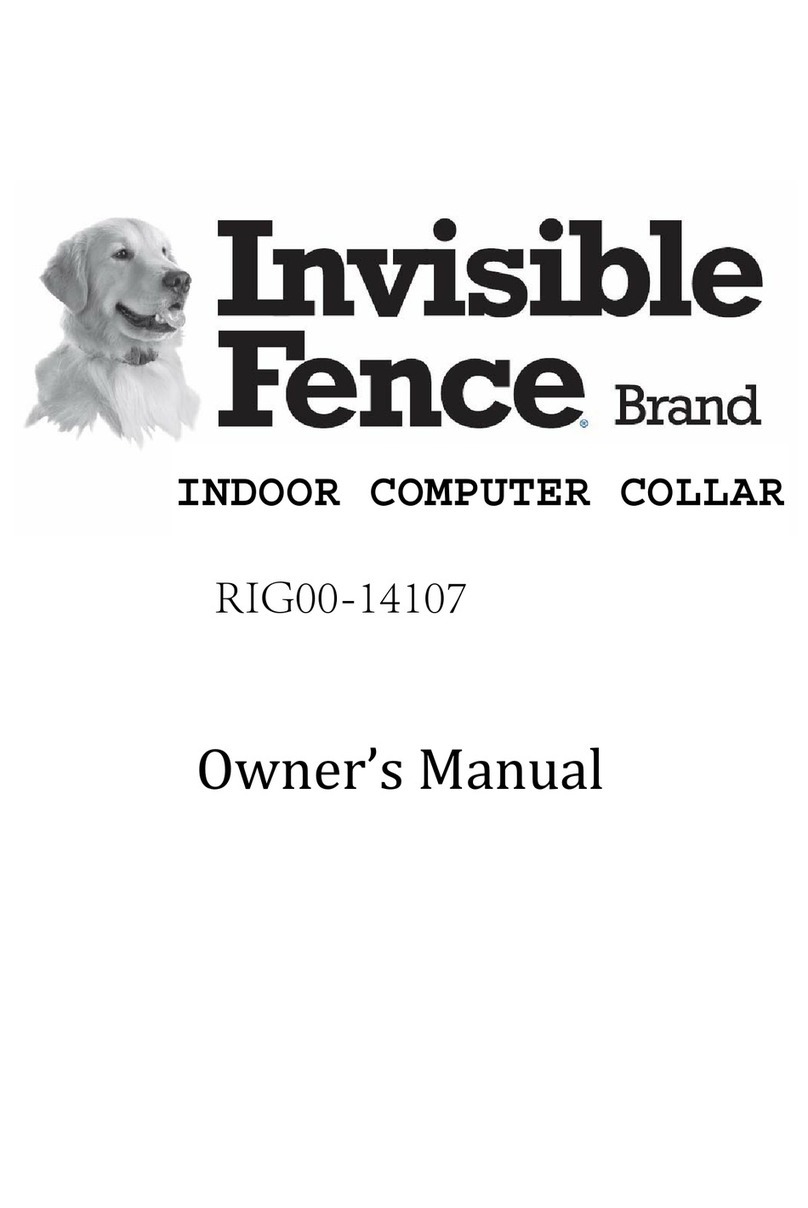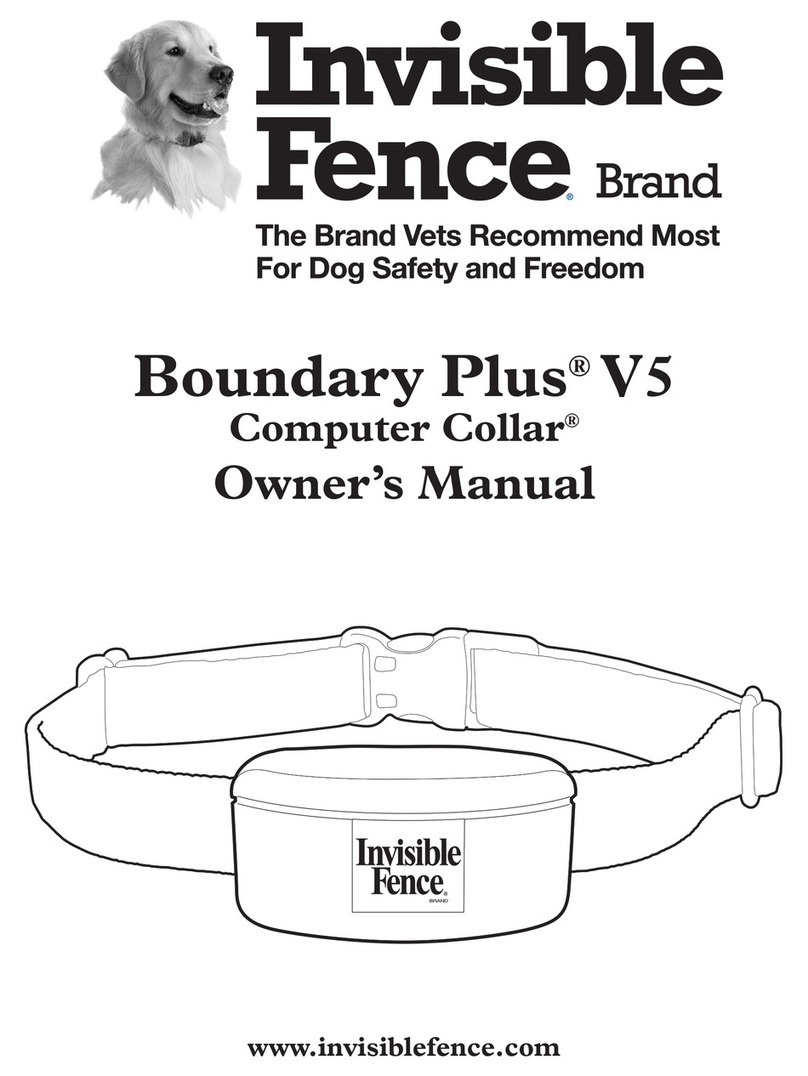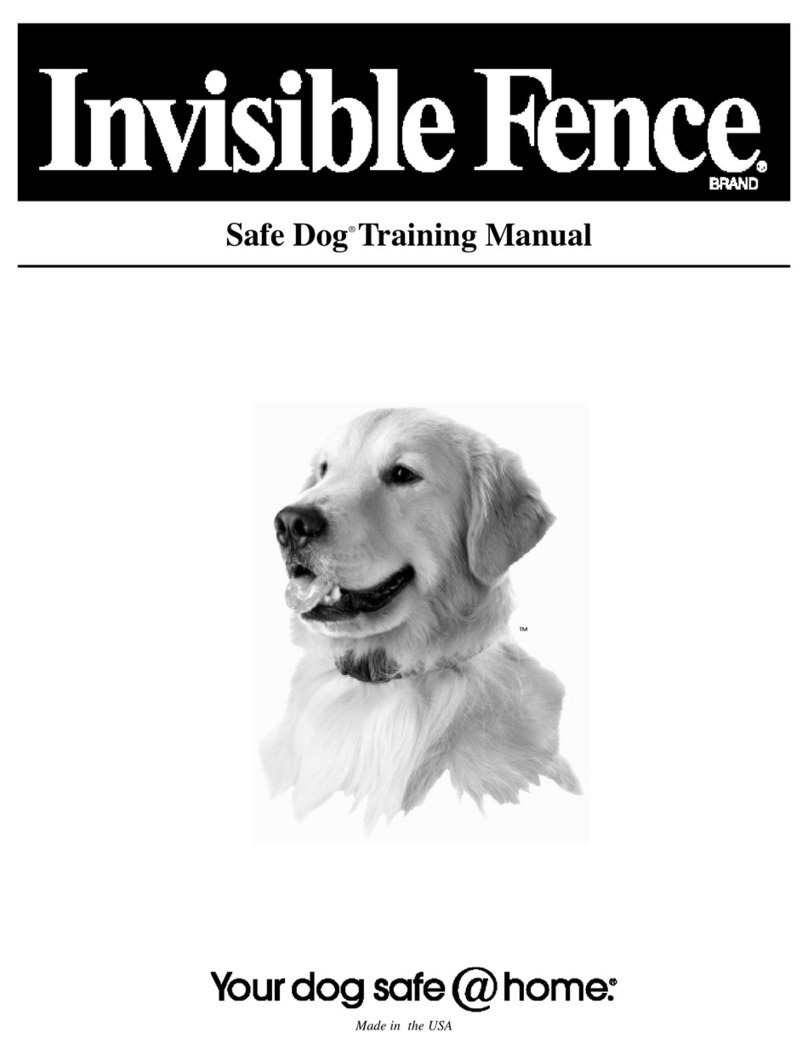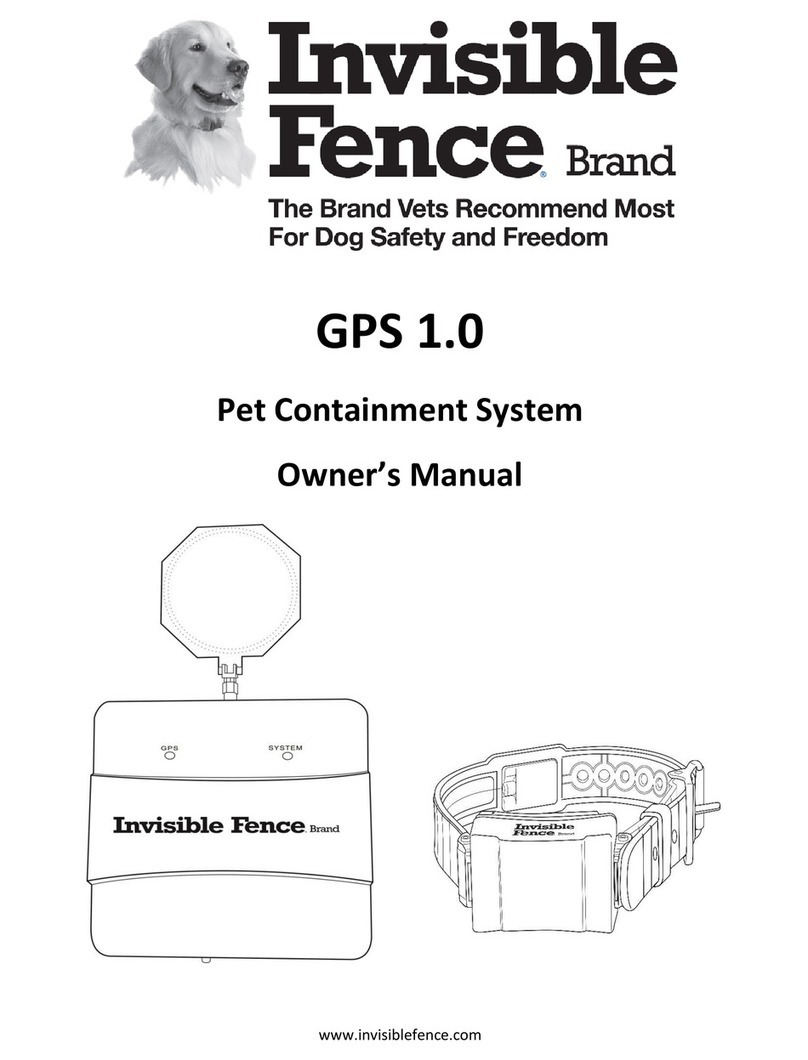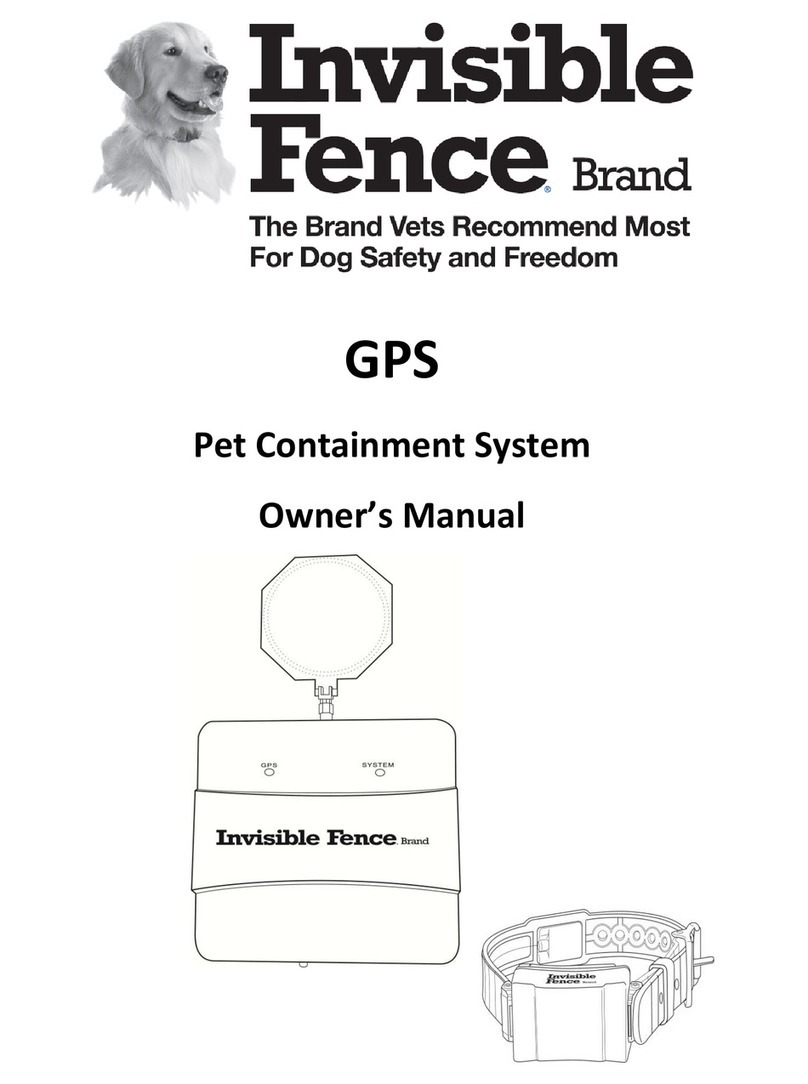www.InvisibleFence.com 7
At Start-Up
Color Indicator Status
GREEN 5 ashes Battery strength is good
RED 4 ashes Battery strength is weakening; replace at rst opportunity
NO LIGHT Battery is dead; replace immediately
Should the red LED ash continuously while your pet is wearing the Computer Collar® Unit, the Power Cap® Battery strength
is dangerously low; replace Power Cap®Battery immediately.
Replace your existing Power Cap® Battery with one supplied via your Power Cap® Battery plan, available through your
Invisible Fence® Brand Dealer. If a fresh Power Cap®Battery is not available, contact your Invisible Fence® Brand Dealer for a
replacement. Once a replacement Power Cap® Battery is installed and the signal eld checked (see page 8 for instructions on
checking the signal eld), put the Computer Collar® Unit on your pet. The Invisible Fence®Brand pet containment system is
now ready.
Changing the Power Cap®Battery - Boundary Plus®R23 Computer Collar®
1. Use a small, thin coin to remove the Power Cap® Battery from the Boundary Plus®Computer Collar®
Unit. Insert the coin in the slot on top of the Power Cap®Battery and turn it counter-clockwise. Do
not push down while turning. The Power Cap® Battery will rotate up and out of the Boundary Plus®
Computer Collar® Unit’s battery chamber.
2. Install a new Power Cap® Battery using the following steps:
a. Line up the lugs on the bottom of the Power Cap® Battery with the grooves in the sides of the
Boundary Plus®Computer Collar® Unit’s battery chamber. Make sure the metal tabs on the
bottom of the Power Cap®Battery are not bent.
b. Place the Power Cap® Battery into the chamber while gently, but rmly, turning it clockwise with
your ngers.
c. Use a small, thin coin in the slot on top of the Power Cap®Battery to turn it clockwise until the slot
on the top of the Power Cap® Battery is lined up with the two small raised tabs on the bottom of
the Computer Collar® Unit. Do not over-tighten by turning the slot past the tabs on the Computer
Collar® Unit.
Changing the Power Cap®Battery - MicroLite®Plus Computer Collar®
1. Use a small, thin coin to remove the Power Cap® Battery from the MicroLite® Plus Computer Collar®
Unit. Insert the coin in the slot on top of the Power Cap® Battery and turn it 45 degrees counter-
clockwise. Do not push down while turning. The Power Cap® Battery will rotate while the spring
inside will push the Power Cap® Battery out of the MicroLite® Plus Computer Collar® Unit’s battery
chamber.
2. Install a new Power Cap® Battery using the following steps:
a. Line up the lugs on the bottom of the Power Cap® Battery with the grooves in the sides of the
MicroLite® Plus Computer Collar® Unit’s battery chamber. Make sure the metal tabs on the
bottom of the Power Cap®Battery are not bent.
b. Place the Power Cap® Battery into the chamber while gently, but rmly, turning it clockwise 45
degrees with your ngers.
c. Use a small, thin coin in the slot on top of the Power Cap®Battery to turn it clockwise until the slot
on the top of the Power Cap® Battery is lined up with the two small raised tabs on the bottom of
the Computer Collar® Unit. Do not over-tighten by turning the slot past the tabs on the Computer
Collar® Unit.
On average, the Power Cap® Battery should be changed every 3 months. Low temperatures, the number of times the pet
challenges the pet containment system boundary, and improper collar fit can all reduce Power Cap® Battery life.
The use of any power source other than an Invisible Fence®Brand Power Cap®Battery may cause a Computer Collar®Unit to operate
erratically or fail.The use of unnecessary force may damage the case and render the Power Cap®Battery inoperable. NEVER open a
Power Cap®Battery, dispose of it in fire, recharge it, expose it to heat above 212°F (100°C), or expose its contents to water. Doing so
can cause leakage or explosion and may lead to personal injury.
Alignment Lug
(one on each side)
L
O
C
K
U
N
L
O
C
K
L
O
C
K
U
N
L
O
C
K
Alignment Lug
(one on each side
WARNING