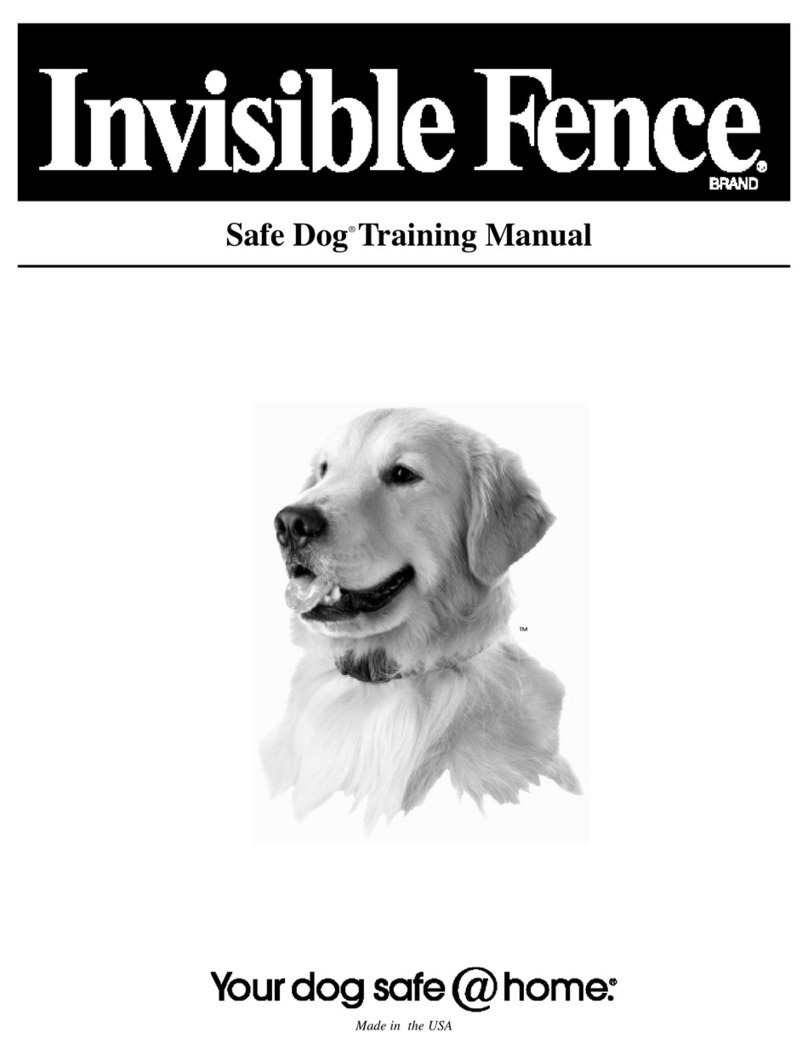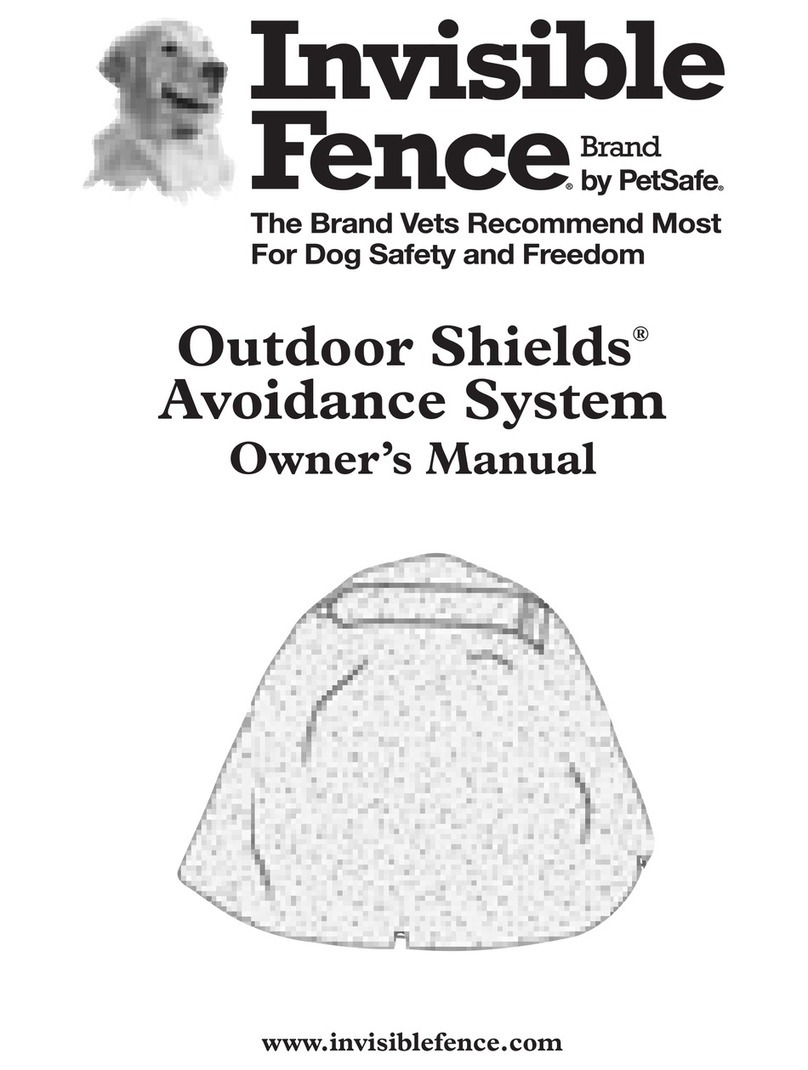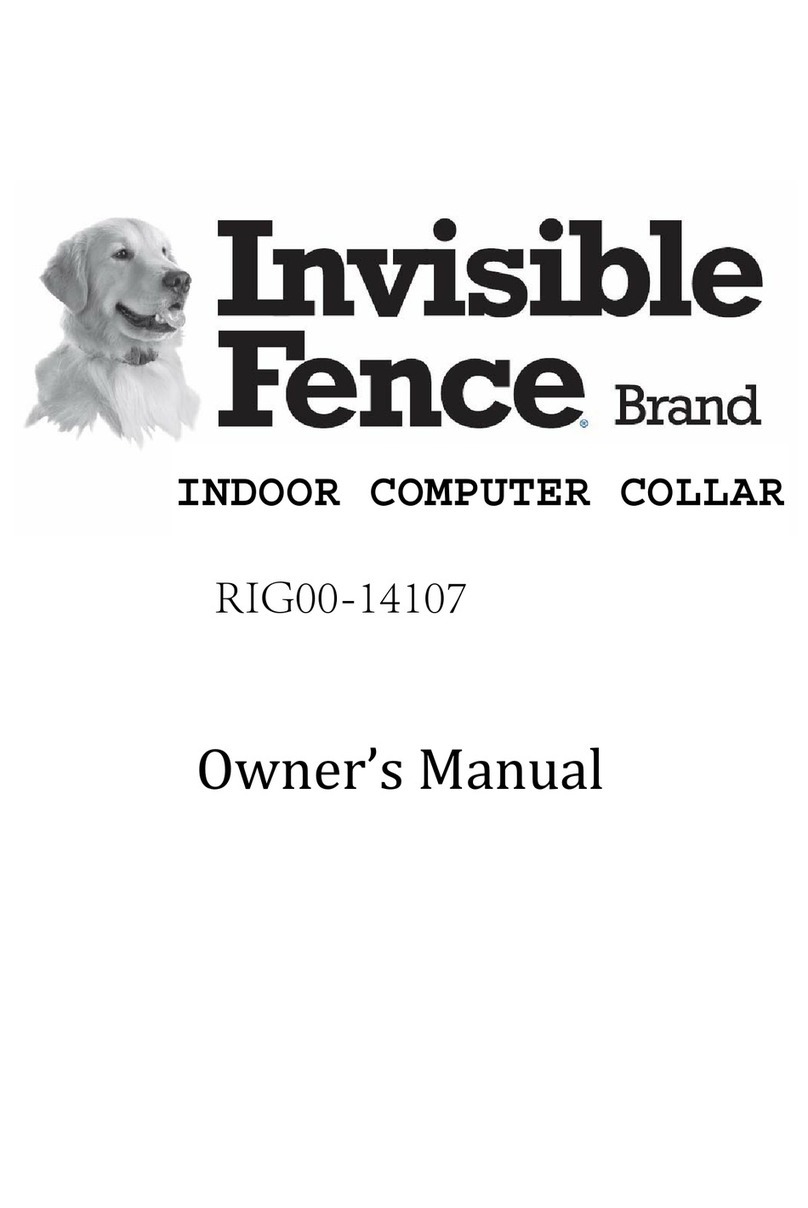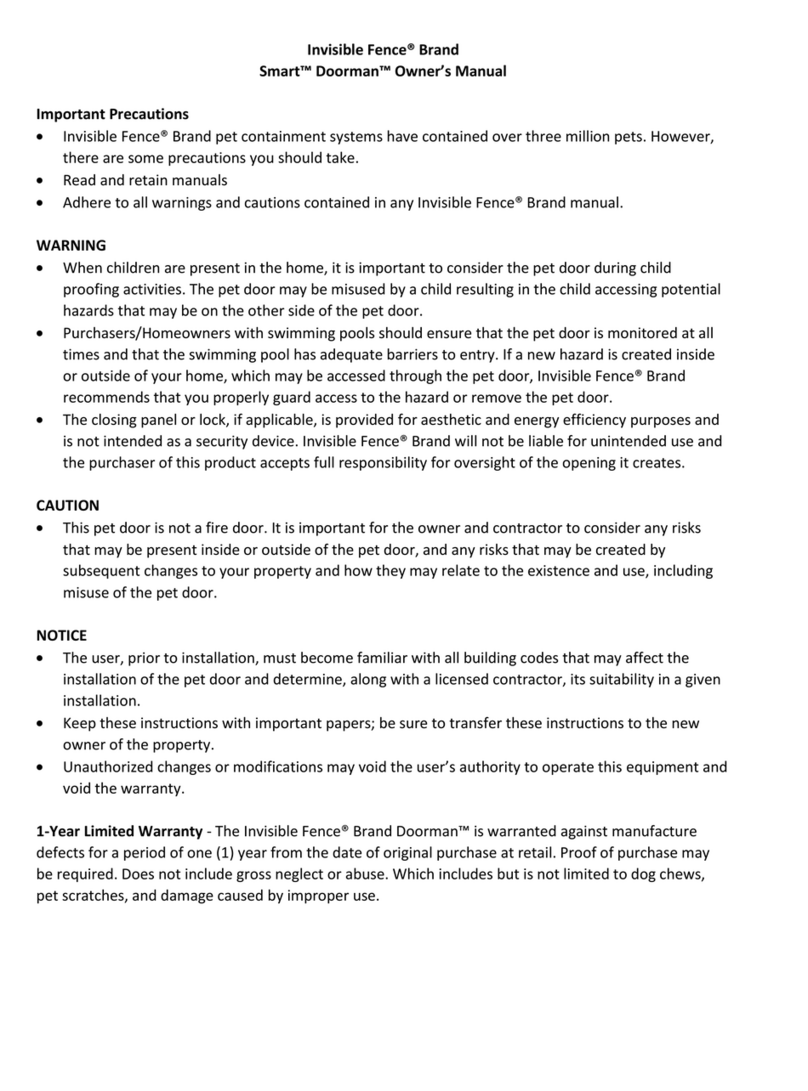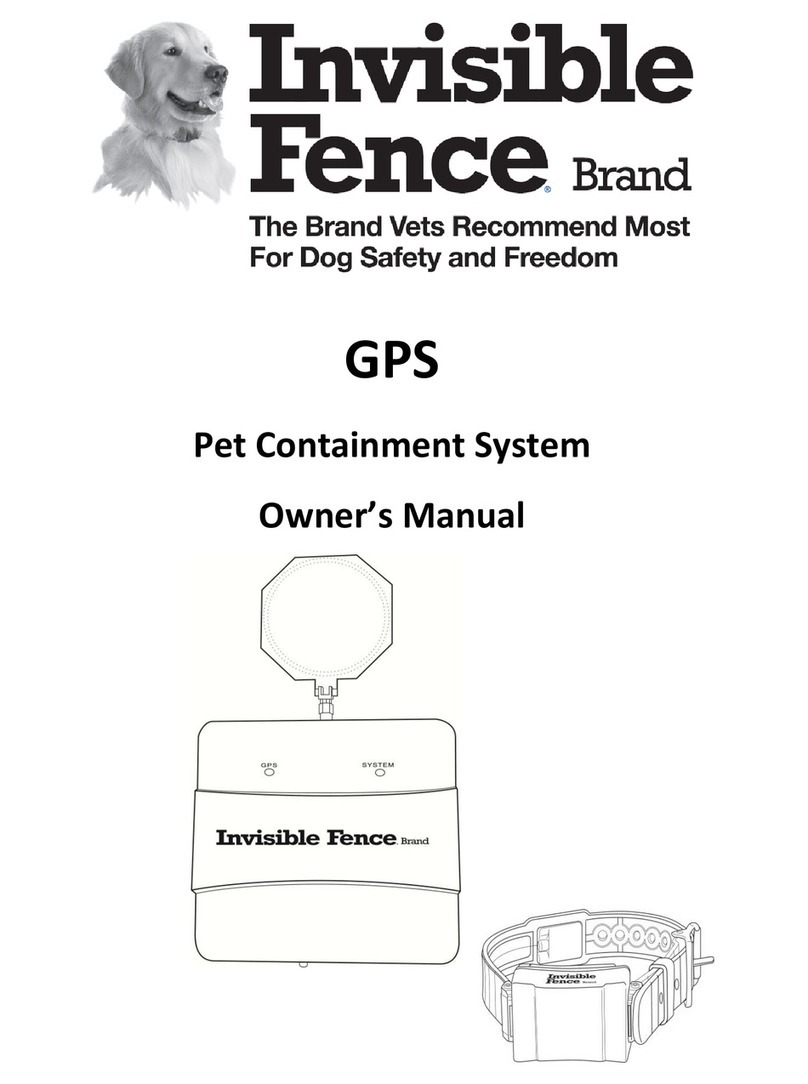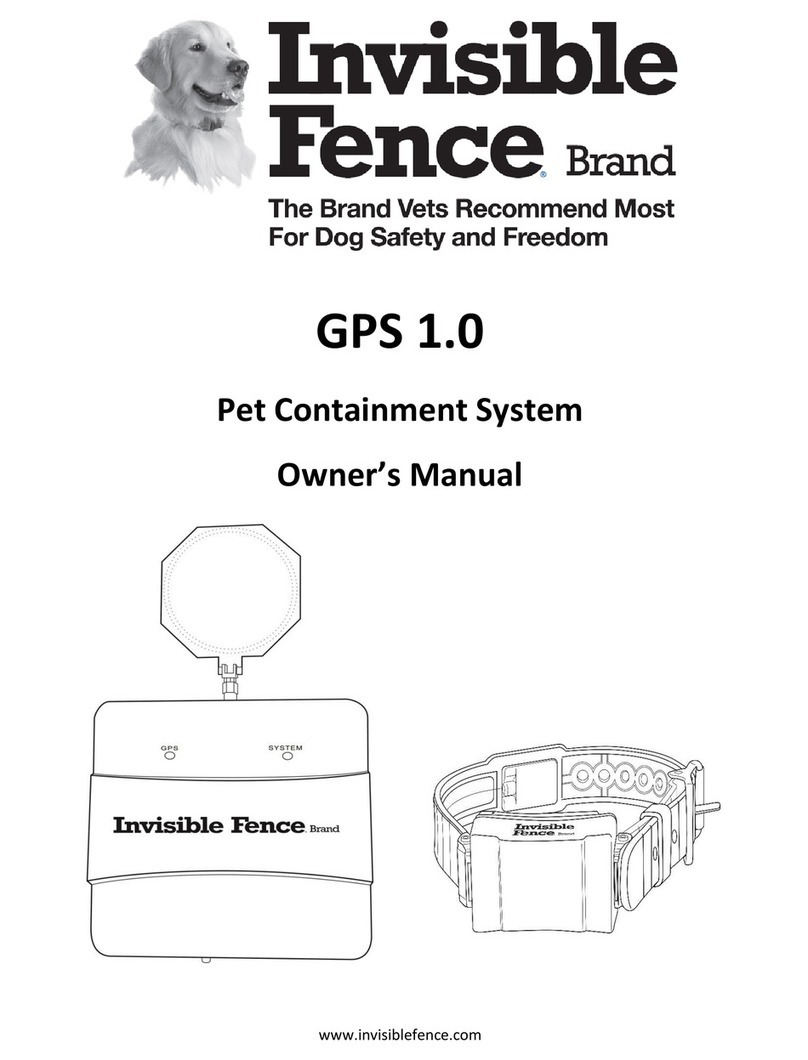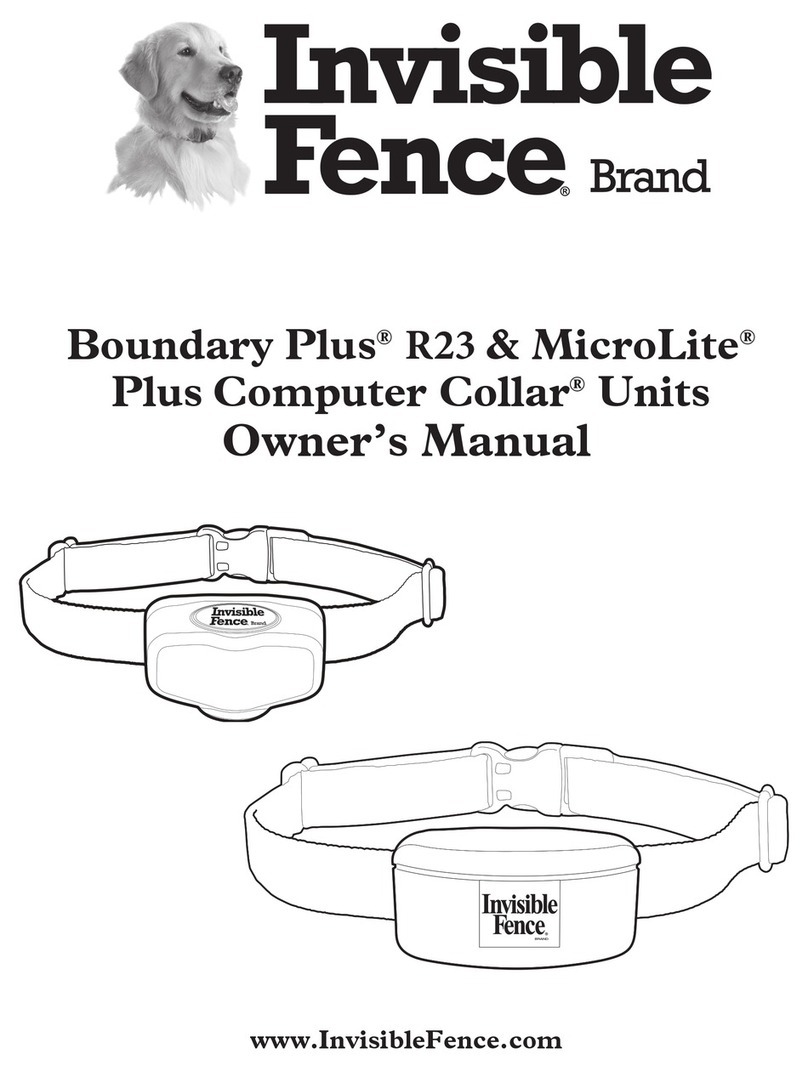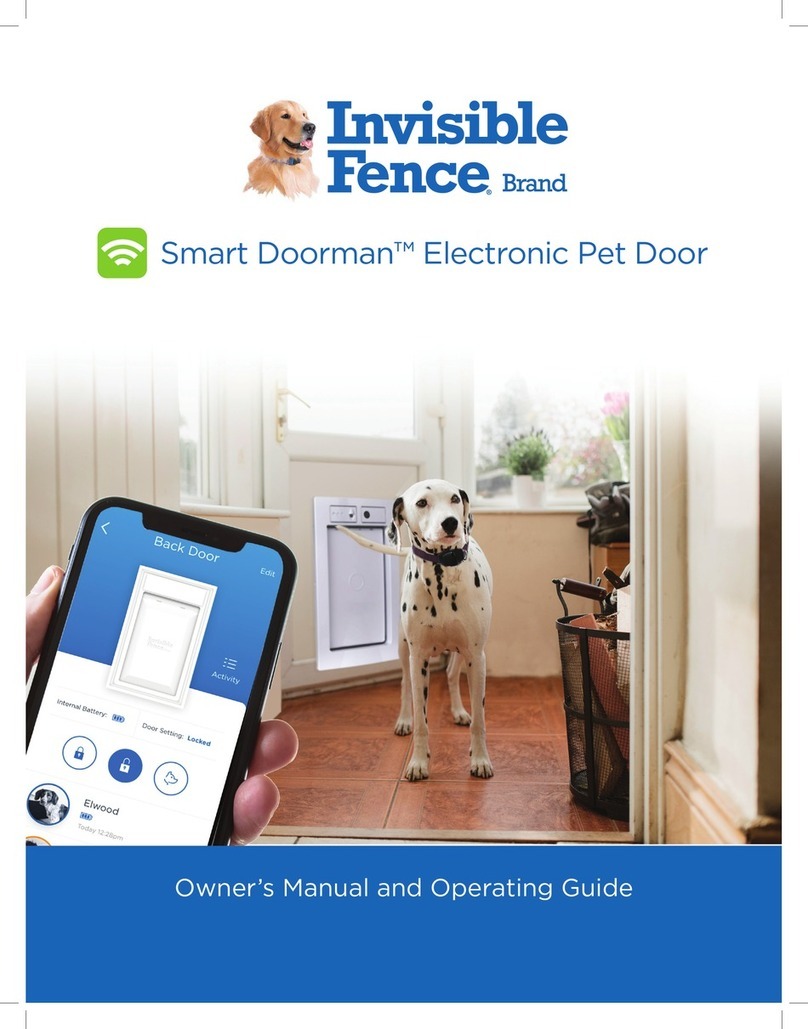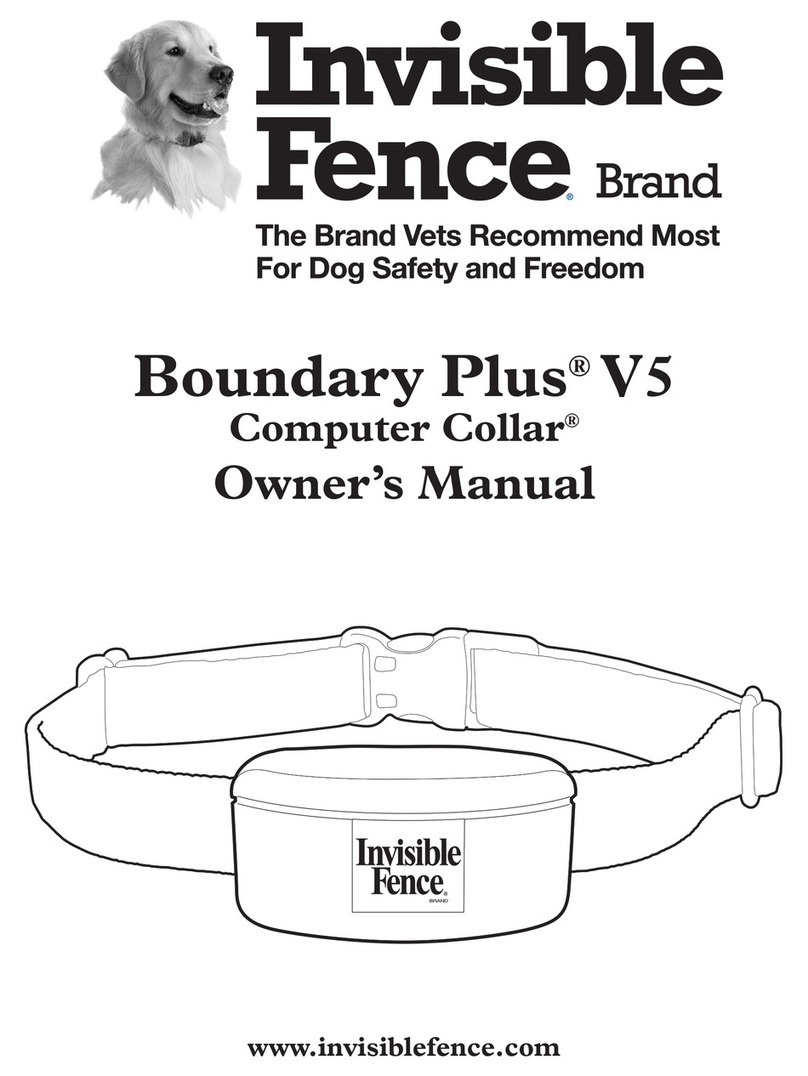www.invisiblefence.com 5
Multi-Area Shielding
Your Shields® transmitter and the Titanium Computer Collar® are preset to operate on Channel A (CH.A). For homes
with two or more pets, this setting is usually sufficient, as long as all pets are required to avoid the same shielded areas,
like keeping all pets out of the kitchen, away from the trash (rubbish), off the sofa, etc. In some multi-pet homes,
it may be desired to allow one pet access to an area while denying access to another.
When set to Channel A (CH.A), Shields® denies access to pets wearing a Titanium Computer Collar® programmed
to Channel A. (Channel A is the default setting for the Titanium Computer Collar®.)
When set to Channel B (CH.B), Shields® denies access to pets wearing a Titanium Computer Collar® programmed
to Channel B.
When set to Channel A (CH.A) and Channel B (CH.B), Shields® denies access to all pets wearing a Titanium
Computer Collar®.
Changing the Channel Setting on the Shields®
Transmitter
• Make sure the Range is all the way down
• On the back of the Shields® transmitter locate the switch for the Channel A, Channel B,
or Channels A and B.
• Select the desired Channel or Channels.
Note: The Shields® transmitter will not enter into the programming mode if the switch is set to A-B.
Programming the Titanium Computer Collar®
1. Adjust the range all the way down.
2. Place the Titanium Computer Collar® within one foot (30 cm) from the front of the
Shields® Transmitter. Make sure the status indicator light on the Titanium Computer
Collar® is visible to you. (Make sure the Power Cap is in the Computer Collar.)
3. Hold down the Program button on the Shields® Transmitter. The status bar will appear
showing one bar and the Channel you have selected.
4. While Continuing to holding down the Program button move the Titanium Computer
Collar® towards the Shields® Transmitter. The status indicator light will start flickering
yellow before flashing green.
5. Release the Program button as soon as the Titanium Computer Collar® flashes green.
6. Programming of the Titanium Computer Collar® is complete.
Note: Make sure any Titanium Computer Collar® YOU DO NOT wish to program is over three feet (1.8 metres) from the Shields®
transmitter or has the Power Cap® battery removed. DO NOT perform this procedure while the Titanium Computer Collar® is on the pet.
Changing the Power Cap® Unit
1. Use a small, thin coin to remove the Power Cap® unit from the Titanium Computer
Collar® unit. Insert the coin in the slot on top of the Power Cap® unit and turn it
counter-clockwise. Do not push down while turning. The Power Cap® unit will rotate
up and out of the Titanium Computer Collar® unit’s battery chamber.
2. Install a new Power Cap® unit using the following steps:
a. Line up the lugs on the bottom of the Power Cap® unit with the grooves in the sides
of the Titanium Computer Collar® unit’s battery chamber. Make sure the metal tabs
on the bottom of the Power Cap® unit are not bent.
b. Place the Power Cap® unit into the chamber while gently, but firmly, turning it
clockwise with your fingers.
c. Use a small, thin coin in the slot on top of the Power Cap® unit to turn it clockwise
until the slot on the top of the Power Cap® unit is lined up with the two small raised
tabs on the bottom of the receiver. Do not over-tighten by turning the slot past the
tabs on the receiver.
On average, the Power Cap® unit should be changed every 3 months. Low temperatures,
the number of times the pet challenges the pet containment system boundary, and
improper collar fit can all reduce Power Cap® unit life.
L
O
C
K
U
N
L
O
C
K
L
O
C
K
U
N
L
O
C
K
Alignment Lug
(one on each side)
Note: The use of any power source other than a Power Cap® unit will cause a receiver to operate erratically or fail. Failure of the receiver
due to the use of an unauthorized power source could void the warranty. The use of unnecessary force may damage the case and render
the Power Cap® unit inoperable. NEVER open a Power Cap® unit, dispose of it in fire, recharge it, expose it to heat above 212°F
(100°C), or expose its contents to water. Doing so can cause leakage or explosion and may lead to personal injury.