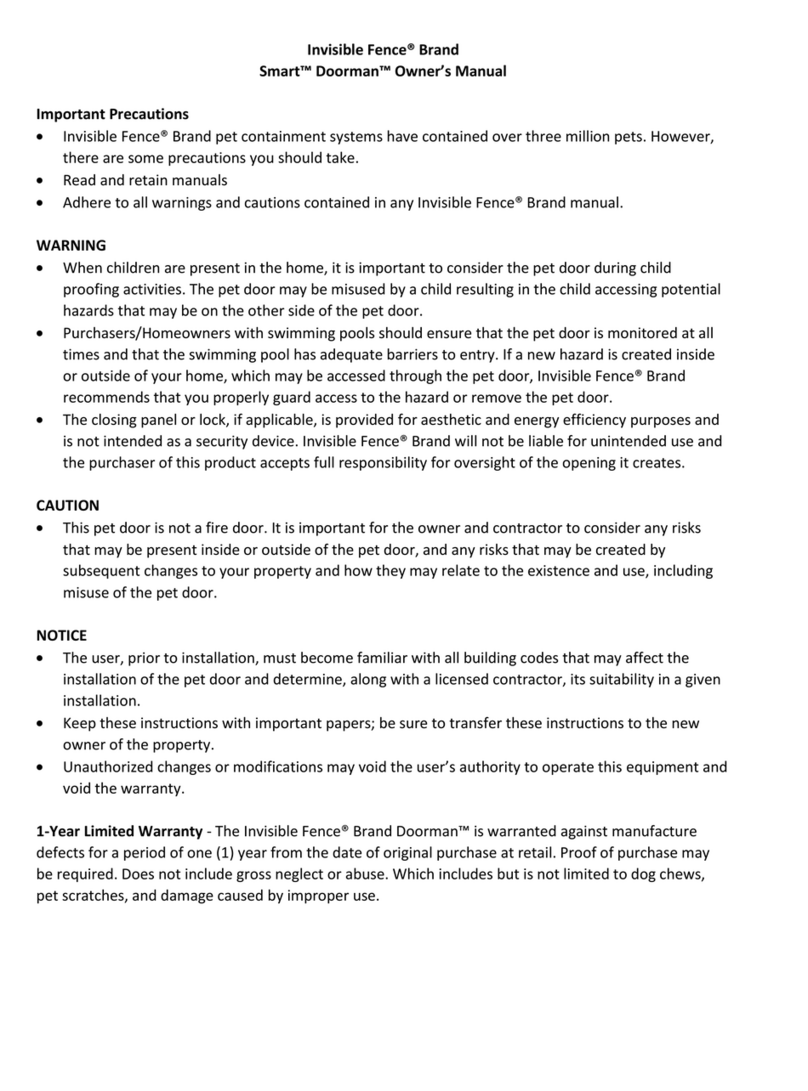INVISIBLE FENCE Shields Gate User manual
Other INVISIBLE FENCE Pet Care Product manuals

INVISIBLE FENCE
INVISIBLE FENCE GPS 3.0 Technical Document

INVISIBLE FENCE
INVISIBLE FENCE Indoor Micro Shields User manual

INVISIBLE FENCE
INVISIBLE FENCE Outdoor Shields User manual

INVISIBLE FENCE
INVISIBLE FENCE MicroLite Plus Computer Collar User manual
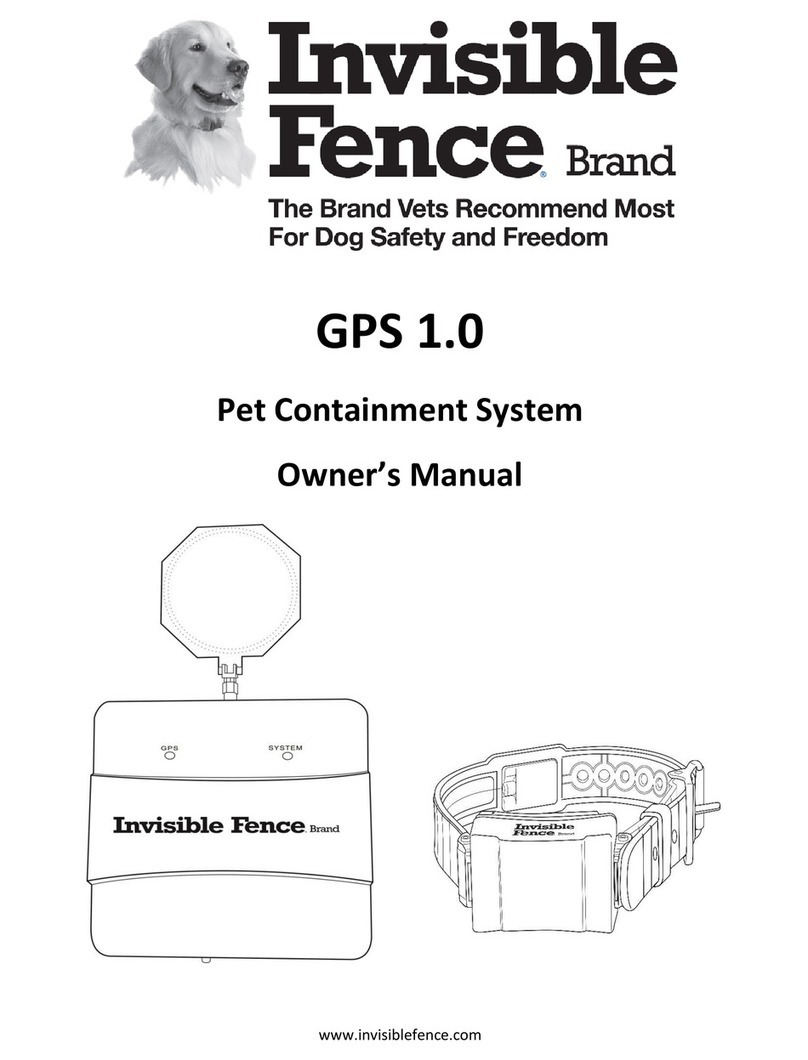
INVISIBLE FENCE
INVISIBLE FENCE GPS 1.0 User manual

INVISIBLE FENCE
INVISIBLE FENCE Doorman User manual
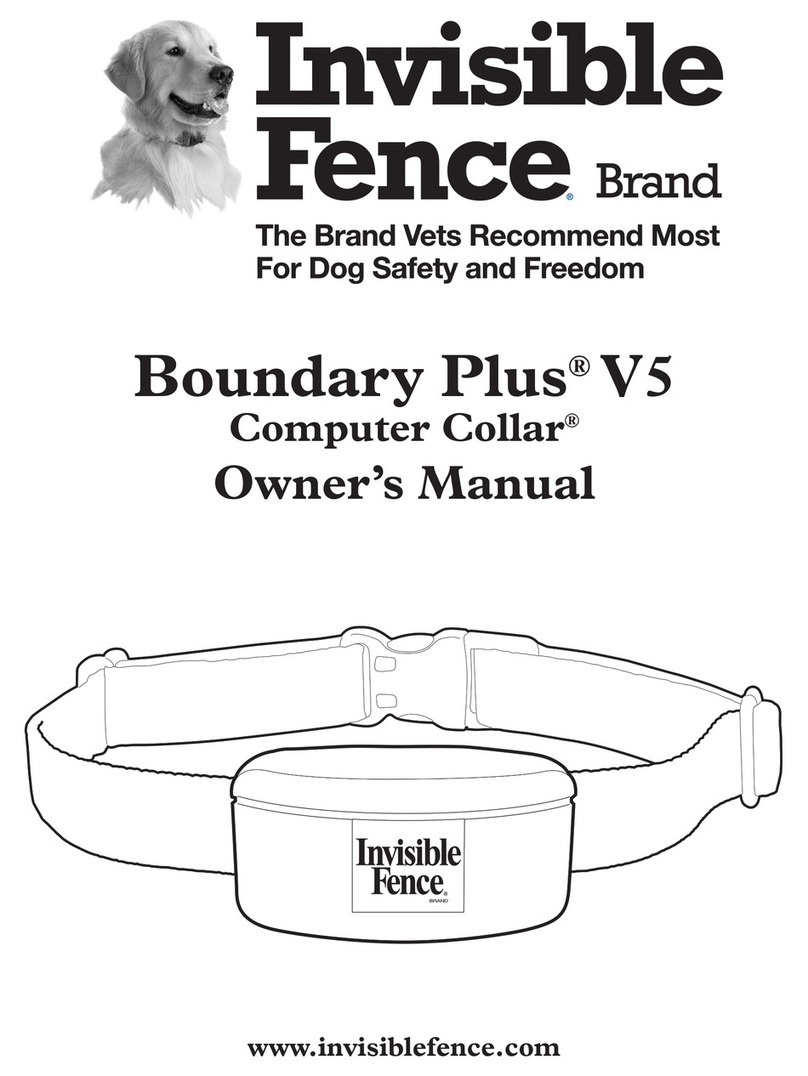
INVISIBLE FENCE
INVISIBLE FENCE Boundary Plus V5 User manual

INVISIBLE FENCE
INVISIBLE FENCE Outdoor Shields Plus User manual

INVISIBLE FENCE
INVISIBLE FENCE RAC00-13211 User manual

INVISIBLE FENCE
INVISIBLE FENCE Outdoor Shields Plus User manual

INVISIBLE FENCE
INVISIBLE FENCE Pet Keeper IFA12 Installation guide

INVISIBLE FENCE
INVISIBLE FENCE TITANIUM User manual
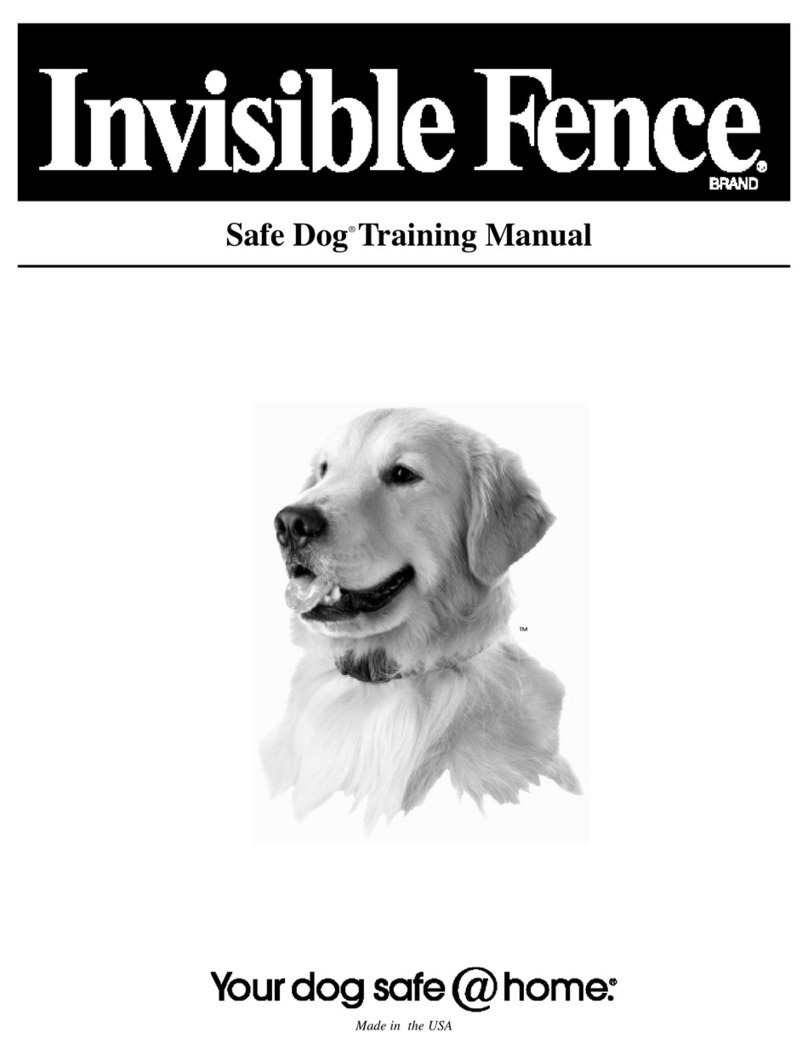
INVISIBLE FENCE
INVISIBLE FENCE Safe Dog Monitor Installation guide

INVISIBLE FENCE
INVISIBLE FENCE Invisible Gate Plus User manual
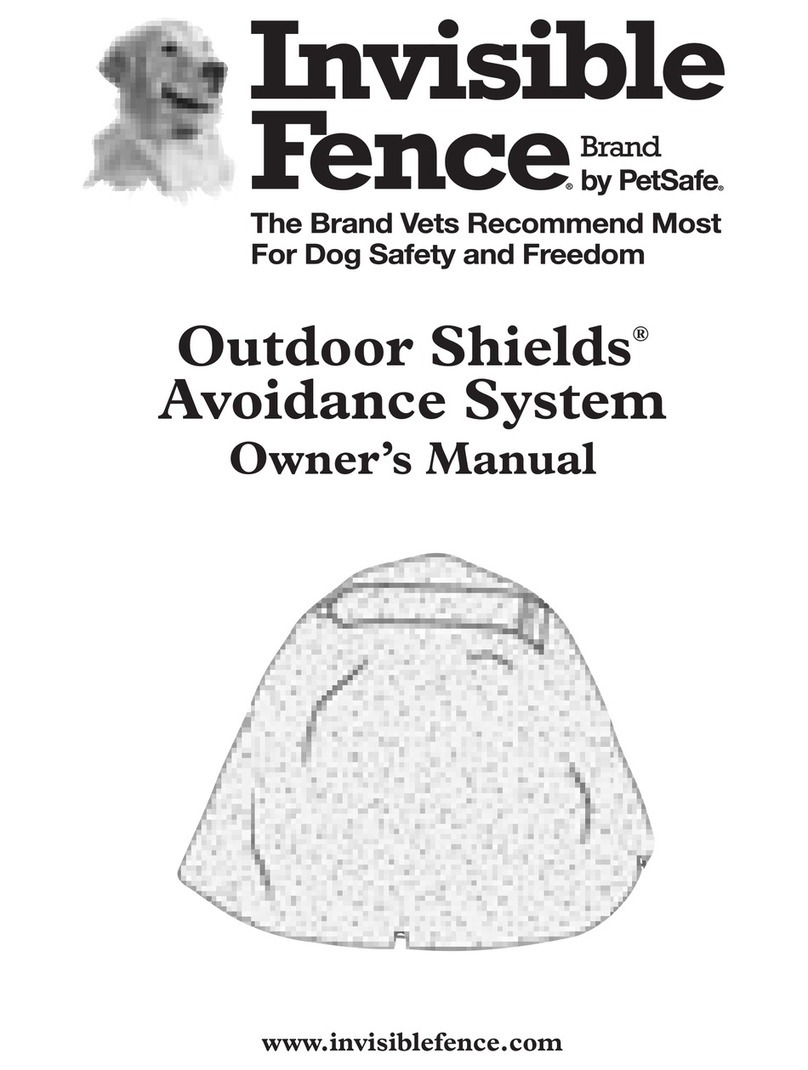
INVISIBLE FENCE
INVISIBLE FENCE Outdoor Shields Avoidance System User manual

INVISIBLE FENCE
INVISIBLE FENCE Outdoor Shields User manual
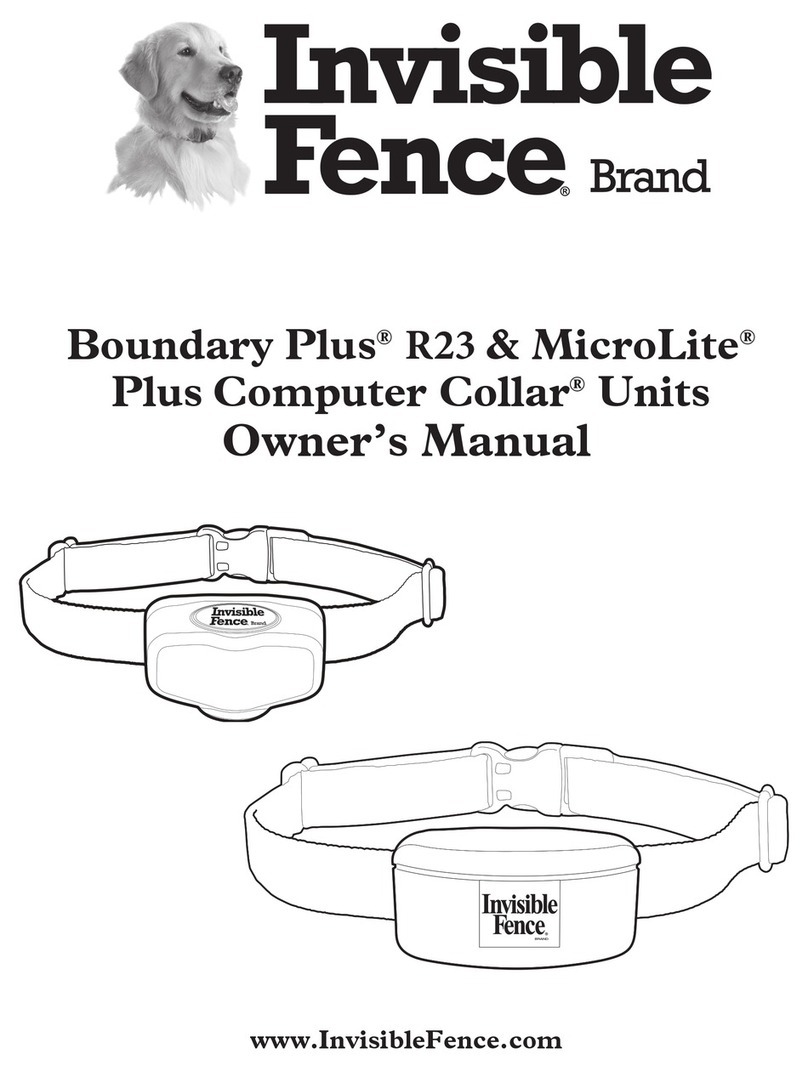
INVISIBLE FENCE
INVISIBLE FENCE Boundary Plus R23 User manual
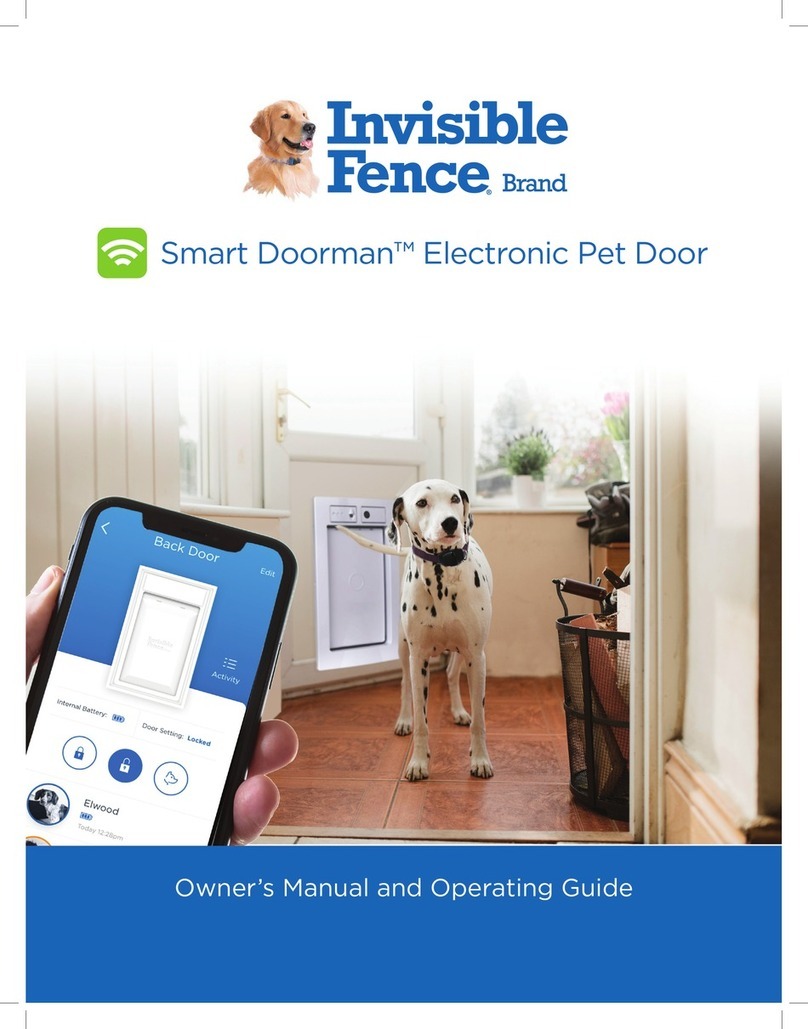
INVISIBLE FENCE
INVISIBLE FENCE Smart Doorman User manual
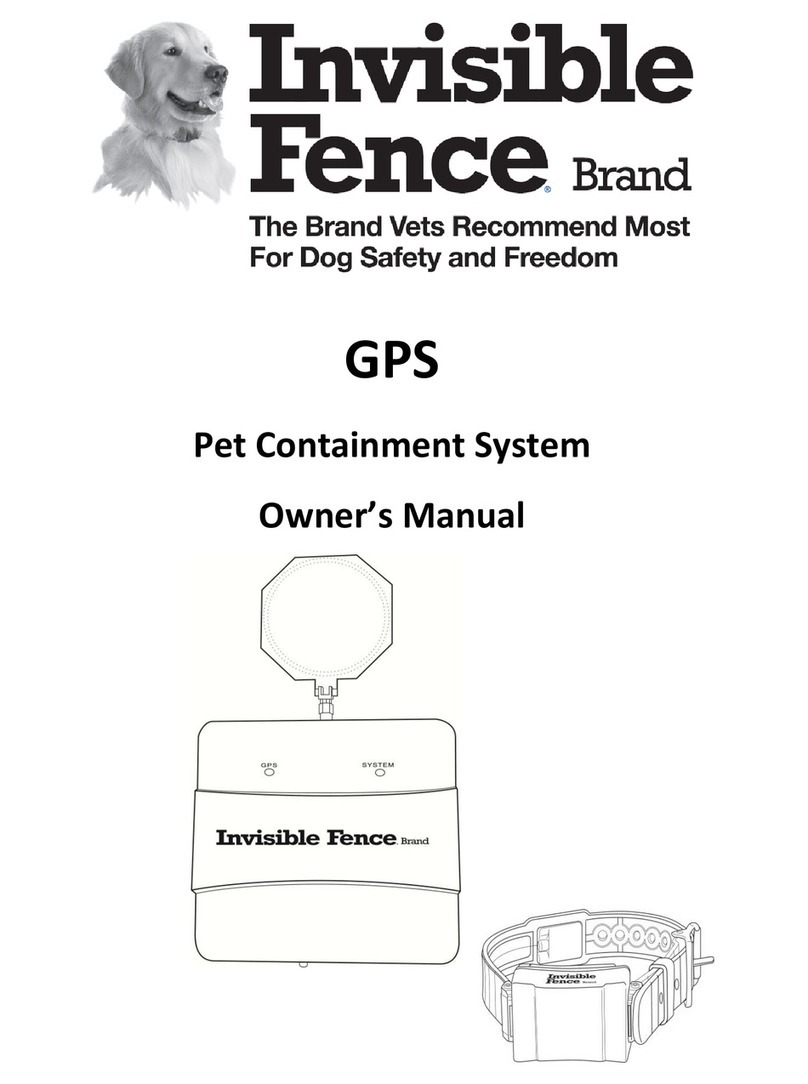
INVISIBLE FENCE
INVISIBLE FENCE GPS User manual

INVISIBLE FENCE
INVISIBLE FENCE MaxDog Computer Collar User manual