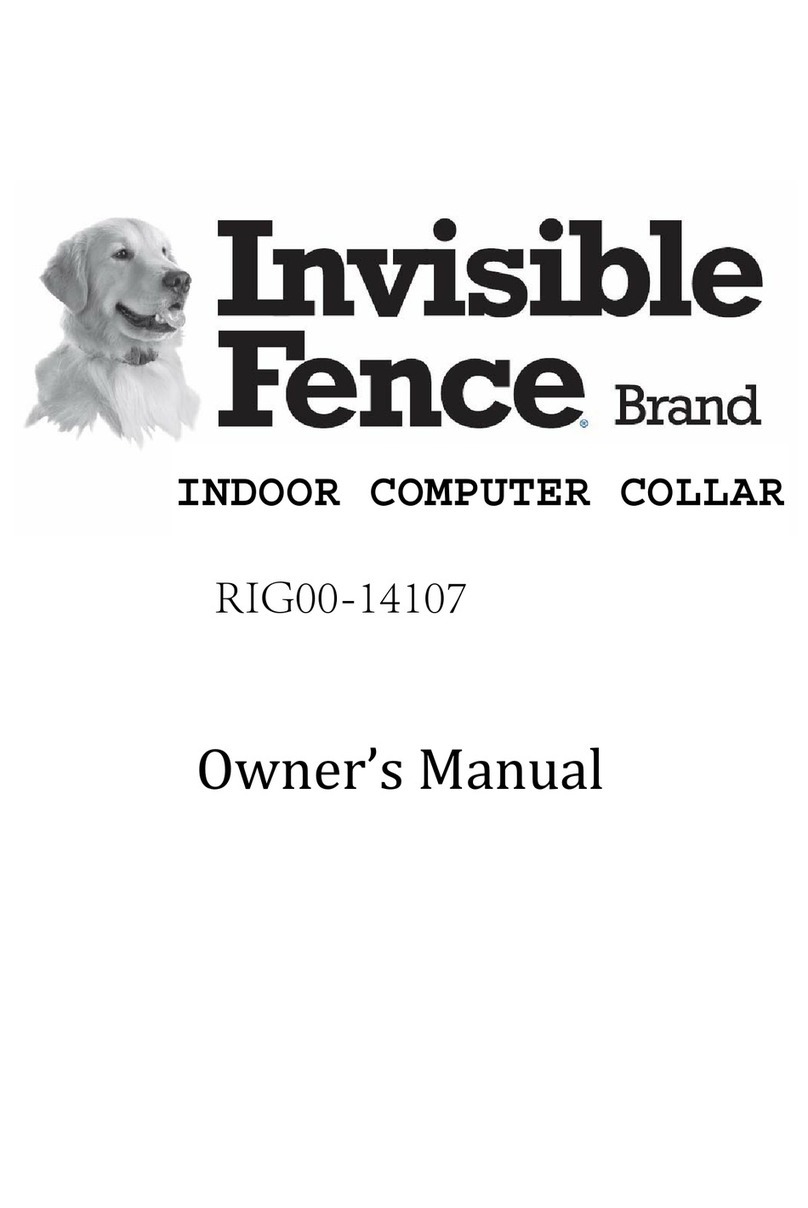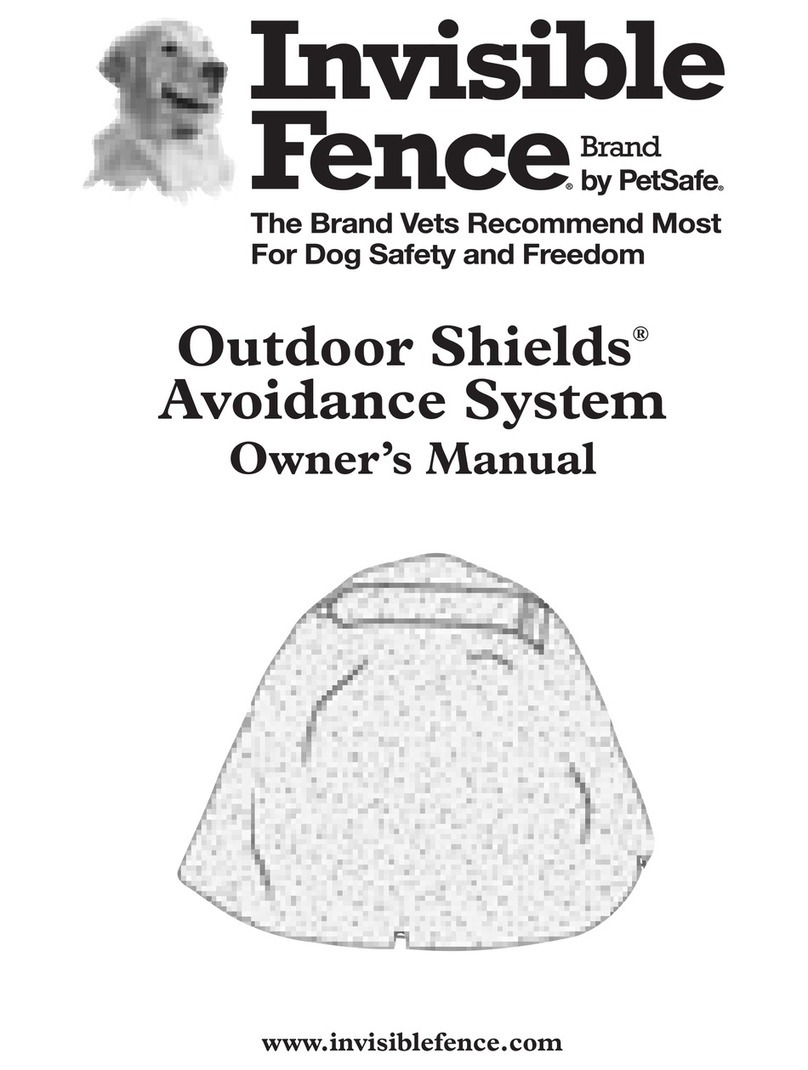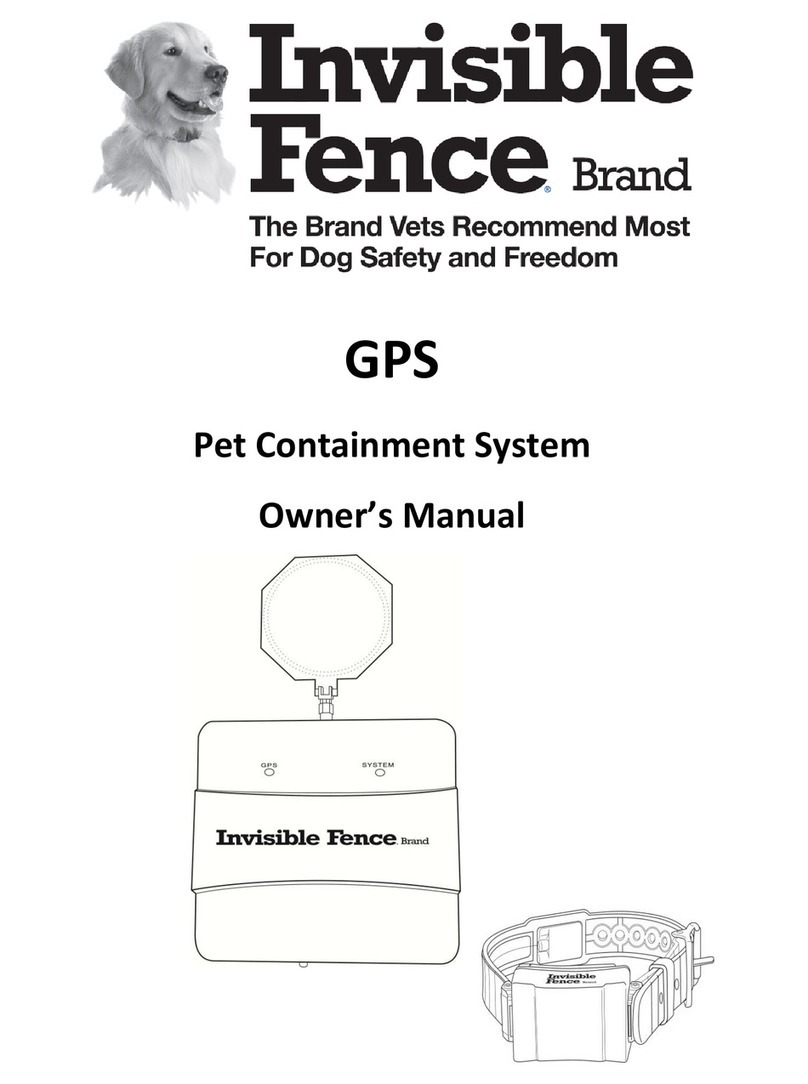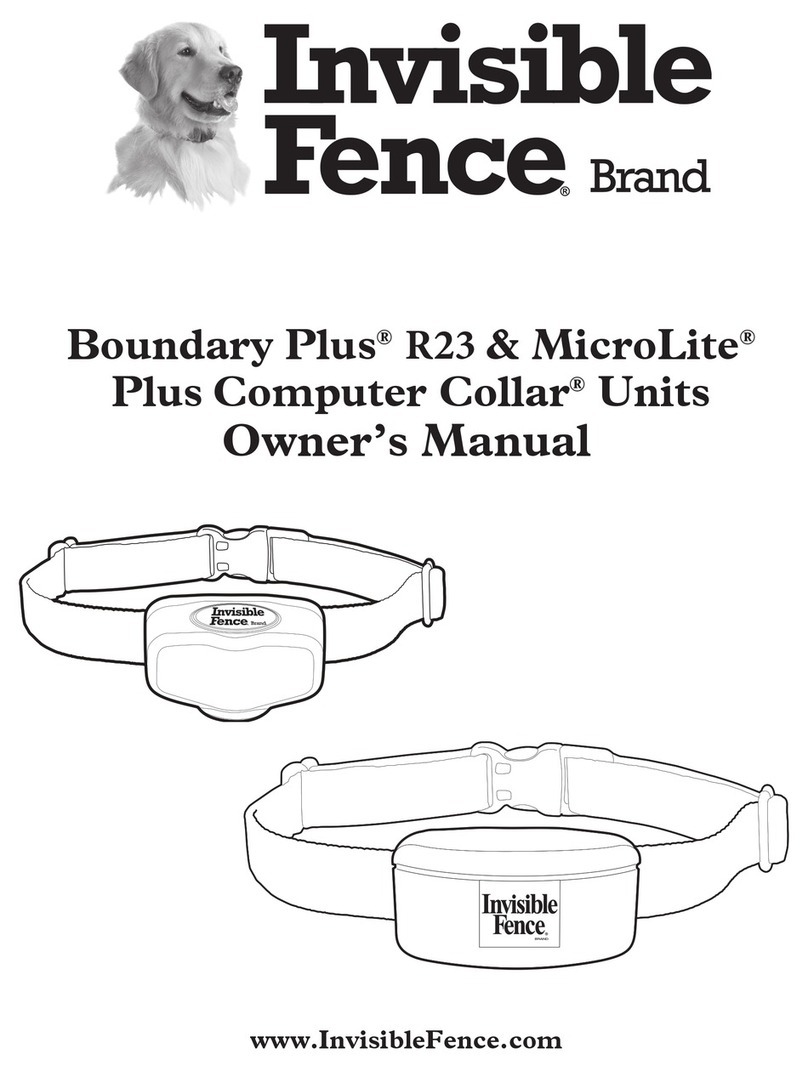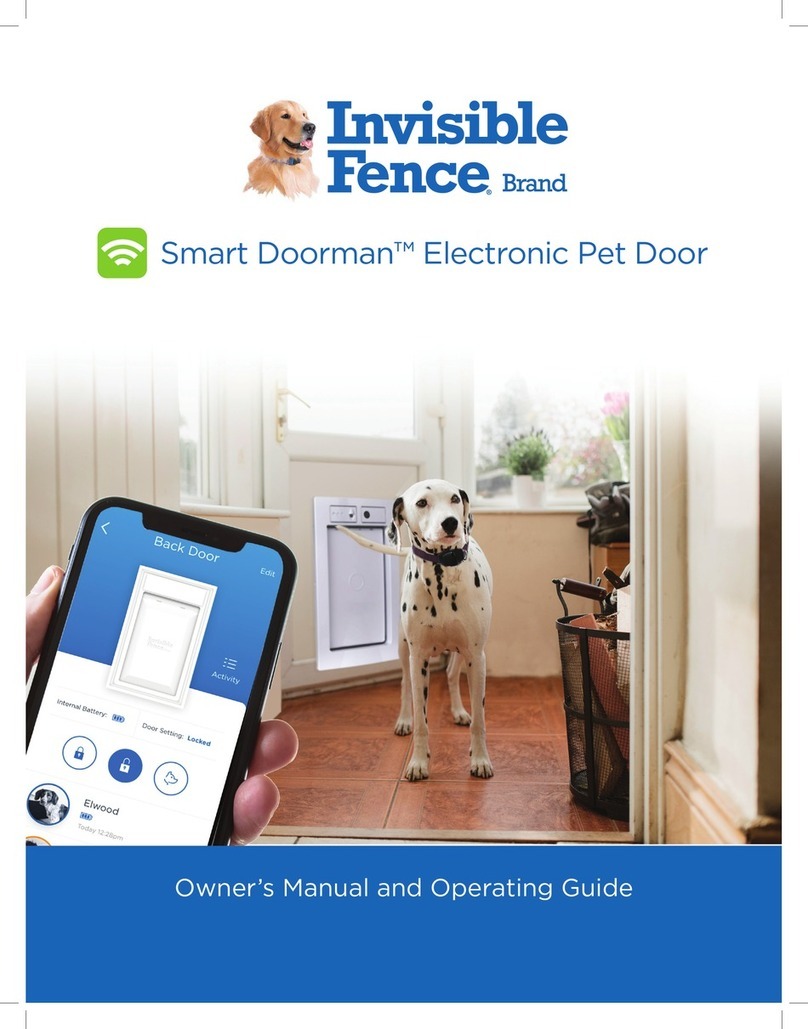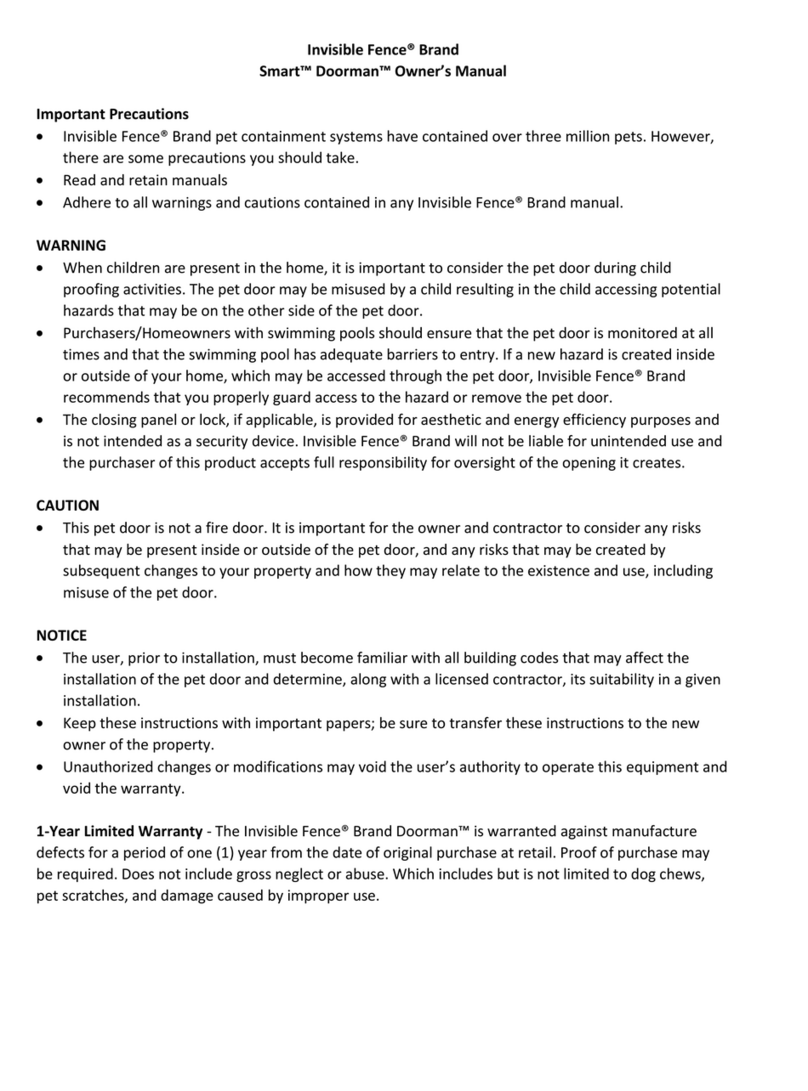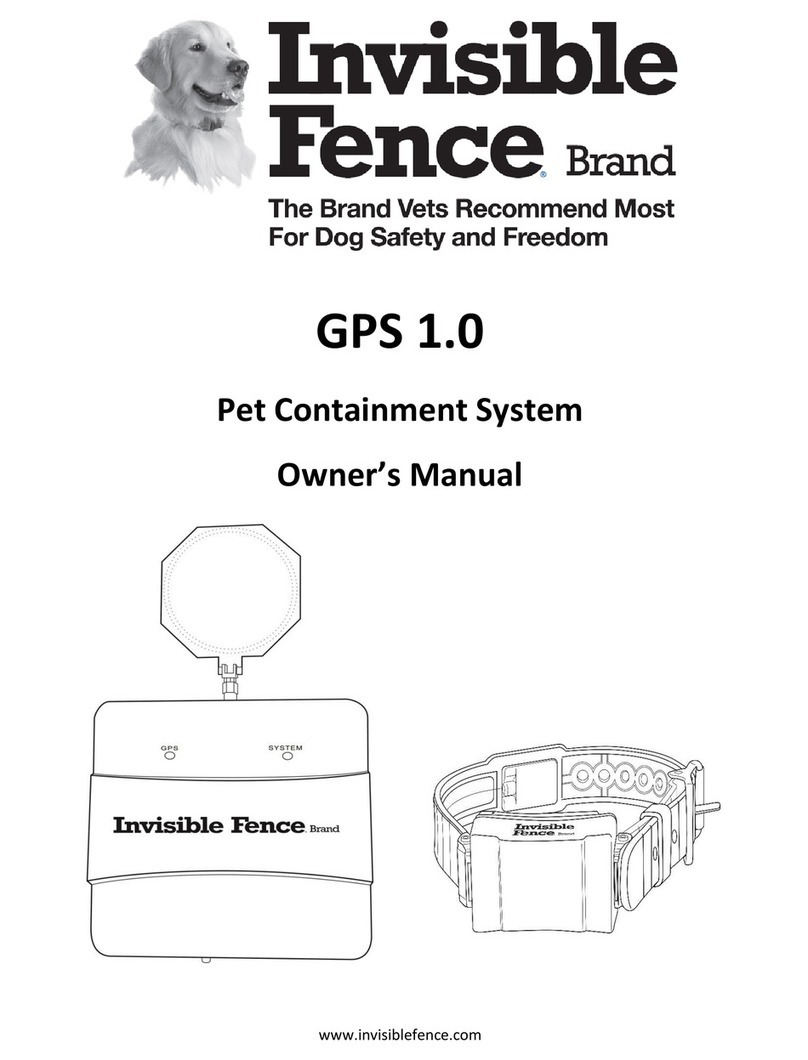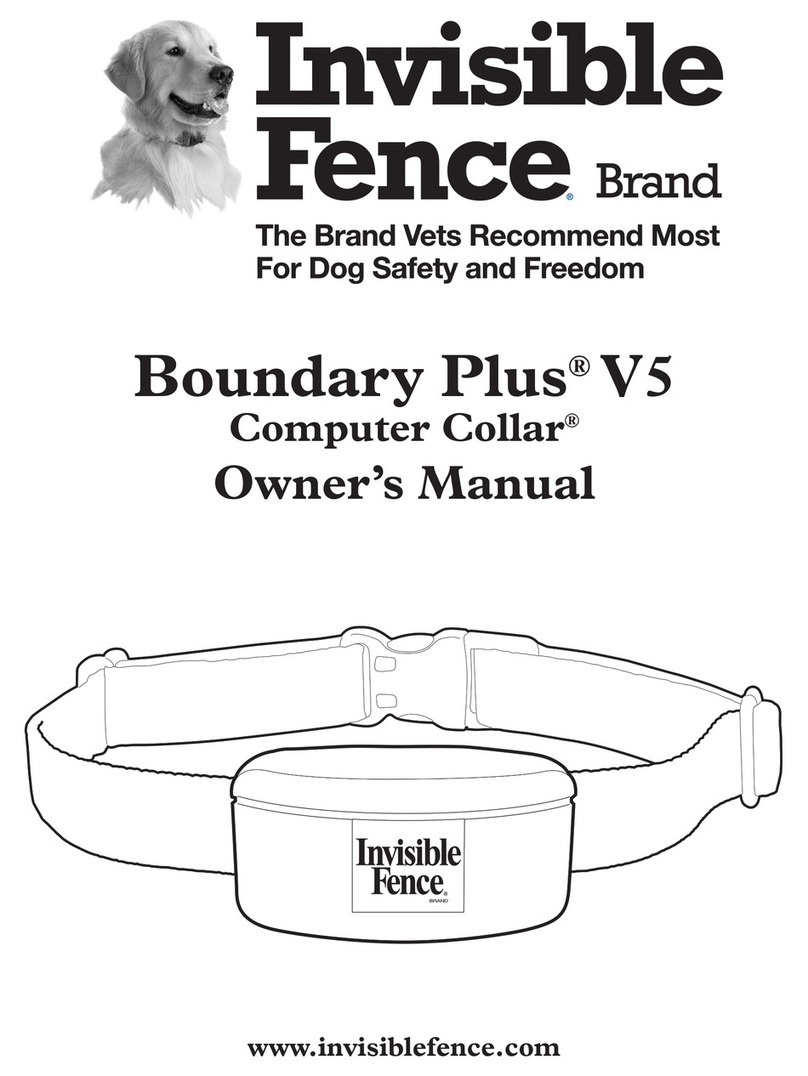1. Read and Keep the Manuals: Read all
operating and training instructions before using your
new Invisible Fence®pet containment system.
2. Training: Train your dog according to the
instructions in this manual. Complete all steps before
allowing your dog to run free.
3. Obey Warnings: Adhere to all warnings con-
tained in this manual and on all Invisible Fence com-
ponents.
4. Servicing: Other than repairing the signal
loop wire, do not attempt to service any Invisible
Fence equipment yourself. Refer all service to an
authorized Invisible Fence professional only.
5. For Animal Use Only:An Invisible Fence pet
containment system is designed for animal use only.
Never attempt to use this product for any purpose not
specifically described in Invisible Fence manuals.
IMPORTANT: If, for any reason, your Invisible
Fence system does not operate as described in the
operation and installation manual, or if you have any
difficulty training your dog, call your Invisible Fence
professional immediately.
Note: If you have any reason
to believe that your dog may
pose a danger to others, or that it may
harm itself if it is not kept from crossing
the Invisible Boundary®signal wire,
you should not rely solely on the
Invisible Fence system to contain your pet.
Note: No type of fencing can
prevent your pet from being
stolen or attacked by other animals.
Animal experts recommend that you do
not leave pets unattended outside for long
periods of time regardless of how they are
contained.
Invisible Fence Pet Containment
will not work unless:
1.Youtrain your dog as prescribed in this manual.
2. The transmitter is on, connected to the signal
loop wire, and producing a signal along the loop wire.
3. The loop wire is intact, continuous, and pro-
ducing a blinking green LED on the transmitter.
4. The Computer Collar®is worn by your pet.
5. The Computer Collar is adjusted so that the
posts are touching your dog’s skin.
6. The Power Cap®battery in the Computer
Collar is fresh and properly installed.
7. The 12v AC transformer is plugged into the
transmitter and is connected to a 110v outlet.
Note: The following precautions
should always be taken.
1. Never attempt to install the Invisible Fence
pet containment system unless you have first consult-
ed your Invisible Fence professional and have
Invisible Fence installation instructions.
2. Never install the transmitter where it could
be exposed to the elements, doing so will void the
manufacturer’s warranties.
3. Monitor the transmitter periodically to
ensure that the unit is operating properly and is pro-
ducing a signal.
4. Caution: Always remove your dog’s Computer
Collar before making an adjustment to your Invisible Fence
system.
5. Do Not become overly confident that your
dog has become conditioned sooner than expected.
Complete all of the training steps before allowing
your dog to run free.
6. If you have any questions about any aspect
of your Invisible Fence system, please call your
Invisible Fence professional immediately.
Important Safeguards