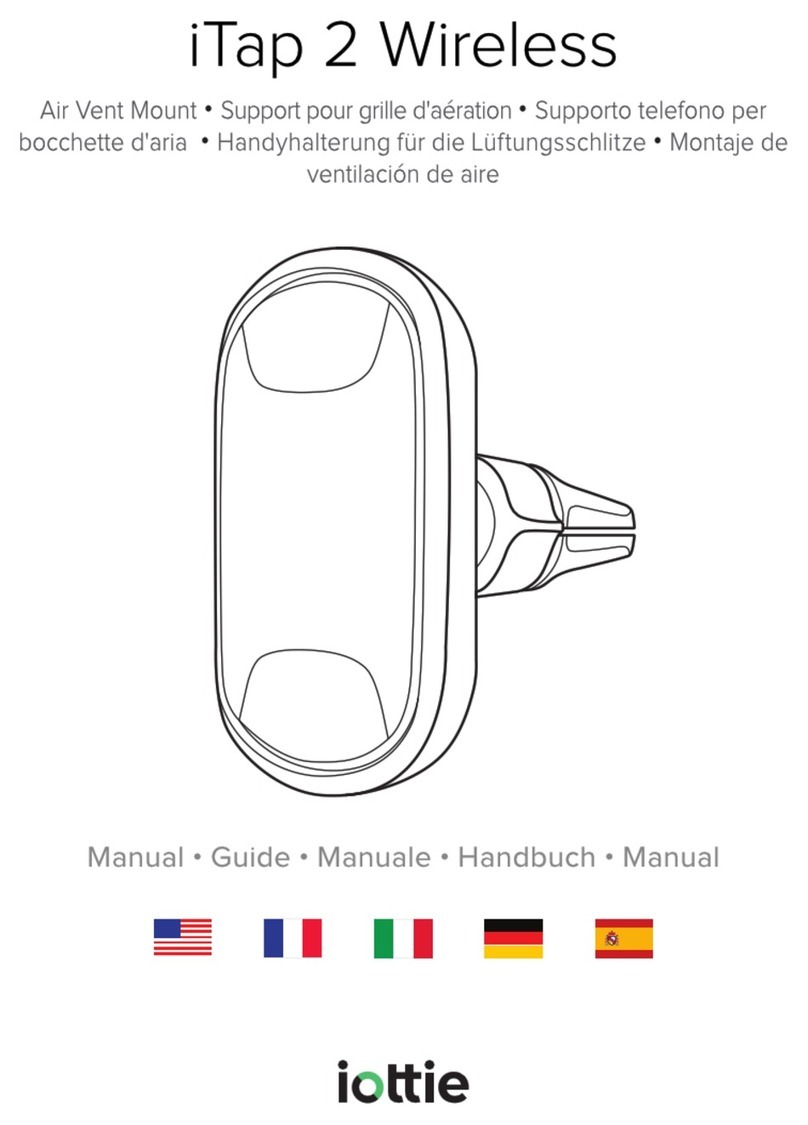iOttie One Touch 2 User manual
Other iOttie Automobile Accessories manuals
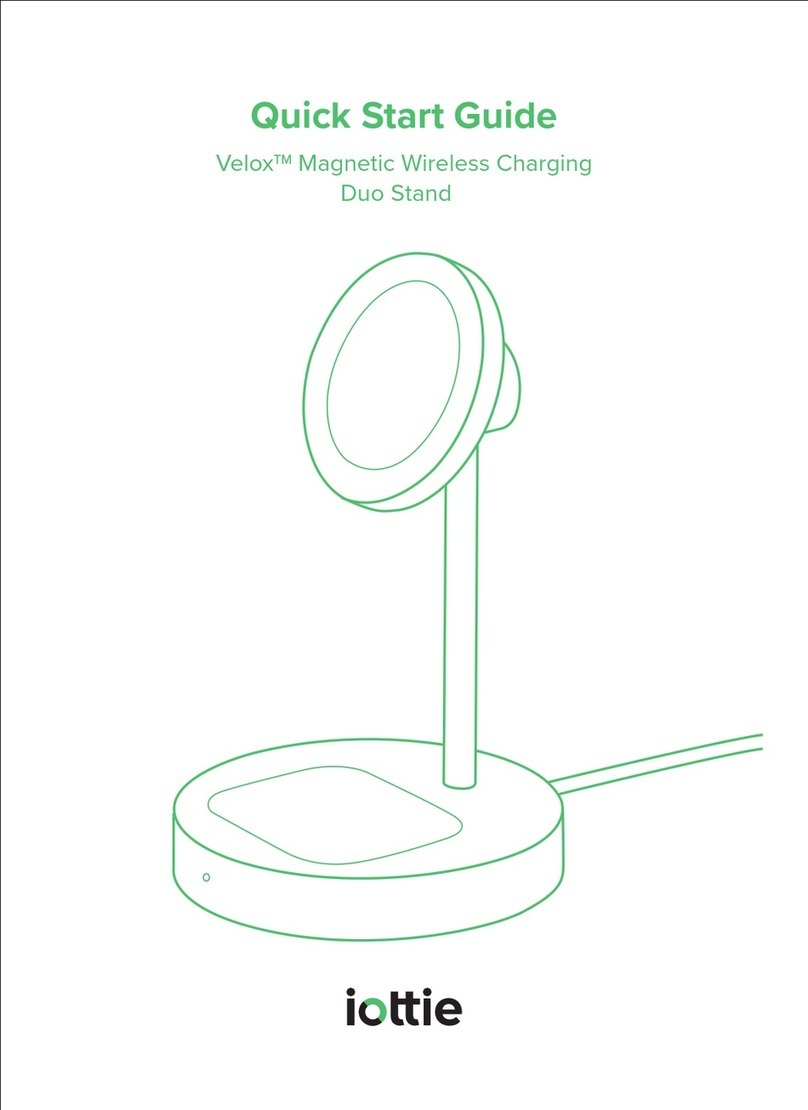
iOttie
iOttie Velox User manual

iOttie
iOttie Auto Sense User manual
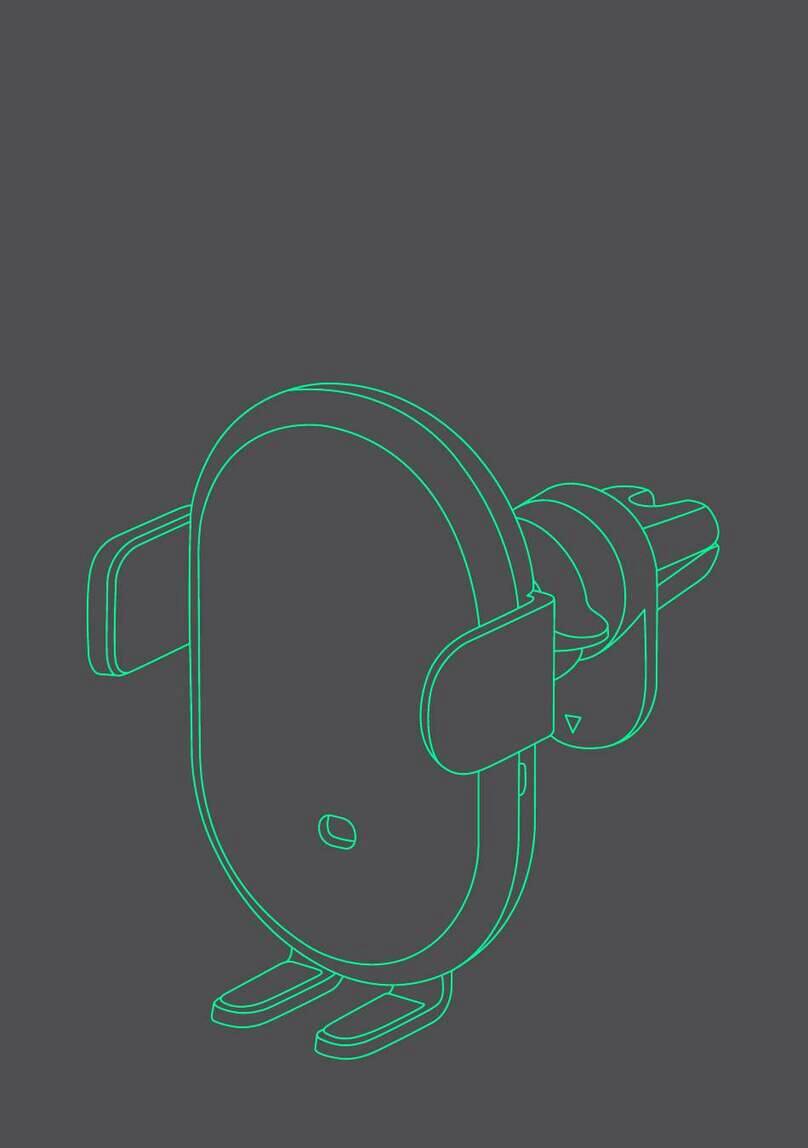
iOttie
iOttie Auto Sense 2 User manual

iOttie
iOttie Easy One Touch 4 User manual

iOttie
iOttie Easy One Touch 5 User manual

iOttie
iOttie Velox Series User manual

iOttie
iOttie HLCRIO132 User manual
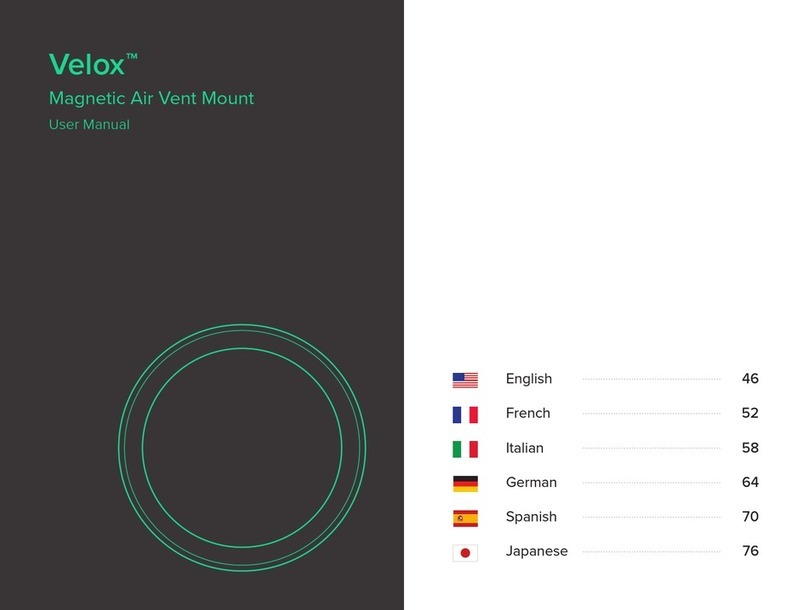
iOttie
iOttie Velox User manual

iOttie
iOttie Easy One Touch Connect User manual
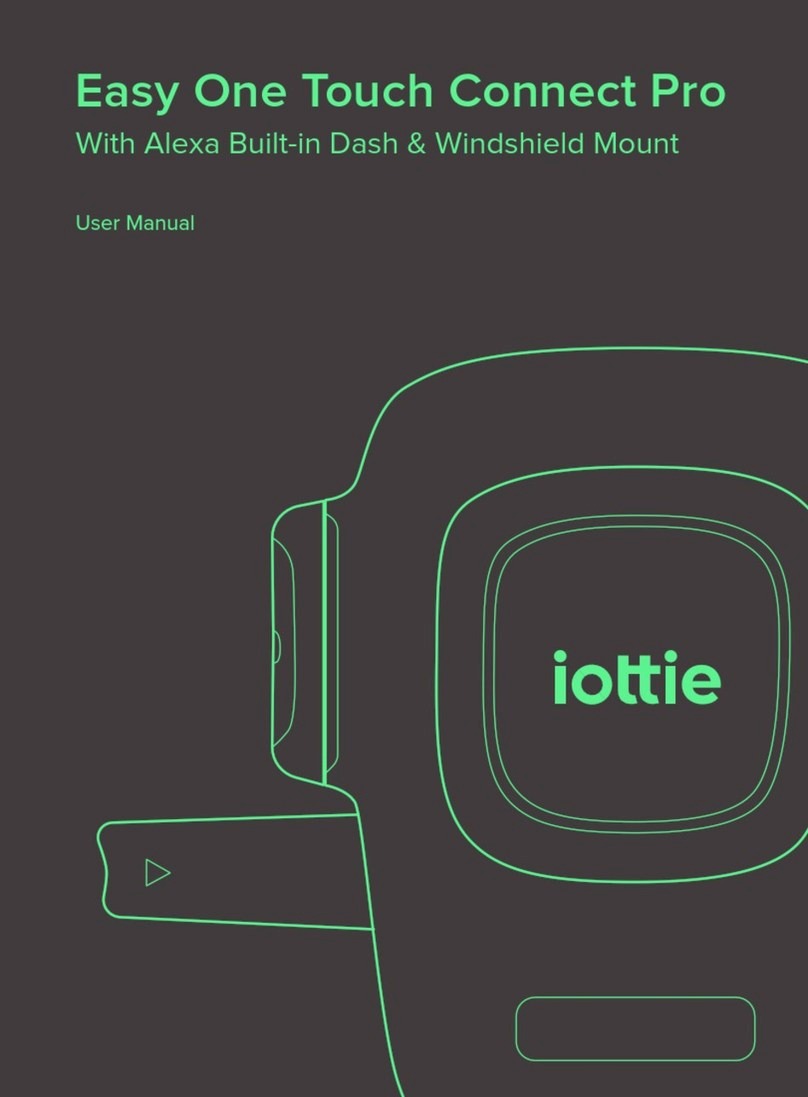
iOttie
iOttie Easy One Touch Connect Pro User manual

iOttie
iOttie iTap 2 Wireless User manual

iOttie
iOttie Aivo Connect User manual

iOttie
iOttie Auto Sense User manual
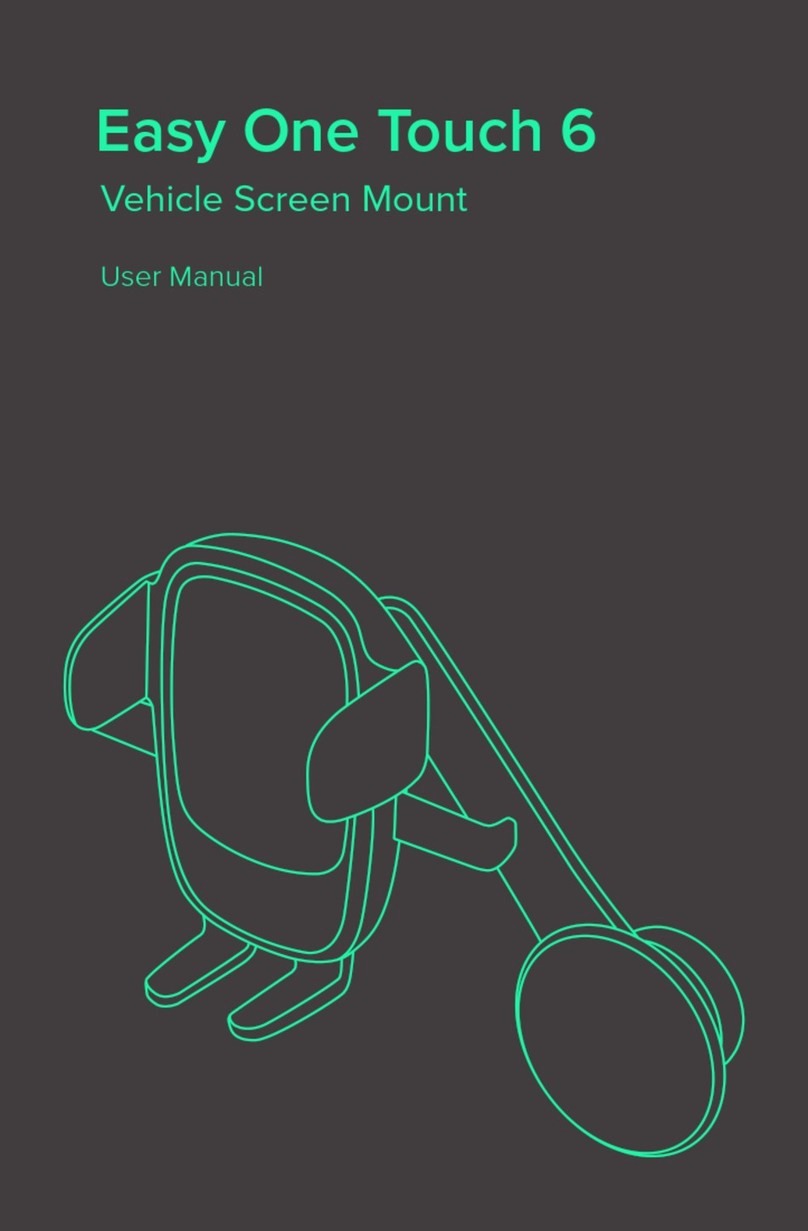
iOttie
iOttie Easy One Touch 6 User manual

iOttie
iOttie Easy One Touch Connect User manual

iOttie
iOttie CHY-CC-U2CQ3C User manual
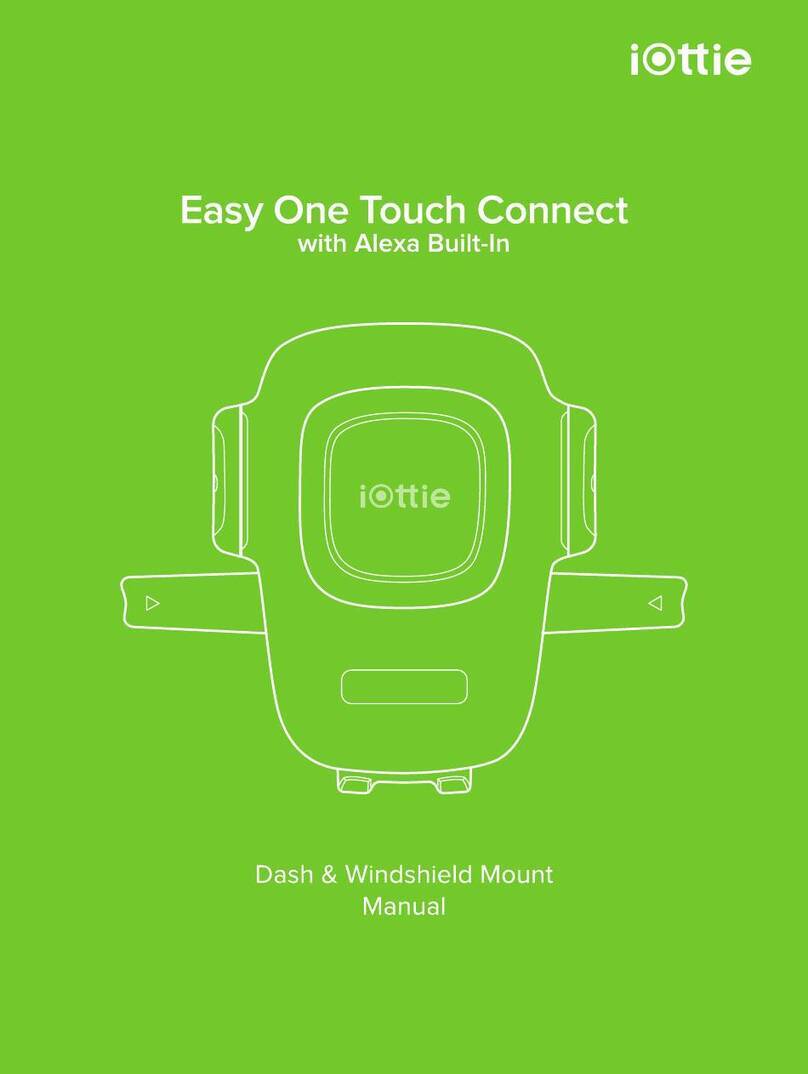
iOttie
iOttie HLCRIO201 User manual
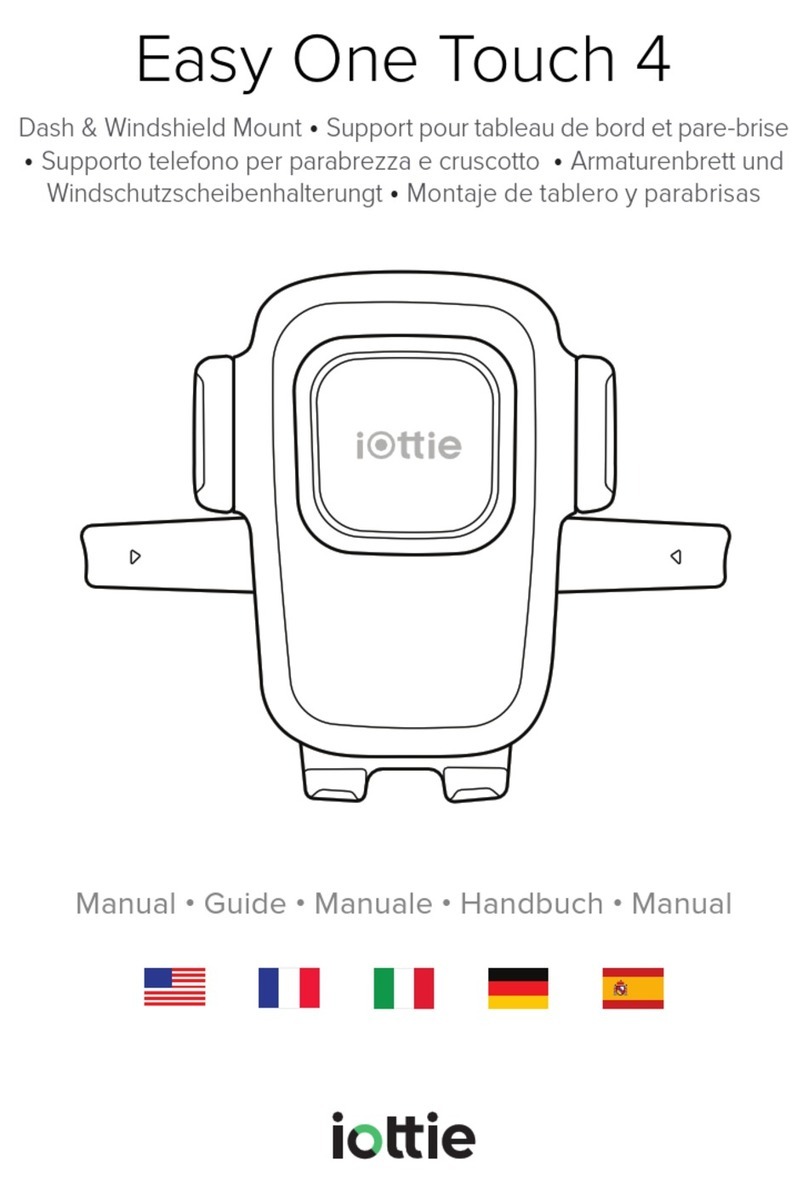
iOttie
iOttie Easy One Touch 4 User manual
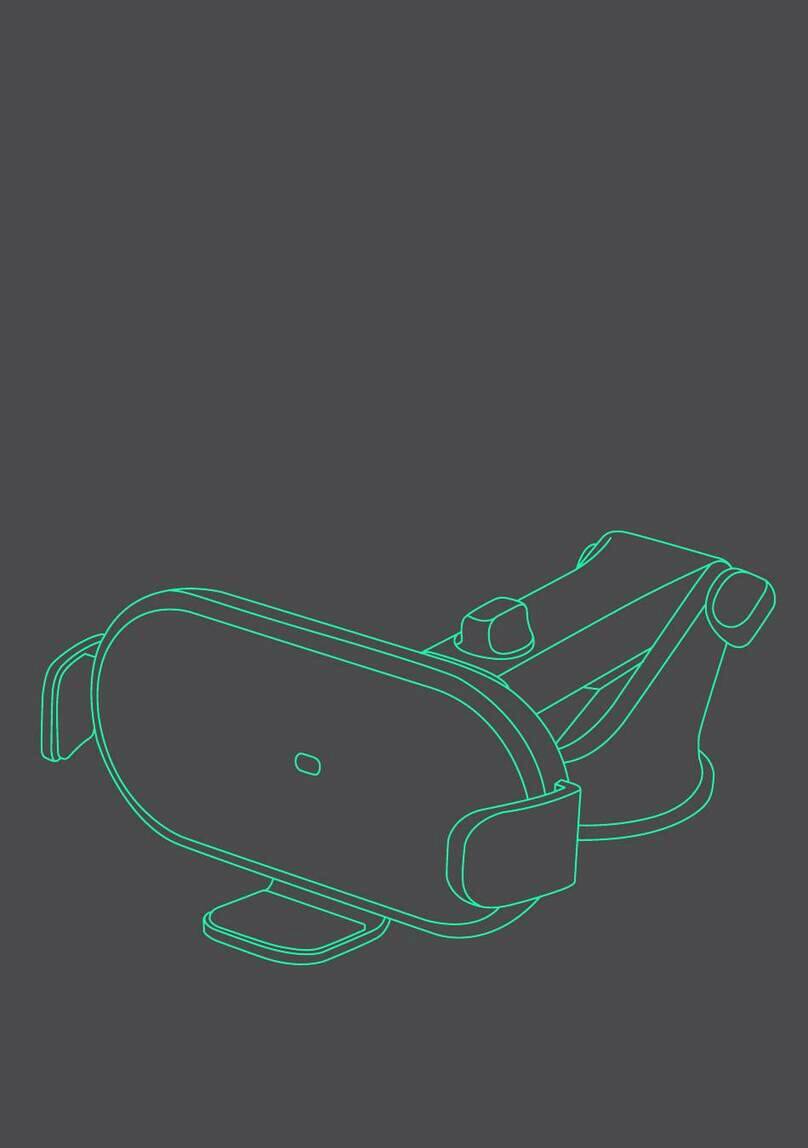
iOttie
iOttie Auto Sense 2 Fold User manual
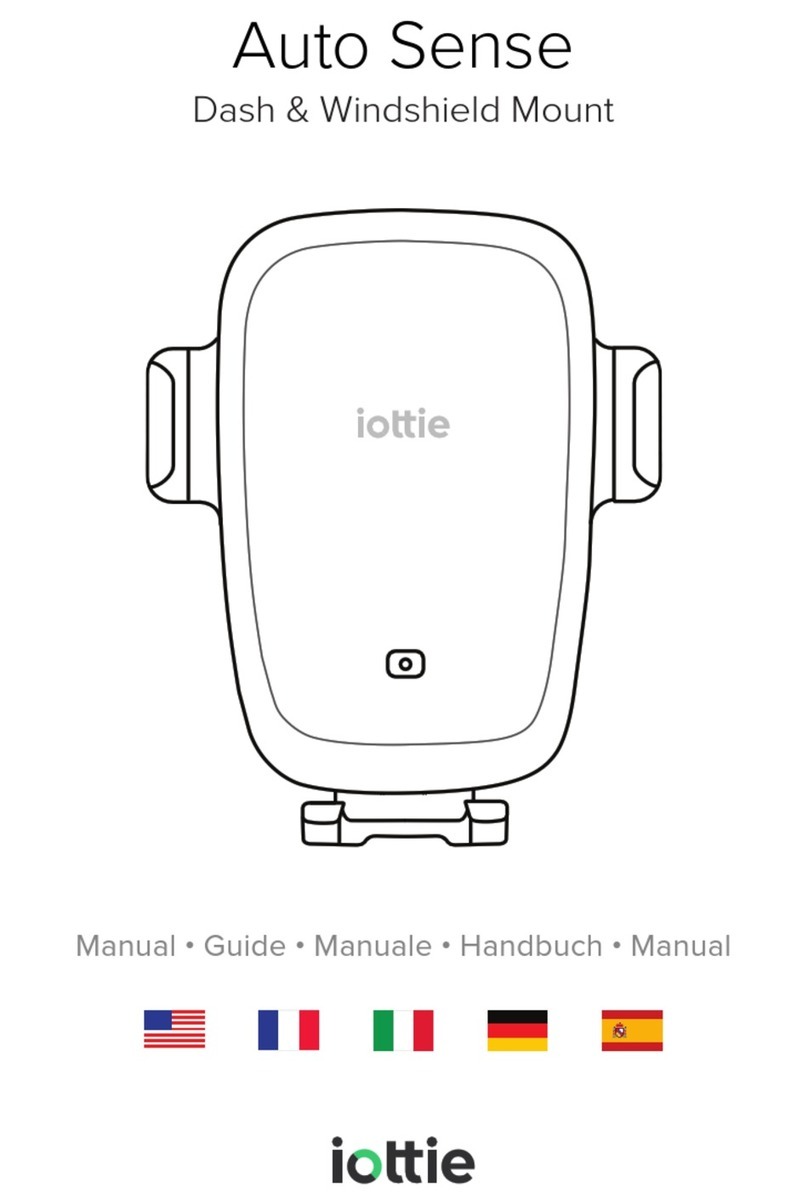
iOttie
iOttie Auto Sense User manual