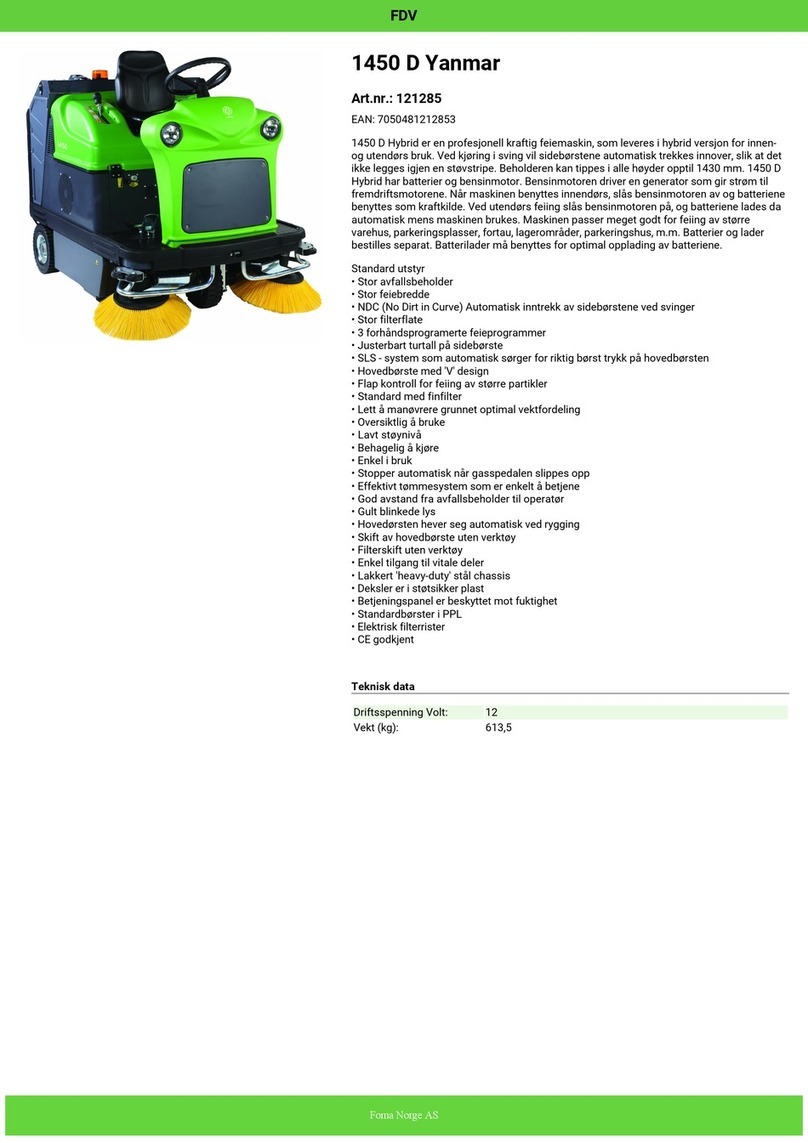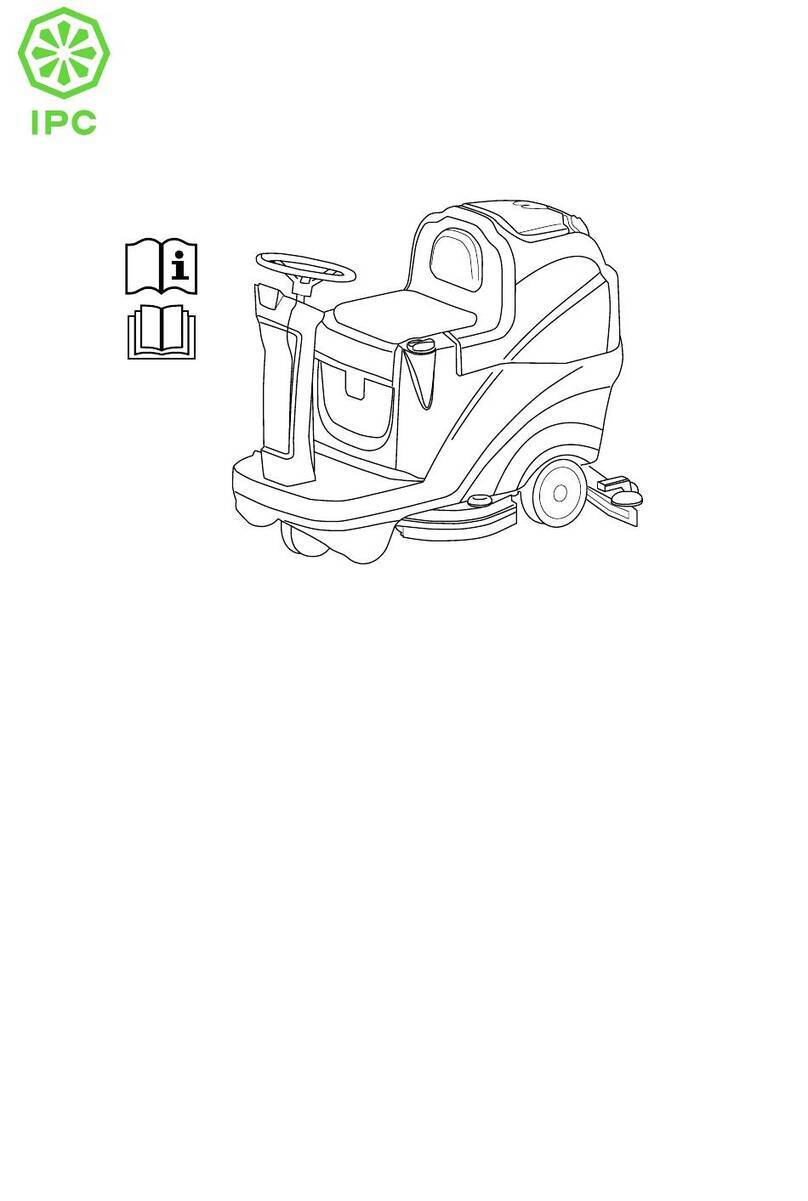REPLACING THE SQUEEGEE BLADES
ATTACHING/REMOVING THE BRUSHES
Open the clip (Ref. 1).
Remove the two blade retainers (Ref. 2) by pushing them outwards then extracting them.
Remove the blade.
Reuse the same blade by reversing the edge in contact with the oor until all four edges are worn out, or replace with a new blade, tting it onto the
screws on the body of the squeegee.
Reposition the two blade pressing devices by centering the wider part of the slots on the squeegee body fastening pins, then push the blade pressing
devices inwards.
Close the hook again.
Replace the squeegee on its support, following the instructions described previously.
Automatic brush attachment, version with head lift pedal:
raise the machine head by pushing the head lift pedal (Fig. 1) down and to the left, then using the operation selector, select the Brush control, rest
the brush on the oor in front of the machine and centre it with the head. Lower the head by pushing the head lift pedal (Fig. 2) down and to the right
and activate the drive lever momentarily; the brush will be attached automatically to the hub on the ange. If the operation is not successful, repeat by
pressing the lever again and repeating the centring procedure. Use of abrasive/microbre disks: t the abrasive/microbre disk on the drive disk and
perform the operations described for tting the brush on the scrubber drier.
Automatic brush release, version with head lift pedal: raise the machine head by pushing the head lift pedal (Fig. 1) down and to the left, turn the selector
to the “OFF” position, press the “SET” button once then press the “-” button, the machine will complete the release sequence.
DAILY MAINTENANCE
Clean the dirty
water tank.
Check that the suction lter
and dirt lter are clean.
Check that the
detergent outlet lter
is clean.
Check that the brush
is clean. Replace if
necessary.
Check that the
squeegee is clean
and the blades are not
worn.
Fig.1
Fig.2
PLDC03882.indd
1
2
FILTER
BATTERY CHARGER ON BOARD
BATTERY CHARGER STAND ALONE
24V