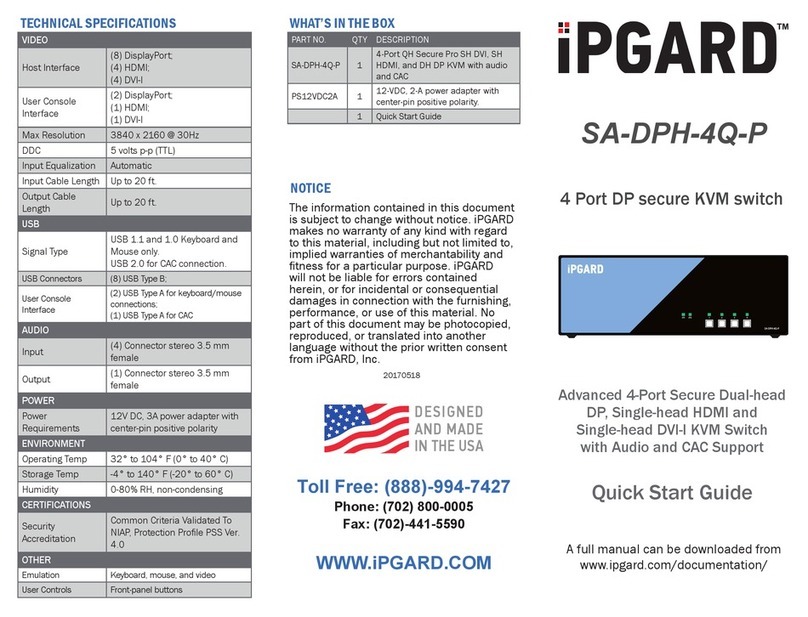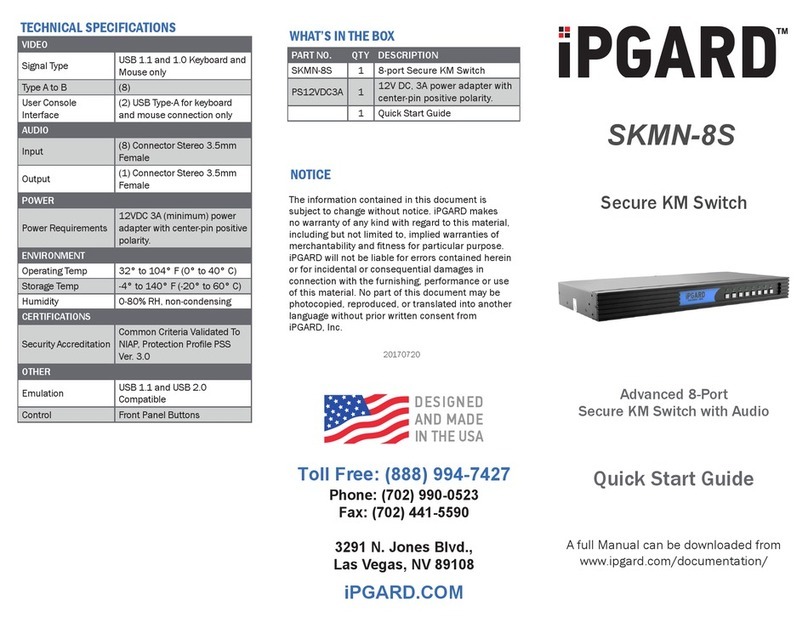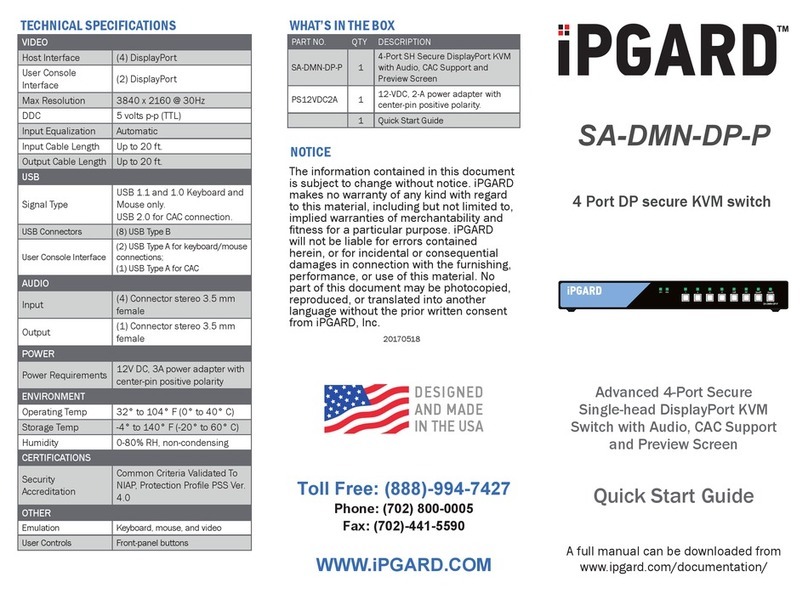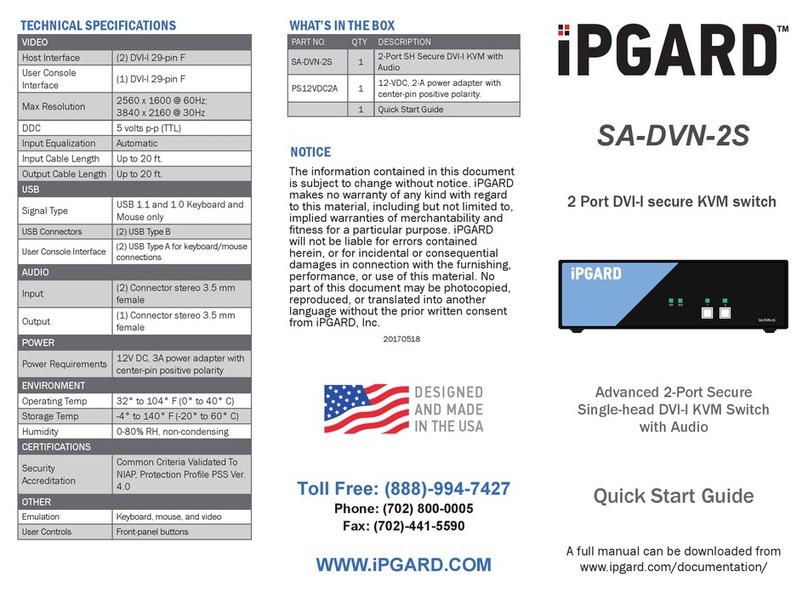AND MADE
TECHNICAL SPECIFICATIONS WHAT’S IN THE BOX
VIDEO
Format DisplayPort
Host Interface (2) DisplayPort 20-pin (female)
User Console
Interface (1) DisplayPort 20-pin (female)
Max Resolution 3840x2160 @ 30Hz
DDC 5 volts p-p (TTL)
Input Equalization Automatic
Input Cable Length Up to 20 ft.
Output Cable Length Up to 20 ft.
USB
Signal Type USB 1.1 and 1.0 Keyboard and
Mouse only.
USB Type B Inputs (2) Keyboard-Mouse
User Console
Output Interface
(2) USB Type-A for keyboard
and mouse connection only.
AUDIO
Input (2) Connector Stereo 3.5mm
Female
Output (1) Connector Stereo 3.5mm
Female
POWER
Power Requirements 12V DC, 2A power adapter with
center-pin positive polarity
ENVIRONMENT
Operating Temp 32° to 104° F (0° to 40° C)
Storage Temp -4° to 140° F (-20° to 60° C)
Humidity 0-80% RH, non-condensing
CERTIFICATIONS
Security Accreditation
Common Criteria Validated To
NIAP, Protection Prole PSS
Ver. 3.0
OTHER
Emulation USB 1.1 and USB 2.0
Compatible
Control Front Panel Buttons
PART NO. QTY DESCRIPTION
SDPN-2S 12-port, Secure SH DisplayPort
KVM Switch
PS12VDC2A 112V DC, 2A power adapter with
center-pin positive polarity.
1Quick Start Guide
NOTICE
The information contained in this document is
subject to change without notice. iPGARD makes
no warranty of any kind with regard to this material,
including but not limited to, implied warranties of
merchantability and tness for particular purpose.
iPGARD will not be liable for errors contained herein
or for incidental or consequential damages in
connection with the fur-nishing, performance or use
of this material. No part of this document may be
photocopied, reproduced, or translated into another
language without prior written consent from
iPGARD, Inc.
20170518
SDPN-2S
Secure KVM Switch
Advanced 2-Port Secure Single-head
DisplayPort KVM Switch with Audio
Quick Start Guide
A full Manual can be downloaded from
www.ipgard.com/documentation/
Toll Free: (888) 994-7427
Phone: (702) 990-0523
Fax: (702) 441-5590
3291 N. Jones Blvd.,
Las Vegas, NV 89108
iPGARD.COM