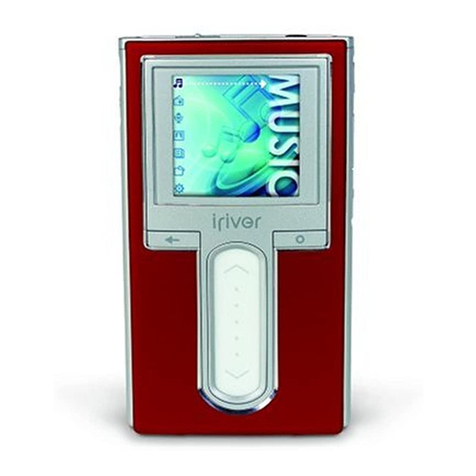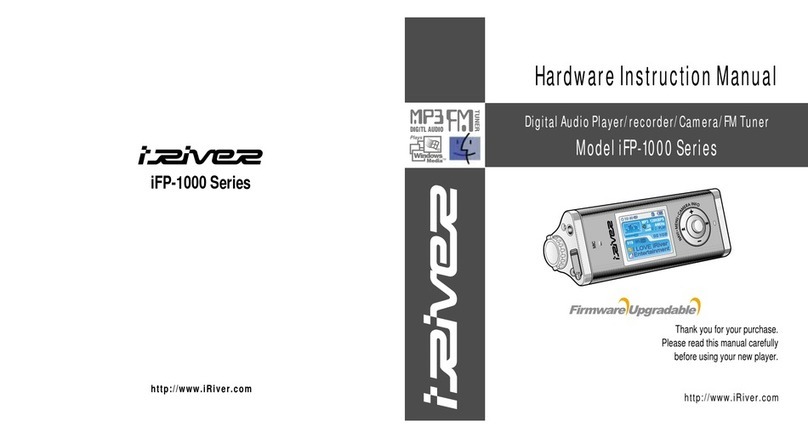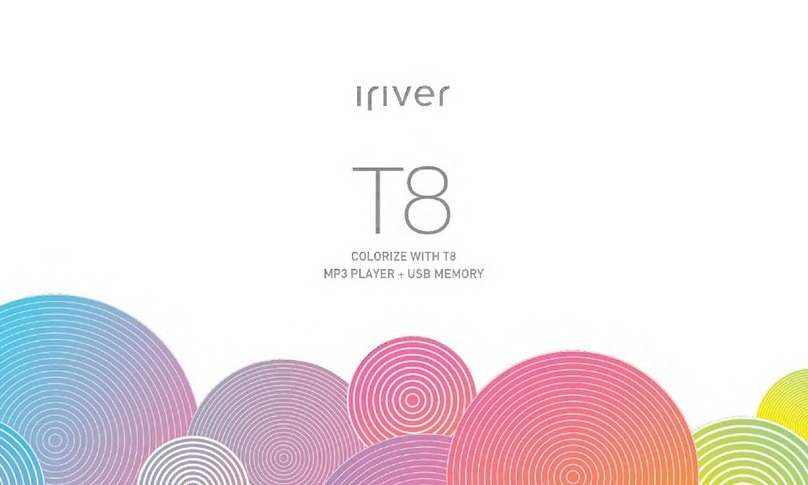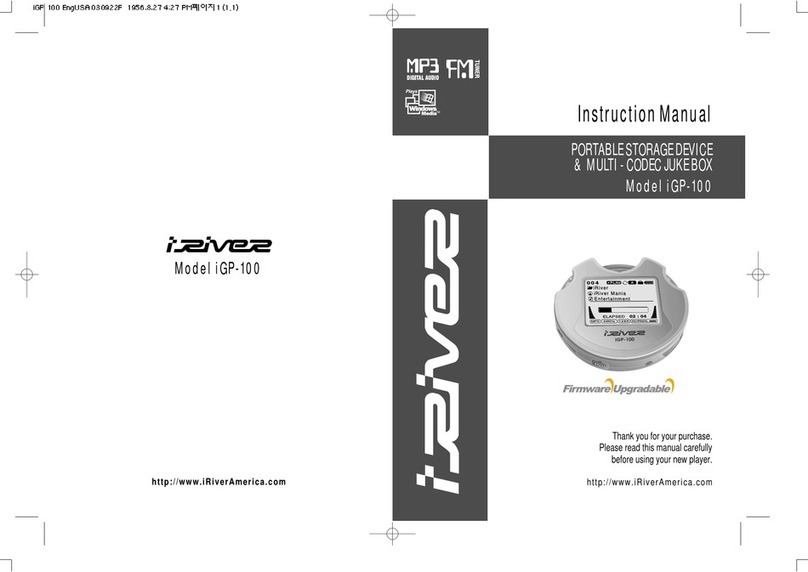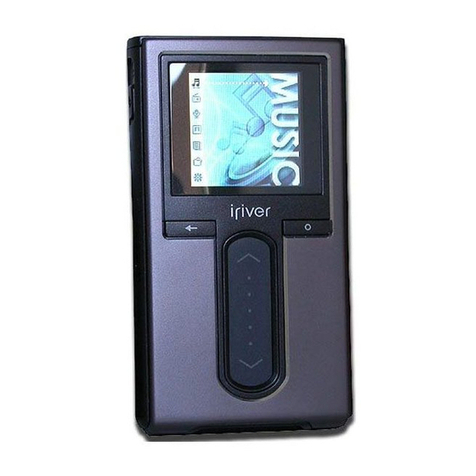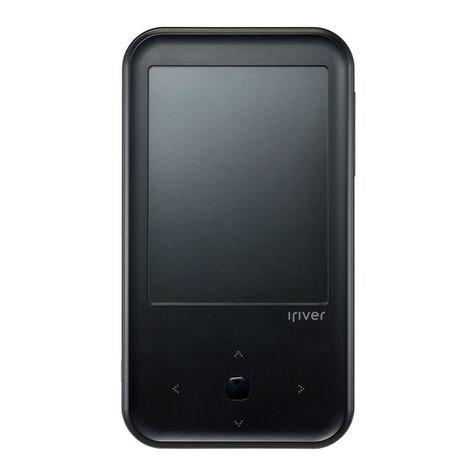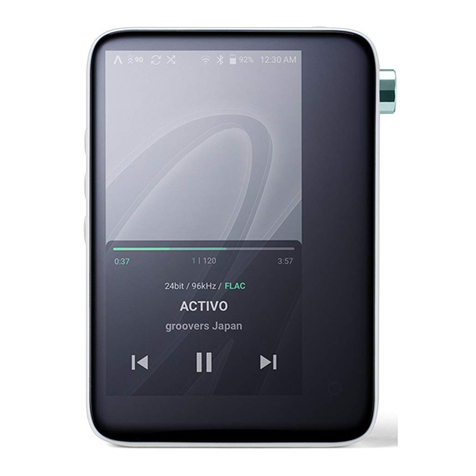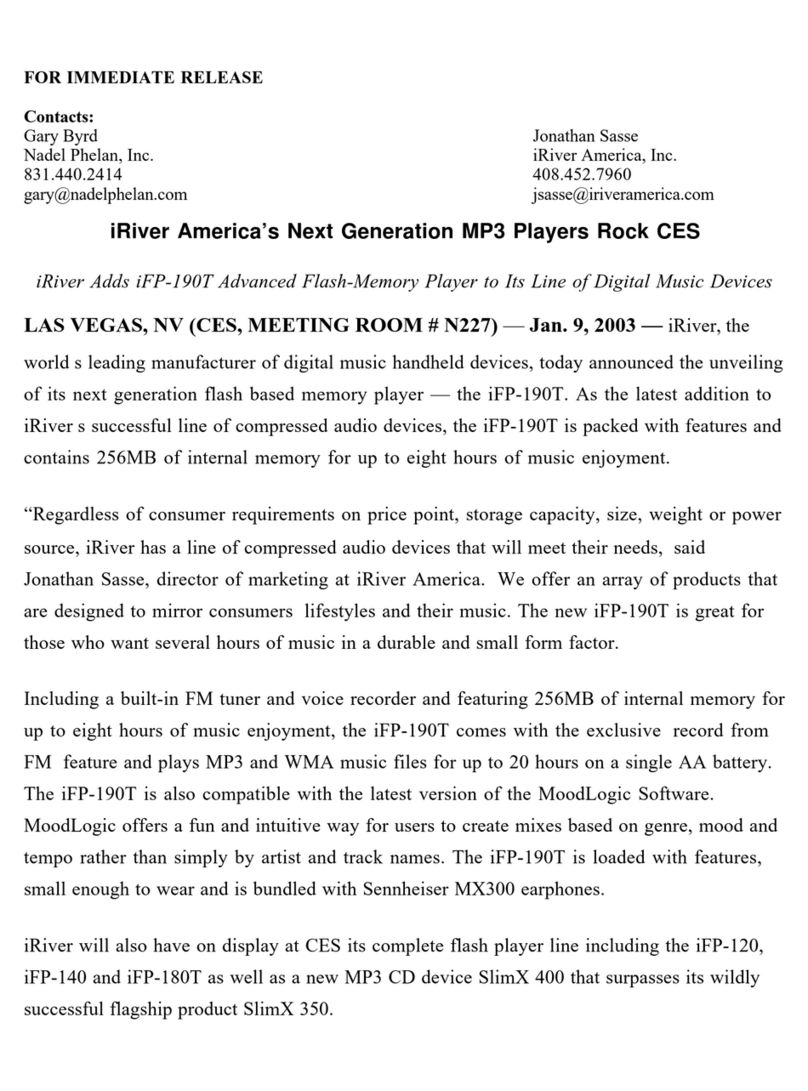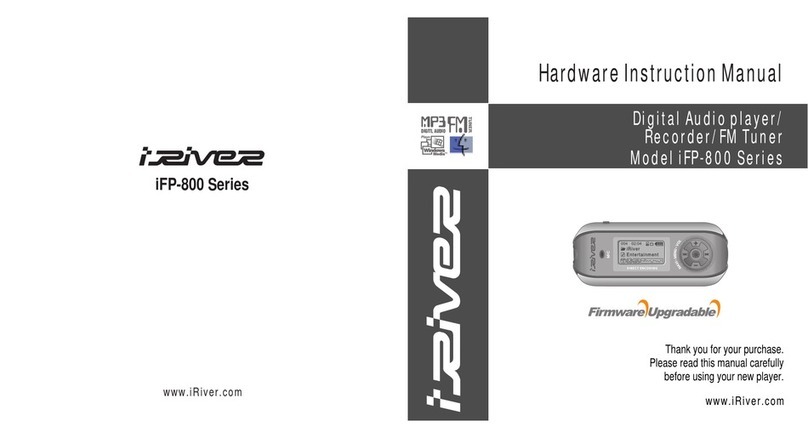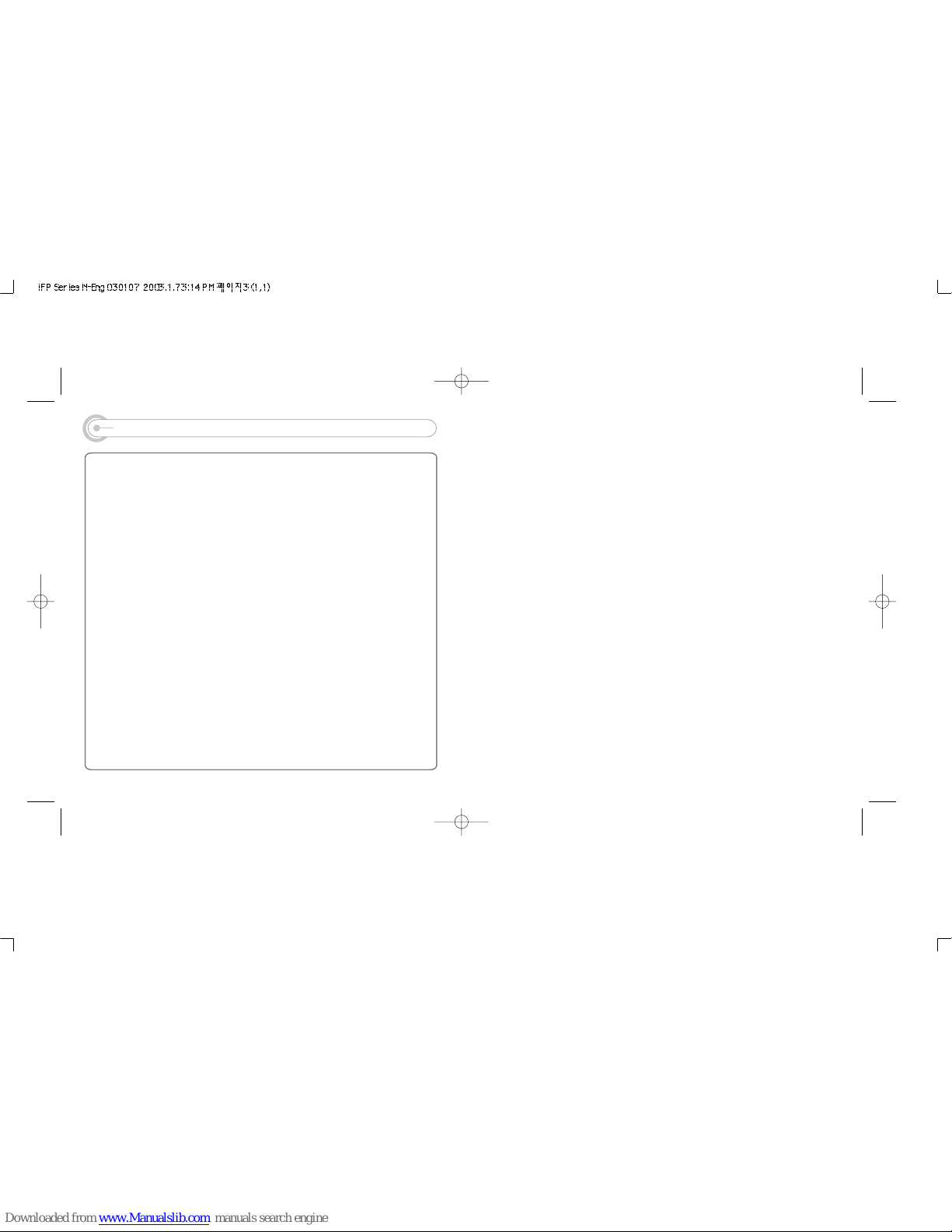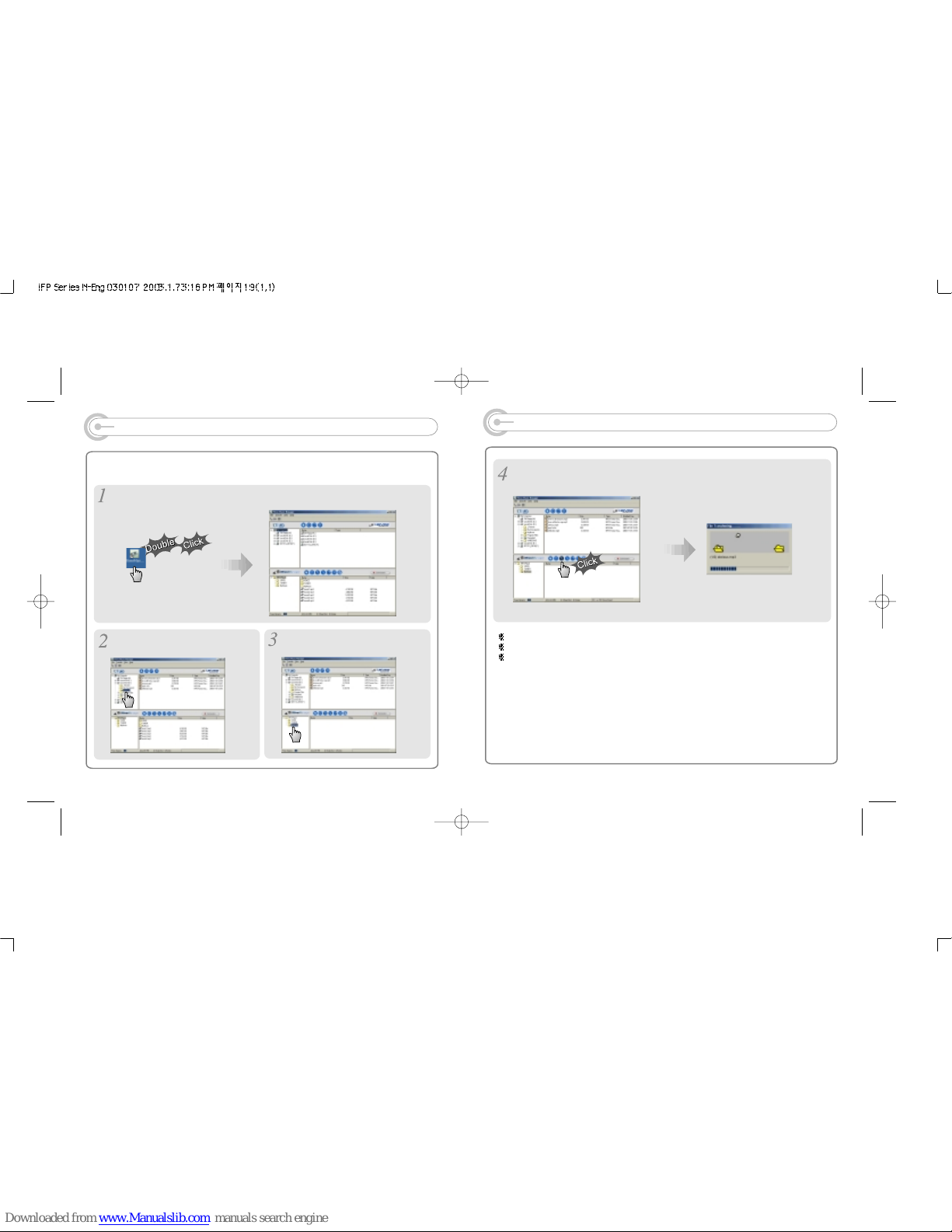INTRODUCING TH IRIV R W BSIT
URL : http://www.iRiver.com
Provides information on our company, products, and email addresses for
support.
Unique feature of “Firmware (system software) Upgrade” is available for
download on our site. The Firmware provides new features as well as
enhancements to current features. New COD CS that will be introduced in the
future will be supported via Firmware Upgrade.
Provides FAQ as well as a User’s Forum.
Register your iRiver product online so that our Customer Service is able to
provide support as efficiently as possible.
iRiver Limited does not assume any responsibility for errors or omissions in
this document or make any commitment to update the information contained
herein.
iRiver is a registered trademark of iRiver Limited in the Republic of Korea and
/or other countries and is used under license. Microsoft Windows Media and
the Windows Logo are trademarks or registered trademarks of Microsoft
Corporation in the United States and /or other countries.
All other brand and product names are trademarks of their respective
companies or organization. All other product names may be trademarks of the
companies with which they are associated.
1999-2003 iRiver Limited. All right reserved.
2
UNIQU F ATUR S
Unique Design
Multi-Codec Player
: Supports MP3, WMA, ASF formats.
Firmware Upgrade
Provides the latest updated features via free downloads from our website.
New formats such as AAC, MP3Pro and Ogg Vorbis, (if supported by iRiver in
the future) can be added to the player with a simple firmware upgrade.
Graphic LCD supporting Multiple Languages
: iFP Series comes with graphic LCD which can support multiple languages,
including: nglish, French, Spanish, German, Italian, other alphabet-oriented
fonts, Korean and Japanese(Katakana, Hirakgana, Kanji).
Over 30 languages are supported.
FM Function
(Option : FM Tuner included only on model iFP-120T/TC, iFP-140T/TC, iFP-180T/TC, iFP-190T/TC, iFP-195T/TC)
You can easily listen to FM stations and set your favorite stations by using Auto
Preset and Frequency Memory functions.
6 qualizing Patterns : Normal, Rock, Jazz, Classic, U Bass, User Q
GUI (Graphic User Interface) Menu provides easy navigation.
Supports up to 8 folder levels.
Program your own playlist.
3
?
?
?
?
@??
?
@??
@??
@??
@??
@??
@??
?
?
?
?
?
@@@@@?
@?f
@?f
@@@@e
@?f
@?f
@?f
@?f
?
?
?
?
@@@6X??
@??B1??
@?e@??
@??C5??
@@@0Y??
@?f?
@?f?
@?f?
?
?
?
?
?
?
?
?
?
W2@6X??
7<?I/??
@?f?
@@@6X??
?B1??
@??
/K?C5??
V4@0Y??
?
?
?
?
?
?
?
?
?
?
?
?W2@6X?
?7Y?V1?
?@@@@@?
?@f?
?3=?O.?
?V4@0Y?
?
?
?
?
?
?
?
?
?
?
?
?)T2@??
?@(Me?
?@H?e?
?@f?
?@f?
?@f?
?
?
?
?
?
?
?
?
?
@??
?
@??
@??
@??
@??
@??
@??
?
?
?
?
?
?
?
?
?
?
?
?W2@6X?
?7Y?V1?
?@@@@@?
?@f?
?3=?O.?
?V4@0Y?
?
?
?
?
?
?
?
?
?
?
?
?W2@6X?
?7Y?S,?
?@@@@U?
B1?
?/K?C5?
?V4@0Y?
?
?
?
?
?
?
?
?
?
)Xe@??
@1e@??
@@=?@??
@V4@@??
@?e@??
@?e@??
@?e@??
@?e@??
?
?
?
?
?
?@@@@?
@@@@@?
@?f
@?f
@@@@e
@?f
@?f
@?f
@@@@@?
?
?
?
?
?
?
?@@@6X?
?@eB1?
?@e?@?
?@e?@?
?@e?@?
?@e?@?
?
?
?
?
?
?
?
?
?
?
?
?W2@@@?
?7<??@?
?@e?@?
?@e?@?
?3=??@?
?S@@@@?
?*U?W5?
?V4@0Y?
?
?
?
W2@6X?
7<?B1?
@?e@?
@?e@?
@?e@?
@?e@?
3=?C5?
V4@0Y?
?@@@@@(?
W(Y?
?W&Ue
?&@)X?
?B1?
?J5?
?/K?O.Y?
?V4@0Ye
W2@6X?
7<?B1?
@?e@?
@?e@?
@?e@?
@?e@?
3=?C5?
V4@0Y?
?W&?e
?*@?e
?N@?e
@?e
@?e
@?e
@?e
@?e
W2@6X?
7<?B1?
@?e@?
@?e@?
@?e@?
@?e@?
3=?C5?
V4@0Y?
@@@@@?
@?
?J5?
W.Y?
7He
@?e
@?e
@?e
W2@6X?
7<?B1?
@??J@?
W&@?
?W.Me
W.Y?e
7Yf
@@@@@?
W2@6X?
7<?B1?
@?e@?
@?e@?
@?e@?
@?e@?
3=?C5?
V4@0Y?
W2@6X?
7<?B1?
@?e@?
@?e@?
@?e@?
@?e@?
3=?C5?
V4@0Y?
?@@@@@(?
W(Y?
?W&Ue
?&@)X?
?B1?
?J5?
?/K?O.Y?
?V4@0Ye
?
?
?
?
?
?
?
?
?
?
@??
@??
?
?
?
?
?
?W&?e
?*@?e
?N@?e
@?e
@?e
@?e
@?e
@?e
?
?
?
?
?
?
?
?
?
?
@??
@??
?
?
?
?
?
@@@@@?
@?
?J5?
W.Y?
7He
@?e
@?e
@?e
?@@@@@(?
W(Y?
?W&Ue
?&@)X?
?B1?
?J5?
?/K?O.Y?
?V4@0Ye
?
?
?
?
?
@??
@??
?
?
?
@??
@??
?
?
?
?
?
?W&?e
?*@?e
?N@?e
@?e
@?e
@?e
@?e
@?e
W&e
7@e
?C@@e
?W20Y@e
?7Y??@L?
?@@@@@@?
?@H?
?@e
?
?
?
?
@@@6X??
@??B1??
@?e@??
@??C5??
@@@0Y??
@?f?
@?f?
@?f?
?
?
?
?
?
)XeW&e
@)KO&@e
@V@(Y@e
@?(Y?@e
@?e?@e
@?e?@e
@?e?@e
@?e?@e
?
?
?
@@@@@@?@e?
?@?@e?
?@?@@@?@e?
?@?@?@?@e?
J@?@?@?@e?
@@@@@@?@e?
?@?@e?
?@?@e?
?@?@e?
?@?@e?
?@?@e?
?
?
?
?
?
?
?W26X?@?e?
?7<B1?@?e?
?@e@?@?e?
?@e@?@?e?
?3=C5?@?e?
?V40Y?@?e?
@?e?
@?e?
@?e?
@?e?
@?e?
?
?
?
?
?
?
@@@@@?@?e?
@?e@?e?
@?e@?e?
?J@Le@?e?
W.R/X?@?e?
.Y?V/?@?e?
@?e?
@?e?
@?e?
@?e?
@?e?
?
?
?
@@@@@?
@?f
@?f
@@@@@?
@?
@?
/K?C5?
V4@0Y?
W.e
7He
?J5?e
?7H?e
?@f
?@f
?3L?e
?N1?e
3Le
V/e
?W&?e
?*@?e
?N@?e
@?e
@?e
@?e
@?e
@?e
?
?
?
?
?
?
?
?
?
?
@??
?J5??
?.Y??
?
?
?
?
?W&?e
?*@?e
?N@?e
@?e
@?e
@?e
@?e
@?e
?/X?e
?N1?e
3Le
N1e
?@e
?@e
J5e
7He
?J5?e
?.Y?e