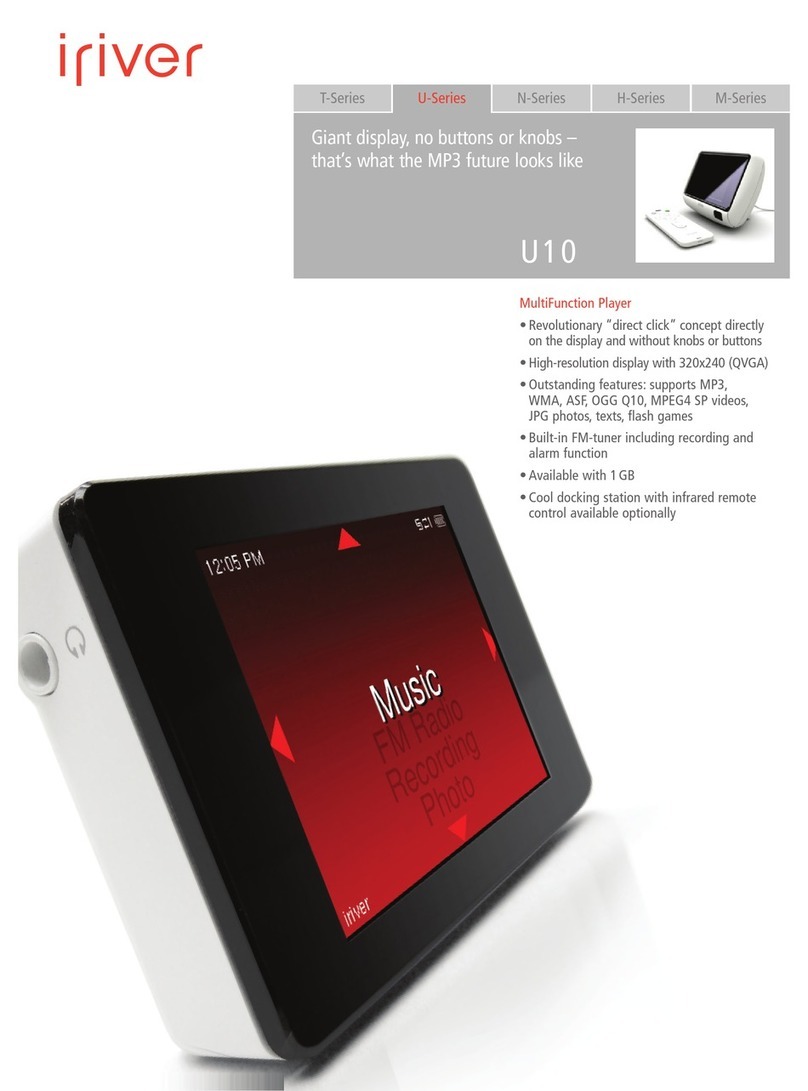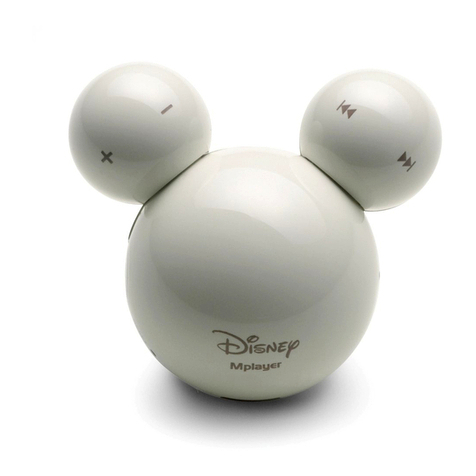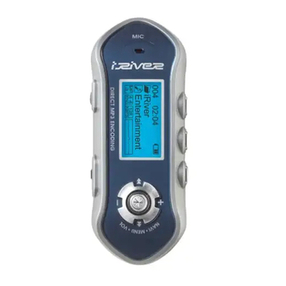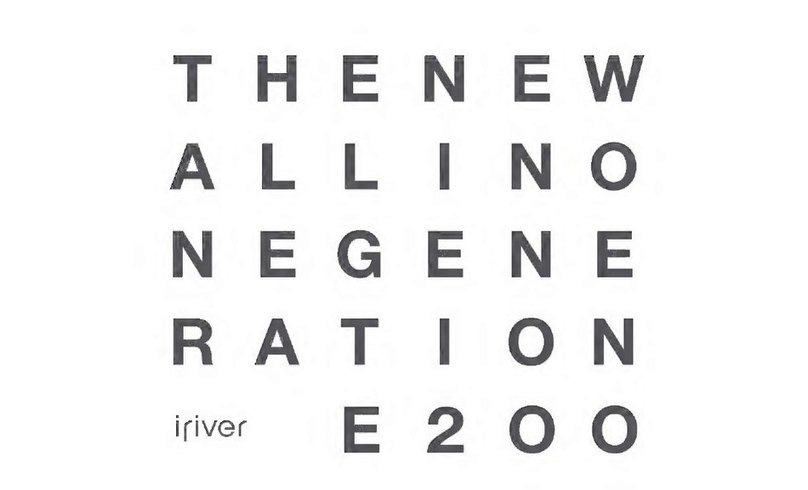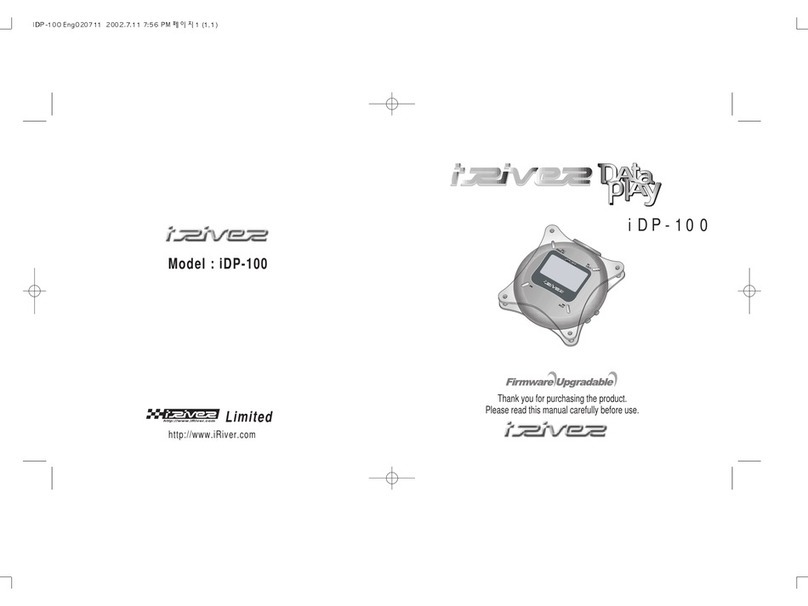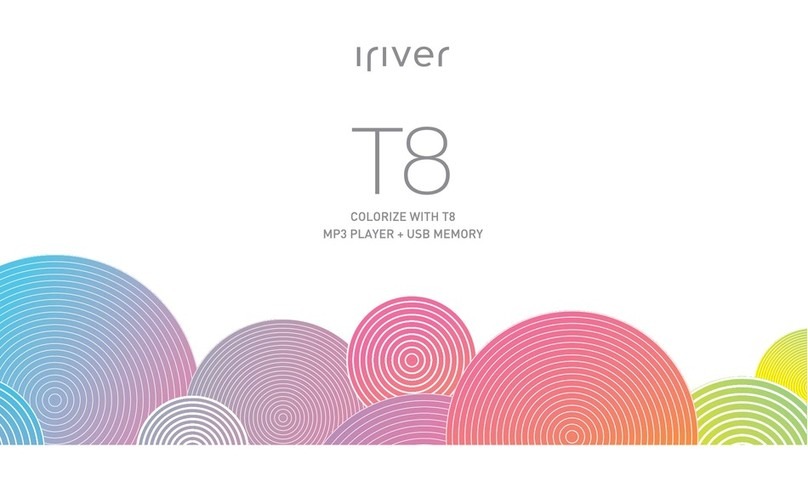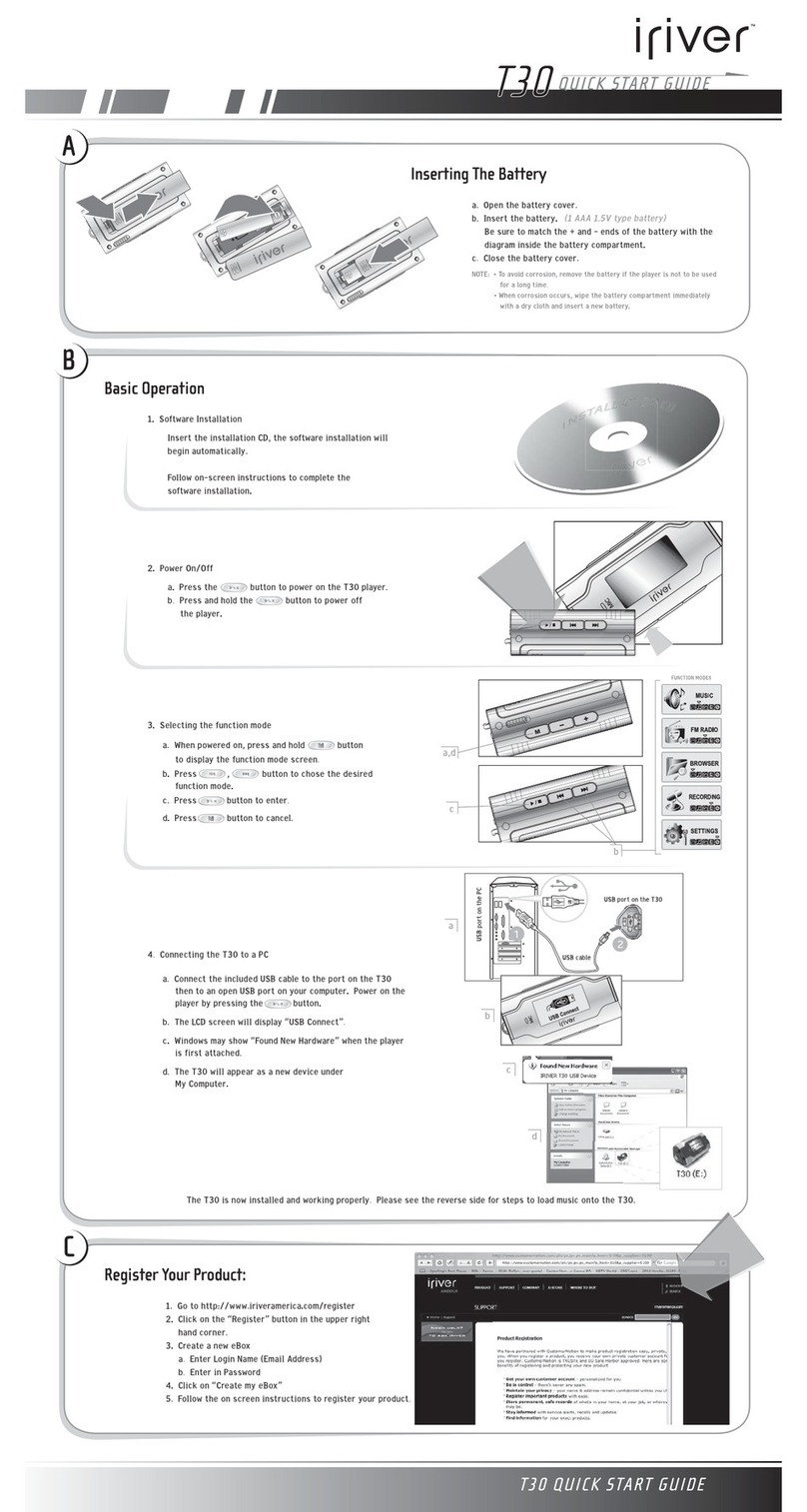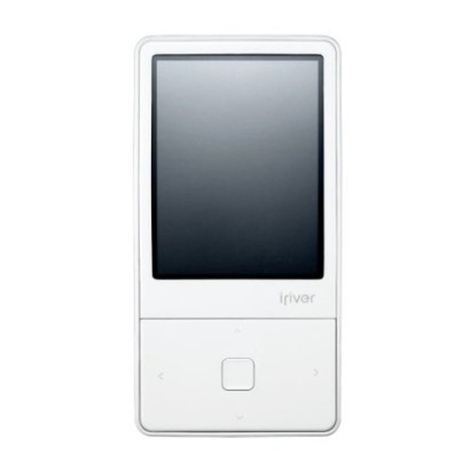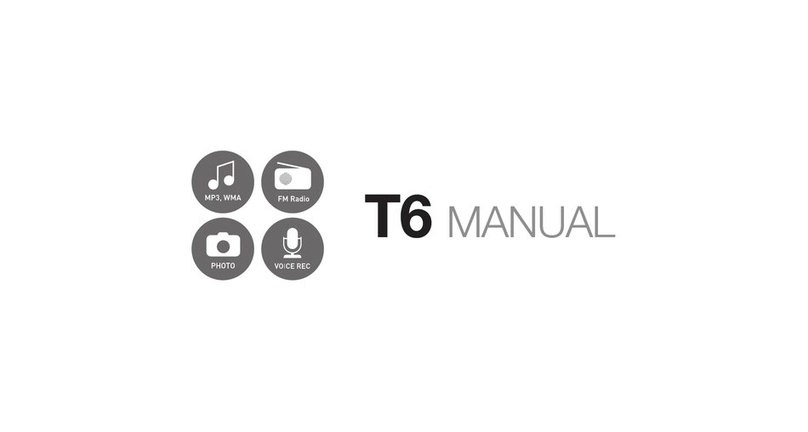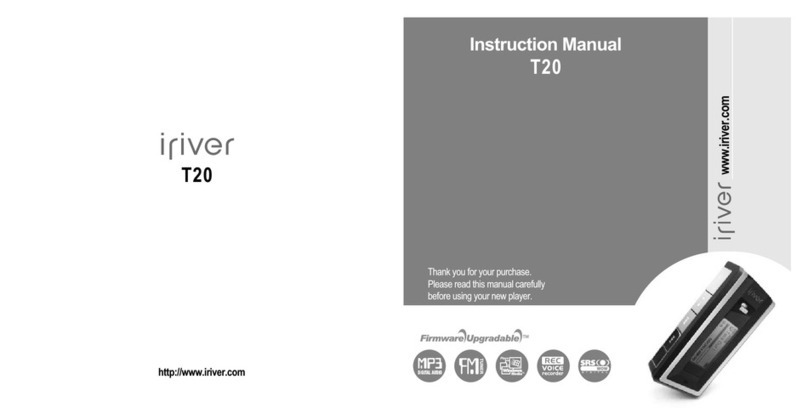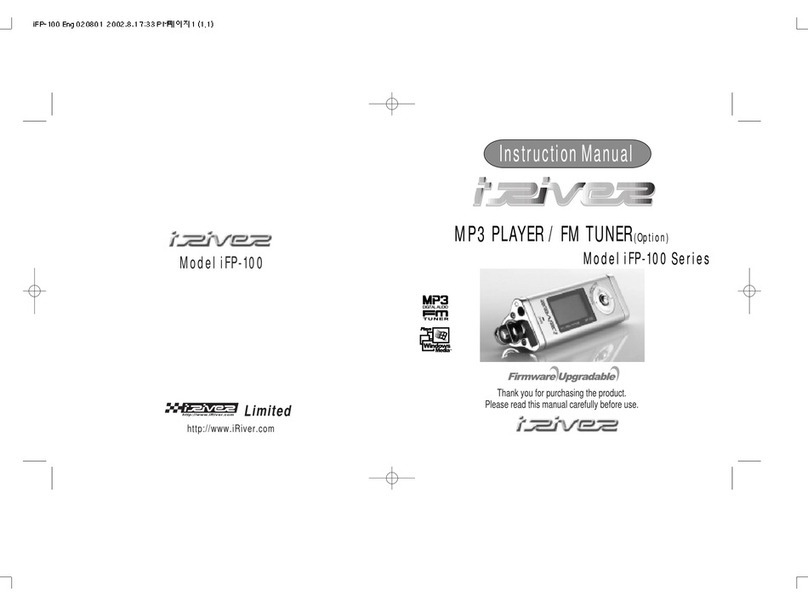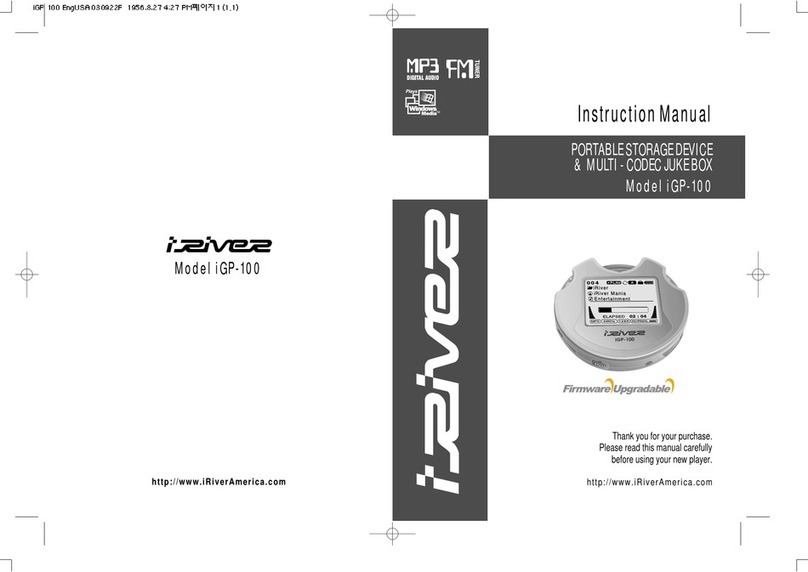60
40
20
0
Measurements in mm
further colors
www.iriver.com
T20 FM
Small, practical MP3 player in USB-stick format with an elegant metal
casing. Terrific sound at an affordable price
The new T20 series from iriver is bound to make a great impression with
the tiniest proportions on the outside and high-powered technology on
the inside. The USB-stick design of the T20 FM lets you hook it straight up
to the PC without any annoying cables. Thanks to USB 2.0, you can down-
load your music files in lightning speed from your PC to the player and
this even recharges the powerful battery to provide you with 14 hours of
dynamic sound and perfect entertainment wherever you might be. Its ele-
gant metal casing is ample protection against awkward bumps and the
compact format slips easily into virtually any pocket.
Memory capacity ranges from 512 MB to 1GB and the largest version is
able to accommodate more than 250 songs in MP3 format or 500 in WMA
or OGG Vorbis formats. A line-in enables direct recording in MP3 format
and the built-in microphone lets you record memos and notes.
Thanks to Windows Media 10 DRM support, the T20 FM is also well
equipped to handle all the popular music download services, both now
and in the future.
FM tuner:
• Frequency: 87.5 ~ 108.0 MHz
• Signal-to-noise ratio: 60 dB/A-weighted
• Antenna integrated in the earphones
• Manual search function
• Automatic search function for the next available radio channel
•Manual storage of up to 8 radio channels (presets)
• Automatic storage of currently available radio channels (automatic presets)
•Digital recording of radio broadcasts with real-time MP3 encoding
Power supply:
•Lithium polymer rechargeable battery for up to 14 hours of playing time for
MP3 songs (128 Kbps, volume 20, EQ normal)
Dimensions:
•Size (L x W x H): 57,5 x 27 x 14 mm
• Weight: 30 g
Bundled Software:
• Windows Media Player 10
• Manual on CD
System Requirements:
• Microsoft®Windows®XP
•Intel®Pentium II 233MHz or AMD K6-2 266 MHz
• 128 MB RAM (256 MB recommended)
• USB 2.0 Port
Package Contents:
•iriver T20 FM Flashplayer with the corresponding memory size
• High-quality earphones
•Extensive documentation with Quickstart guide and manual
Some of the applications included in the package may have higher system requirements. For more
precise information, please refer to the documentation on the individual applications.
Available models:
• Type/capacity/color: T20 FM 512MB (Deep Red)
T20 FM 1GB (Light Gold)
General functions and features:
• Extremely compact, lightweight product
•Intuitive,graphically controlled menu
•Integrated real-time clock with timer/alarm functions
•Diverse range of play modes: repeat, shuffle, intro and study
• Individual sound adjustment via 10 EQ settings and freely adjustable user EQ
•FF/RW scan speed, resume function, fade-in, time display for song and duration
of backlighting
Audio and image quality:
•Audioformats supported: MP3 & WMA (8 to 320 kbps)
OGG Vorbis (up to Q10), ASF
• ID3 information Supports ID3 V1.1 and V2.2 to V2.4
• Power rating: 30 mW (15 mW per channel) (16 Ω)
• Frequency response: 20 Hz – 20 kHz
• S/N ratio: 90 dB / A-weighted
• THD: < 0.1%
• Equalizer: 10 presets as well as manual parametric equalizer
•Display: 4-line graphic LCD with dark-blue background lighting
Interfaces:
• USB 2.0 for quick data transfer from PC or notebook
•Earphones jack: stereo minicinch
• Line-in stereo-minicinch to connect external audio sources
• Integrated microphone for digital memos/notes
Operating system: • iriver OS / upgradable Firmware
Recording functions:
• Direct conversion to MP3 file format
•Selectable bit rates from 40 ~ 320 kbps for recordings via line-in
• Selectable bit rates from 40 ~ 128 kbps for recordings via the integrated microphone
• Manual adjustment for input volume
• Automatic gain control
• Automatic recording start when connected to line-in
•Automatic separation of individual songs when recording entire albums
can be activated
Warranty: Limited, 2-year warranty on product parts and workmanship
© copyright 2004. iriver Europe GmbH. iriver is a registered trademark of ReignCom Ltd. All other company or product names are trademarks or registered trademarks of their respective owners. All technical properties reserved – the final
version of the product may slightly deviate from the illustration and description provided here.Features may vary, depending on the region.