iseg ECH 238 1200W User manual
Other iseg Power Supply manuals

iseg
iseg HPS 300 W series User manual
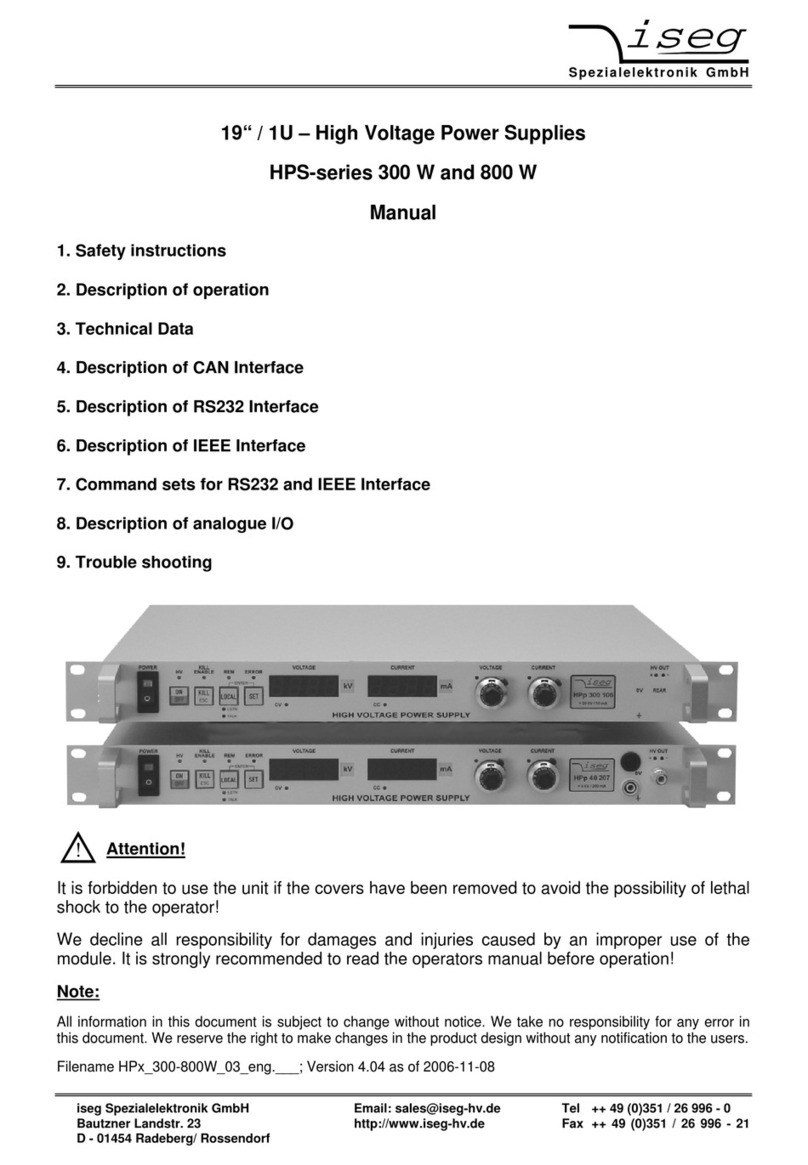
iseg
iseg HPS Series User manual
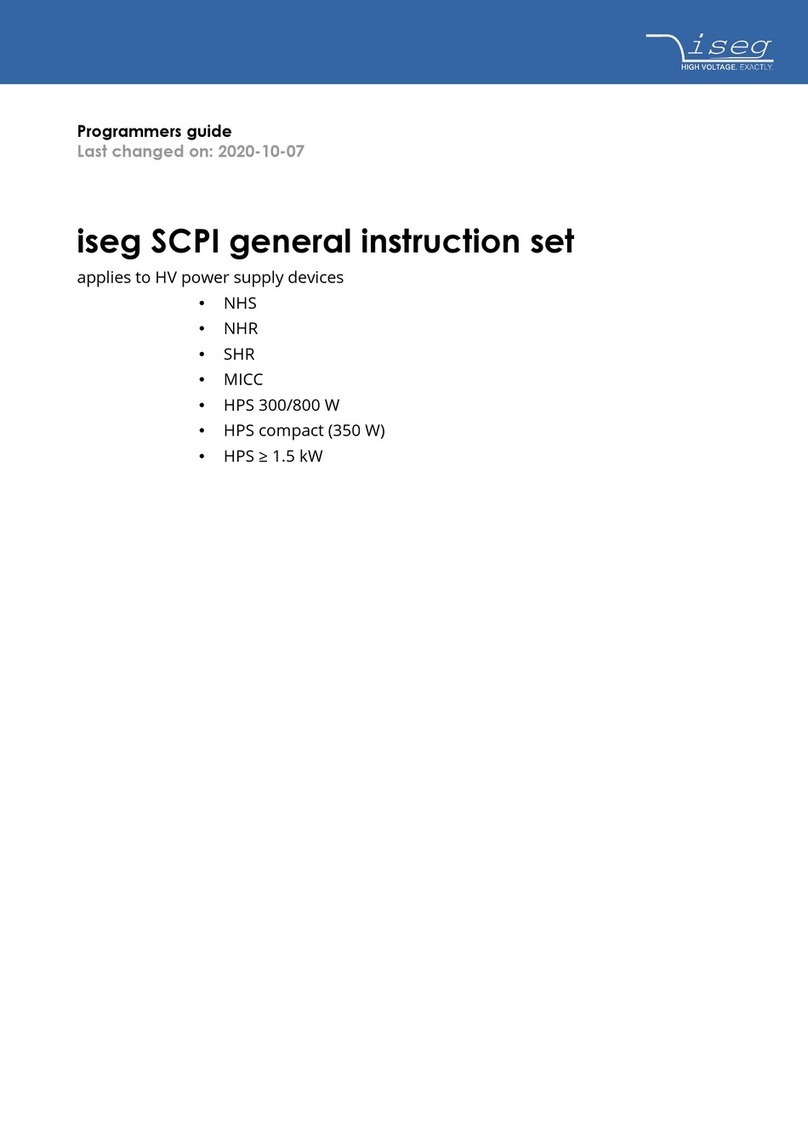
iseg
iseg NHS Series Manual
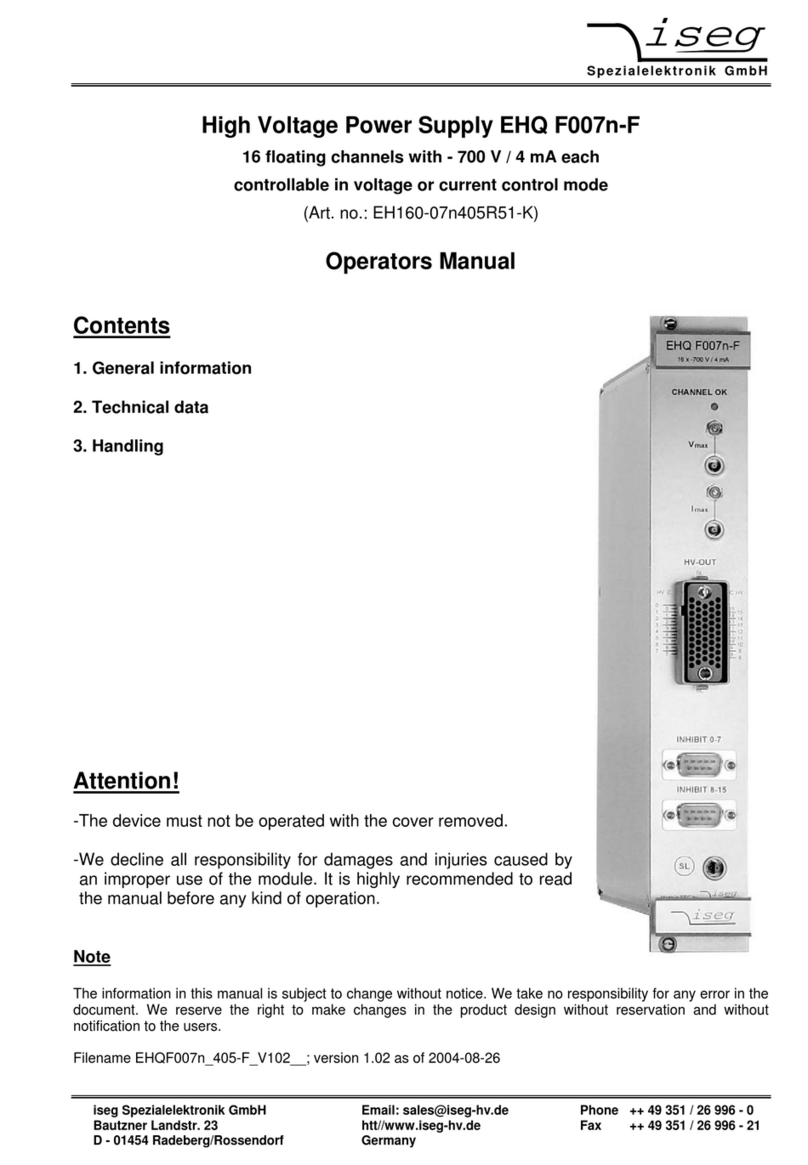
iseg
iseg EHQ F007n-F User manual
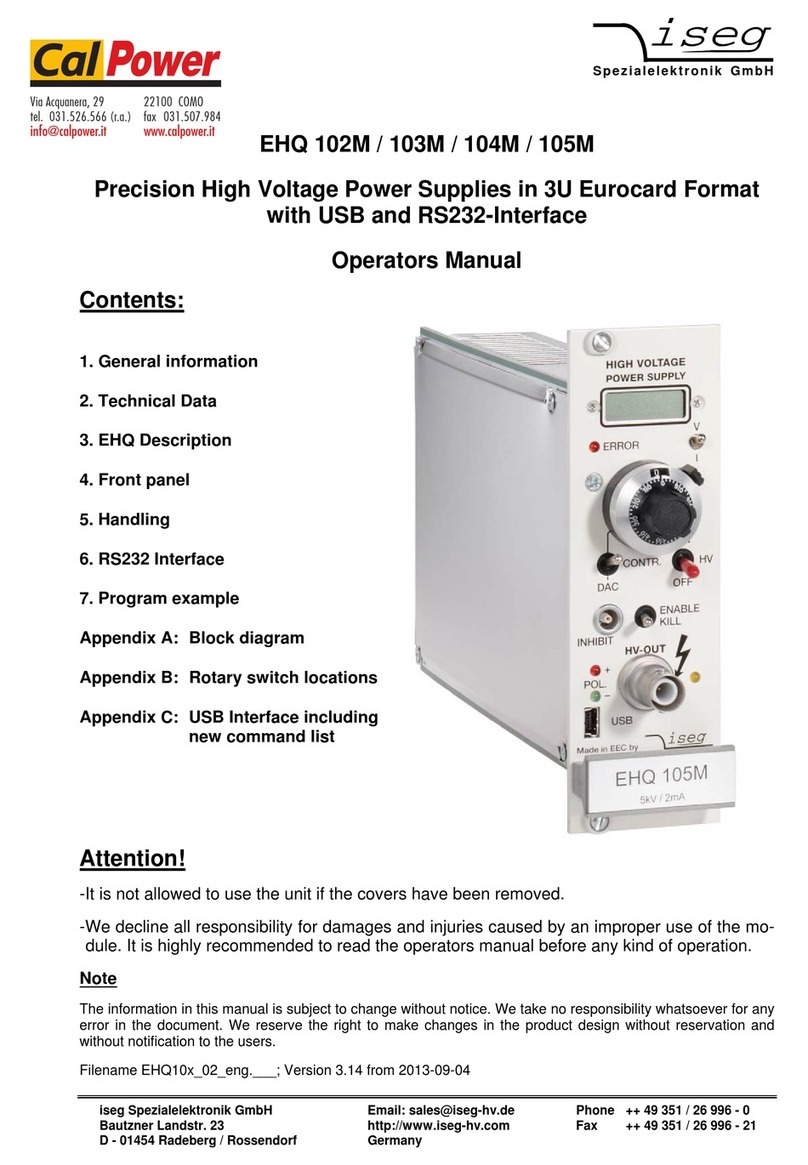
iseg
iseg CalPower EHQ 102M User manual
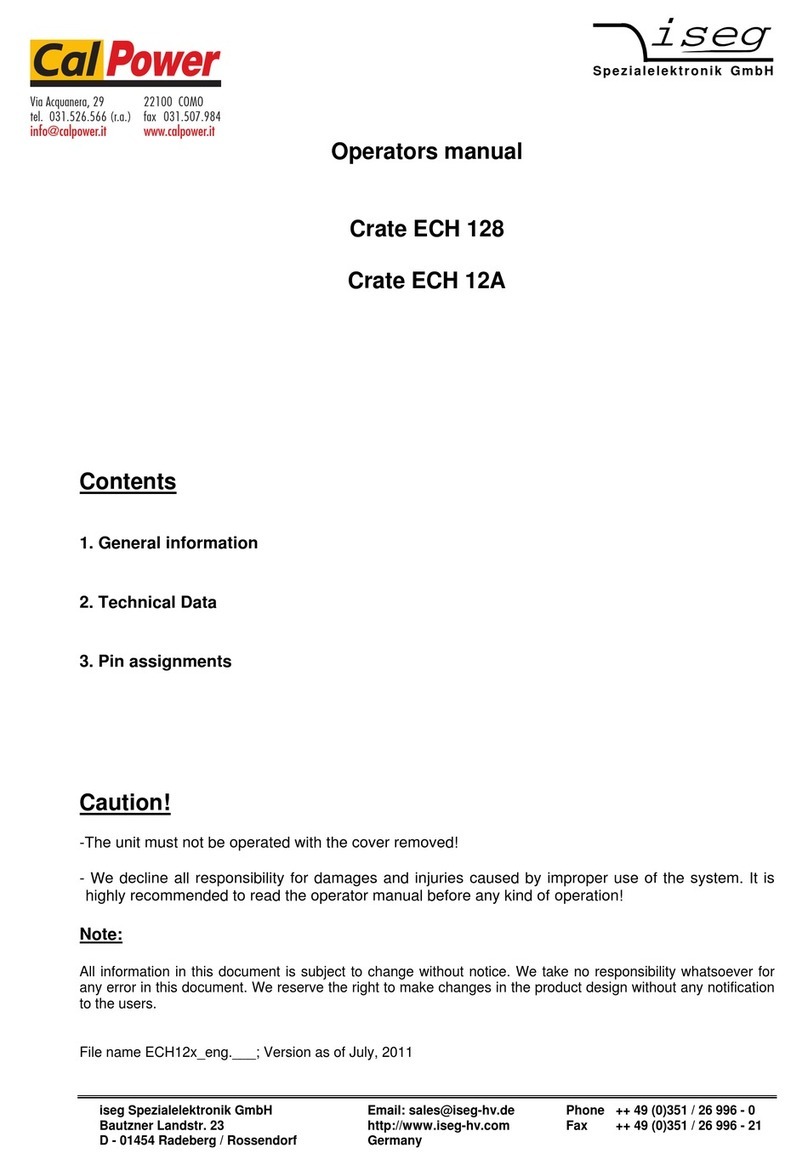
iseg
iseg ECH 128 User manual
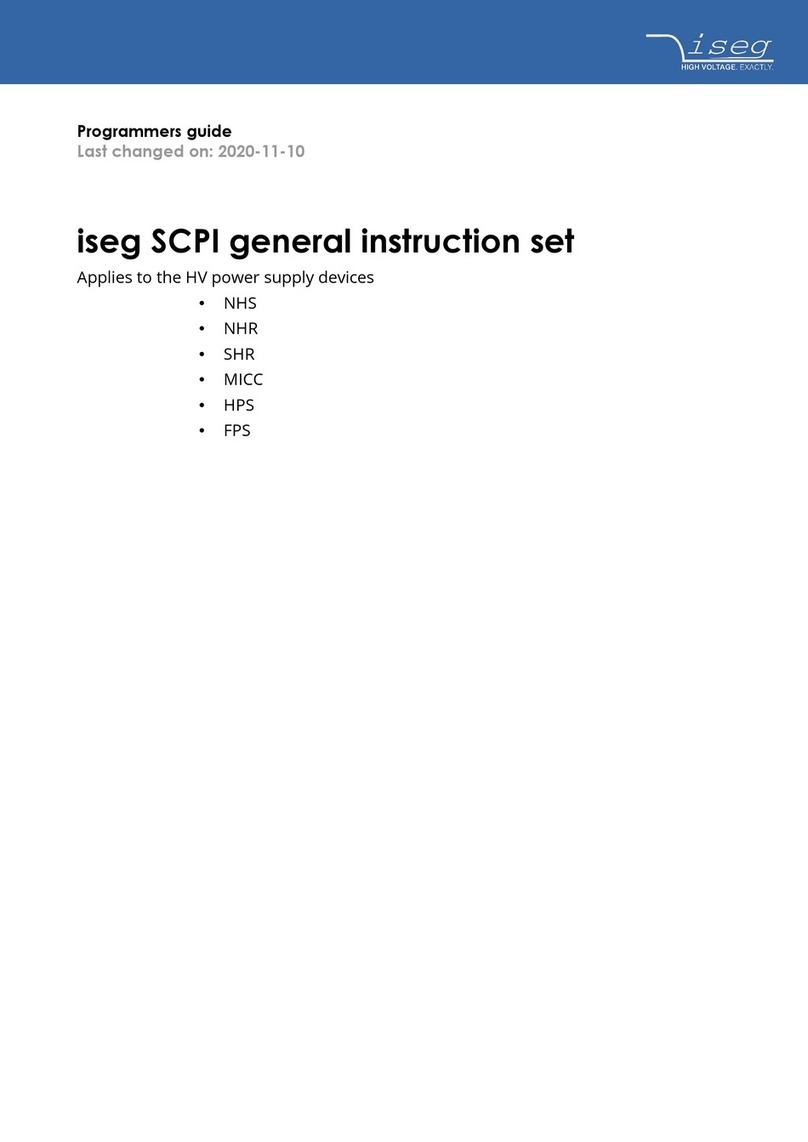
iseg
iseg NHS Series Manual

iseg
iseg THQ Series Guide

iseg
iseg EBS F 030 User manual

iseg
iseg SHQ 122 User manual
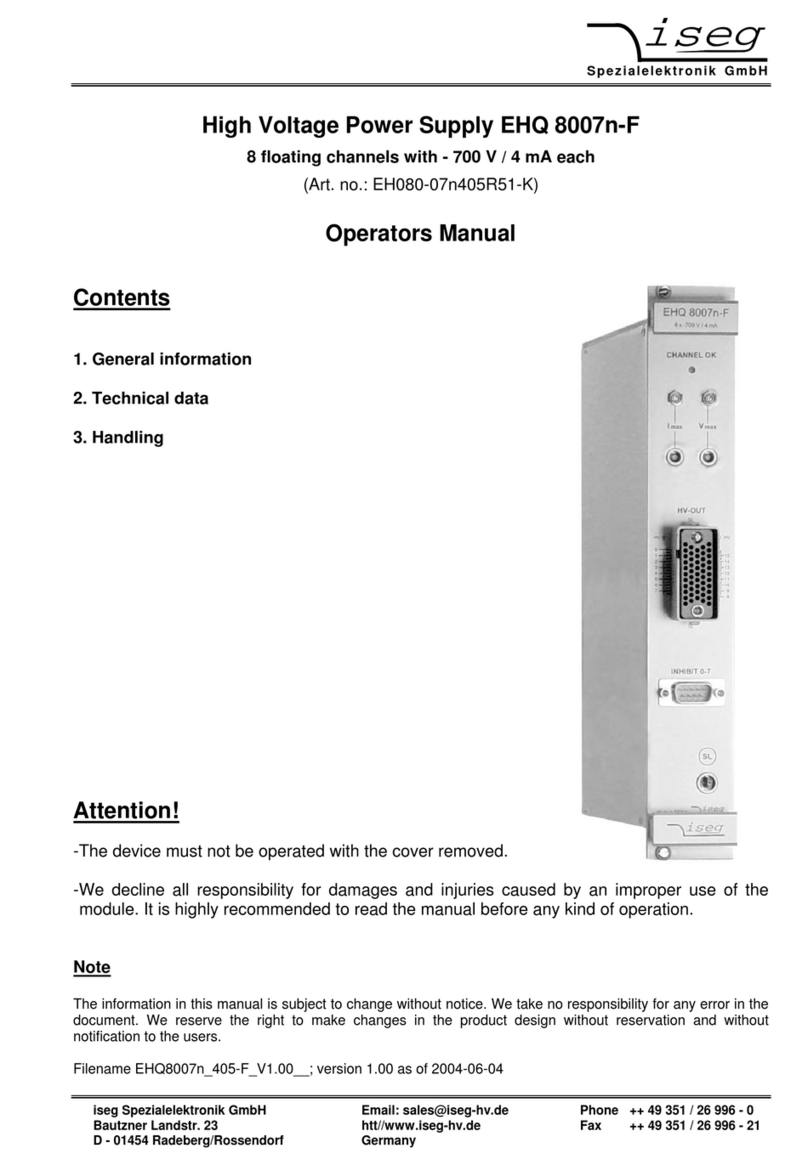
iseg
iseg EHQ 8007n-F User manual

iseg
iseg SHR Standard User manual

iseg
iseg EPS Series User manual
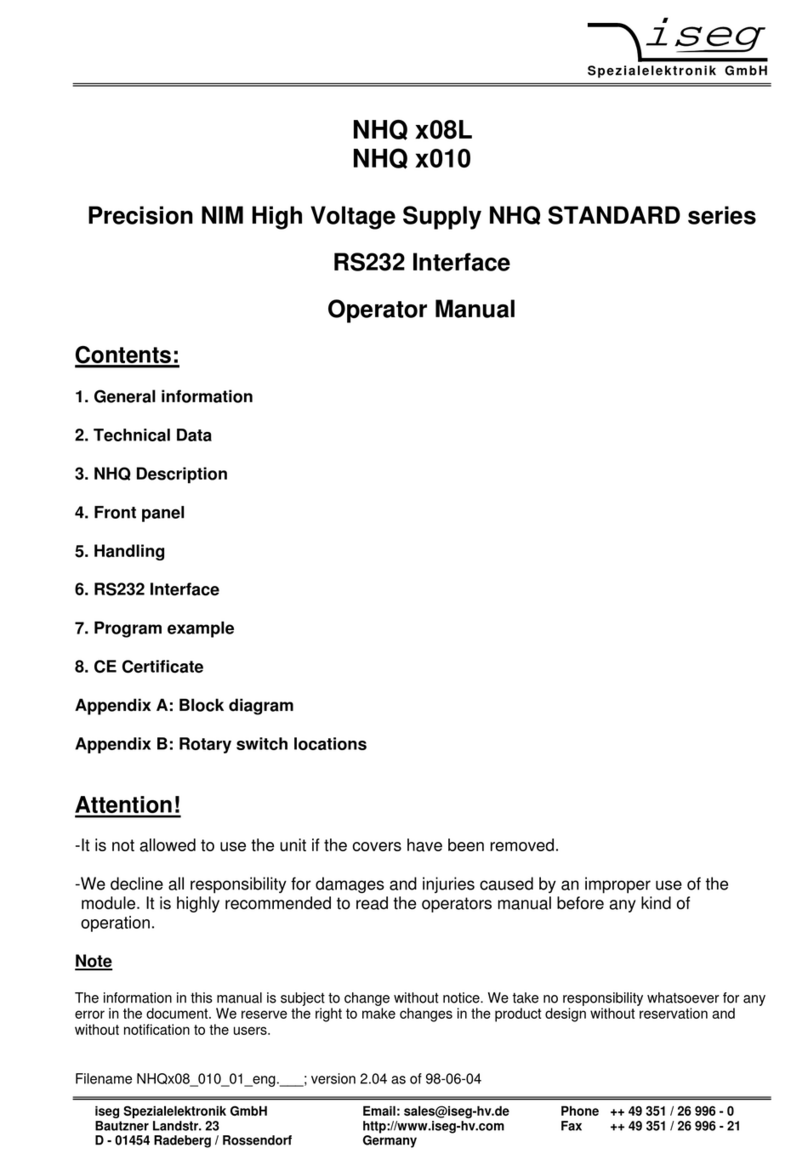
iseg
iseg NHQ STANDARD Series User manual

iseg
iseg HPS 300 W User manual

iseg
iseg VHQ 202M User manual

iseg
iseg EHQ 9005-F User manual
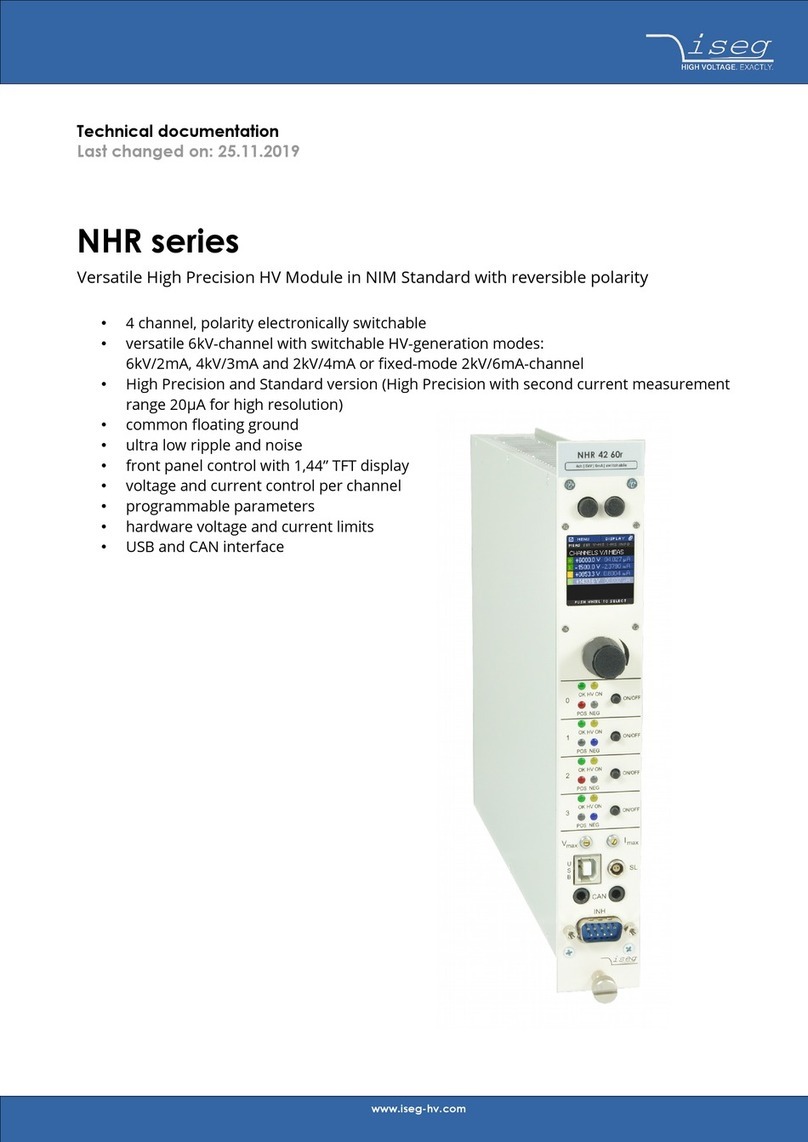
iseg
iseg NHR Series Guide

iseg
iseg ECH 238 User manual

iseg
iseg GPS Series Guide






















