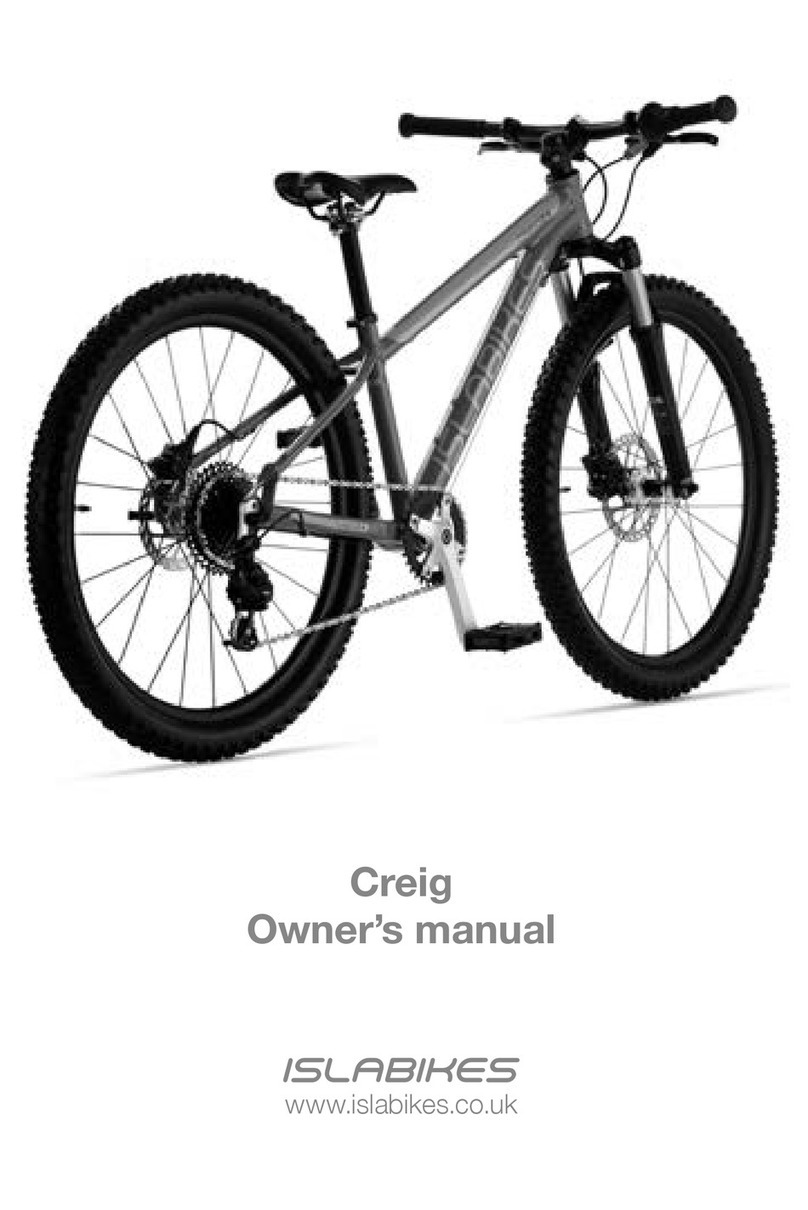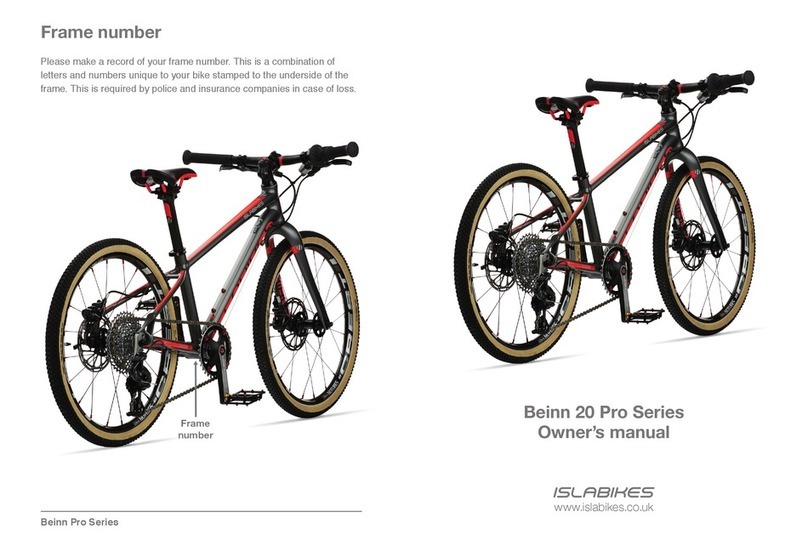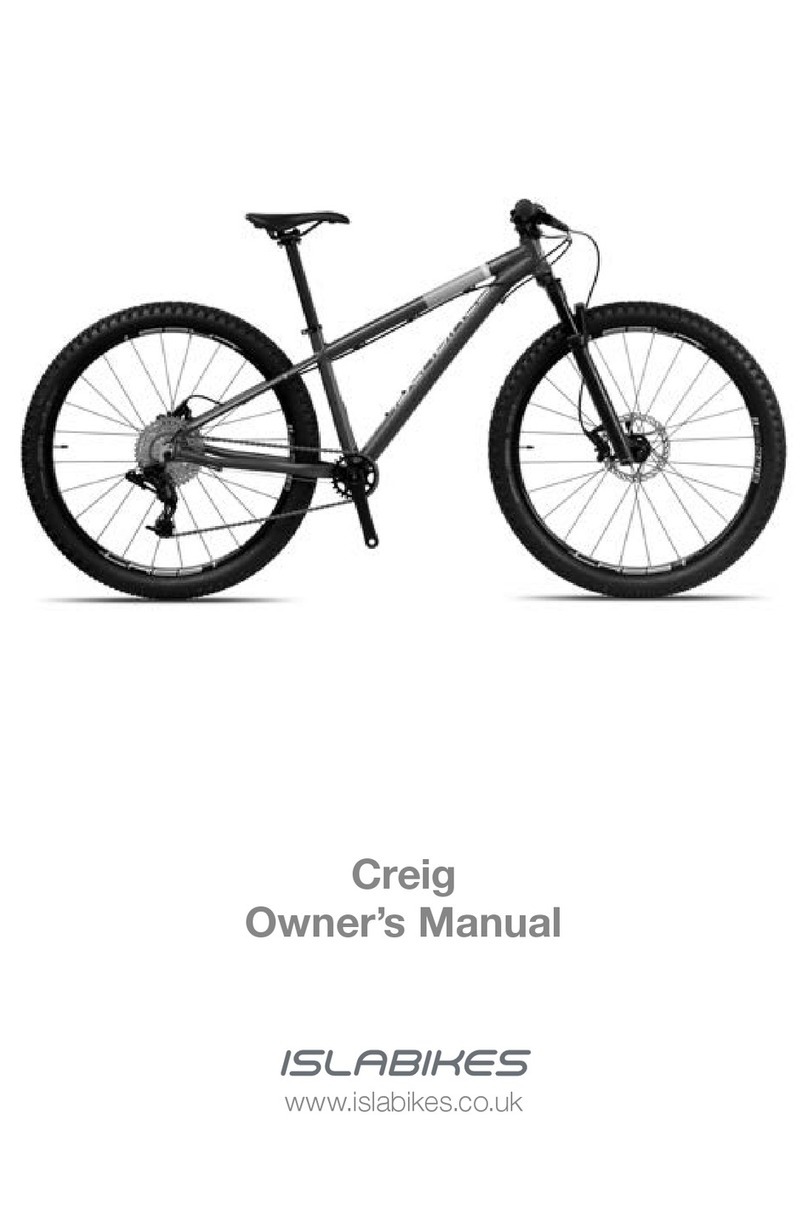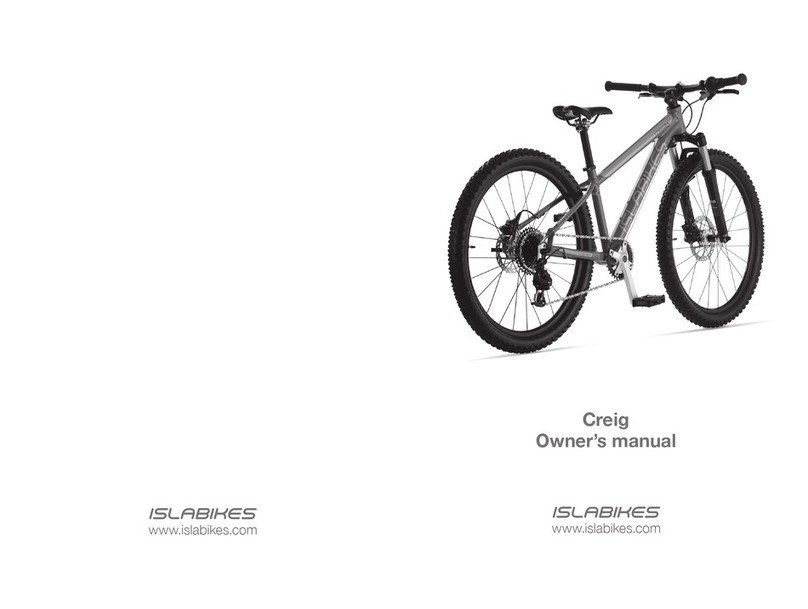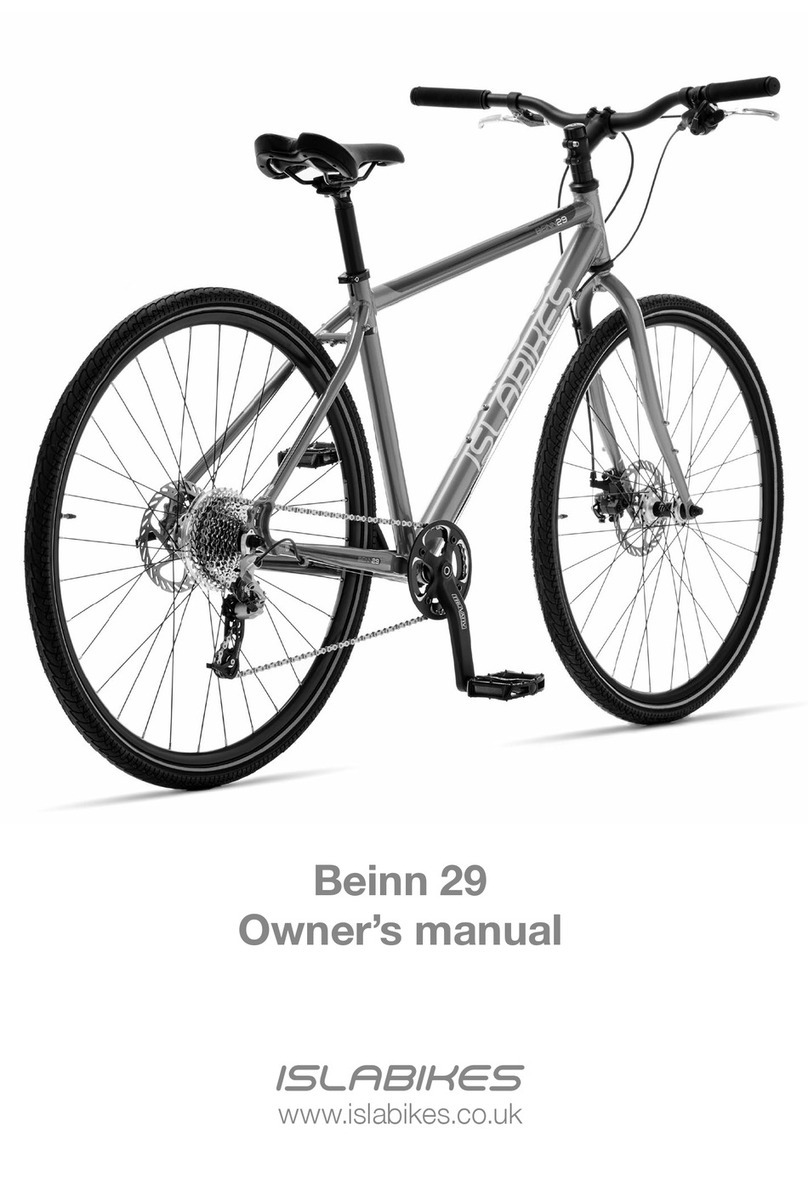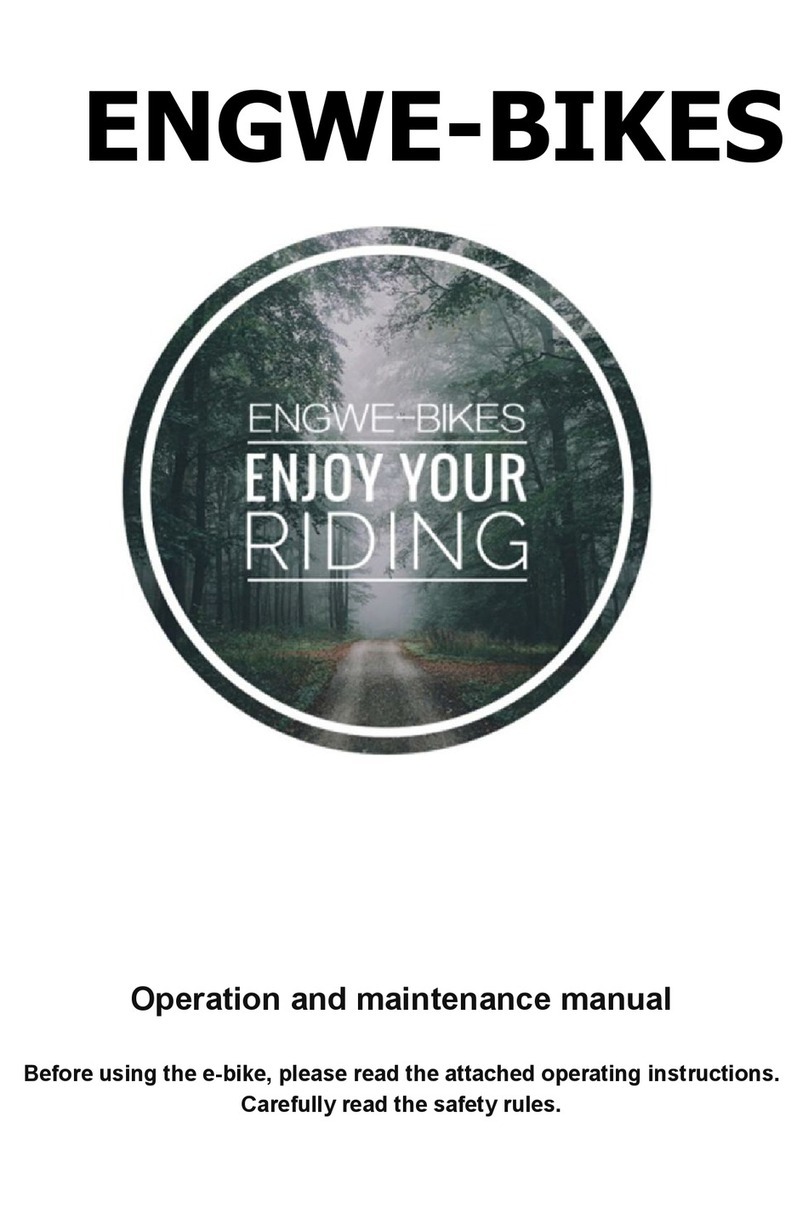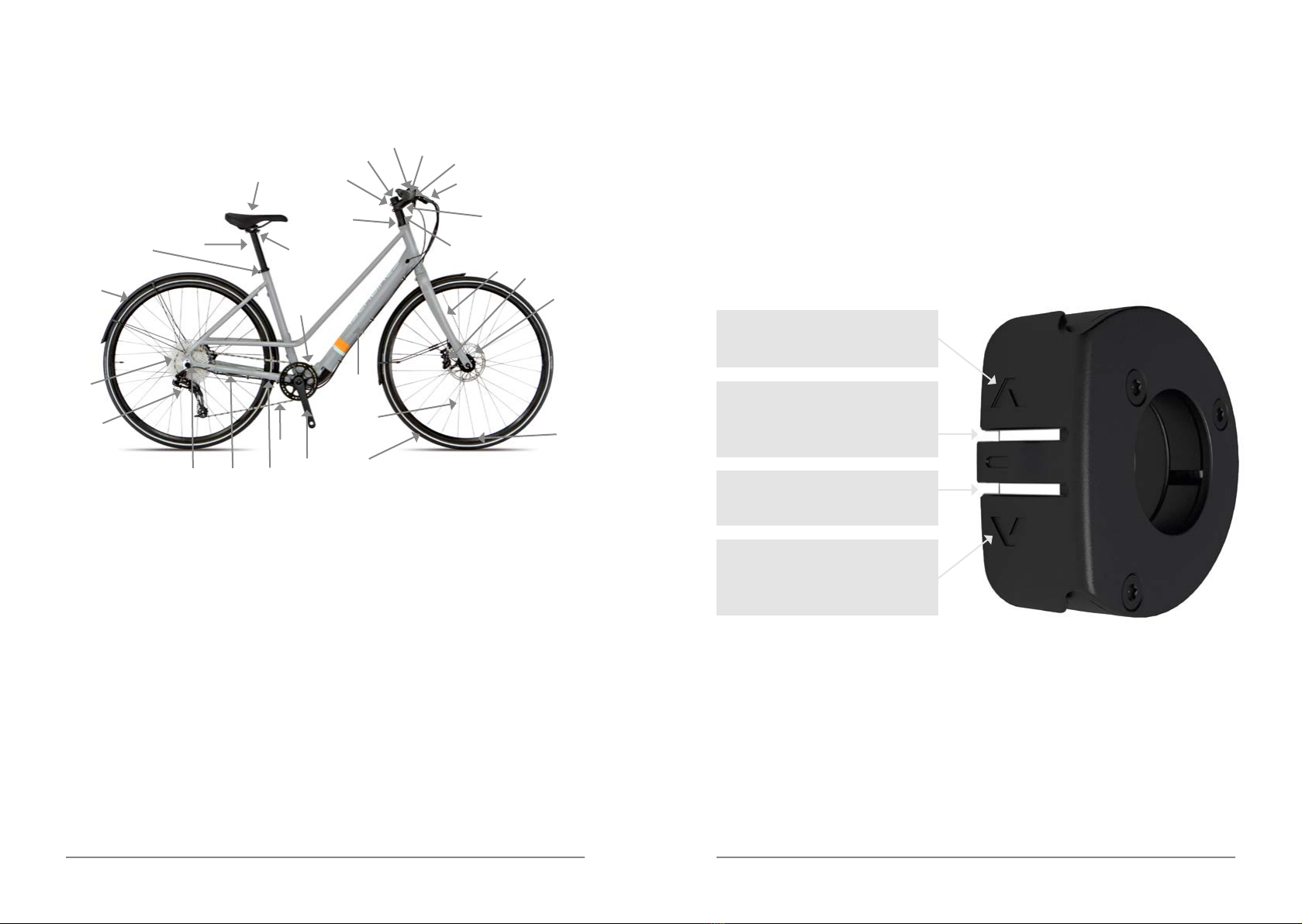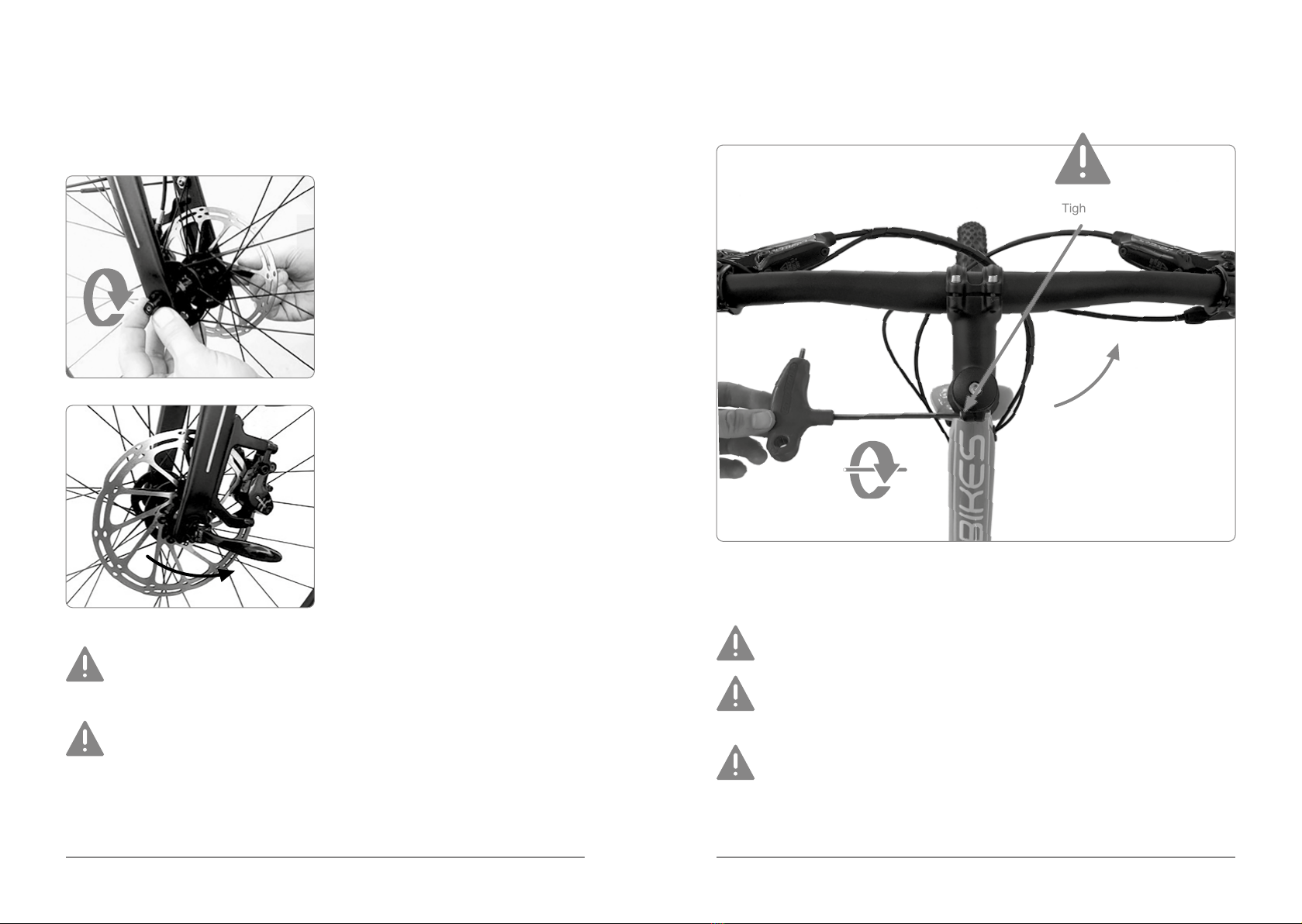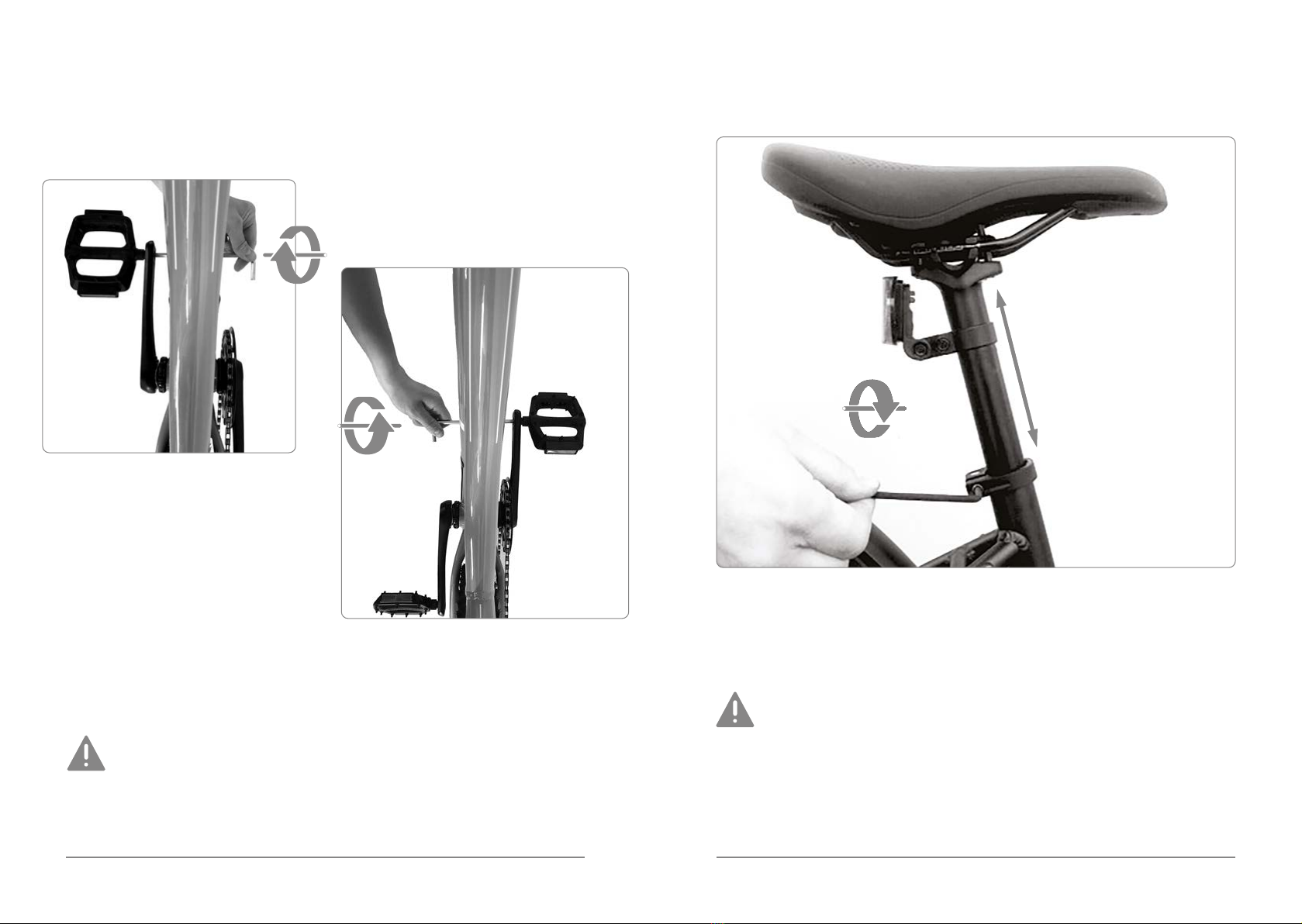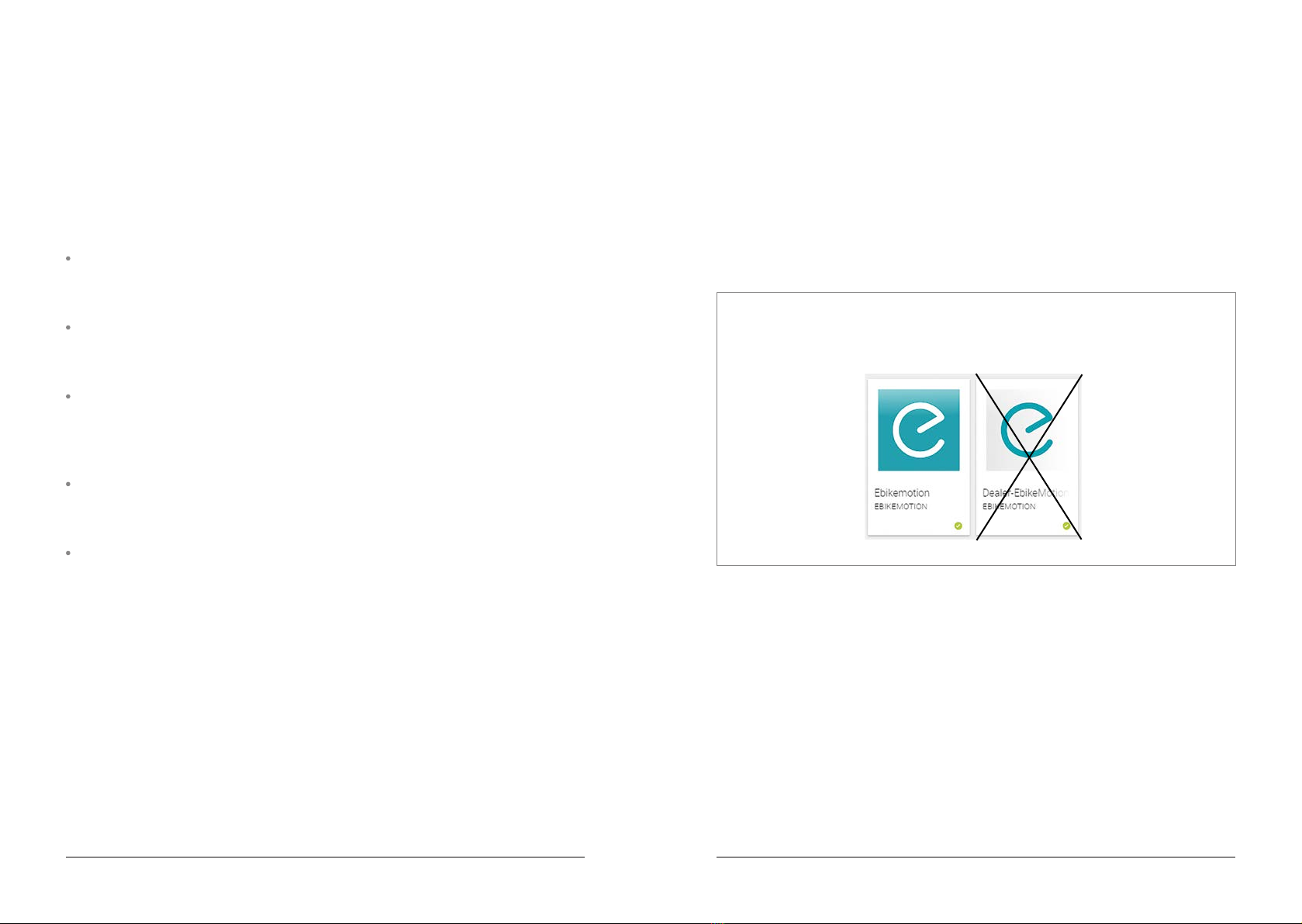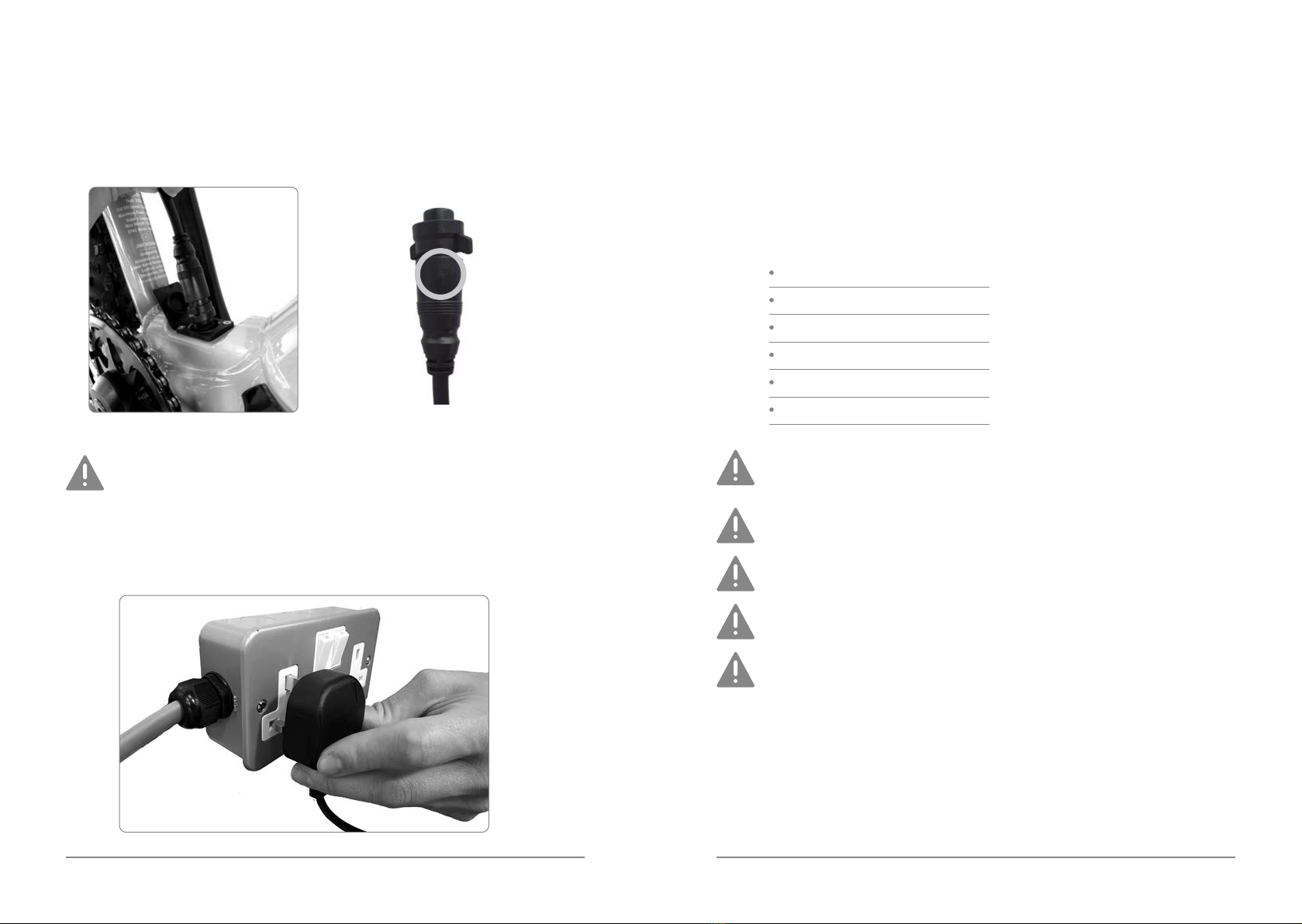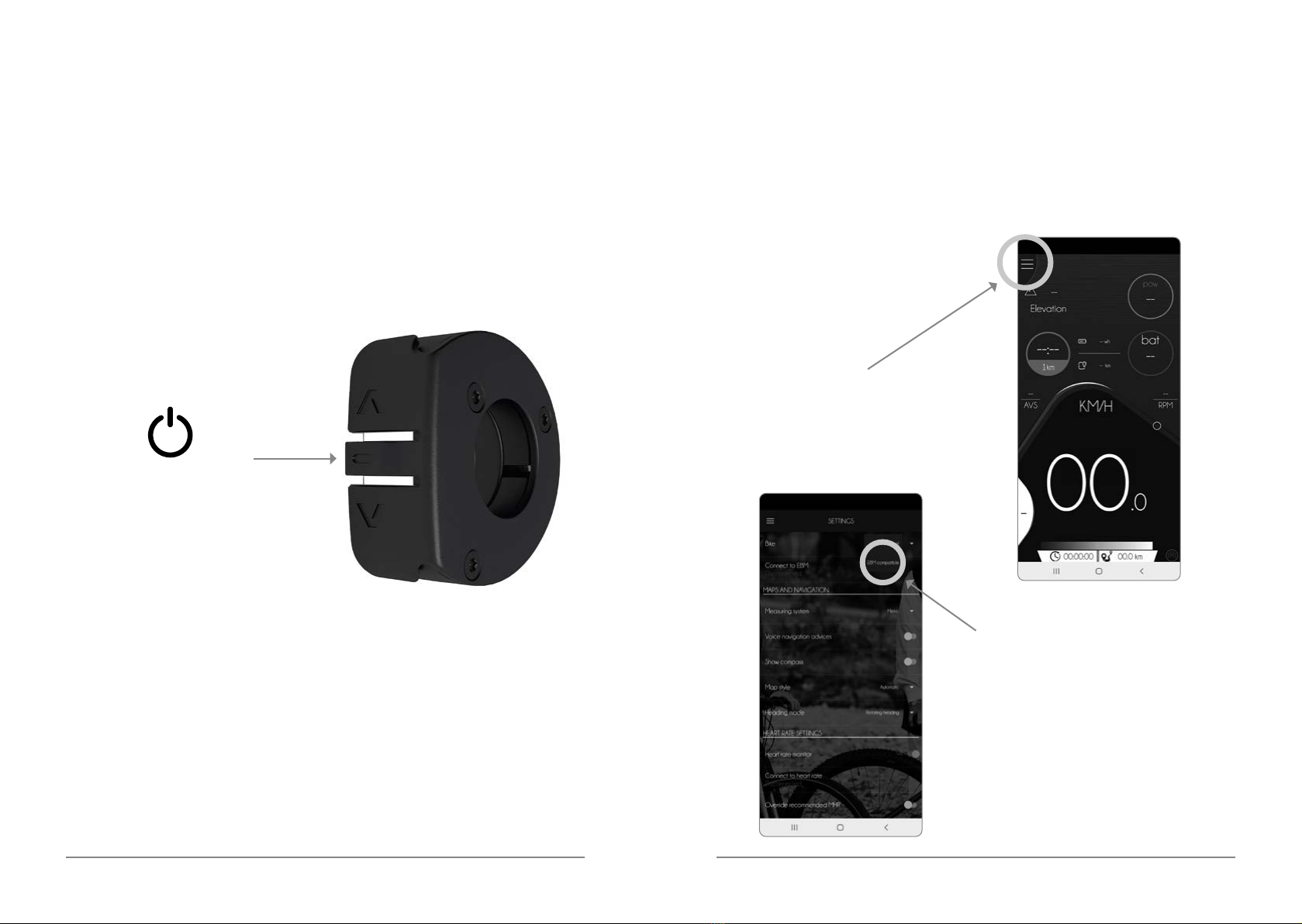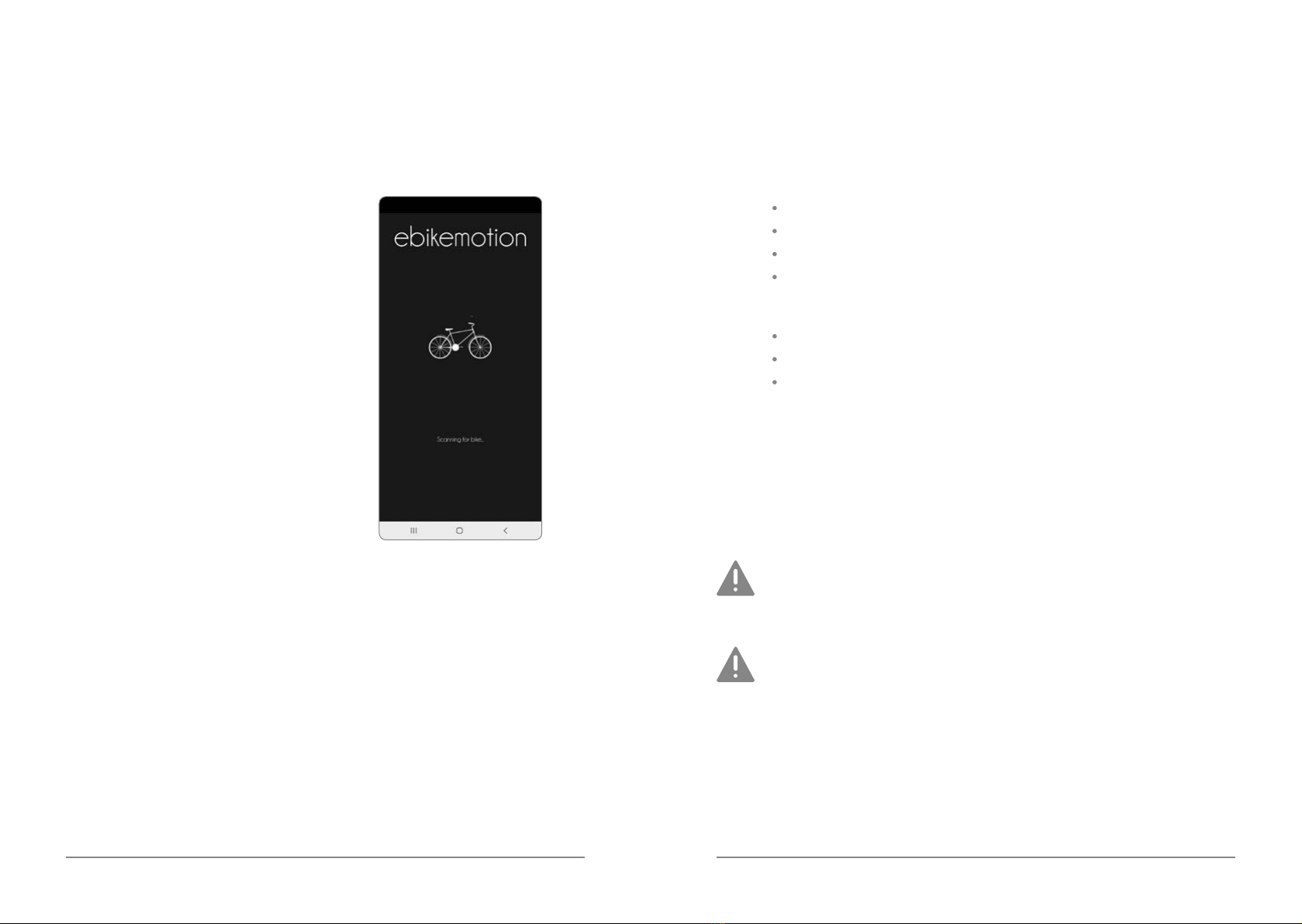eIcons - eJanis www.islabikes.co.uk
Step 10 of 12
Changing the level of motor assistance
Step 9 of 12
Pairing your bike to your smart device
6. Press the ‘Connect to EBM’
option. The app will then display
the following loading screen
before showing your eIcon as
a bike in range. Click on the
identied bike.
7. Once successfully paired, a notication banner will appear at the top of
the screen and the iWoc Trio remote will ash blue. You are then ready
to make the most of the features on oer within the app. If you need
further assistance with this step then please don’t hesitate to contact
us on +44(0)800 008 6297.
Your Islabikes eIcons EPAC is equipped with four levels of motor assistance:
Level 0 (White Light) = No Assist
Level 1 (Green Light) = Low Assist
Level 2 (Orange Light) = Moderate Assist
Level 3 (Red Light) = Maximum Assist
As a guideline we would recommend the following applications for each level:
Level 1 = General riding or light assist
Level 2 = Moderate climbs
Level 3 = Steep climbs
To change the assistance level, follow these steps:
1. A short press on the up button and the RGB LED will blink to show the
current level of assistance.
2. Whilst the LED is ashing, you will be able to cycle through the four
available levels of assistance using the up and down buttons.
The EPAC system is only a form of power assist and will not totally
replace the need for physical input from the user. The amount
of assistance that you receive is managed by the EPAC and will
gradually reduce as you approach the system’s 25km/h limit.
The range of the system is directly linked to the amount of power
that you consume. For example, a rider cycling with Level 1 will
experience a signicantly longer range than a user with Level 3.
As a result, we would encourage you to adjust the level of assist
throughout your ride in order to maximise the time before your
battery runs out of charge.
The power assist levels can be adjusted in the ‘Engine Settings’ tab within
the ebikemotion app.