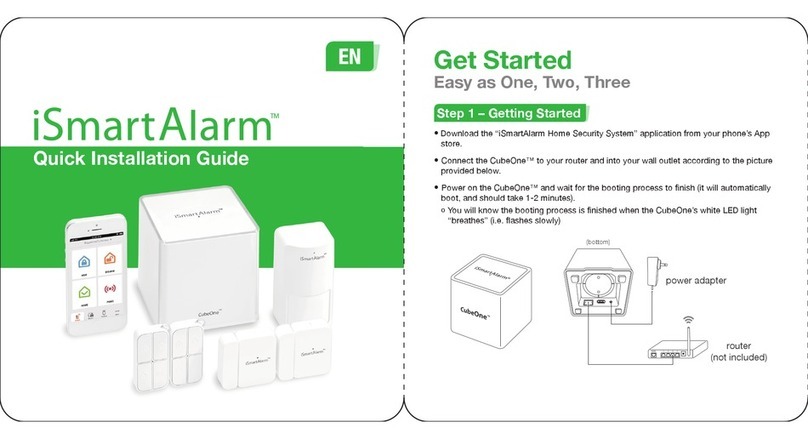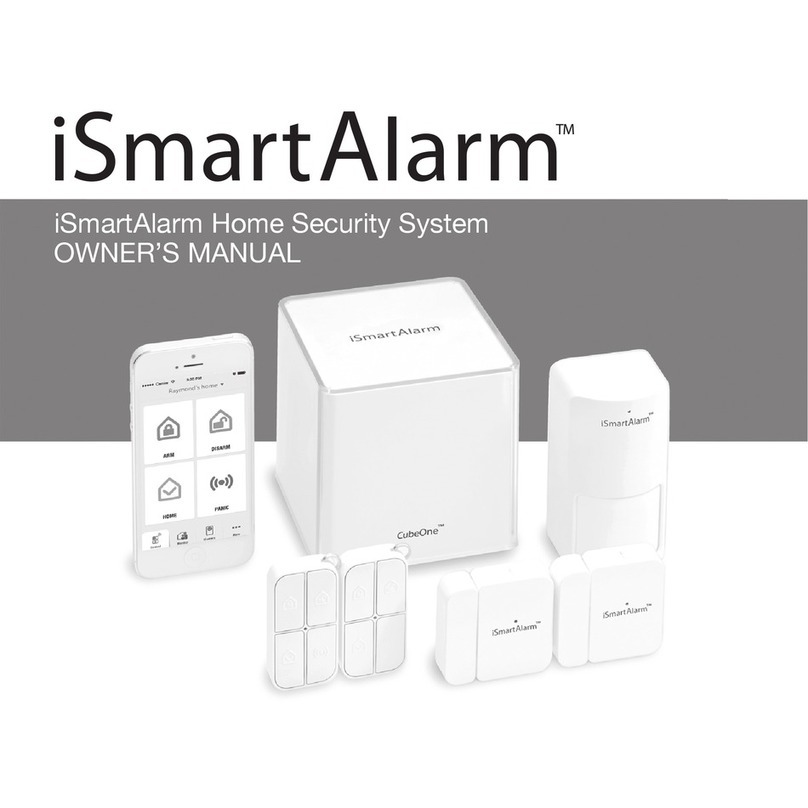Step 2 - Connect
•Launch iSmartAlarm App, and follow the on-screen instructions for user registration and
CubeOne and device registration.
oEnsure that your phone's SMS service is active in order to get the verification code
during user registration.
oEnsure all devices are registered and appear in the App’s Device Settings.
Step 3 – Placement
•Place each of the devices in the appropriate locations (see examples below).
Your iSmartAlarm Home Security System is now ready to use!
2 cm ( 3/4inch )(max)
Contact Sensor
15゜
iSmartAlarmTM, CubeOneTM, iCameraTM are trademarks of iSmart Alarm, Inc.
iPhone is a trademark of Apple Inc, Registered in the U.S. and other countries.
©2015 iSmart Alarm, Inc. All rights reserved.
Motion Sensor
15゜
Approx.
2 m
(61/2ft.)
Notes:
• During the device setup process, make certain that your phone and iCamera
(optional) are on the same local network as your CubeOneTM
• Whenever turning power off to the CubeOneTM or any devices (either
through power outage, manually unplugging, accidental disconnect, or
battery replacement), you should wait at least 10 seconds before powering
the device on. This includes putting in new batteries or plugging the device
into the wall outlet (where applicable). This will allow the residual power
charge to cycle through.
• During installation, for troubleshooting or addressing issues, see or
download Owner's Manual online at iSmartAlarm.com
• iSmartAlarm is a type of home monitor system.
• Push notification and Email notification are available in this product.
• For more information, please visit https://www.ismartalarm.com
Hereby, [iSmart Alarm, Inc.], declares that this device is in compliance with the
essential requirements and other relevant provisions of Directive 1999/5/EC.
Directive 1999/5/EC declaration of conformity and all iSmartAlarm certification
and regulatory documents can be downloaded on the following link :
https://www.ismartalarm.com/certifications.
"This device" includes "CubeOne", "Contact Sensor", "Motion Sensor",
"Remote Tag".