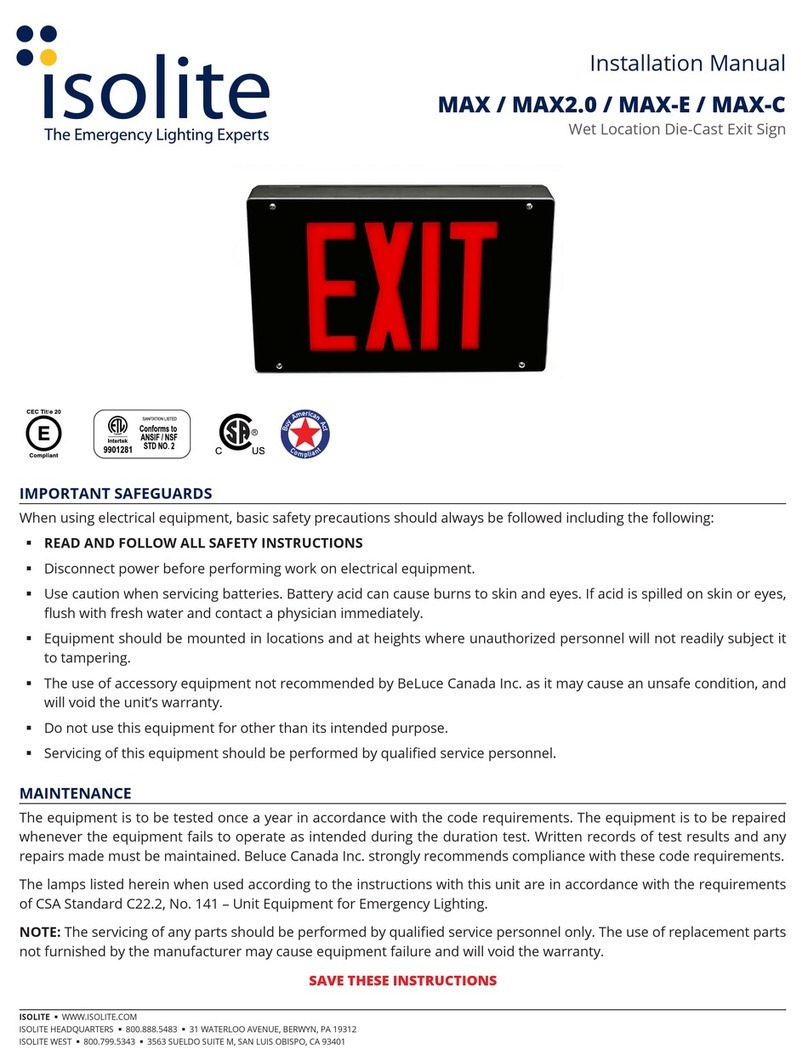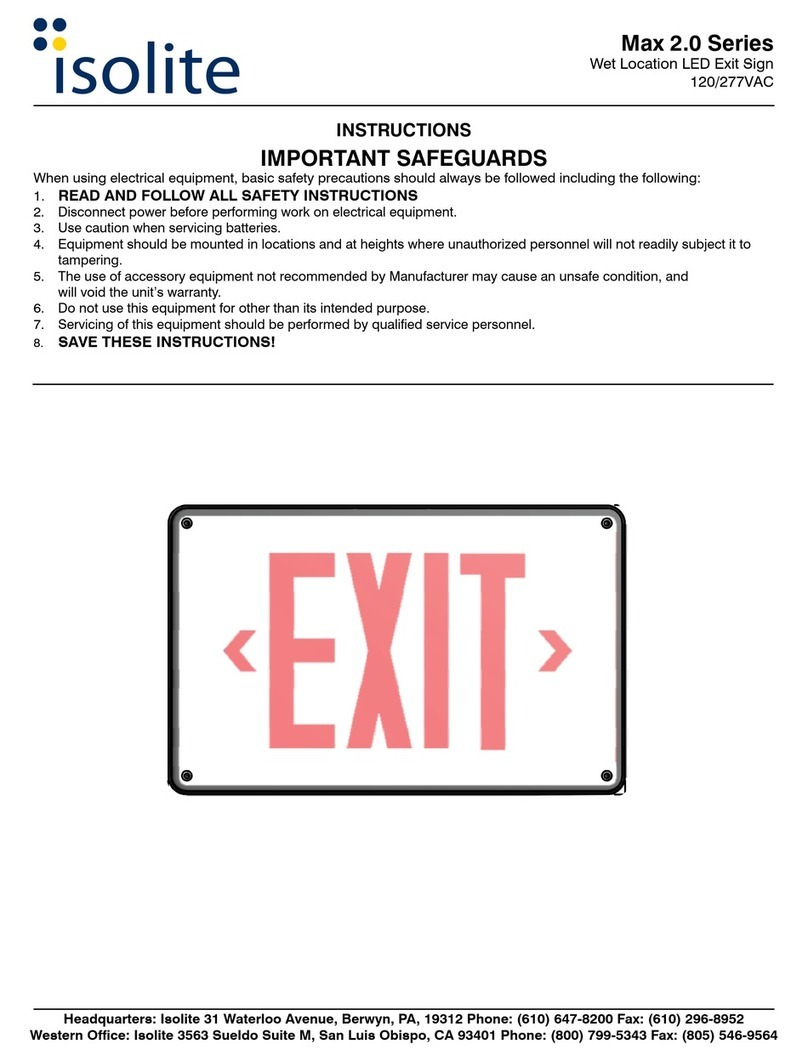LPX-CT
Extruded Aluminum LED Exit Sign with Mobility Symbol
ISOLITE WWW.ISOLITE.COM
ISOLITE HEADQUARTERS 800.888.5483 31 WATERLOO AVENUE, BERWYN, PA 19312
ISOLITE WEST 800.799.5343 3563 SUELDO SUITE M, SAN LUIS OBISPO, CA 93401
Installation Manual
INSTALLATION
Wall Mount - Single Face:
1. Extend unswitched 24 hour AC supply of rated voltage to junction box or appropriate wiring (supplied by others).
Leave at least eight (8) inches of slack wire. The circuit should not be energized at this time.
2. Remove the exit sign faceplate (Figure 2).
3. Remove the exit sign universal copy kit.
4. Knock out the appropriate mounting pattern and/or wire pass-thru hole on the exit back plate to t the junction box
or wiring connector being used (supplied by others).
5. Bring wires through the back of the sign and mount the exit securely in place. Screw directly to junction box if possible.
6. Connect AC supply per diagram provided (Figure 5). Insulate unused wire!
7. CAUTION! - Failure to insulate unused wire may result in a shock hazard or unsafe condition as well as equipment
failure.
8. Route wires and secure them in place.
9. Remove any directional chevron arrows to be indicated as required from the exit stencil.
10. Remove red bre, peel back o double sided tape to secure red bre.
11. Replace the exit faceplate together with red bre.
12. Turn on the AC voltage supply.
Ceiling / End Mount - Single or Double Face:
1. Follow steps 1 to 3 of Wall Mounting instructions above.
2. If double face is required then remove the backplate cover screw and slide the backplate down and out from exit
frame. Exit signs that are specied double face will already have the second/rear faceplate installed.
3. On the top and both sides of the exit there are three (3) holes for the canopy - two (2) for the mounting screws and
one (1) wire pass-thru hole. Knock out the three appropriate canopy mounting holes for your installation (Figure 3).
4. Secure the canopy to the exit sign using the supplied 1 inch screws and washer nuts and the snap wire pass-thru hole
plastic bushing into the wire pass-thru hole in the centre of the canopy (Figure 3).
5. Bring wires through the wire pass-thru and connect AC supply as described in step 6 of Wall Mounting instructions
above.
6. Secure the exit to the wall or ceiling using the supplied 1½ inch screws and nuts. Screw directly to junction box if
possible. A universal spider plate is supplied to allow for exit sign placement adjustment or connection to a variety of
electrical boxes (Figure 4).
7. For double face exits install the second/rear faceplate.
8. Follow steps 7 to 10 of Wall Mounting instructions above.
Self-Powered:
1. For models ATX-SA, plug the battery into the circuit board per (Figure 5) self-powered sign.
SAVE THESE INSTRUCTIONS