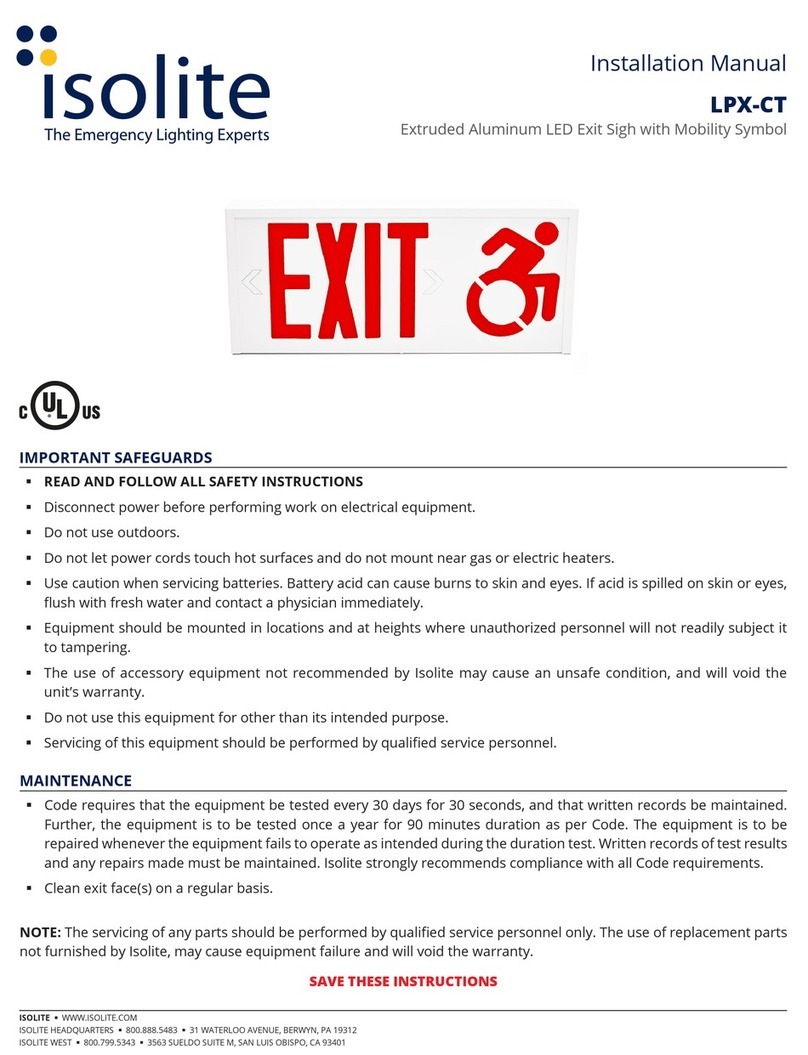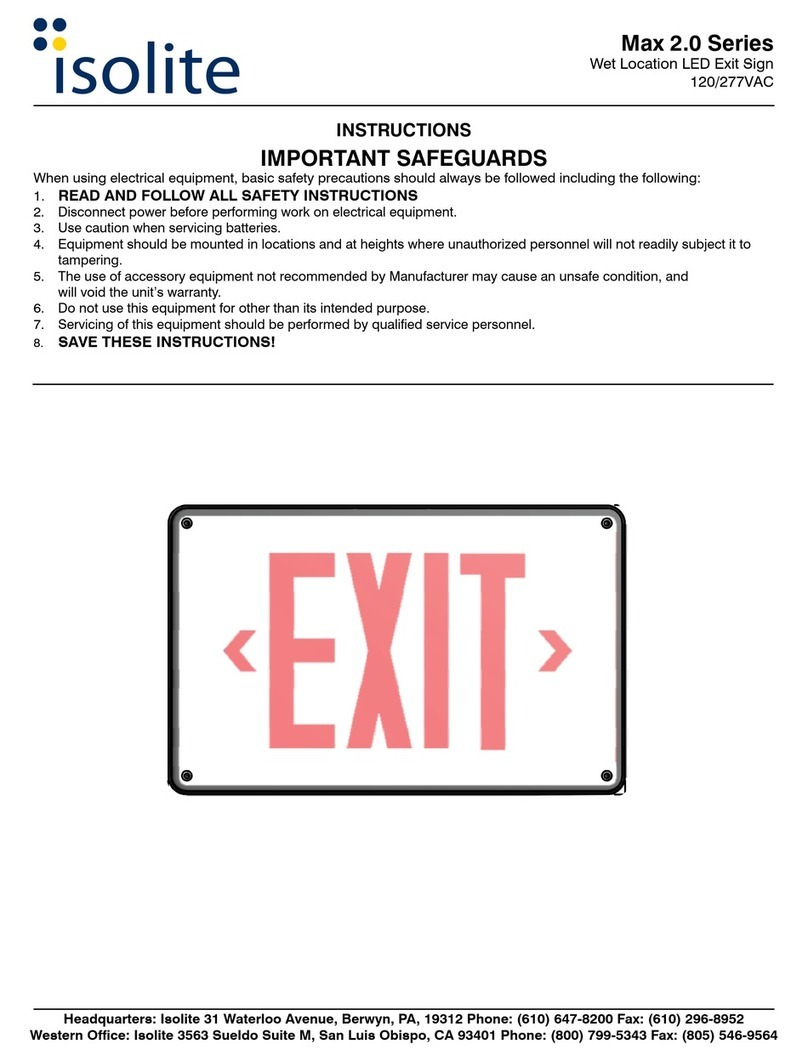MAX / MAX2.0 / MAX-E / MAX-C
Wet Location Die-Cast Exit Sign
ISOLITE WWW.ISOLITE.COM
ISOLITE HEADQUARTERS 800.888.5483 31 WATERLOO AVENUE, BERWYN, PA 19312
ISOLITE WEST 800.799.5343 3563 SUELDO SUITE M, SAN LUIS OBISPO, CA 93401
Installation Manual
PENDANT MOUNT INSTALLATION
1. Remove TORX screws to release clear cover. There are 4 O-rings inserted to the clear cover screw holes. See Fig. 1.
Release the stencil from the clear cover. Knockout to remove the chevron as necessary from the stencil. Peel o
backing paper from the tape on the back of the stencil and carefully position and stick the colored ber to the stencil.
2. Knockout 3 holes on the top. enlarge center hole to ¾”, position canopy gasket and the canopy. Install the cap screws
and the washers, see Fig. 2.
3. Press liquid tight bushing tightly through the canopy and frame.
4. Install weather proof canopy to the stem, secured by lock nut, see Fig. 3
5. Install canopy base on the other side of the stem, sandwiched by 2 washers and lock nuts.
6. Extend unswitched 24-hour AC supply of rated voltage from junction box with a single cord with 3-18 AWG conductor
stranded (supplied by others) through the stem. Leave at least eight (8) inches of slack wire
7. Pierce the liquid tight bushing by the cord (DO NOT OPEN TOO BIG), feed the cord through the bushing and the frame.
8. Secure the unit to the pendant stem with 4 screws, See Fig. 4
9. Connect the wire per diagram provided.
10. Replace the stencil, clear cover and secured by the TORX screws and O-rings.
11. Apply power.
SAVE THESE INSTRUCTIONS
TORX SCREW (4X) CANOPY GASKET
LIQUID TIGHT BUSHING
CAP SCREW
HEX NUT
LOCK NUT
WEATHER PROOF CANOPY
LOCK NUT
WASHER
CANOPY BASE
WASHER
LOCK NUT
8-32 FLAT HEAD SCREW ⅝ (4X)
SINGLE CORD C/S 3-18 AWG
CONDUCTOR
FIGURE 1 FIGURE 2 FIGURE 3
FIGURE 4