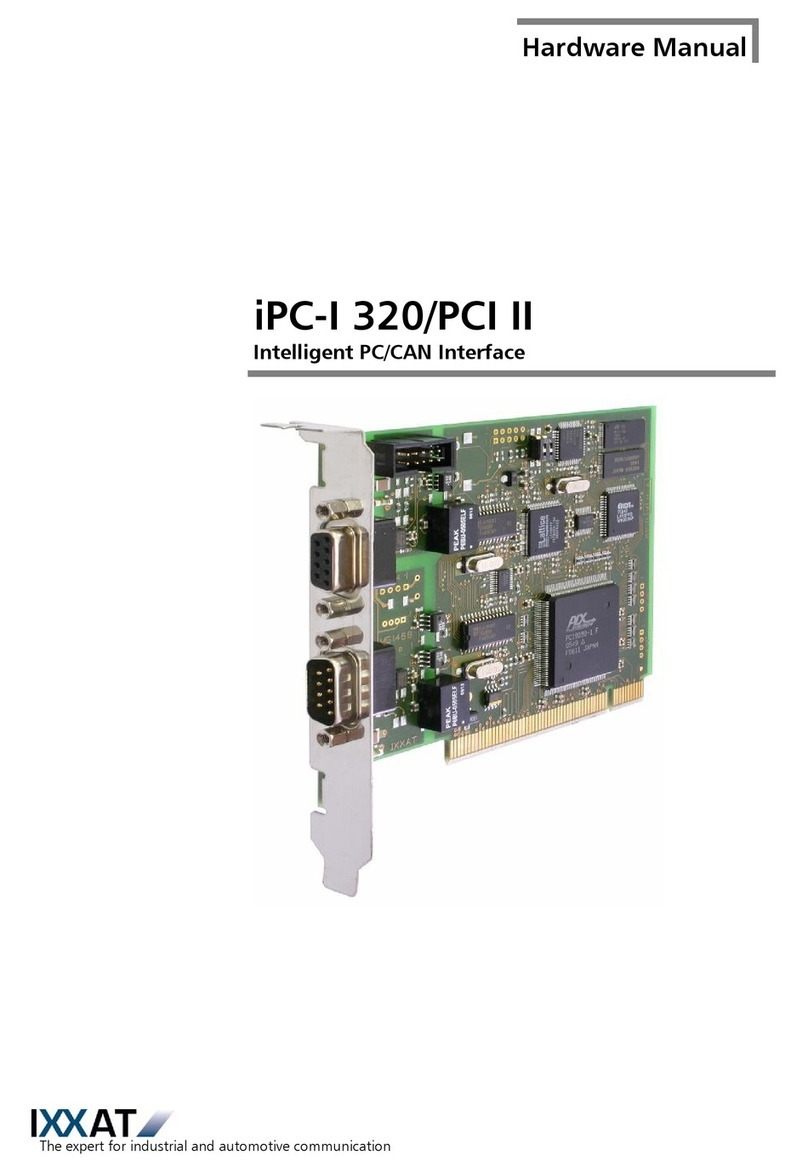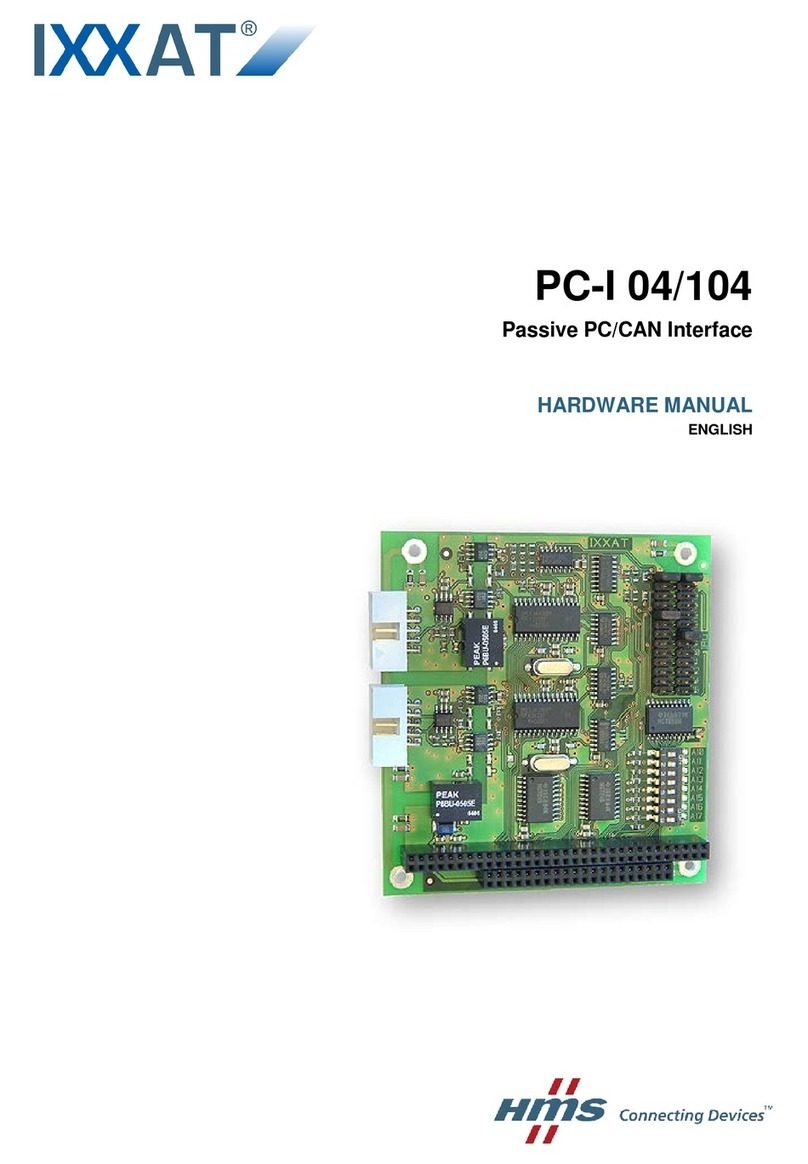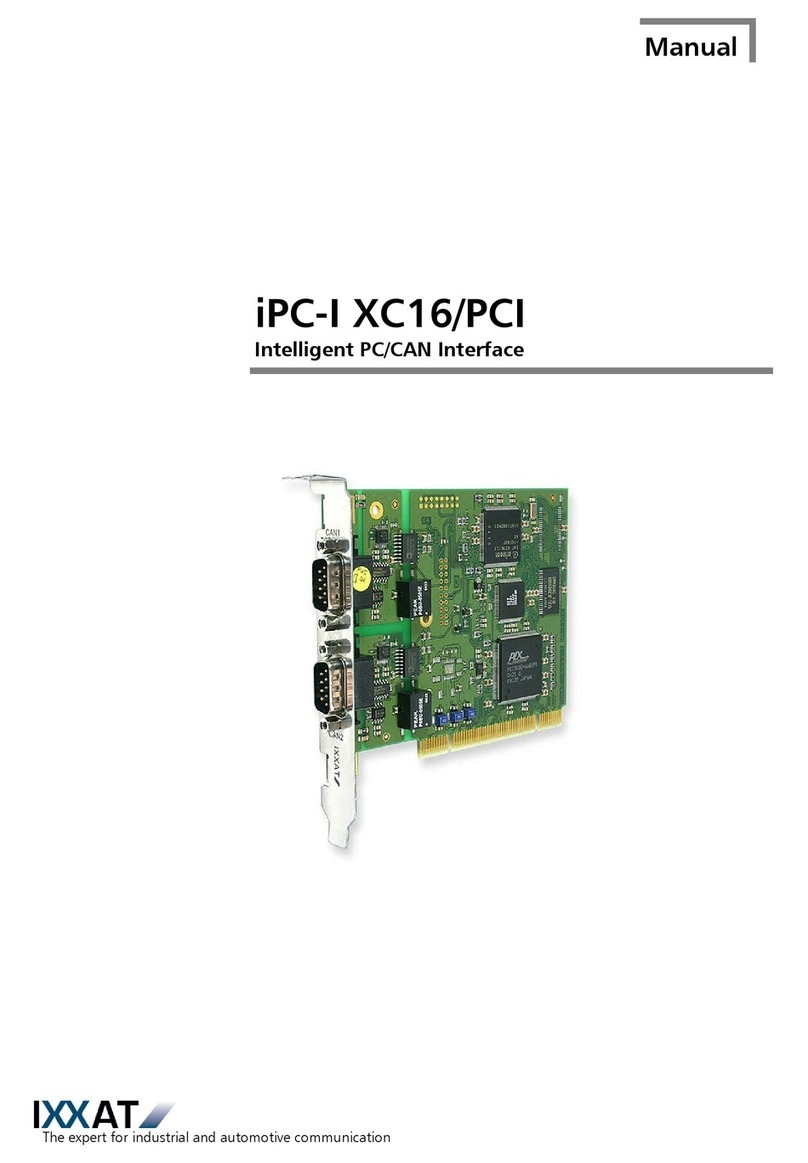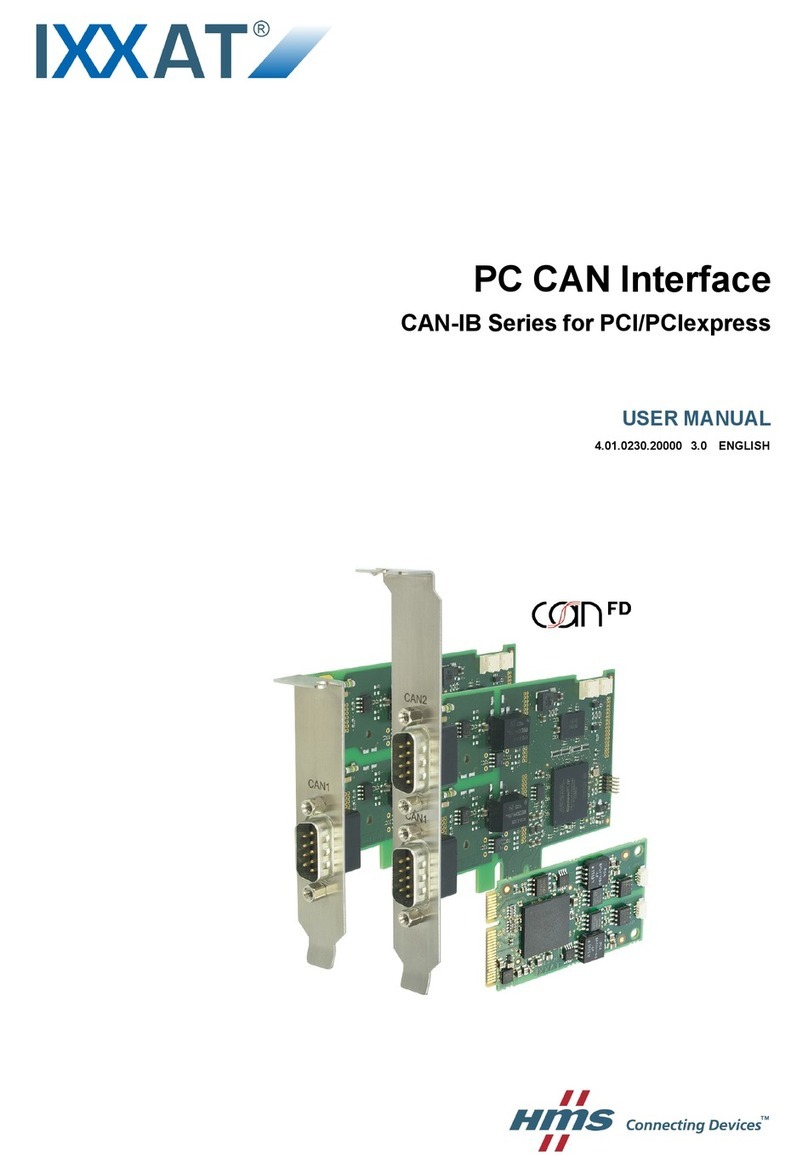Copyright IXXAT Automation GmbH CANblue- Manual, V1.5
Introduction
5
1Introduction
Overview
Congratulations on your purchase of the IXXAT Bluetooth CAN interface CAN-
blue, a high quality electronic component developed and manufactured accord-
ing to the latest technological standards.
This manual is intended to familiarize you with your interface, also referred to in
the following as CANblue. Please read this manual before beginning with the in-
stallation.
The CANblue is particularly suitable for wireless diagnosis and parameterization of
CAN networked applications. Due to the maximum transfer rate of 700 kBit that
can be achieved with Bluetooth, the Bluetooth device CANblue is not recom-
mended for wideband CAN network analysis.
Features
•Bluetooth specification V 2.0
•Supply voltage 9 - 30 V DC
•Microcontroller Infineon C161, 36 MHz
•One CAN line with Phillips SJA1000 controller, 16 MHz
•Bus interface in accordance with ISO 11898-2. The CAN channel can be
switched to low speed ISO11898-3 with software.
Support
For more information on our products, FAQ lists and installation tips, please refer
to the support section of our website (http://www.ixxat.de), which also contains
information on current product versions and available updates.
If you have any further questions after studying the information on our website
and the manuals, please contact our support department. The support section on
our website contains the relevant forms for your support request. In order to fa-
cilitate our support work and enable a fast response, please provide precise in-
formation on the individual points and describe your question or problem in de-
tail.
If you would prefer to contact our support department by phone, please also
send a support request via our website first, so that our support department has
the relevant information available.