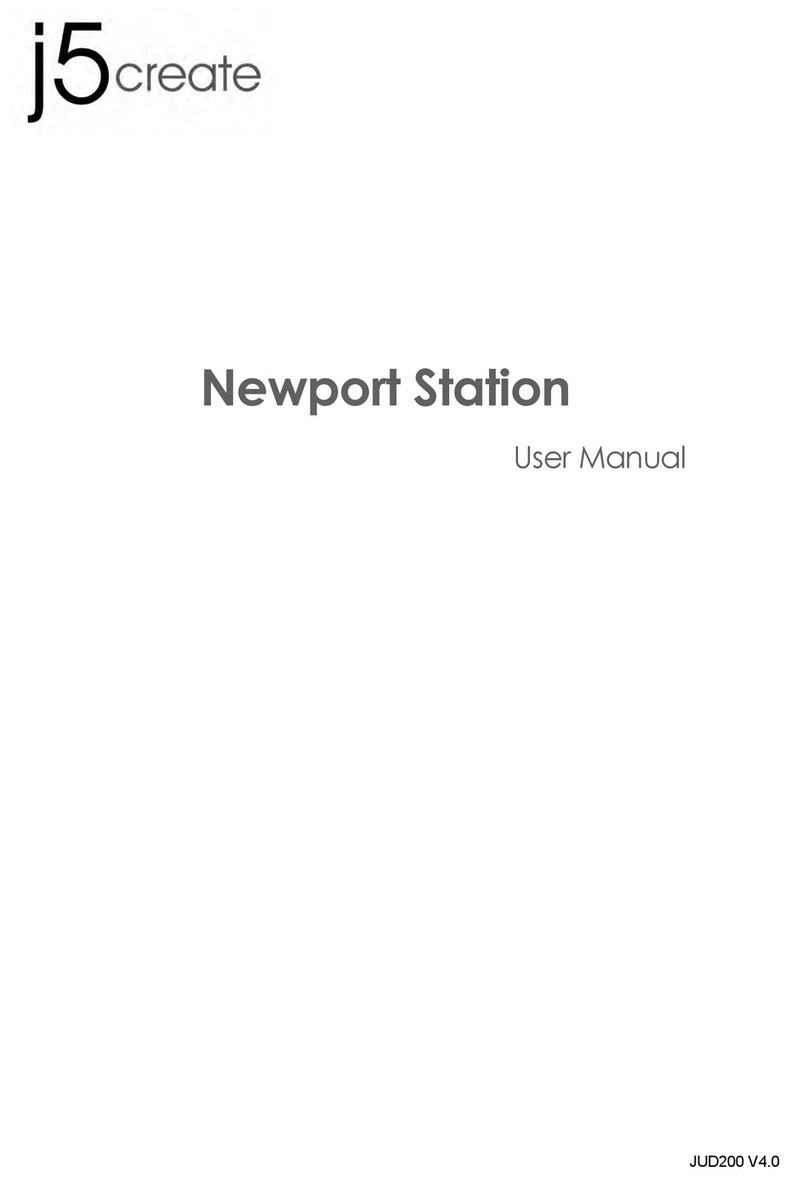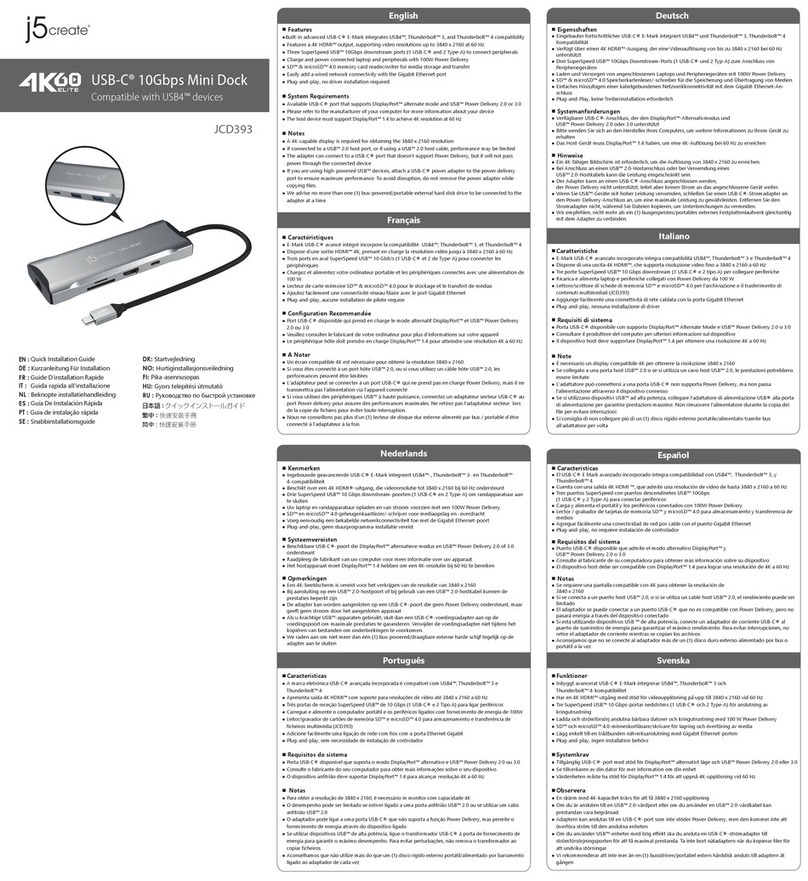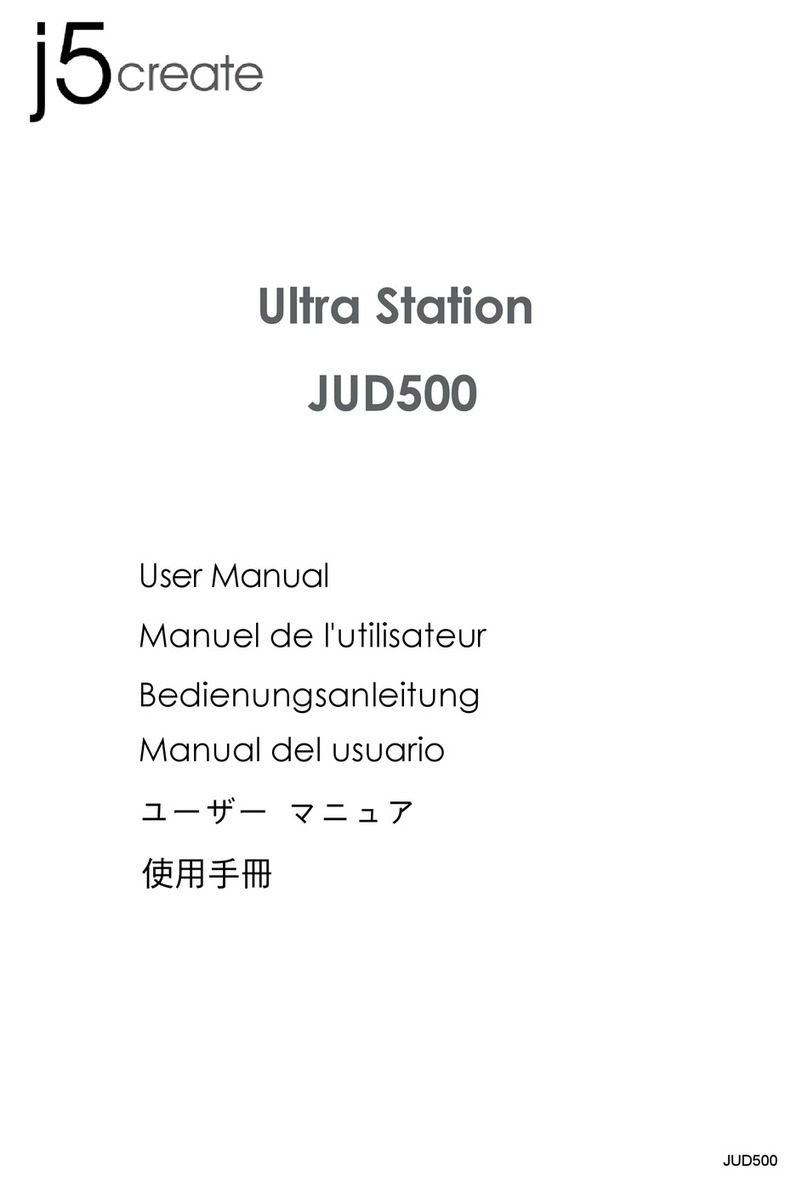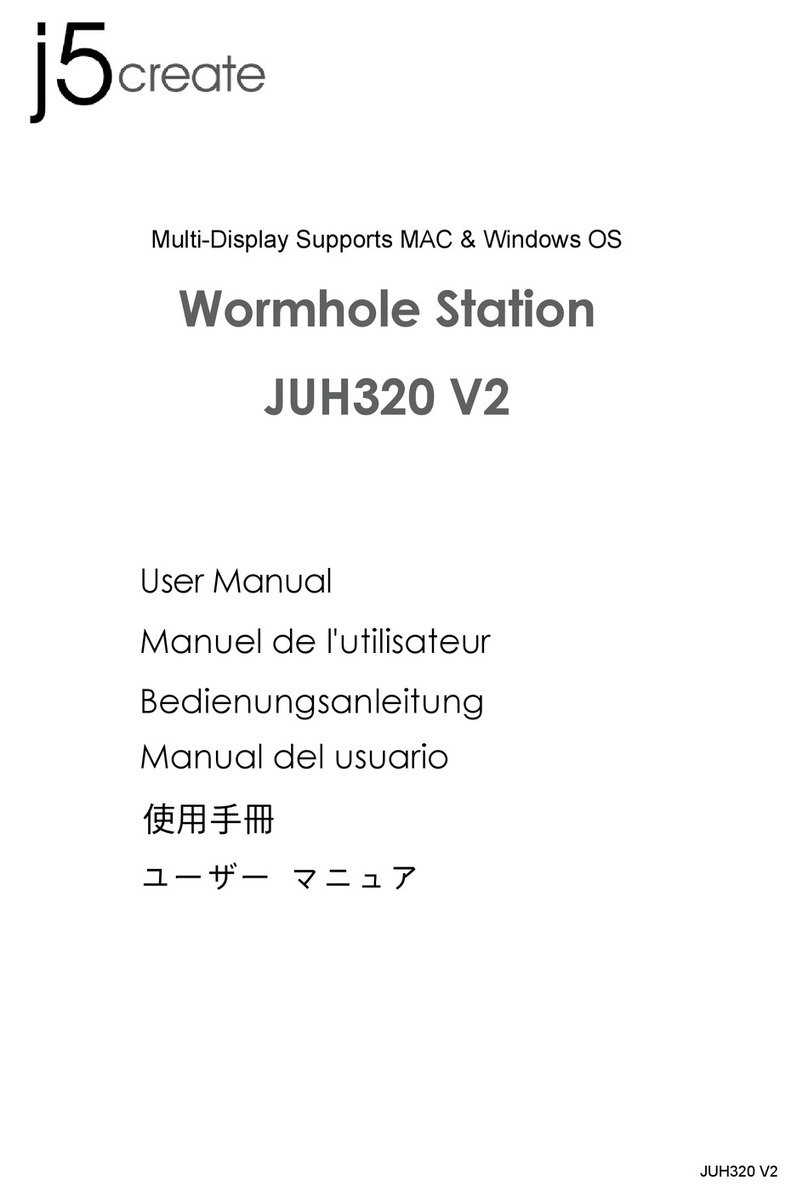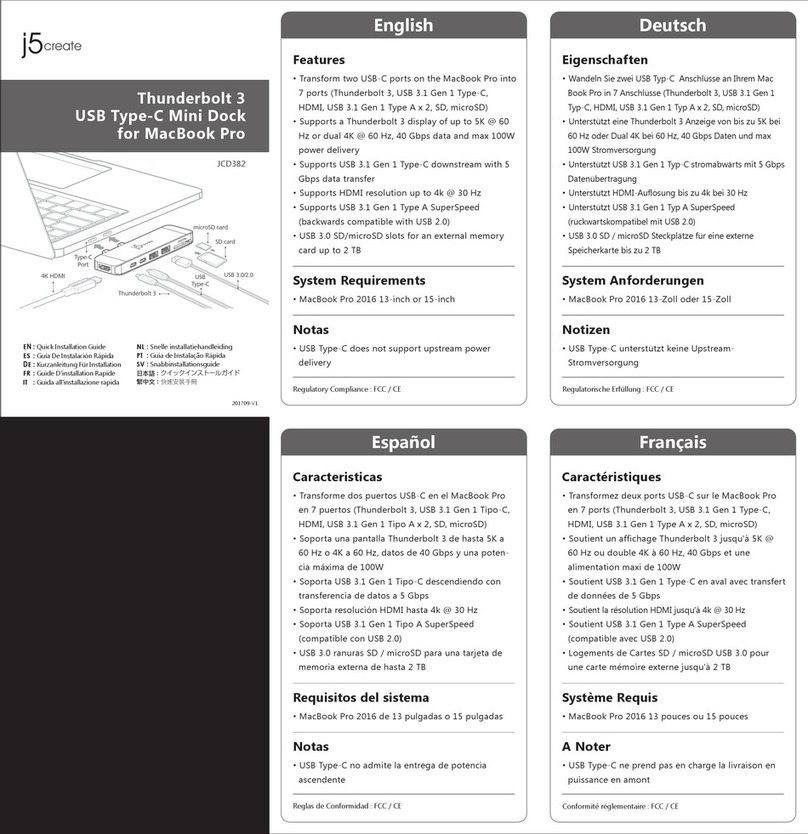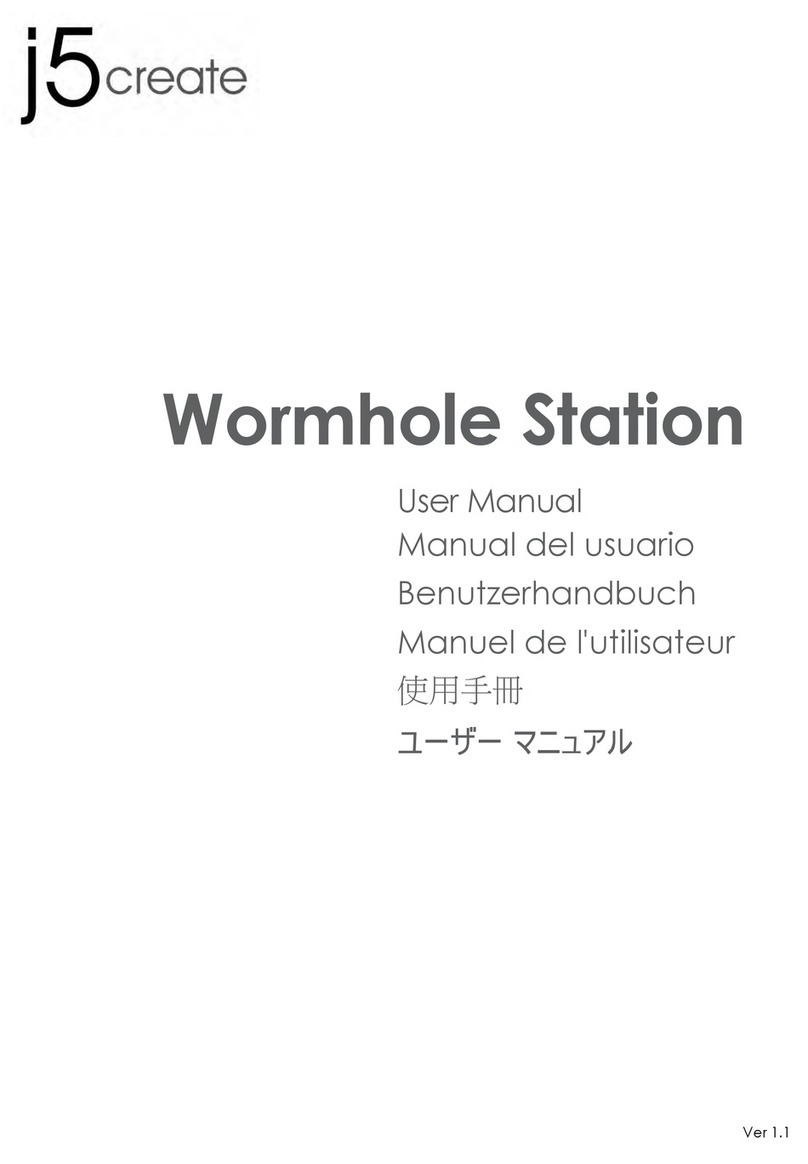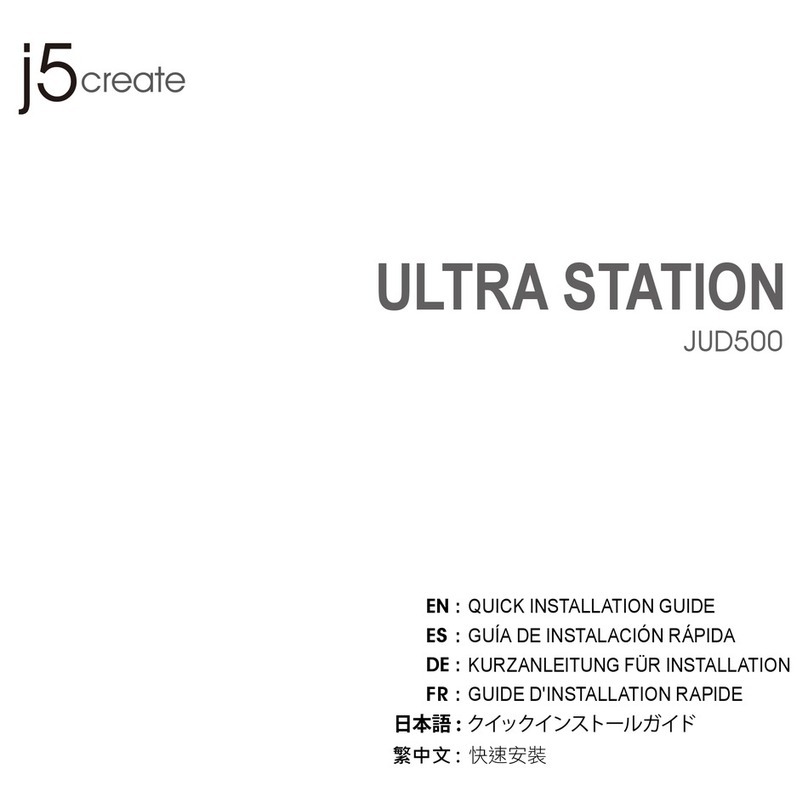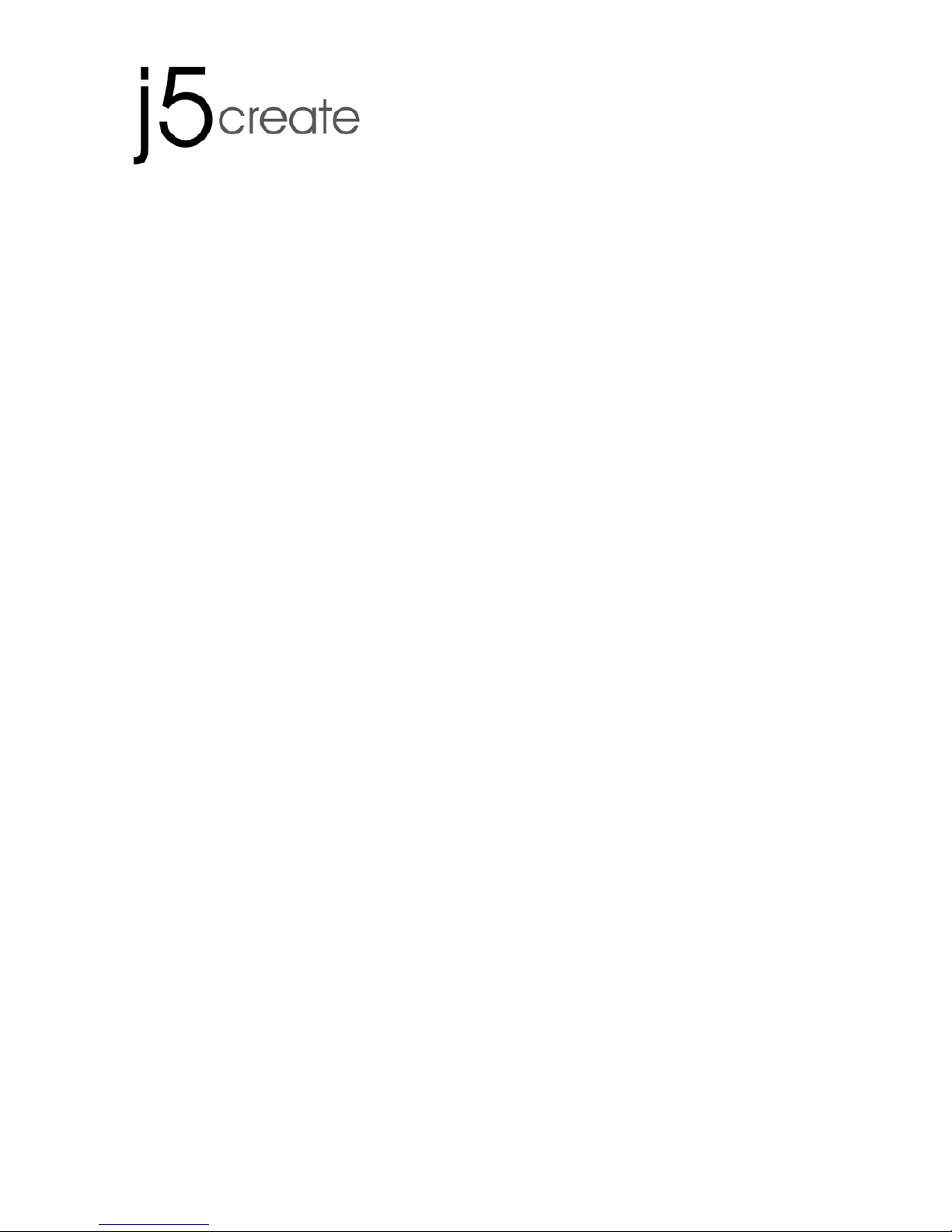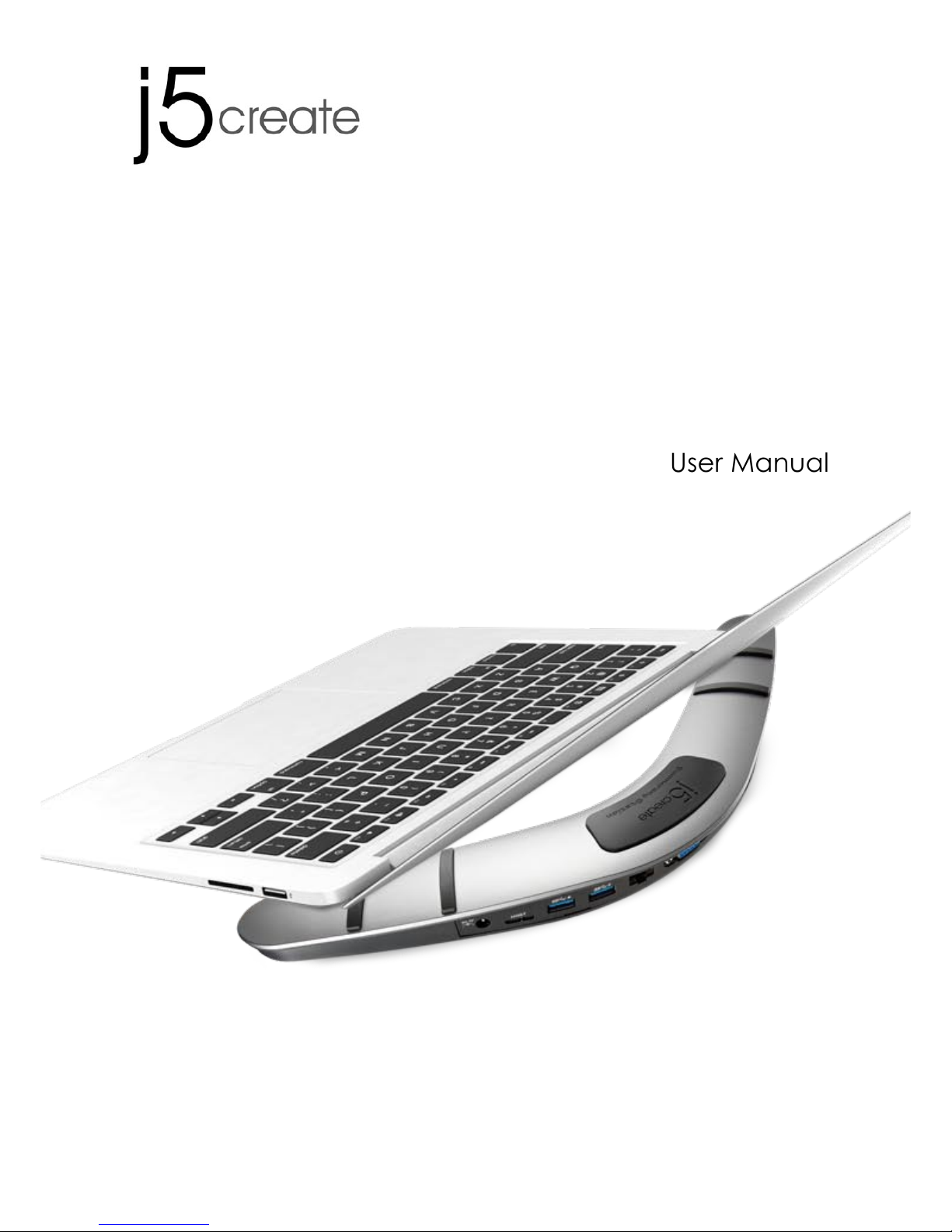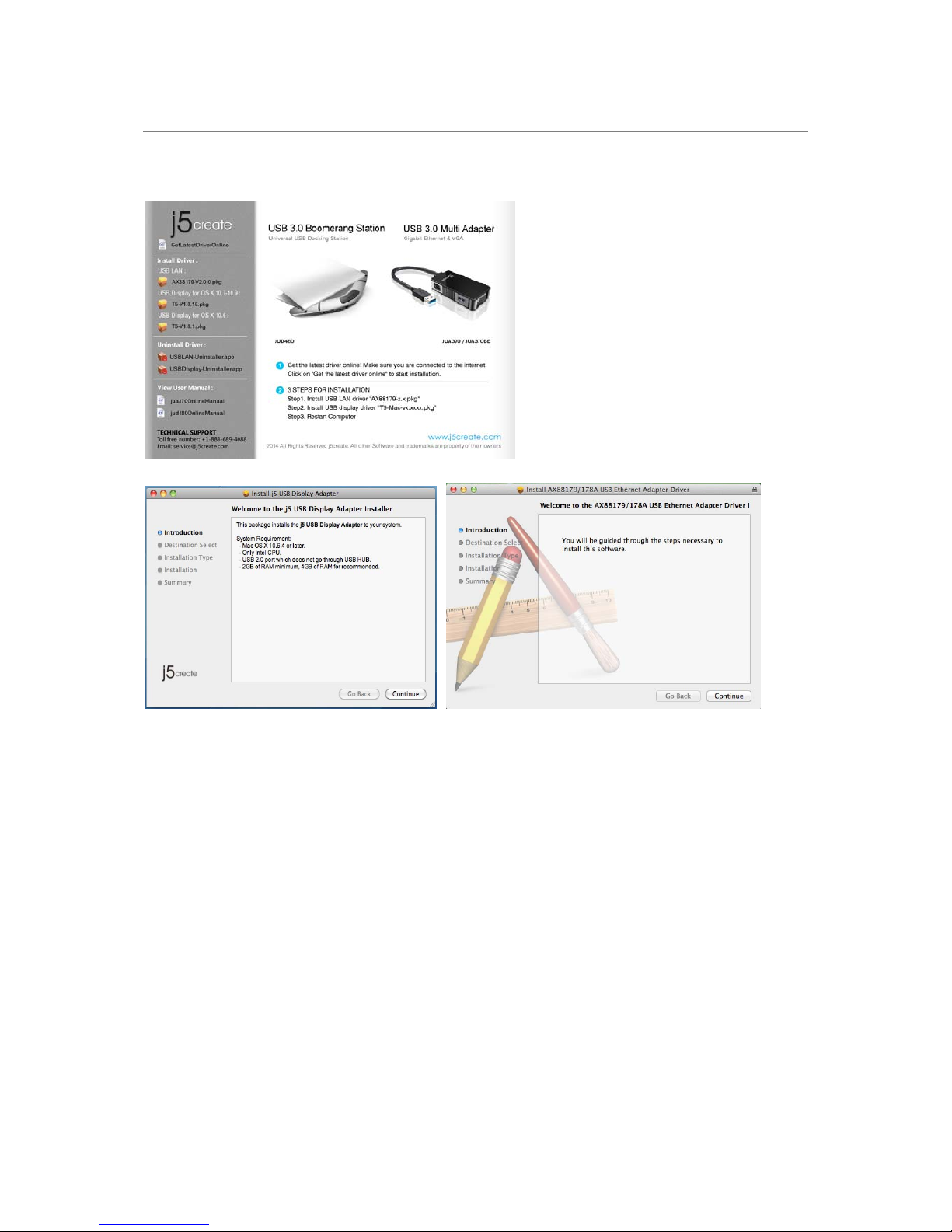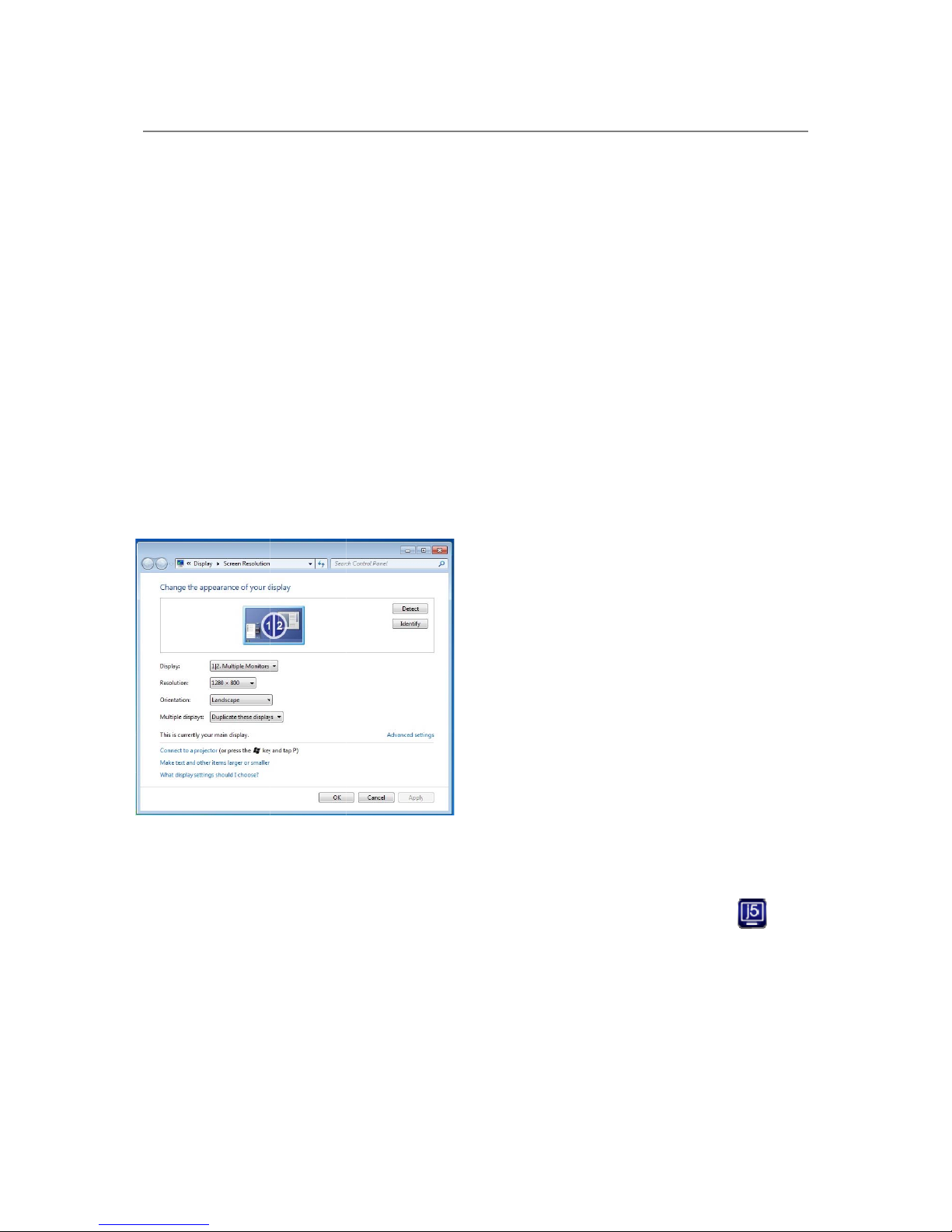USB3.0 Boomerang Station User Manual
8
If you do not have internet access insert the Driver CD into your computer’s CD-
ROM drive. Click on Finder under Devices choose j5create. Click on the mac-
install folder and open thedmg file.
Step 2.
Choose the correct operating system for your system and follow the
prompts to install the driver (You may have to click on Finder > downloads and
choose j5Usb3.0MultiAdapter to begin installation).
Step 3.
Once initial installation has completed, click Restart to finish installing the
software. Once your computer has restarted, connect the j5create USB 3.0
Docking Stationto your power adapter, HDMI, VGA, Ethernet, audio, etc. first
and then to your computer.
Now you are ready to use your j5create USB 3.0 Docking Station!
Step 4.
Mac audio system restricts the audio function to one output at a time; therefore,
when using the j5create USB 3.0 Docking Station only one output will receive
audio.
Go to , and then “System Preferences” and select “Sound” The
speaker“Output” options. You can select a device for sound output by clicking
it.