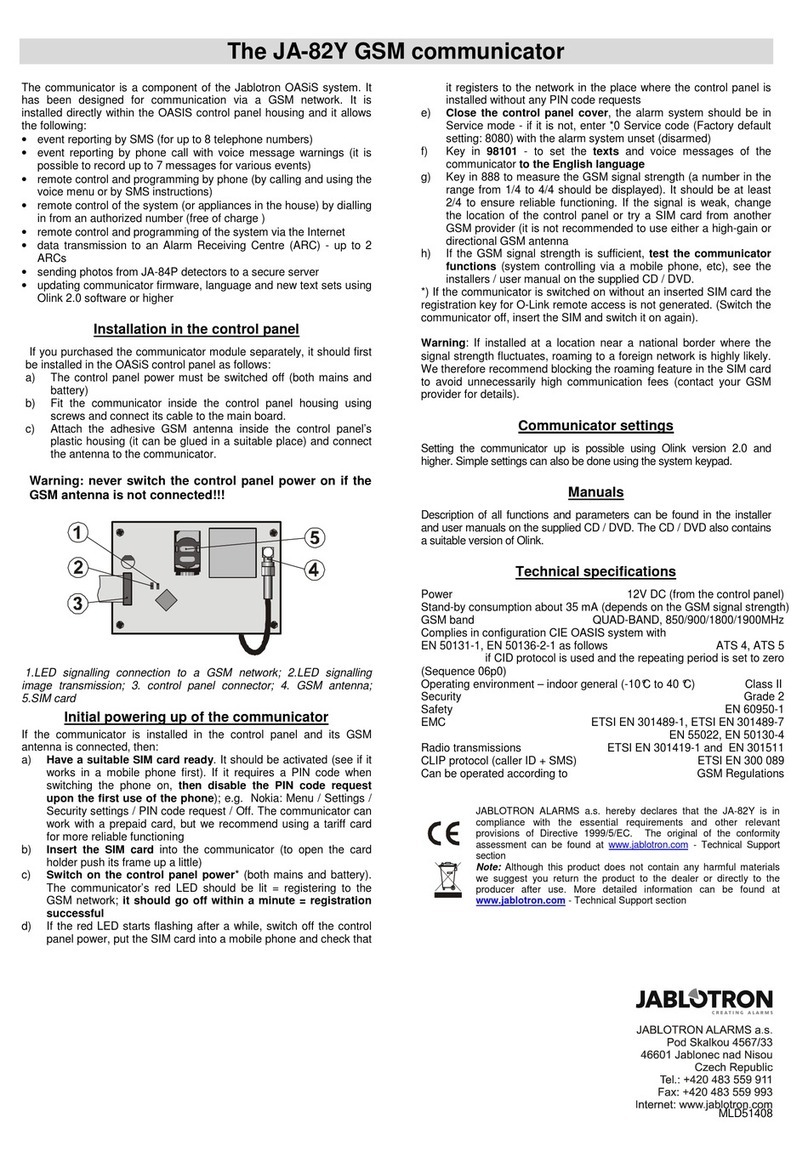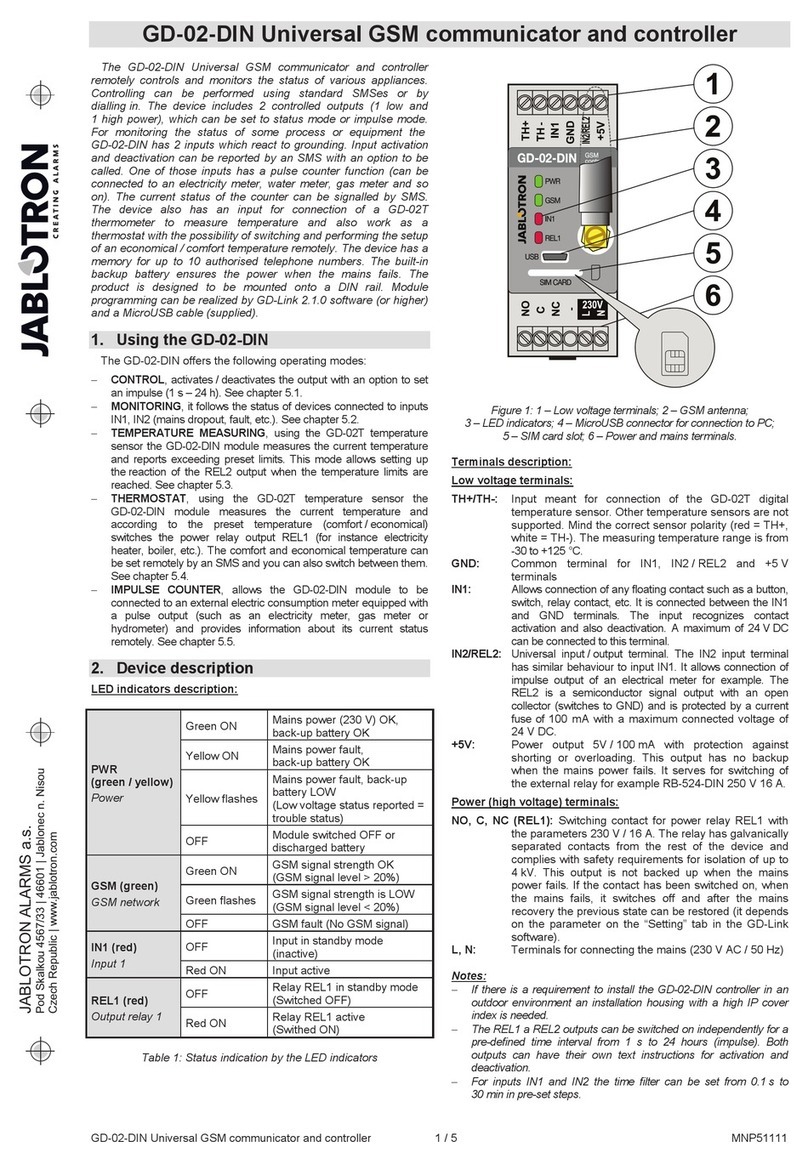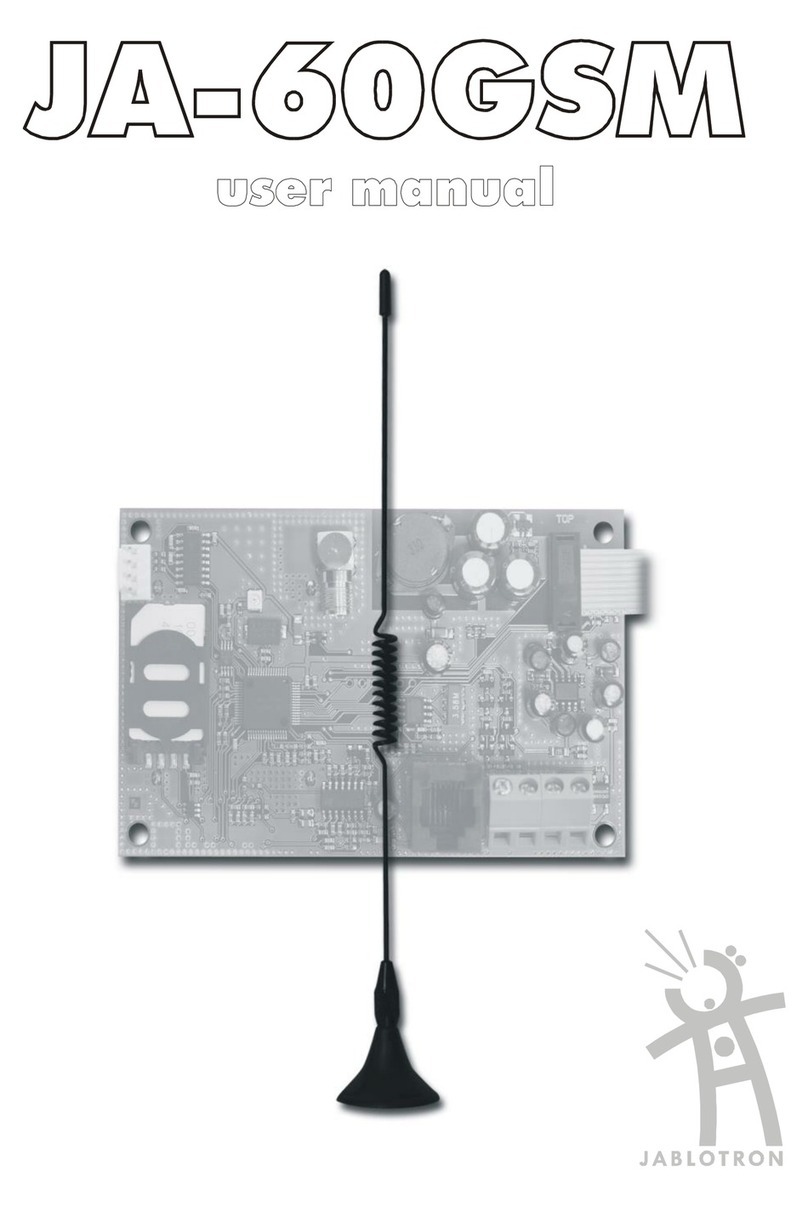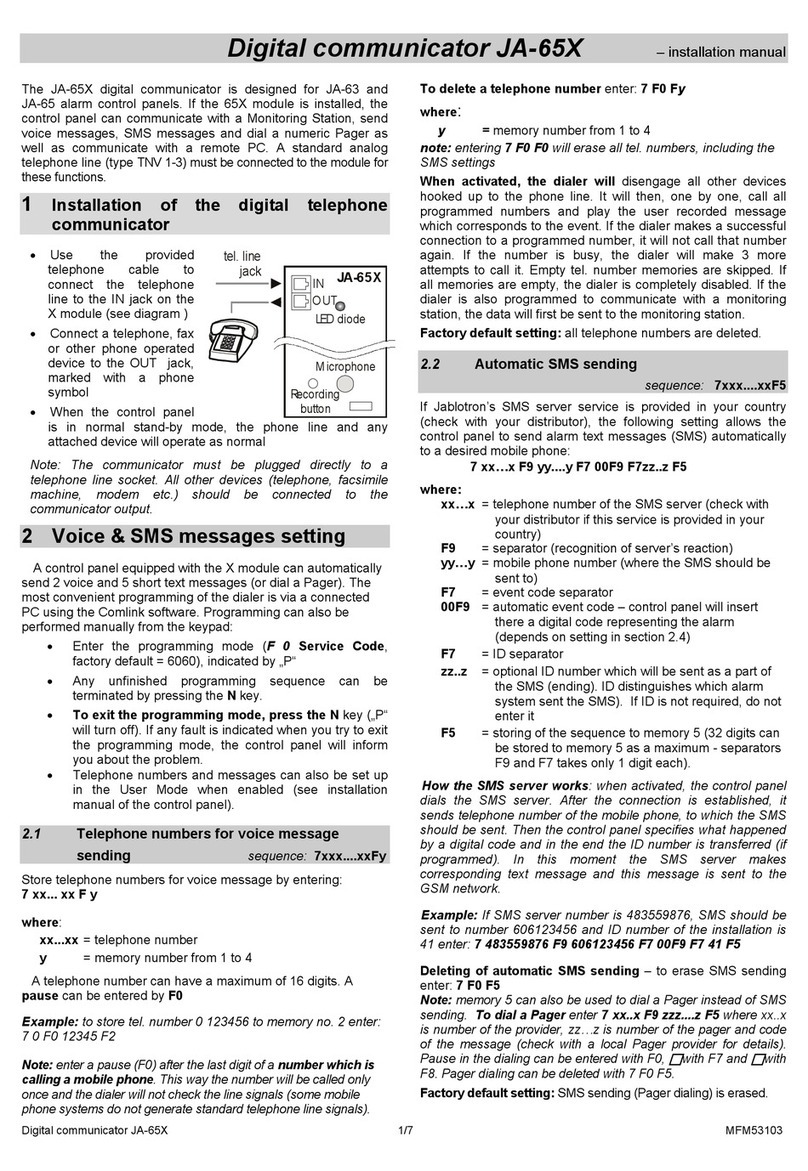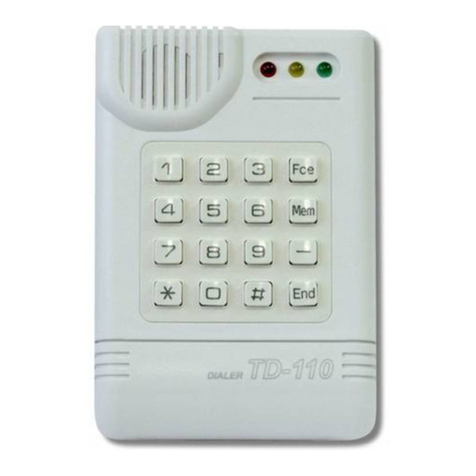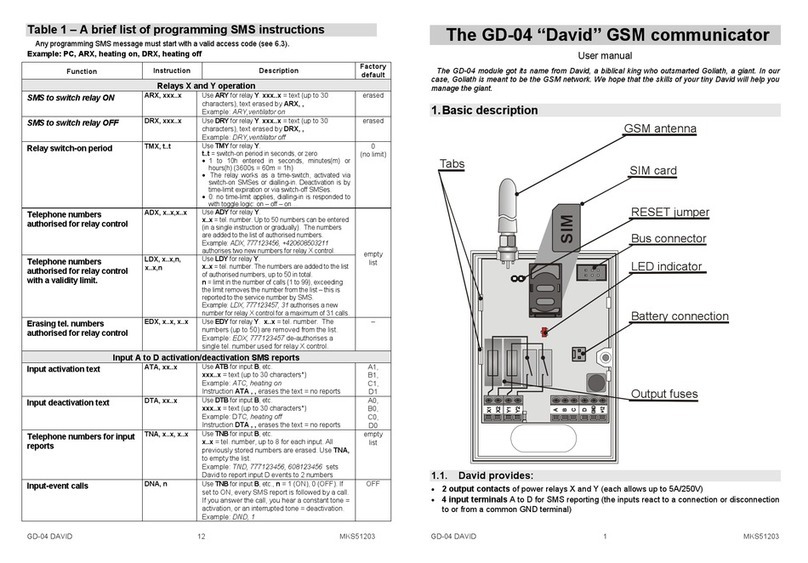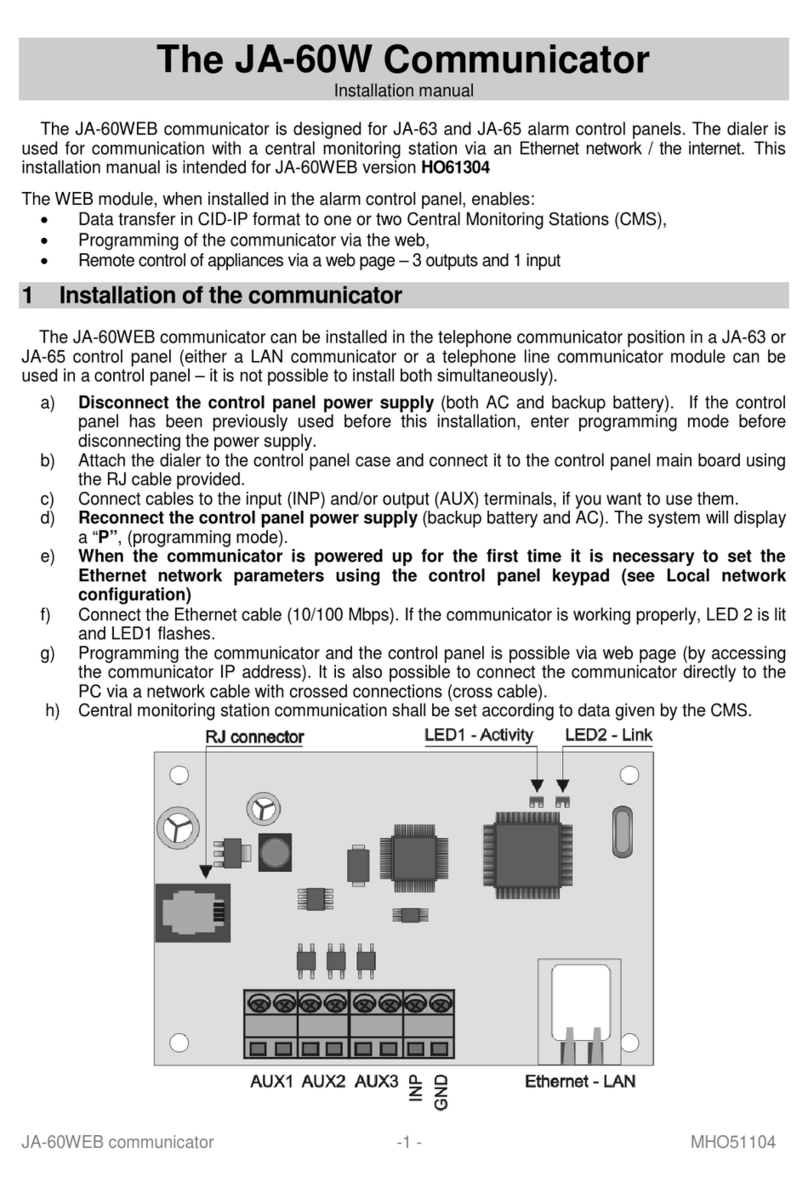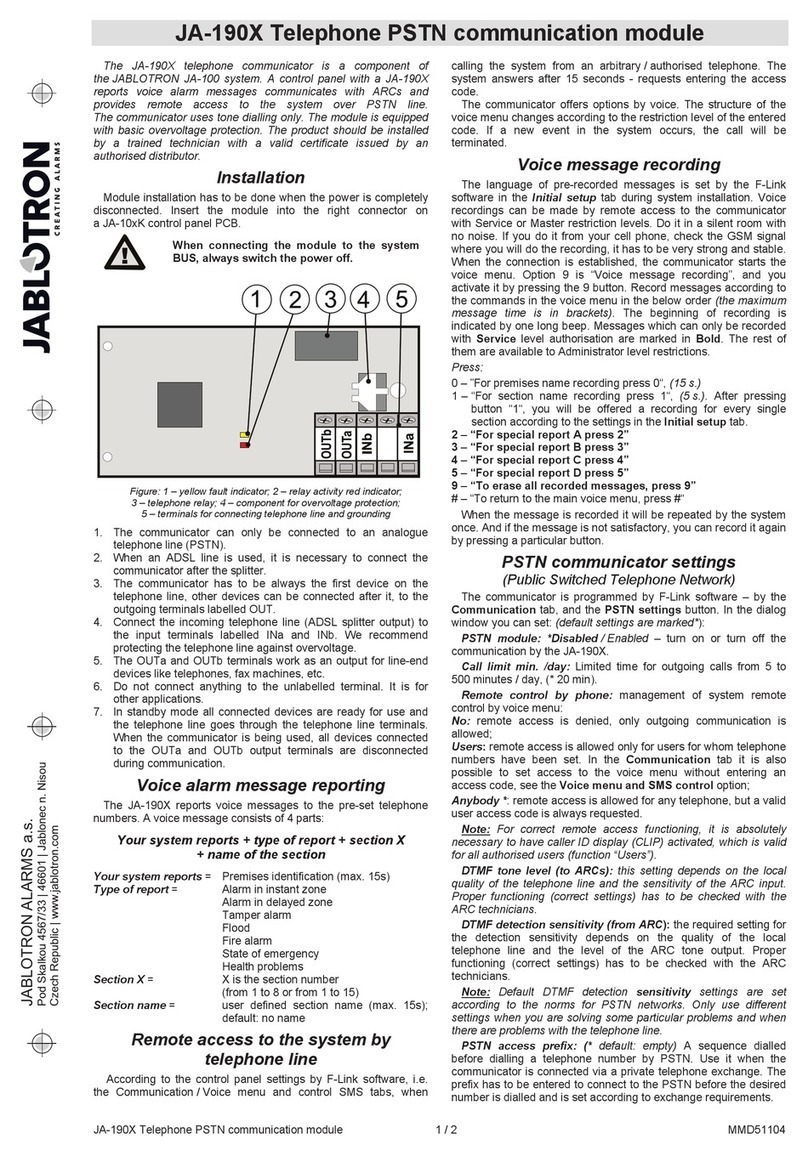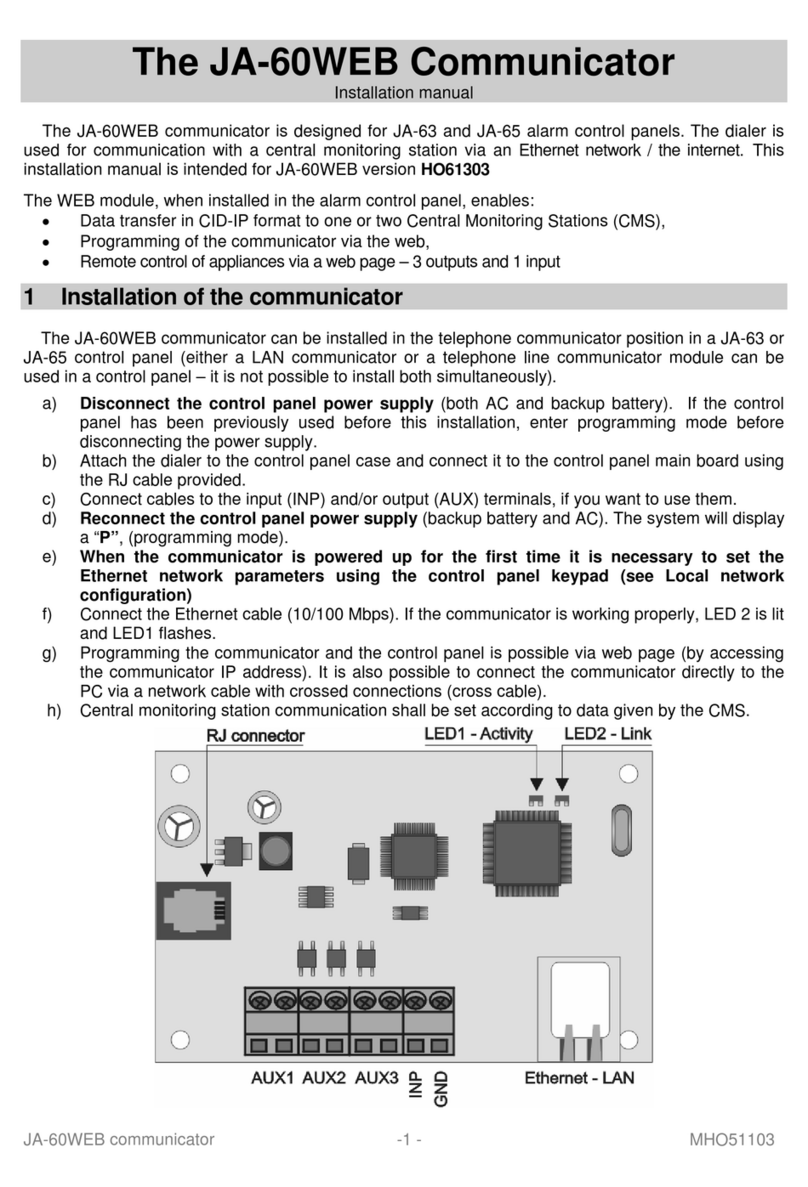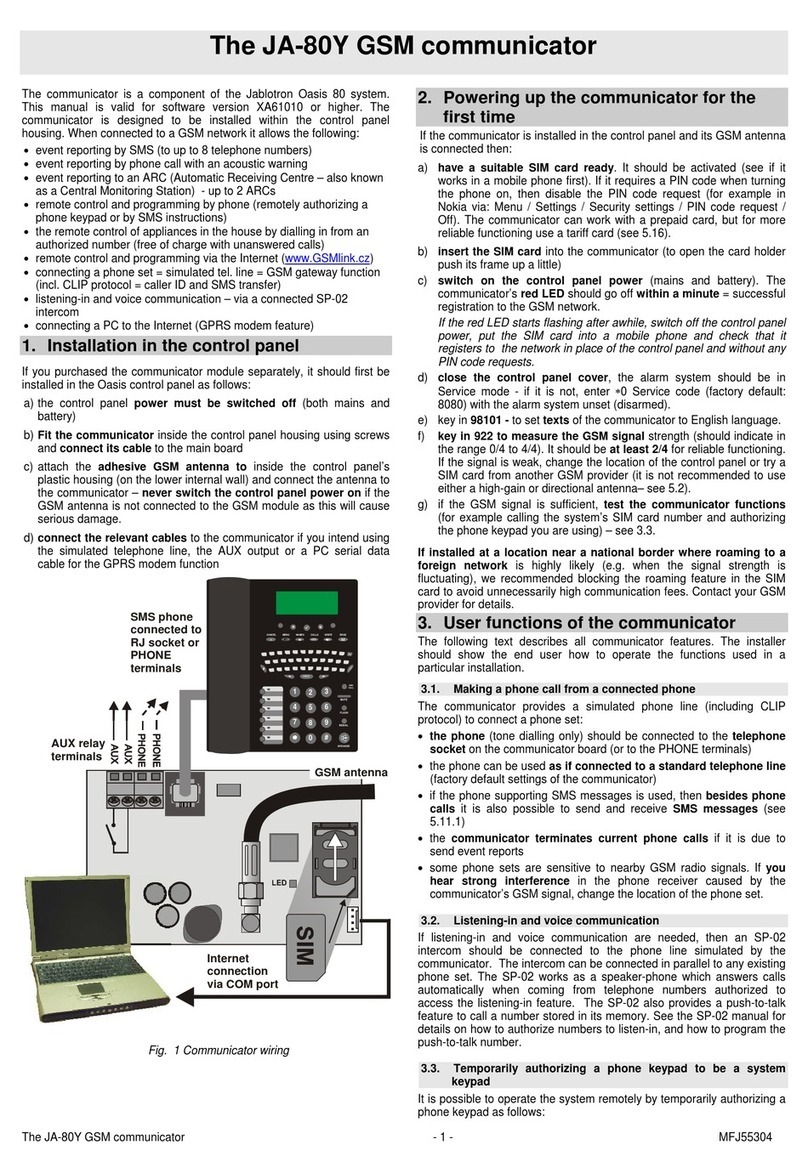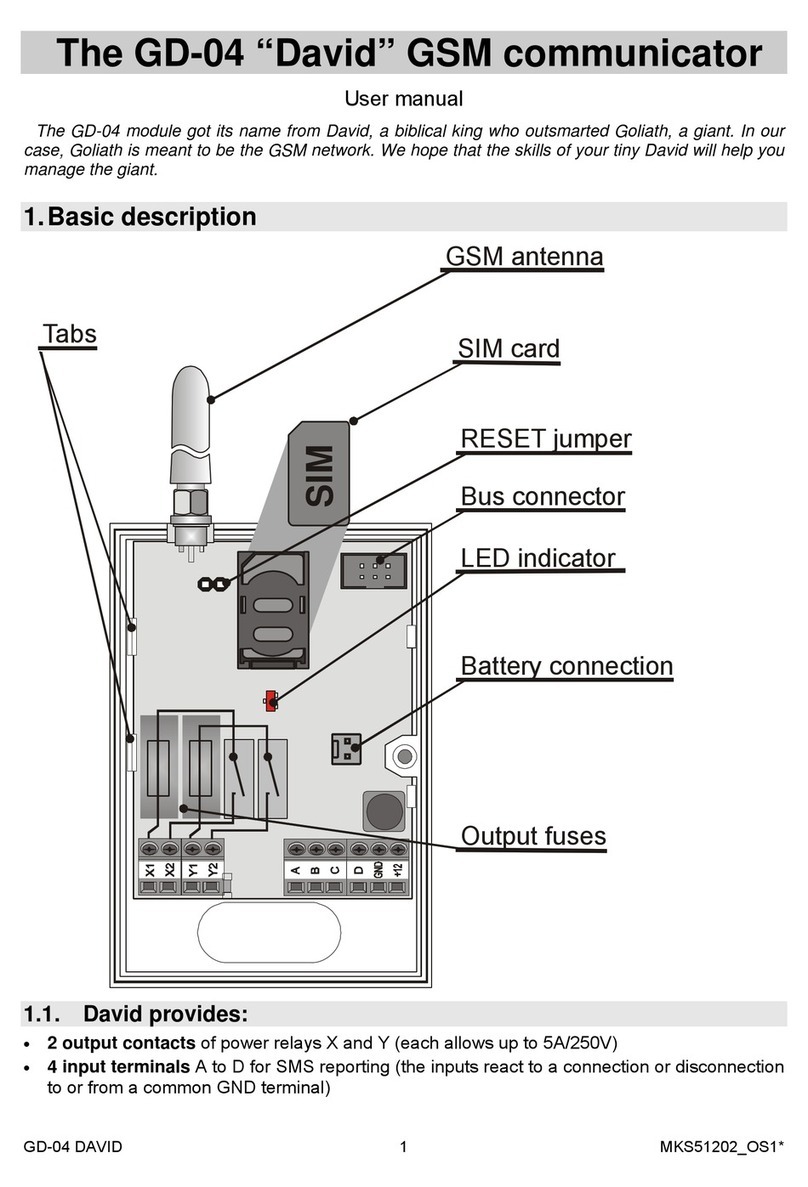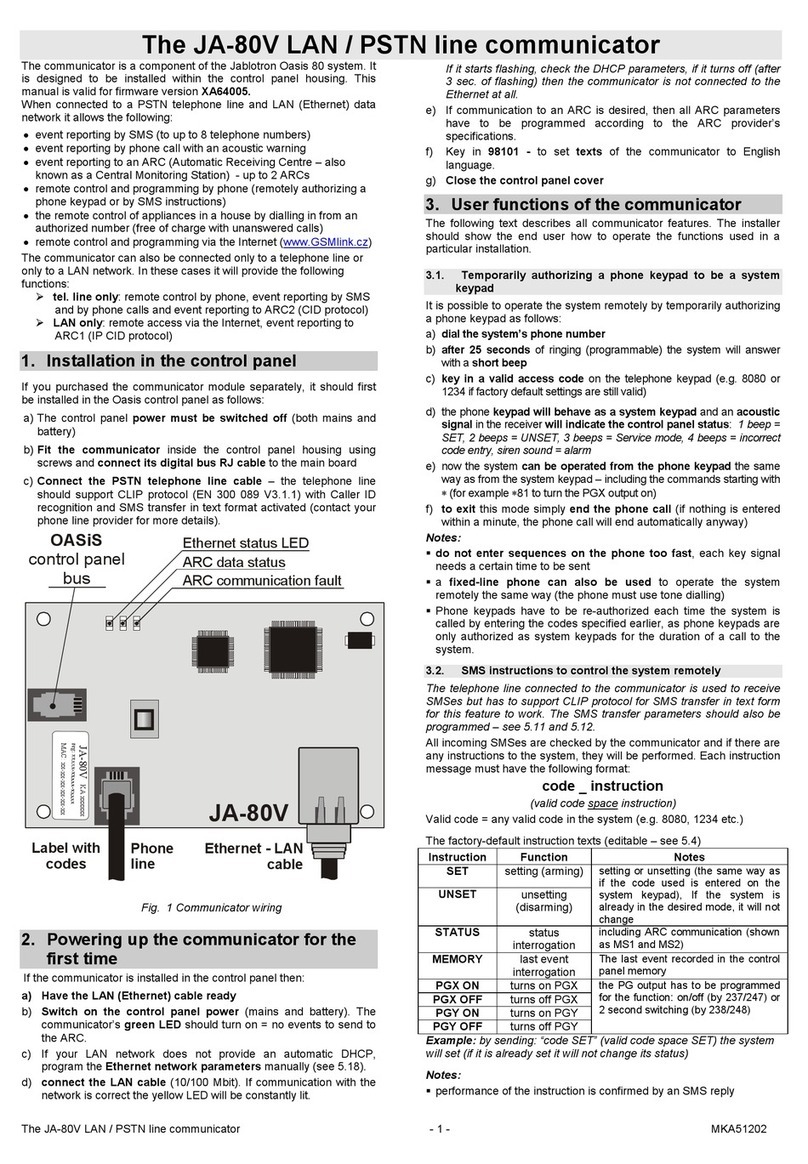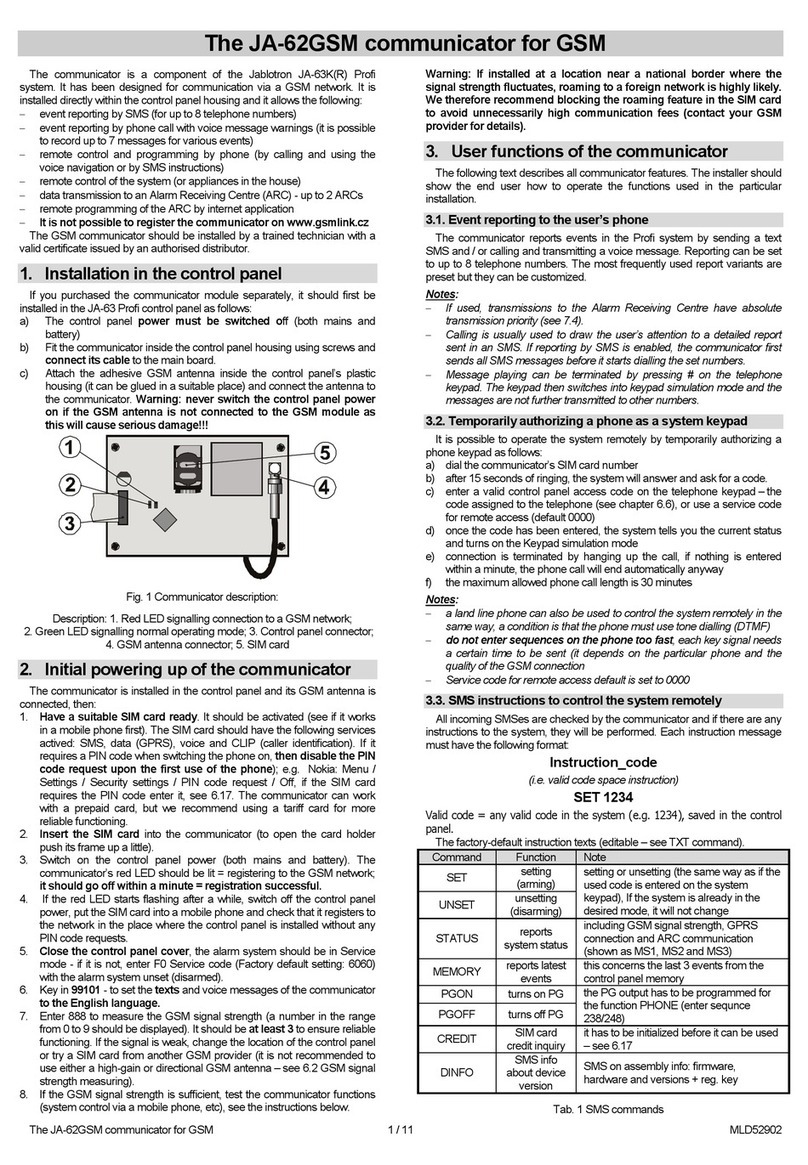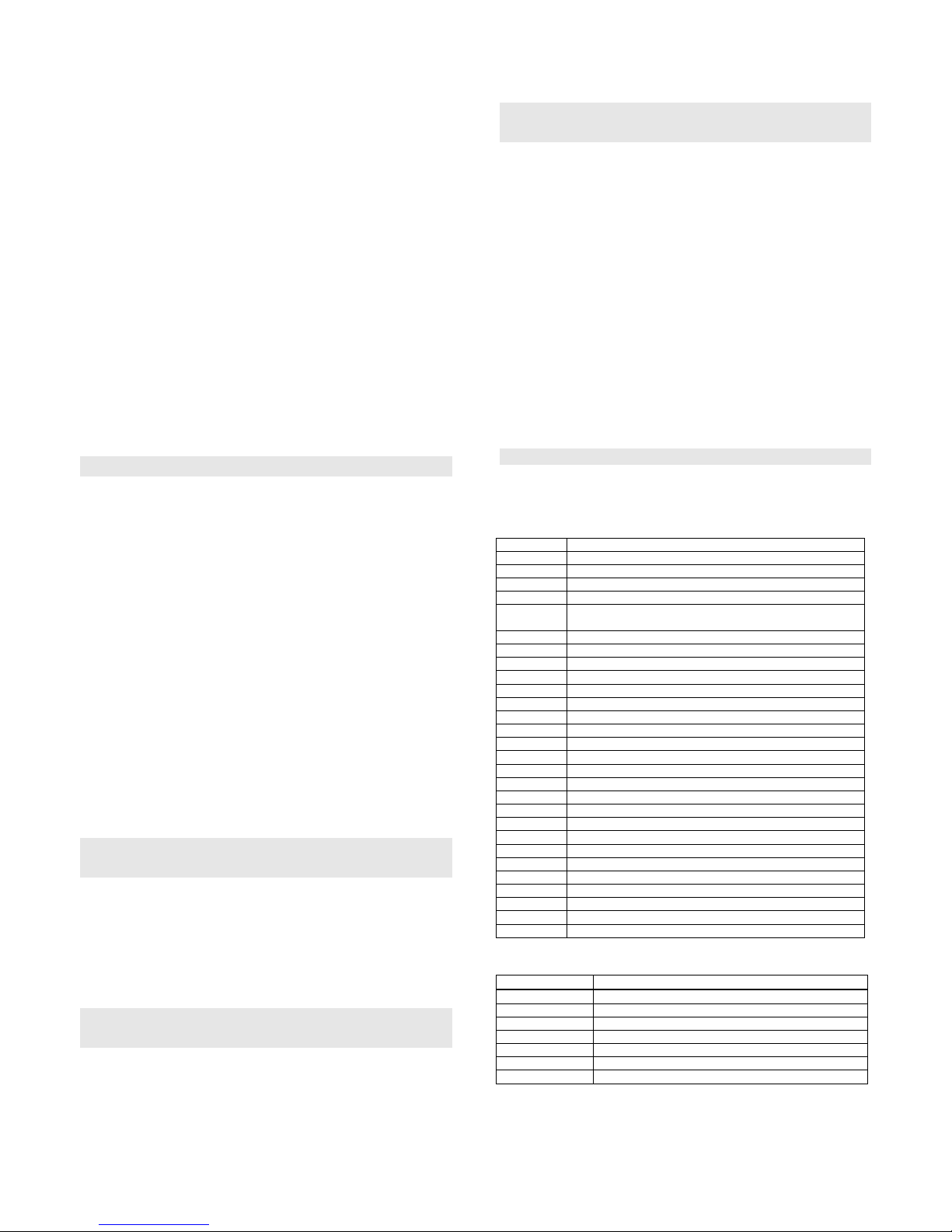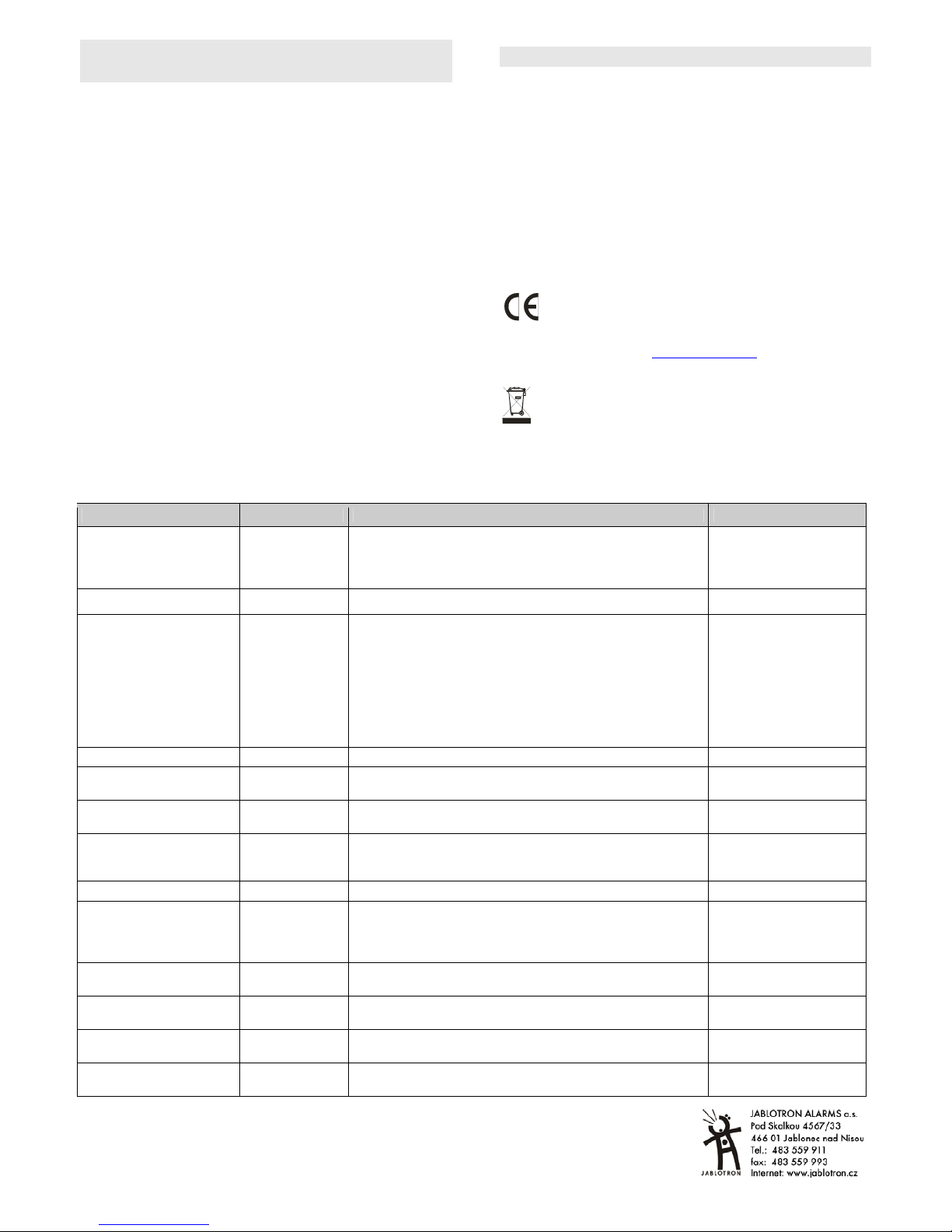The JA-80X communicator 2 / 4 MKR51103
3 – Record message No. 3 (Fire)
4 – Record message No. 4 (Tamper)
5 – Record message No. 5 (Panic)
6 – Record message No. 6 (Fault)
7 – Record message No. 7 (Welcome to OASiS) – greeting
8 – Record message No. 8 (Enter your access code)
Pressing the key invokes a timer with beep indication. Five beeps
are to be heard in total with the last beep extended. After this the
recording starts – you record a message by speaking into the
phone’s microphone. The message duration is limited to 9 sec for
message No. 1, and to 3 sec for any of other messages.
After being recorded, the message is immediately re-played. A
message ending is indicated by two beeps. Replaying all
messages (0) can be terminated by pressing *. The recording of
any message can be terminated by pressing #or by hanging up.
Recording the voice message is stopped after hanging up.
Notes:
x You can also remotely record or modify voice messages via a
phone in a call to the control panel. This requires the control
panel to be in Service mode (on the phone keypad, you enter
72x as described above).
x You can change recorded messages anytime using the above
procedure. Messages are stored in a non-volatile memory so
the JA-80X will not forget them when its power supply is
disconnected.
3. ARC reporting
Contact ID (CID) protocol is used for communication with Alarm
Receiving Centres (ARC). If at least one phone number is pre-
programmed for ARC reporting then the communicator tries to
send a report about any event detected by the control panel (as
requested for ARC reporting). Events are reported in the same
order as they are detected. A successfully transferred report
causes a “Report sent to ARC” event report to be stored in control
panel memory.
If transfer to ARC1 is not successful, the communicator starts the
transfer to ARC2 depending on whether a second ARC is pre-
programmed. If the transfer to ARC2 is also not successful, the
communicator tries to transfer the report to ARC1 again and this is
repeated four times. Unsuccessful transmission results in “Report
not sent to ARC” after eight (four) attempts. Then a standard voice
message is sent to the phone numbers according to the event and
settings. After that there are two other attempts (cycles) to deliver
the message to the ARC after 5 minutes and after 10 minutes.
An undelivered report is stored in the memory and is reported
together with the next report – if possible.
Note: Contact ID protocol ensures that all the relevant events are
reported automatically. An idea of the data format is provided in
the table below.
3.1. ARC phone numbers
sequence 75 Mxxx xx*0
To program tel. numbers of requested ARCs enter:
75Mxx .x*0
where:
M is the ARC memory index: 1=main, 2=back-up
xx..x is the ARC phone number (max.16 digits)
To erase a number from memory M enter: 75M*0
3.2. Installation (alarm system) ID for ARC use
sequence 76 Mx..x*0
The installation’s ID number which is sent to an ARC with every
report can be programmed with:
76x..x*0
where:
xx.x is the installation ID number which identifies your
premises
If a hexadecimal form is needed for the ID specification, use
digits prefixed by “*” for alphabetical characters: *1 = A to *6 = F.
Example: The sequence 7615*1*5*0 will program the hexadecimal
ID 15AE.
3.3. Filtering reported events
sequence 73 nx
Reported events can be filtered according to their type. To
enable/disable reporting events of a particular type (or group of
types) enter:
73nx
where:
n is a group of event types
1–Allevents
2 – Alarm triggering events
3 – Alarm cancellations
4 – Setting/Unsetting (Arming/Disarming)
5–Faults
6 – Maintenance events only
7 – Regular (periodical) reports
x is the Enable/Disable attribute
1–Report
0–Noreport
The factory default setting is 7311.
3.4. ARC report structure
A report to an ARC sent using CID protocol consists of:
installation ID (premises identification), event code, subsystem
number and the number of the source (device or code).
Report code table
Report code Event
1130 / 3130 Intruder alarm – instant / restored
1134 / 3134 Intruder alarm – delayed / restored
1110 / 3110 Fire alarm / restored
1120 / 3120 Panic alarm / restored
1461 / 3461 Number of incorrect code-entries exceeded alarm /
restored
1140 / 3140 Alarm triggered during control panel power-up / restored
1137 / 3137 Tamper alarm / no tampering
1144 / 3144 Device tamper alarm / no tampering
1406 Alarm cancelled by user
1401 / 3401 Unsetting / setting
3402 Partial setting
3408 Codeless complete setting
1354 / 3354 External communication fault / restored
1300 / 3300 Fault (except device) / all faults restored
1330 / 3330 Device fault / all faults restored
1301 / 3301 Mains dropout longer than 30 minutes / restored
1302 / 3302 Battery fault (except devices) / all battery faults restored
1384 / 3384 Device battery fault / all battery faults restored
1306 / 3306 Switching to Service Mode / Leaving Service mode
1661 / 3661 PGX ON/OFF
1662 / 3662 PGY ON/OFF
1355 Radio communication jamming present
1350 / 3350 Internal communication fault / restored
1602 Communication test
1138 Unconfirmed alarm
1351 Communication fault to ARC1
1393 Annual check request
1551 / 3551 Communicator blocked / restored
List of source numbers
Source number Source
701 Control panel
731 Communicator
741 Wired keypad
001 – 050 Devices 01 – 50
500 Master code
599 Service code
501 – 550 Codes 01 – 50
Subsystem: 01 in all reports
In a split system, for setting and unsetting: 02 = A, 03 = B
For partial setting: 02 = A, 03 = AB