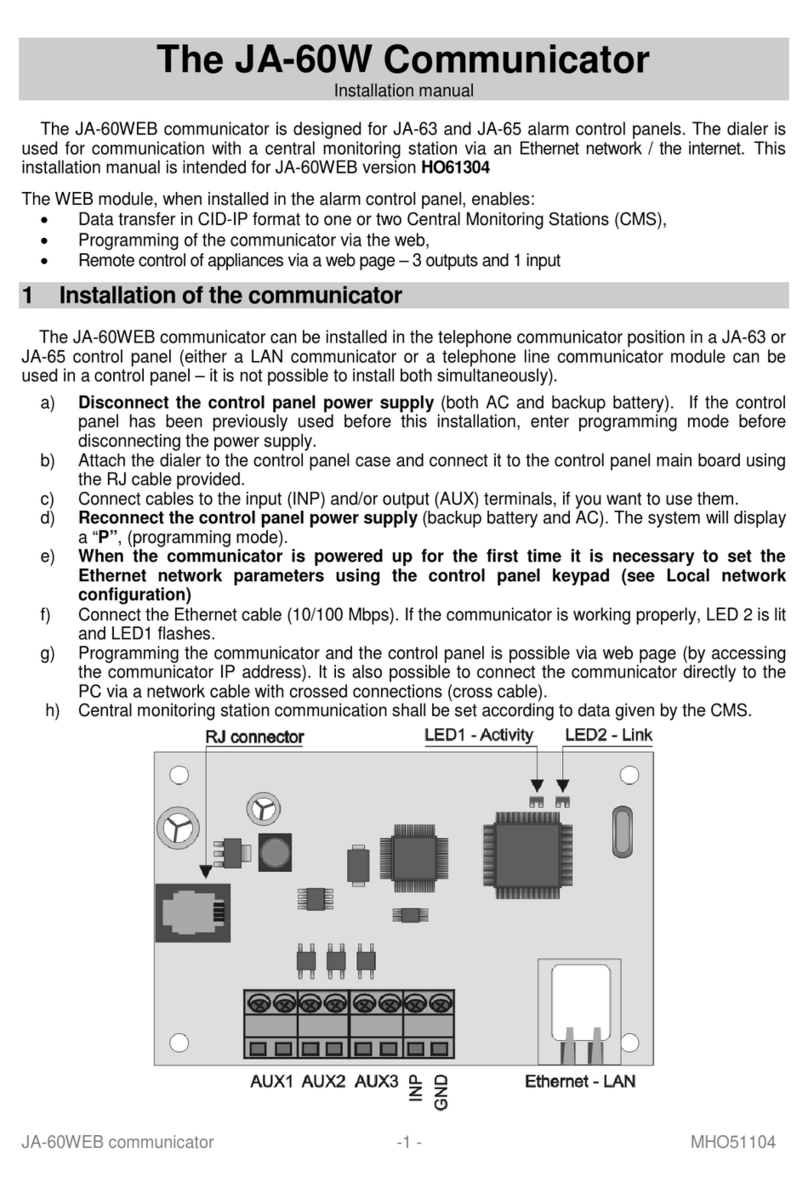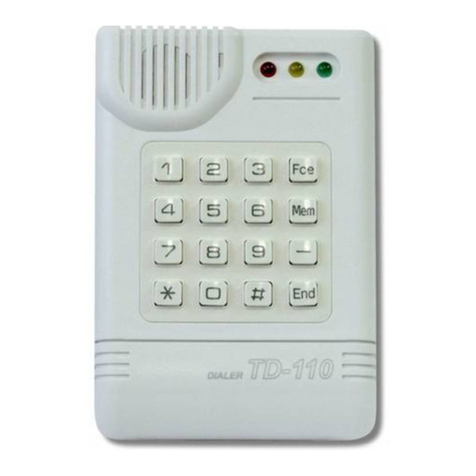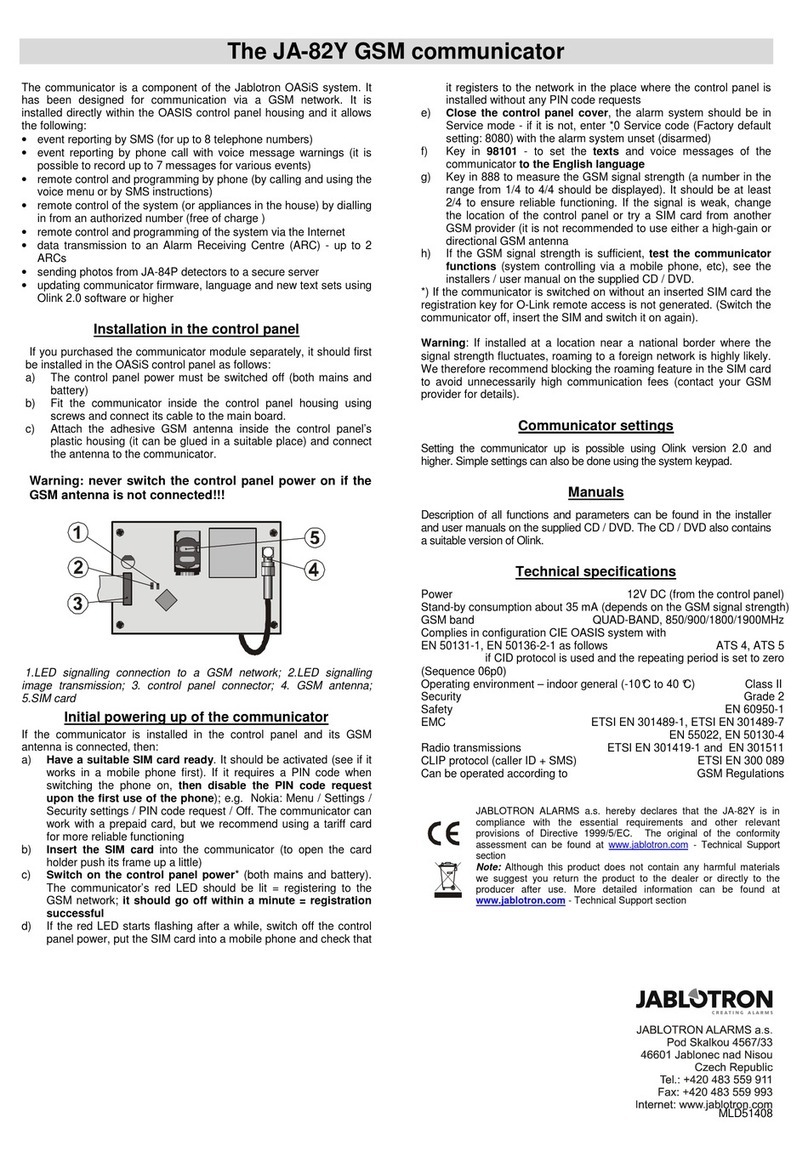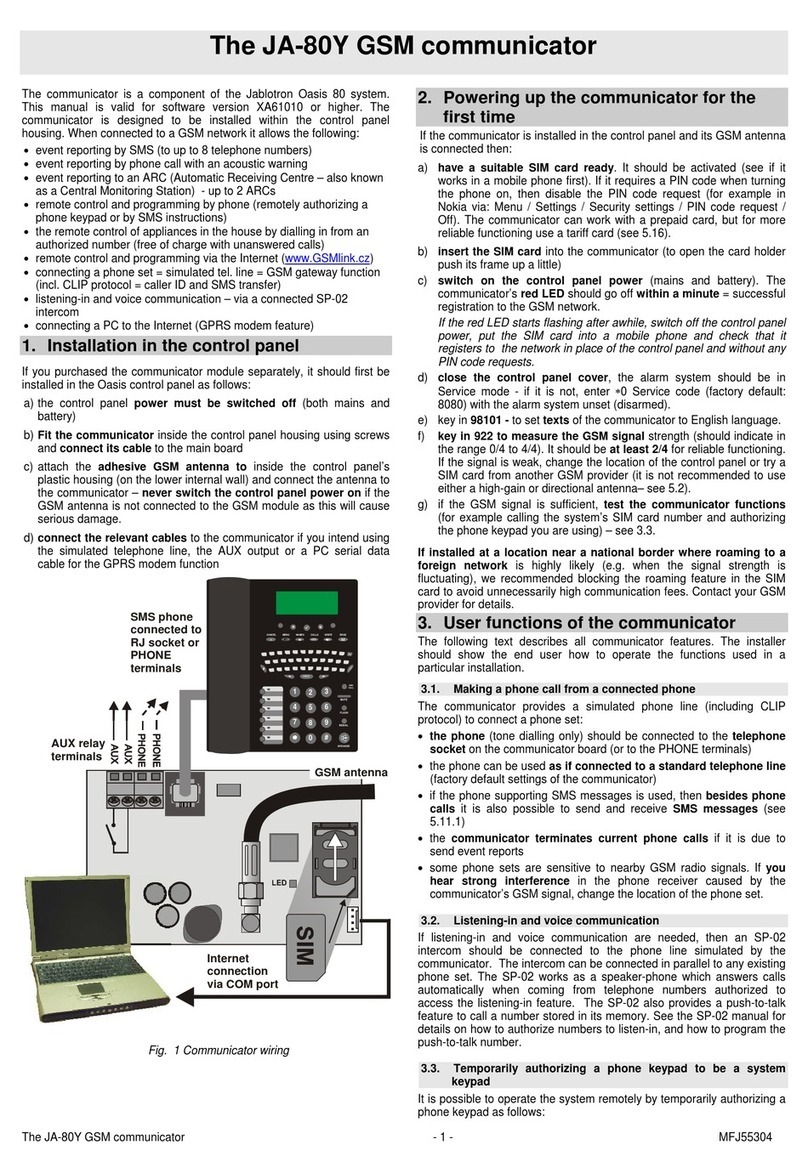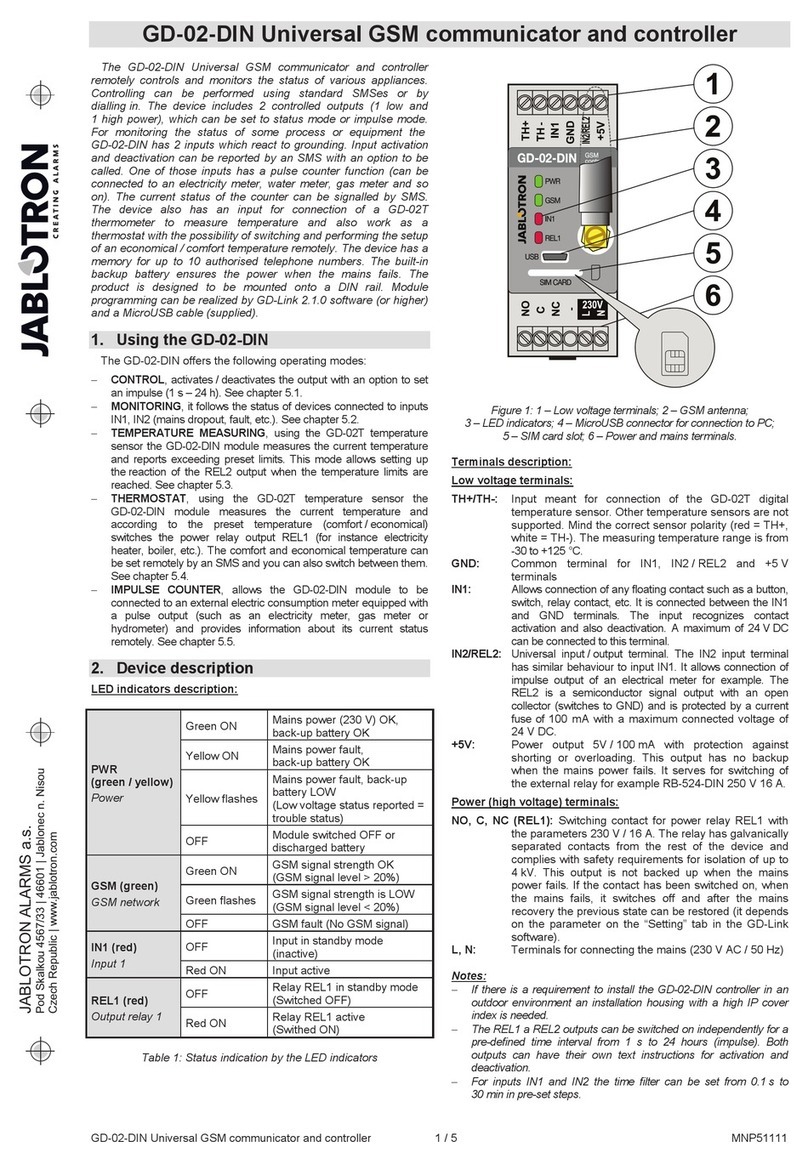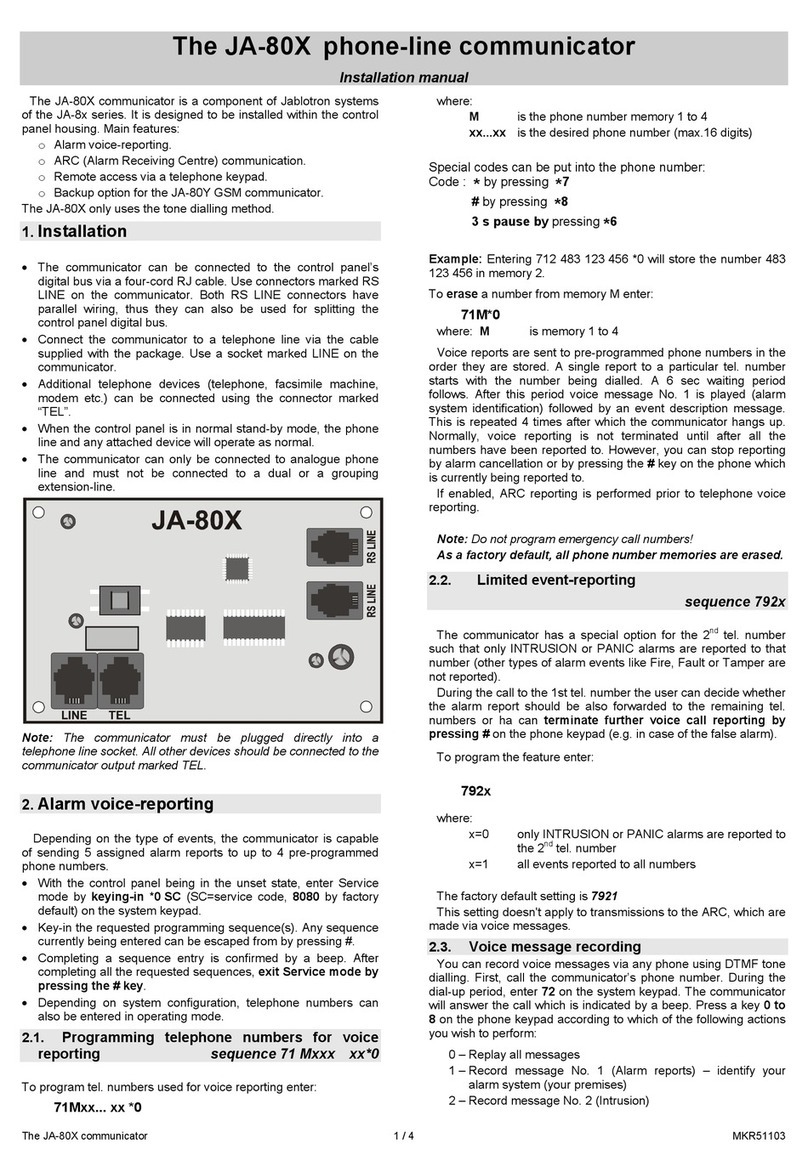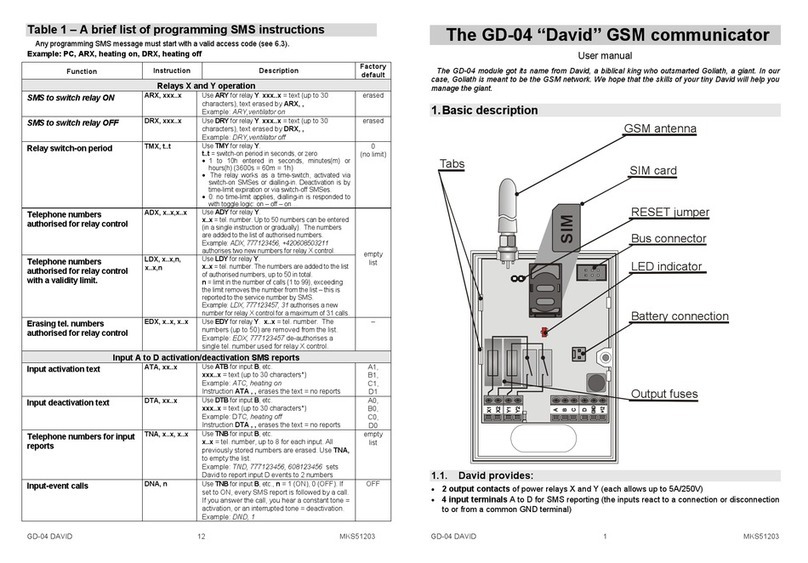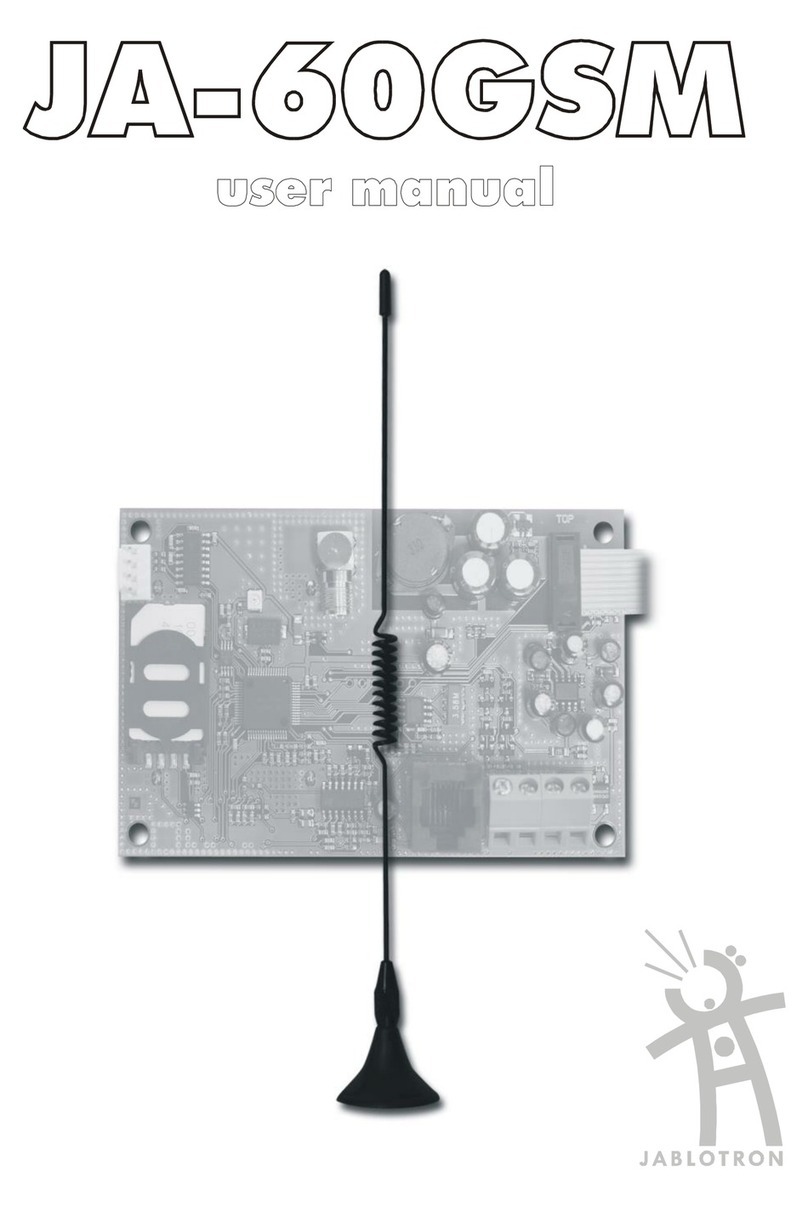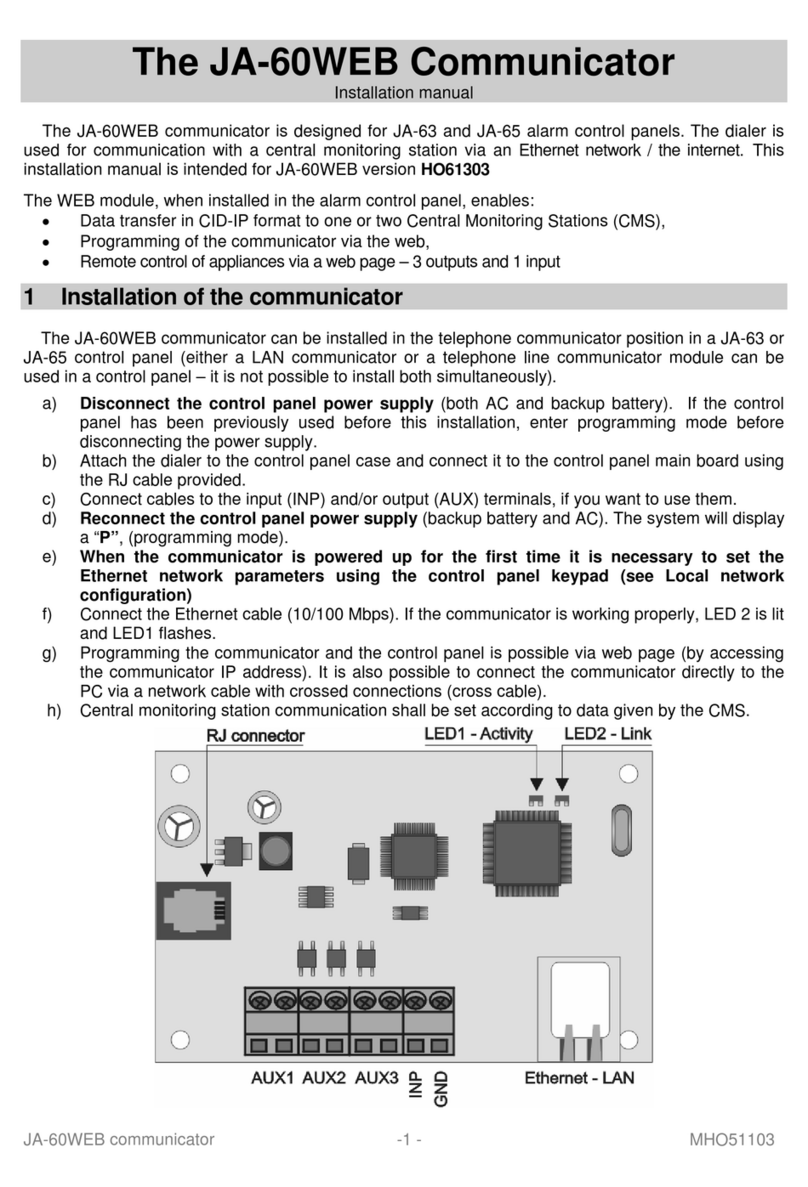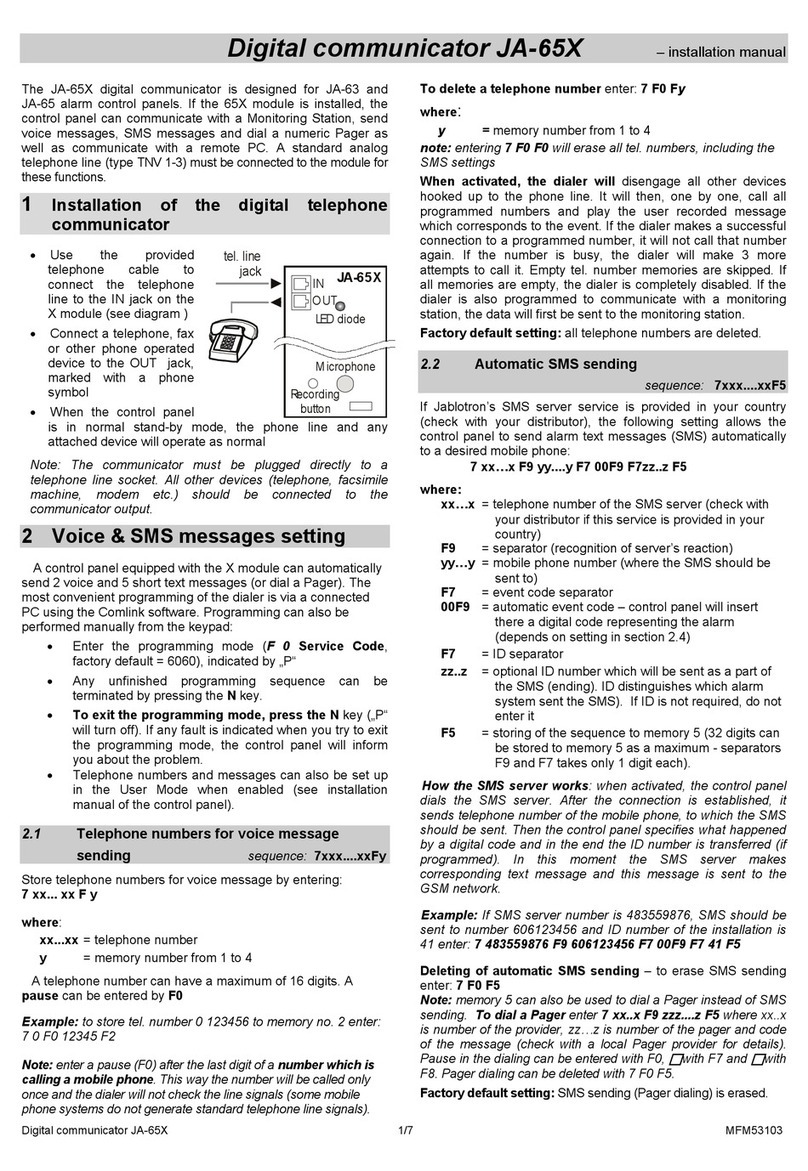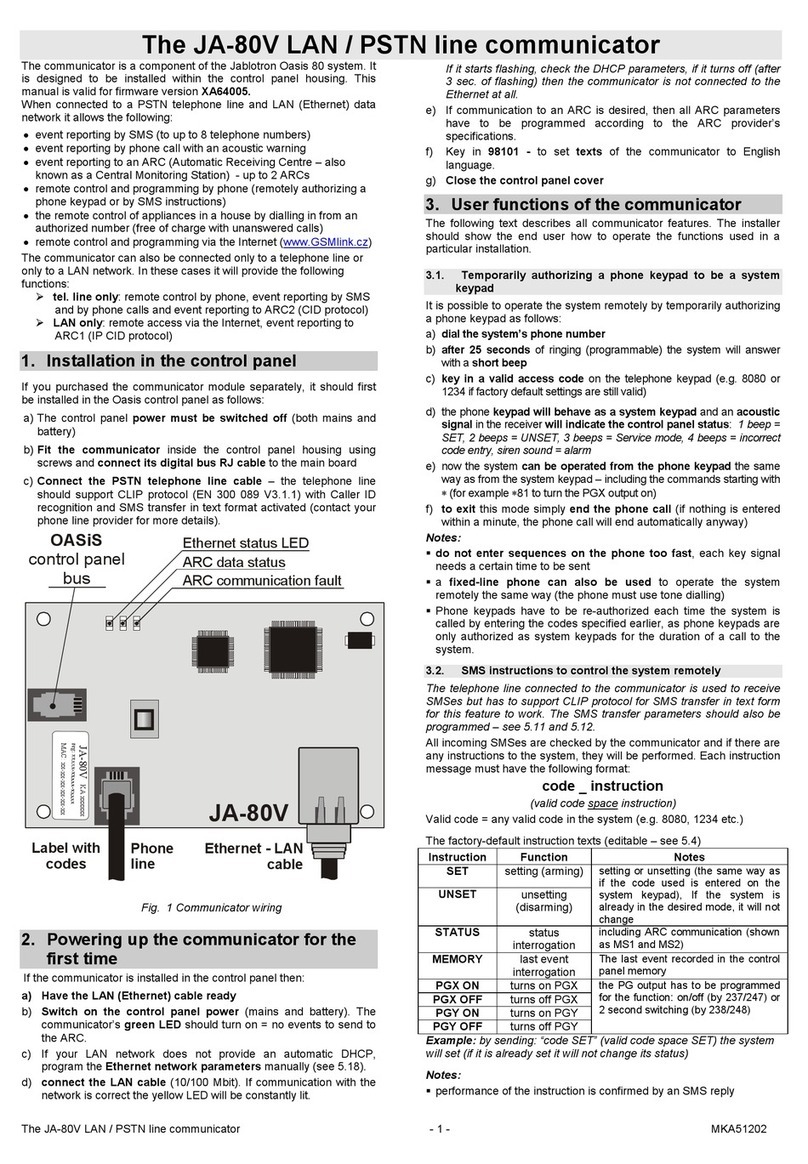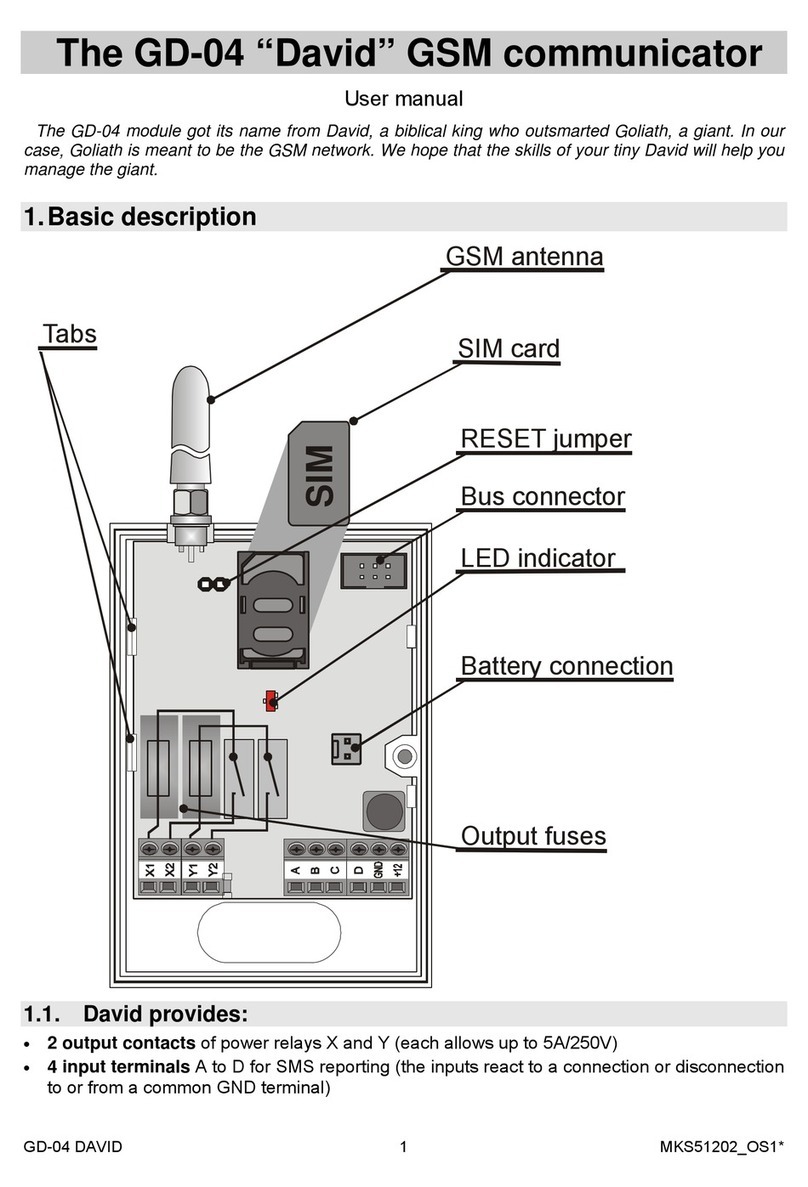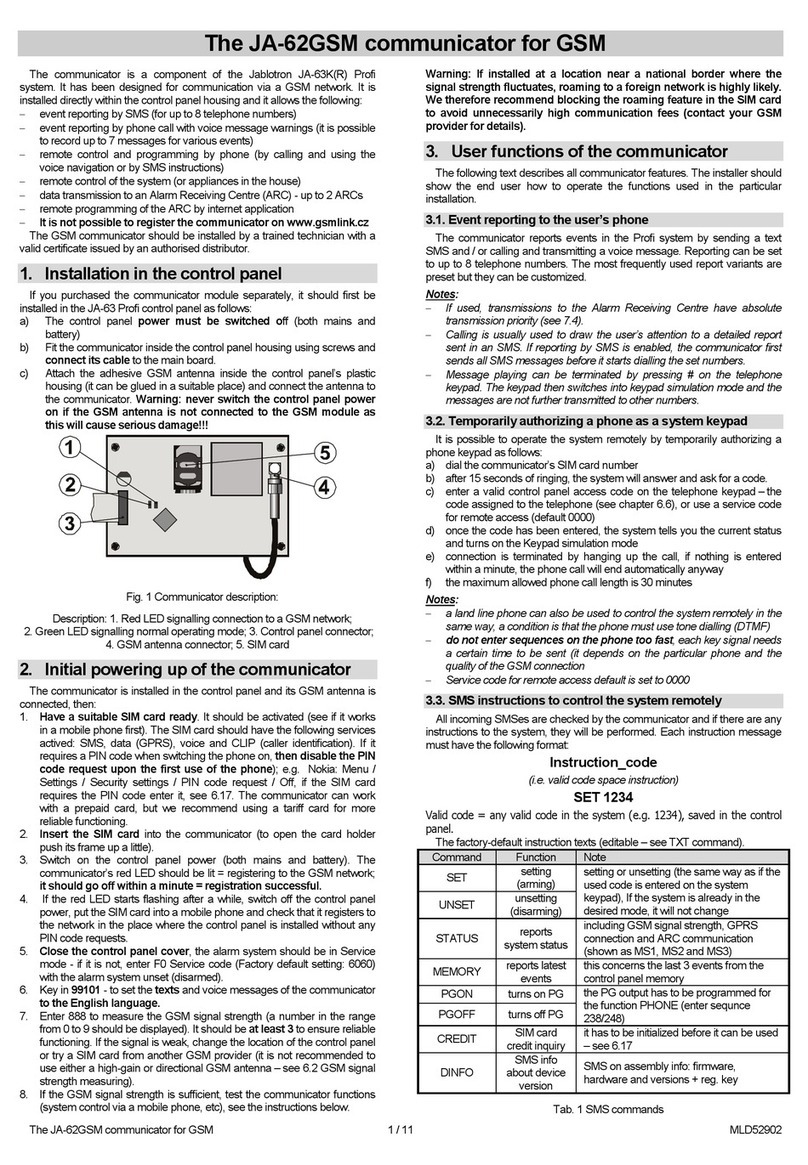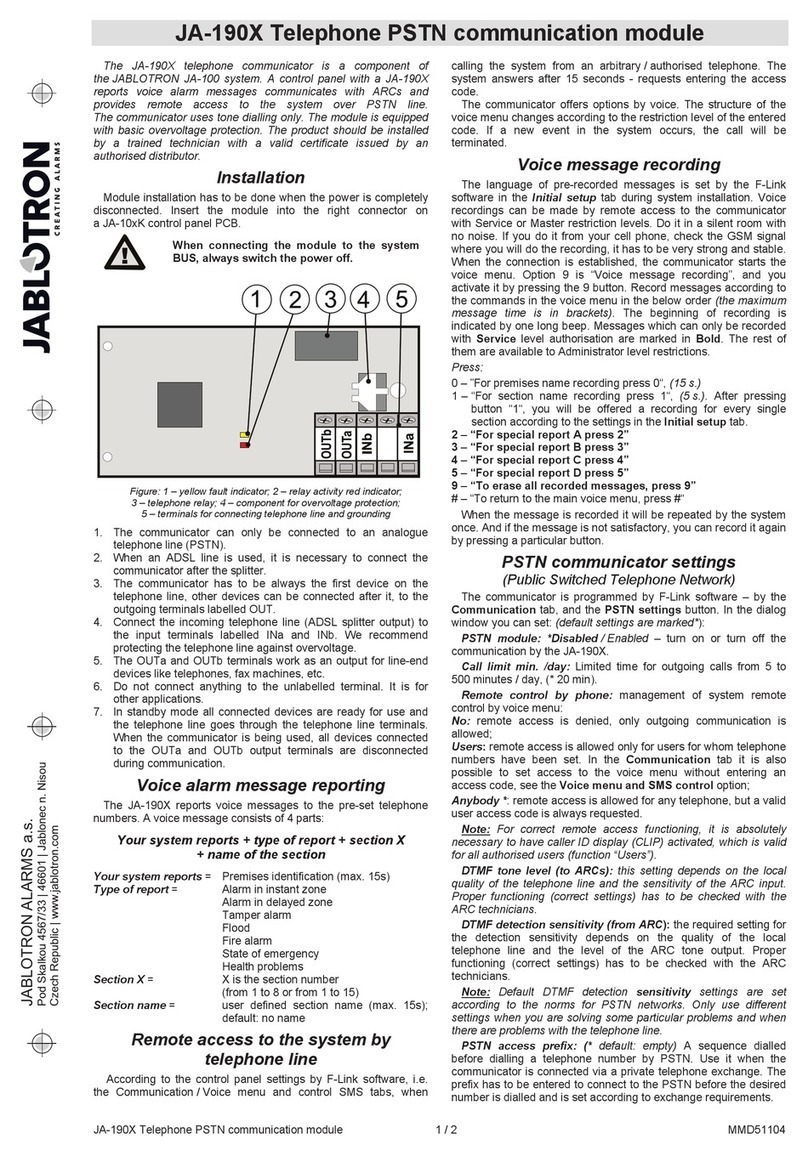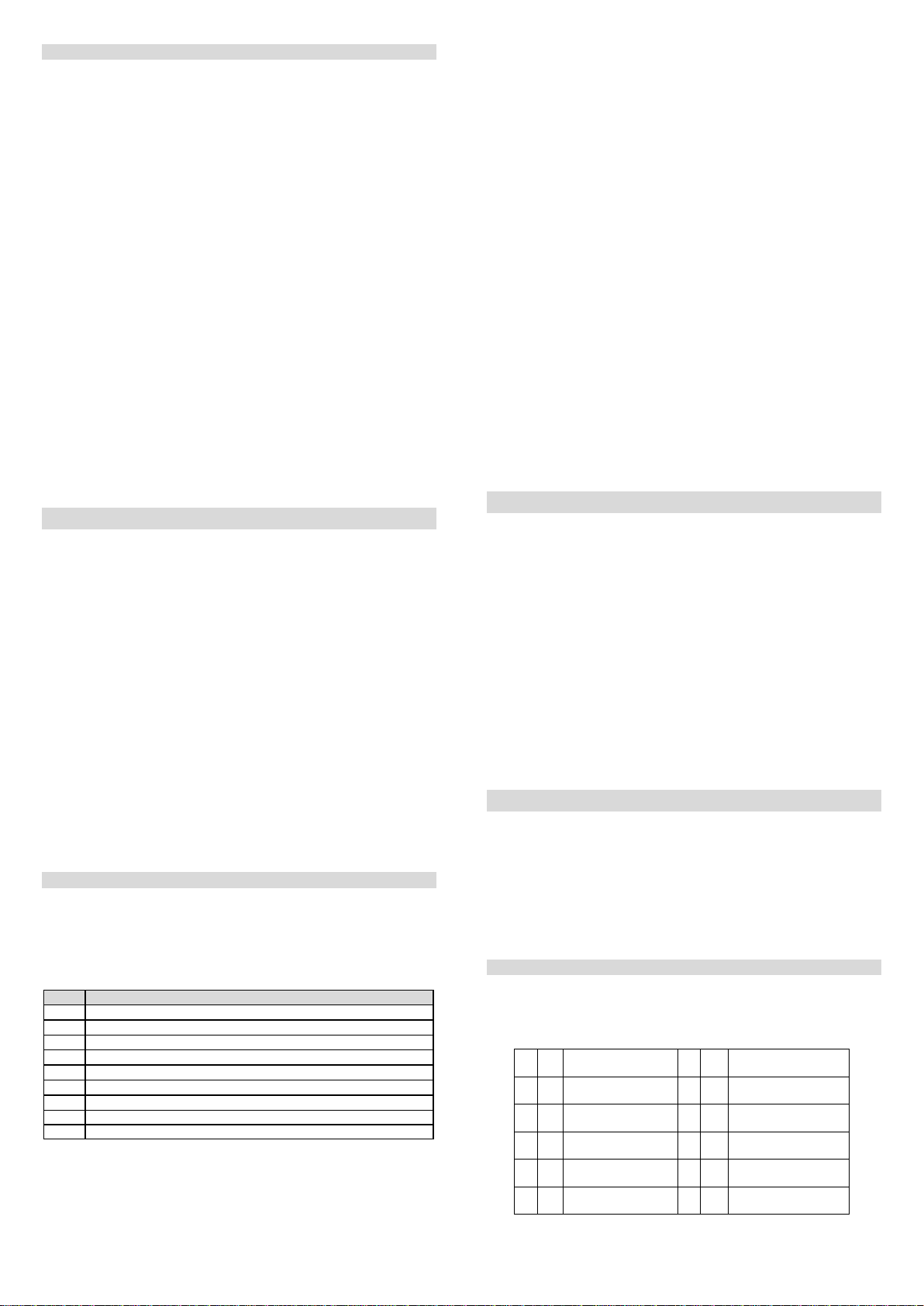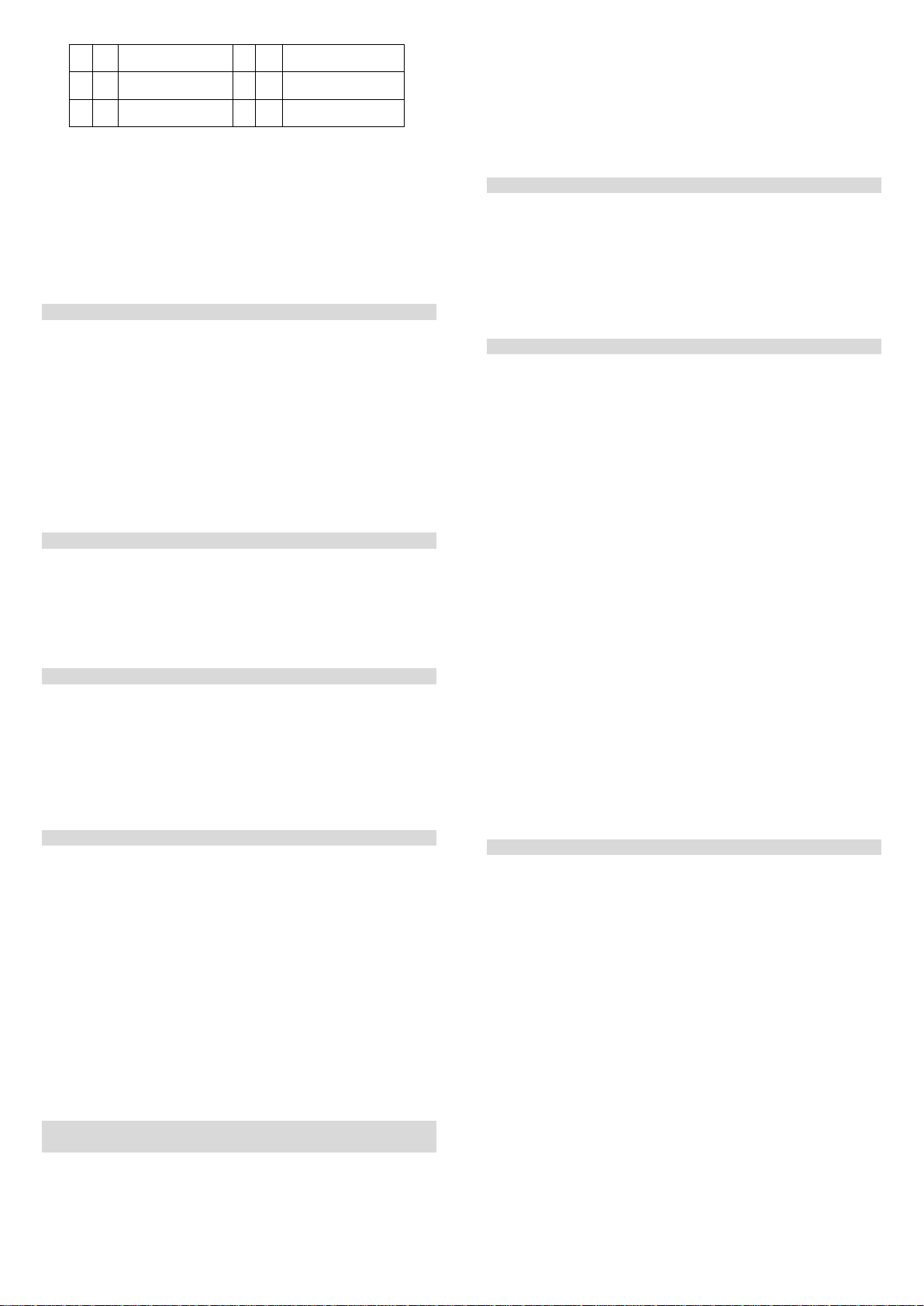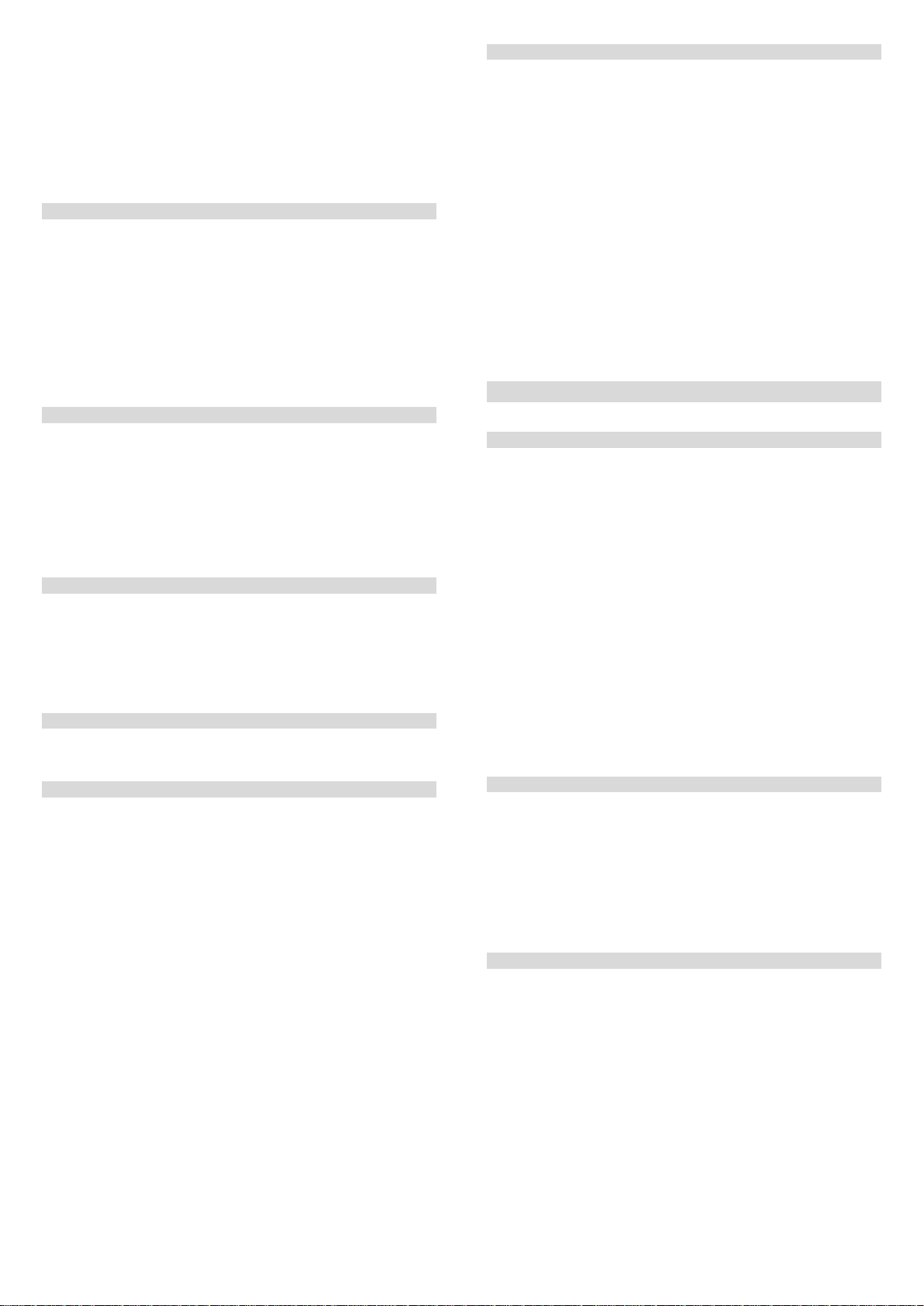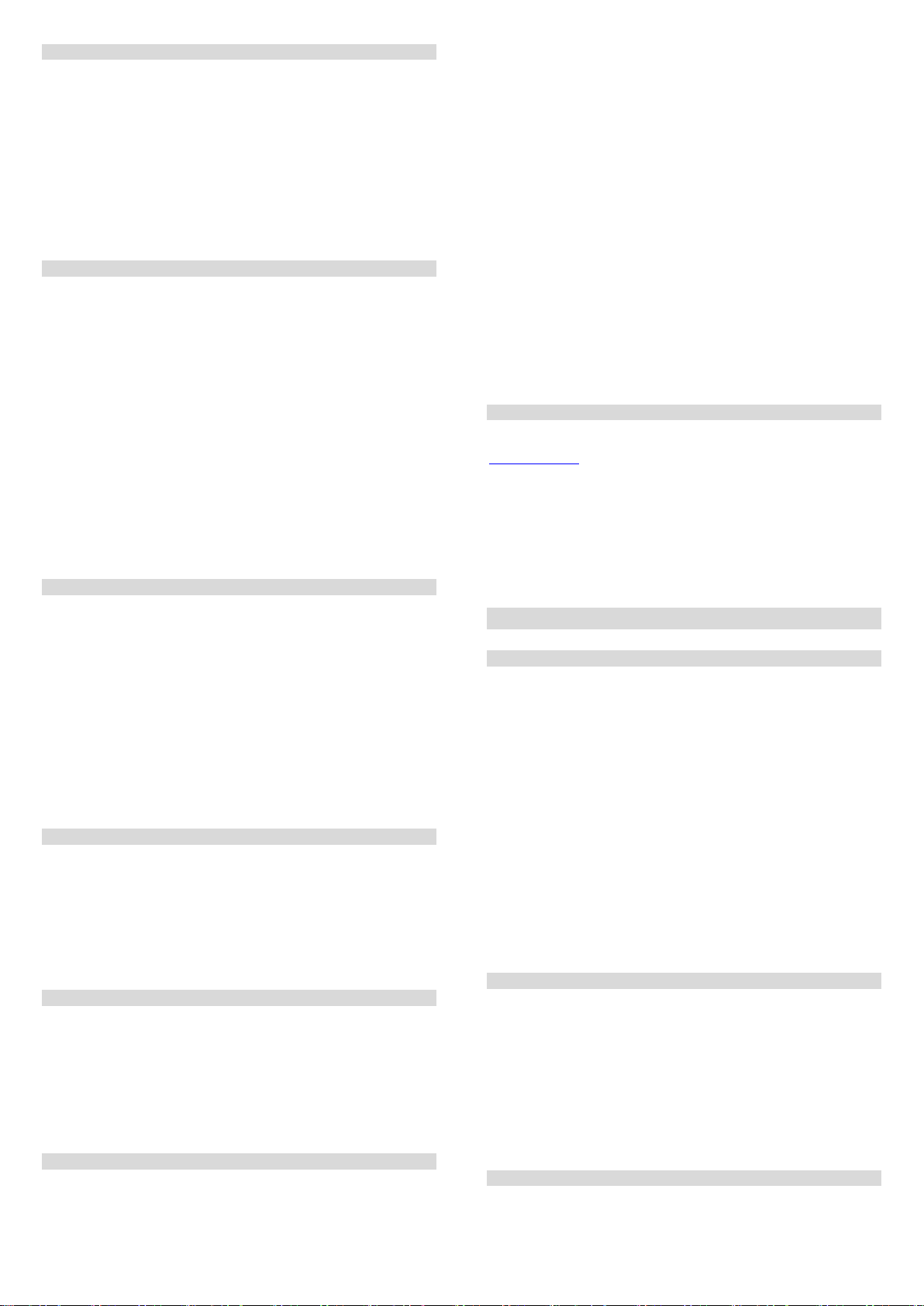TheJA-82YGSMcommunicatorinstallersmanual 3/13 MDL51109
Example: Keying in 99101 will set English.
Notes:
keying in 00 will reset the texts and voice messages to the factory default
valuesinthe currentlyset language.
Set the language before editing the text in the system (a change of language
willchange the text to the factory default setting)
A change of languageinthe communicator willautomatically result inchanging
thelanguage intheconnectedkeypads
Thesetlanguage willnotchangewhen aresetisperformed
Factory default setting: 99101= English
6.2. GSM signal strength measuring
A good quality GSM signal is necessary for the reliable functioning of the
communicator. Keying in 888 starts GSM signal strength measuring. The keypad
then displays the signal strength in the range 1/4 to 4/4 and the measuring is
repeated every second –new data is indicated bya beep. This mode allows users
to find a suitable location for the communicator antenna. Press the # key to exit
the measuring.
The signal should be at least 2/4. In places with a weak signal we recommend
tryinganother GSMprovider’s SIM card.
Warning: it is not recommended to use a directional GSM antenna with the
communicator (the module would thus communicate with a single cellular
base station only). The communicator normally communicates with at least
three cellular base stations (the connection is thus more stable). It is not
even recommended to use a high-gain antenna –if the signal is transmitted
over a distance exceeding 30km, it does not ensure standard GSM function
due to time lapses in the transmission.
6.3. Setting of telephone numbers and events
The factory-default list of reported events and their assignment to telephone
numbersM1toM8(tab.1)canbemodified.
The complete list of reportable events is shown in ( tab. 5 List of events which can
bereportedtoyourphoneandtheirfactory defaultsettings).
It is possible to select whether the event should be reported by an SMS or by a
phonecall, or in both ways.
Each event has pre-programmed factory-default SMS text (it can be modified –
see6.8).
6.4. SMS report setting
Toseteventstobeing reportedbySMS,enter:
82 M uu x
where:
M is phone number memory1 to 8
uu eventcode01to97(seetab.5)
x 0=noSMSreport, 1=SMSreport
Example: If 82 8 03 1 is programmed anda fire alarm is triggered (event 03 in the
table),it willbereportedbySMStothephonenumber stored in memoryM8.
6.5. Voice message setting
Toseteventstobeing reportedbyvoicemessages,enter:
83 M uu x
where: Misphonenumbermemory1to8
uu eventcode01to97 (seetab.5)
x0=nophonecall,1=call
Example: if 83 1 03 1 is programmed and a fire alarm is triggered (event 03 in the
table), the communicator will phone the first number stored in the memory and it
willkeep repeating:Yoursystem isreportingafirealarm.
Notes:
Calling is usually used to draw the user’s attention to a detailed report sent in
an SMS. If reporting by SMS is enabled, the communicator first sends all SMS
messagesbeforeitstarts dialling.
If used, transmissions to the Alarm Receiving Centre have absolute
transmissionpriority(see7.4).
The message playing can be terminated by pressing # on the telephone
keypad. The keypad then switches into keypad simulation mode and the
messagesarenotfurthertransmittedtoother numbers.
6.6.Access code assignment to programmed telephone
numbers
If you do not wish to enteryouraccess code eachtime yousend anSMSmessage
with an instruction, you can assign an access code which will be inserted into the
SMS automatically by the communicator to the selected telephone number. To do
so,keyin:
84 M xxxx
where: Misphonenumbermemory1to8
xxxx Valid code UC/ MC/ SC
Example: if 83 1 2222 is programmed, the code 2222 will be automatically
inserted in an SMS with instructions sent from the first number stored in the
memory
Factory default setting: No code
6.7. Allowing remote access for telephone numbers
Remote access is allowed for numbers saved in positions 1 to 8. Programming
sequence:
85 M x
where: Mmemoryposition tel.numbers1to8
xparameter1to allowaccess
parameter 0to denyaccess
Factory default settings : remote accessallowed for all numbersin
positions 1 to 8
6.8. SMS and instruction text editing
The communicator contains various factory default text strings which are used to
create SMS reports and also SMS instruction texts. The language of the text can
be set –see 6.1. These text strings cannot be changed from the system keypad
but they can be edited by OLink software (either locally or remotely via the
Internet), orbysendingthefollowingSMSinstruction:
code_TXT_n,text,n,text,......n,text
where: Code isavalidservicecode(Factorydefaultsetting8080)
_space
TXT is aninstructiontoedittexts
Ntextnumber(0to611, seetab. 6)
,comma(or fullstop)
text thenewtext (max. 30characters) which will replace theformer text.Itis
invalidtoentera commaorafull stop insidethe text string, but a space
isvalid withinthetext string(spaces outsidethe textstring areignored).
Notes:
A single SMS TXT instruction can modify multiple texts (limited only by the
maximumlengthofasingleSMS)
the communicator is not case-sensitive and it is recommended to use only
English ASCII characters (some networks do not support non-English national
characters)
the communicator creates SMS reports with 5 parts (installation name, event
description, source number (code or device 01 to 50), source name and time.
The maximum possible length of an ASCII SMS is 160 characters (only 70
characters for national characters) If this length is exceeded, the report is sent
asmultipleSMSes.
Thecommunicatorautomaticallyfillsinspaces, delimitersandtime.
Examples:
ifthe factory defaultservicecodeis8080thentheSMSinstruction:
8080 TXT 20,key fob Bob,21,Key fob Jane changes the description (name) of
thekeyfobs enrolledtoaddresses20and21.
8080 TXT 605,heating on,606,heating off edits the text of the two instructions
used to command the heating to be switched on and off by the PGX output (the
PGXoutputmustbeprogrammedtohaveanON/OFFfunction).
6.9. Voice message recording
Recording message is done by phone with the system in service mode. Dial the
system SIM card number. When the system answers, enter your access code,
then press 9 (keypad simulation) and enter *0 service code or *0 Master code
(unless you are in service / maintenance mode) and then sequence 892. The
communicator will report that you are in voice message recording mode. You will
hear regular beeping from the receiver; the communicator is waiting for a keyto be
pressed:
0–replayallmessages
1–Recordmessageno.1(intruderalarm)
2–Recordmessageno.2(firealarm)
3–Recordmessageno.3(tamper alarm)
4–Recordmessageno.4(panicalarm)
5–Recordmessageno.5(faultalarm)
6–Recordmessageno.6(alarmreport)–installationidentification
7–Recordmessageno.7(other event)
8–deletealluser recordings=resettofactorydefaultrecordings
When you press a key from 1 to 7, you will hear another beep and you can start
speaking. The end of recording is signalled with a beep and the message is
replayed. The communicator then returns to the main menu (regular beeping) and
it is possible to record further messages. The length of message no.6 should not
exceed 5s, other messages should be 3s long. Press # to stop the voice recording
menu and return to service / maintenance mode.
Message no.7 is played upon each event which you set for a voice message and
which is not an alarm. The factory default message is: Other event. i.e. is usually
used to inform about sending SMS. However, it can also be used specifically for a
particular event (e.g. it may be used to report PG output control, etc. –it depends
onthe83Muu xsettings see6.5)