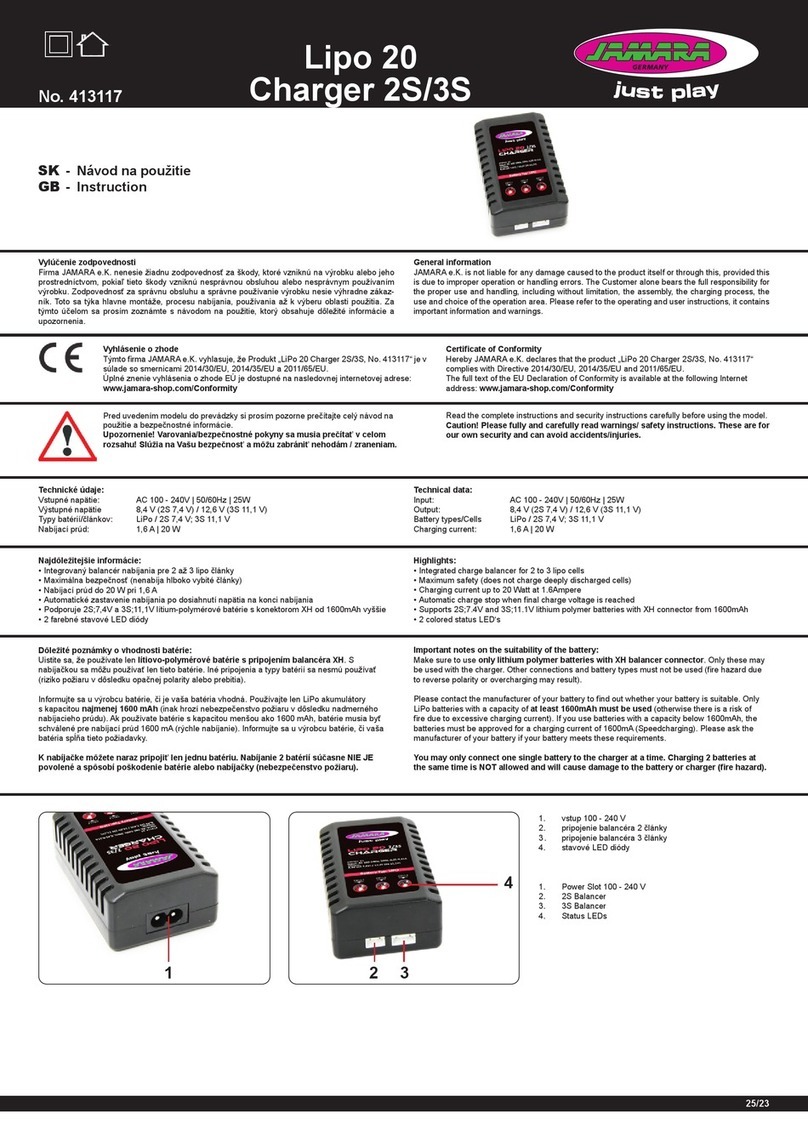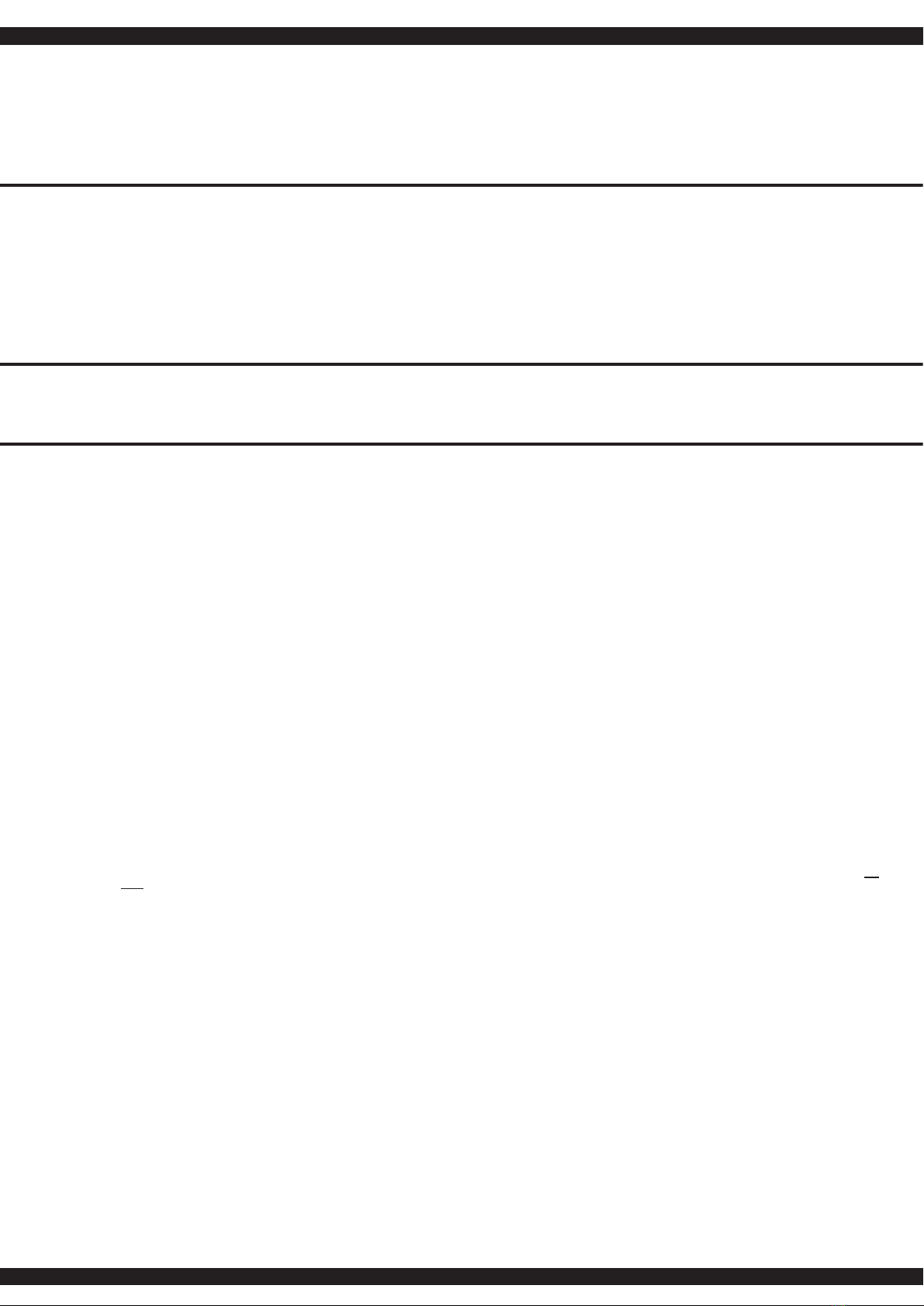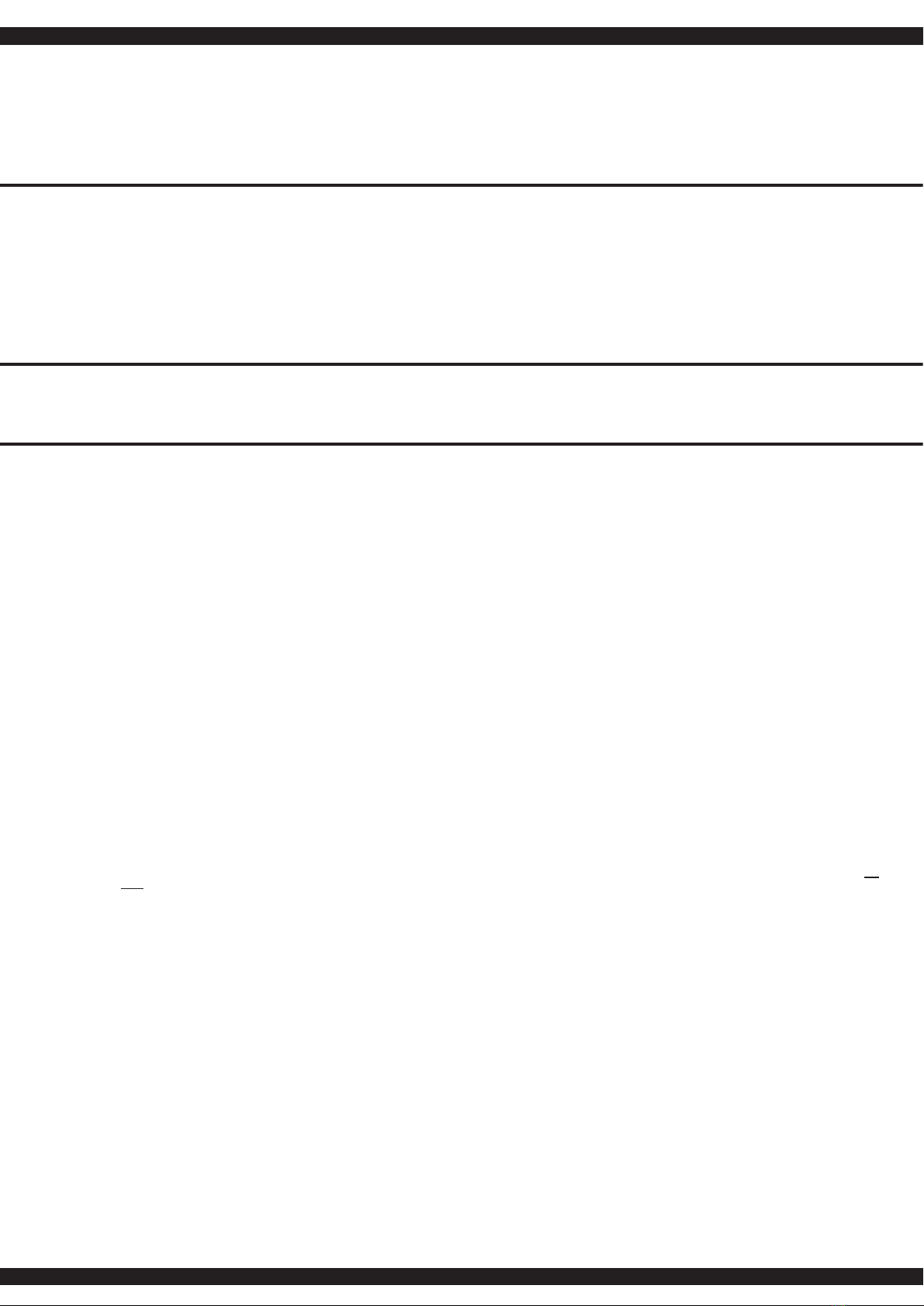
2
DE - Technische Daten:
Input AC 100 - 240 V; 50 Hz; 0,84 - 0,35 A; 84 W
DC 11 - 18,0 V; 5 - 7,2 - 4,55 A; 80 W
Output LiIon/LiPo/LiFePo: 1 - 6
NiCd/NiMH: 1 - 15
Pb 2V ~ 20 V
Ladestrom max. 80 W, 0,1 ~ 6,0 A
Entladestrom max. 10 W, 0,1 ~ 2,0 A
Balancerstrom 300 mAh/Zelle
Abmessungen 135 x 111 x 60 mm
Gewicht 402 g (Netto Gewicht)
GB - Technical data:
Input AC 100 - 240 V; 50 Hz; 0,84 - 0,35 A; 84 W
DC 11 - 18,0 V; 5 - 7,2 - 4,55 A; 80 W
Output LiIon/LiPo/LiFePo: 1 - 6
NiCd/NiMH: 1 - 15
Pb 2V ~ 20 V
Charging current max. 80 W, 0,1 ~ 6,0 A
Discharge current max. 10 W, 0,1 ~ 2,0 A
Balance current 300 mAh/cell
Dimensions 135 x 111 x 60 mm
Weight 402 g (Net Weight)
DE - Highlights
• Eingebauter Dual Power AC/DCAdapter 230 V und 11 - 18 V
• Interner unabhängiger Lithium Akku Balancer
• Individuell balancierte Batterie-Entladung
• Schneller Speichermodus für verschiedene Akkutypen
• Maximale Sicherheit
• Automat. Überspannungsschutz
• Eingangsstrom Überwachung
• Kapazitäts-Limit
• Prozesszeit Limit
• Ladekapazität Anzeige
• Unterstützt verschiedene Lithium Akku-Typen, NiMh, NiCD und Bleiakkus
• 5 Speicherplätze
GB - Highlights
• Dual Power Built-in AC Adapter 230 V and 11 - 18 V
• Internal independent lithium battery balancer
• Balancing individual cells battery discharging
• Fast and storage model for various type of battery
• Maximum safety
• Automatic charging current limit
• Input power monitoring
• Capacity limit
• Proscessing time limit
• Date store/load
• Supports various type of lithium battery, NiMh, NiCd and Lead battery packs
• 5 memory locations
DE - Lieferumfang:
• Ladegerät
• Ladekabel: BEC, Tamiya, Hochstromstecker LiPo, Krokodilklemmen, Balancer-Bord,
12 V Einspeißekabel für Netzteil, Netzkabel
• Anleitung
GB - Box content:
• Charger
• Charging lead: BEC, Tamiya, LiPo high-current plug, Crocodile clips,
Balancer board 12 V for power supply, Supply cable, Power cable
• Instructions
DE - Besonderheiten
Interner unabhängiger Lithium Akku Balancer
Das Ladegerät hat einen integrierten Balanceranschluß (bis zu 6 Lithium-Zellen). Der Ladevorgang
wird dadurch deutlich komfortabler und sicherer. Es ist nicht erforderlich einen separaten Balan-
cer zum Auaden anzuschließen.
Individuell balancierte Batterie-Ladung/-Entladung
Während des Entladevorgangs überwacht das Ladegerät jede Zelle einzeln. Fehler werden im
Display angezeigt und der Vorgang automatisch beendet wenn die Spannung einer Zelle nicht in
Ordnung ist.
Verschiedene Lithium Akku Typen
Mit dem Ladegerät können verschiedene Lithium-Akku-Typen wie Lithium-Ionen, LiPo und LiFe-
Zellen geladen werden.
Schneller Speichermodus
Alle Akkudaten können gespeichert und angezeigt werden. Das Verhalten der Zellen kann so über
mehrere Lade- / Entladezyklen verfolgt und analysiert werden.
Maximale Sicherheit
Delta-Peak-Empndlichkeit: Das Ladegerät überwacht den Spannungsverlauf am Akku während
des Ladens. Wenn die Ladespannung des Akkus erreicht oder überschritten wird, erfolgt die Ab-
schaltung automatisch.
Automat. Überspannungsschutz
Sie können die obere Grenze des Ladestroms beim Auaden Ihrer NiCd oder NiMh Akkus eingeben.
Dies ist nützlich bei NiMh Akkus mit niedriger Kapazität im automatischen Lademodus.
Kapazitäts-Limit
Zur Sicherheit wird die zu ladende Kapazität überwacht. Auch die Ladedauer wird ständig kontrol-
liert. Wenn die Ladekapazität den maximalen Wert überschreitet, wird der Prozess automatisch
beendet.
Temperatur-Überwachung m. programmierbarer Abschaltung*
An das Ladegerät kann ein Temperatursensor, angesteckt werden. Dieser kann die Akkutemperatur
im Bereich bis zu 80°C überwachen.
*Diese Funktion ist nur durch den Anschluss eines optionalen Temperaturfühlers (Art.-Nr. 153057)
möglich, dieser ist nicht im Lieferumfang enthalten.
Prozesszeit Limit
Um mögliche Fehler zu vermeiden, können Sie die Ladezeit auch manuell programmieren.
Eingangsstrom Überwachung
Damit es nicht zu einer Tiefentladung der Autobatterie kommt wird die Eingangsspannung des La-
degeräts ständig überwacht. Wenn der Grenzwert unterschritten wird, beendet das Ladegerät den
Prozess automatisch.
Datenspeicherung
Das Ladegerät ist mit einer Speichermöglichkeit für bis zu 5 Akkus ausgestattet. In jedem Speicher
können Sie die Daten eines Akkupacks hinterlegen. Dadurch können schnell auf Ihre wichtigsten
Akkus zugreifen, es entfällt weitestgehend eine Neuprogrammierung.
Zyklisches Laden / Entladen
Für die Akku-Zellen steht außerdem ein Zyklusprogramm zum Regenerieren der Zellen bereit.
GB - Special features
Internal independent lithium battery balancer
The Charger has an integrated balancer connection for the included Balander board (up to 6-cell
lithium). It isn‘t necessary to connect an external balancer for balance charging.
Balancing individual cells battery charging/discharging
During the process of discharging, the charger can monitor and balance each cell of the battery in-
dividually. Error message will be indicated and the process will be ended automatically if the voltage
of any single one cell is abnormal.
Adaptable to various type of lithium battery
Charger is adaptable to various types of Lithium batteries, such as Li-ion, LiPo and LiFe series of
batteries.
Fast and storage mode of lithium battery
Purposes to charge dierent battery types, „fast“ charge reduce the duration of charging, whereas
„store“ state can control the nal voltage of your battery, so as to store fo a long time and protect
useful time of the battery.
Maximum safety
Delta-peak sensitivity: the automatic charge termination program based on the principle of the Delta-
peak voltage detection. When the battery‘s voltage exceeds the threshold, the process will be ter-
minated automatically.
Automatic charging current limit
You can set up the upper limit of the charging current when charging your NiCd or NiMh battery. It is
useful for the NiMh battery of low impendance and capacity in the „Auto“ charging mode.
Capacity limit
The charging capacity is always calculated as the charging current multiplied by time. If the charging
capacity exceeds the limit, the process will be terminated automatically when you set the maximum
value.
Temperatur monitoring with programmable cut-o *
The battery‘s internal chemical reaction will cause the temperature of the battery to rise. If the tem-
perature limit is reached, the process will be terminated.
*This function is available by connecting optional temperatur probe (Ord. No. 153057), which is not
included in our package.
Processing time limit
You can also limit the maximum process time to avoid any possible defect.
Input power monitoring
To portect the car battery used as DC input power from being damaged, its voltage keeps being
monitored. If it drops below the lower limit, the process will be ended automatically.
Data store/load
The maximum ve batteries‘ data can be stored for users‘ convenience. You can keep the data
pertaining to program setting of the battery of continuous charging or discharging. Users can call out
these data at any time without any special program setting.
Cyclic charging / discharging
1 to 5 cyclic and continuous process of charge>discharge or discharge>charge is operable for bat-
tery refreshing and Balancing to simulate the battery‘s activity.