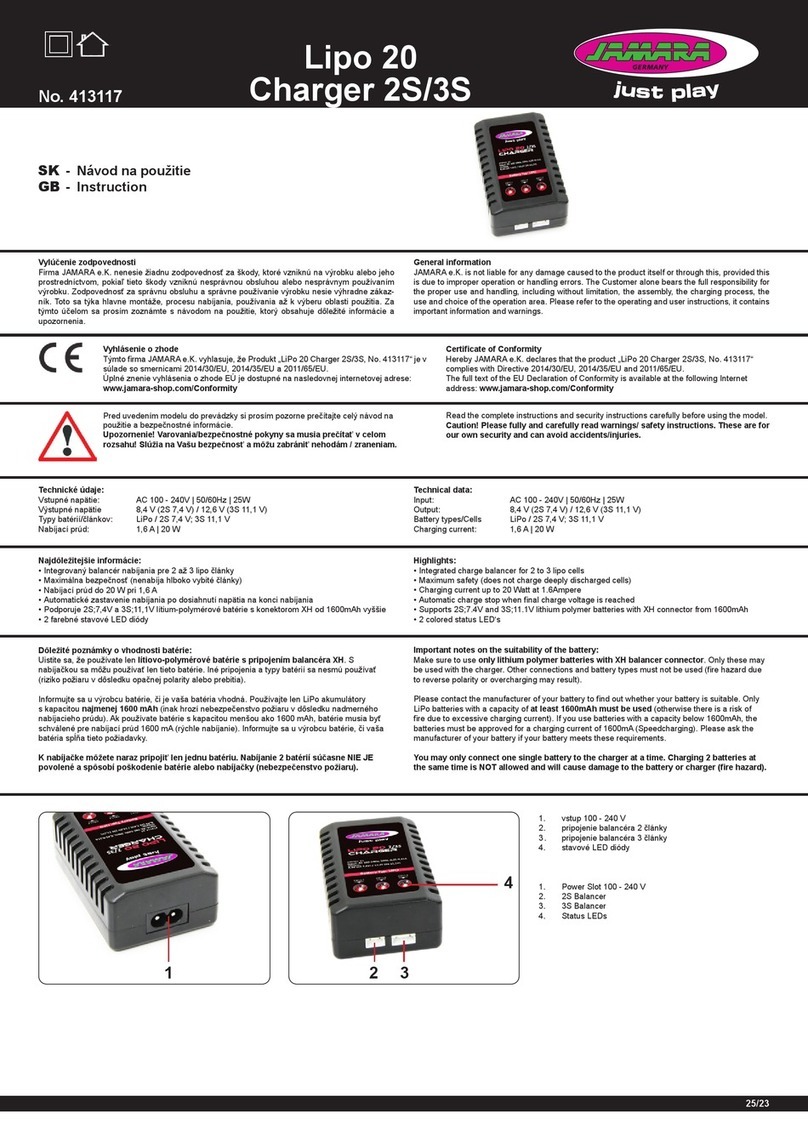10
ES - Ajuste de los parámetros
Menú para seleccionar los tipos de ba-
terías de litio:
LiFe = 3,3 V; LiIo = 3,6 V; LiPo = 3,7 V
Es fundamental, que el tipo de batería sea
colocada correctamente antes de empie-
zar el proceso, las células se pueden dañar.
El X-Peak 80 BAL está equipado con una
detección automática del número de cé-
lulas de Li-pilas. Con demasiadas descar-
gadas de las células, el resultado de la
medición puede ser erróneo. Este menú,
por lo tanto puede establecer un tiempo
de constante revisión, en el número de se-
rie de Li-células, y corregir si es necesario.
Normalmente, un valor predeterminado
de 15 segundos. Sobre todo la batería de
alta capacidad dura un buen tiempo.
En estos dos menús para las baterías de
NiMH y NiCd está programado. El rango
es entre 5 y 20 mV. Cuanto más alto sea el
valor se establece, al máximo, las baterías,
pero por la sobrecarga de posibles, se re-
duce el tiempo de vida. La configuración
predeterminada es 12 mV para NiCd y 7
mV con NiMH.
En este submenú, una vez que presione
el botón, podrá controlar la temperatura
con la ‚INC‘ / ‚DEC‘. Además, el cierre pue-
de ser especificado. Esta función requiere
un sensor de temperatura. Se tiene que
insertar en el lugar indicado. El conector
de 3 pines en el lado izquierdo del carga-
dor, pero se puede utilizar como un puerto
USB para el PC. El segundo menú se pue-
de determinar si el control de la tempera-
tura o el puerto USB se activa. La pantalla
muestra un puerto USB con discapacidad.
GB - Program flow chart
The screen shows the nominal voltage of
Lithium battery.There are three kinds of Li-
thium battery:
LiFe = 3,3 V; LiIo = 3,6 V; LiPo = 3,7 V
This is very important so you have to check
the battery carefully and set it up correctly.
If it is different from correct value the bat-
tery can explode during charge process.
The X-Peak 80 BAL recognise the cell
count of Lithium battery automatically
at the beginning of charge or discharge
process to avoid from erroneoussetting by
user. But deeply discharged battery can
be perceived incorrectly. To prevent the
error, you can set the time term to verify
the cell count by the processor. Normally,
15 seconds are enough to perceive the cell
count correctly. For the battery of larger
capacity, you may extend the time term.
But if you set the rime term too long for
the battery of smaller capacity, the char-
ge or discharge process can be finished
within the time term with the erroneous
cell count. This may cause the fatal result.
If the processor recognises the cell count
incorrectly at the beginning of charge or
discharge process, you may extend the
time. Otherwise, you had better use with
the default value.
This shows the trigger voltage for automa-
tic charge termination of NiMH and NiCd
battery. The effective value ranges from 5
to 20 mV per cell. If the trigger voltage is
set higher, there is a danger of overchar-
ging the battery; if it is set lower, there is
a possibility of premature termatination.
Please refer the techincal specification of
the battery. (NiCd default: 12 mV, NiMH
default: 7 mV).
In this submenu, the temperature monitor
with the ‚INC‘ /‘ DEC‘ key one, or be swit-
ched off. In addition, the shutdown tem-
perature will be given. For this function
must be inserted, a temperature sensor at
the marked position. The USB function is
not available for this charger.