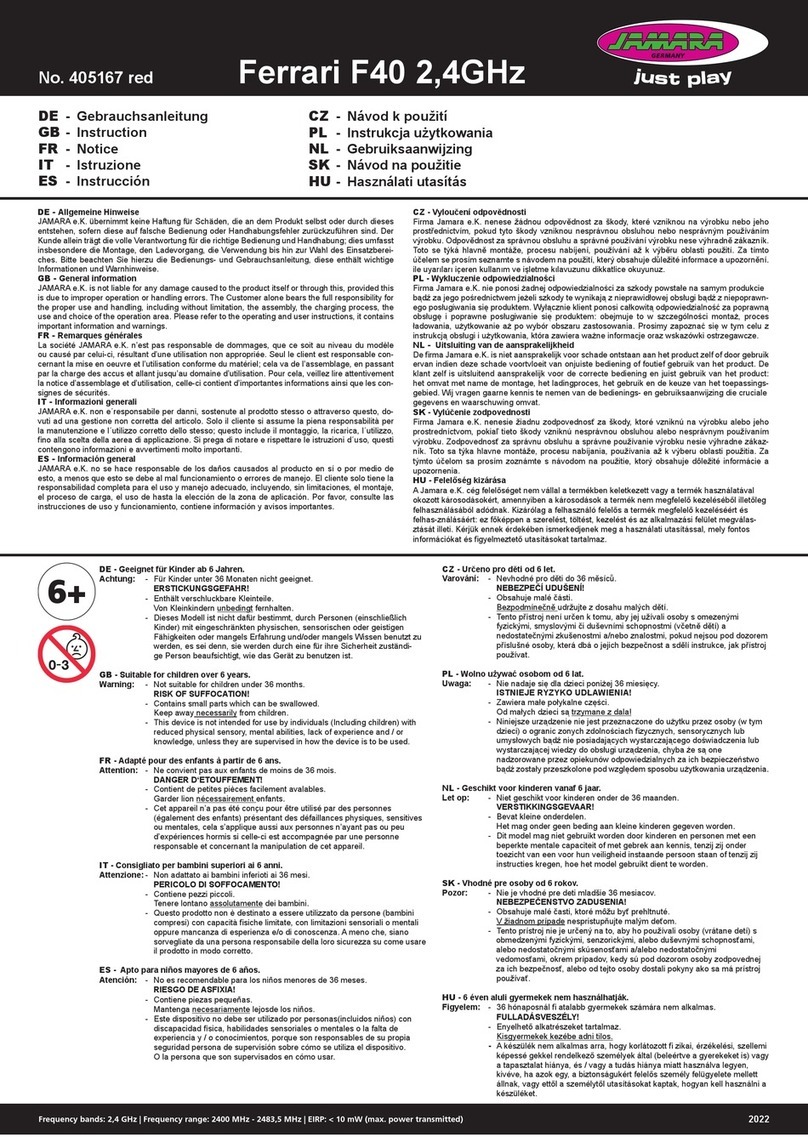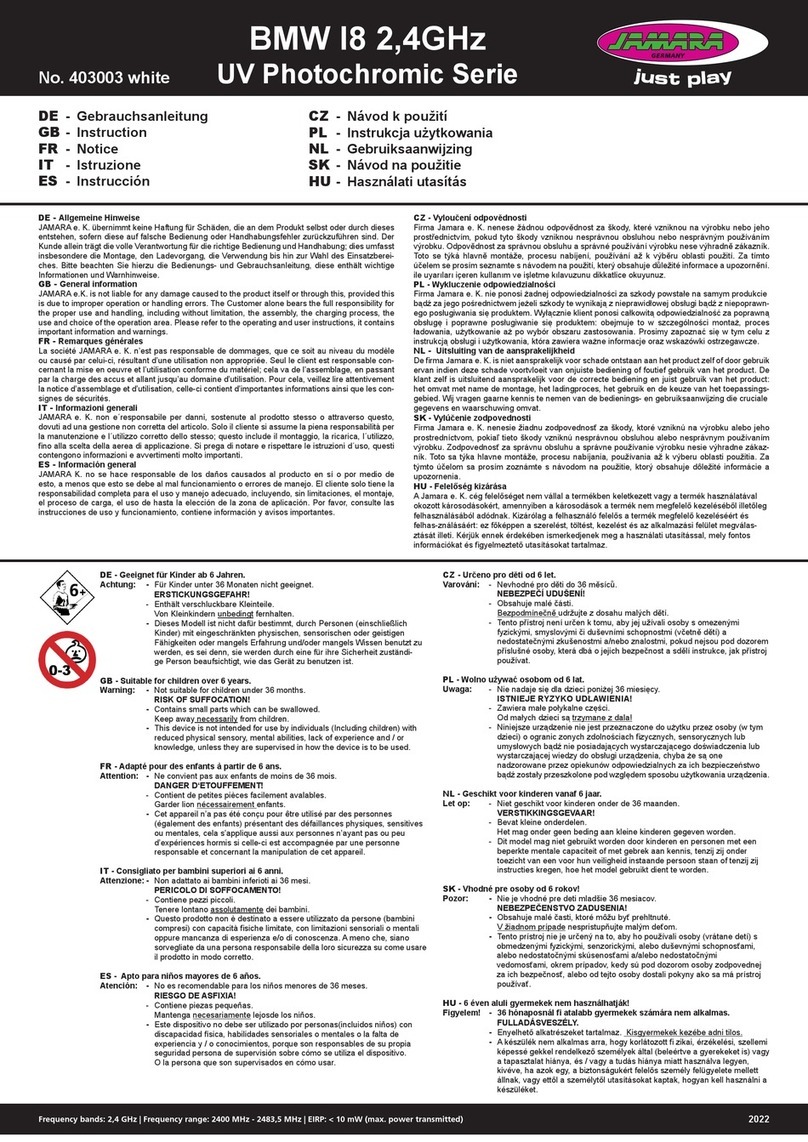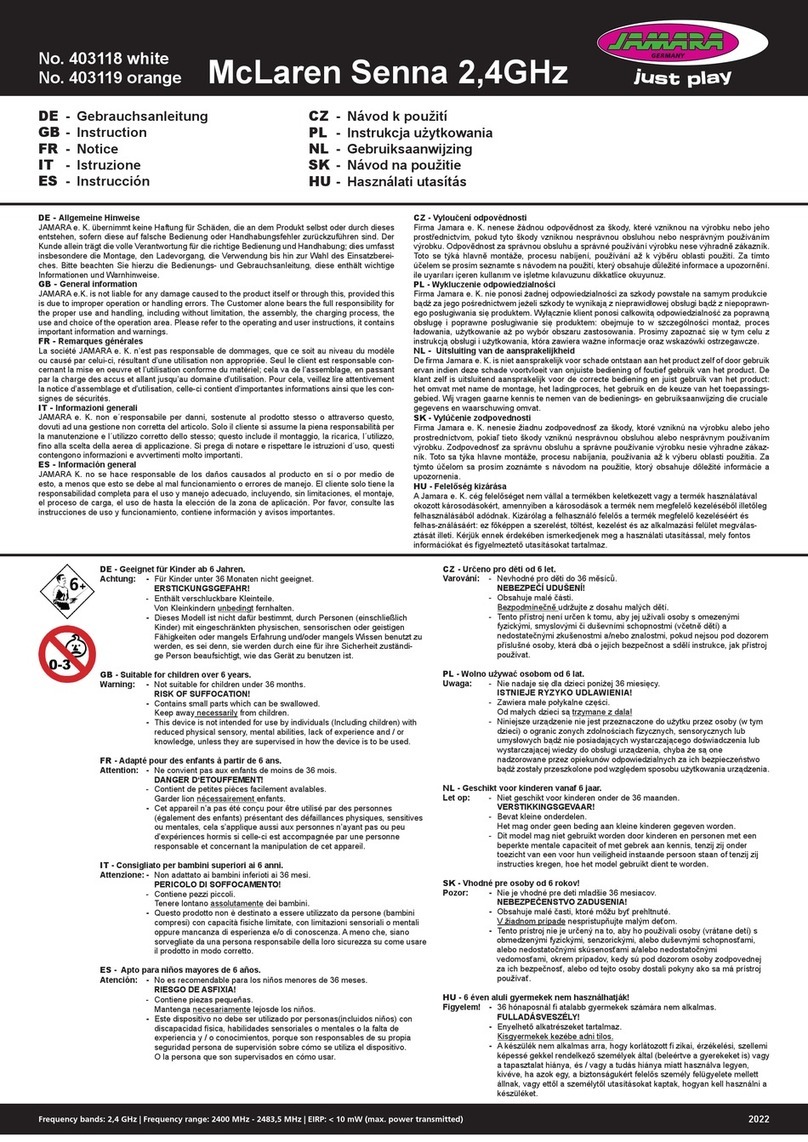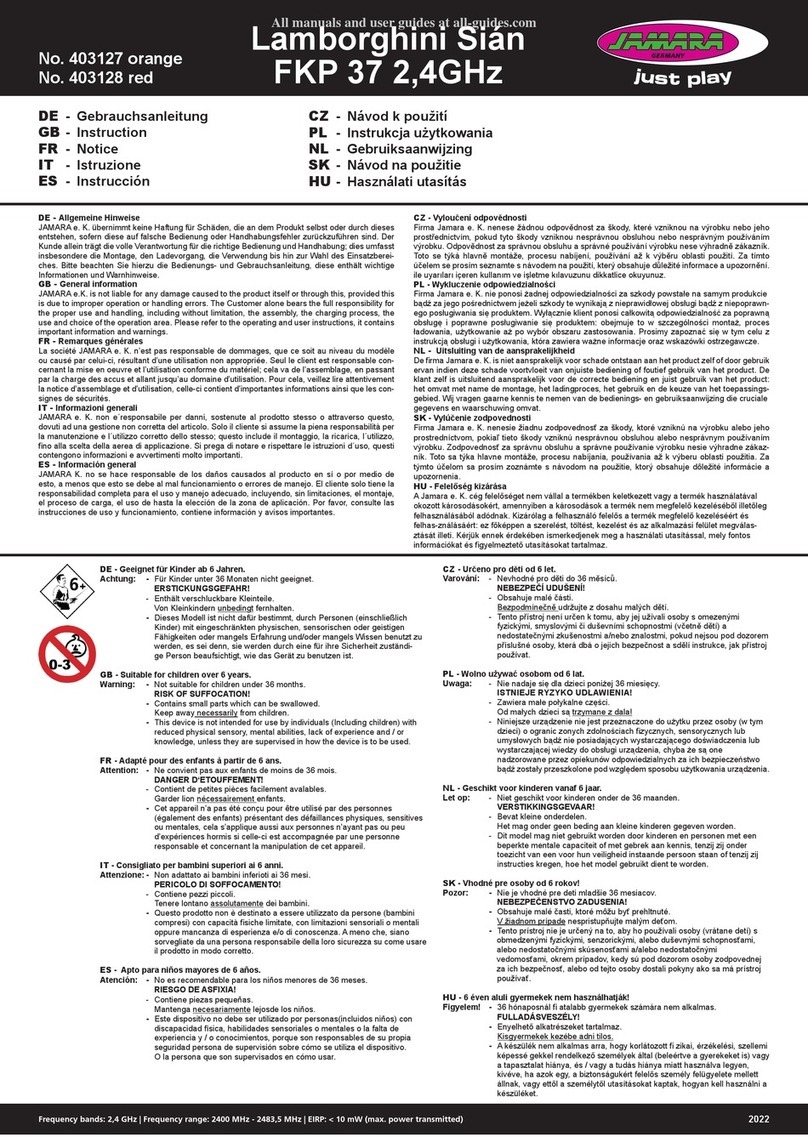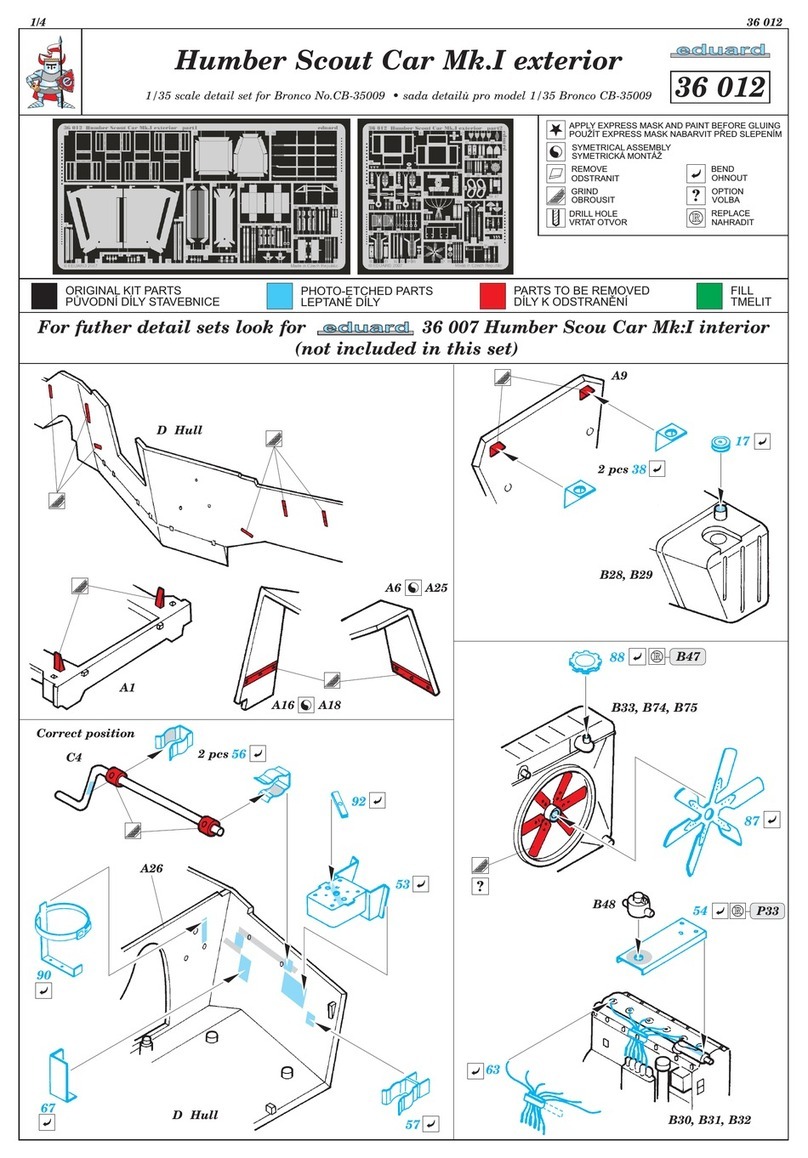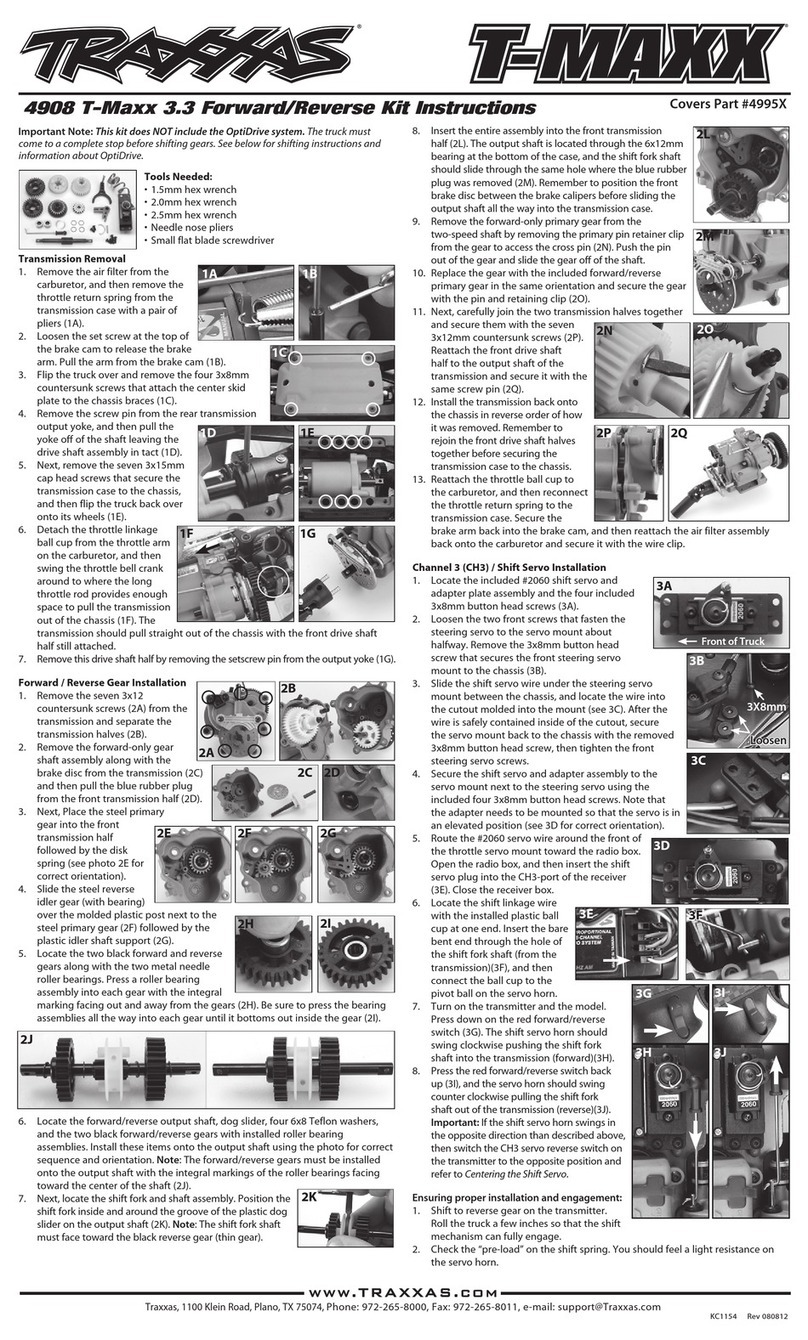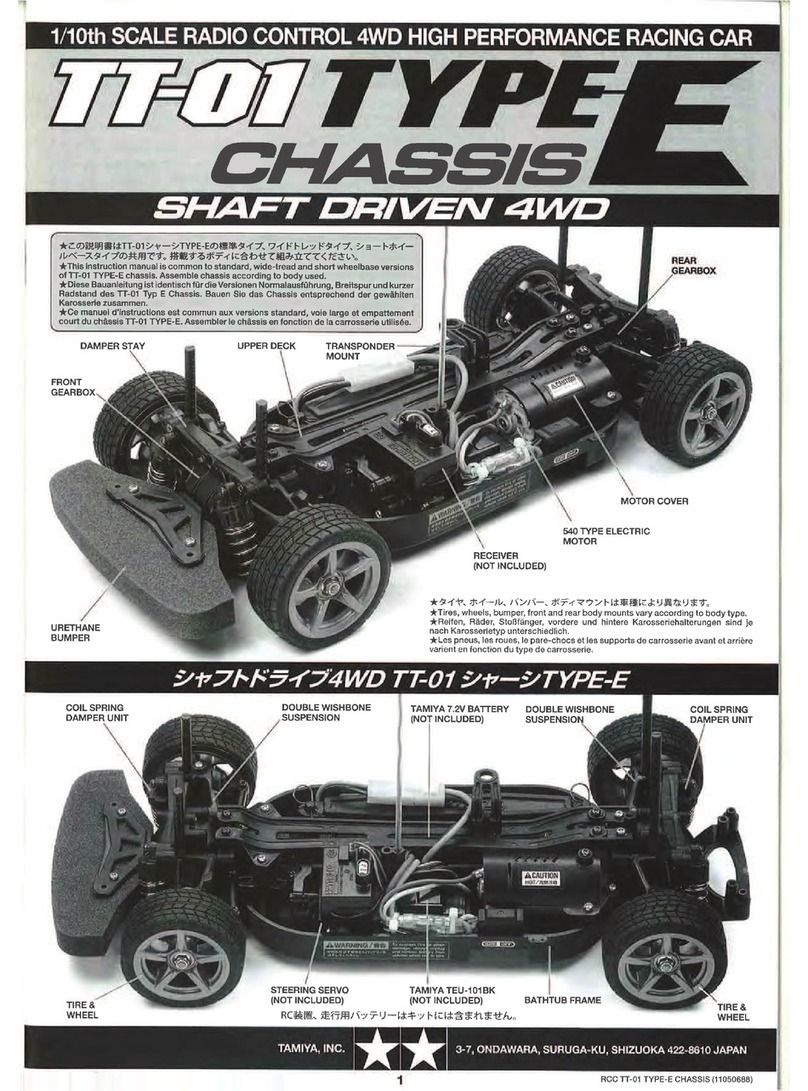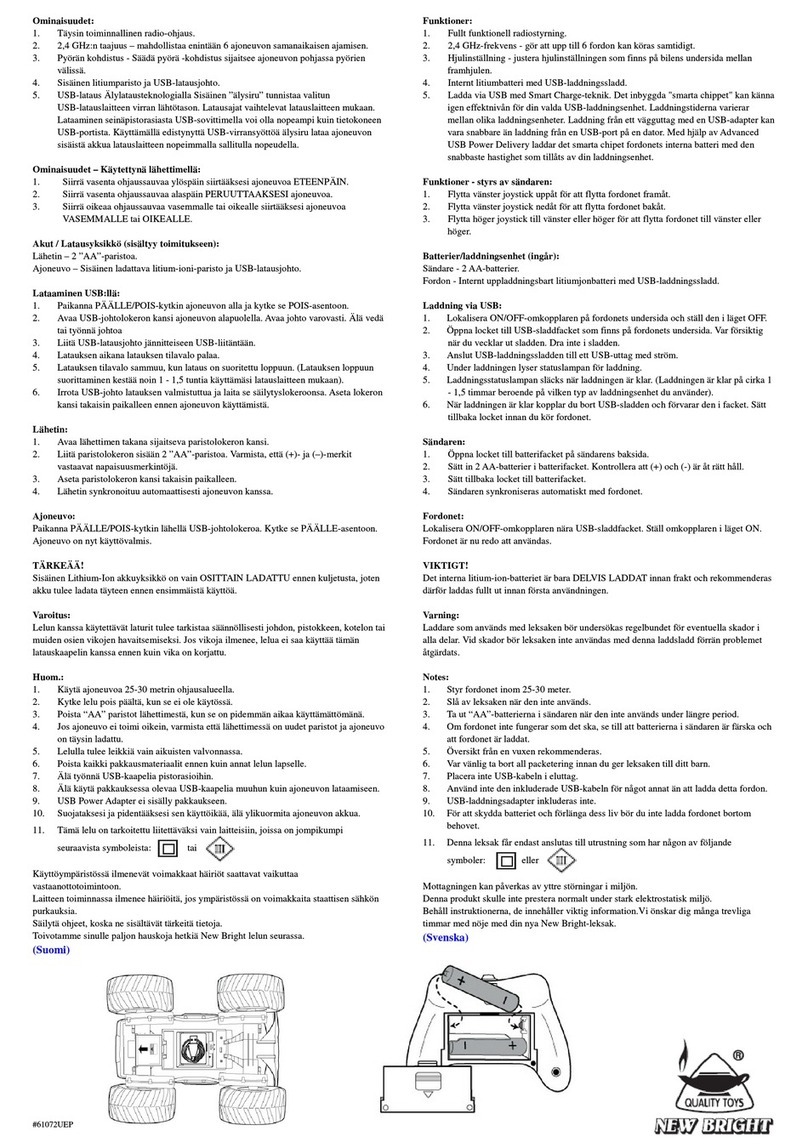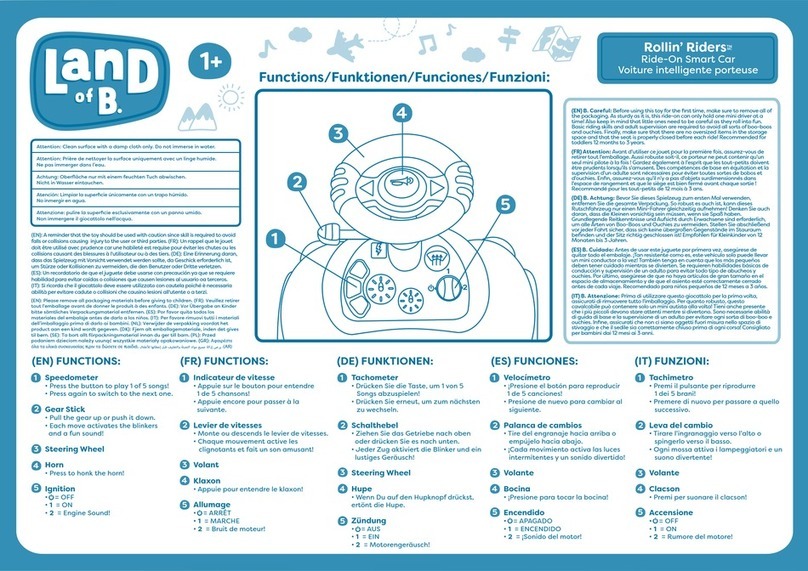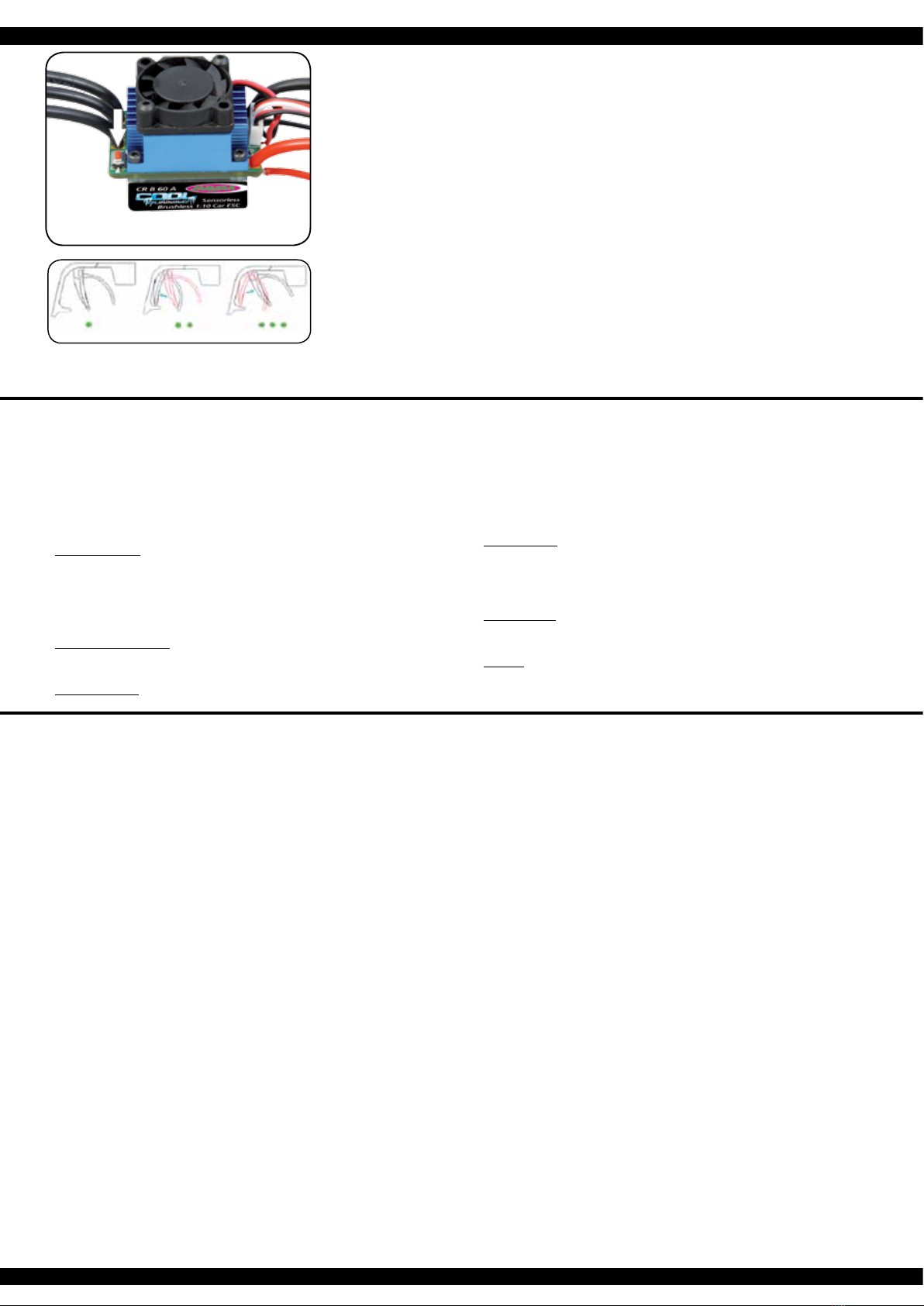4
Apprentissage de la course gaz/frein
Pour un fonctionnement optimal il est nécessaire de calibrer le régulateur.
Pour cela il faut renseigner trois positions avant, arrière et neutre. Il existe
trois situations nécessitantes un calibrage.
• Lors de la première utilisation
• Lors de l’utilisation d’un nouvel – autre émetteur
• Après une reprogrammation des positions de neutre et/ou des courses
des servos sur votre émetteur.
Lors de la calibration veillez procéder comme suit:
1. Après avoir mis en marche le récepteur, mettez en marche l’émetteur,
veillez lors de l’utilisation d’un équipement Futaba que la fonction gaz soit
en mode Reverse. La course des servos doit être en position neutre. De
plus il faut éventuellement désactiver la fonction ABS sur votre émetteur.
2. Ensuite mettez en marche le récepteur au travers de l’interrupteur du
régulateur. Appuyez en même temps sur la touche ’SET’. Vous accédez
ainsi dans le mode de calibration, la LED commence à clignoter. Dès que
cela est le cas vous pouvez relâcher la touche. Si vous ne relâchez pas
tout de suite la touche ’SET’ après que la LED clignote vous passez en
mode programmation. Si vous ne souhaitez pas cela vous devez à
nouveau éteindre le régulateur. L’illustration suivante vous montre le
processus pour parvenir dans le mode calibration.
3. Vous pouvez con gurer trois paramètres:
• Position de neutre
• Fin de course de la marche avant
• Fin de course de la marche arrière
Sur les illustrations suivantes sont représenté graphiquement le
processus de programmation.
4. Placez la commande en position de neutre et appuyez sur la touche
’SET’, la LED verte clignote et le moteur émet une sonorité. Placez la
commande en n de course pour désigner la marche avant et appuyez
sur la touche ’SET’, la LED verte clignote deux fois et le moteur émet
deux sonorités. Placez la commande en position arrière pour désigner la
marche arrière et appuyez sur la touche ’SET’, la LED verte clignote trois
fois et le moteur émet trois sonorités. Votre moteur est utilisable trois
secondes après avoir terminé le processus.
Calibrating the Throttle/Brake
To ensure that your ESC operates correctly it has to be calibrated. During
this process the full throttle, stop and brake positions will be set. There are 3
occasions when the unit must be calibrated.
• Before using the ESC for the rst time
• If you change to a new transmitter
• If the neutral point or servo throw is changed within your transmitter
To calibrate the system, please proceed as follows:
1. Ensure that the receiver is switched OFF and switch ON the transmitter. If
you are using a Futaba transmitter, please ensure that you have reversed
the throttle function. The throw should be set to neutral. If the transmitter
is tted with an ABS function this must be de-activated.
2. Press and hold down the ‘SET‘ button on the ESC and switch the receiver
switch ON. This will switch the ESC into Calibration’ mode and the LED
will begin to blink. If you fail to release the ‘SET’ button as soon as the
LED blinks, the ESC will enter ‘Programming’ mode. If this happens, you
will have to switch the ESC off and start again to enter ‘Calibration’ mode.
3. 3 Parameters can be set here:
• Neutral point
• Full throttle forwards
• Full throttle reverse
The procedure for setting these 3 points is outlined below:
4. Ensure that the throttle control is in the neutral position and press the
‘Set‘ button. The green LED will ash once and the motor will omit a
beep. Move the throttle control to the full throttle (forwards) position and
press the green ‘Set‘ button. The green LED will ash twice and the motor
will omit 2 bleeps. Move the throttle control to the full reverse position and
press the ‘Set‘ button. The green LED will ash 3 times and the motor will
omit 3 bleeps. 3 Seconds after this procedure has been followed, the
motor is ready for use.
Signaux et protection
Pendant l’utilisation en mode normal les signaux émis par les LEDs ont la signi cation suivante:
a. Lorsque le manche de gaz se trouve en position de neutre ni la LED rouge ou verte n’est allumée.
b. La LED rouge est allumée lorsque la voiture bouge en avant ou en arrière. Lorsque vous freinez la LED rouge
clignote rapidement.
c. La LED verte s’allume dès que le manche des gaz se trouve en position max pour la vitesse avant ou arrière
Le régulateur attire votre attention par des signaux d’alertes et vous informe sur un certain état :
1. Lors de la mise en marche le processeur vérie la tension d’entrée, si celle-ci se trouve dans la fenêtre admissible
vous entendrez un double beep avec une seconde de pause, et entre les différents signaux “beep-beep-, beepbeep-,
beep-beep-”
2. Lorsque le signal d’entré n’est pas conforme vous allez entendre un son avec deux secondes de poses avec les
signaux “beep-, beep-, beep-”
Ce régulateur est équipé de différents circuits de protections an d’assurer une utilisation sécurisée:
1. Arrêt par sous-tension:
Dès que la tension d’un accu LiPo passe en-dessous de la limite xée, après deux secondes le régulateur coupe
l’alimentation du moteur. Remarquez que le moteur ne peut plus être redémarré si la tension par élément de l’accu
ne passe pas au-dessus de 3,5 V par élément.
Les accus type NiCd ou NiMH avec une tension entre 9,0 V et 12,0 V seront traités comme un accu LiPo à trois
éléments. Les accus ayant une tension inférieure à 9,0 V seront traités comme un accu LiPo de deux éléments. Si
vous utilisez par exemple un accu NiMH de 8,0 V et que vous ayez placé le seuil à 2,6 V par élément LiPo, il en
résulte que le seuil de coupure de l’alimentation sera de 5,2 V (2 x 2,6 V). Cela permet également aux éléments
Nickel d’êtres efcacement protégés contre les sous-tensions.
2. Protection contre la surchauffe
Dès que la température du régulateur passe la valeur de 95°C pour plus de 5 secondes, le moteur est arrêté. Après
la coupure d’alimentation il faut absolument laisser le régulateur refroidir sinon celui-ci peut être endommagé. Cette
fonction ne doit pas être désactivée!!
3. Signal d’entrée erronél
Si votre signal d’entrée est erroné pendant plus de 0,2 secondes la propulsion est coupée.
LED’s, errors and protection
In normal use the LED will illuminate as follows:
a. If the throttle control is in the neutral position, neither the red or green LED will illuminate.
b. The red LED will illuminate if the vehicle is driving forwards or in reverse. If the vehicle is braking, the red LED will
ash rapidly.
c. The green LED will illuminate when the vehicle is at full throttle either forwards or in reverse.
In certain circumstances the ESC will omit an acoustic tone to warn you of a problem:
1. On switching on, the ESC will check the battery pack voltage and if it falls outside the correct values it will omit
double signals followed by a 1 second pause: “beep-beep-, beep-beep-, beep-beep-”
2. If the ESC does not receive a signal from the transmitter it will omit single signal followed by a 2 second pause:
“beep-, beep-, beep-”
The ESC has ben equipped with a series of protective circuits to ensure safe operation:
1. Low voltage cut-off:
If the voltage drops below the set value for more than 2 seconds the ESC will switch the motor off. Please note that
the motor cannot be started again if the voltage is below the choosen value per cell.
If a NiCd or NiMH pack with a voltage of between 9 and 12 Volts is connected, the ESC will treat is as if it was a 3 cell
LiPo pack. If the pack voltage is below 9.0 Volts, the ESC will react as if it was a 2 cell LiPo pack. For example, if a
NiMH pack is connected with a nominal voltage of 8 Volts and the cut-off value is set to 2.6 Volts per cell, the ESC
will switch the motor off at 5.2 Volts (2 X 2.6 V). This will protect the NiMH packs from ‘deep discharge’.
2. Temperature cut-off
If the internal temperature of the ESC rises above 95°C for more than 5 seconds the motor will switch off. After the
ESC switches off it has to cool down before operating again. Otherwise the ESC will be damaged. This function
should not be disabled!
3. Signal loss
If the signal is lost for more than 0.2 seconds the ESC will switch the motor off.
SET-Taste beim Einschalten drücken
Press SET button while switching on
Résolution des problèmes
Même si ce régulateur spécialement conçu pour les
voitures ou Truck radiocommandés est soumis à de sé-
vères contrôles qualités lors de sa fabrication, il est tout
de même possible d’avoir un problème. Dans le tableau
ci-dessous vous trouverez une liste de problèmes poten-
tiels ainsi que de leur solution.
Après la mise en route le moteur ne démarre pas,
pas de signal acoustique n’est émis.
1. L’accu ou la liaison vers l’accu n’est pas
correcte.
- Vériez les câbles et les connecteurs ainsi que
l’accu.
Après la mise en marche le moteur ne démarre pas,
un signal d’alarme est émis sous forme de double
beep à une fréquence d’1 seconde.
1. La tension d’entrée n’est pas conforme, soit elle est
trop élevée ou trop basse.
- Contrôlez la tension de votre accu.
Après la mise en marche le moteur ne démarre pas,
un signal d’alarme est émis sous forme d’un beep à
une fréquence de 2 secondes.
1. Le signal d’entré n’est pas reconnu correctement.
- Vériez votre émetteur et votre récepteur ainsi que
les connections du régulateur.
Le moteur tourne dans le mauvais sens
1. Le branchement du moteur est inversé.
- Inversez deux des trois ls d’alimentation entre le
moteur et le régulateur.
Le moteur s’arrête brusquement
1. Le signal d’entrée n’est pas correct.
- Vériez émetteur, récepteur et les câbles de servo.
2. L’accu a une tension nominale trop basse.
- Recharger la batterie
Le moteur ne tourne pas rond, il tousse.
1. Il y a un mauvais contact au niveau de la connexion
du moteur.
- Contrôlez soigneusement toutes les connexions.
2. La transmission des données est fortement
perturbée.
- Arrêtez le régulateur et remettez le en marche le
régulateur, s’il n’est tout de même pas possible de
l’utiliser changer d’emplacement.
GB - Troubleshooting
Although this ESC has been subjected to the most strin-
gent quality control it is possible that you may experience
a problem during operation. In this case please use the
table below to assist in fault nding.
The motor will not rotate after switching on.
No signal is present.
1. The battery pack or battery pack connectors are
faulty.
- Check all of the connectors and the battery pack.
The motor will not turn after switching on. The ESC
omits double signals with a 1 second interval.
1. The input voltage is too high or too low.
- Check the battery pack voltage.
The motor will not turn after switching on. The ESC
omits single signals with a 2 second interval.
1. No or a poor receiver signal.
- Check both the transmitter and receiver as well as
the ESC connecting cable.
The motor turns in the wrong direction.
1. The motor connecting cables are swapped
- Swap 2 of the ESC/motor connecting cables
The motor suddenly stops turning.
1. The battery voltage is too low.
- Charge the battery pack.
2. No signal.
- Check the transmitter, receiver and all of the cables
Only steering response
The motor stutters or runs irregularly.
1. One of the connectors is loose.
- Carefully check all of the connectors.
2. The receiver has intermediate interference.
- Switch the system off and then on. If the interfe-
rence persists, operate the model in another
location.