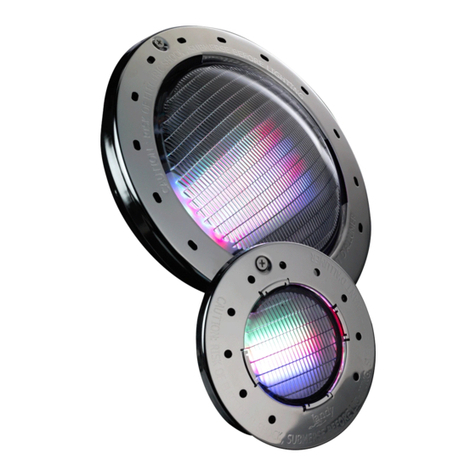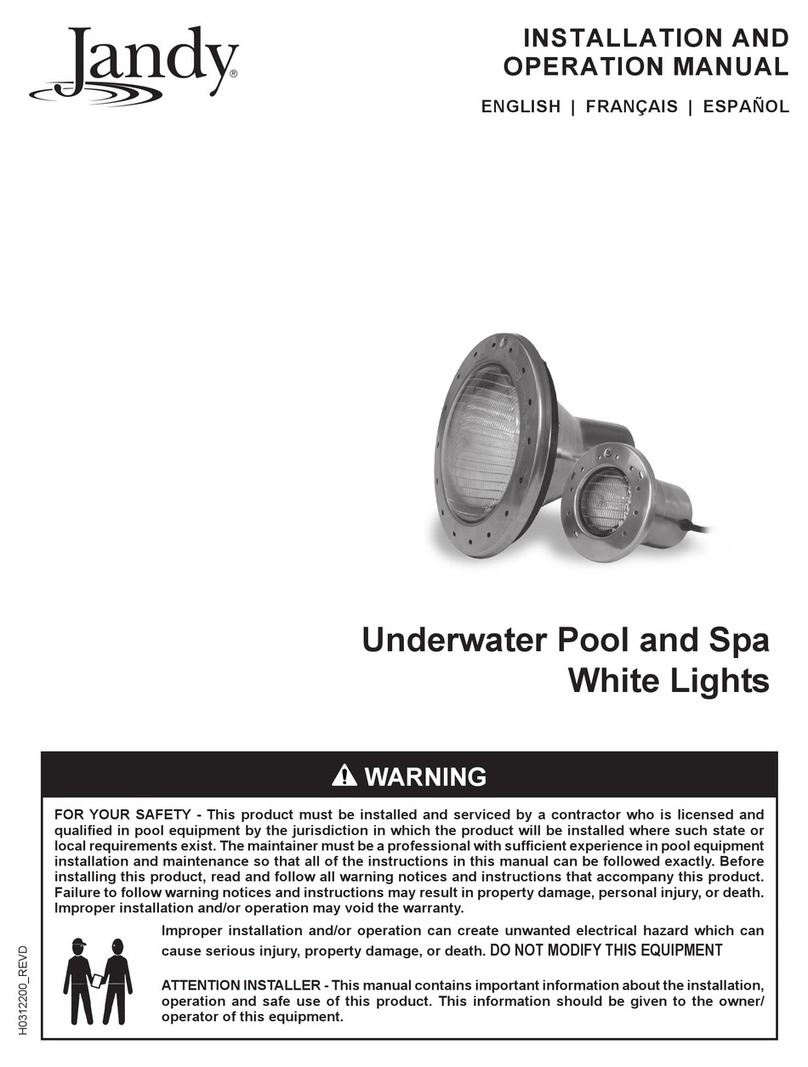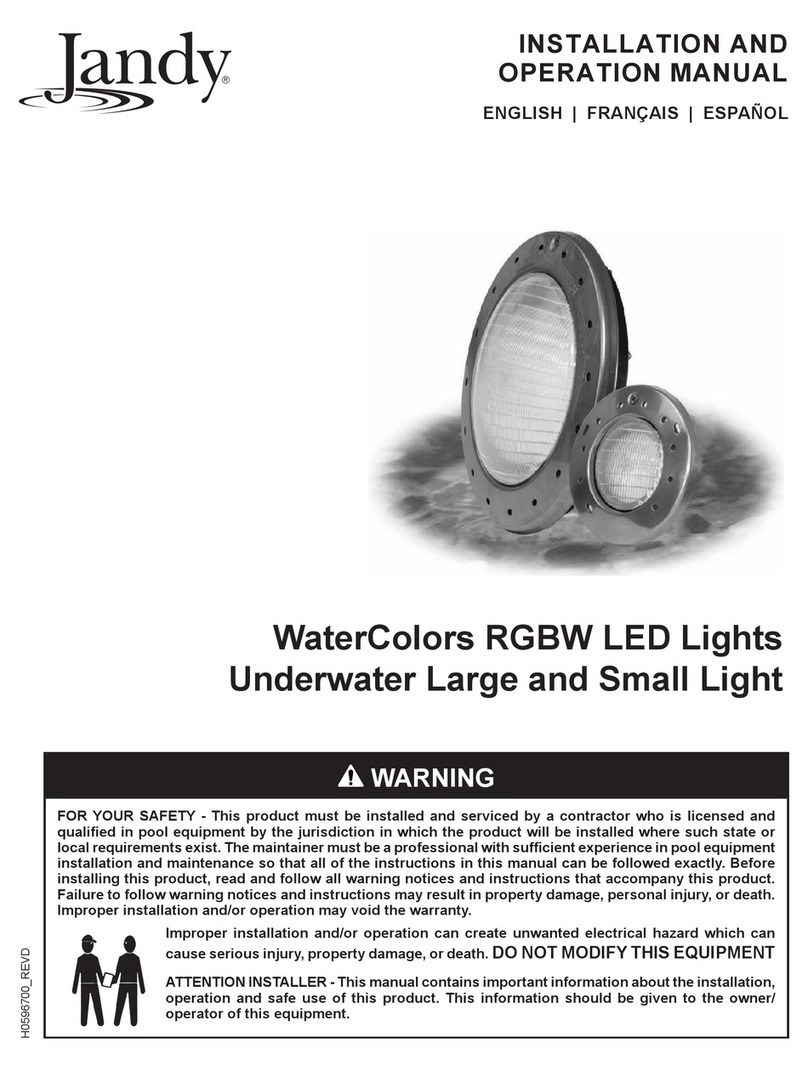Page 3
Power Center Low Voltage Surge Suppression
4-wire RS485 and First Spa Side Switch
Use the Power Center Surge Suppression PCB to protect the Power Center PCB from surges that can enter
from the 4-wire RS485 cable and rst Spa Side Switch in the system. All 4-wire cables that enter the Power
Center enclosure must be connected to the Surge Suppression PCB. Voltage signals are then transferred to
the Power Center PCB, see Figure 1.
Mount Surge Suppression PCB in Daughter Card area of Power Center Bezel, see Figure 2. If all Daughter
Card slots are full, use the stand-off strips provided with the Surge Suppression PCB. Attach a strip on each
side of the PCB, peel off the adhesive backing, and then mount the PCB to the back of the Power Center
Can in the Low Voltage Area.
If using more than one Spa Side Switch, Switch #2 and #3 must rst be connected to the Dual Spa Side
Interface PCB (P/N 6588). The Dual Spa Side Interface PCB includes a 4-wire cable that connects to the red
terminal bar on the Surge Suppression PCB (see Figure 5 on back of this manual). Two sets of 4-wire cables
that enter the Power Center can be "doubled up" on the red terminal bar, see Figure 1.
RED
BLACK
WHITE
BLUE
BROWN
GREEN
RED
BLACK
YELLOW
GREEN
To Ground Bar in Power Center
(Route through hole in Relay Step)
Attach incoming
4-wire cable here.
Attach Spa Side
Switch #1 here.
To Red, 4-pin Terminal Bar
(on Power Center PCB)
To Brown, 6-pin Terminal Bar
(on Power Center PCB)
Figure 1. Power Center Surge Suppression PCB Wiring Diagram
CAUTION
Never connect more than two wires on each of the pins of the red terminal bar. Use the Jandy
Multiplex PCB, p/n 6584, when more than two of the 4-wire cables are used with the system.
Mounting Bracket
Daughter Card Slot in
Power Center Bezel
Power Center
Surge Suppression
PCB (#6941)
Figure 2. Power Center Bezel