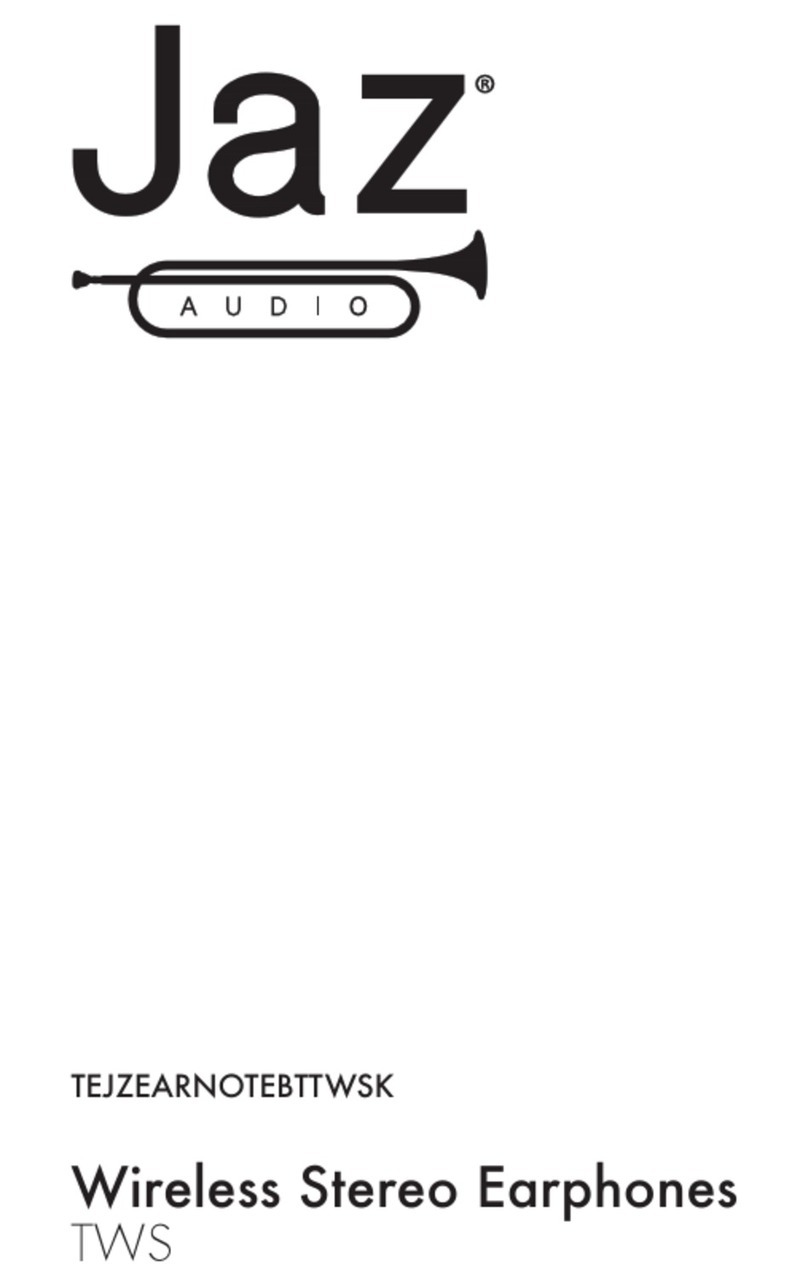10
1. Bitte beachten Sie die in diesem Handbuch angegebenen Hinweise
sorgfältig, um die Sicherheit während der Verwendung des Geräts
zu gewährleisten. Vor der Verwendung des Sport Stereo-Bluetooth-
Headset empfehlen wir Ihnen daher jegliche Hinweise in diesem
Handbuch zu berücksichtigen.
2. Achten Sie beim Auspacken des Geräts auf alle Kanten, unebene
Oberflächen, Metallteile, Zubehör und die Verpackung, um mögliche
Verletzungen oder Beschädigungen zu vermeiden.
3. Nehmen Sie das Bluetooth-Headset keinesfalls selbst auseinander,
um Reparaturen vorzunehmen. Es könnte zu einem Brand,
Stromstößen oder zu einer vollständigen Zerstörung des Geräts
kommen. Diese Schäden wären nicht von der Garantie abgedeckt.
4. Verwenden Sie keine Verdünner oder andere sich verflüchtigenden
Flüssigkeiten, um das Stereo-Headset zu reinigen.
5. Nutzen Sie das Gerät nicht in gefährlichen Situationen.
Allgemeine Funktionen für die Inbetriebnahme
Einschalten: Sie müssen die “ “-Taste für 4 Sekunden drücken,
sofern das Gerät abgeschaltet ist. Die blaue LED blinkt 3 mal und Sie
werden die Meldung “power on” und “Pairing” hören.
Die Aktivierung des Pairing-Modus: ist das Gerät abgeschaltet,
drücken Sie die Taste “ “ und halten Sie für 5-8 Sekunden bis die
roten und blauen LEDs schnell abwechselnd blinken. Sie hören die
Meldung “Pairing”.
Geräte miteinander verbinden: um die Smartphone Bluetooth-
Funktion mit dem Headset einzusetzen, wählen Sie aus der Liste der
gefundenen Geräte das Headset aus.
Play / Pause: drücken Sie “ “ zum Einschalten der Hörfunktion,
wenn das Gerät pausiert. Drücken Sie “ “ zum Pausieren, wenn
das Gerät läuft.
Lautstärke erhöhen: drücken Sie “+”, um die Lautstärke zu erhöhen.
Lautstärke senken: drücken Sie “-”, um die Lautstärke zu verringern.
Wiedergabe / Zurück: drücken Sie “-” 1 Sekunde, um den vorherigen
Song zu spielen. Drücken Sie “+” 1 Sekunde, um zum nächsten Song
zu gelangen.
Ausschalten: drücken Sie die Taste “ “ für 3 Sekunden. Die Meldung
“Power o” ist zu hören. Die LED erlischt.
Batteriewarnung: ist der Akkustand gering, ertönt die Nachricht “low
battery”. Die LED leuchtet rot.
Laden: das Gerät wird über USB / Micro-USB-Kabel an einen USB-Port
des Computers angeschlossen. Während des Ladevorgangs leuchtet
die LED rot.
D GEBRAUCHSANLEITUNG