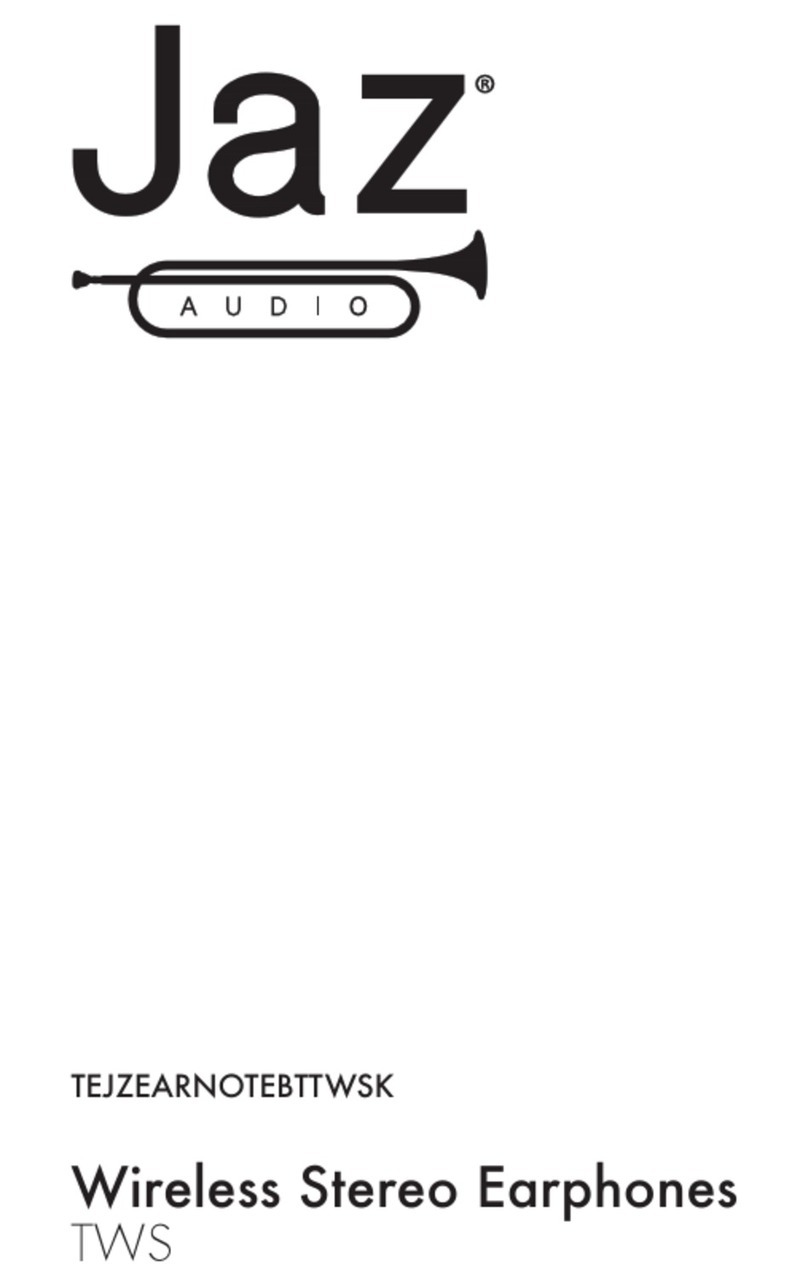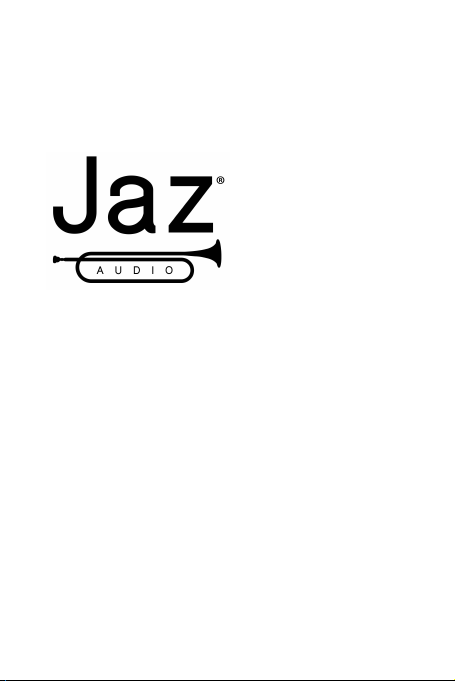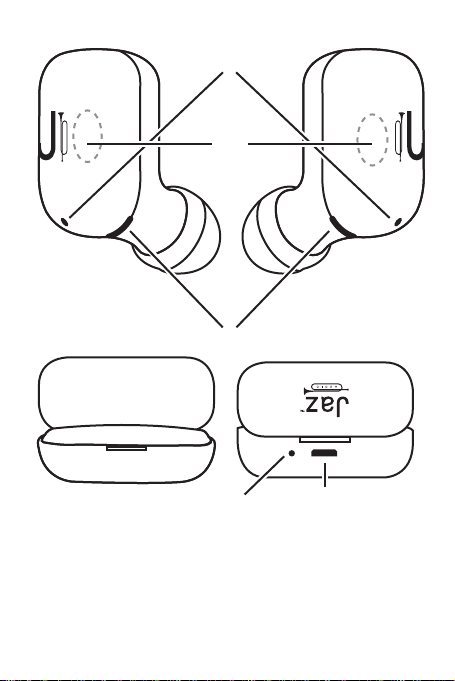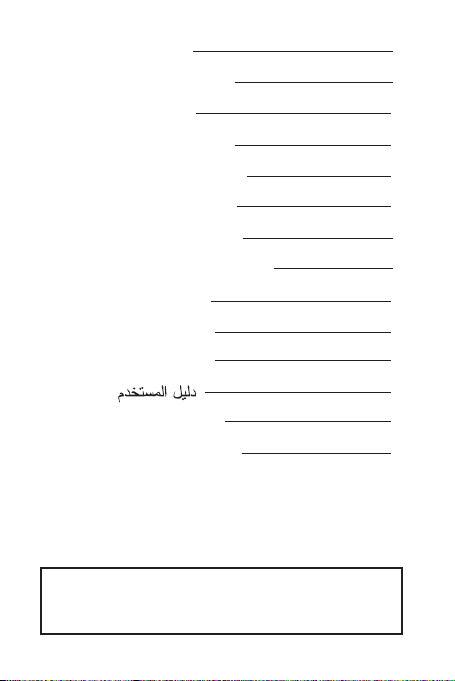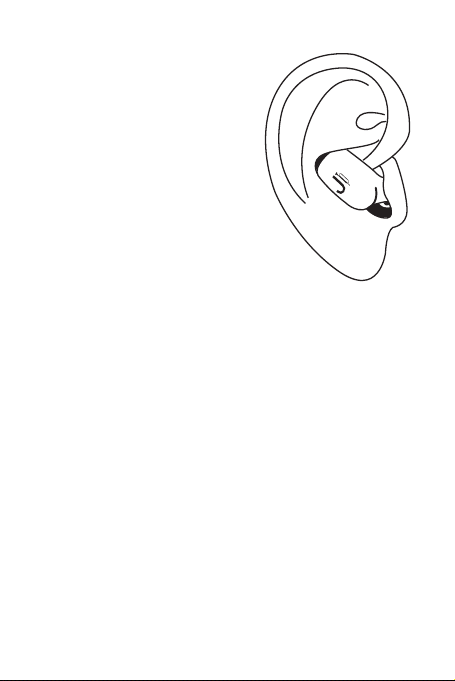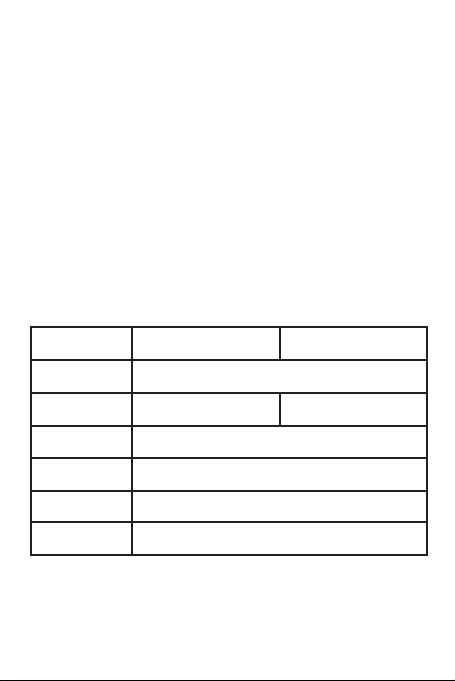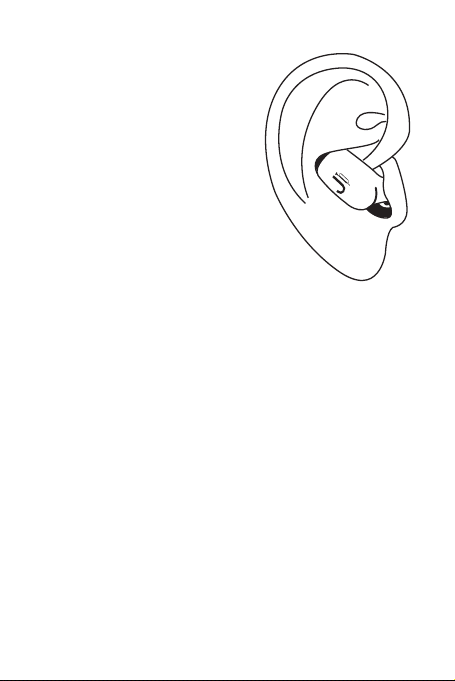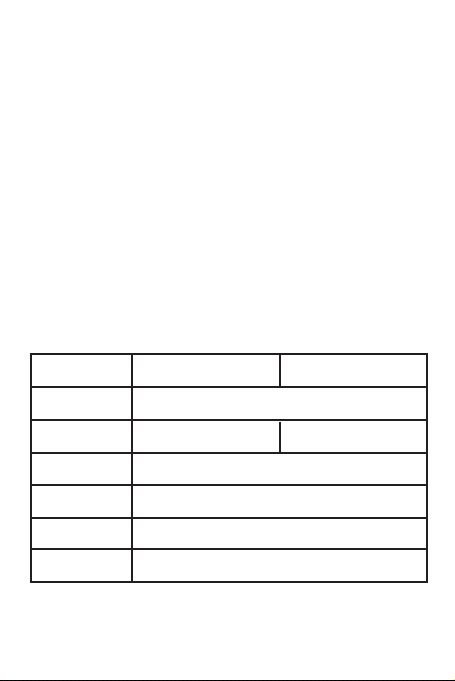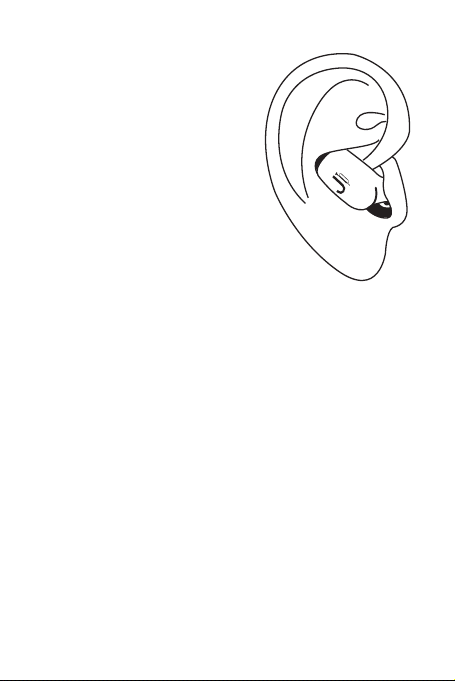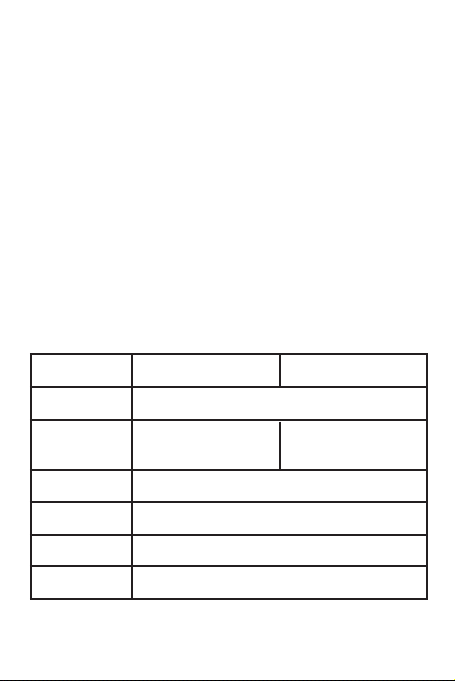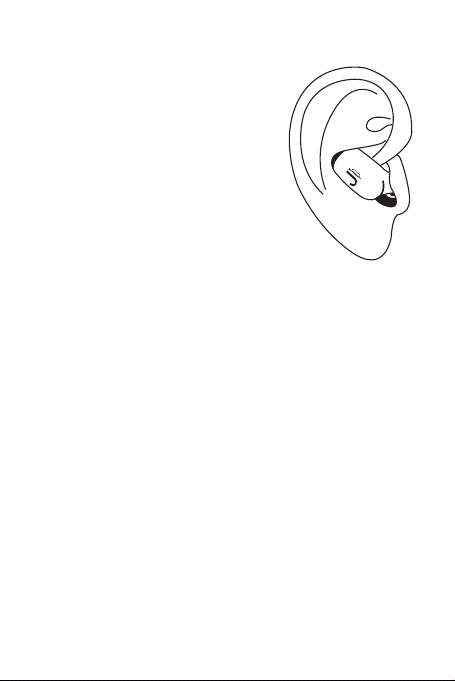10
Wie trage ich sie?
Setzen Sie die Ohrhörer in die Ohrmuschel
ein und drehen Sie sie wie im Bild,
um die Positionierung zu erleichtern.
Das Aufladen der Kopfhörer und des Gehäuses:
Kopfhörer:
1. Stecken Sie den Kopfhörer in den Ladekoer
2. Die LED-Anzeige leuchtet während des Ladevorgangs rot.
3. Die LED-Anzeige erlischt, wenn der Ladevorgang abgeschlossen ist.
Gehäuse:
1. Stecken Sie ein Ende des Ladekabels in den Micro-USB-Eingang
und das andere Ende in ein Ladegerät oder in den USB-Anschluss
eines PCs
2. Die LED-Anzeige leuchtet während des Ladevorgangs weiß.
3. Die LED-Anzeige erlischt, wenn der Ladevorgang abgeschlossen ist
Das Aufladen der TWS-Kopfhörer dauert 1 bis 2 Stunden, und die
Kopfhörer funktionieren am besten, wenn sie vollständig aufgeladen
sind. Das Aufladen des Gehäuses dauert etwa 3 Stunden.
So koppeln Sie das Smartphone:
Stellen Sie sicher, dass sich Kopfhörer und Smartphones in einer
Entfernung von weniger als einem Meter befinden.
1. Stellen Sie sicher, dass das Gehäuse aufgeladen ist / wird, und
nehmen Sie die Ohrhörer heraus: Nach einigen Sekunden hören
Sie die Meldung “Power On” und die grüne LED beginnt zu blinken.
2. Nach etwa 5 Sekunden beginnt die Headset-LED “R”, grün und rot
zu blinken.
3. Aktivieren Sie das Bluetooth® des Smartphones und wählen Sie
(JAZFREETWIN) in der Liste der gefundenen Geräte: Die grüne LED
blinkt langsam, um anzuzeigen, dass die Verbindung hergestellt
wurde.
D GEBRAUCHSANLEITUNG