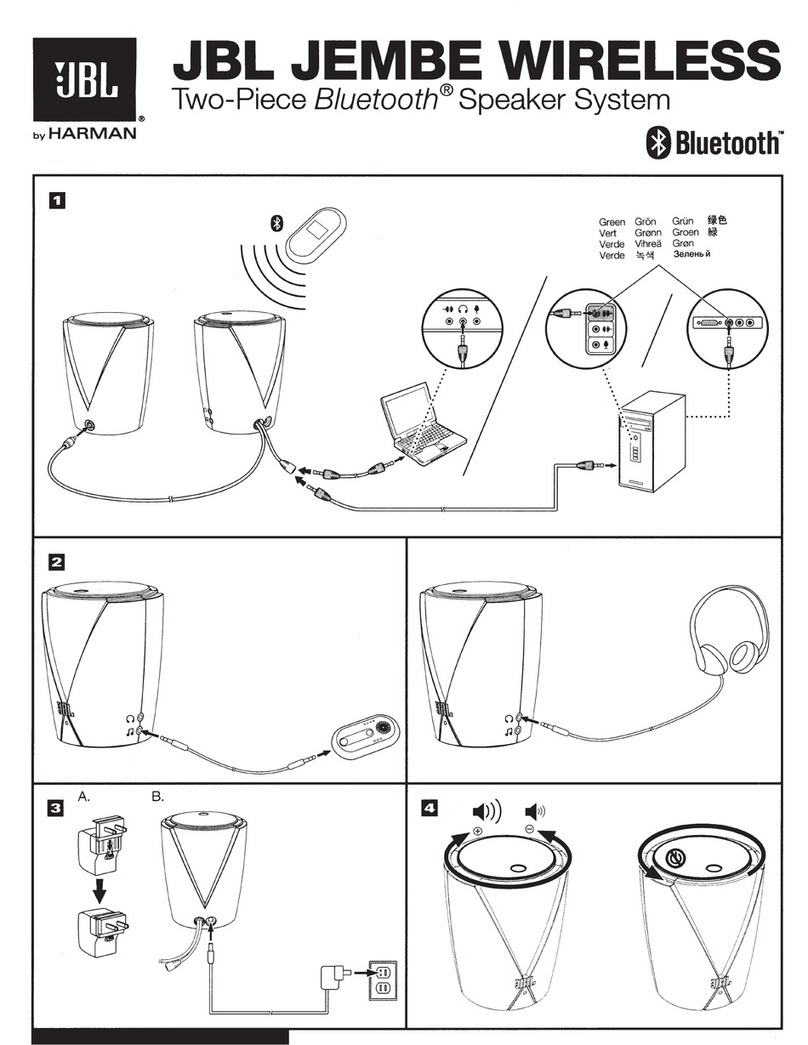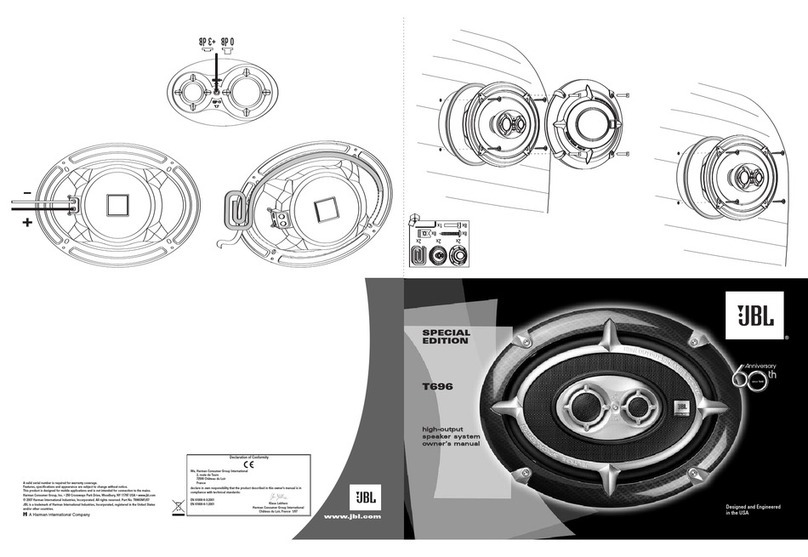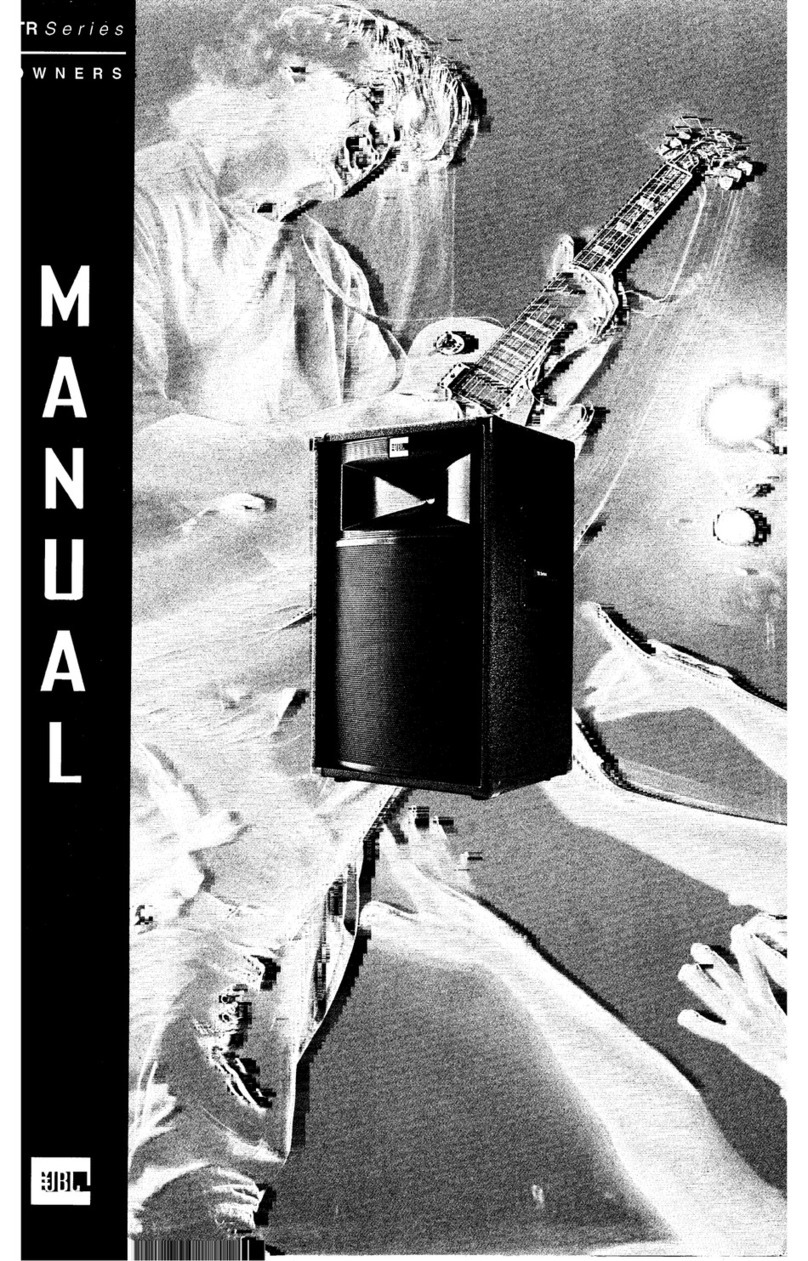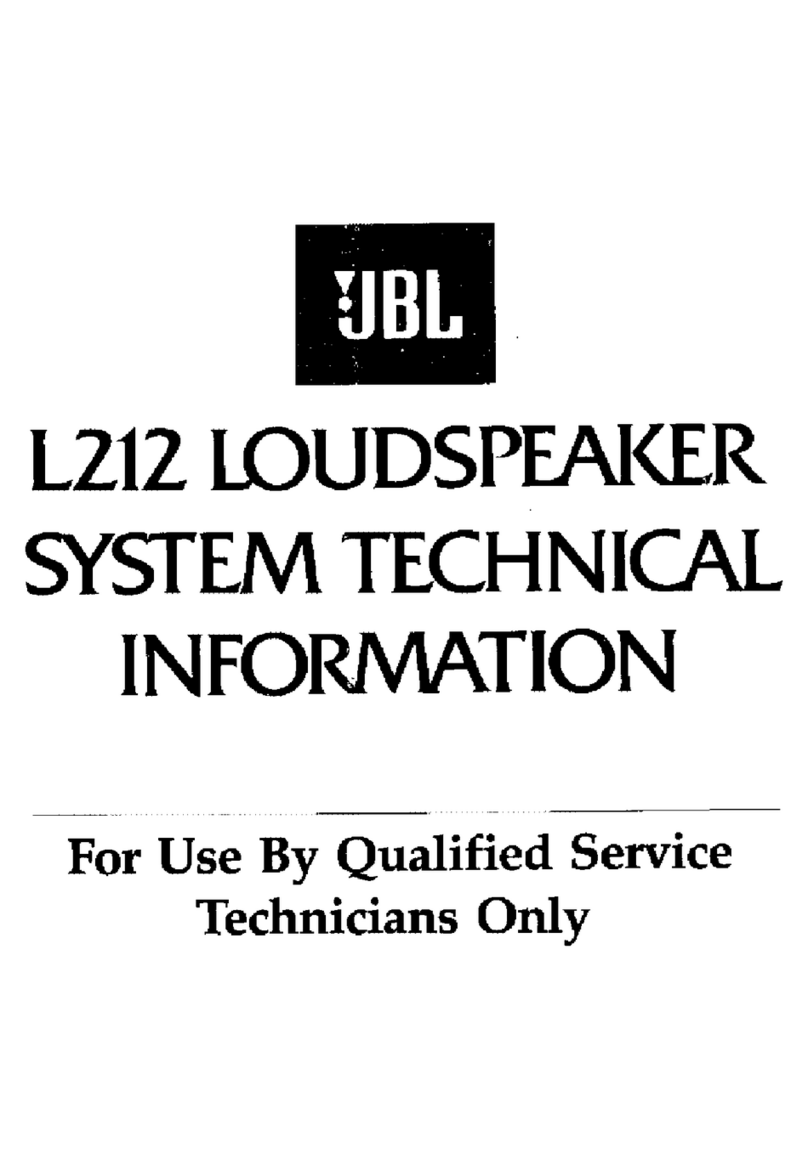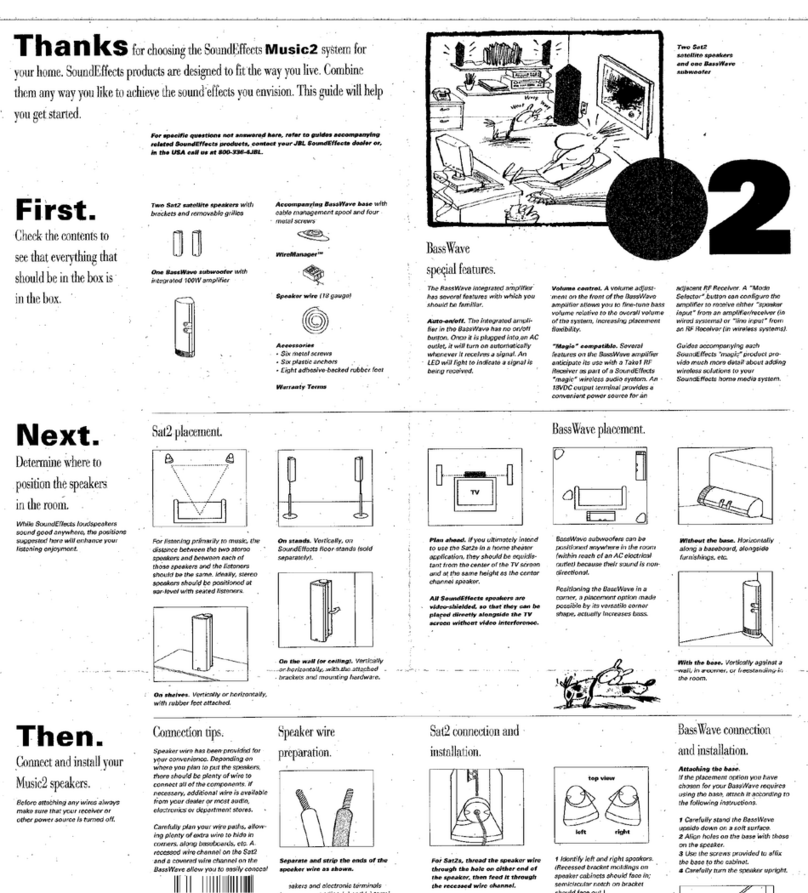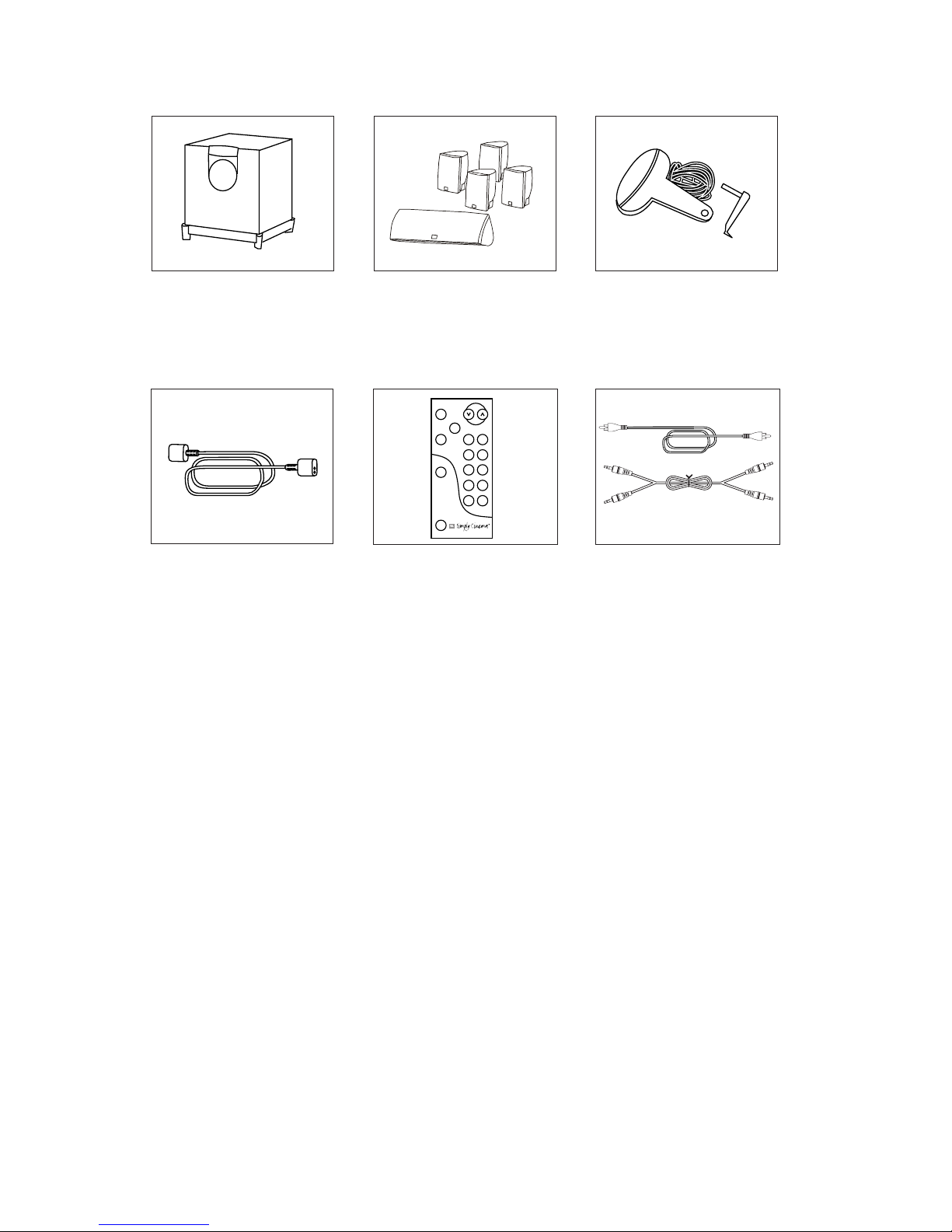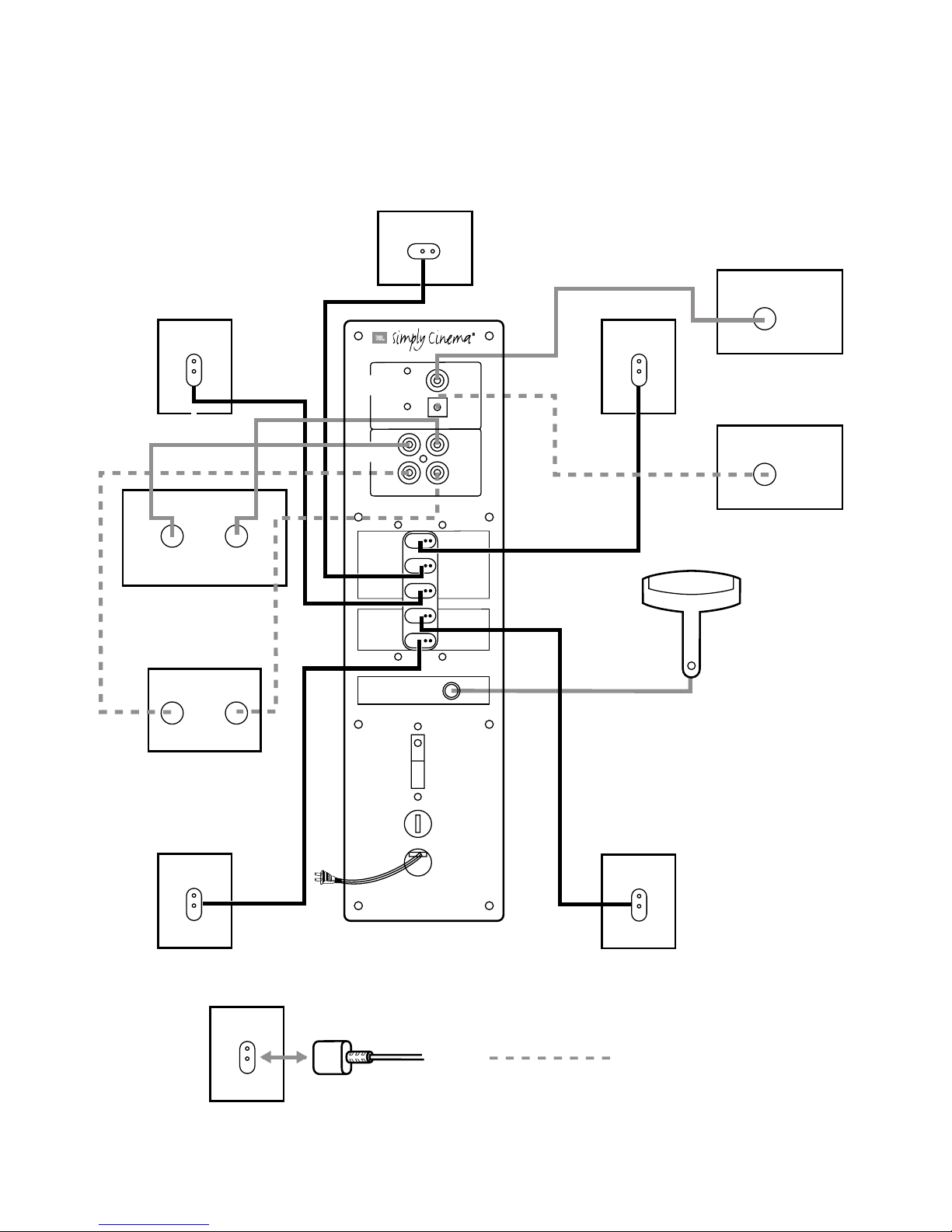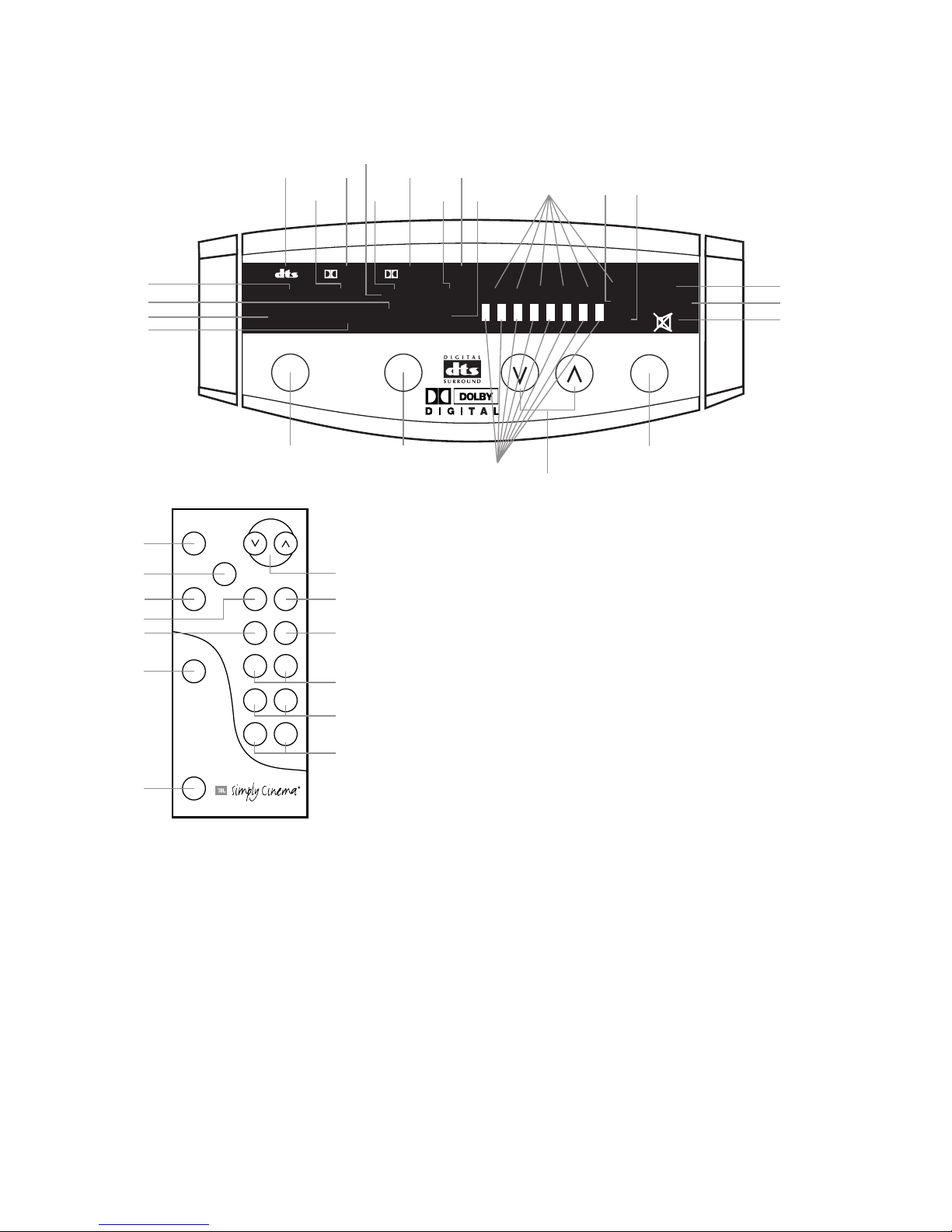-10-
4. Input
This control is available on both
the front panel and the remote
control. It allo s manual selec-
tion hen the user repeatedly
presses and releases the button
for any of the ESC340’s four
inputs. The ESC340 features an
Automatic Digital Input Selec-
tion feature that automatically
s itches the ESC340 to the
source connected to one of its
t o digital inputs as soon as
that device is po ered on.
Please read the section on page
3 to thoroughly familiarize
yourself ith the conveniences
and conditions of using the
Automatic Digital Input
Selection feature. The Input
s itch is also used hen the
source connected to the
ESC340’s analog input is not the
analog source that as listened
to the last time the ESC340 as
on (and hence the Automatic
Turn-On feature is not
available). The Input s itch also
turns on the ESC340 hen
pressed (see item 1 earlier in
this section). Whenever a
specific input is selected either
manually or automatically, its
indicator (14, 15, 16 or 17) on
the ESC340’s unit’s front panel
ill be illuminated.
5. Surround Mode
Pressing and releasing this
button allo s the selection of
different listening modes.
Surround (18), Phantom (19)
and 3-Stereo (20) are available
listening options for Dolby Pro
Logic. Stereo (21) bypasses the
surround processing and out-
puts sound through the right-
and left-front speakers only.
In Surround mode, all five
satellites and the sub oofer ill
play. In Phantom mode, all
speakers except the center
channel ill play. In 3-Stereo,
all speakers except for the t o
surround speakers ill be active.
6. Volume
Press (∧) on the remote control
or the front panel to raise the
system’s volume. Press (∨) on
the remote control or the front
panel to lo er the system’s
volume. The volume setting is
indicated on the status-bar
indicator (27).
7. 0 dB
Press this button to reset the
Center, Surround, Balance,
Treble and Bass controls to their
default positions.
8. Test
Press this button to activate the
Test Tone mode (see Test Tone
section).
9. Delay
The relative timing of sounds
coming from the center and/or
surround speakers compared to
the front-left and front-right
speakers can be adjusted. The
first press of this button allo s
adjustment of the center
channel, all the ay from the
default setting of 0 ms (milli-
seconds), hich means no delay
(all status bars off), to a
maximum of 5 ms (5 status bars
on). The indicators C (28) and
DLY (30) ill be on. The second
press of the Delay button allo s
adjustments of the surround
speakers; indicators LS (28) and
RS (28) and DLY (30) ill be on.
The delay can be adjusted from
zero (all status bars off) to
15 ms (all status bars on) in
DTS and Dolby Digital and from
15 ms (all status bars off) to 30
ms (all status bars on) in Dolby
Pro Logic (there is an inherent
and fixed 15 ms of delay added
in the “matrixed” Dolby Pro
Logic to re-create the proper
surround effect). The center and
surround adjustments can be
done in either DTS, Dolby
Digital or Dolby Pro Logic
“matrixed” modes. There are no
separate delay adjustments for
the individual modes of
operation. During adjustments,
the audio mutes momentarily
every time the Adjustment +/–
button (11) is pressed. Please
note that the status-bar
indicator (27) ill not display
unless Adjustment +/– buttons
are pressed. Also, hile the
status-bar indicator (27) is on,
channel indicators (28) and DLY
(30) ill not be displayed. And,
if adjust-
ments are done in a mode here
a certain channel is not
available, the adjustment step
for that channel is skipped. For
example, in Phantom mode, the
center-channel delay cannot be
adjusted since Phantom does
not have a center channel. In
Stereo, neither the center nor
the surround delay can be
adjusted since Stereo does not
feature surround speakers or a
center speaker. A third press of
the Delay button ill exit the
ESC340 from its delay-
adjustment mode.
10. Level
The relative level of sounds
coming from each of the
ESC340’s speakers can be ad-
justed hile listening to
program material on the
ESC340. Repeated pressing and
releasing of the Level button
allo s access to each channel.
The display ill indicate LVL
(29), and the channel indicators
(28) LF (Left Front), C (Center),
RF (Right Front), LS (Left
Surround), RS (Right Surround)
and SUB (sub oofer) ill
illuminate to indicate the active
speaker. The level for the