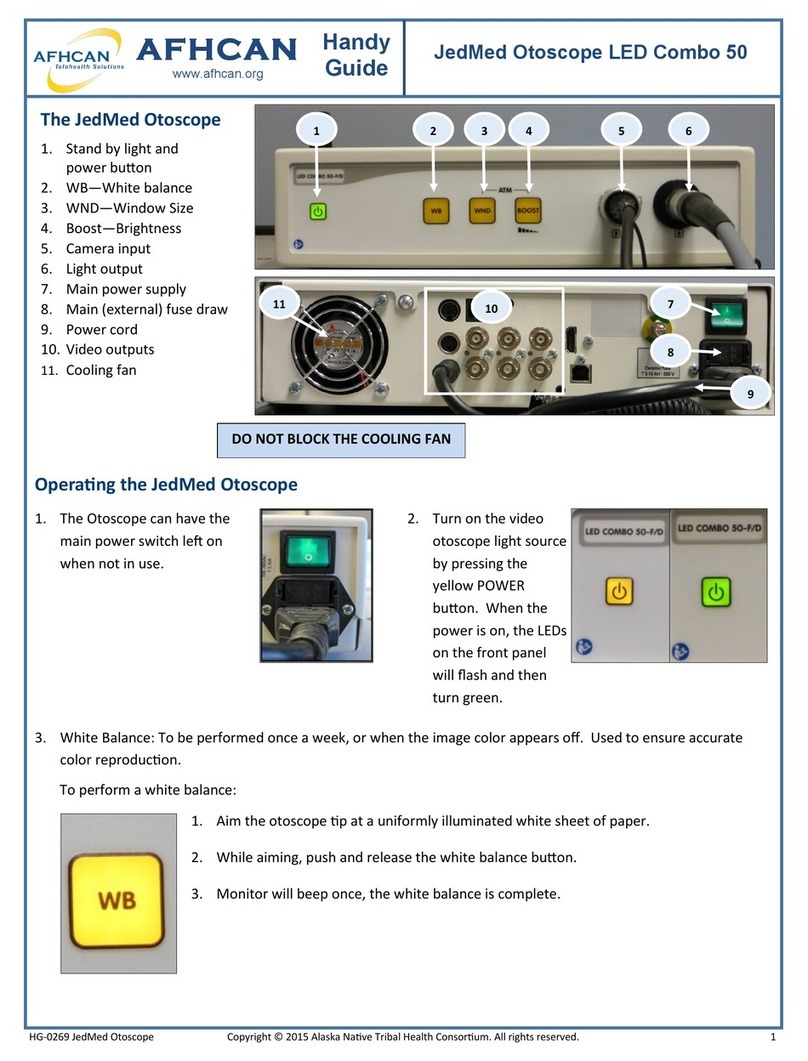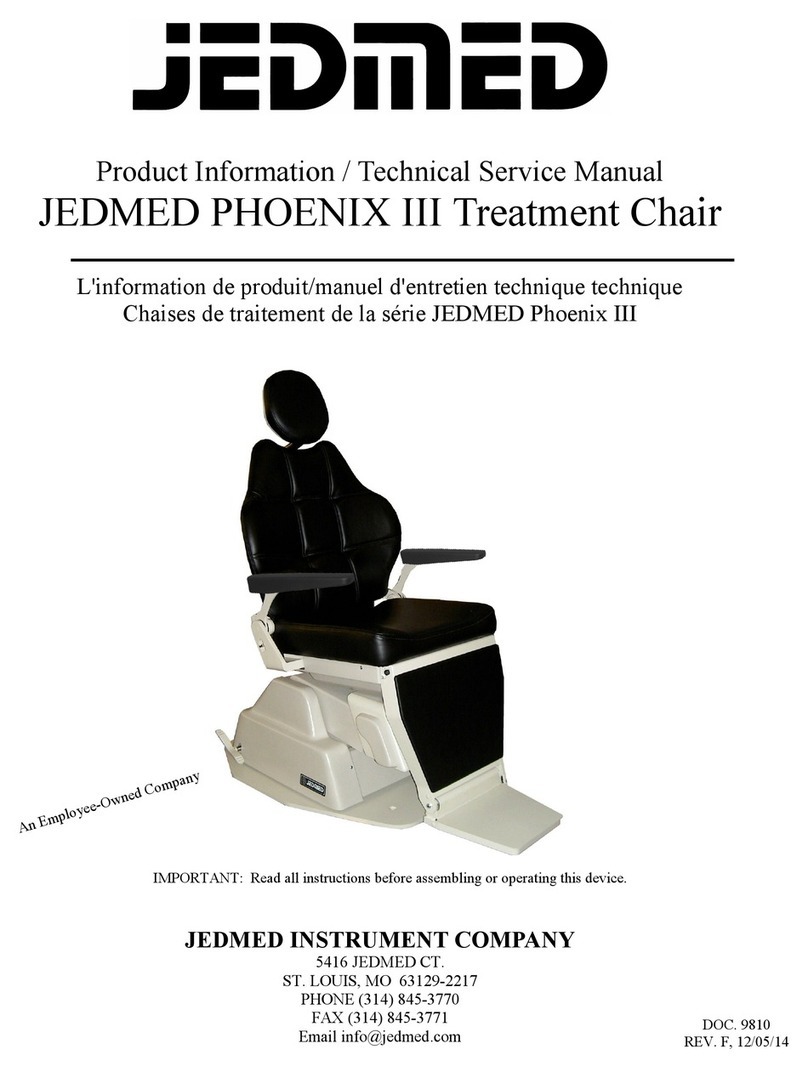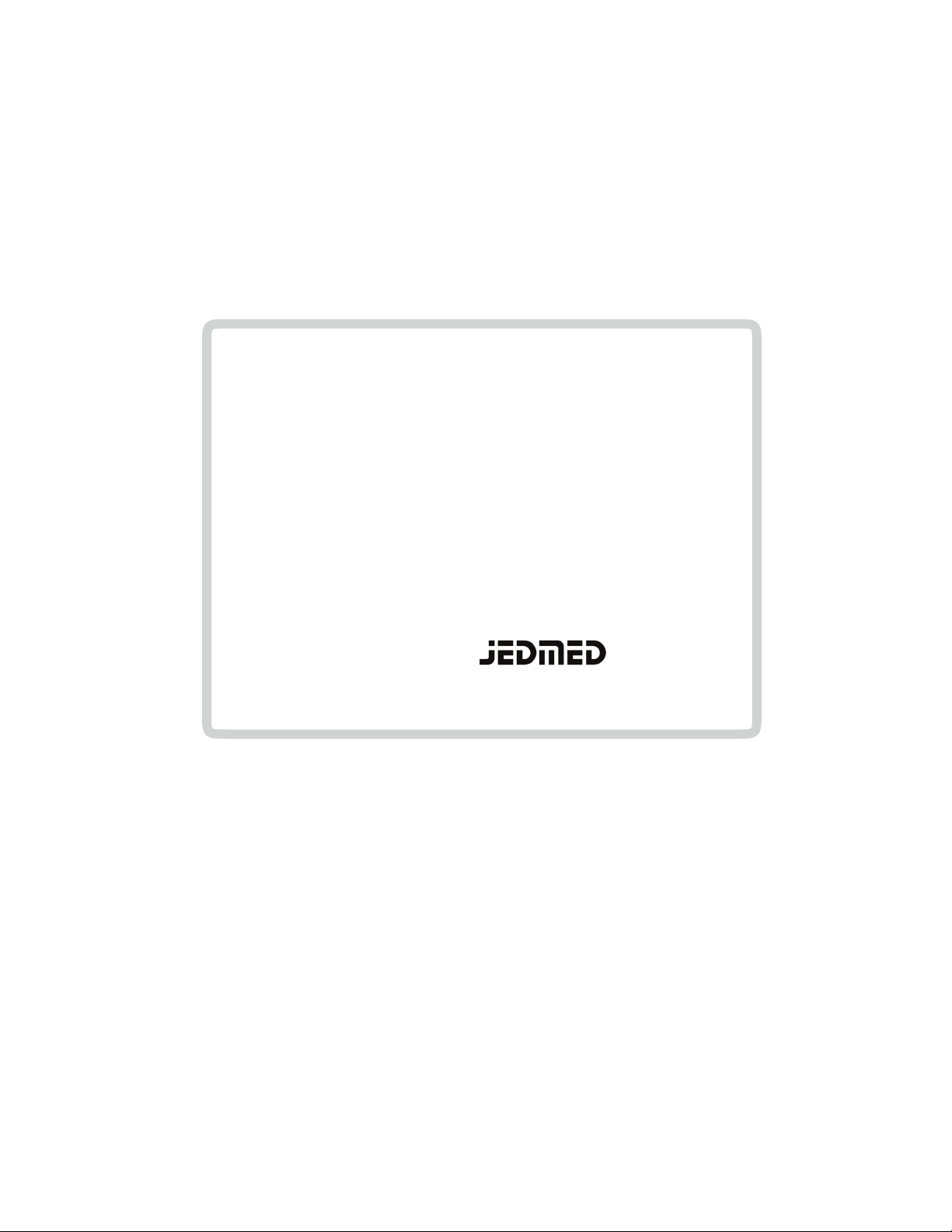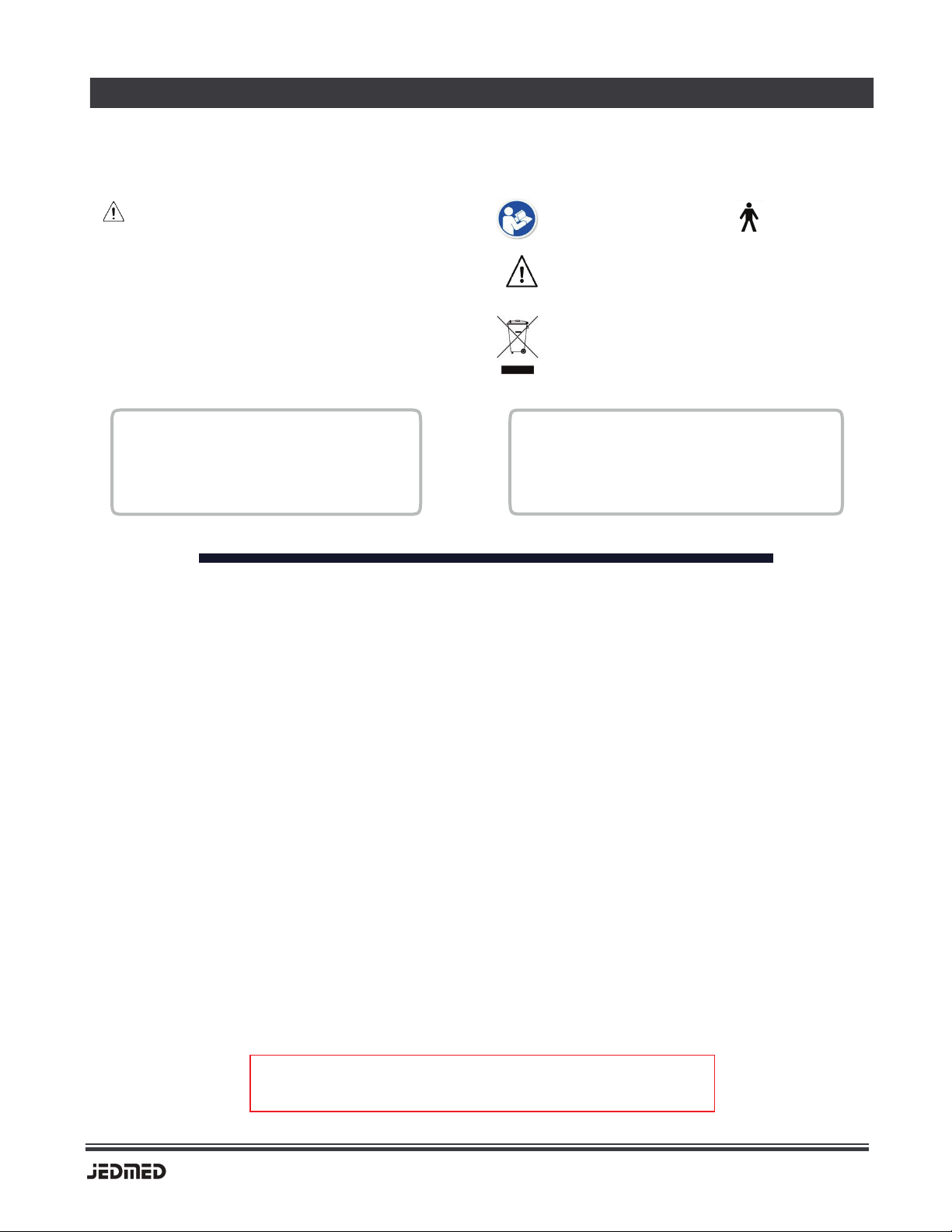5
Operating / Service Manual
DESCRIPTION & INDICATIONS FOR USE
JEDMED’s S-II Plus Chair offers flexibility and
performance and was designed specifically with the
otolaryngic specialist in mind. For routine
examination and minor treatment in the office, these
chairs are unsurpassed for integrating features, cost,
and quality.
The timeless look and feel of these chairs will
enhance the appearance of any exam room.
Versatile color choices are available making them
easy to coordinate with most any décor.
JEDMED’s S-II Plus Chair offers power recline of the
backrest and footrest together, which lays the chair
out into a table. The chair has a powered electric lift
base which contains an integrated rotation lock. In
addition, the home button returns the chair to its
starting position.
The chair includes synchronized armrests which lay
out flat as backrest is reclined. When entering or
exiting the chairs, these armrests can be
conveniently rotated up and out of the way.
Optional examination lights are available, as well as
a pediatric booster seat, foot control, and various
headrests.
JEDMED’s S-II Plus Chairs are quality-designed and
manufactured medical devices. Given reasonable
care, these products will provide many years of
trouble-free service.
•Treatment chair for examinations and treatment in a sitting and lying position
•Clinical areas and doctors’ practices
•Appropriate and comfortable support of the patient during treatment and
examination. Assisting the work of the person carrying out the treatment with regard
to ergonomics and quality.
•Intended users: Exclusively trained and instructed personnel of the department
concerned, i.e. doctor, assistant, etc.
Non-Intended Use
•In the vicinity of high-frequency surgical units or defibrillators
•In an environment where the occurrence of inflammable or explosive gases or
vapors (e.g. anesthetics) is to be expected
•Surgical chair
•Alternative to a bed