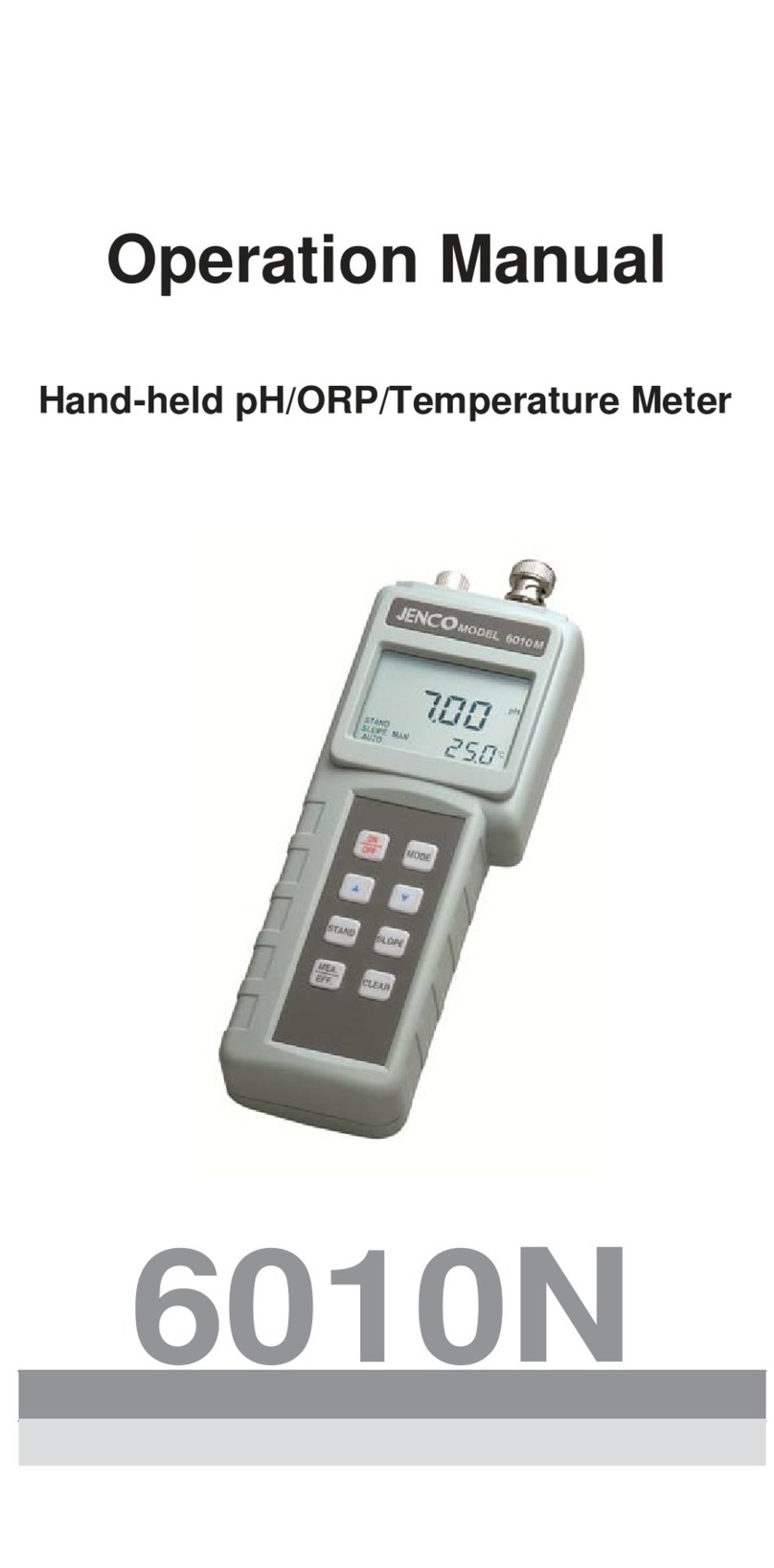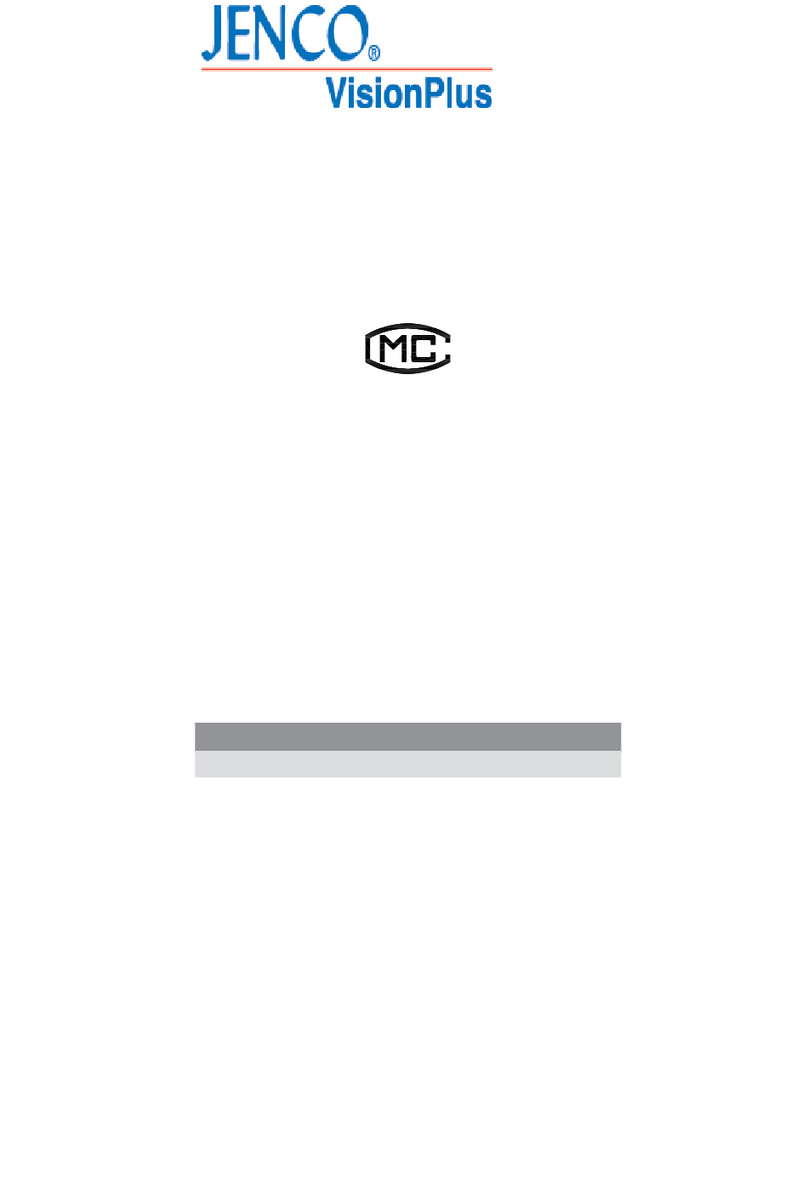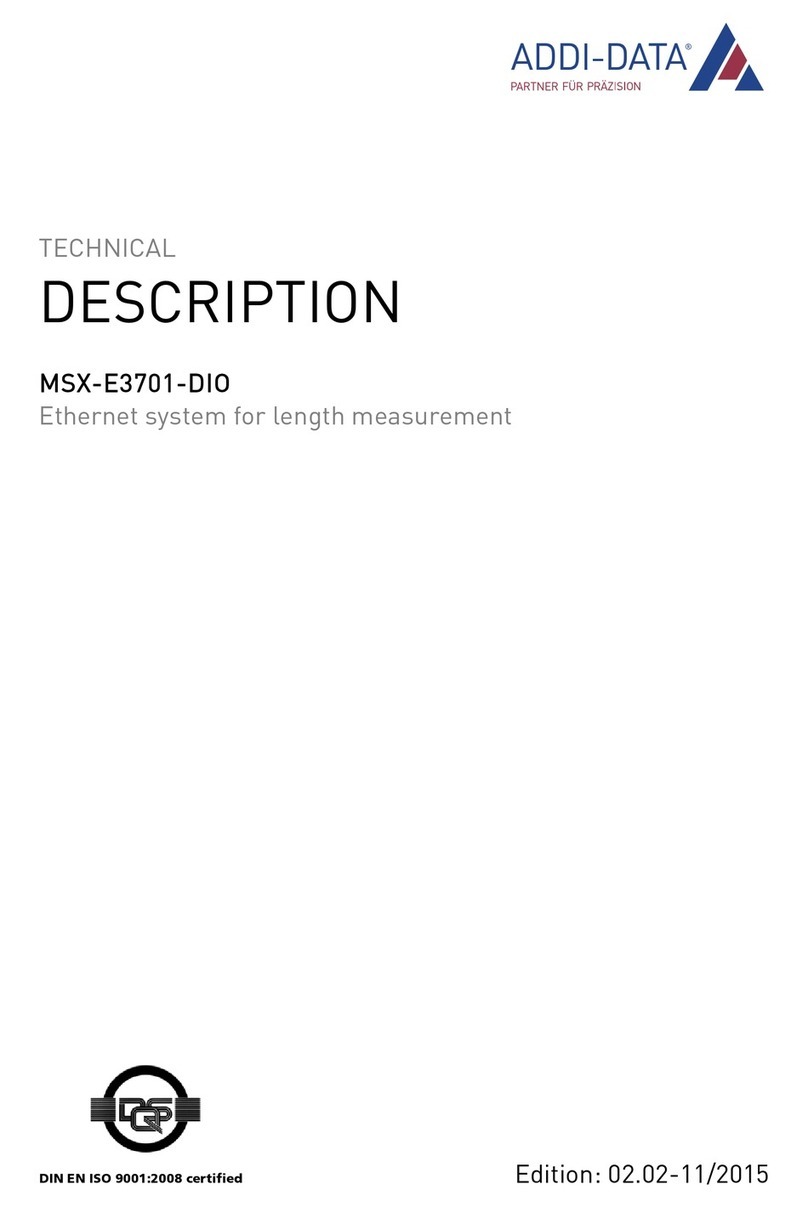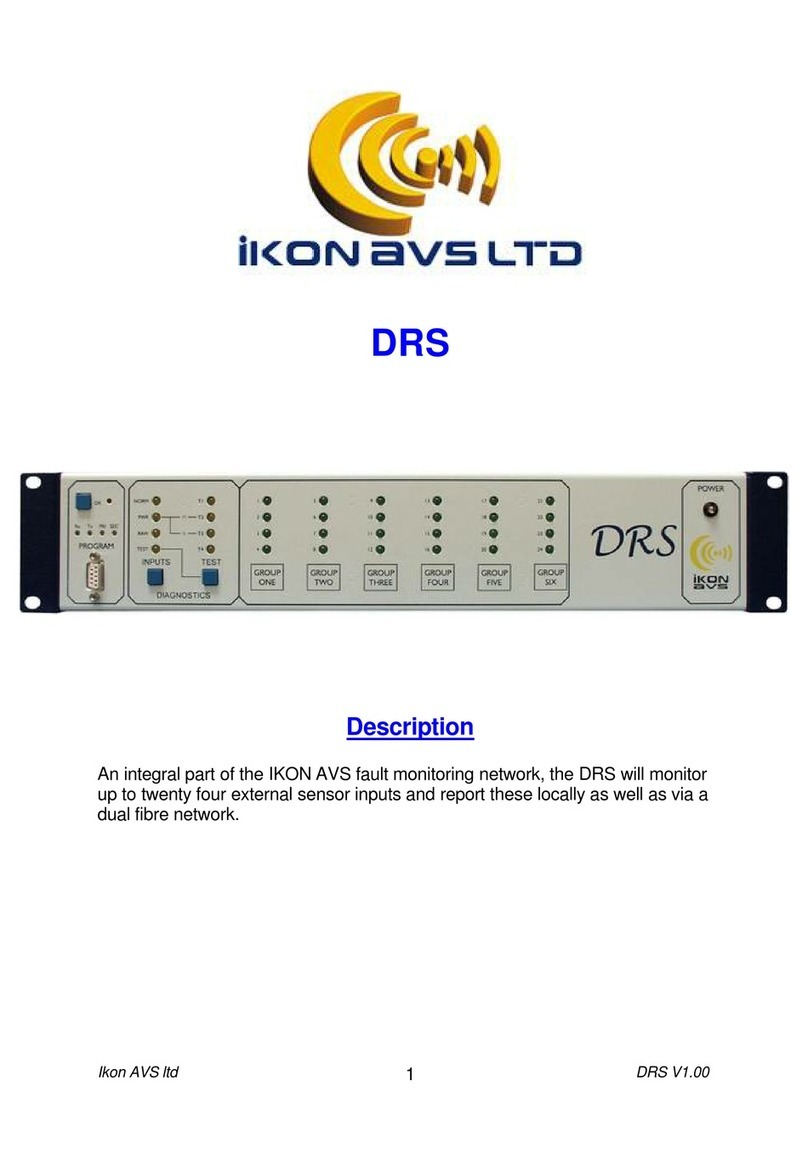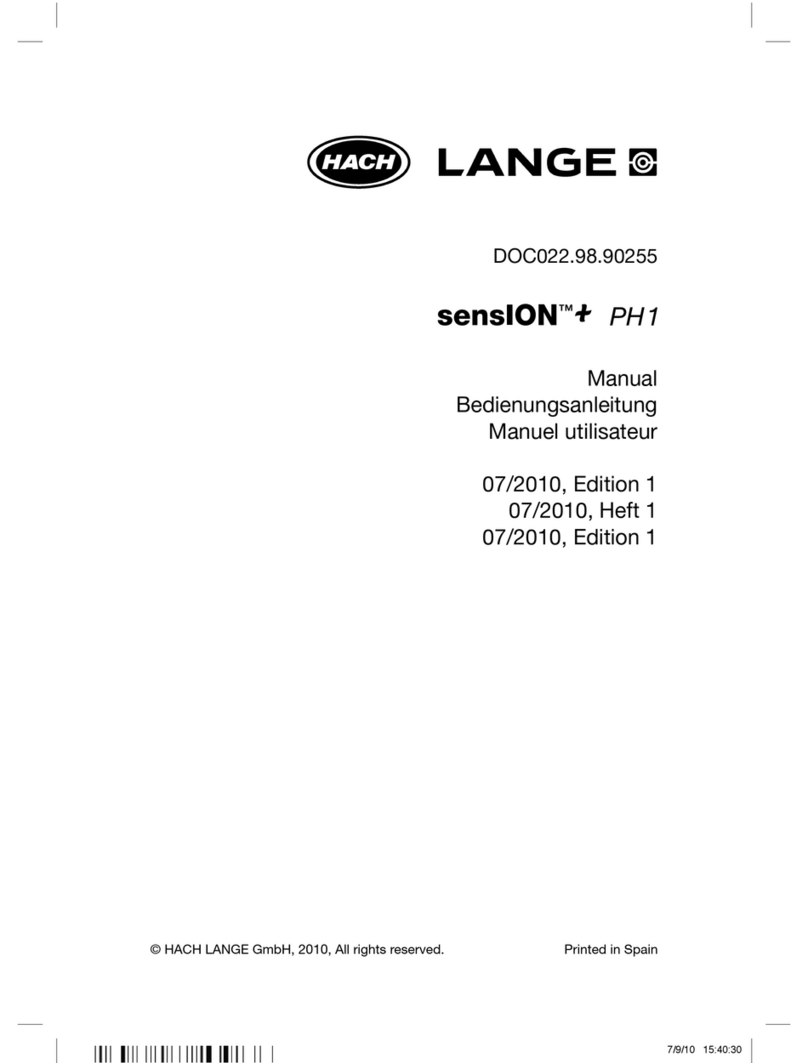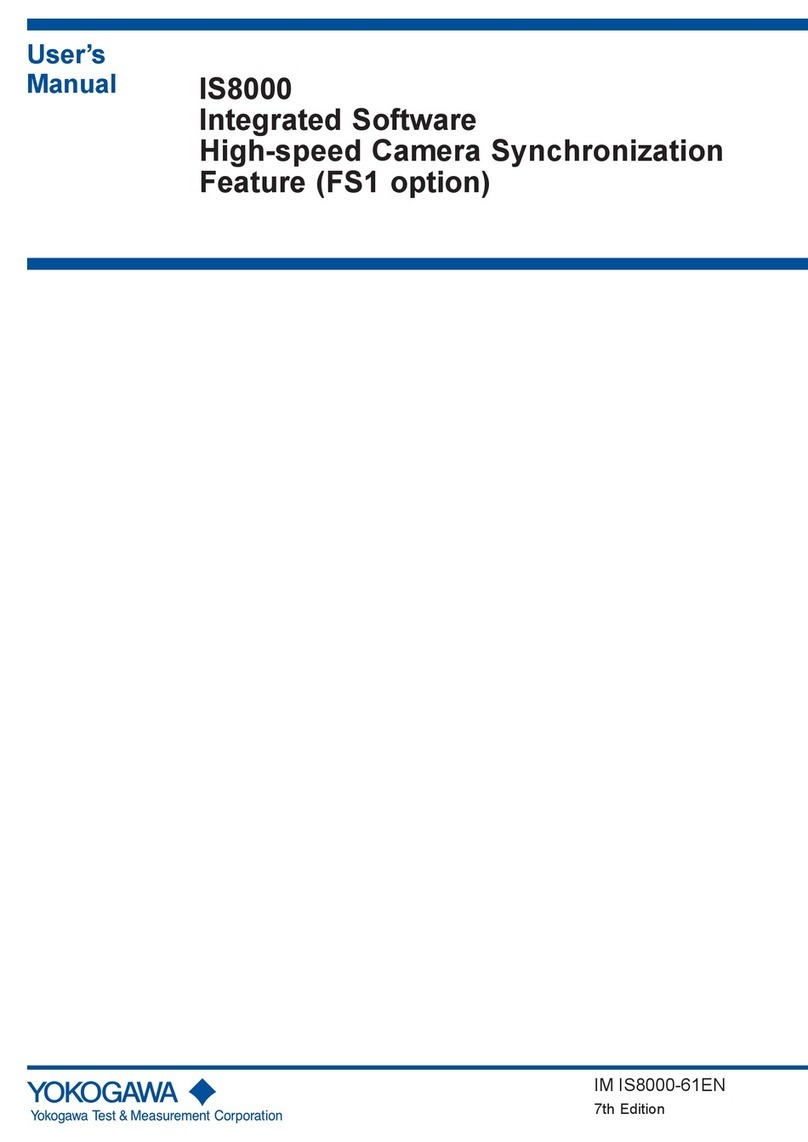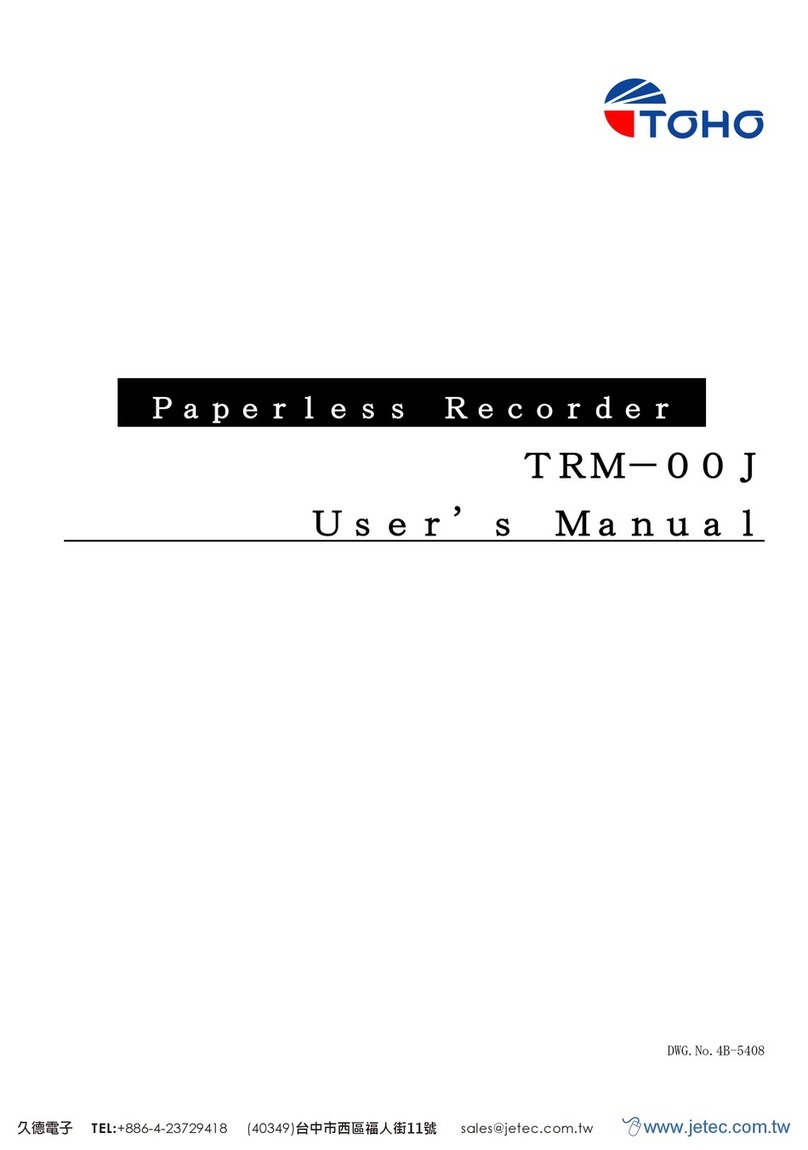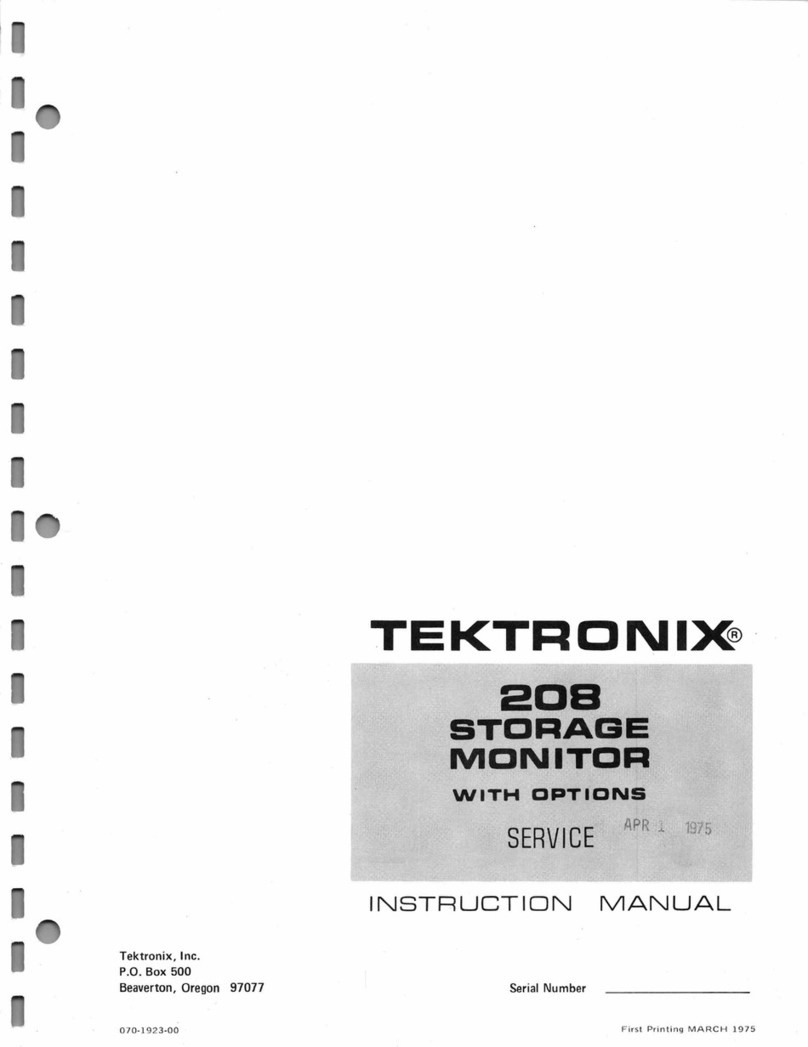JENCO 3011M User manual

Operation Manual
MODEL 3011M
Basis Portable
Cond/TDS/Salt/
Temperature Meter
3011M

1
CONTENTS
GENERAL INTRODUCTION………………....................2
INITIAL INSPECTION……...………………....................2
INSTALLING THE BATTERIES..…………....................3
CONNECTORS..............................................................3
DISPLAY & KEYS FUNCTIONS…..……………...………… 4
A. Display ................................................................4
B. Operational keys description..................................5
OPERATIONAL PROCEDURES..……..........................6
A. Calibration............................................................6
B. Conductivity, Salinity, TDS Measurements. ..........8
C. Save, Recall and Delete Data...................................8
D. Preparing Conductivity Standard Solutions..............9
ERROR DISPLAYS AND TROUBLESHOOTING.......11
SPECIFICATIONS………………..……........................12
WARRANTY………………………….........................13

2
GENERAL INTRODUCTION
Thank you for selecting the 3011M meter. The 3011M is a precision
tool that measure Conductivity, Salinity, TDS and temperature. A
built-in microprocessor stores, calculates and compensates for all
parameters related to Conductivity.
This unit has a waterproof IP67 case. The touch mode keys are
highly reliable with tactile and audio feedback. This meter can
operate with one 9 V battery. Re-calibration is not required when
power is turned on again.
The front of the meter has a large LCD that displays Conductivity,
TDS, Salinity and temperature simultaneously along with user
prompts and mode indicators. The unit prompts the user through
calibration and measurement procedures.
The unit is also equipped with a non-volatile memory allowing the
user to store 50 different sets of readings. This unit will assign a site
number for each set of reading so the user can review the data
easily.
The model 3011M comes with a conductivity probe. Other features
include 1 point calibration for Conductivity, automatic temperature
compensation. This meter is user-friendly for field, industrial and
laboratory applications.
INITIAL INSPECTION
Carefully unpack the unit and accessories. Inspect for damages
made in shipment. If any damage is found, notify your Jenco
representative immediately. All packing materials should be saved
until satisfactory operation is confirmed.

3
INSTALLING THE BATTERIES
The 3011M meter is packaged with one 9 V battery required for
operation. To insert the batteries into the meter, follow the
procedure outlined below.
Figure 1: Battery compartment
1. Use a screw driver to remove the four screws and battery cover
to expose the battery compartment. (Figure 1.)
2. Replace the 9 V battery.
3. Replace the battery cover and make sure to secure the four
screws for the water-tight feature.
CONNECTORS
Figure 2: Connector
1. Conductivity/ATC connector

4
DISPLAY & KEYS FUNCTIONS
A. Display
Figure 3: Active LCD screen
1. -
Low battery indicator.
2. Save-
To save a reading into the
data storage.
3. COND-
Conductivity measure mode.
4. TDS-
TDS measure mode.
5. Main display for
Conductivity, Salinity or TDS
values.
6. mg/L-
Milligrams/Liter indicates
TDS measurement.
7. %/℃-
Indicates Temperature
Coefficient.
8. ℃-
Reference temperature
unit.
9. Data storage site number. 10. AUTO-
Auto ranging indicator.
11. CAL-
This will be displayed when
the meter enters into the
calibration mode.
12. ATC-
ATC indicator will be
displayed if a temperature
probe is connected.

5
13. Un(Compensated)-
Uncompensated or
Compensated conductivity
measure mode.
14. SAL-
Salinity measure mode.
15. Recall-
To recall data from the data
storage.
16. Delete-
To delete stored data.
17.
EACH-
To delete a single set of data
from the data storage.
18.
ALL-
To delete all the data in the
data storage.
19. CELL K=
Conductivity cell constant
value.
20. FULL-
This will indicate that all 50
data storage sites are used
up.
21.ppt-
Parts per thousand,
indicates Salinity
measurement.
22. mS/cm & uS/cm-
Millisiemens and
Microsiemens indicates
Conductivity
measurements.
23. Temperature value. 24. °C-
Temperature unit.
B. Operational Keys Description
Figure 4

6
NO.
Key
Description
1
Mea.
Eff.
Stand
Slope
Mode
Clear
On/Off-
Powers on and shuts off the meter.
2
Mode-
Selects display mode. Pressing this key changes
the display sequentially to display
uncompensated conductivity, compensated
conductivity, Salinity, TDS, Recall and Delete
interface.
In the calibration mode, press “Mode” key to exit
calibration mode.
In the “Recall” and “Delete” modes, press this key
to exit “Recall” and “Delete” modes respectively.
3
Up & Down-
In the calibration mode, these two keys are used
to adjust the conductivity display value or K value.
In the “Recall” mode, view saved data and data
storage site number by pressing these keys.
In the “Delete” mode, press these keys to select
between the “Delete Each” and “Delete All” mode.
In the “Delete Each” mode, view the to-be-deleted
data and data site numbers by pressing these
keys.
4
In measure mode, press this key to go to the
“Calibration” mode.
5
In the measure mode, press “Enter” key to save
reading into the data storage site.
In the calibration mode, press “Enter” key to save
the current parameter to memory.
In the “Recall” mode, view saved data and data
storage site number by pressing these keys.
In the “Delete” mode, press these keys to select
between the “Delete Each” and “Delete All” mode.
In the “Delete Each” mode, view to be deleted
data and data site numbers by pressing these
keys.
OPERATIONAL PROCEDURES
A. Calibration
Calibration setup contains five sections: TDS Constant,
Temperature Coefficient, Temperature Reference, Probe
Basic Cell Constant and Standard Solutions Calibration. To
Mea.
Eff.
Stand
Slope
Mode
Clear
Mea.
Eff.
Stand
Slope
Mode
Clear
CAL

7
access these sections:
1. Power up the unit. Connect the conductivity probe to the unit.
2. Press “Mode” key to go to conductivity mode. “ATC” icon,
“uS/cm” icon and “AUTO” icon will lit up.
3. Rinse the conductivity probe in distilled water and immerse
them in the standard solution. Allow temperature reading to
stabilize, then press “Cal” key to enter the calibration mode.
“CAL” and “TDS” icons appears on the LCD.
[Note: Press “Enter” key to accept any values changes in
each section and automatically advance to the next section. If
there are no changes, the unit accepts the current value and
proceeds to the next section.]
TDS Constant
TDS is determined by multiplying conductivity (mS/cm) by a
TDS factor. The default factor value is 0.65. To change the
TDS factor, use the “Up” or “Down” keys to adjust the value
between 0.30 to 1.00. Press “Enter” key to save the new
value and go to the next calibration parameter.
Probe Basic Cell Constant
The main display shows the Cell Constant of the conductivity
probe (calibrated previously or default, the deviation range is
70% to 130%). The secondary display shows the current
selected cell constant which is either 0.1, 1.0, 10.0 or 475.
Press the “Up” or “Down” keys to select the one you want to
use. Press “Enter” key to save the new value and go to the
next calibration parameter.
Temperature Coefficient
The unit uses the temperature coefficient to calculate
temperature compensated conductivity. The default value is
1.91 %/°C. To change the Temperature Coefficient, use the
“Up” or “Down” keys to adjust the value between 0.00 to
4.00 %/°C. Press “Enter” key to save the new value and go
to the next calibration parameter.
Temperature Reference
The unit uses the temperature reference value to calculate
temperature compensated conductivity. The default value is
25 °C. To change the temperature reference, press the “Up”

8
or “Down” keys to adjust the value between 15 to 25 °C.
Press “Slope/Enter” key to save the new value and go to the
next calibration parameter.
Standard Solutions Calibration
Immerse the probe in a standard of known conductivity
solution (see section Preparing Standard Solutions),
preferably a standard in the middle range of the solutions to
be measured. Immerse the probe (at least 2” to 3” or 5 to 7
cm from the tip) without touching the sides of the calibration
container. Shake the probe lightly to remove any air bubbles
trapped in the conductivity cell. The unit will display the
conductivity value. Wait for the values of temperature and
conductivity to stabilize for a few seconds. Press the “Up” or
“Down” key to adjust the reading of the display until it
matches the value of the known standard conductivity
solution at 25 °C. Press the “Enter” key to save and exit the
calibration.
B. Conductivity, Salinity, TDS Measurements
1. Power up the unit. Connect the conductivity probe to the unit.
2. Press “Mode” key to go to Uncompensated
conductivity/Compensated conductivity/salinity/TDS mode.
“ATC” icon, “uS/cm ( mS/cm/ppt/mg/L)” icon and “AUTO” icon
will lit up. Place the probe in the solution to be measured.
Immerse the probe (at least 2” to 3” or 5 to 7 cm from the tip).
Shake the probe lightly to remove any trapped air bubbles in
the conductivity cell.
3. Allow sufficient time for the display to stabilize. The meter will
display the conductivity/salinity/TDS value of the sample at
the displayed sample temperature.
[Note: Press “Mode” key to enter the desired measurement
mode (Conductivity, Salinity or TDS). The message“rAn6”
may appear briefly on the display indicating auto-ranging.
This is normal. Allow temperature to stabilize before taking
measurements.]
C. Save, Recall and Delete Data
1. Saving readings to memory.
a. In the measure modes, press the “Enter” key to save data.

9
The “Save” icon with the corresponding site number will lit
up for a brief moment to indicate a successful data save.
Saving is now complete.
b. If the “Full” icon is displayed, this means that all 50 data
saving sites are used up. No new data can be saved until
existing saved data are deleted.
2. Recalling readings from memory.
a. To recall saved data, press “Mode” key until the“Recall”
icon lit up. Press "Enter" key to go into “Recall” mode.
b. To view data, press “Up” or “Down” key to select the
storage site number and displays the corresponding
record.
c. Press “Mode” key to exit “Recall” mode.
3. Deleting data.
a. Press “Mode” key until the “Delete” icon lit up. Press
"Enter" key to go into the “Delete” mode.
b. Select “Delete All” or “Delete Each” mode by pressing the
“Up” or “Down” key.
c. In the “Delete All” mode, press “Enter” key to clear all
stored data. Deletion is now complete.
d. In the “Delete Each” mode, use “Up” or “Down” key to
select data to be deleted. Then press “Enter” key to delete.
Deletion is now complete. The next set of saved data will
automatically move up a slot in the storage site.
e. Press “Mode” key to exit “Delete” mode.
D. Preparing Conductivity Standard Solutions
Suitable conductivity standards are available commercially or
the user can prepare them using research grade reagents.
Here are some standard solutions the user can prepare to
calibrate the probe of the model 3011M.
1. Standard solution of 1413 uS/cm at 25 °C : Accurately weight
out 0.746 grams of research grade dried Potassium Chloride
(KCL). Dissolve in 1000 ml of distilled water.

10
2. Standard solution of 12.90 mS/cm at 25 °C : Accurately
weight out 7.4365 grams of research grade dried Potassium
Chloride (KCL). Dissolve in 1000 ml of distilled water.
3. Standard solution of 111.9 mS/cm at 25 °C : Accurately
weight out 74.264 grams of research grade dried Potassium
Chloride (KCL). Dissolve in 1000 ml of distilled water.
[Note: You can store the unused portion of the standard
solution in a plastic container for six months but the air space
between the cap and the solution must be kept to an absolute
minimum. Storing the excess solution below 4 °C can
increase the storage life. If you have any doubt of the
accuracy of the stored solution, a fresh batch should be
prepared.]

11
ERROR DISPLAYS AND TROUBLESHOOTING
[Note: If the meter still does not perform normally after the above
measures are taken, call Jenco Service Department.]
Main
Display
Secondary
Display
Possible
cause(s)
Corrective
Action(s)
"over" during
measurement
s
-10.0 to
120.0 °C
1. Sample
Conductivity/
TDS/Salinity
value out of
range
2
. Conductivity
cell
contaminated or
defective.
3
. Incorrect K
constant value
input.
1. Sample cannot be
tested.
2
. Decontaminate/
clean cell or replace
cell.
3
. Input correct K
value.
"over" during
calibration
-10.0 to
120.0 °C
1. Incorrect
standard
solution.
2
. Conductivity
cell
contaminated or
defective.
3
. Incorrect K
constant value
input.
1. Replace standard
solution.
2
. Decontaminate/
clean cell or replace
cell.
3
. Input correct K
value.
"over " during
measurement
s
"OvEr"
1. Sample
temperature >
120 °C.
2
. Defective
conductivity
cell.
1
. Reduce sample
temperature.
2
. Replace cell.
"udr"
1
. Sample
temperature
< -10.0 °C
2
. Defective
conductivity
cell.
1. Increase sample
temperature.
2
. Replace cell.

12
SPECIFICATIONS
Display
Range
Resolution
Accuracy
Conductivity
K=0.475
0.0 ~ 474.9 uS/cm
475 ~ 4749 uS/cm
4.75 ~ 47.49 mS/cm
47.5 ~ 200.0 mS/cm
0.1 uS/cm
1 uS/cm
0.01 mS/cm
0.1 mS/cm
±0.5% F.S.
Conductivity
K=0.1
0.000 ~ 9.999 uS/cm
10.00 ~ 99.99 uS/cm
100.0 ~ 400.0 uS/cm
0.001 uS/cm
0.01 uS/cm
0.1 uS/cm
Conductivity
K=1.0
0.0 ~ 999.9 uS/cm
1000 ~ 9999 uS/cm
10.00 ~ 40.00 mS/cm
0.1 uS/cm
1 uS/cm
0.01 mS/cm
Conductivity
K=10.0
0 ~ 9999 uS/cm
10.00 ~ 99.99 mS/cm
100.0 ~ 400.0 mS/cm
1 uS/cm
0.01 mS/cm
0.1 mS/cm
TDS
K=0.475
0.0 ~ 474.9 mg/L
475 ~ 4749 mg/L
4.75 ~ 47.49 g/L
47.5 ~ 200.0 g/L
0.1 mg/L
1 mg/L
0.01 g/L
0.1 g/L
±0.5% F.S.
TDS
K=0.1
0.000 ~ 9.999 mg/L
10.00 ~ 99.99 mg/L
100.0 ~ 400.0 mg/L
0.001mg/L
0.01mg/L
0.1 mg/L
TDS
K=1.0
0.0 ~ 999.9 mg/L
1000 ~ 9999 mg/L
10.00 ~ 40.00 g/L
0.1 mg/L
1 mg/L
0.01 g/L
TDS
K=10.0
0 ~ 9999 mg/L
10.00 ~ 99.99 g/L
100.0 ~ 400.0 g/L
1 mg/L
0.01 g/L
0.1 g/L
Salinity
0.0 ~ 80.0 ppt
0.1 ppt
±0.5% F.S.
Temperature
-10.0 ~ 120.0 °C
0.1 °C
±0.3 °C
Conductivity calibration
1 point
Reference Temperature
15.0 to 25.0 °C, default at 25.0 °C
Temperature Coefficient
0.00% to 4.00 %/°C
default at 1.91 %/°C
TDS Factor
0.30 to 1.00, default at 0.65
Cell Constant
0.1, 1.0, 10.0 (2 Wire),
0.475 (4 Wire)
Temperature sensor
Thermistor, 10 k
Ω
at 25 °C
Power
9 V Battery
Calibration Back-up
EEPROM

13
Memory
50 sets
Audio Feedback
All Touch Keys
Screen
Segmented LCD
Ambient Temperature Range
0 to 50 °C
Relative Humidity
up to 90%
Case
IP 67
Dimensions (W x D x H)
214 X 74 X 42 mm
216 X 80 X 50 mm (Have jacket)
Weight
290 grams
WARRANTY
Jenco warrants this product to be free from significant deviations
in material and workmanship for a period of 1 year from date of
purchase. If repair or adjustment is necessary and has not been
the result of abuse or misuse, within the year period, please
return-freight-prepaid and the correction of the defect will be made
free of charge. If you purchased the item from our Jenco
distributors and it is under warranty, please contact them to notify
us of the situation. Jenco Service Department alone will
determine if the product problem is due to deviations or customer
misuse.
Out-of-warranty products will be repaired on a charge basis.
RETURN OF ITEMS
Authorization must be obtained from one of our representatives
before returning items for any reason. When applying for
authorization, have the model and serial number handy, including
data regarding the reason for return. For your protection, items
must be carefully packed to prevent damage in shipment and
insured against possible damage or loss. Jenco will not be
responsible for damage resulting from careless or insufficient
packing. A fee will be charged on all authorized returns.
NOTE: Jenco reserves the right to make improvements in design,
construction and appearance of our products without notice.

14
Jenco Instruments, Inc.
7968 Arjons Drive, Suite C
San Diego, CA 92126 USA
TEL: 858-578-2828
FAX: 858-578-2886
Website: www.jencoi.com
Jenco Electronics, Ltd.
6F., NO. 81, Sec.2, Chang-an E. Rd., Jhongshan District, Taipei
City 104, Taiwan
TEL: 886-2-2508-2928
FAX: 886-2-2508-2938
E-Mail: [email protected]
Website: www.jenco.com.tw
Shanghai Jenco Instruments, Ltd.
18 Wang Dong Zhong Road
Sijing Town, Songjiang
Shanghai, China
TEL: 86-021-5761-9599
FAX: 86-021-5761-9598
E-Mail: [email protected]
Website: www.jenco.com.cn
Table of contents
Other JENCO Measuring Instrument manuals

JENCO
JENCO 6179MB User manual

JENCO
JENCO 6308CST User manual

JENCO
JENCO VisionPlus pH6810 User manual

JENCO
JENCO 6250 User manual

JENCO
JENCO VisionPlus 6377 User manual
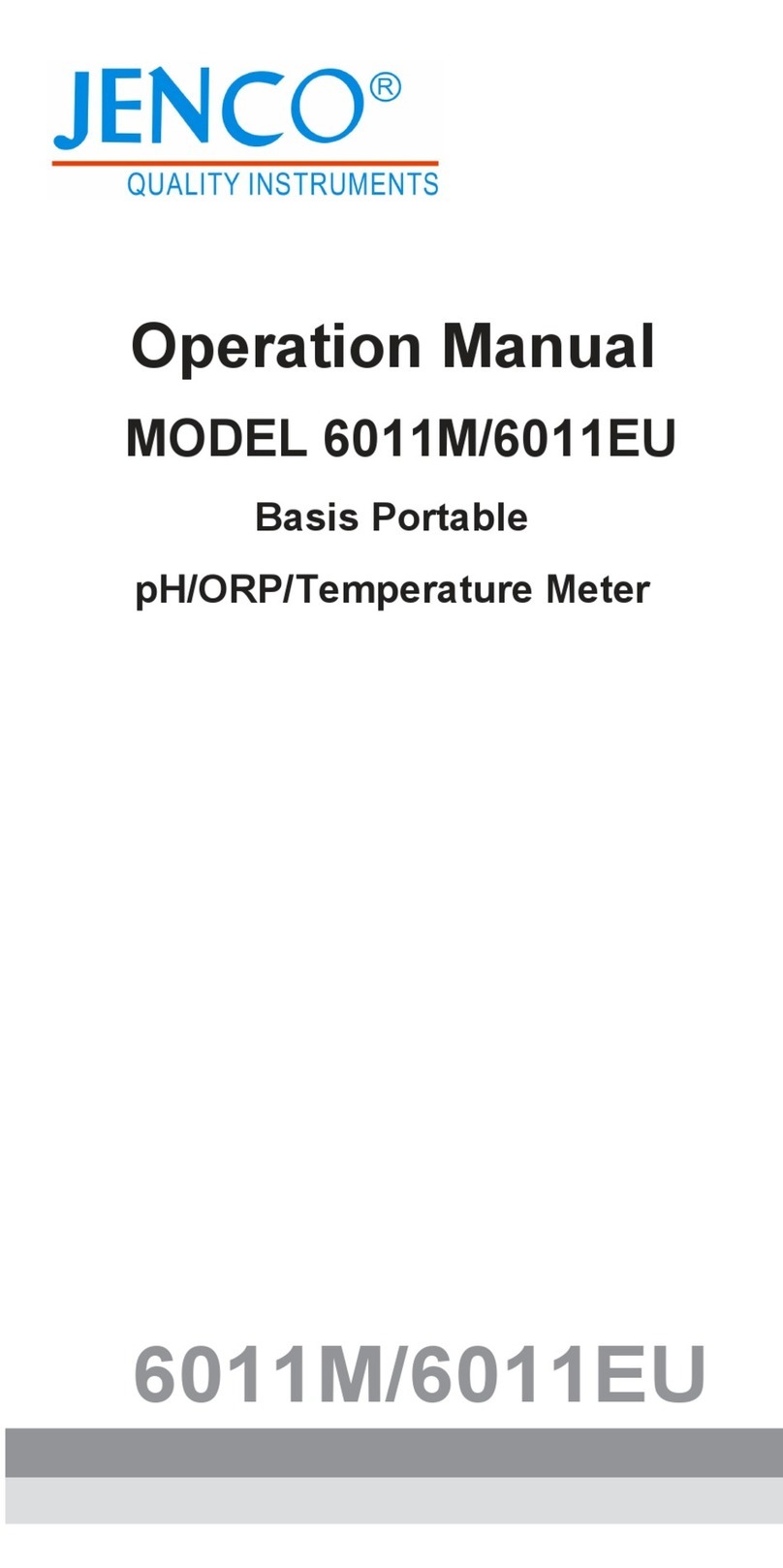
JENCO
JENCO 6011M User manual

JENCO
JENCO VisionPlus EC 330 User manual

JENCO
JENCO VisionPlus 6377B User manual

JENCO
JENCO 6010M User manual

JENCO
JENCO 3321 User manual

JENCO
JENCO 3177MB User manual

JENCO
JENCO 6010 User manual

JENCO
JENCO 3173 User manual

JENCO
JENCO pH610N User manual
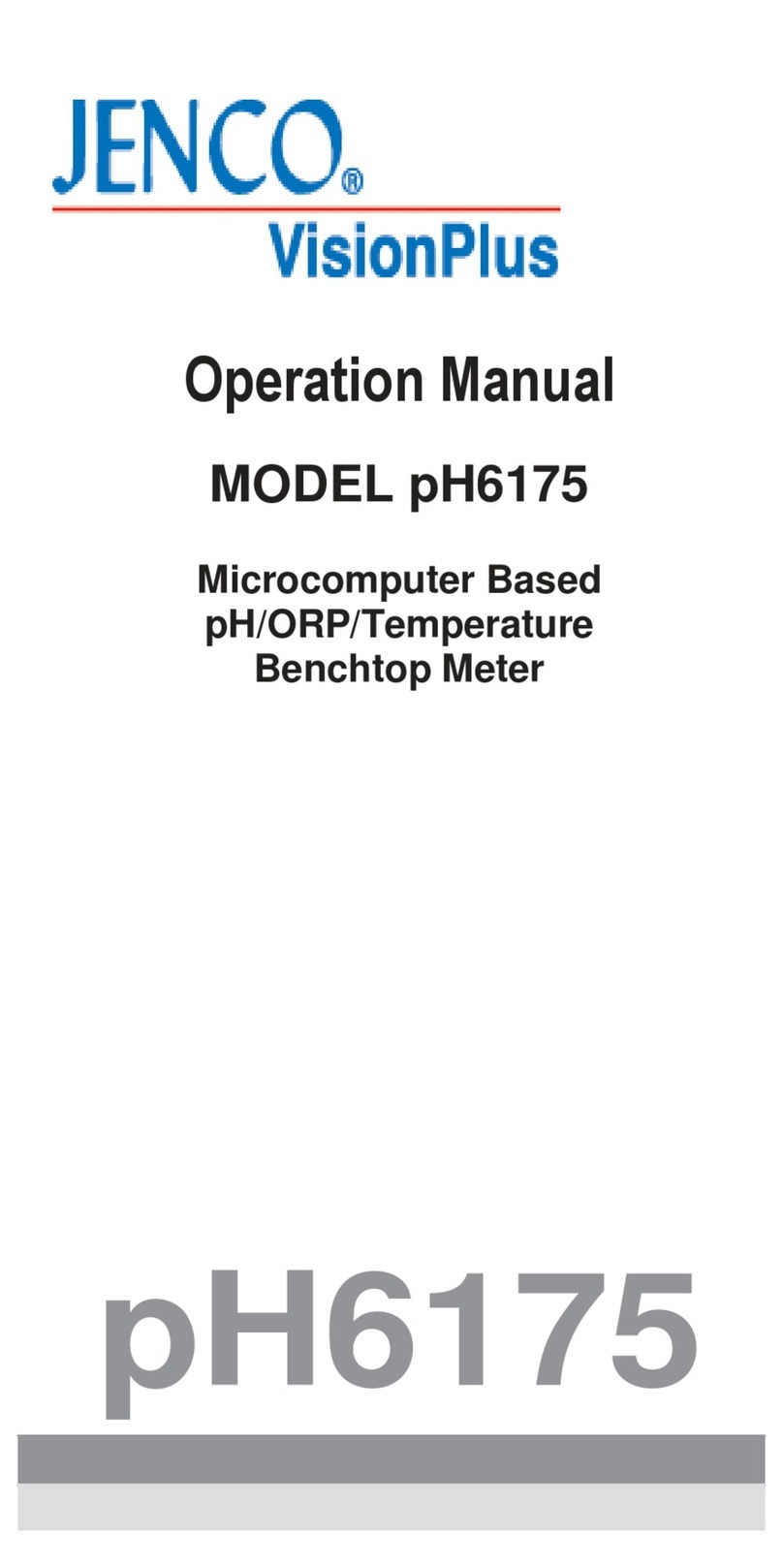
JENCO
JENCO VisionPlus pH6175 User manual

JENCO
JENCO 6377MB User manual

JENCO
JENCO 6011B User manual

JENCO
JENCO VisionPlus 3177 User manual

JENCO
JENCO 6173 User manual

JENCO
JENCO 3020M User manual