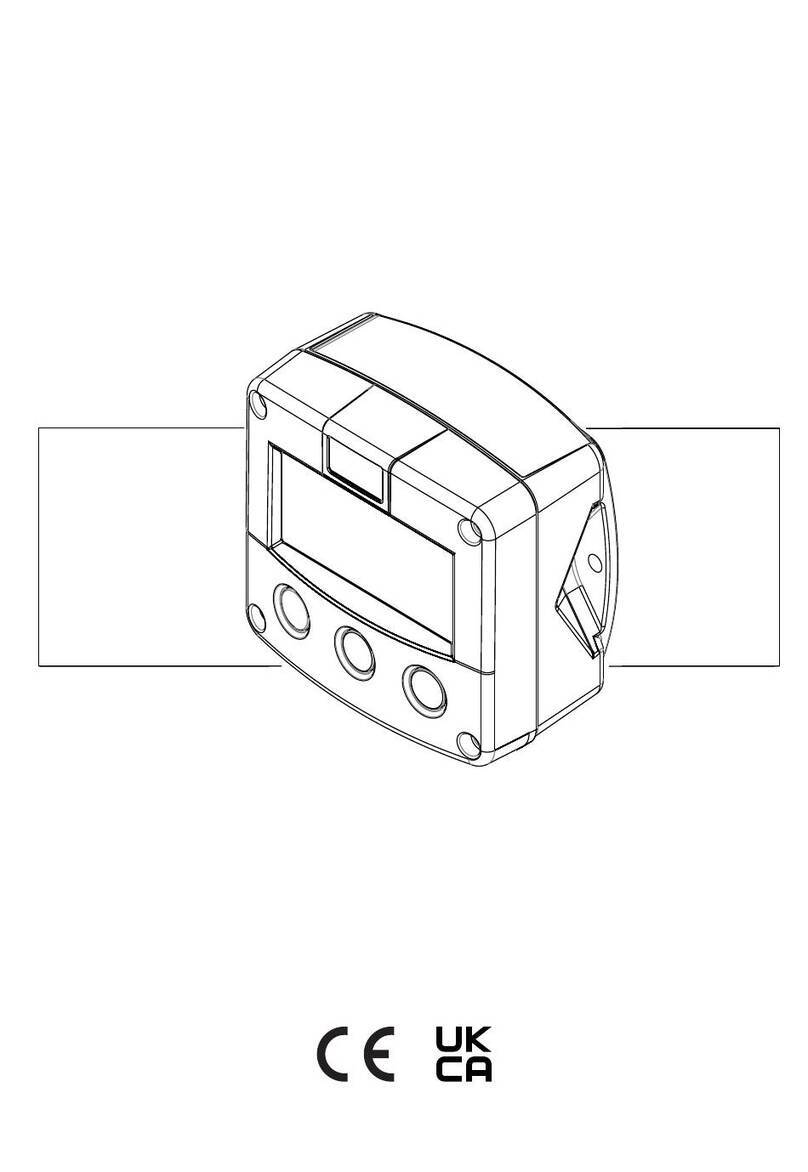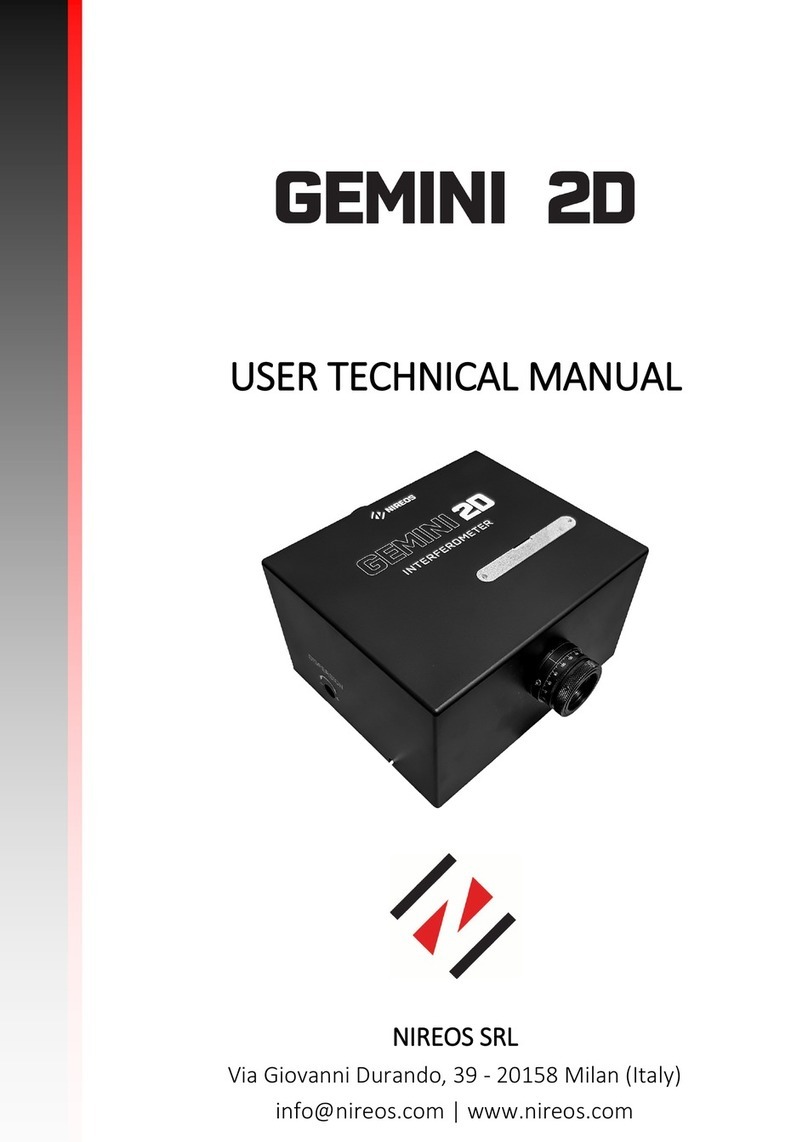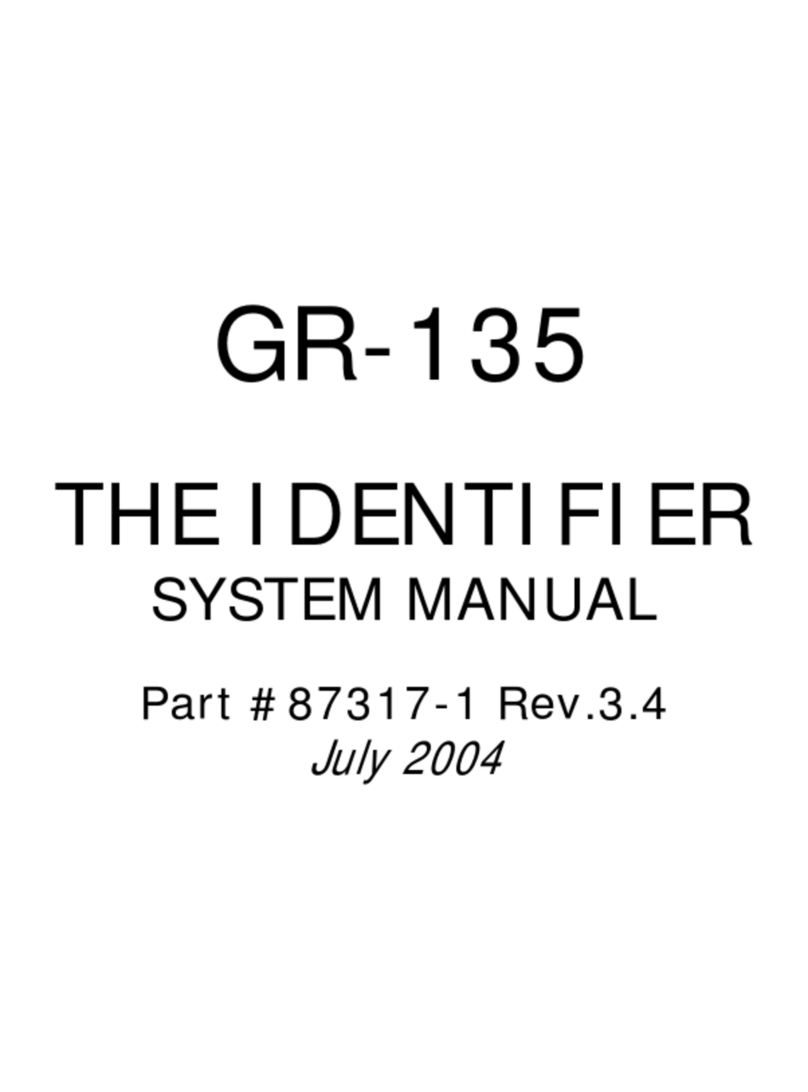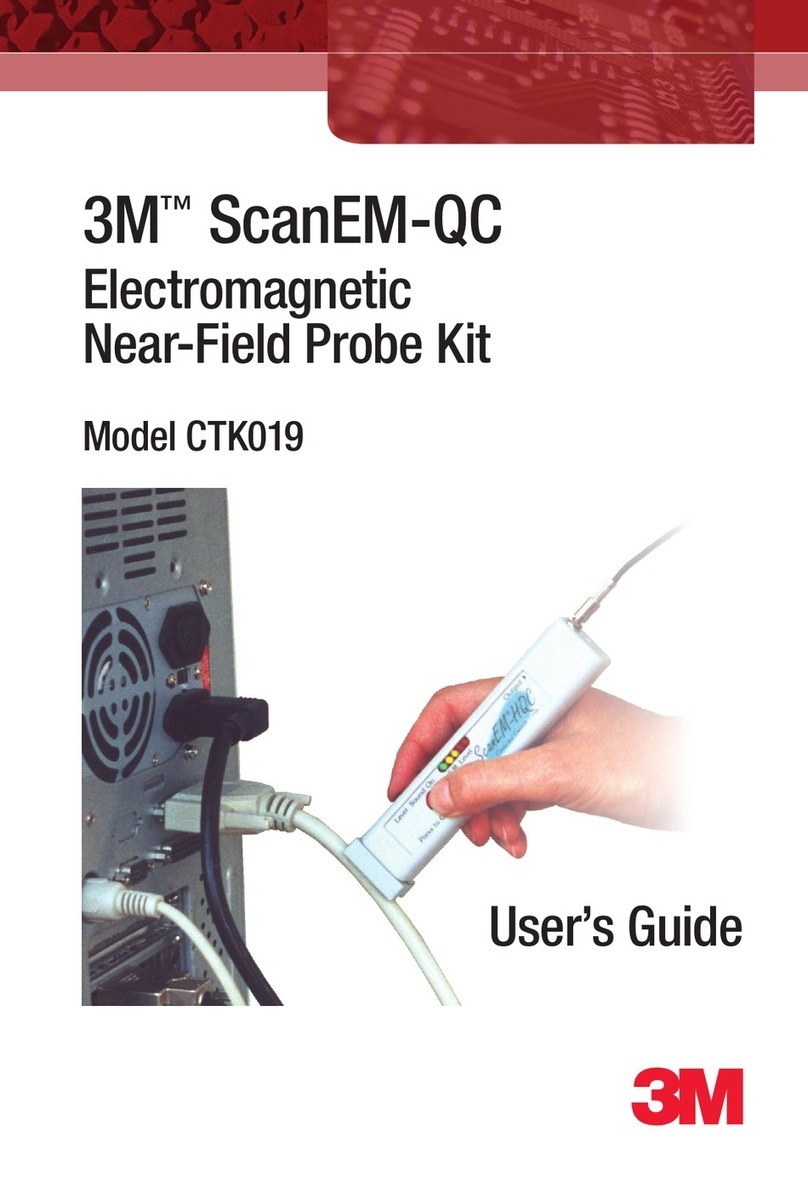JENCO 9031M User manual




















Table of contents
Other JENCO Measuring Instrument manuals

JENCO
JENCO pH619 Installation manual

JENCO
JENCO 3321 User manual

JENCO
JENCO VisionPlus 3177 User manual

JENCO
JENCO 6308CST User manual
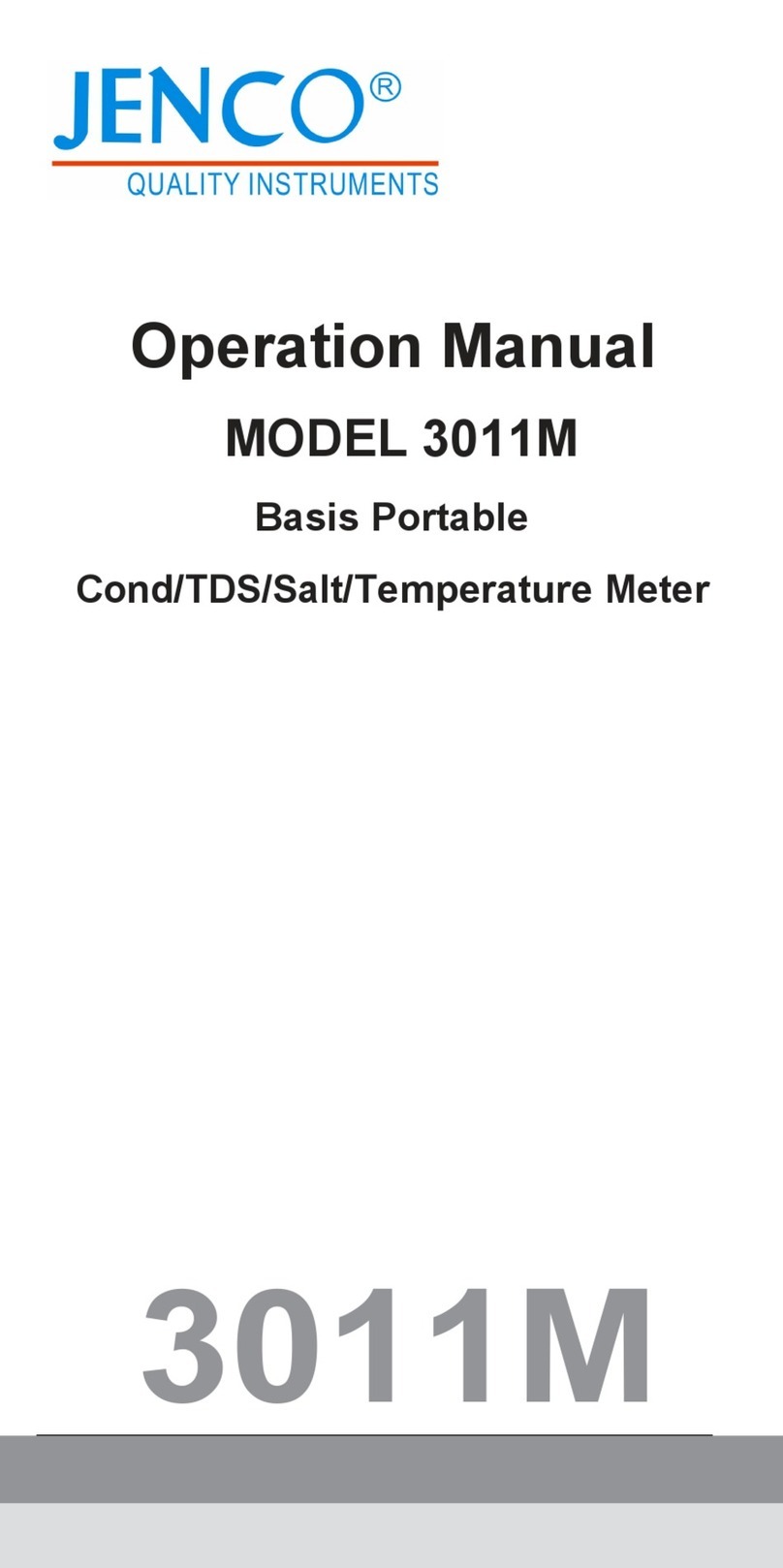
JENCO
JENCO 3011M User manual
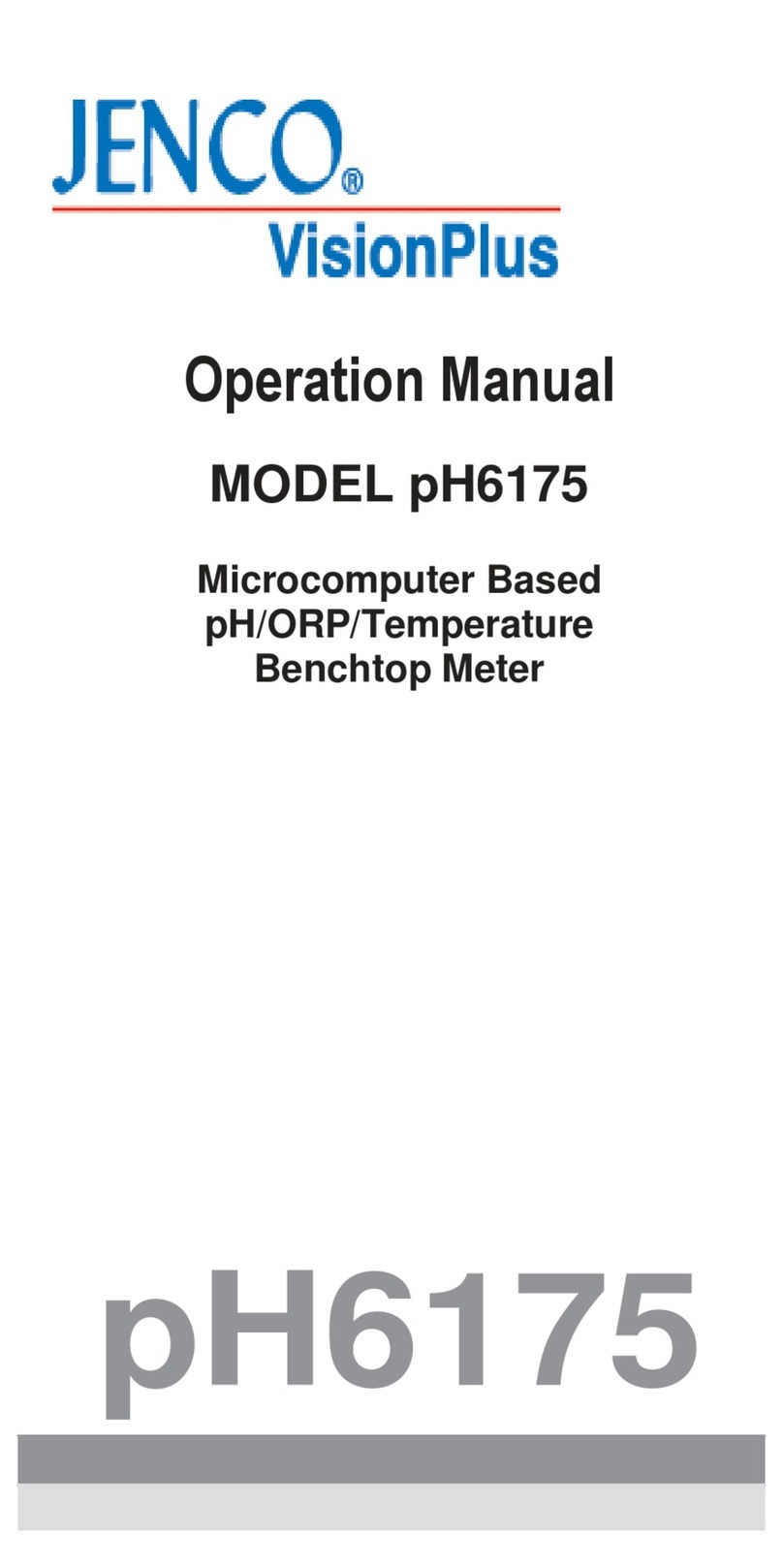
JENCO
JENCO VisionPlus pH6175 User manual
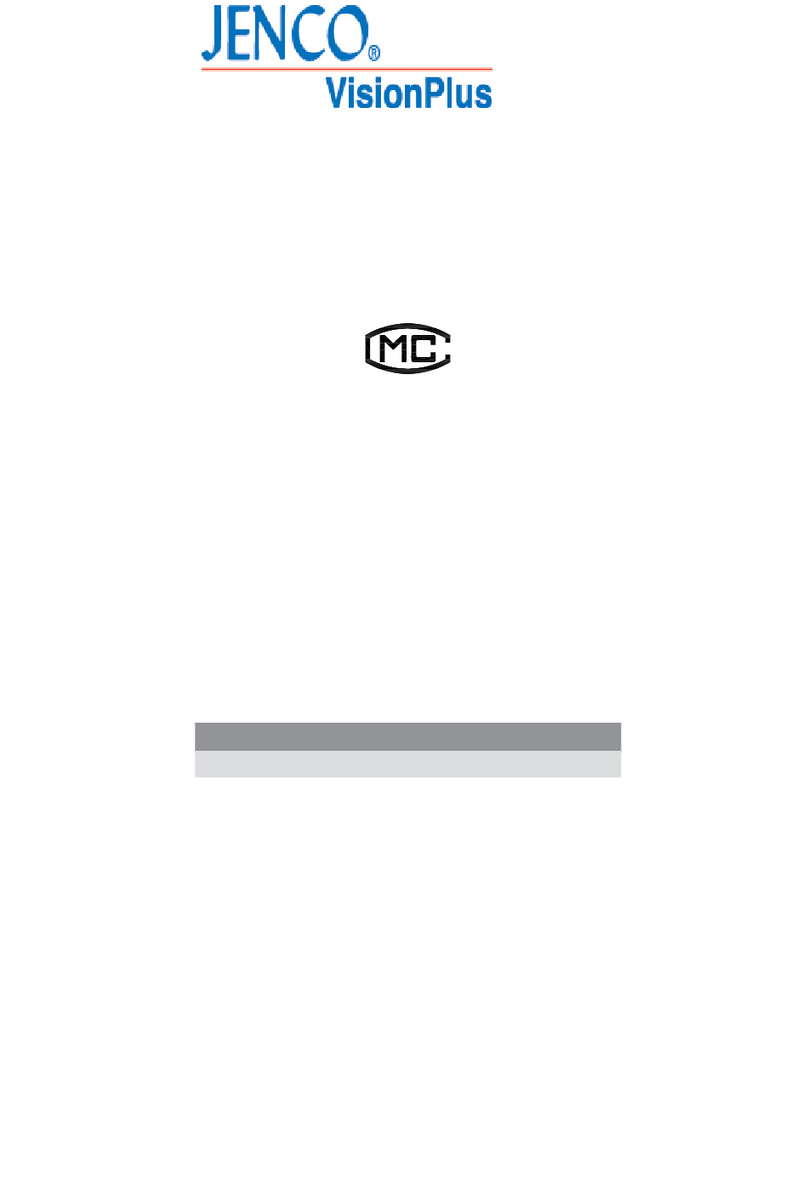
JENCO
JENCO VisionPlus 9020M User manual

JENCO
JENCO 3177M User manual

JENCO
JENCO VisionPlus pH630FA User manual

JENCO
JENCO 6173 User manual

JENCO
JENCO 6011B User manual

JENCO
JENCO 6177M User manual

JENCO
JENCO 3173 User manual

JENCO
JENCO VisionPlus pH6810 User manual

JENCO
JENCO 6230M User manual

JENCO
JENCO 6010 User manual

JENCO
JENCO VisionPlus pH618N User manual

JENCO
JENCO VisionPlus EC 330 User manual

JENCO
JENCO VisionPlus pH618N User manual

JENCO
JENCO 6179M User manual
Popular Measuring Instrument manuals by other brands

Siemens
Siemens SIRIUS Configuration manual
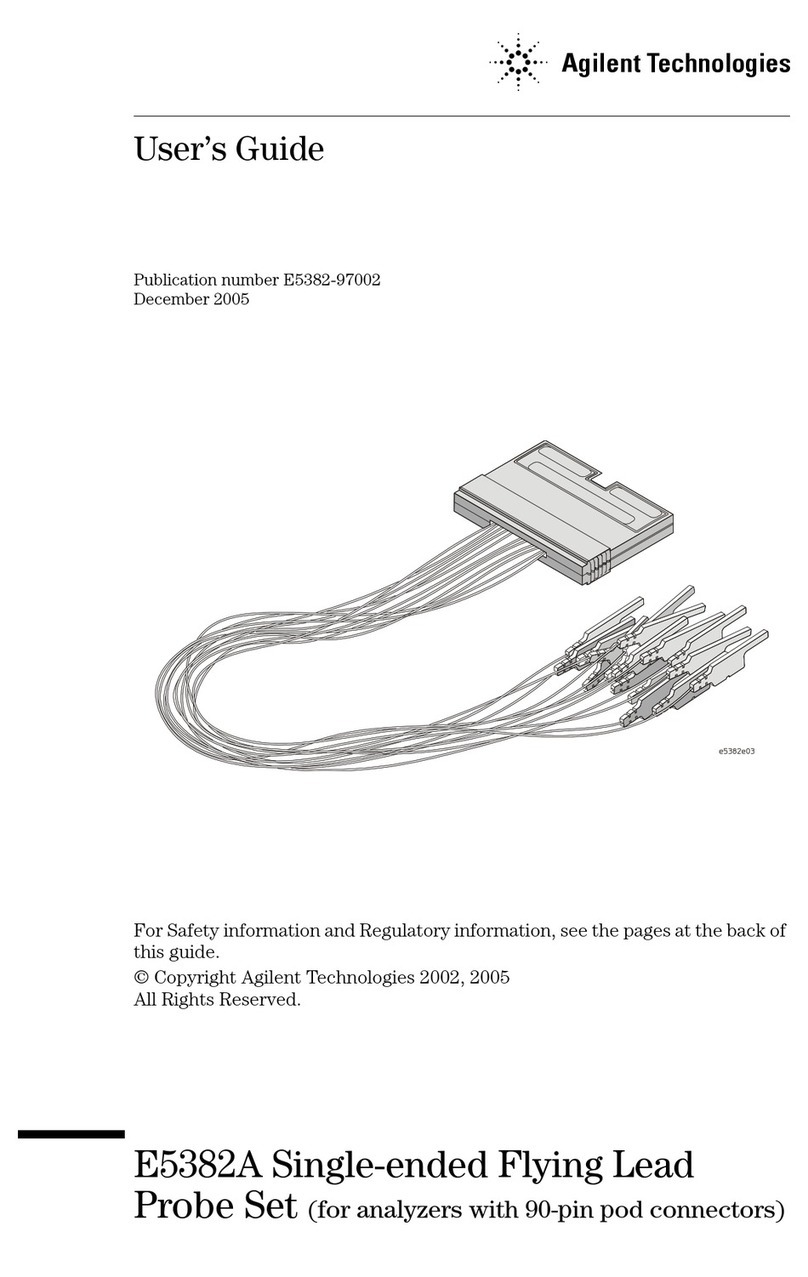
Agilent Technologies
Agilent Technologies E5382A user guide
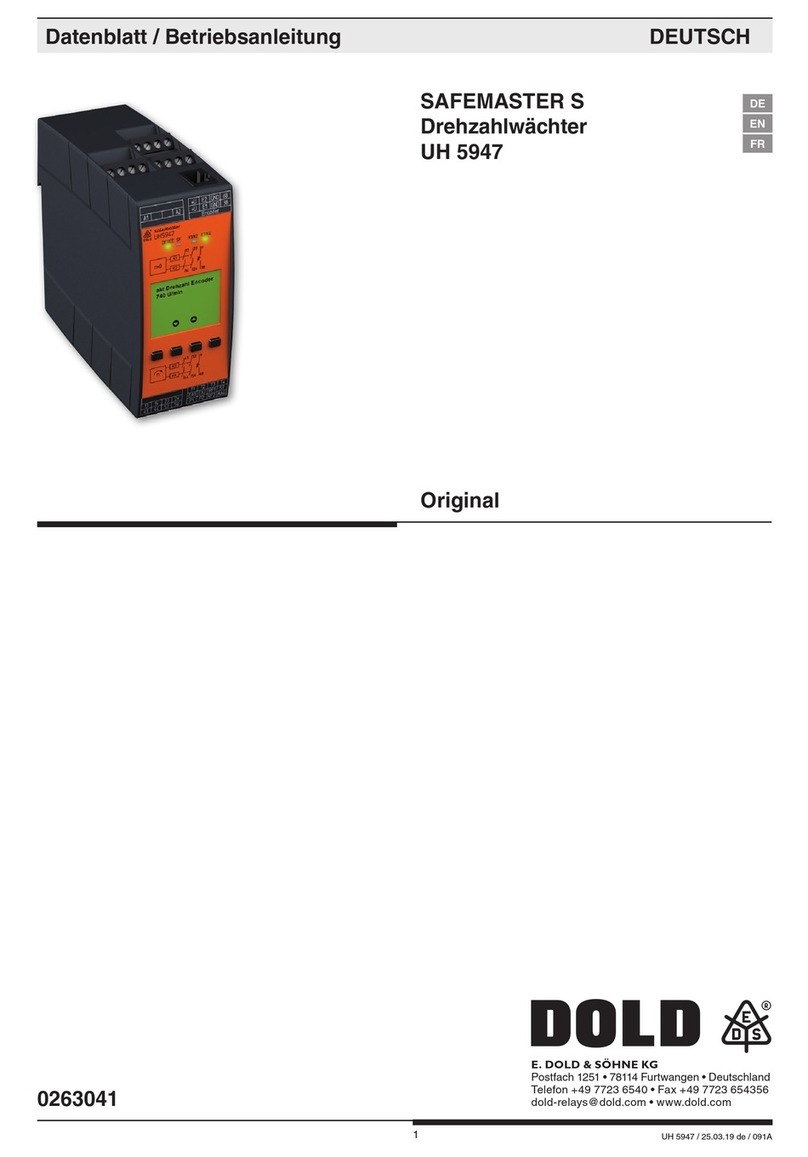
DOLD
DOLD SAFEMASTER S UH 5947 Translation of the original instructions

TechnipFMC
TechnipFMC Smith Meter AccuLoad IV Series Installation and maintenance manual
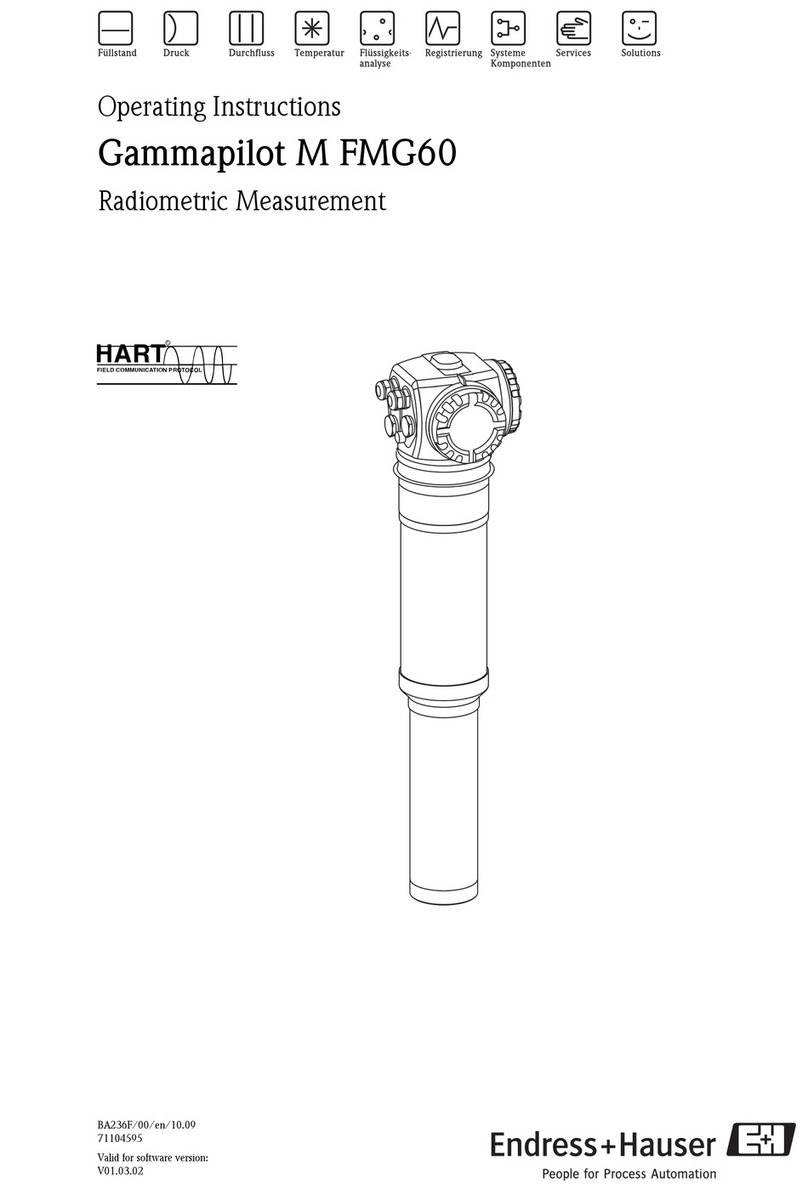
Endress+Hauser
Endress+Hauser Gammapilot M FMG60 operating instructions
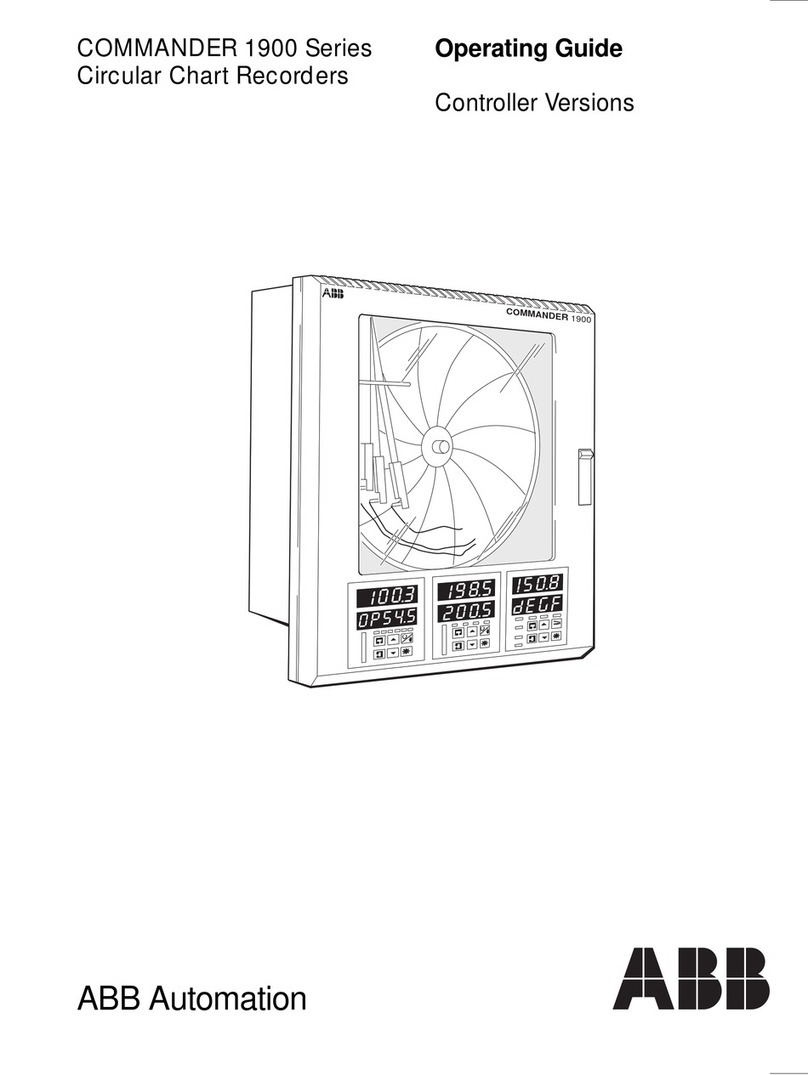
ABB
ABB COMMANDER 1911 operating guide