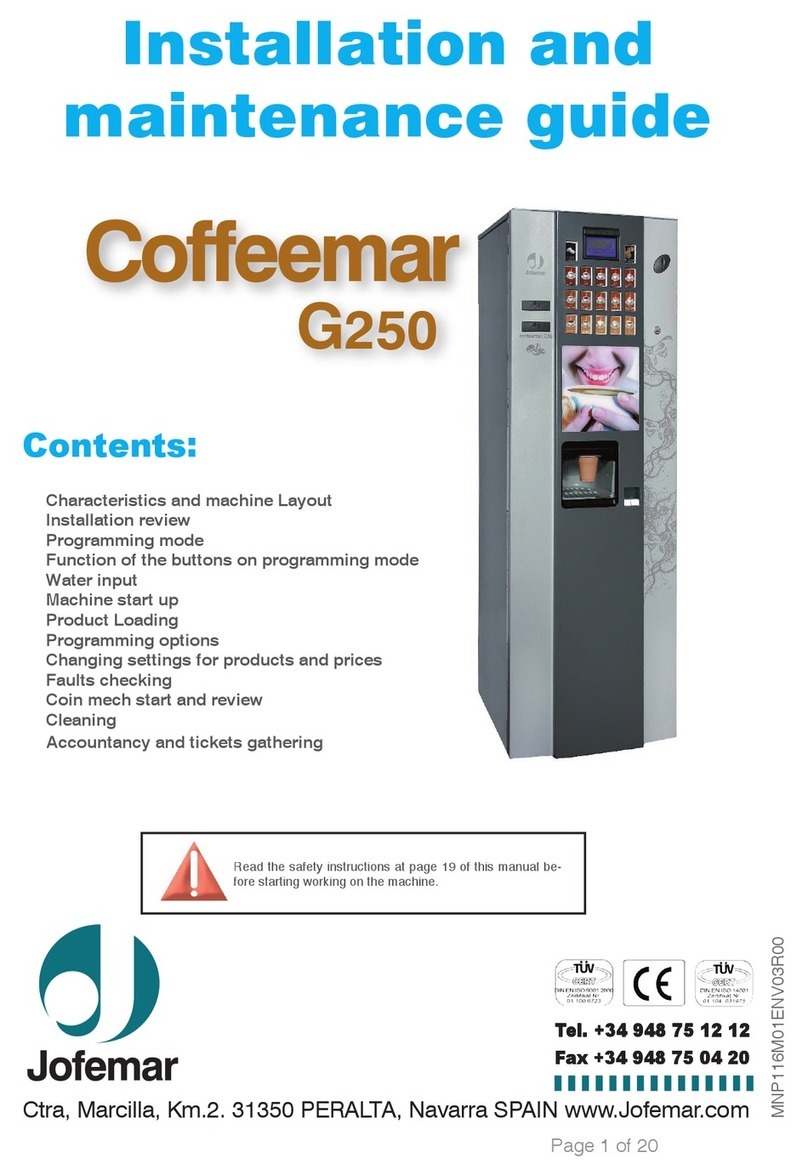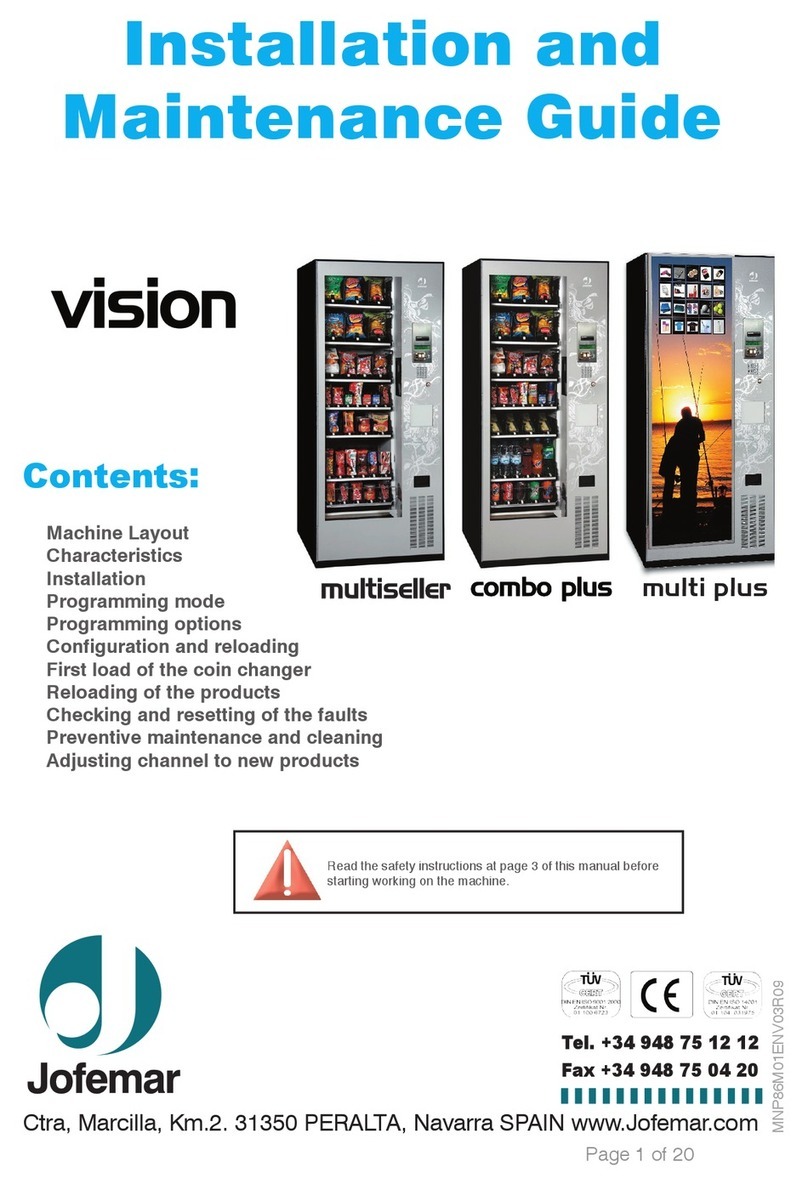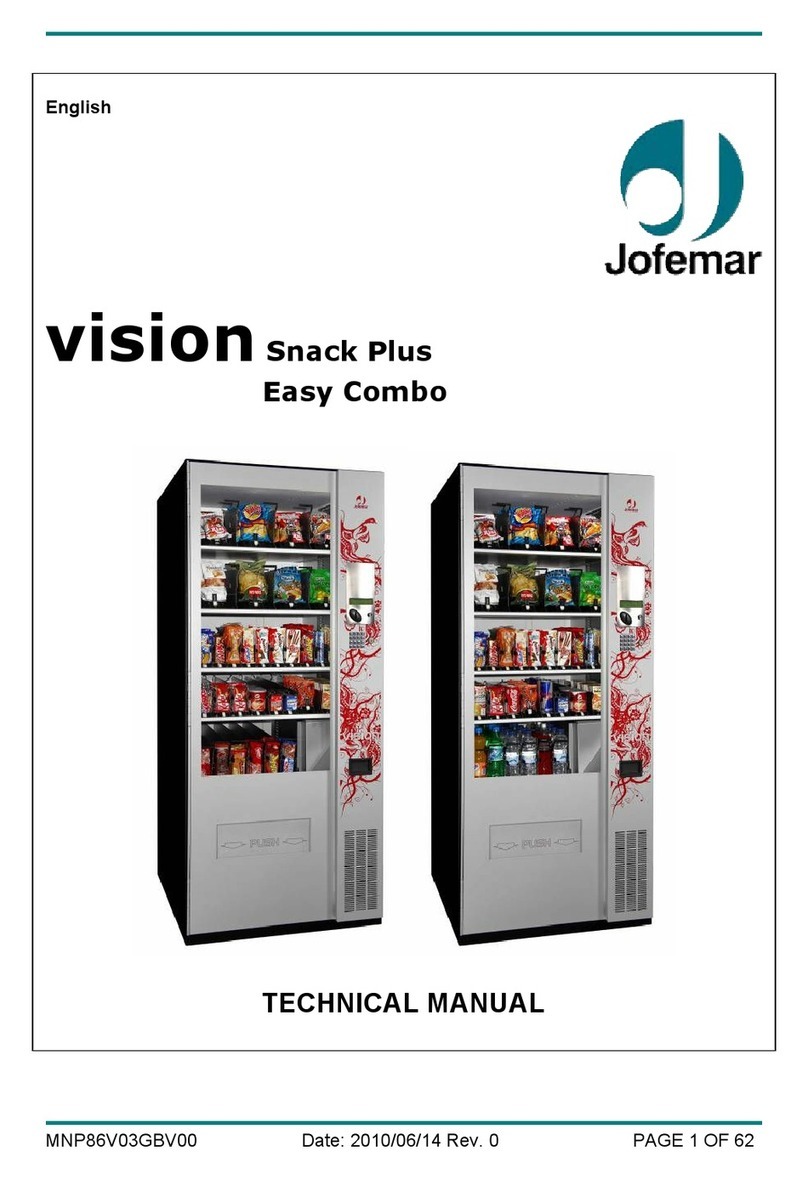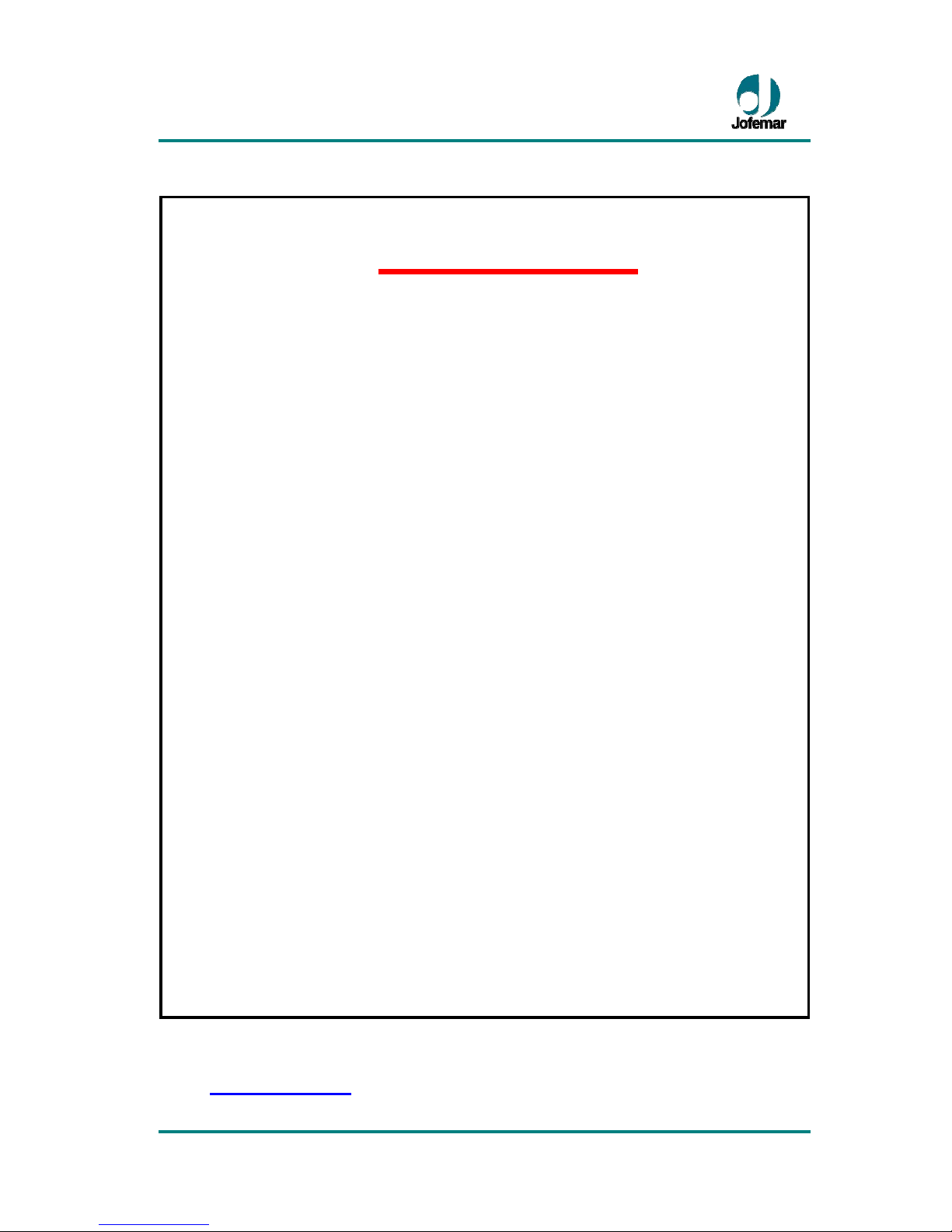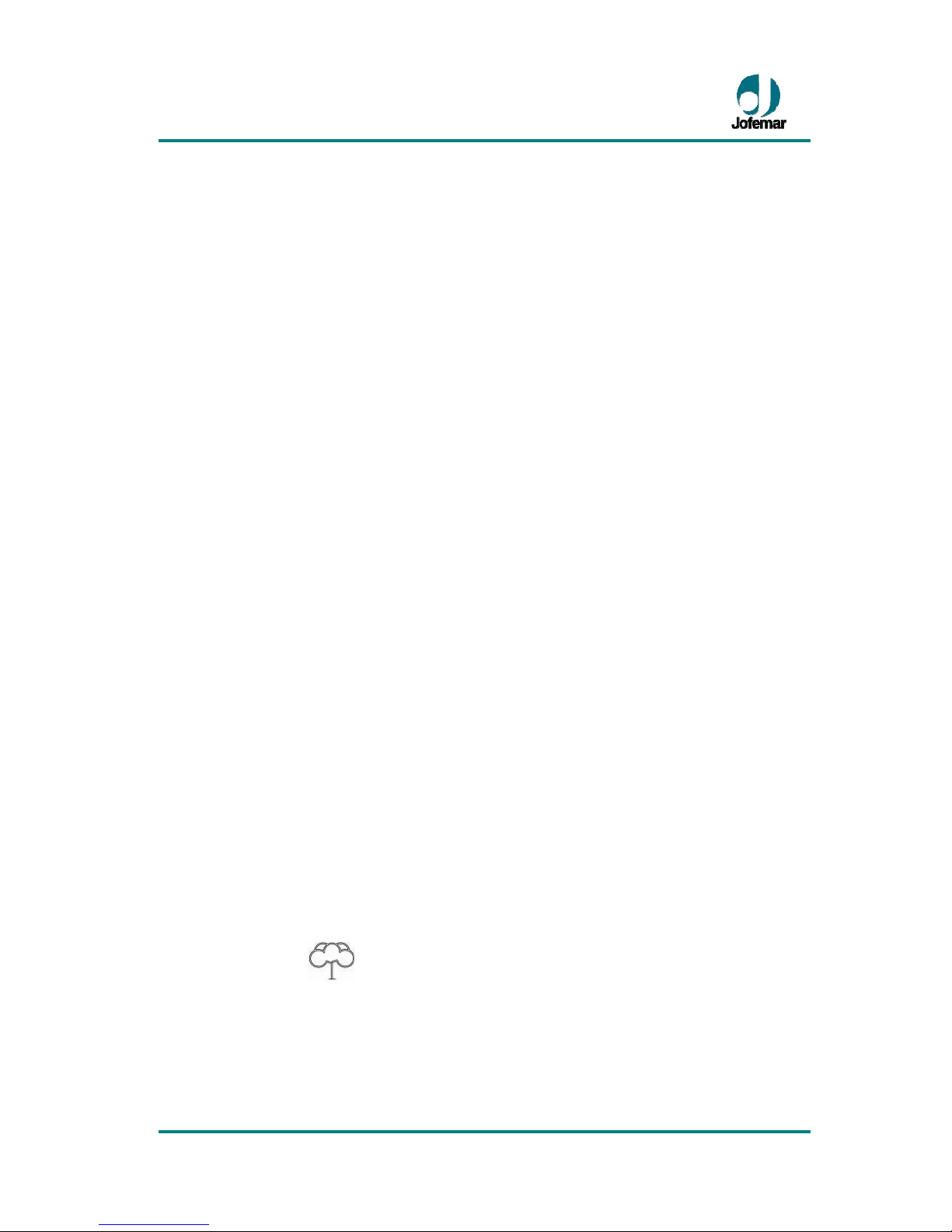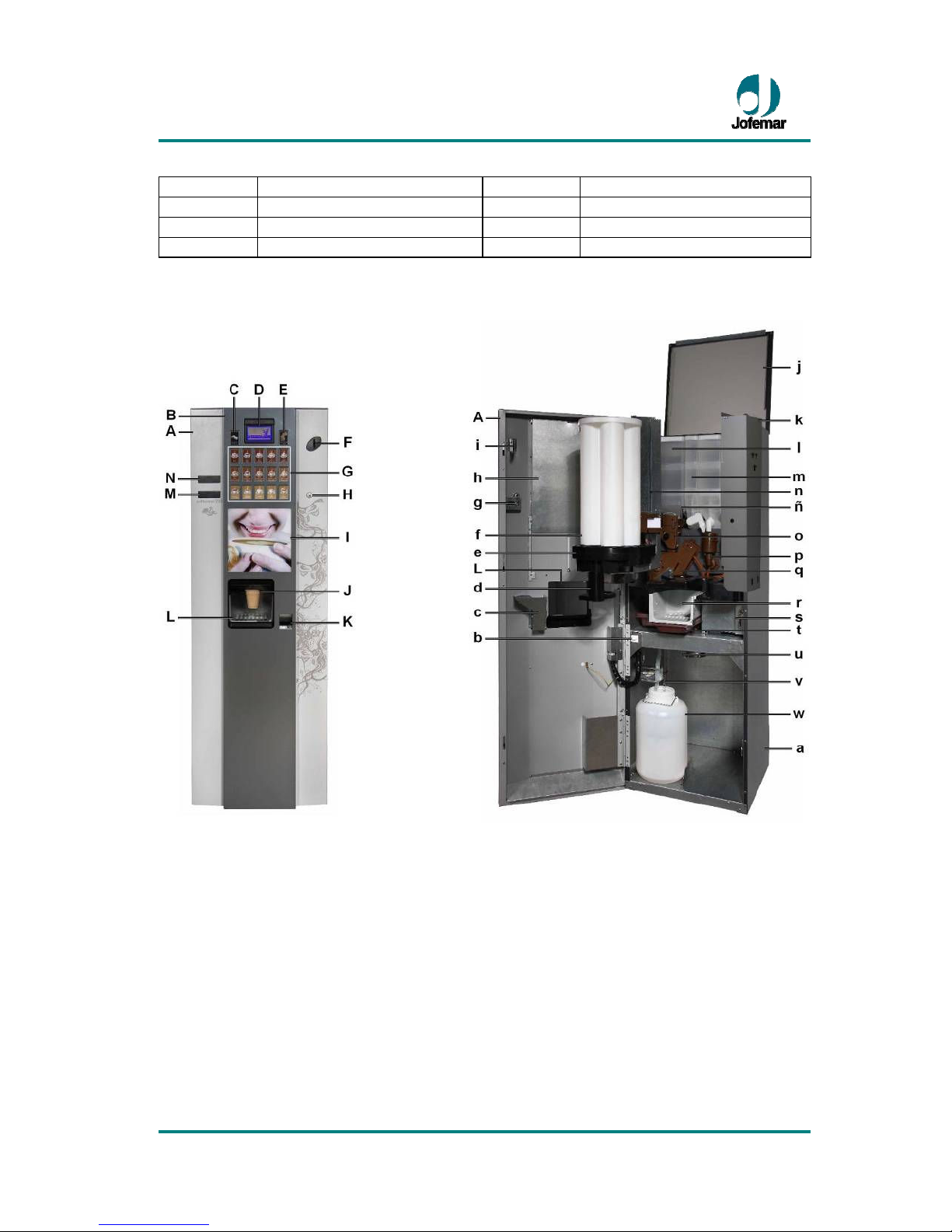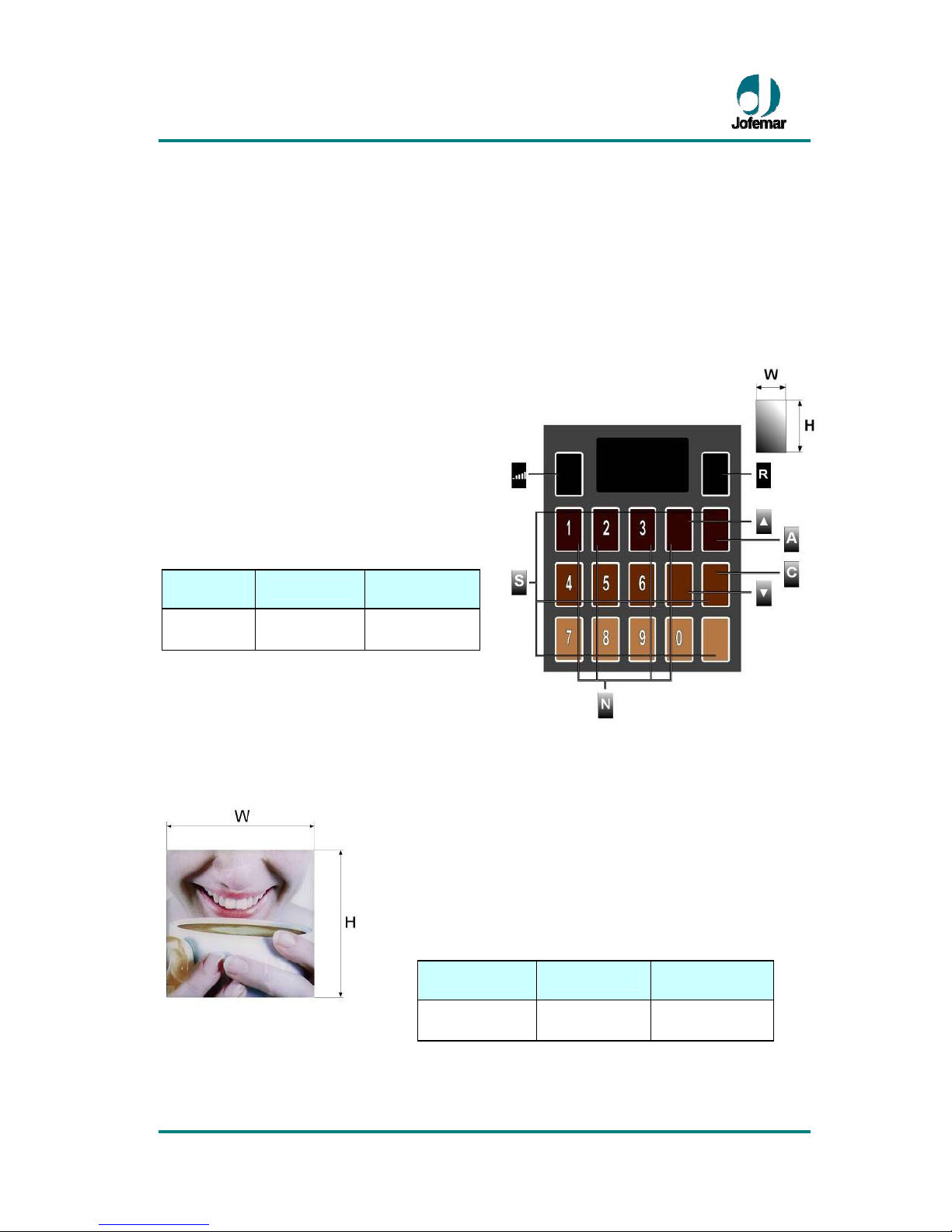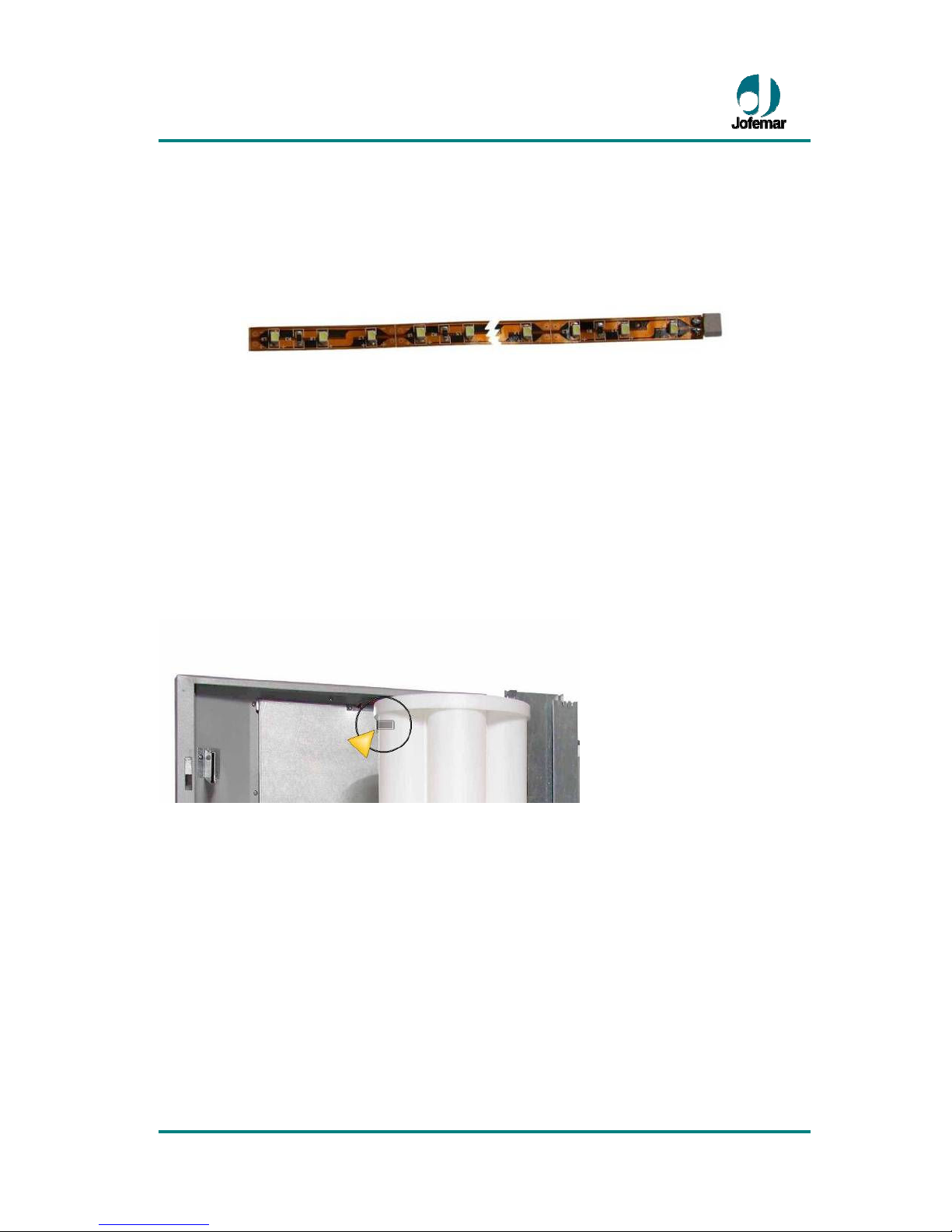MNP116M01GBV00 Date: 09/04/2013 Rev. 1 PAGE 3 OF 95
TABLE OF CONTENTS
1. Symbols .................................................................................................................... 4
2. Operat ng cond t ons .................................................................................................. 4
3. Descr pt on of components ........................................................................................ 4
3.1. Ma n techn cal features...................................................................................... 5
3.1.1. Door .......................................................................................................... 6
3.1.2 Cab net ...................................................................................................... 8
3.2. Volume and we ght .................................................................................... 27
4. Electr cal and electron c spec f cat ons ................................................................ 28
4.1. In t al electr cal nstallat on ........................................................................... 29
4.2. D splay card .................................................................................................... 29
4.3. Control card .................................................................................................... 31
4.4. Electron cs assembly ....................................................................................... 32
4.5. Val dator (selector) .......................................................................................... 33
4.6. Compact (MDB) .............................................................................................. 33
4.7. Recovery motor ............................................................................................... 34
4.8. Electr cal draw ng ............................................................................................ 35
4.9. Water c rcu t .................................................................................................... 36
5. Installat on and start-up. .......................................................................................... 37
5.1. Installat on ....................................................................................................... 37
5.2. Connect on to ma ns ................................................................................... 37
5.3. Connect on to water ma ns .............................................................................. 38
5.4. F ll ng the water c rcu t ..................................................................................... 39
5.5. Cup load ng ..................................................................................................... 40
5.6. St r-st ck load ng .............................................................................................. 41
5.7. Start-up ........................................................................................................... 43
5.8. Insert ng product cards .................................................................................... 43
5.9. Load ng soluble products ................................................................................. 43
5.10. Product select on ........................................................................................... 44
5.11. Updat ng the mach ne program ..................................................................... 45
5.12. Mach ne reset ................................................................................................ 46
5.13. Mach ne programm ng mode ......................................................................... 47
5.13.1. Standby menu w thout cred t (standby status) ....................................... 47
5.13.2. Standby menu w th cred t (work ng status) ............................................ 48
5.13.3. Programm ng menu (programm ng status) ........................................ 48
5.14. Programm ng addresses (Ma n Menu) ........................................................... 49
7. Annexes ................................................................................................................. 81
7.1. Per pherals (Opt ons ) ..................................................................................... 81
8. Clean ng and Ma ntenance ...................................................................................... 87
9. Recycl ng ................................................................................................................. 93
10. Env ronment
.......................................................................................... 93
11. Regulat ons ........................................................................................................... 93