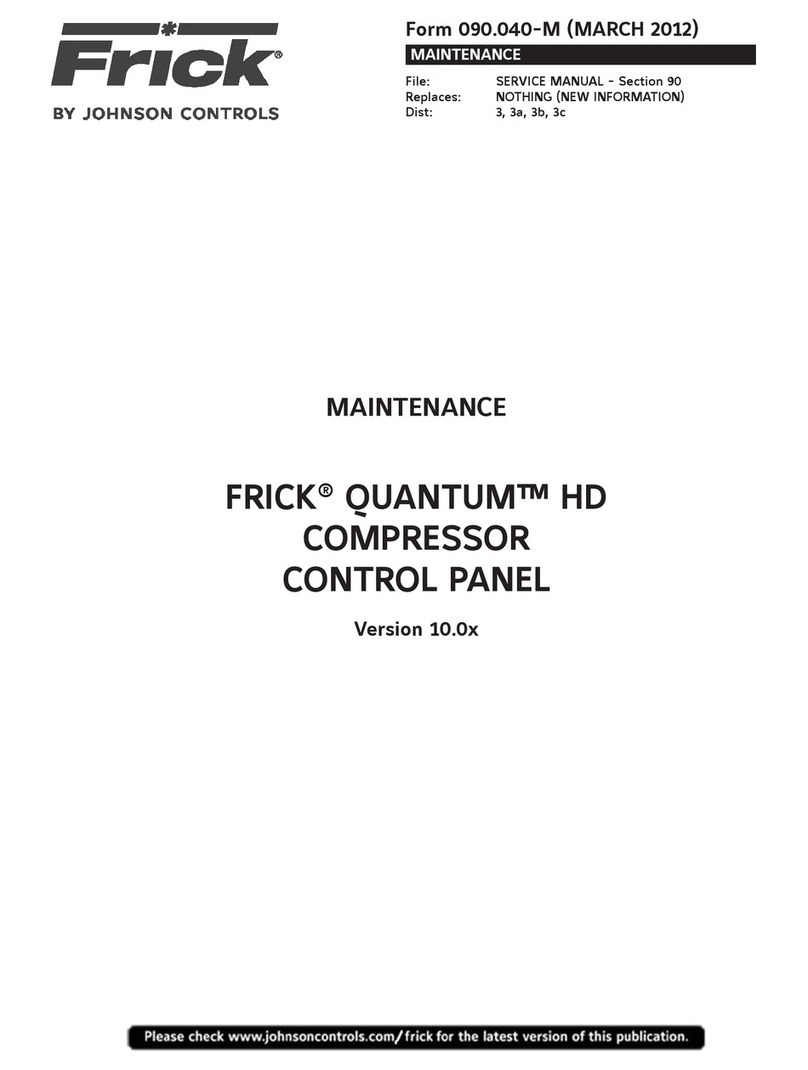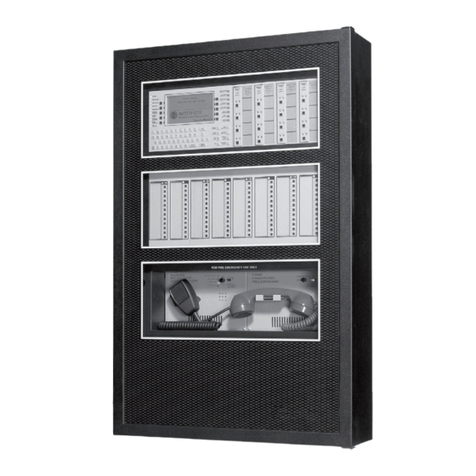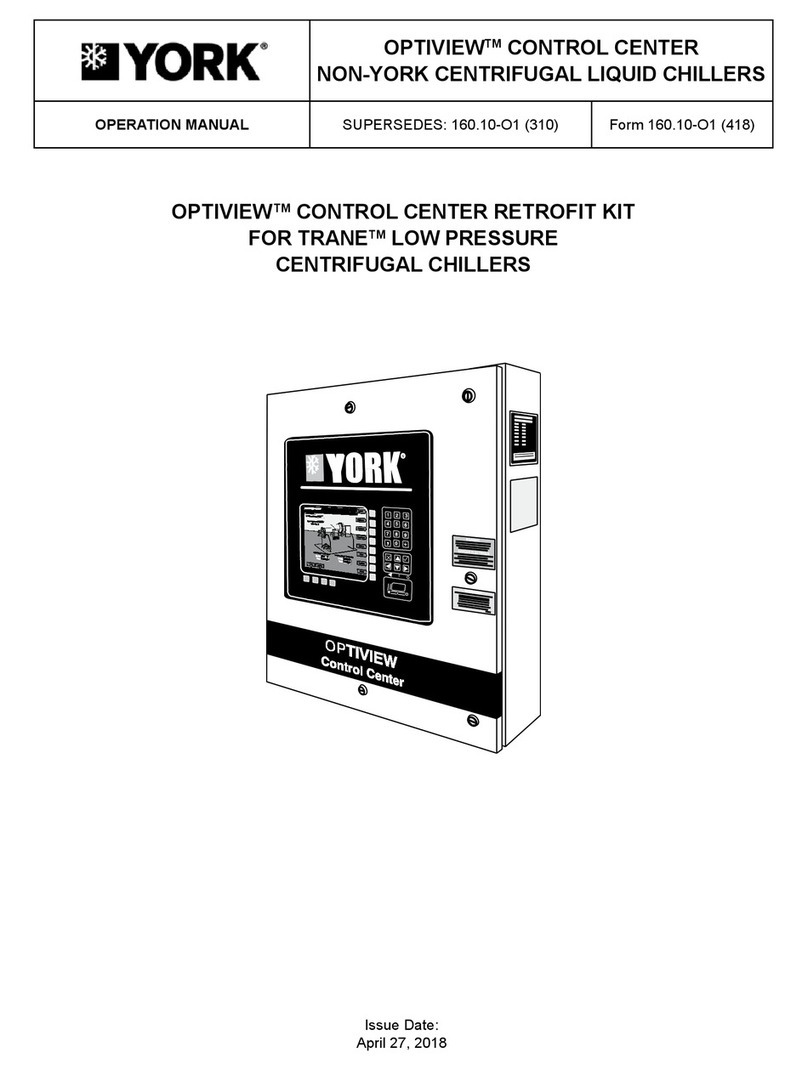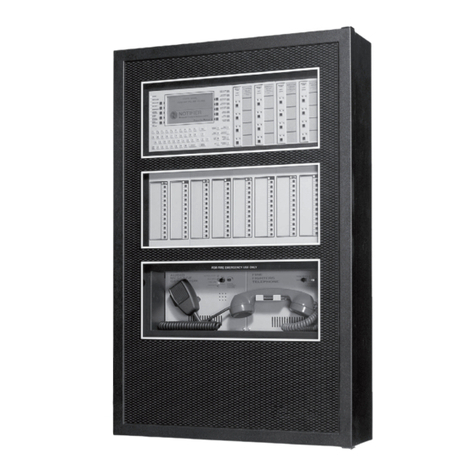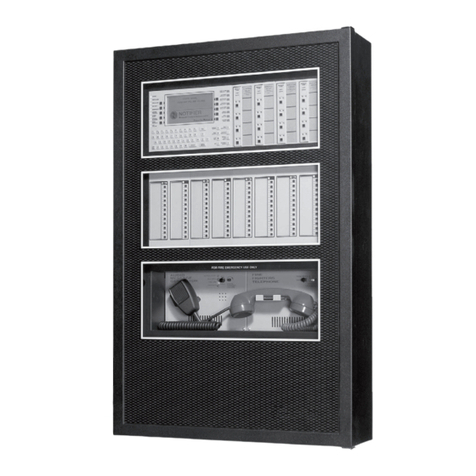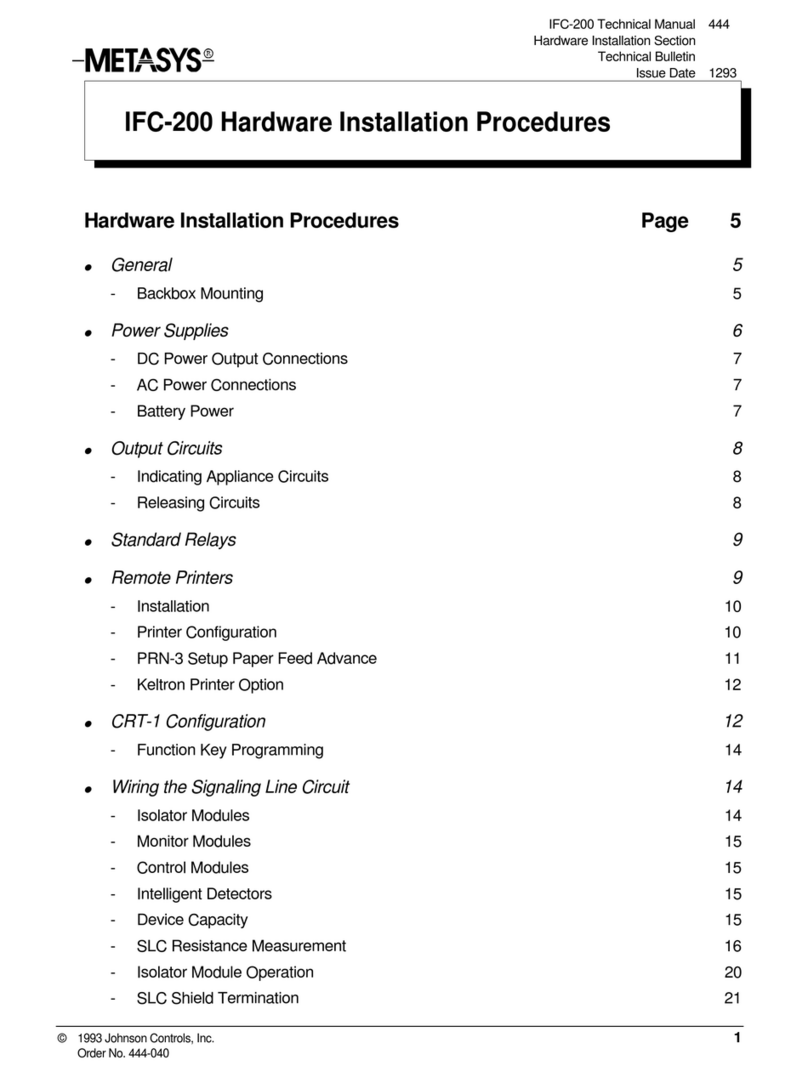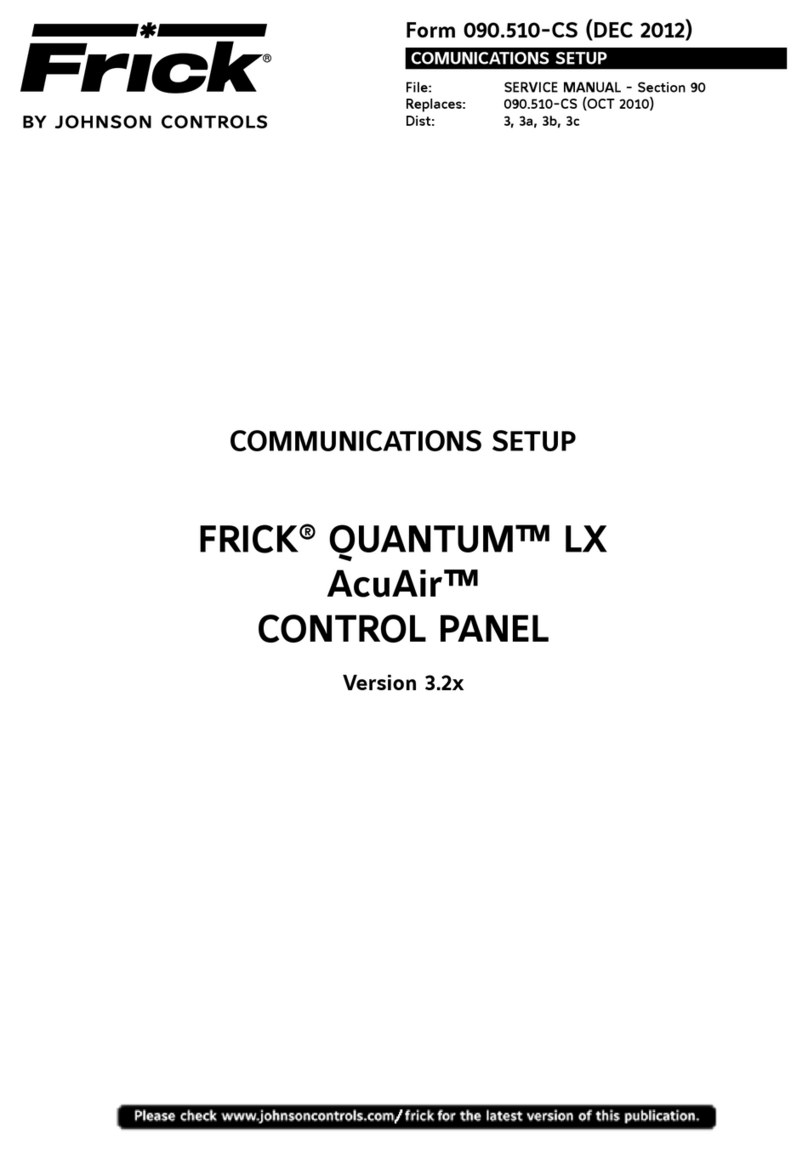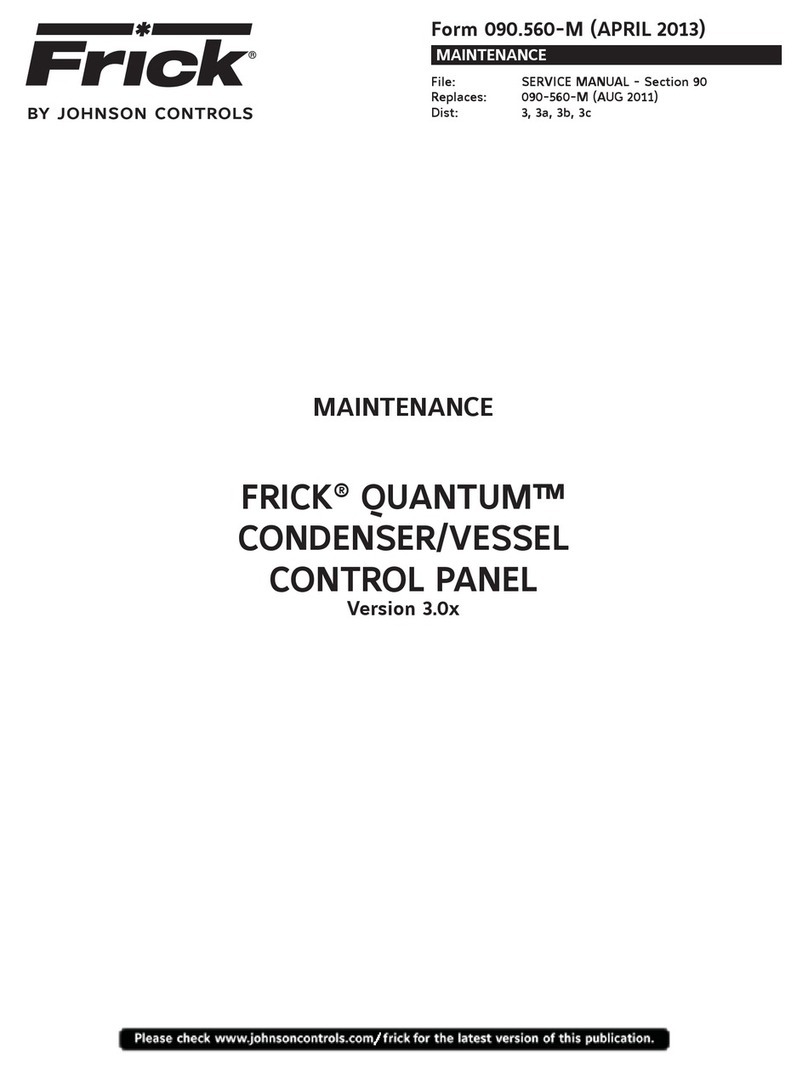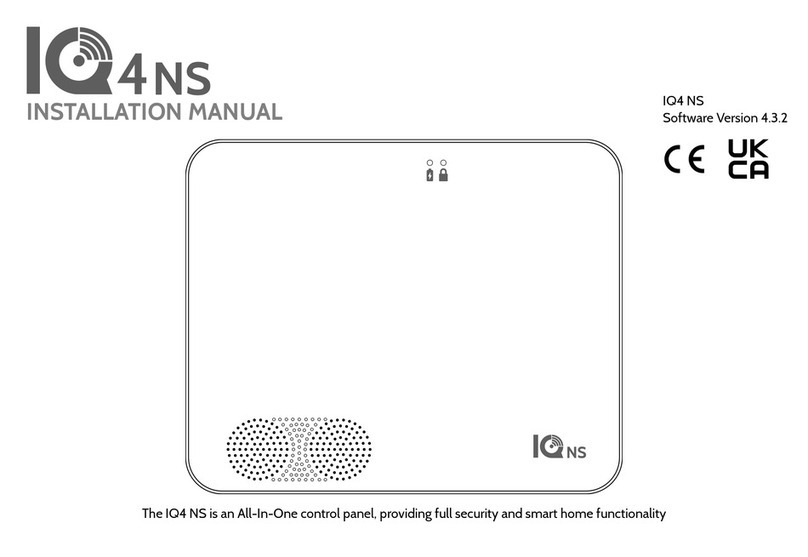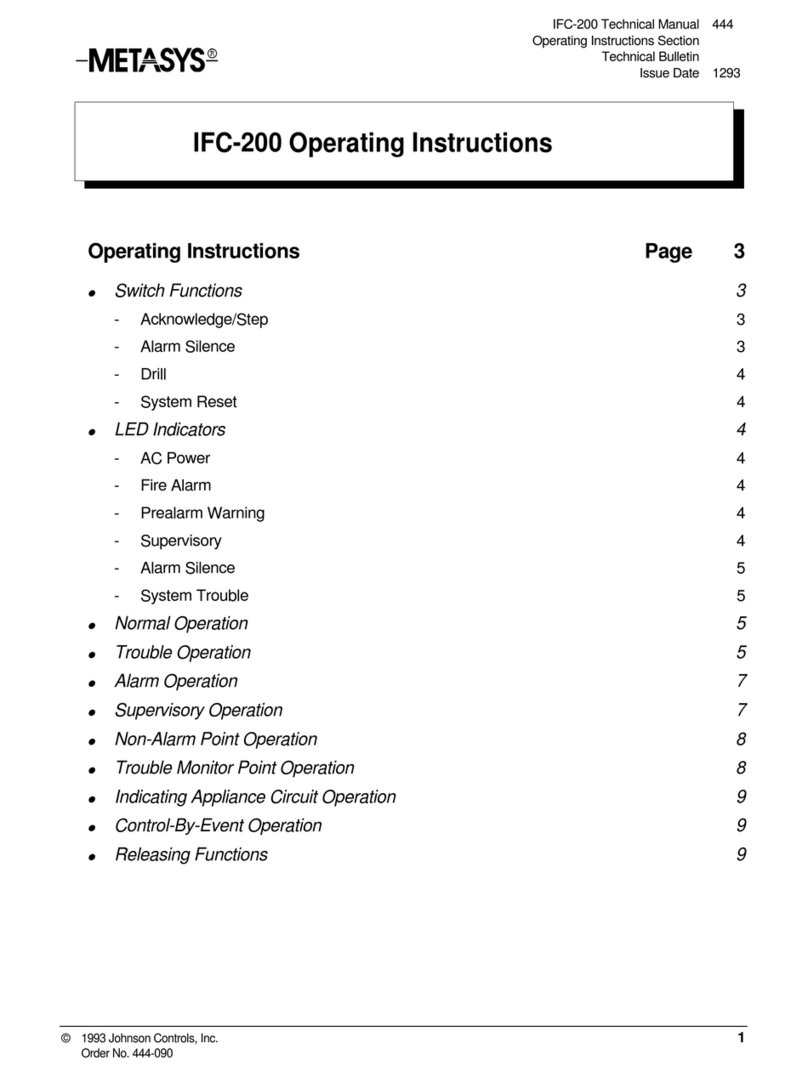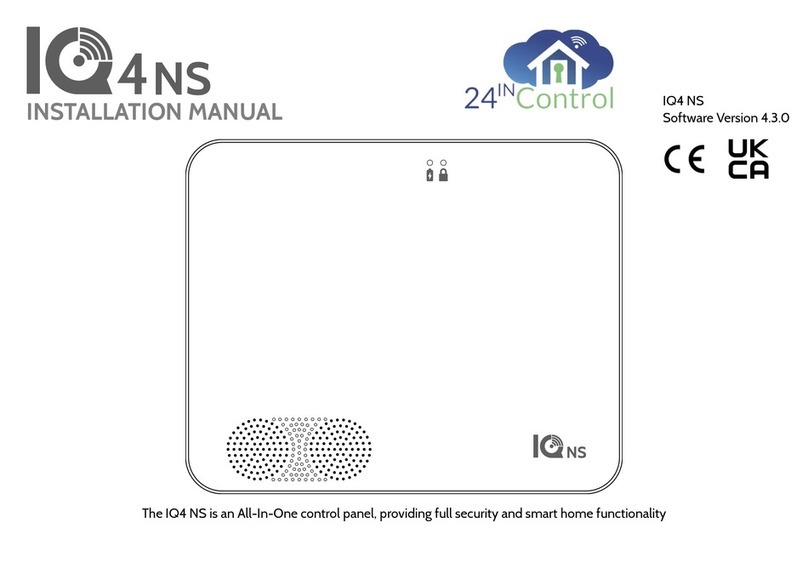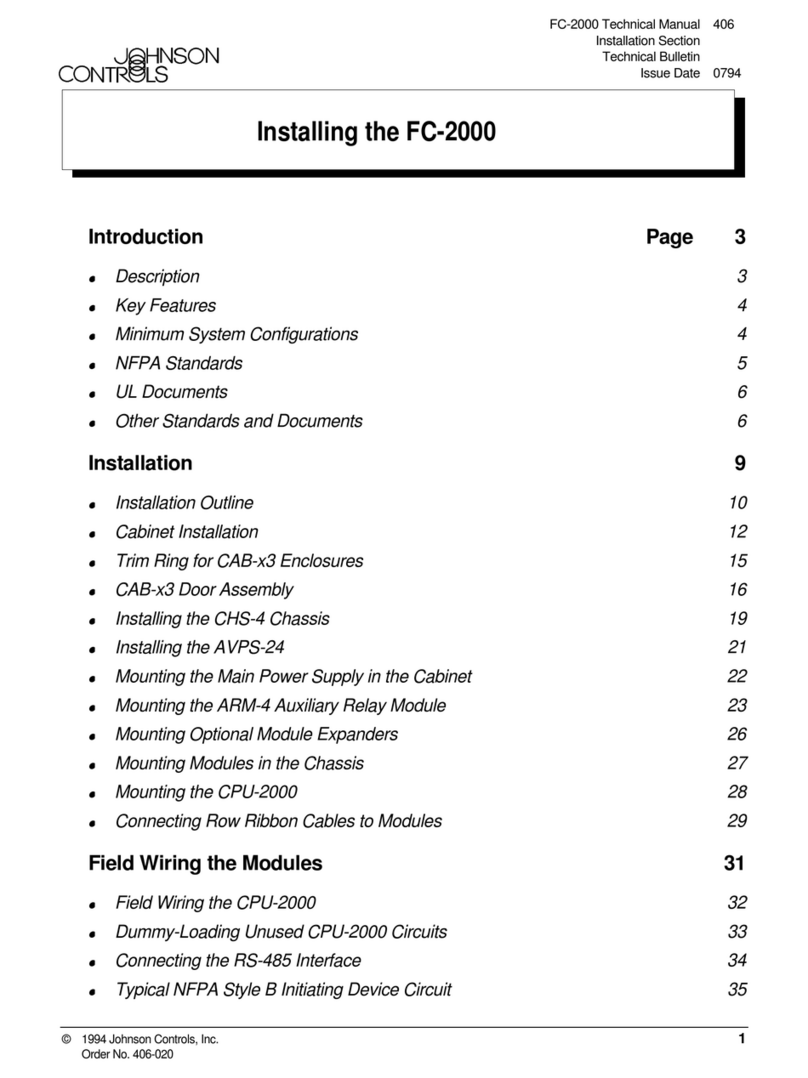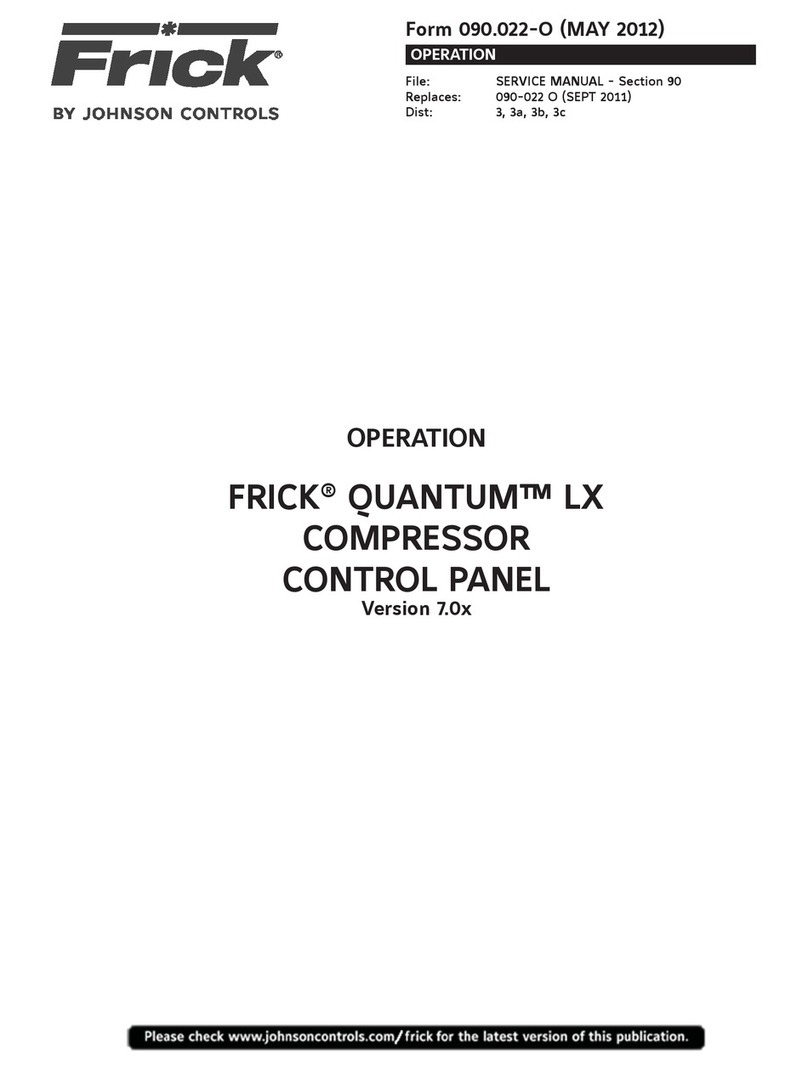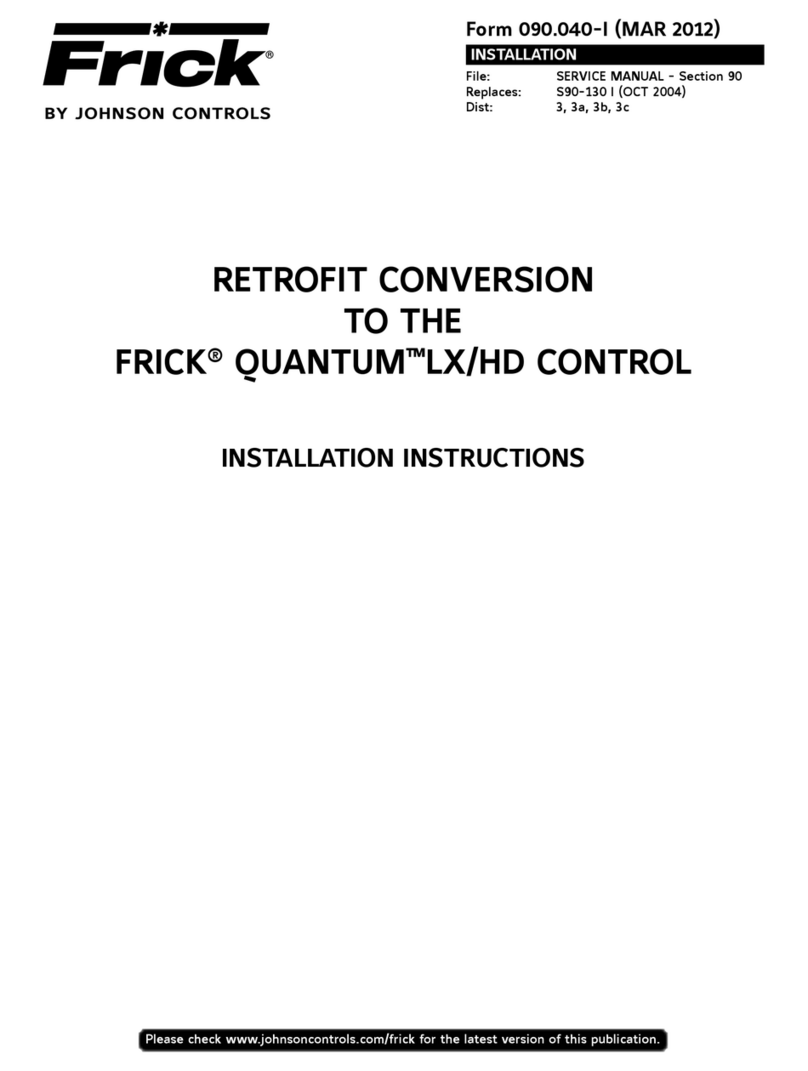ABS-IP This is an IP module that allows you to connect
the control panel to a LAN through the Ethernet inter-
face or via WiFi, using the WiFi bridge ABS-VAP11G
supplied on request.
ABS-GSM This is a GSM module that the control panel
can use as the main communicator, or the backup com-
municator if the IP communicator malfunctions or is
tampered.
M-IN/OUT The M-IN/OUT is an input and output ex-
pander which allows the number of zones and outputs
of the control panel to be increased. It can be pro-
grammed to function as a 6-zone input expander, or an
output expander with 6 outputs.
Access control devices The Absoluta 630 supports
ECLIPSE2 and PROXI2 digital key readers, and
M-touch, T-Black, T-White, PREMIUM LCD and
CLASSIKA LCD keypads.
The operating principles of the ECLIPSE2 and PROXI2
readers are the same, except:
ØECLIPSE2 reader accepts the proximity keys, cards
and tags listed in Table 2 on page 7, and are for in-
door use (unless mounted inside weatherproof
boxes)
ØPROXI2 reader has weather strips, and can be in-
stalled indoors or outdoors (IP34 Protection Class)
and accepts the proximity keys, cards and tags listed
in Table 2 on page 7.
ECLIPSE2 and PROXI2 readers operate without con-
tacts, therefore, are highly resistant to oxidization and
wear.
ØThe operating principles of the T-Black,T-White,
PREMIUM, and CLASSIKA keypads are the same,
with an LCD display (2 lines of 16 characters); only
the T-Black,T-White and PREMIUM keypads have
on-board proximity reader.
ØThe M-Touch keypad has a large display allowing
the graphical display of information about the system
in colour. In addition, the display is touch sensitive so
interaction with this keypad is easy and intuitive.
BW-PGH transceiver The Absoluta 630 control panel
supports BW wireless devices using the BW-PGH
transceiver.
The BW-PGH transceiver supports wireless detectors,
wireless sirens, and keyfobs. For more information on
the number of wireless devices supported, see Table 1
on page 8.
For the complete and updated list of supported wireless
devices, see the Bentel Security website.
Using the BW-PGH transceiver, the Absoluta 630 con-
trol panel can detect alarm, tamper, low battery and lost
wireless detectors.
When a wireless detector assigned to a zone detects
alarm conditions, the control panel will generate the re-
spective Alarm on zone event and other events, which
depend on the programmed type. For more information
see "Zones" on page 46.
When a wireless detector assigned to a zone detects
tamper conditions, the control panel will generate the
respective Tamper on zone event and other events,
which depend on the programmed type. For more infor-
mation see "Zones" on page 46.
When the battery of a wireless detector (assigned to a
zone) is low, the control panel will generate a Low bat-
tery on Wireless Detector event.
When a wireless detector fails to transmit a supervisory
signal within a certain time frame, the control panel will
generate a Lost of Wireless Detector event.
Some wireless devices can measure the temperature
and light intensity of the environment in which they are
installed. The control panel generates specific events
when the temperature and brightness thresholds are
exceeded; you can assign the desired actions to these
events. The LCD keypads show the average tempera-
ture measured by the devices.
The two-way keyfobs are able to show the status of the
security system.
Access Levels for panel management
Level 1 Access by any person: at this level you can ac-
tivate only the super-keys. Eg. 1: Emergency, 2: Fire,
3: Alarm.
Level 2 Access by the Master, Limited and Normal
user, after entering a PIN (see “Quick guide for the LCD
Keypad menu” in the “APPENDIX” section).
Level 3 Access by the installer, after entering a PIN
and having been enabled by a Master User (see
“KEYPAD OPERATIONS” section and “Quick guide for
the LCD Keypad menu” in the “APPENDIX” section).
Level 4 Access by the manufacturer’s qualified per-
sonnel, after entering a PIN and have been enabled by
the installer (see “KEYPAD OPERATIONS” section and
“Quick guide for the LCD Keypad menu” in the
“APPENDIX” section).
8 Expandable Hybrid Control Panel