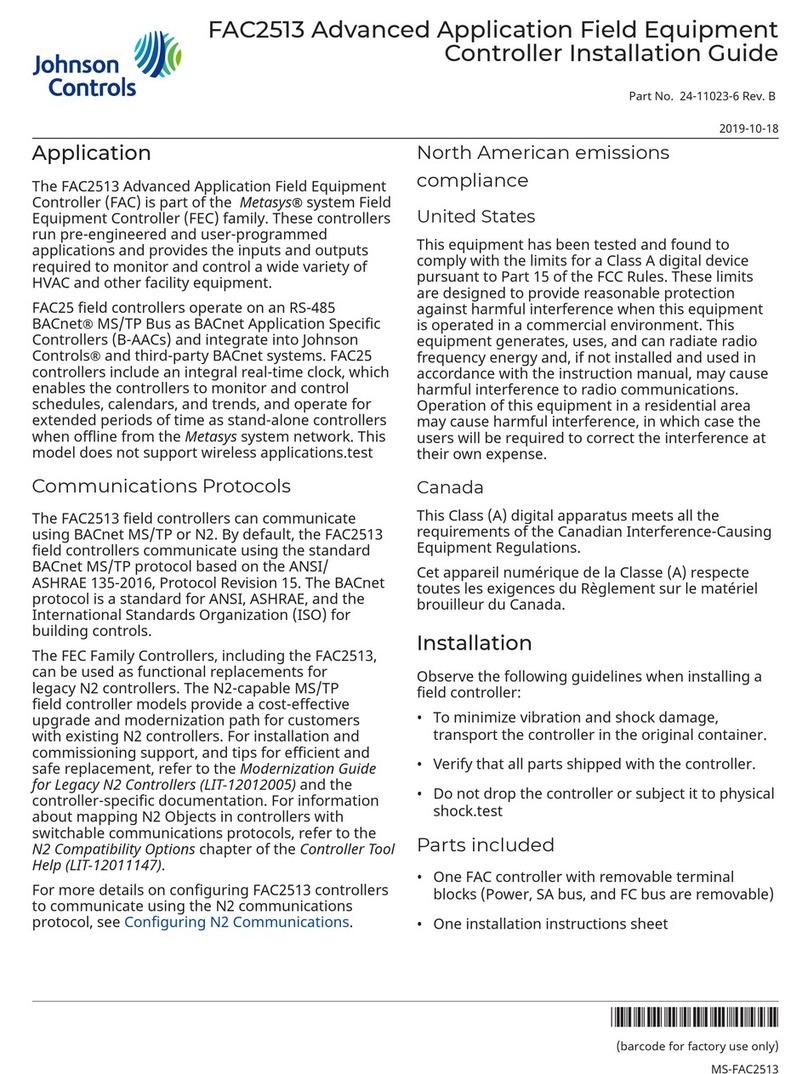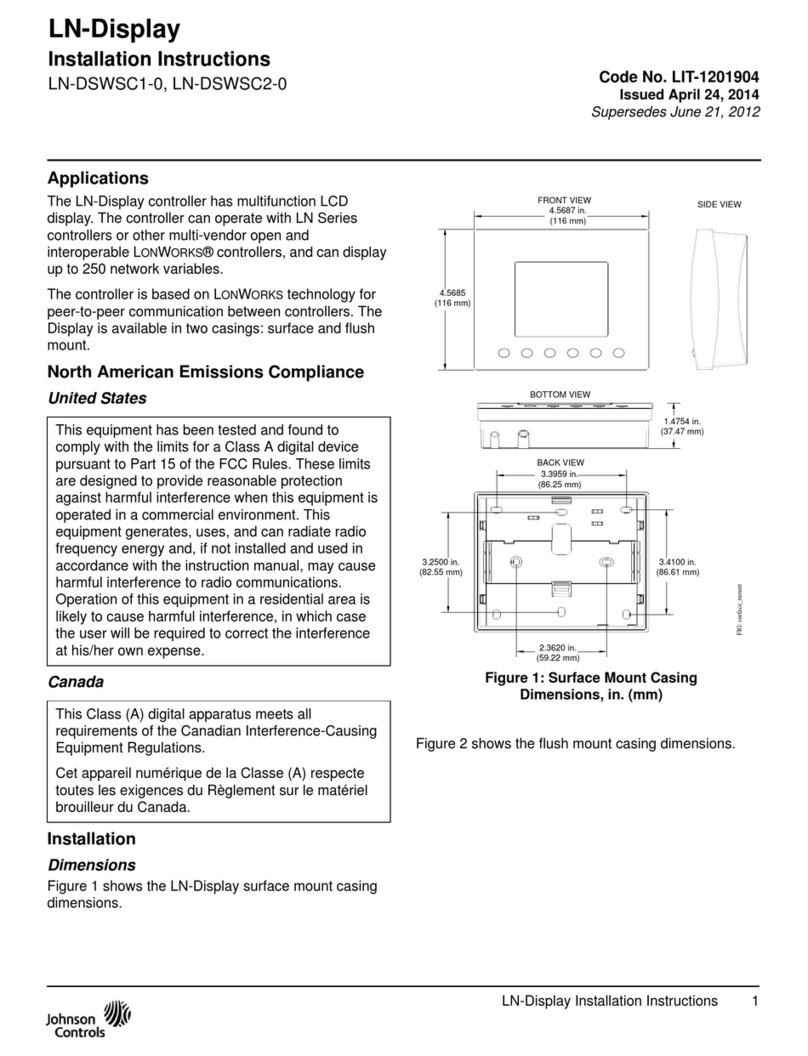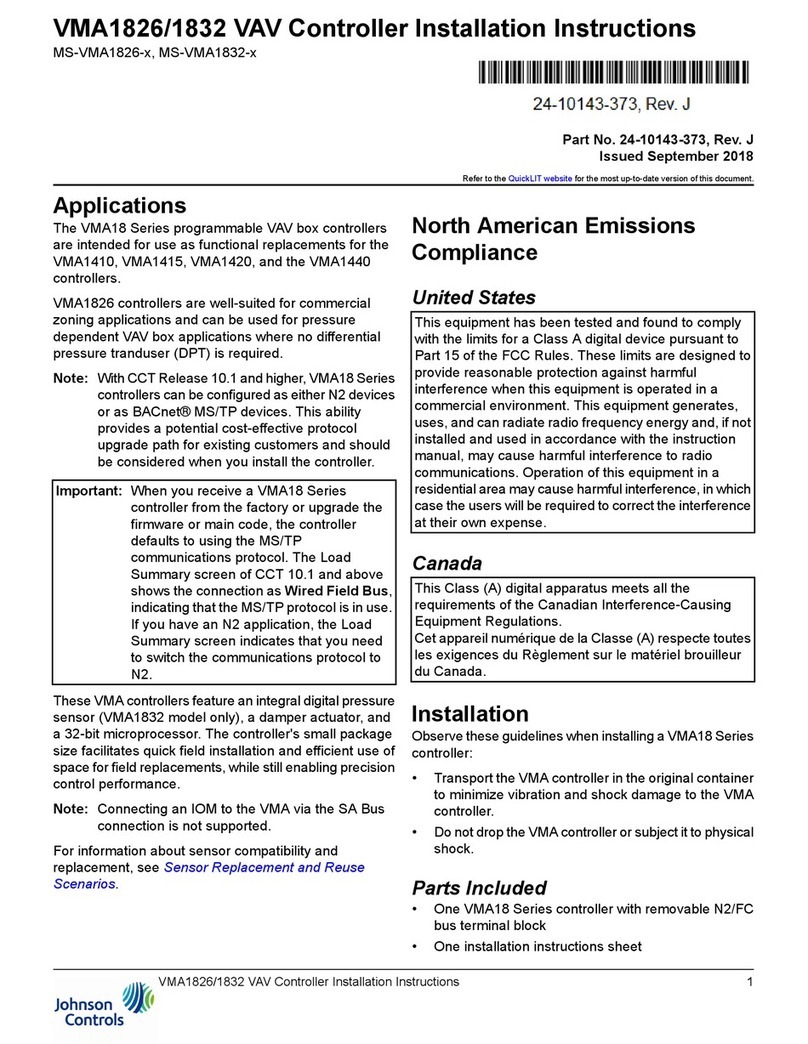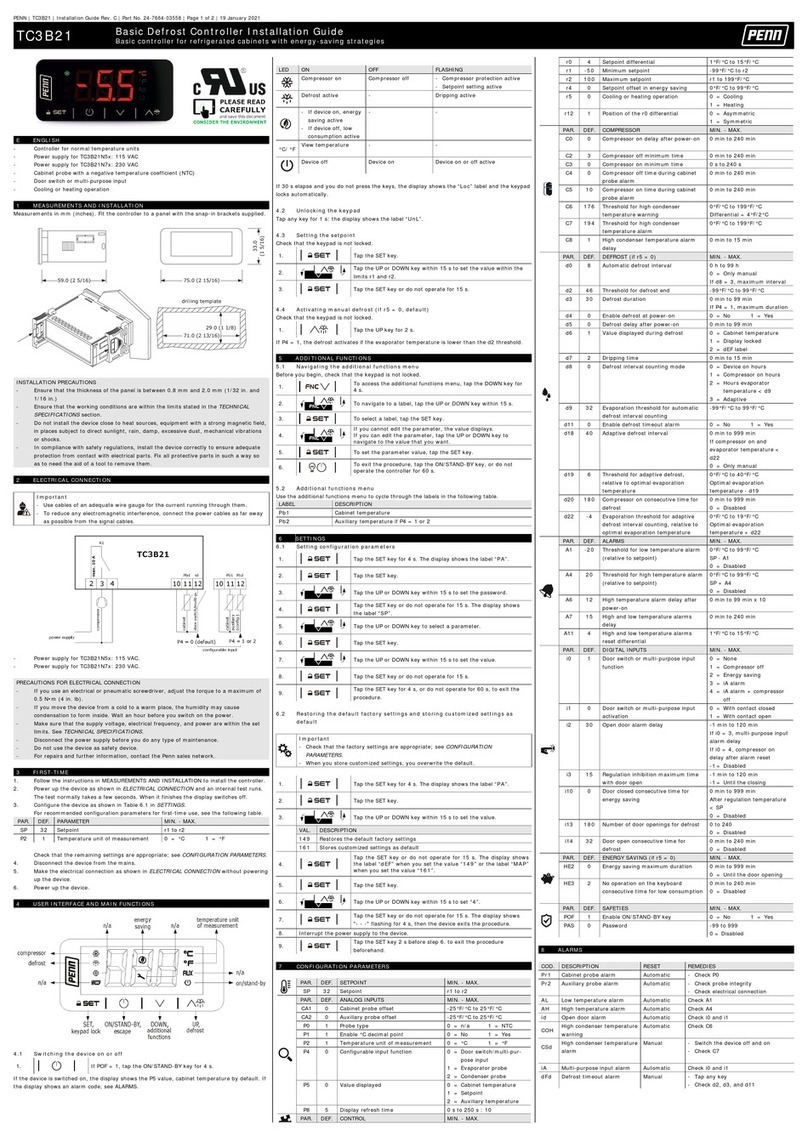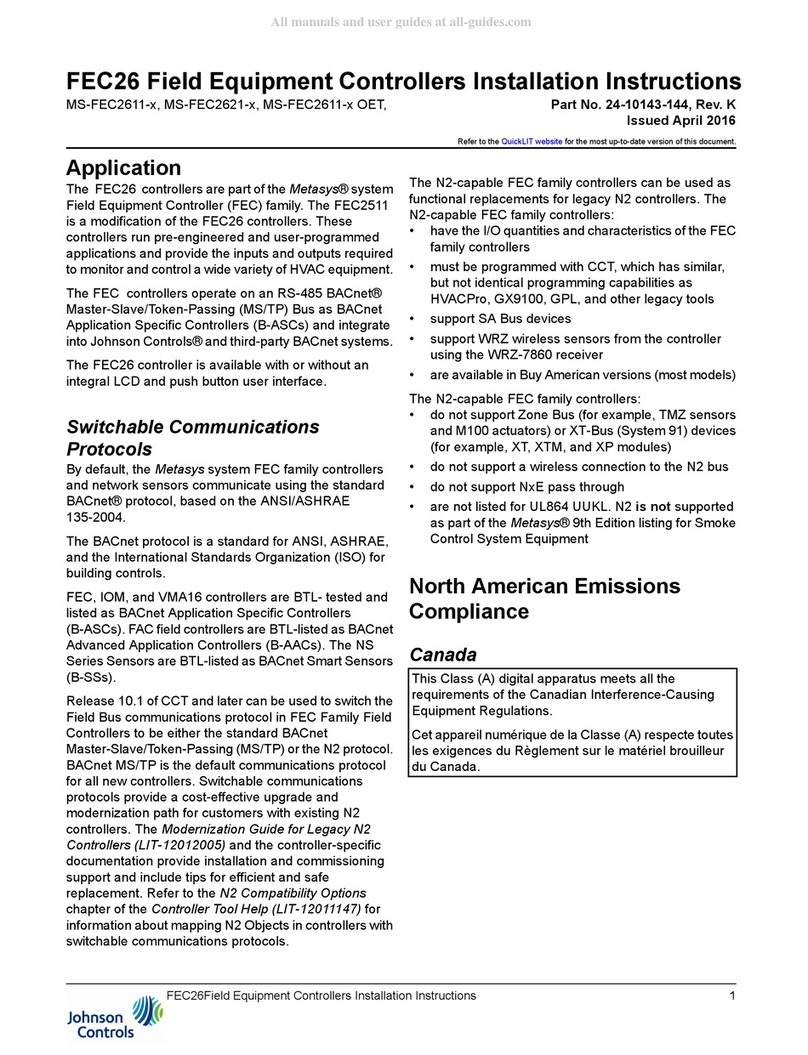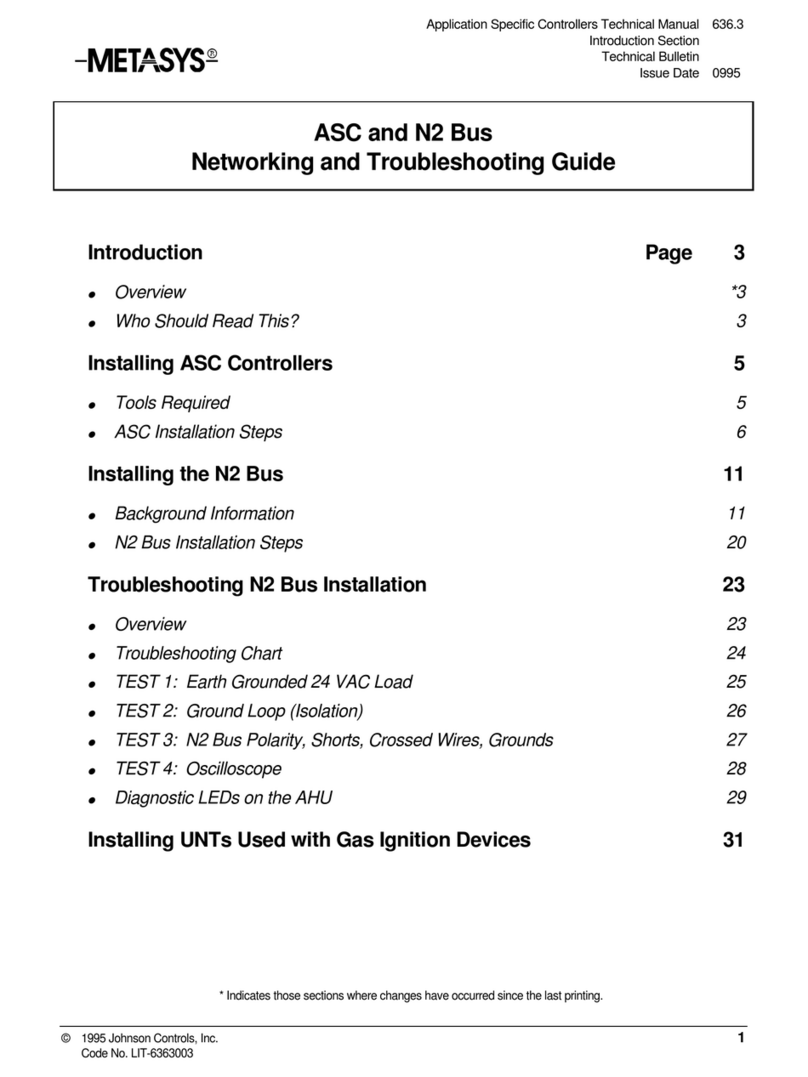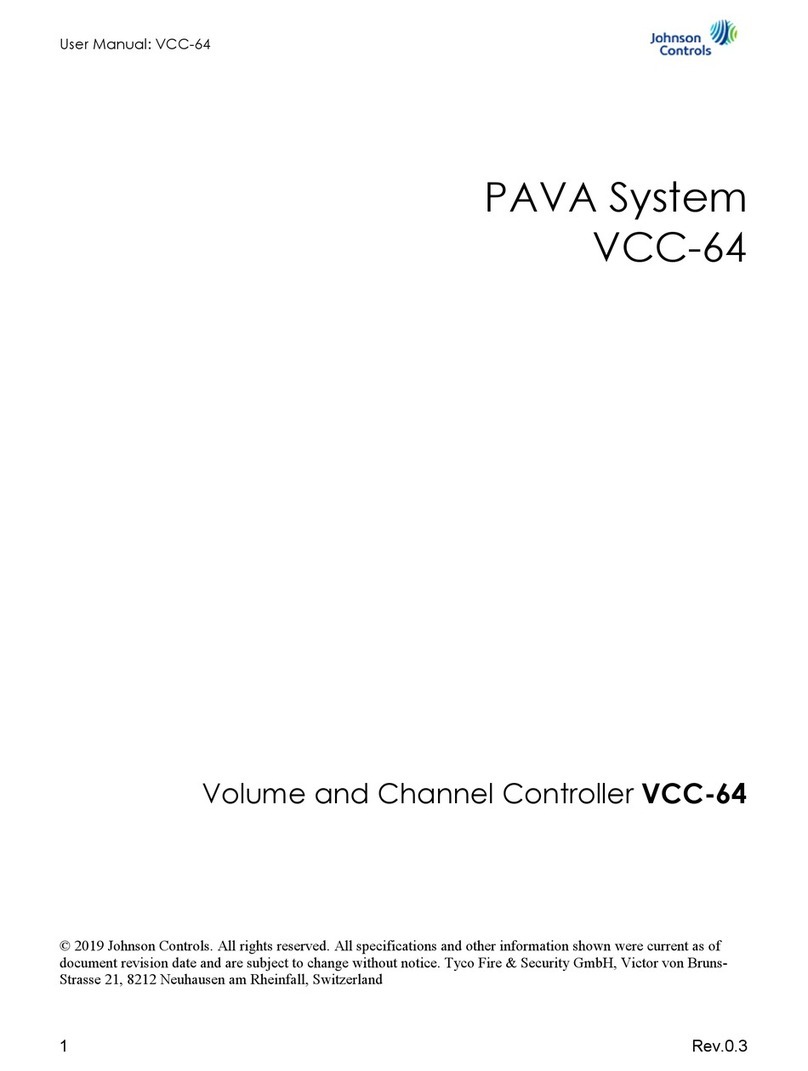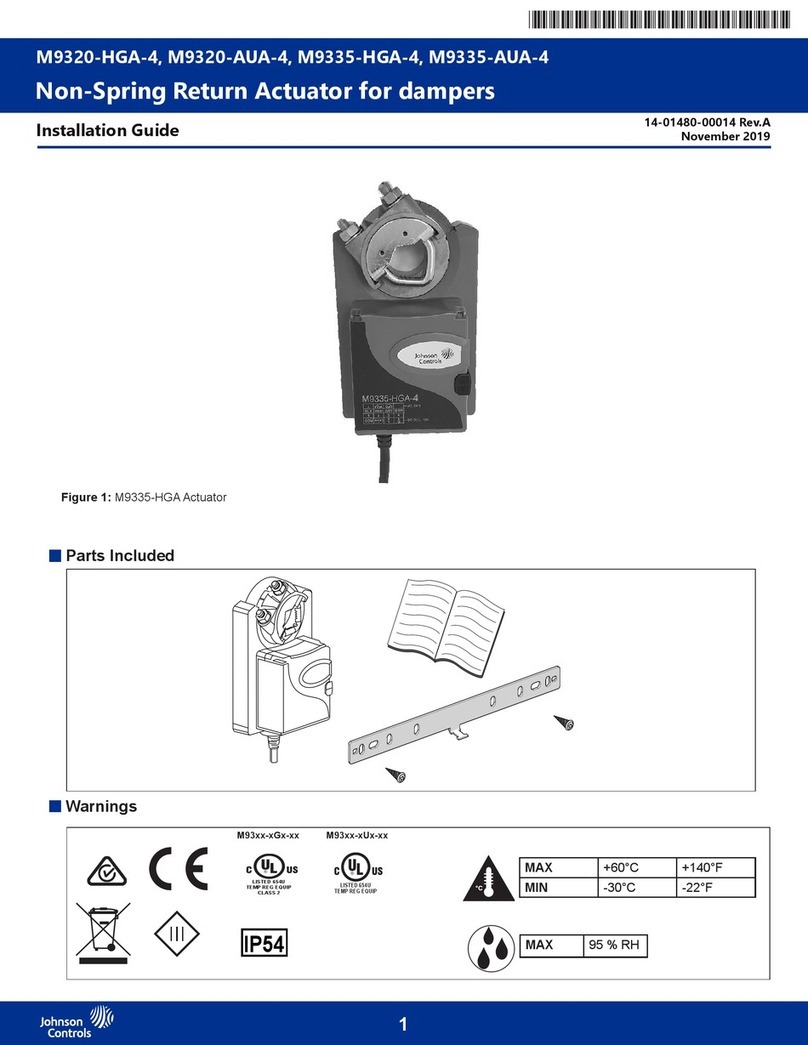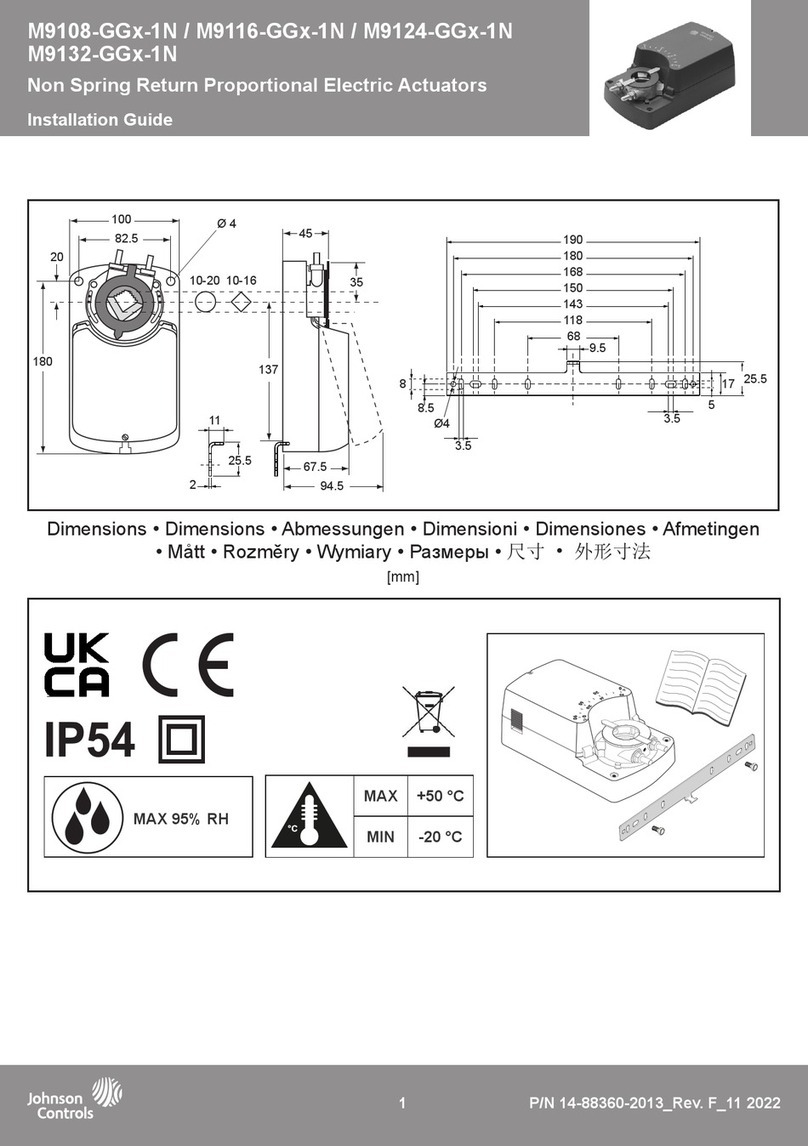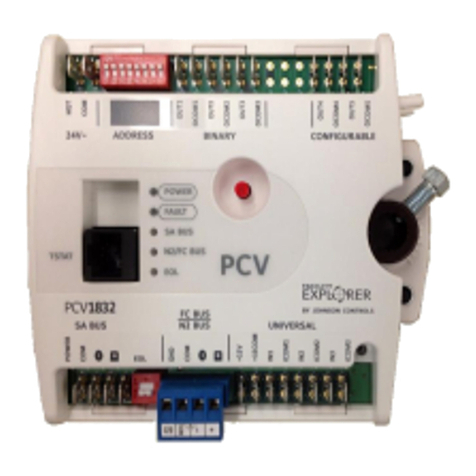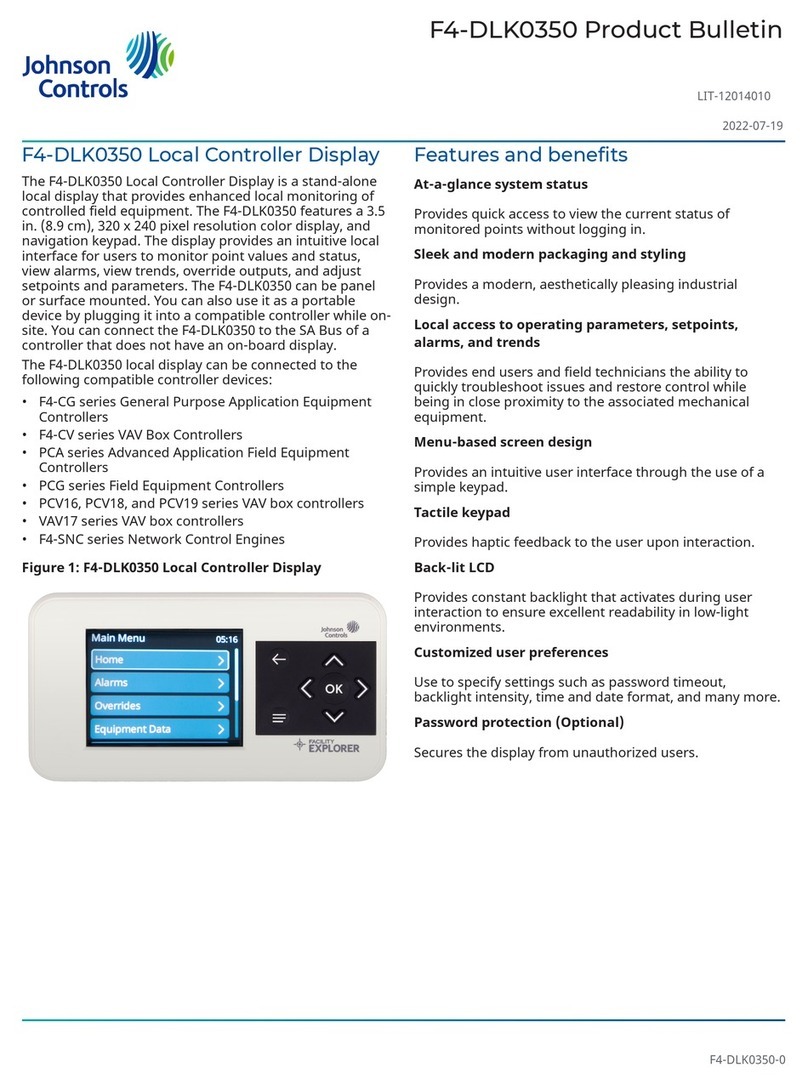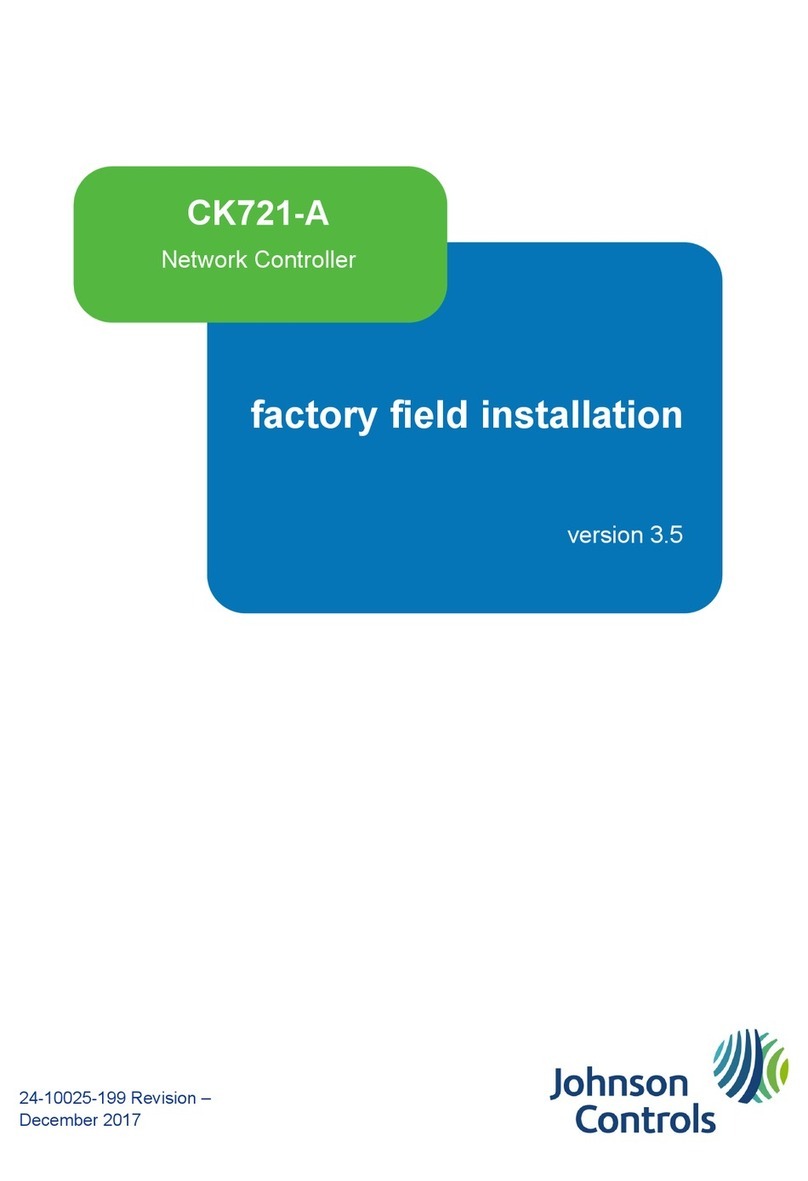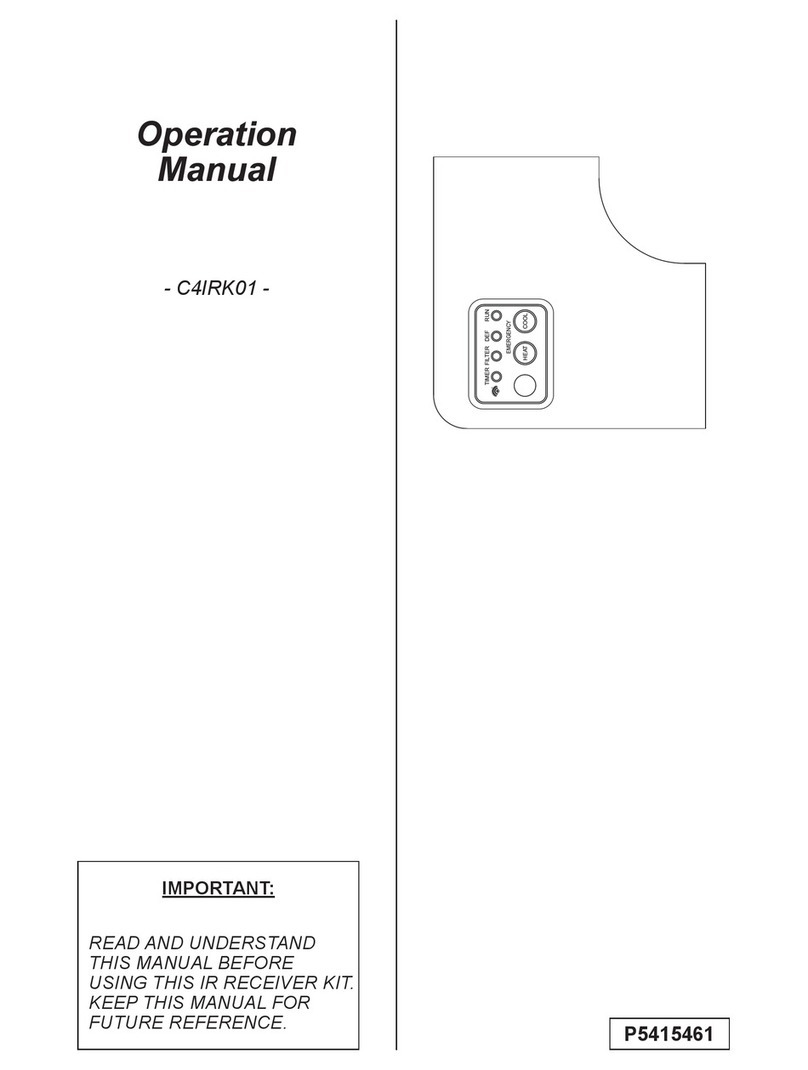Installation Sheets Manual 121
Temperature Controls Section A28
Technical Bulletin A28
Issue Date 0988
© 1988 Johnson Controls, Inc. 1
Code No. LIT-121090
Part No. 996-318
A28 Series Two-Stage Temperature
Controls With NEMA 1 Enclosure
Application
These two-stage controls are
designed to cover a broad range
of general purpose operating
temperature control applications
in the refrigeration, air
conditioning and heating fields.
Two SPDT switches permit
independent control circuits.
Each switch may be wired for
“open high” or “close high”
action, as required, providing
automatic changeover on
heating-cooling or similar
requirements. Models are
available with close differential
on each switch. A jumper across
the “common” terminals is
supplied as a standard feature.
Models are available for fixed or
adjustable between stage
differential.
All Series A28 temperature
controls are designed for use
only as operating controls.
Where an operating control
failure would result in personal
injury and/or loss of property, it is
the responsibility of the installer
to add devices (safety, limit
controls) or systems (alarm,
supervisory systems) that protect
against, or warn of, control
failure.
Operation
Figure 8 illustrates the operation
of the A28AA. On a temperature
increase to the dial setting, the
circuit between R and Y of the
low stage switch (RYL) closes.
Simultaneously the circuit
between R and B (RBL) opens.
On a further increase in
temperature the high stage
switch operates and closes RYH
while simultaneously opening
RBH. The reverse sequencing
takes place on a temperature
fall.
Installation
Follow equipment
manufacturer’s instructions if
provided. If instructions are not
provided, proceed as follows:
Mounting
Controls are normally mounted
to a surface through holes in
back of case.
!
CAUTION: On rough
mounting surfaces use the
top two mounting holes
only. When these controls
are mounted on an uneven
surface using screws in all
four holes, the case can be
twisted enough to affect the
control’s calibration and
operation.
For closed tank applications
without well assembly, Part
FTG 13A-600R packing nut
assembly may be supplied. See
Fig. 4 for sequence of
installation. Place parts over
support tube section of the
element, placing bulb into tank
(be sure tank is drained so liquid
level is below tank opening).
Tighten the 1/2 in. NPT adapter.
Screw packing nut into adapter
with the retaining washers and
packing in place as shown.
To install models supplied with a
bulb well, first install the bulb well
into the tank opening. Remove
bushing from the bulb well and
slide the bushing over capillary.
Place the bulb and bushing into
the well. Push bulb into position
in bottom of the well. Tighten set
screw in end of the adapter to
hold bulb in position. See Fig. 5
for bulb well installation.
!
CAUTION: Do not dent or
deform the sensing bulb of
this control. A dent or
deformation will change the
calibration and cause the
control to cycle at a
temperature lower than the
dial setting. When the bulb
mounting clip is used to
mount the bulb near the
refrigerant tubing, be sure
the sheet metal screw does
not pierce the tubing.
Fig. 1 -- Interior view showing high
stage and low stage switches.
Fig. 2 -- The A28 with remote
bulb and convertible adjustment
has a snap-in plug in the cover,
a knob for field installation, and
a bulb mounting clip with sheet
metal screw.