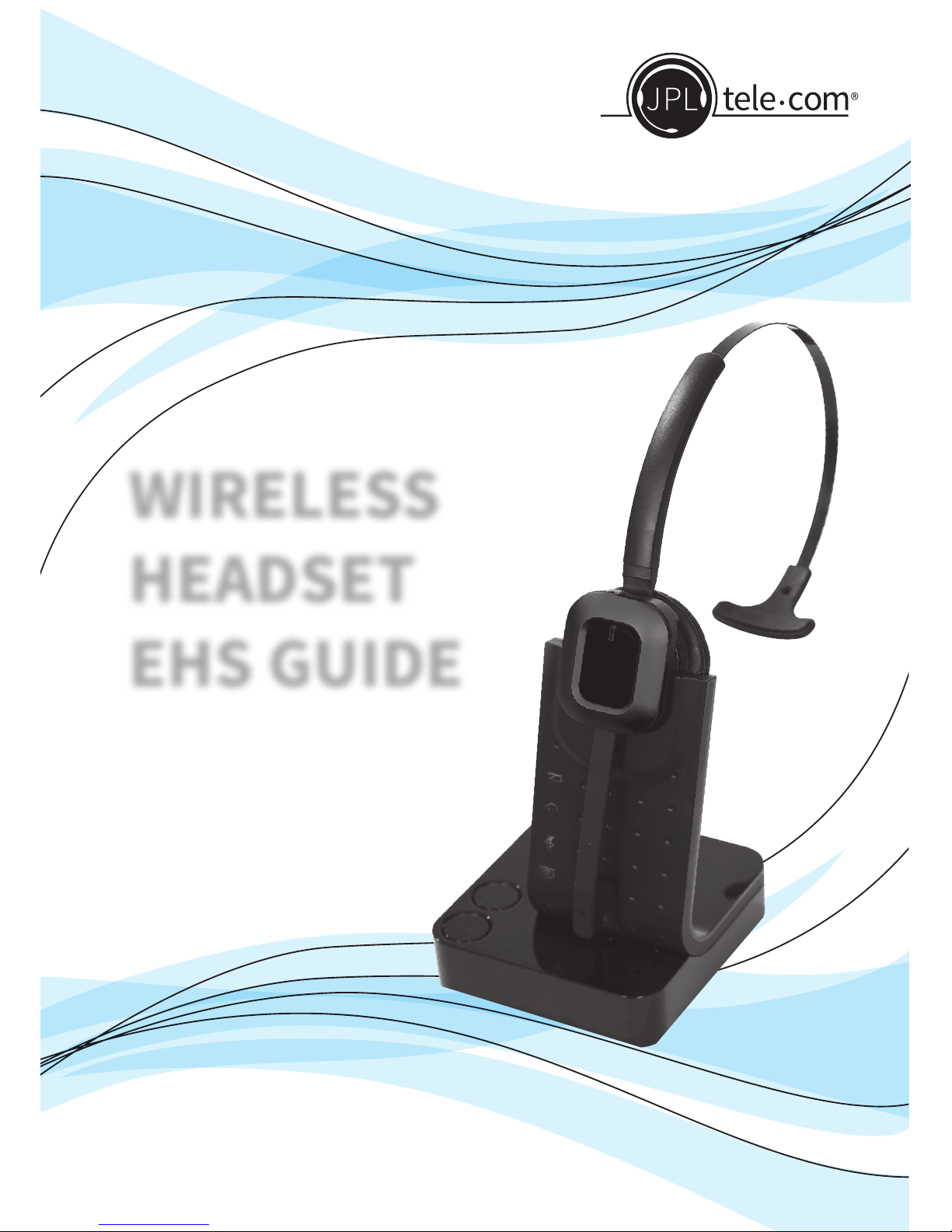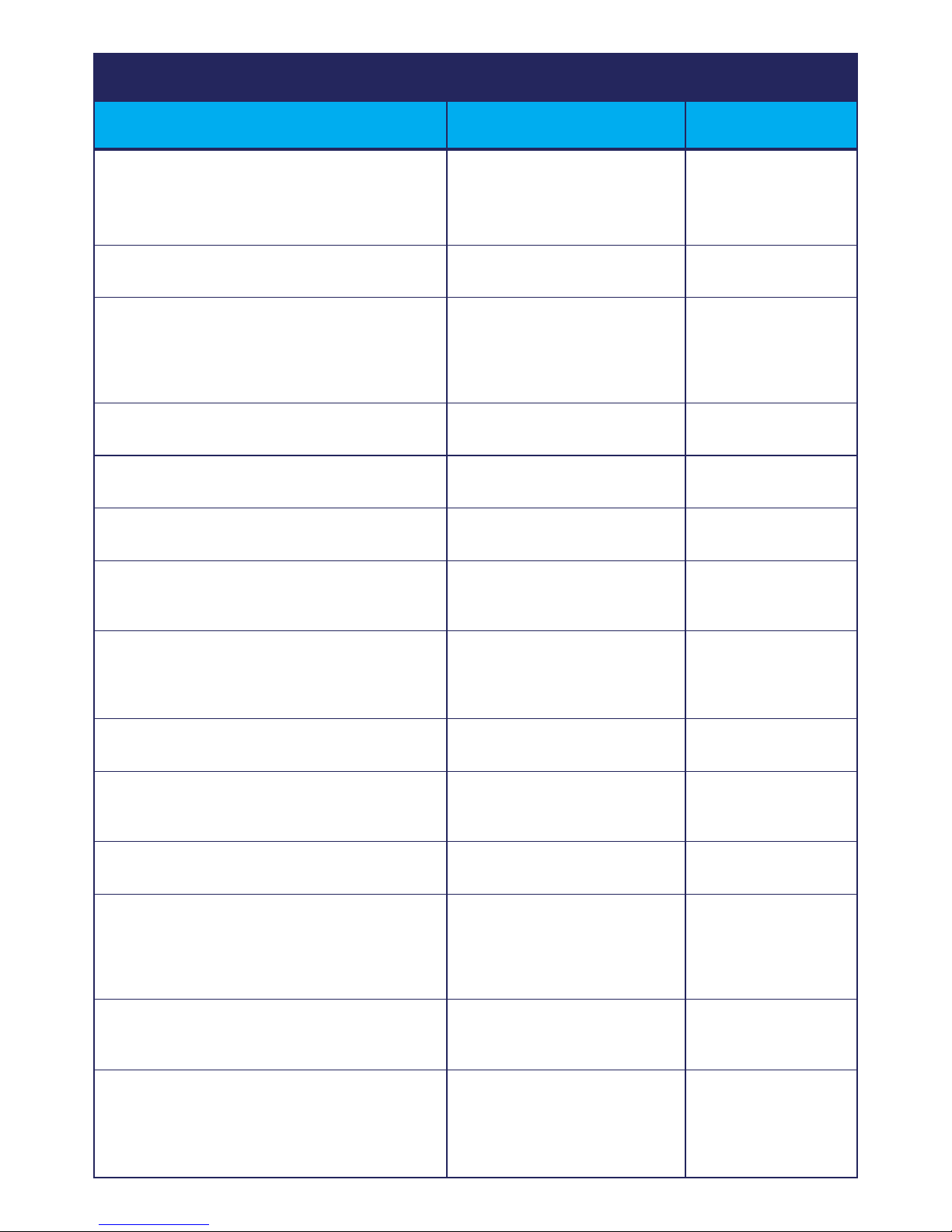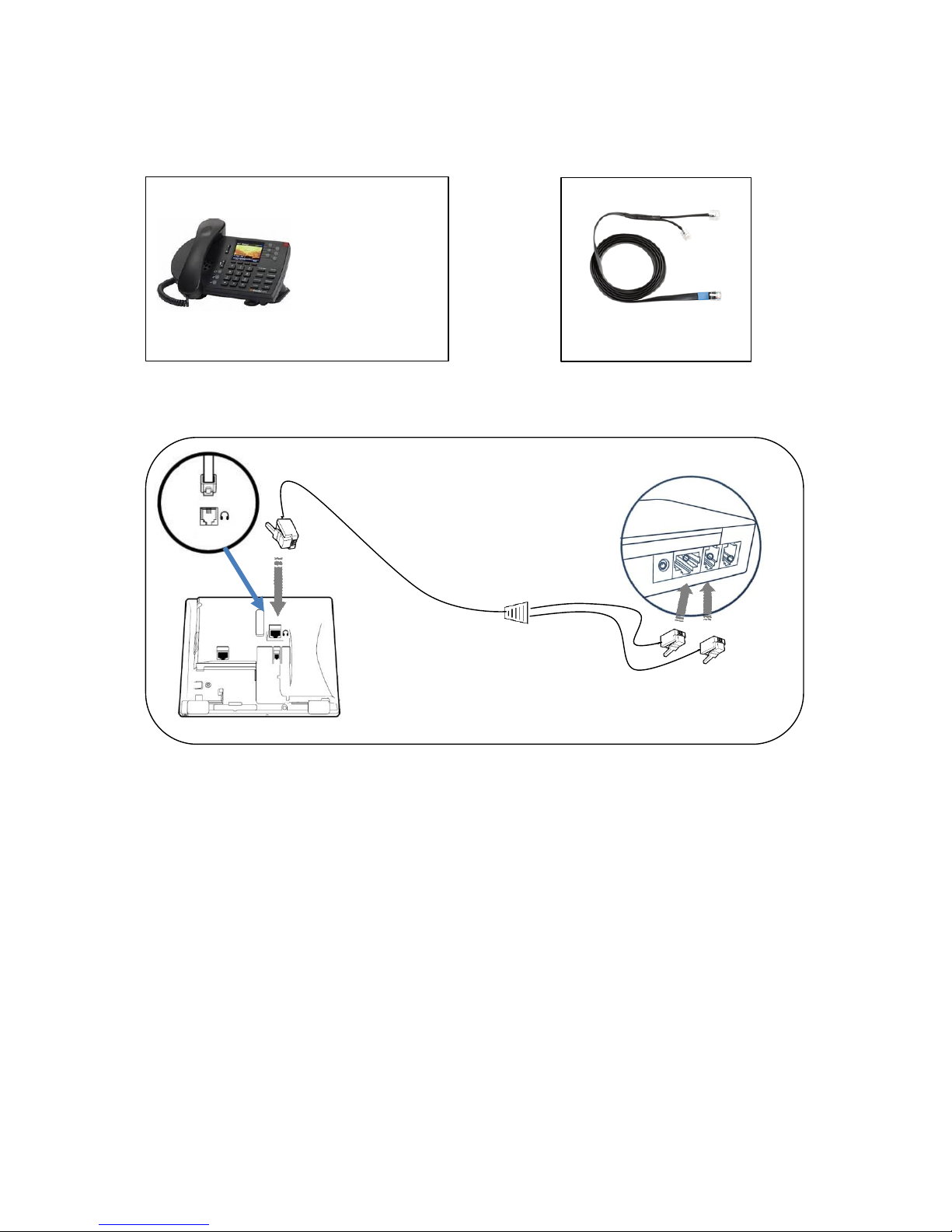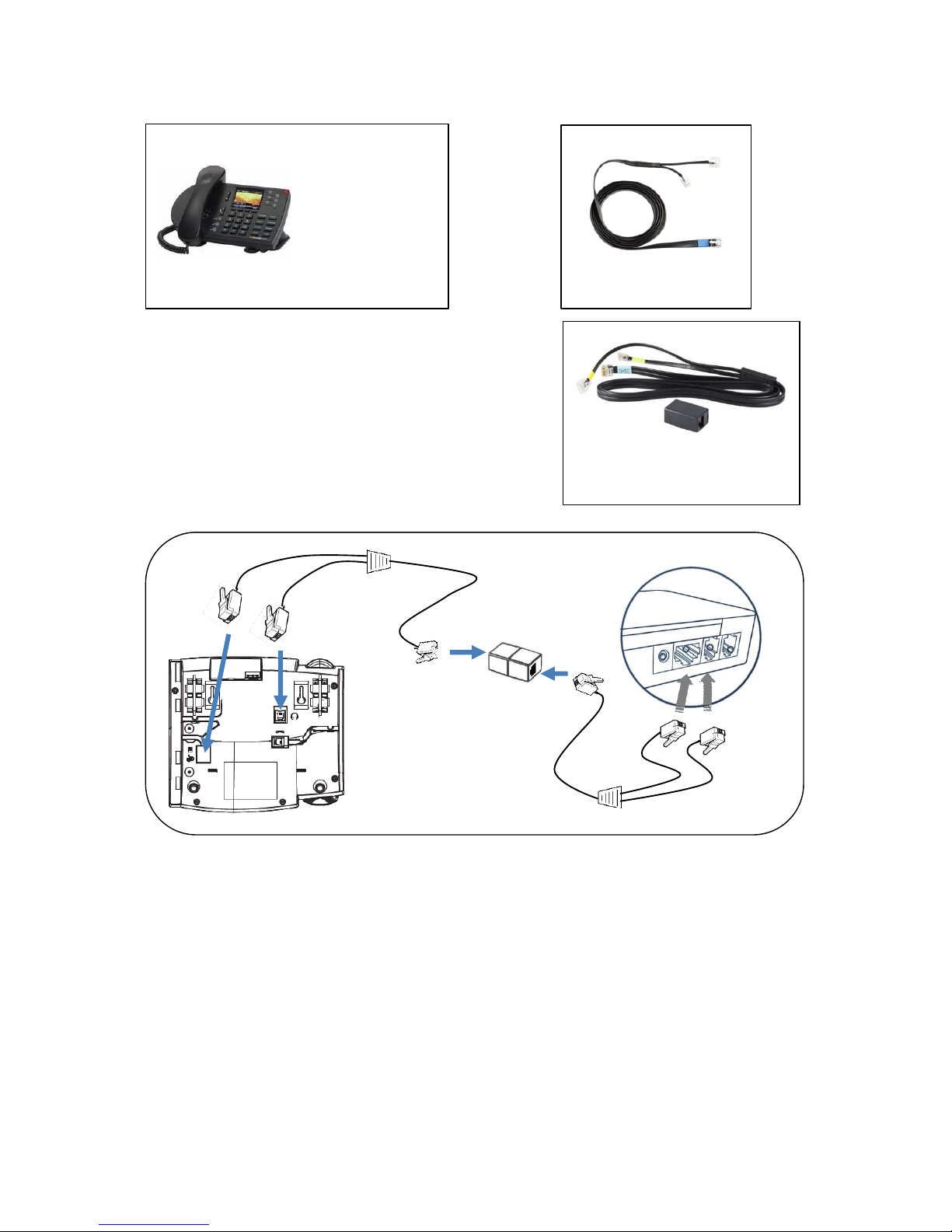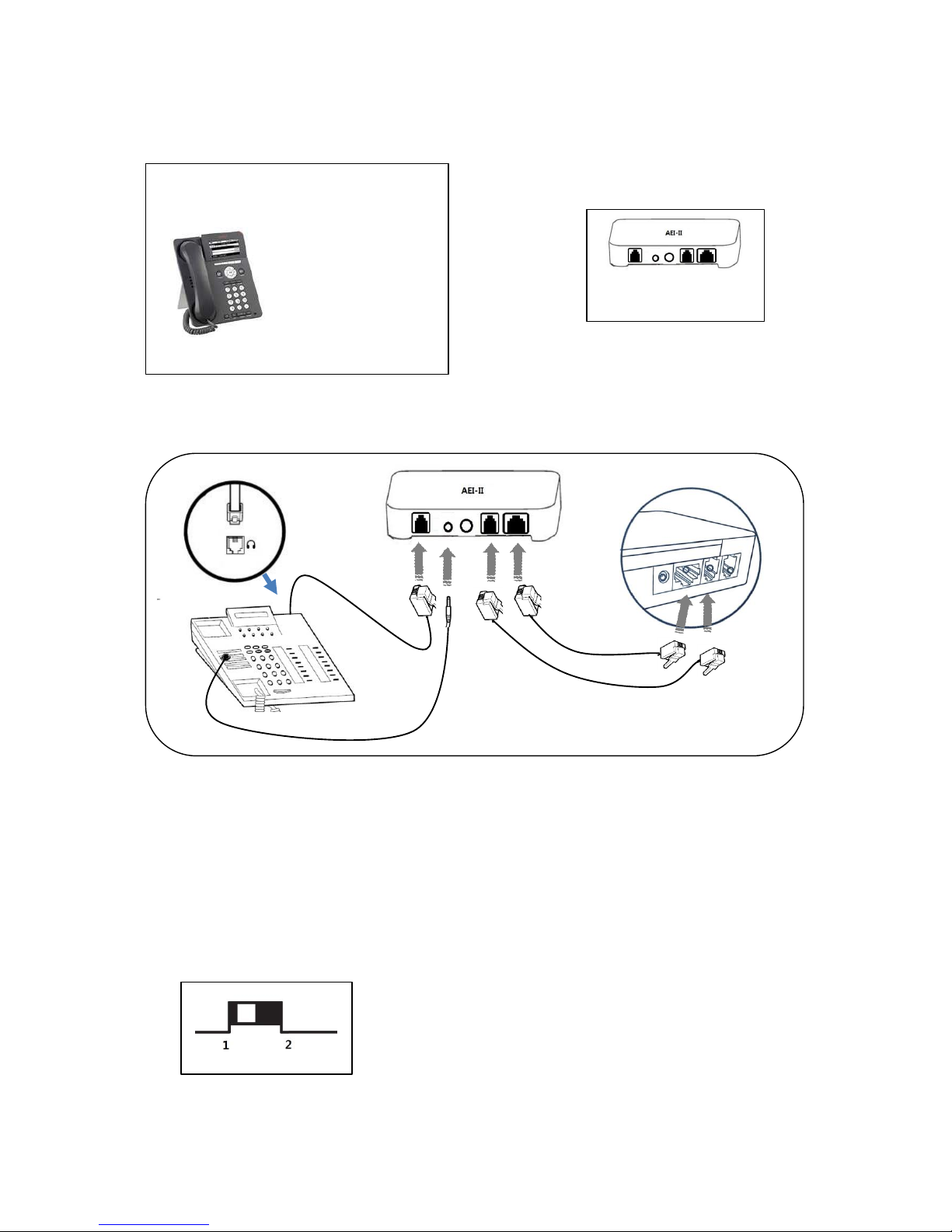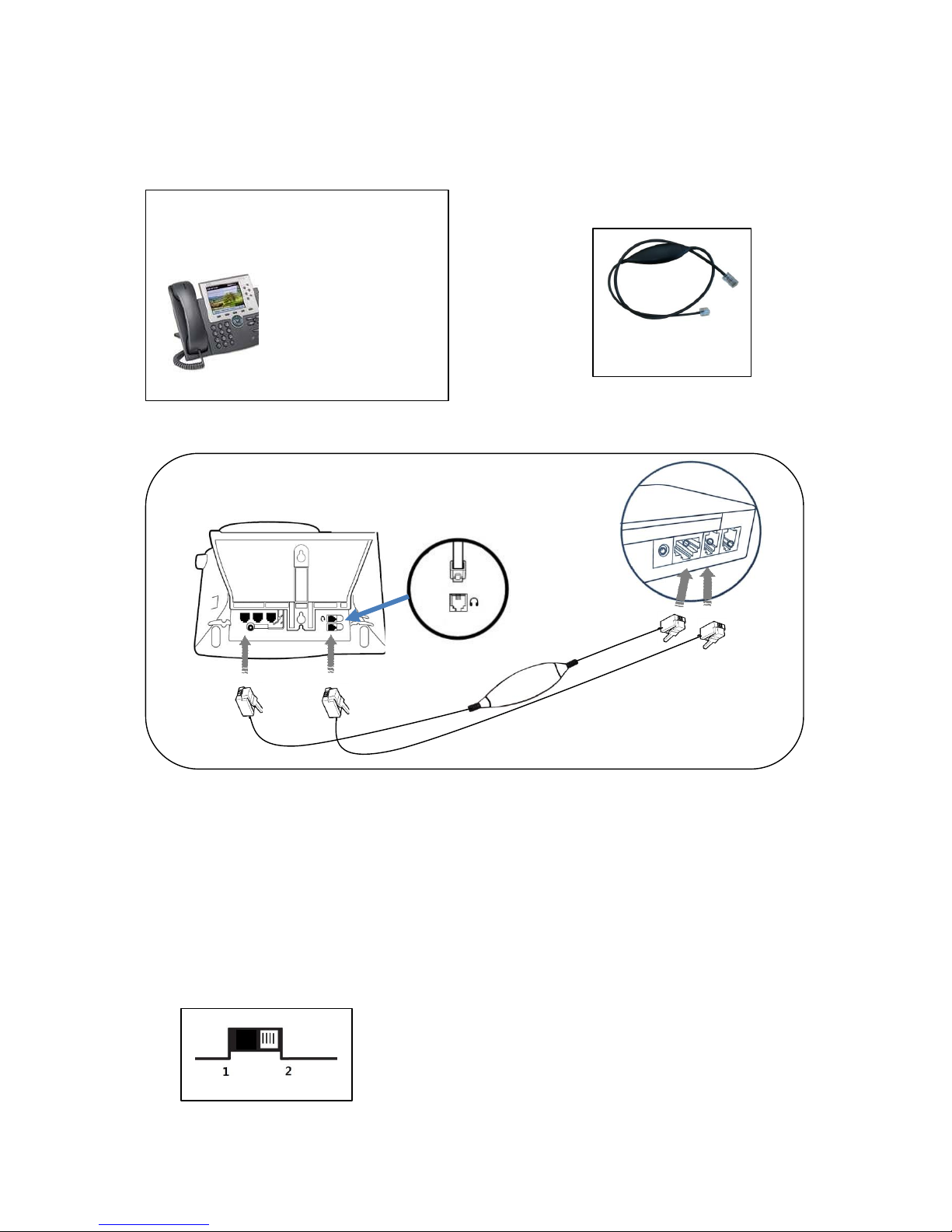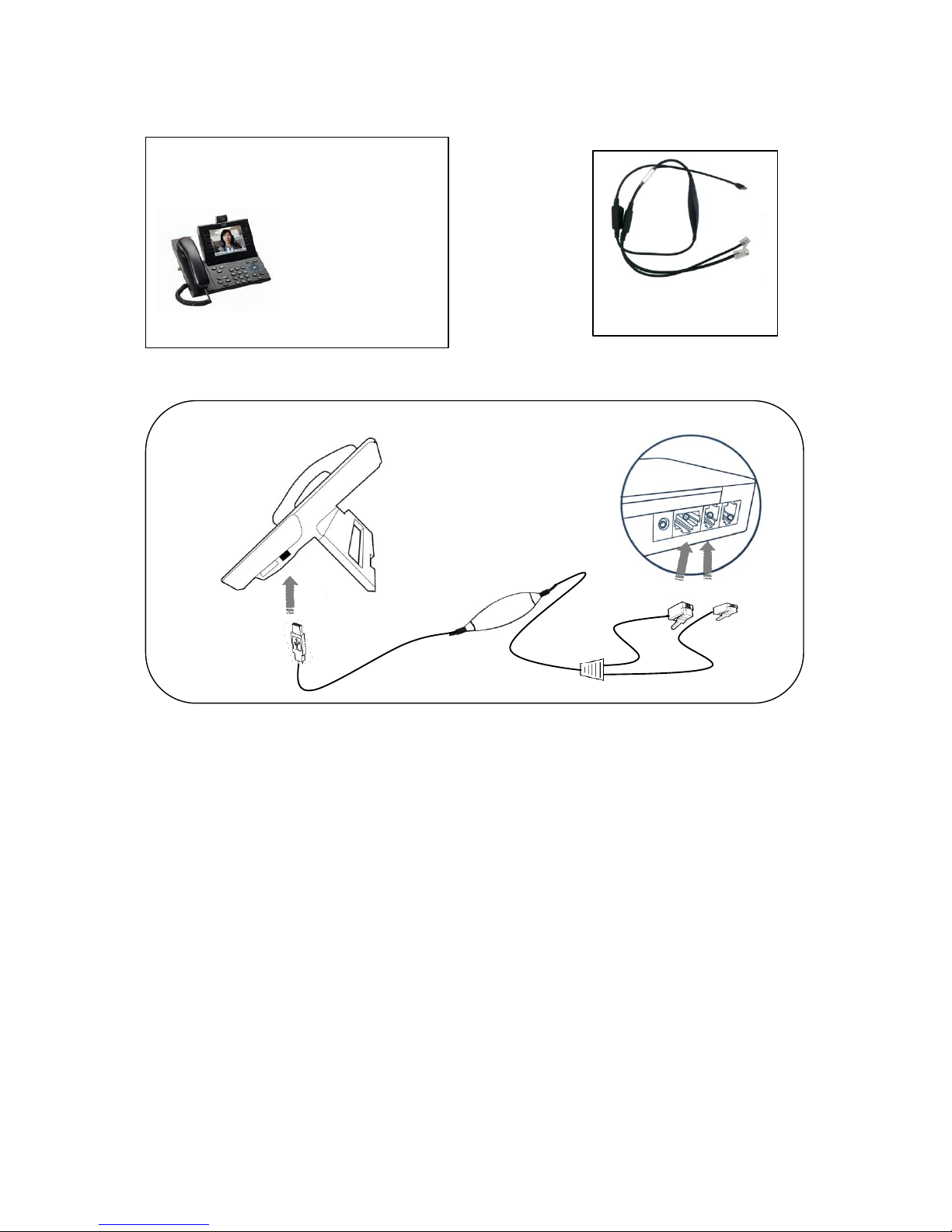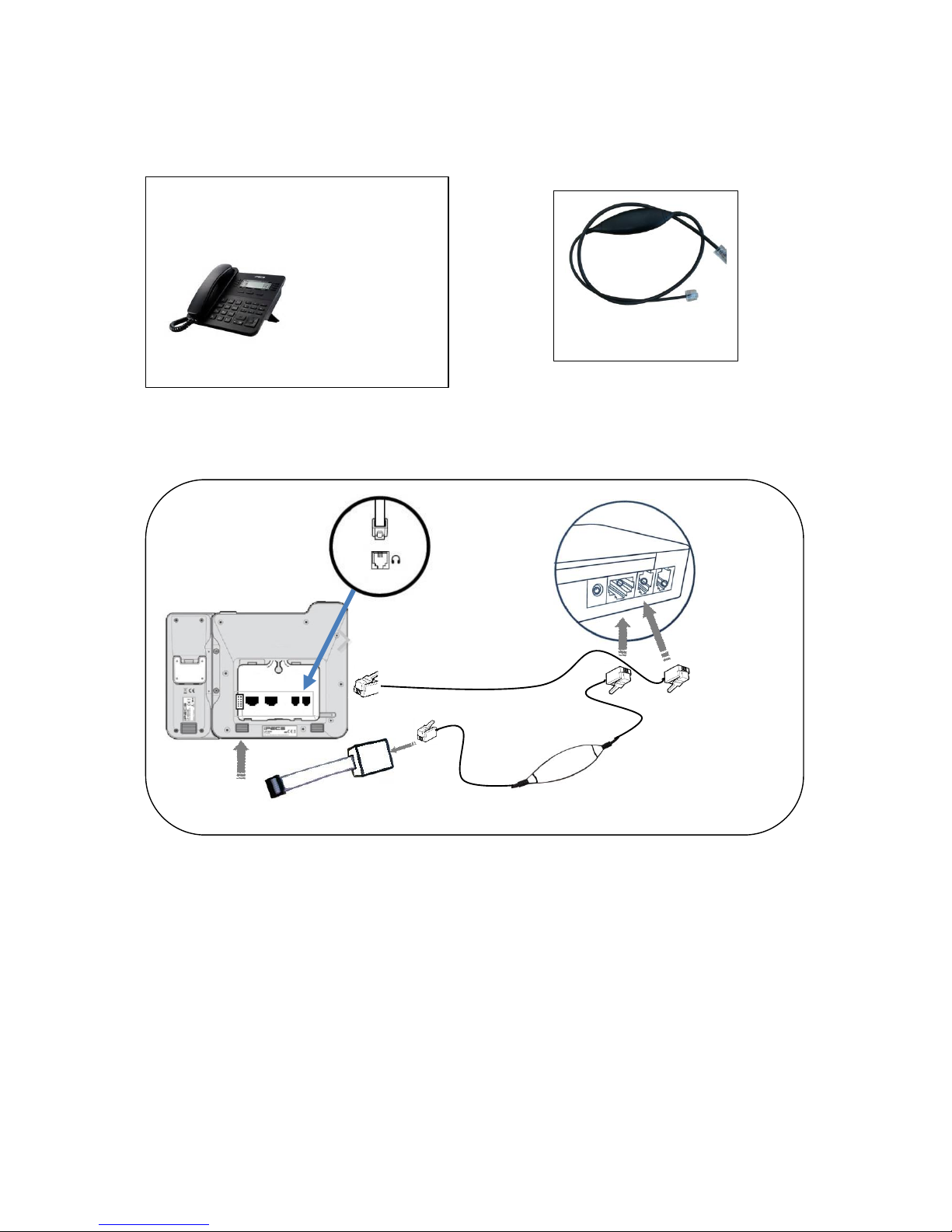AASTRA / MITEL
6771, 6773ip, 6775ip, 7434ip, DS-DHSG Cable EHS-3
7444ip, 5370, 5370ip, 5380, 5380ip
*6735i, *6737i, *6753i, *6755i, *6757i *Needs Aastra EHS kit
ALCATEL
4028 EE, 4038 EE, 4068 EE MSH Adapter EHS-7
AVAYA
1408, 1416, 1608, 1616, 1608i, 1616i,
2410, 4630, 5410, 6224D+M, 6416D+M, AEI-II(Avaya) Adapter Kit EHS-4
9404, 9406, 9408, 9504, 9508, 9608, 9610, 9611,
9620, 9621, 9630 9640, 9641, 9650, 9670,
CISCO
7942G , 7945G, 7962G, 7965G, 7975G HHC Adapter EHS-2
CISCO (with USB Port)
8961, 9951, 9971 HHC-2 Adapter EHS-12
ERICSSON-LG LG EHS Adapter
LIP-9010, LIP-9020, LIP-9050 Needs Ericsson-LG EHSA Kit EHS-11
PANASONIC
HDV230, HDV330, HDV430, Panasonic compatible EHS Cable EHS-1
NT543 , NT553, NT556, DT543, DT546
POLYCOM
IP 320, 321, 330, 331, 335,
430, 450, 550, 650, 670, Polycom compatible EHS Cable EHS-5
VVX 300, 310, 400, 410, 500, 600, 1500
SHORETEL AEI-II Adapter Kit EHS-8
IP 565g, 560g, 560, 265, 230, 230g
SIEMENS/UNIFY
OpenStage 40/60/80 DS-DHSG Cable EHS-3
OptiPoint Basic/Std/Adv/Eco
SNOM DS-Gender EHS-6
*300, *320, *360, *370, *720, *760, *820, *821, *870 *Needs SNOM EHS Adapter
TOSHIBA
DP5022-SD, DP5022-SDM, DP5032-SD,
DP5122-SD, DP5130-FSDL, DP5130-SDL, SHR (Toshiba)Adapter Kit EHS-8
DP5132-SD, IP5022-SD, IP5122-SD,
IP5122-SDC, IP5131-SDL, IP5132-SD
YEALINK
*T26P, *T27G, *T27P, *T28P, *T29G, *T40G, *T40P, DS-Gender EHS-6
*T41S, *T41P, *T42S, *T42G, *T46S, *T46G,* T48S *Needs Yealink EHS Adapter
SMART PHONE SmartPhone
Galaxy & iPhone Series EHS Adapter EHS-9
Wireless Headset EHS Compatibility Table
Phone Model EHS Adapter JPL Part No