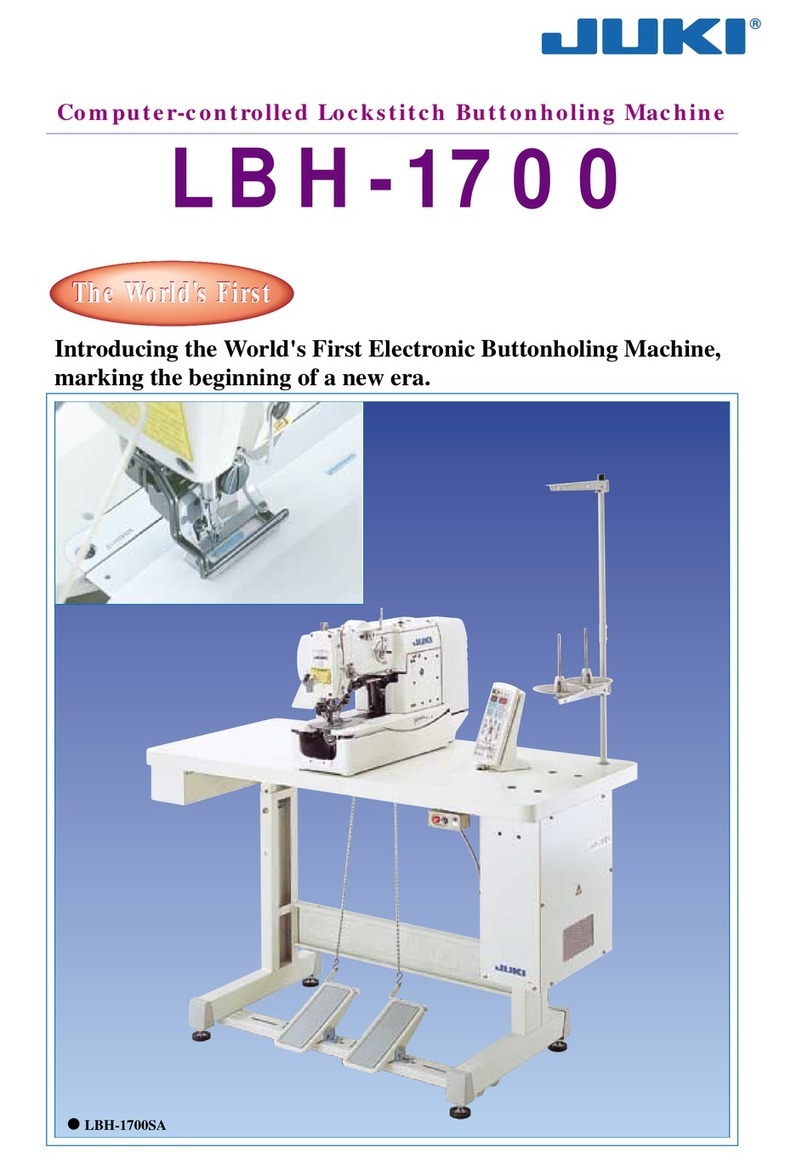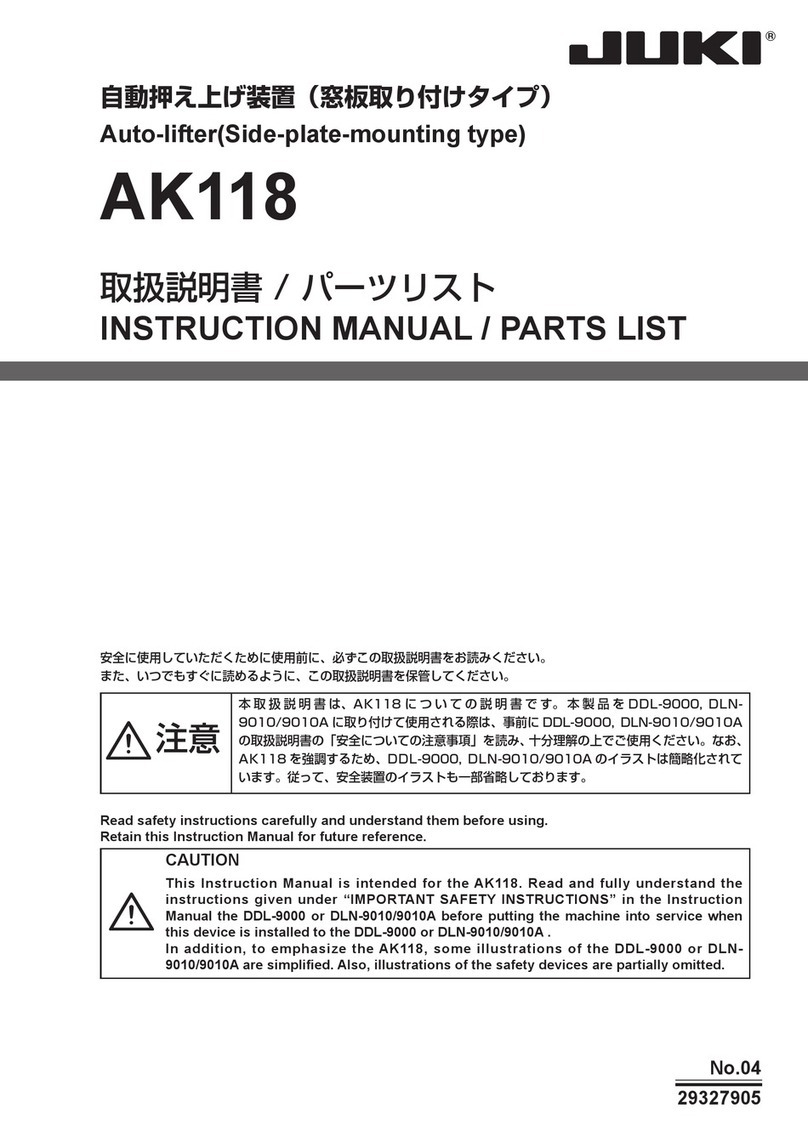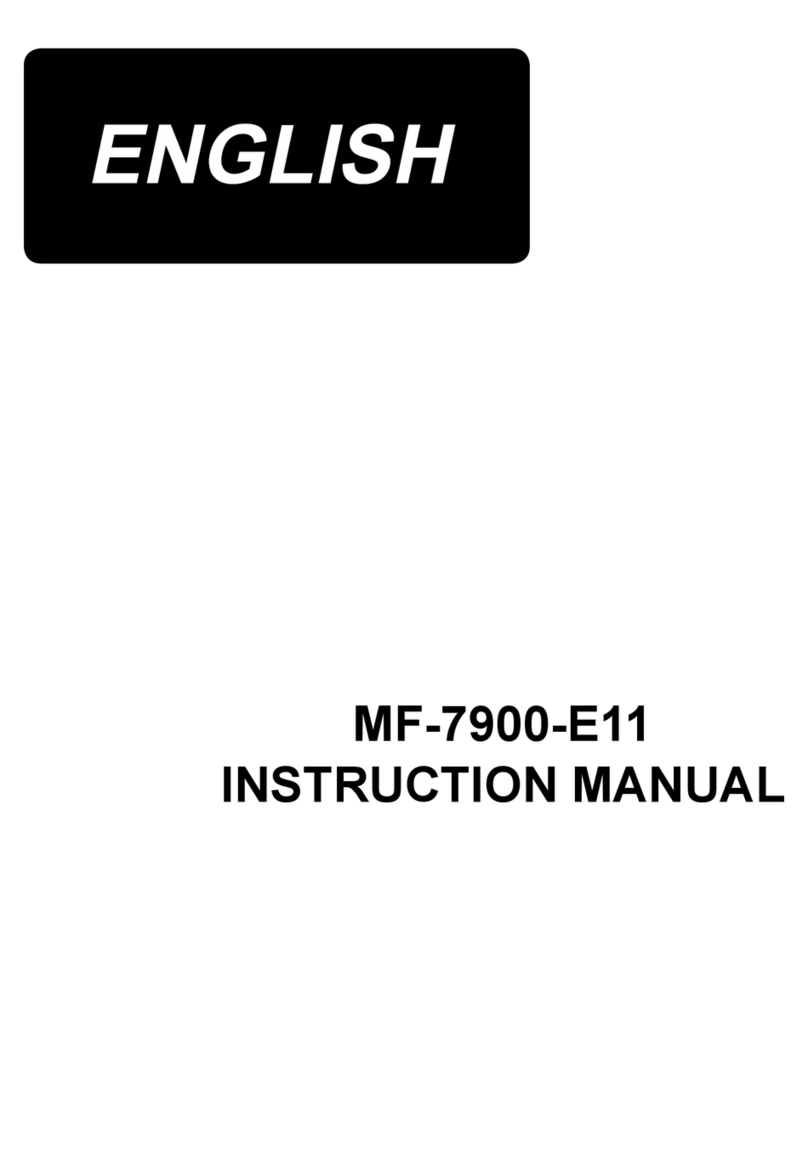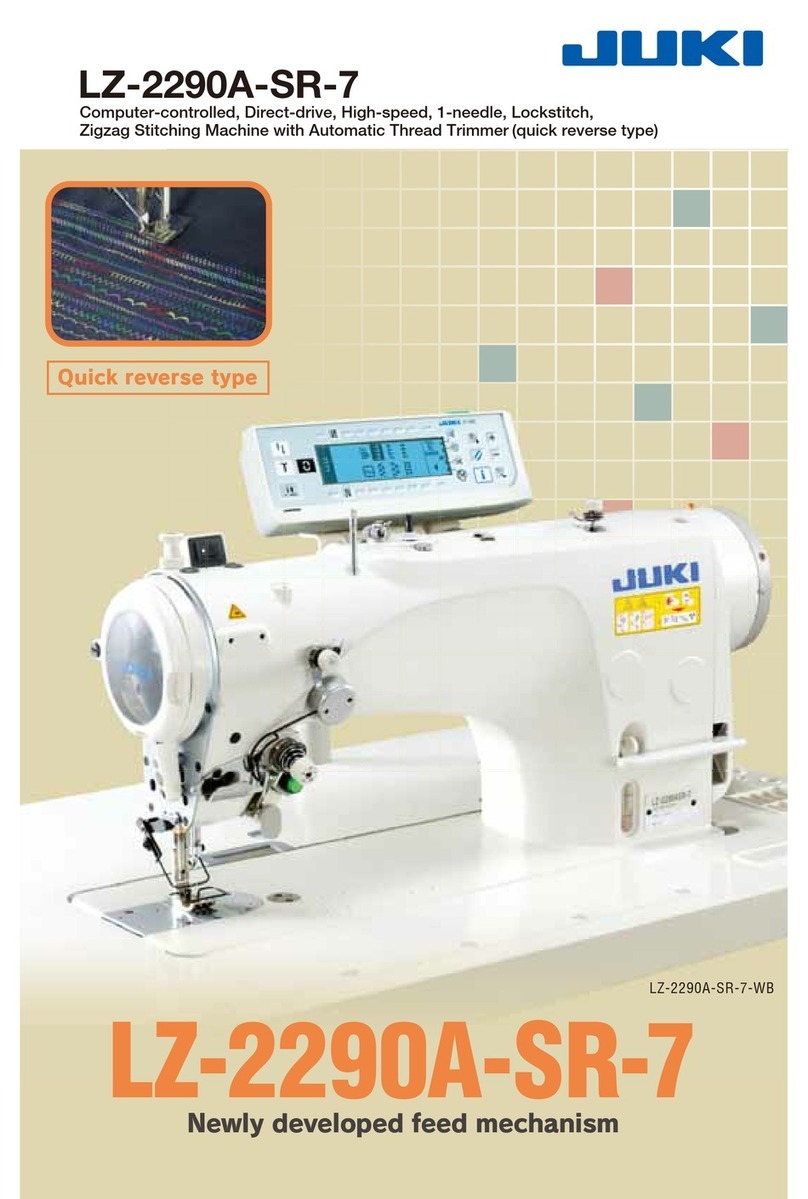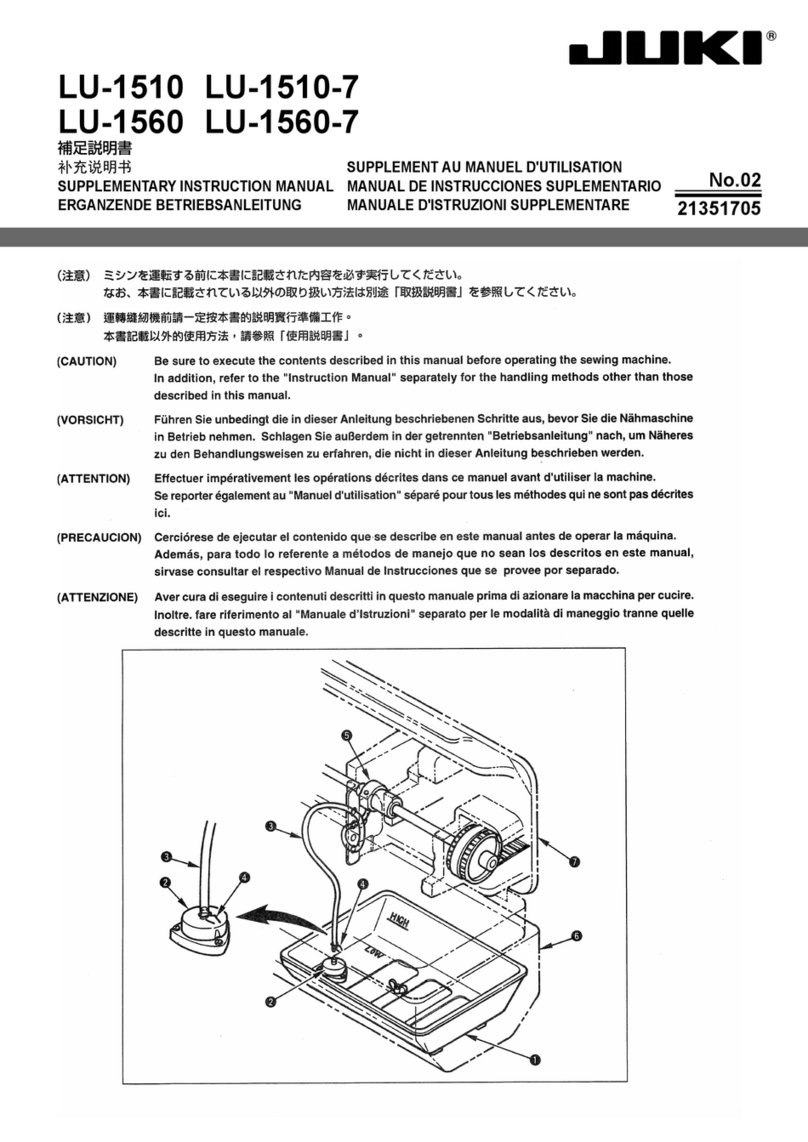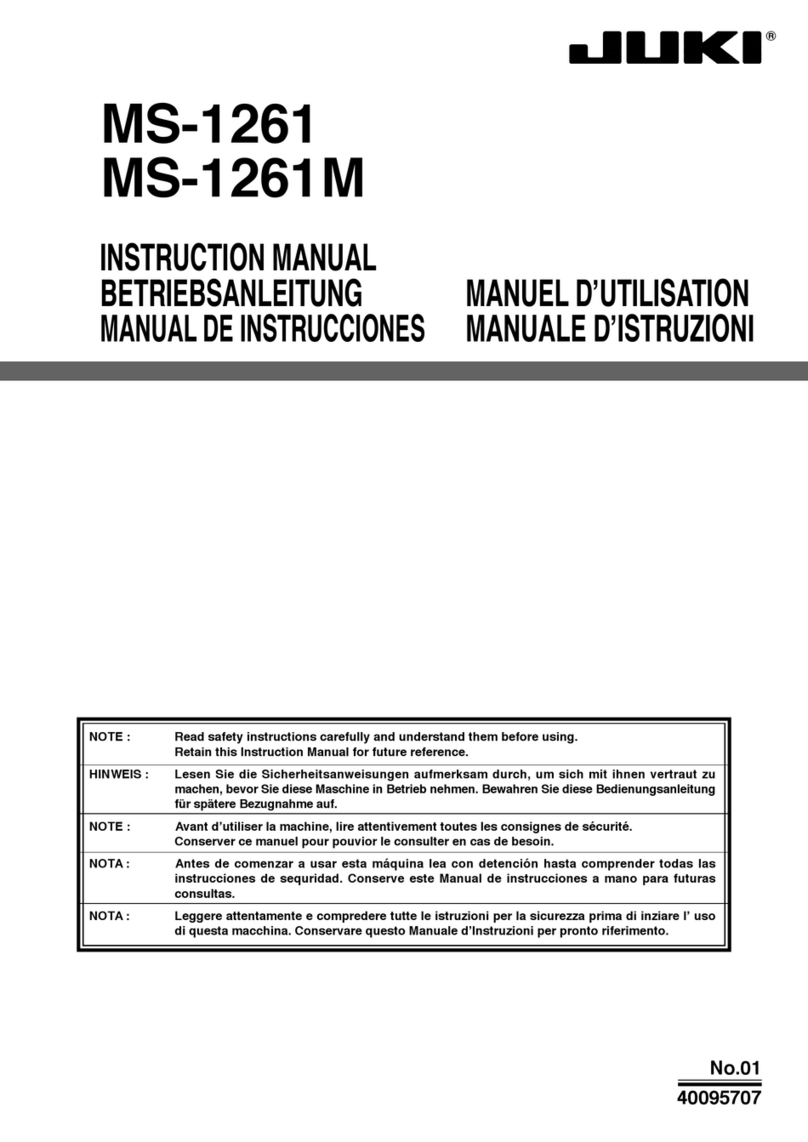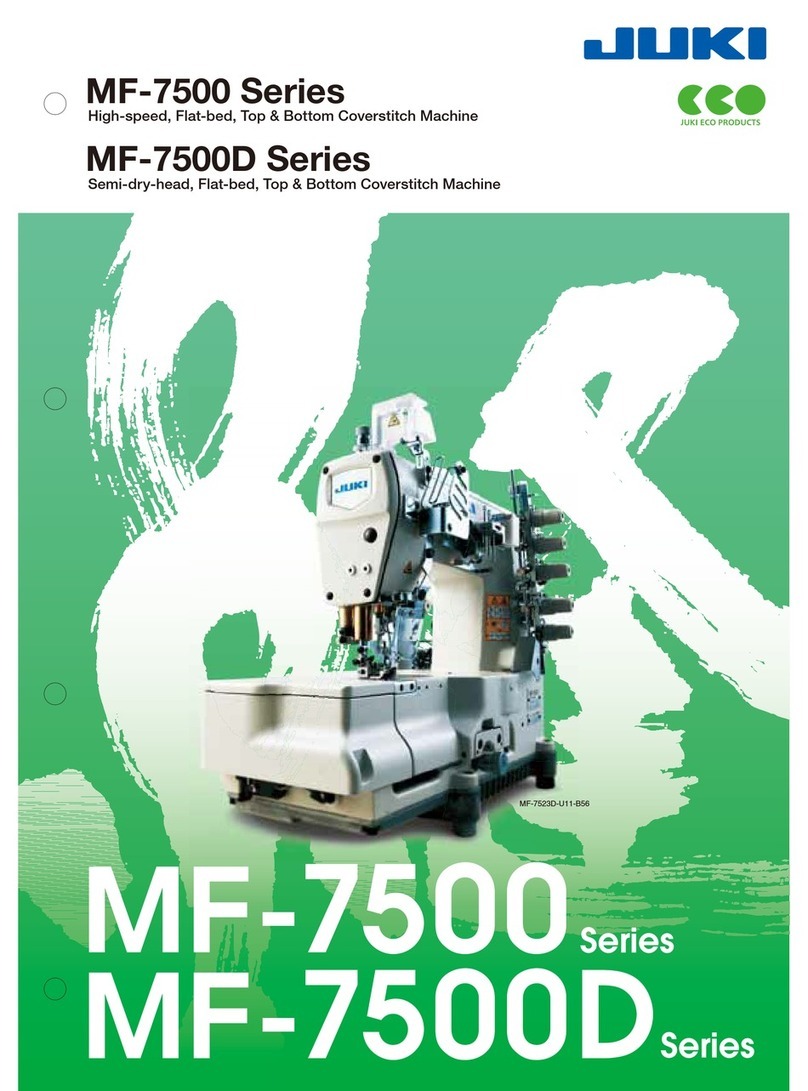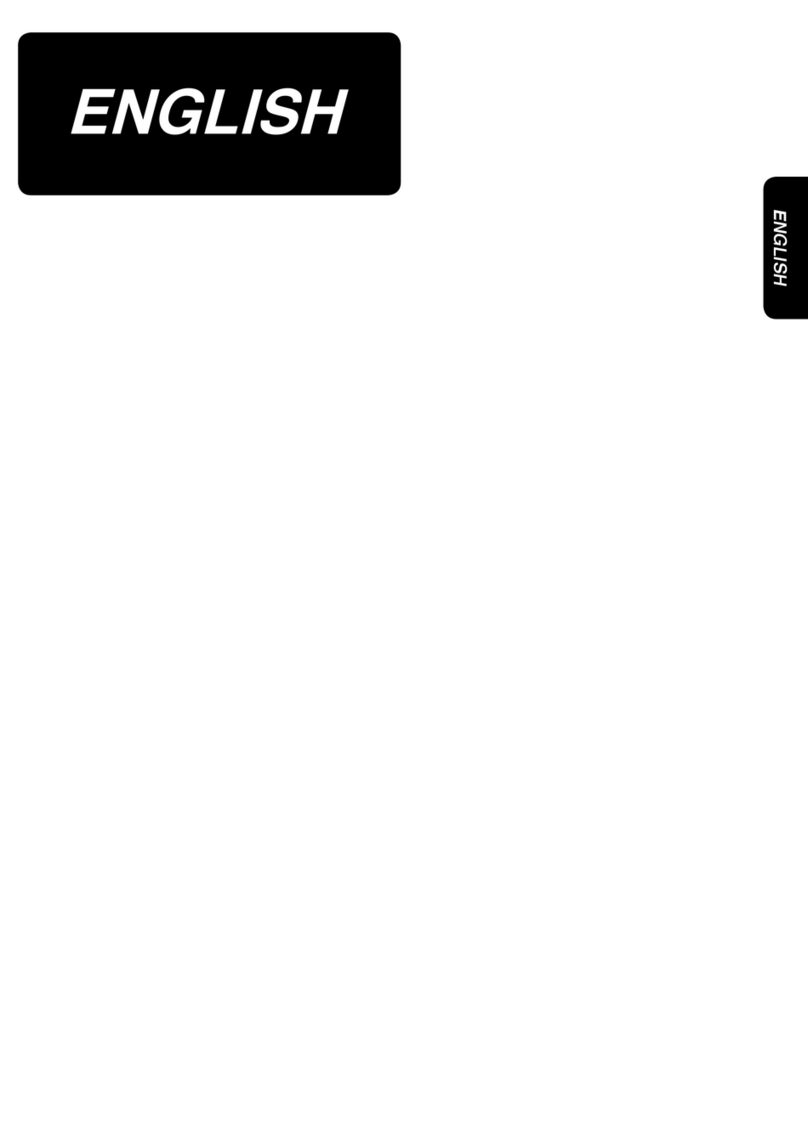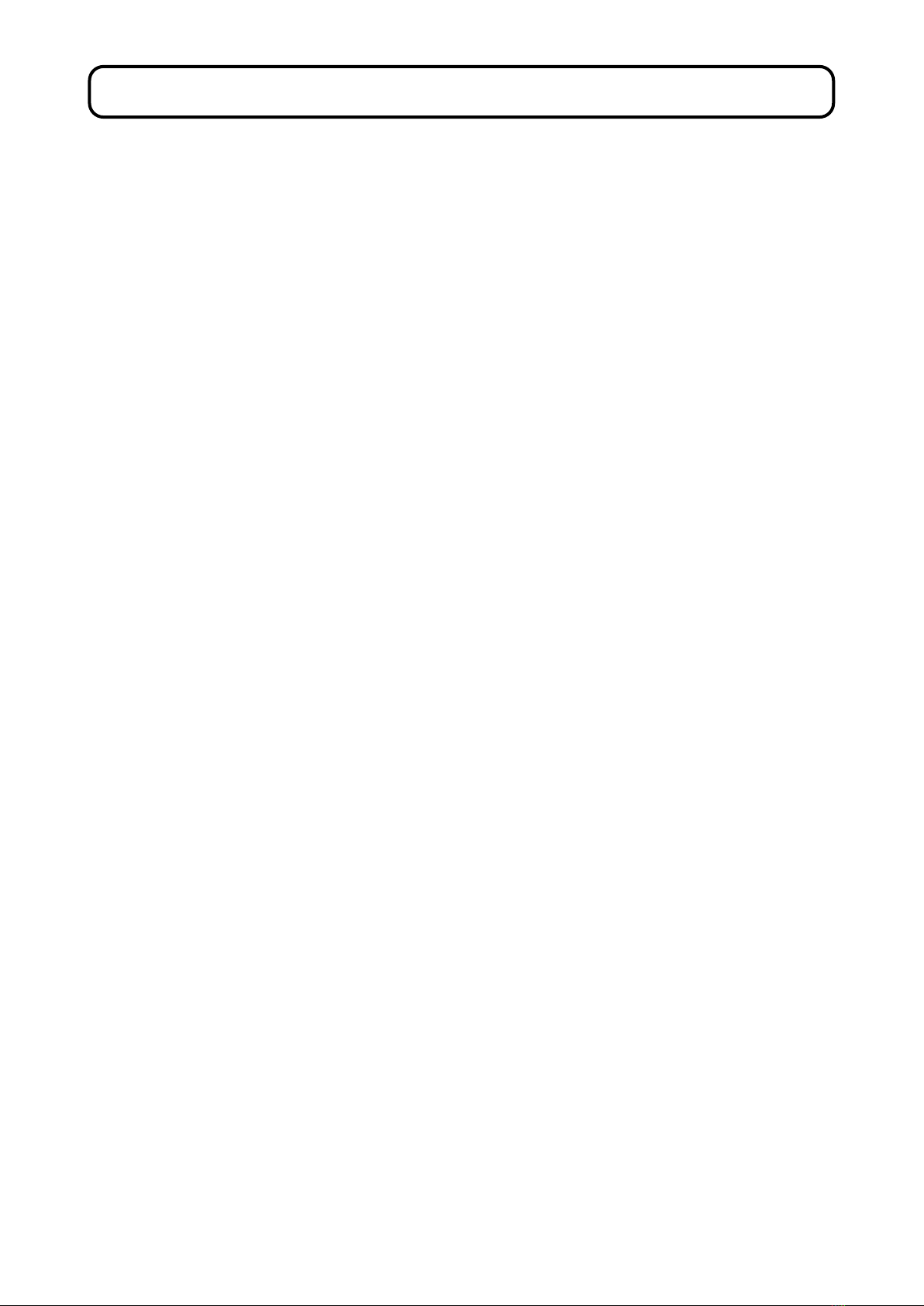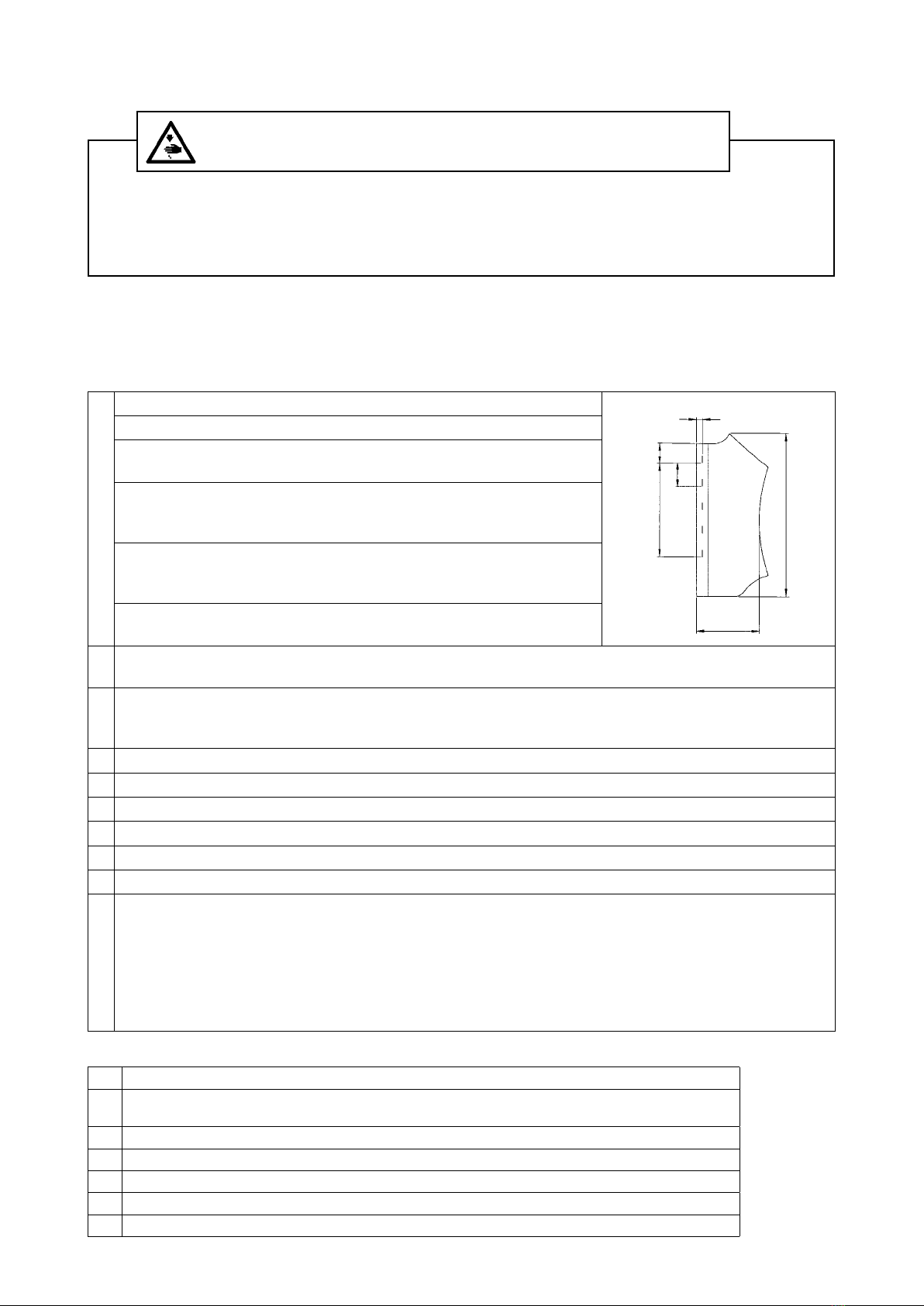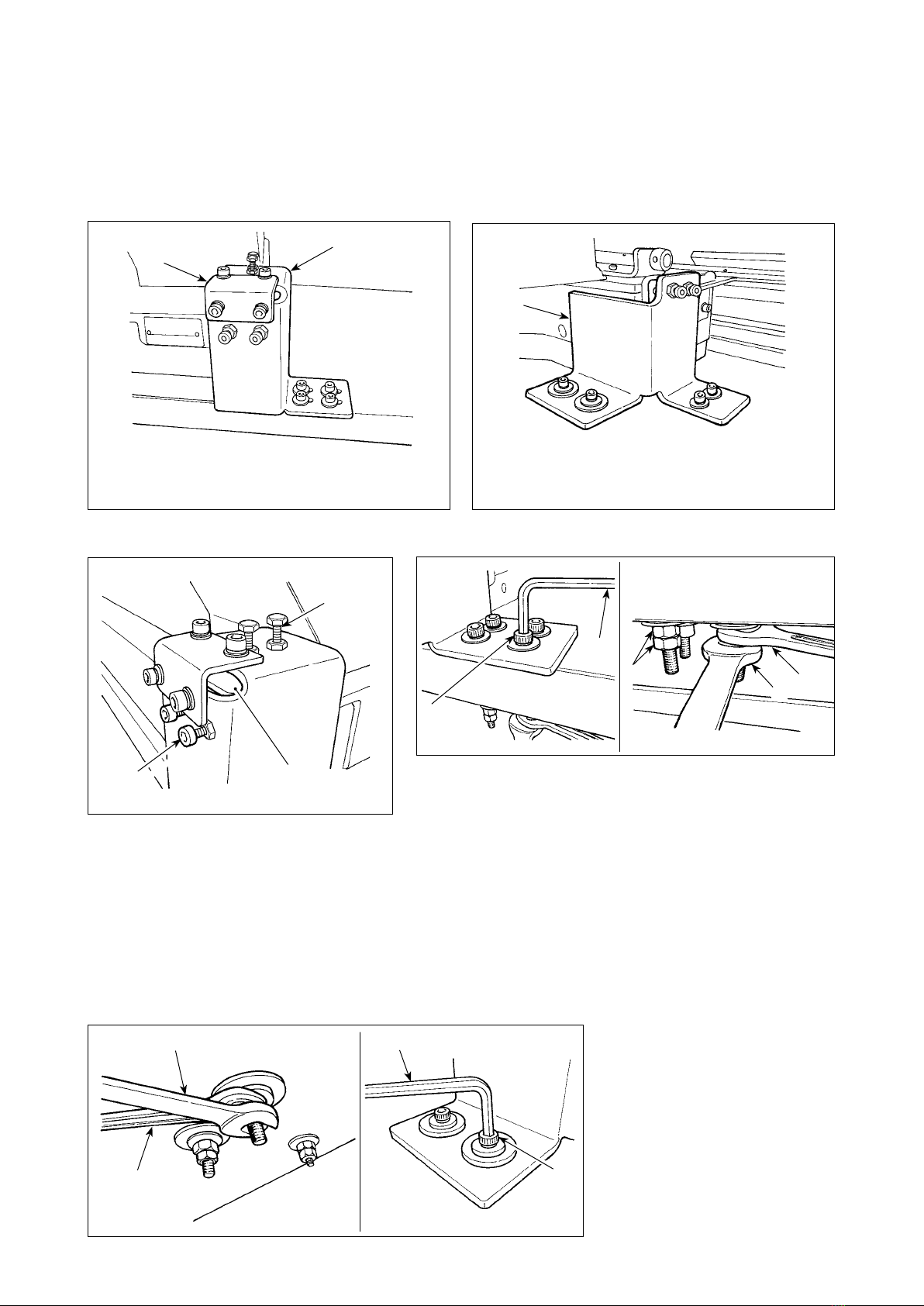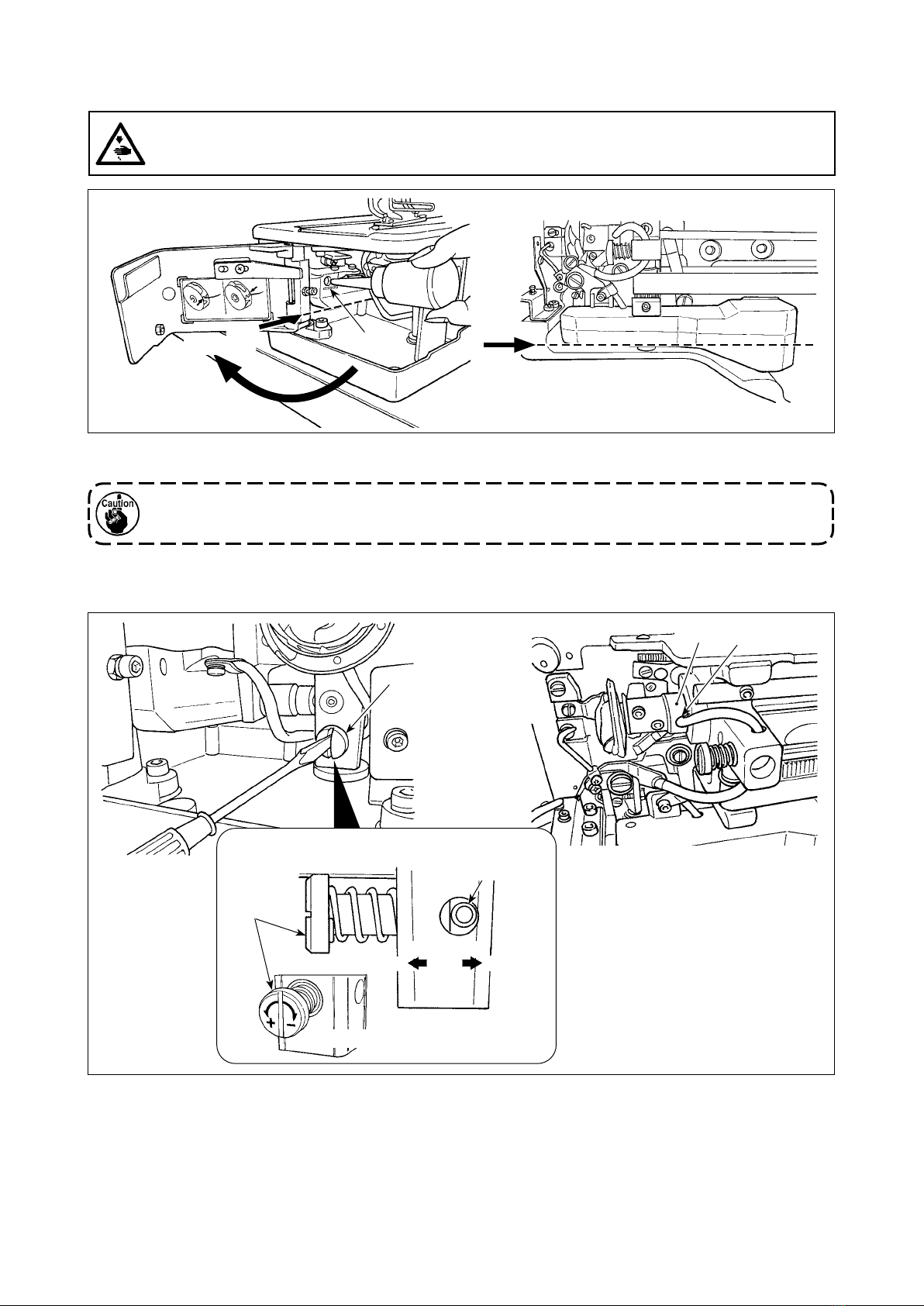ii
2. OPERATION OF THE SINGLE UNIT OF SEWING MACHINE AND SETTING
PROCEDURE (LBH MODE) ..................................................................................... 69
2-1. LCD display section at the time of independent sewing.......................................................... 69
2-2. Performing LBH pattern No. selection....................................................................................... 73
2-3. Performing sewing shape selection........................................................................................... 74
2-4. Performing re-sewing under LBH mode ....................................................................................75
2-5. Performing new register of LBH pattern....................................................................................78
2-6. Sewing shape list......................................................................................................................... 80
2-7. Changing sewing data................................................................................................................. 81
2-8. Inputting the work clamp type ....................................................................................................89
2-9. Changing needle thread tension ................................................................................................91
2-10. Setting procedure of sewing data with/without edit............................................................... 93
2-11. Copying LBH sewing pattern .................................................................................................... 94
2-12. Registering sewing data to customize button......................................................................... 96
2-13. Changing sewing mode............................................................................................................. 98
2-14. LCD display section at the time of continuous stitching....................................................... 99
2-15. Performing LBH continuous stitching ...................................................................................103
2-16. Explanation of plural motions of knife................................................................................... 107
3. CHANGING MEMORY SWITCH DATA ..................................................................... 110
3-1. Changing procedure of memory switch data.......................................................................... 110
3-2. Memory switch data list............................................................................................................. 112
4. ERROR CODE LIST .................................................................................................. 117
5. MESSAGE LIST......................................................................................................... 127
6. USING COMMUNICATION FUNCTION .................................................................... 130
6-1. Handling possible data.............................................................................................................. 130
6-2. Performing communication by using the media..................................................................... 131
6-3. Performing communication by using USB.............................................................................. 134
6-4. Take-in of the data......................................................................................................................134
7. PERFORMING FORMATTING OF THE MEDIA........................................................ 137
8. PERFORMING KEY LOCK ....................................................................................... 138
9. DISPLAYING VERSION INFORMATION .................................................................. 139
10. USING CHECK PROGRAM .................................................................................... 140
10-1. Displaying the check program screen ...................................................................................140
10-2. Performing needle thread trimmer origin adjustment.......................................................... 141
10-3. Performing bobbin thread trimmer origin adjustment ......................................................... 142
10-4 Performing sensor check......................................................................................................... 143
10-5. Performing LCD check ............................................................................................................146
10-6. Performing touch panel compensation .................................................................................147
10-7. How to carry out the external output check .......................................................................... 149
10-8. How to adjust the adjuster ......................................................................................................151
10-9. How to adjust the cloth trimming knife motor origin............................................................ 152
10-10. How to correct the presser foot pressure............................................................................ 153
11. INFORMATION FUNCTION..................................................................................... 154
11-1. Observing the maintenance and inspection information ..................................................... 155
11-2. Inputting the inspection time .................................................................................................. 157
11-3. Releasing procedure of the warning ...................................................................................... 159
11-4. Observing the production control information ..................................................................... 160