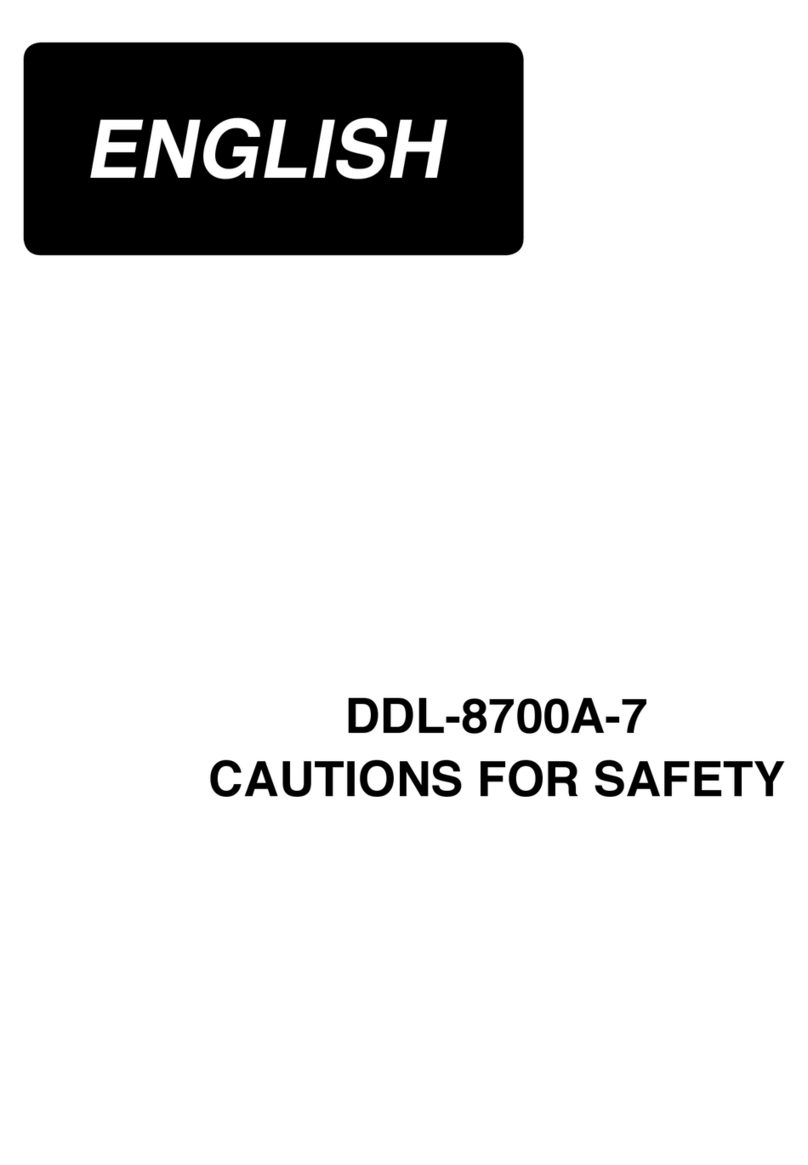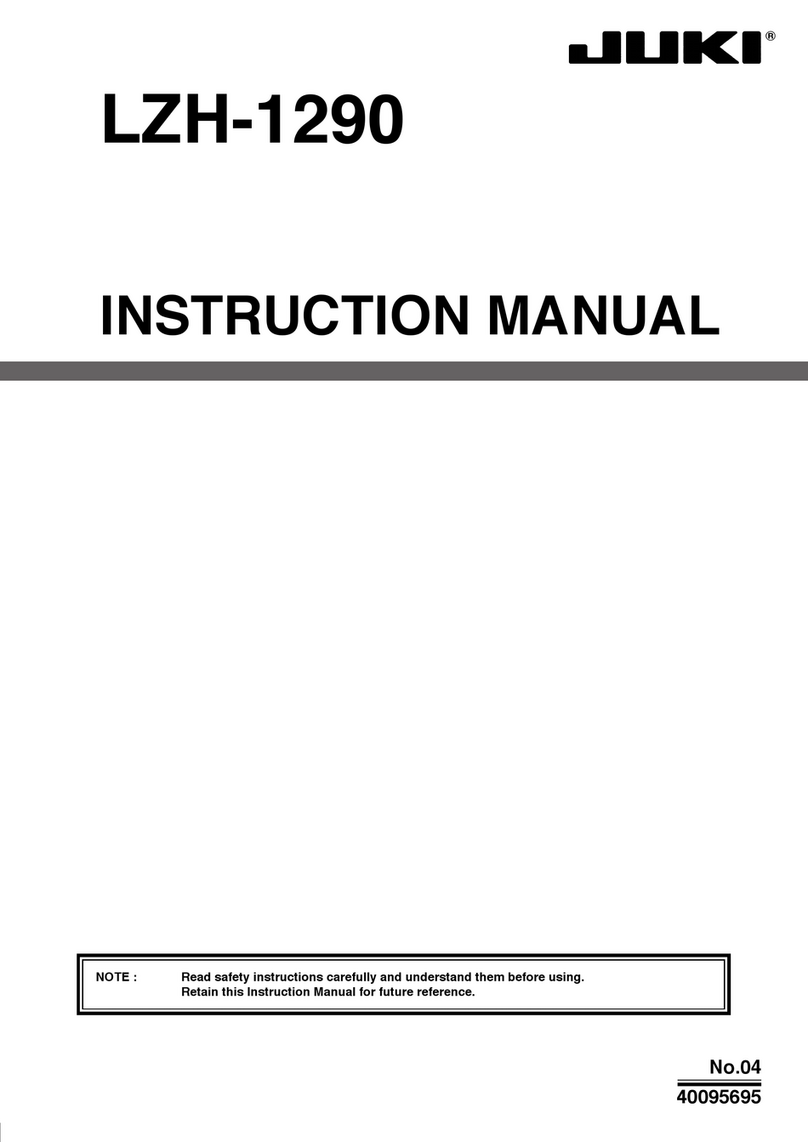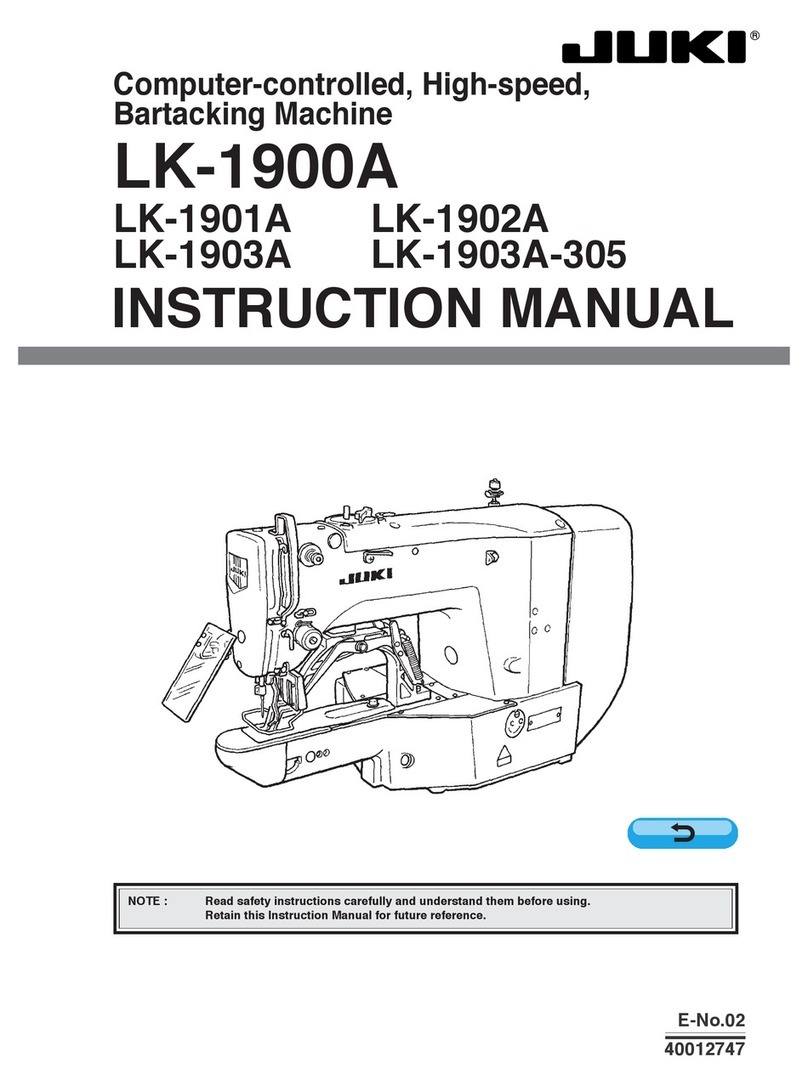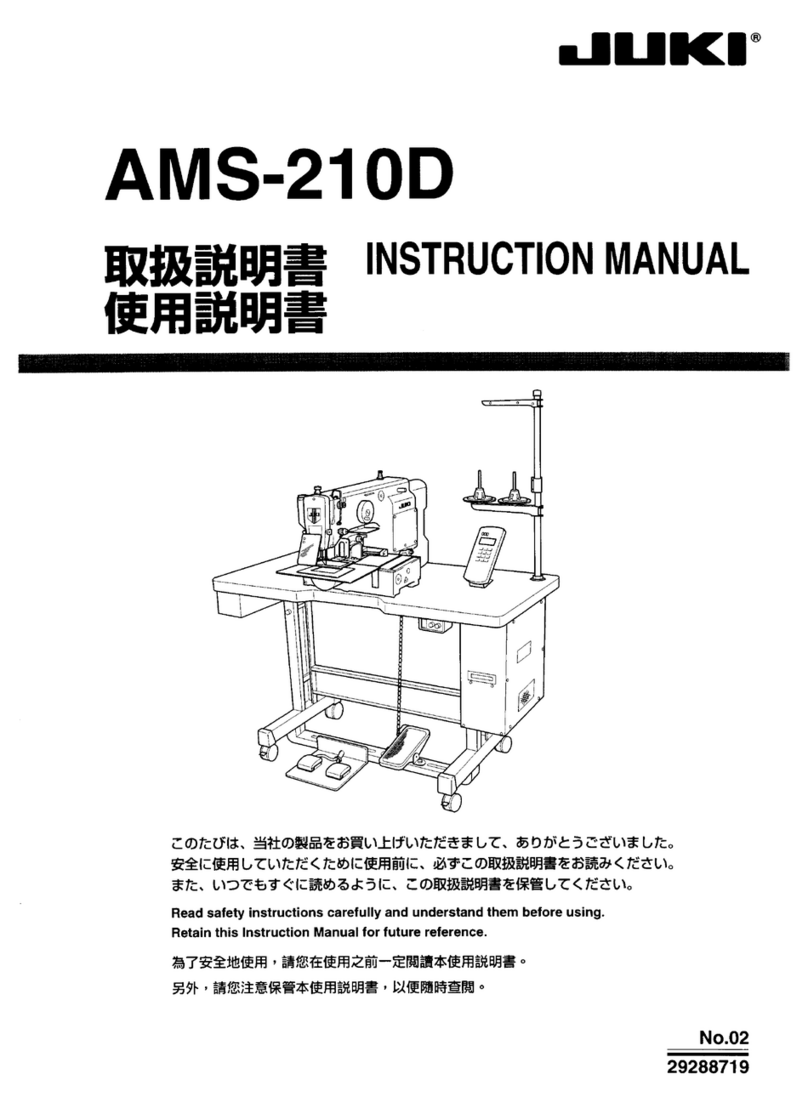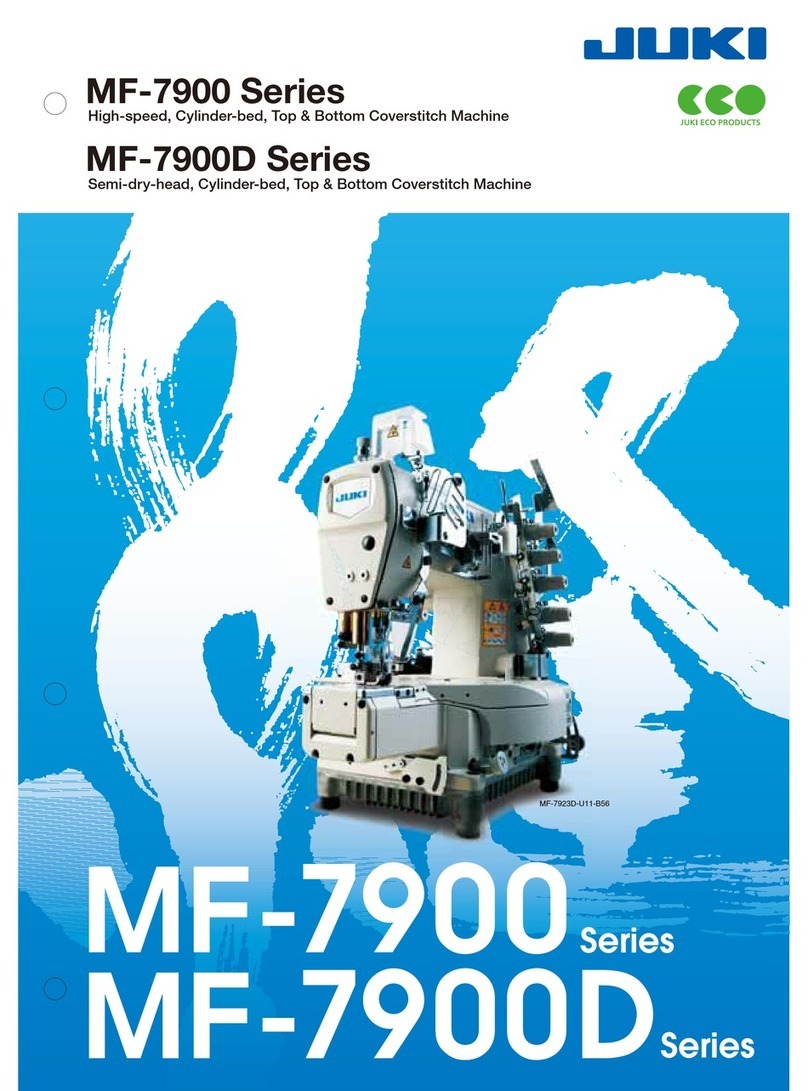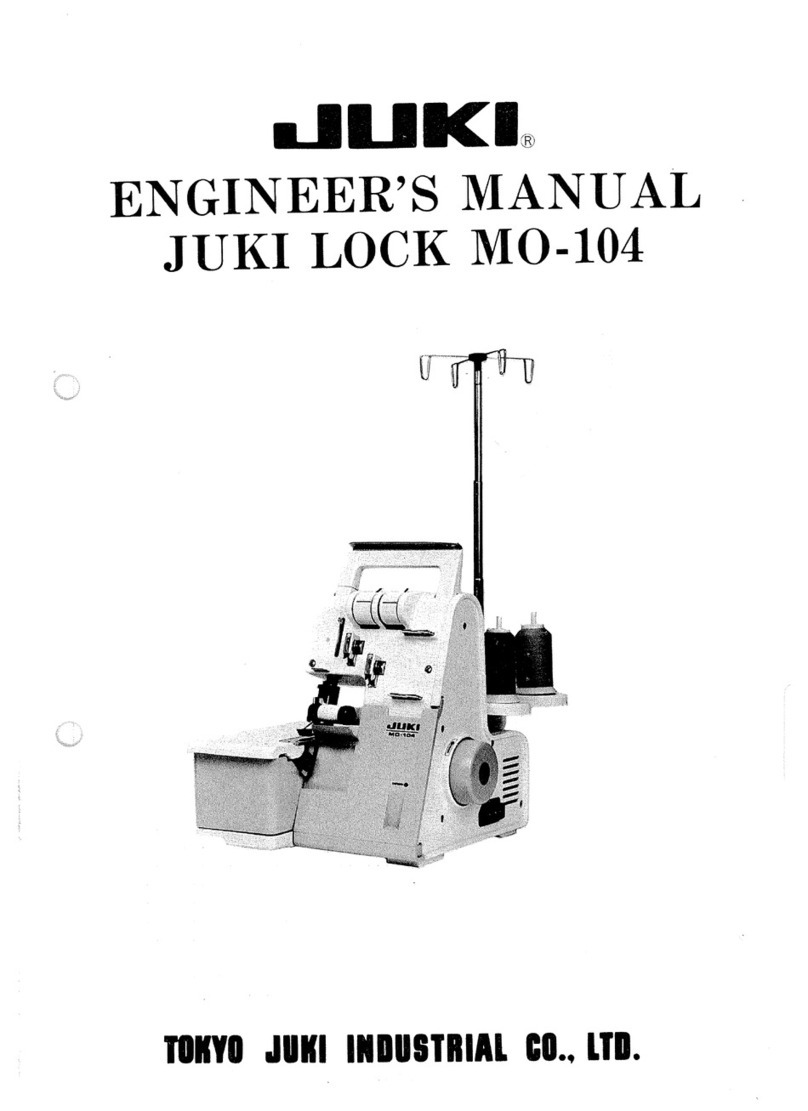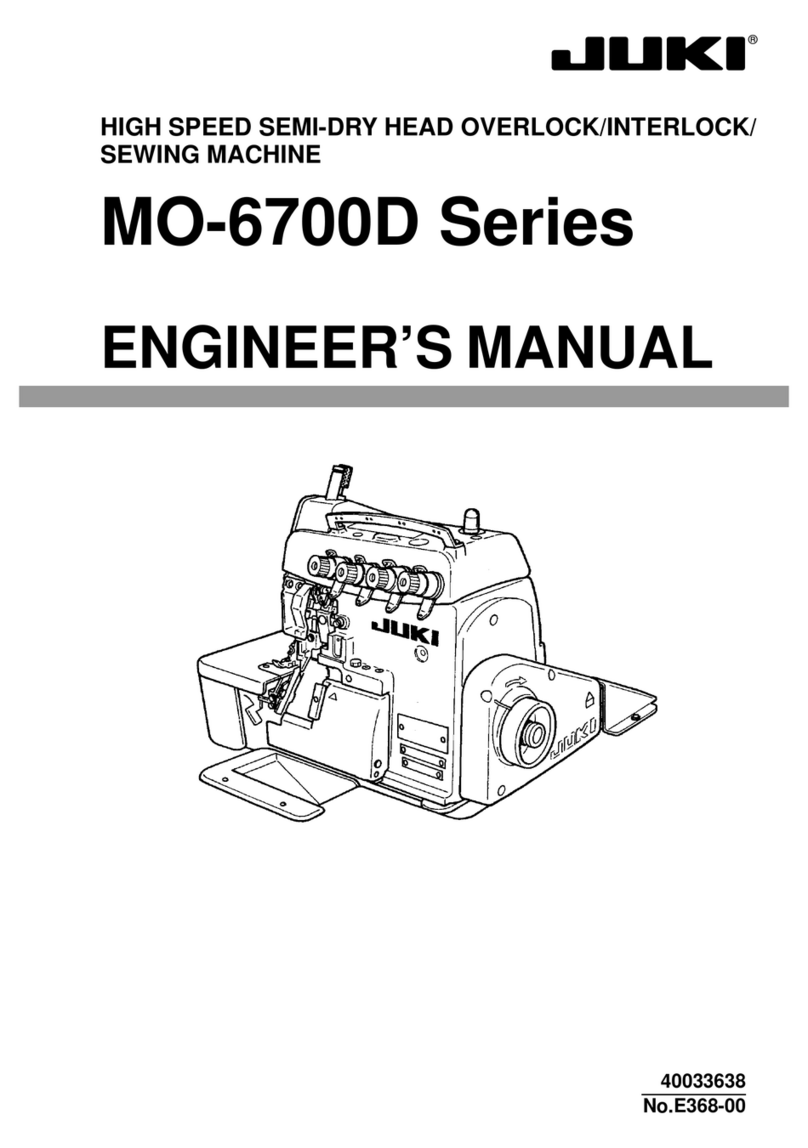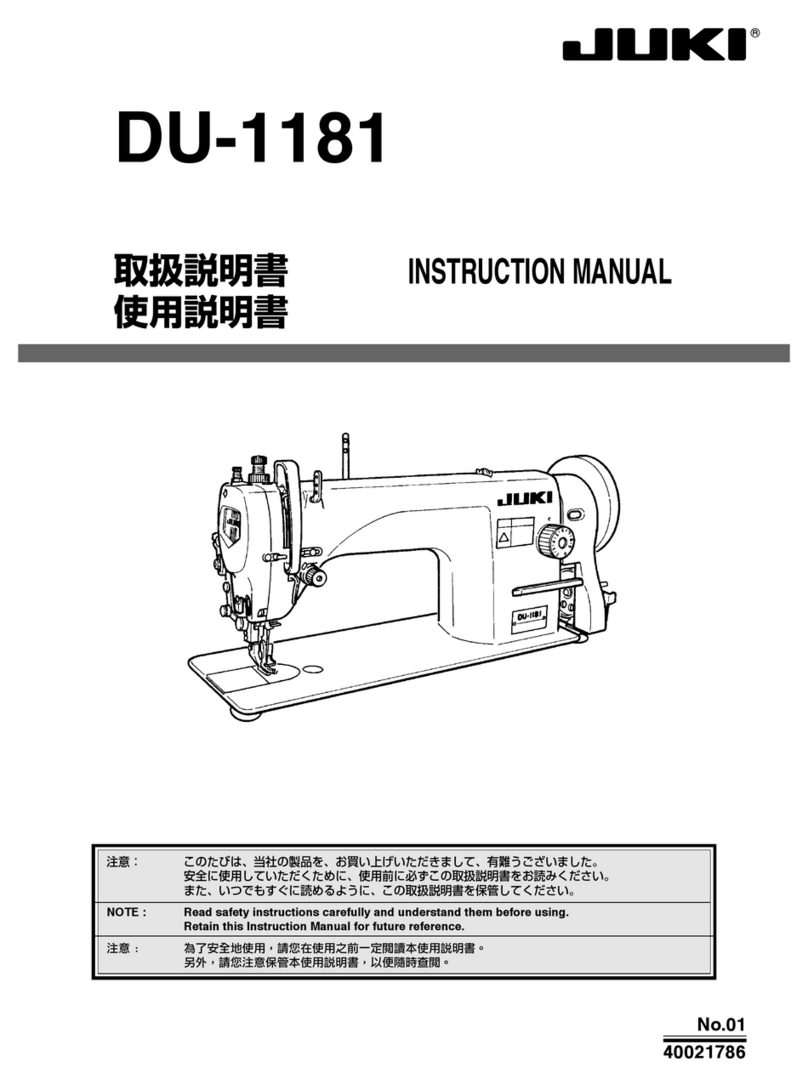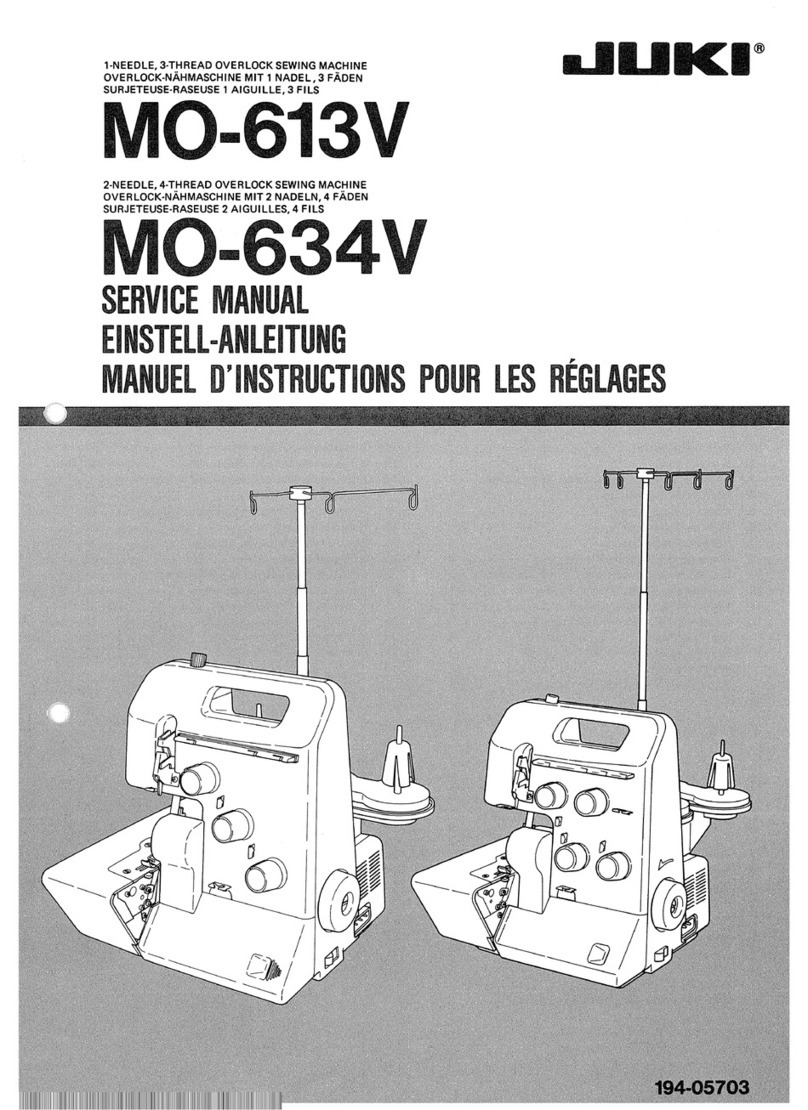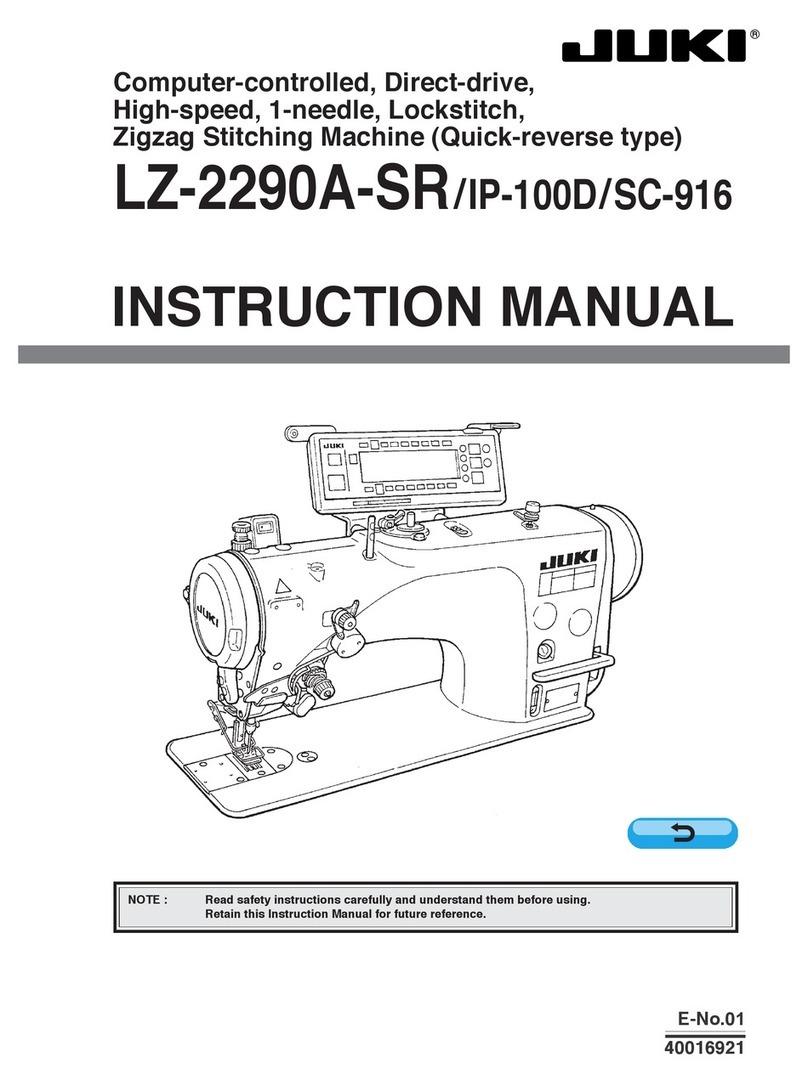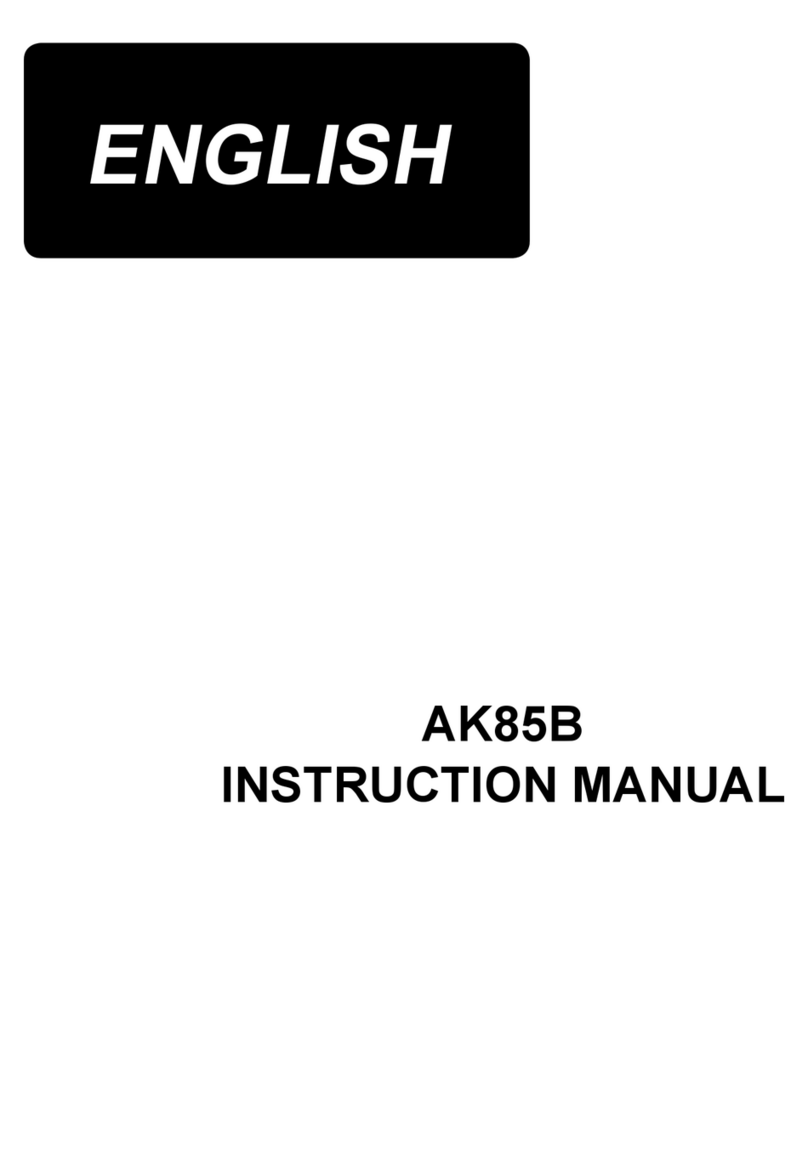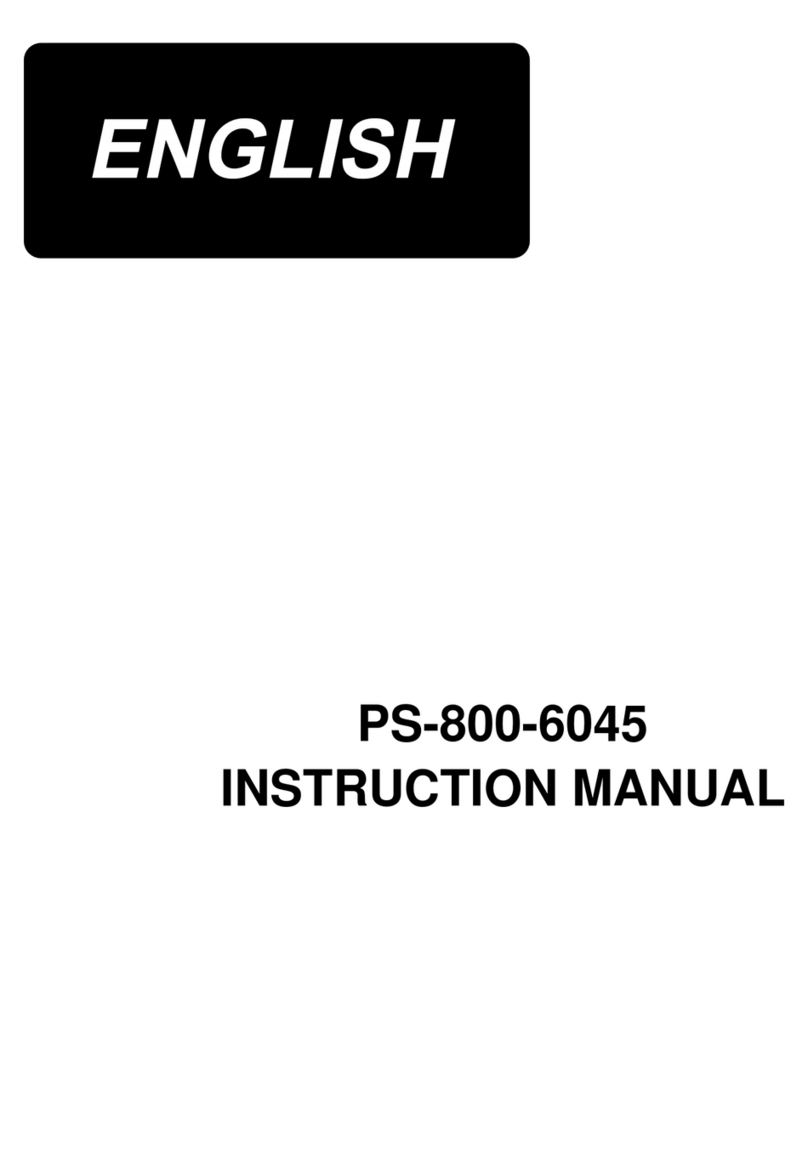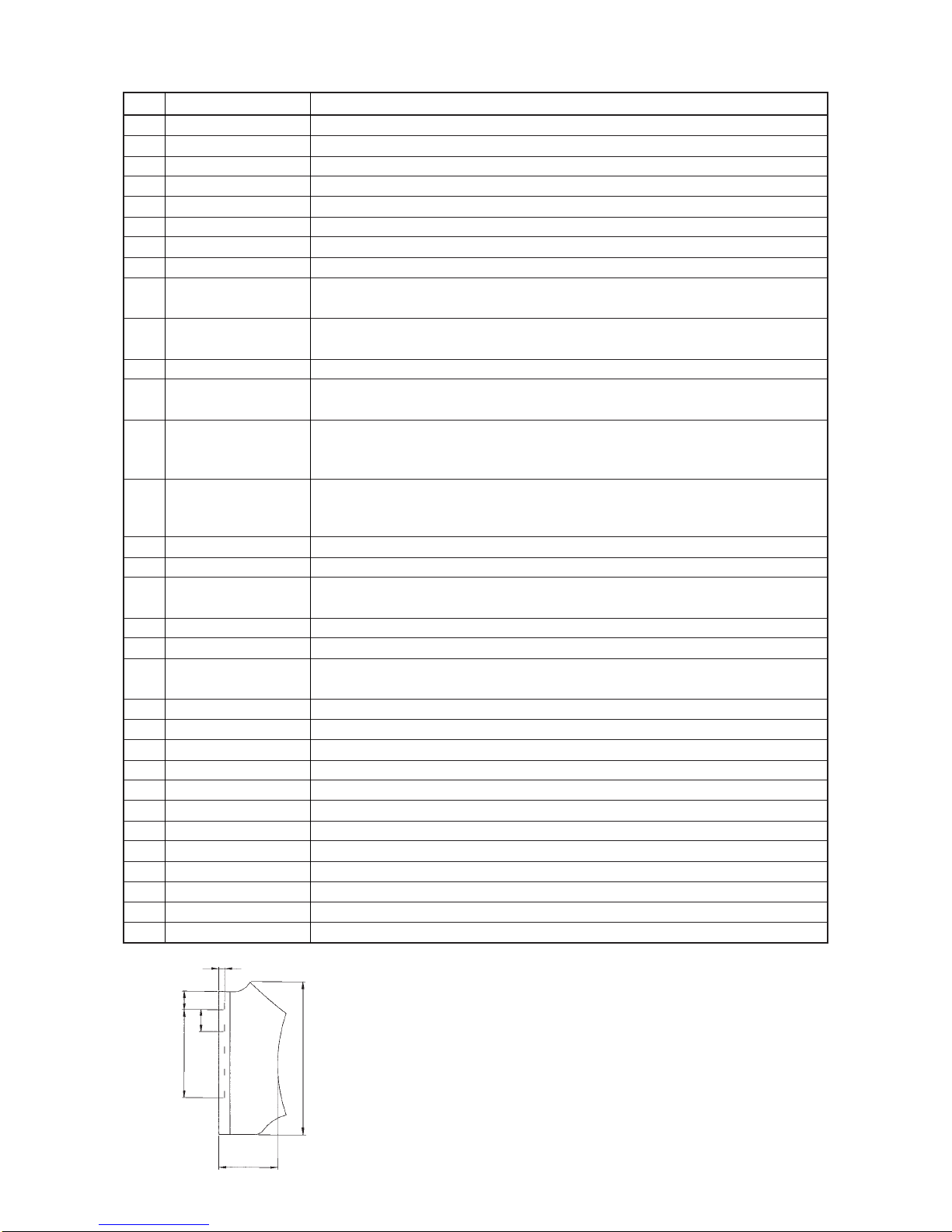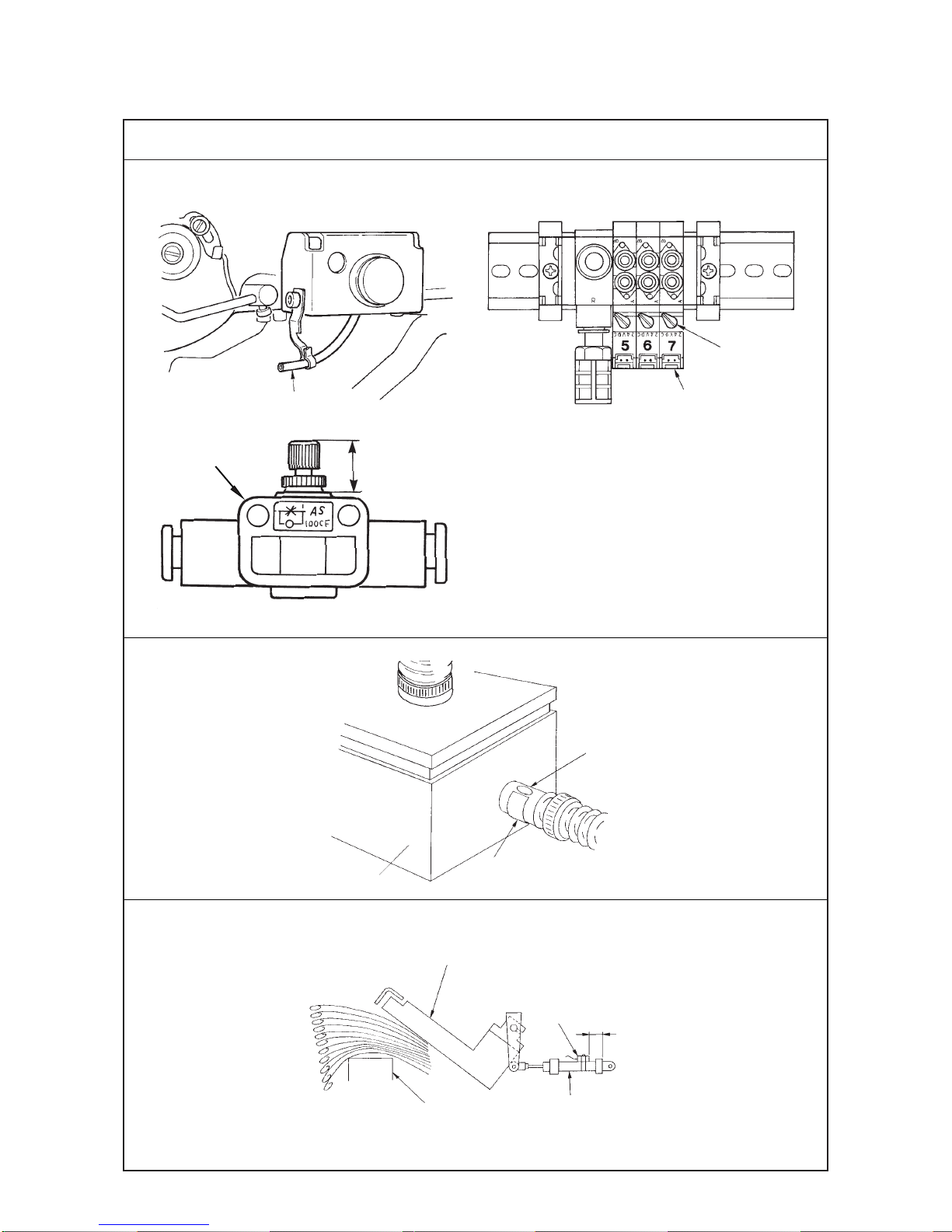CONTENTS
1. GENERAL...................................................................................................1
(1) Features................................................................................................................... 1
(2) Configuration of the main parts ............................................................................ 2
2. SPECIFICATIONS ......................................................................................3
3. ADJUSTMENT OF EACH MAIN COMPONENT........................................4
(1) Adjustment of the pneumatic components.......................................................... 4
1) Adjusting the air blower..................................................................................................................4
2) Adjusting the air blower for the needle bar.....................................................................................6
3) Vacuum adjusting metal fittings......................................................................................................6
4) Sensor to detect the number of garment bodies stacked...............................................................6
(2) Adjusting the carriage lamp .................................................................................. 8
1) Adjusting the position of the clamps...............................................................................................8
2) Adjusting the clamping force..........................................................................................................8
(3) Adjusting the stacking board of the stacker......................................................10
4. ERROR CODE LIST .................................................................................12
5. OPERATION FLOW CHART....................................................................16
6. STANDARD ADJUSTMENT....................................................................26
(1) Carriage components...........................................................................................26
1) Carriage drive components..........................................................................................................26
2) Carriage origin position components............................................................................................28
3) Carriage clamp table components...............................................................................................
4) Carriage clamp components (Including the blower).....................................................................32
.30
(2) Preset components .............................................................................................. 34
1) Configuration................................................................................................................................34
2) Preset slide components (including installing the preset table)....................................................36
3) Preset stopper components..........................................................................................................38
4) Preset drive components..............................................................................................................40
5) Set plate components...................................................................................................................42
6) Preset components and others.....................................................................................................42
(3) Stacker components ............................................................................................ 44
1) Configuration ................................................................................................................................ 44
2) Motion order ................................................................................................................................. 45
3) Swing bar components ................................................................................................................. 46
4) Cloth piling table components ...................................................................................................... 48
5) Pusher rocking components ......................................................................................................... 48
6) Cylinder tilt components ............................................................................................................... 50
7) Pusher drive components............................................................................................................. 50
8) Stacker components and others................................................................................................... 52
7. PANEL......................................................................................................54
(1) PANEL BASIC OPERATION.................................................................................54
(2) TABLE OF OPERATION BUTTON AND DISPLAY..............................................56
8. VARIOUS DATA LIST..............................................................................57
(1) Initial value data for each shape table................................................................57
(2) Sewing data list.....................................................................................................58
(3) Memory switch data list.......................................................................................64