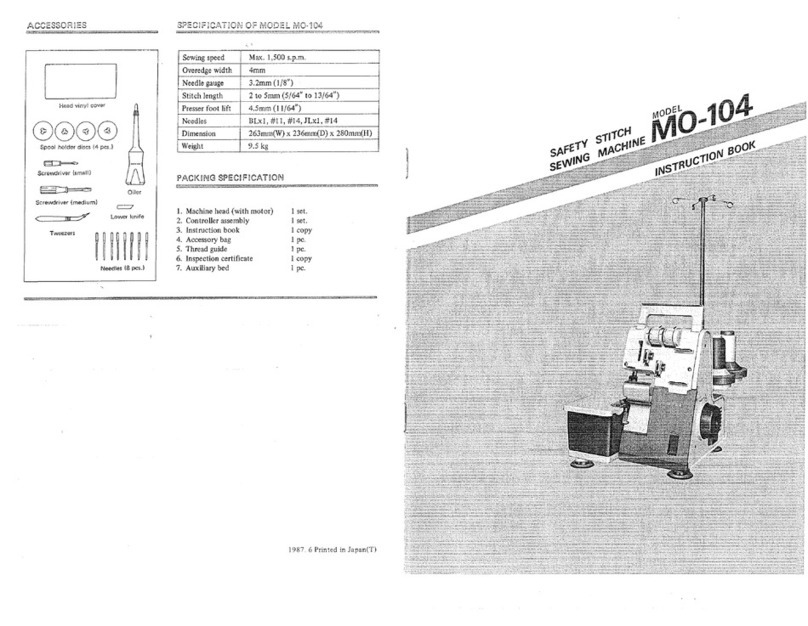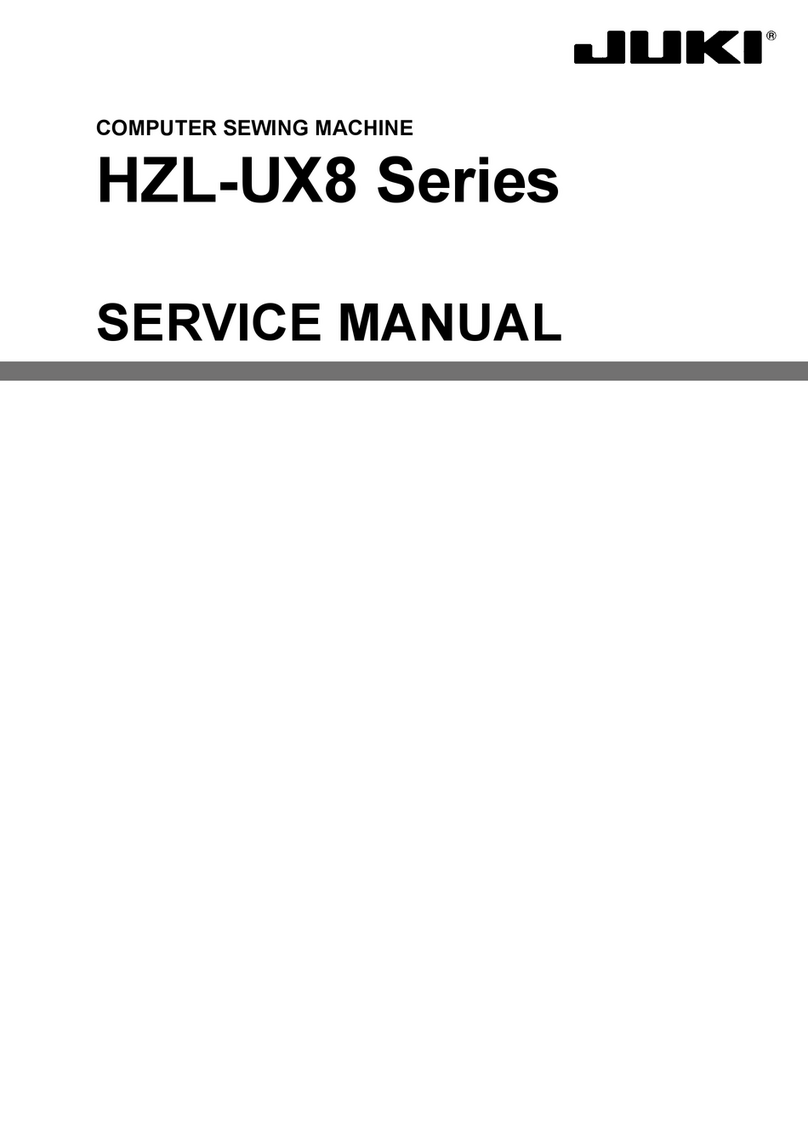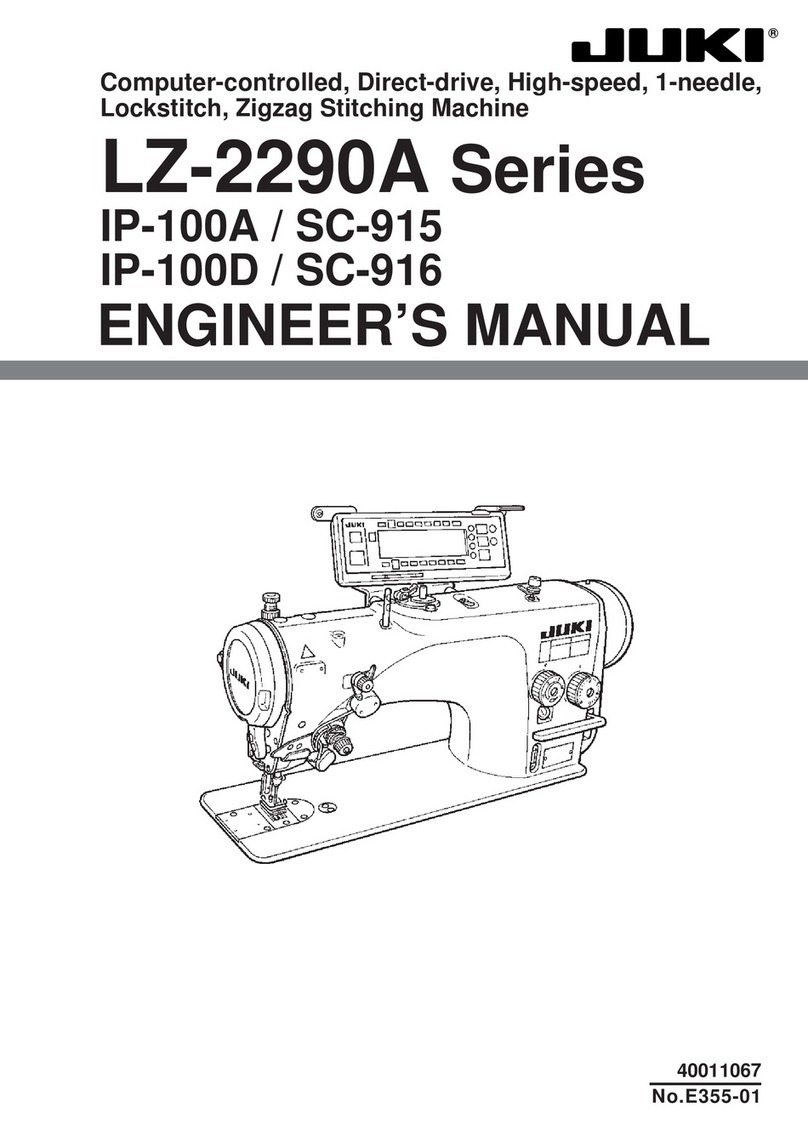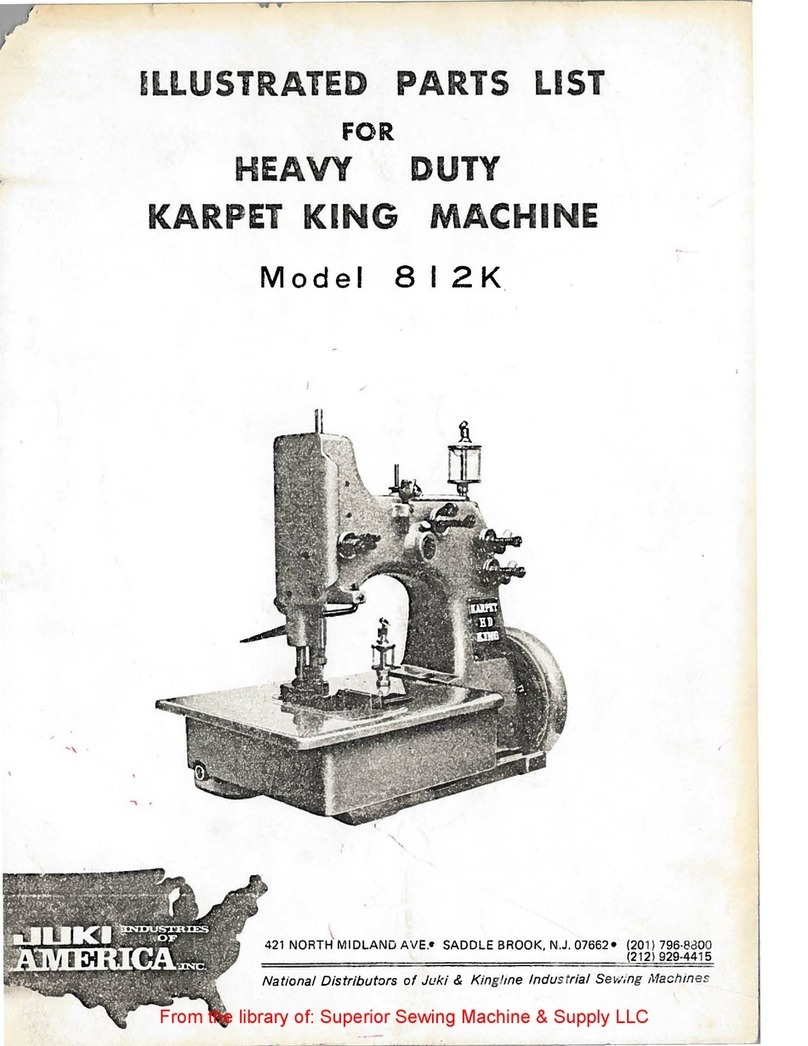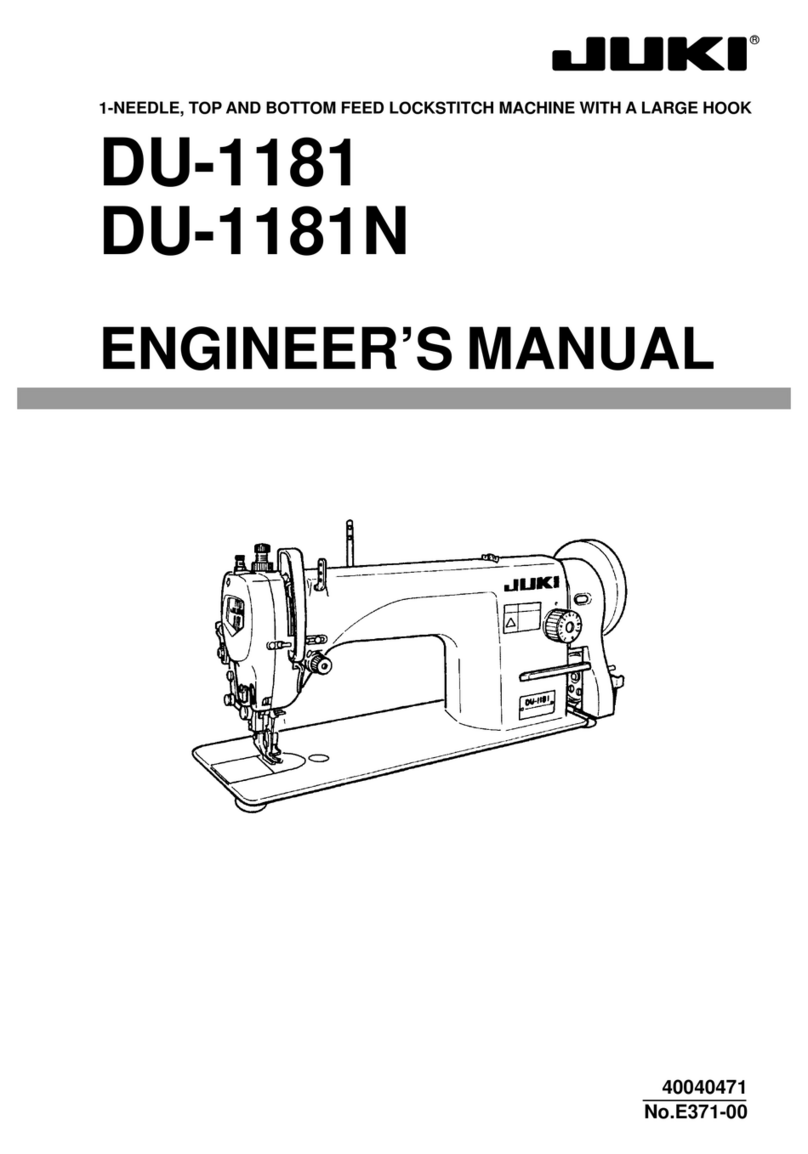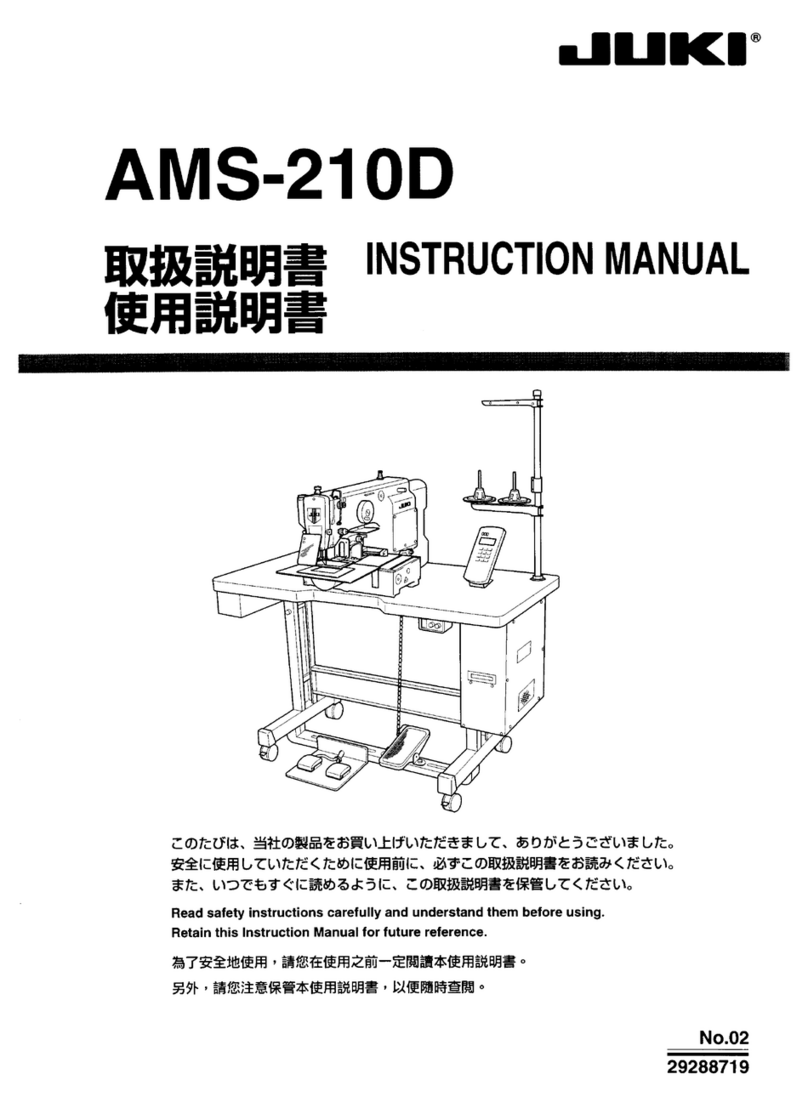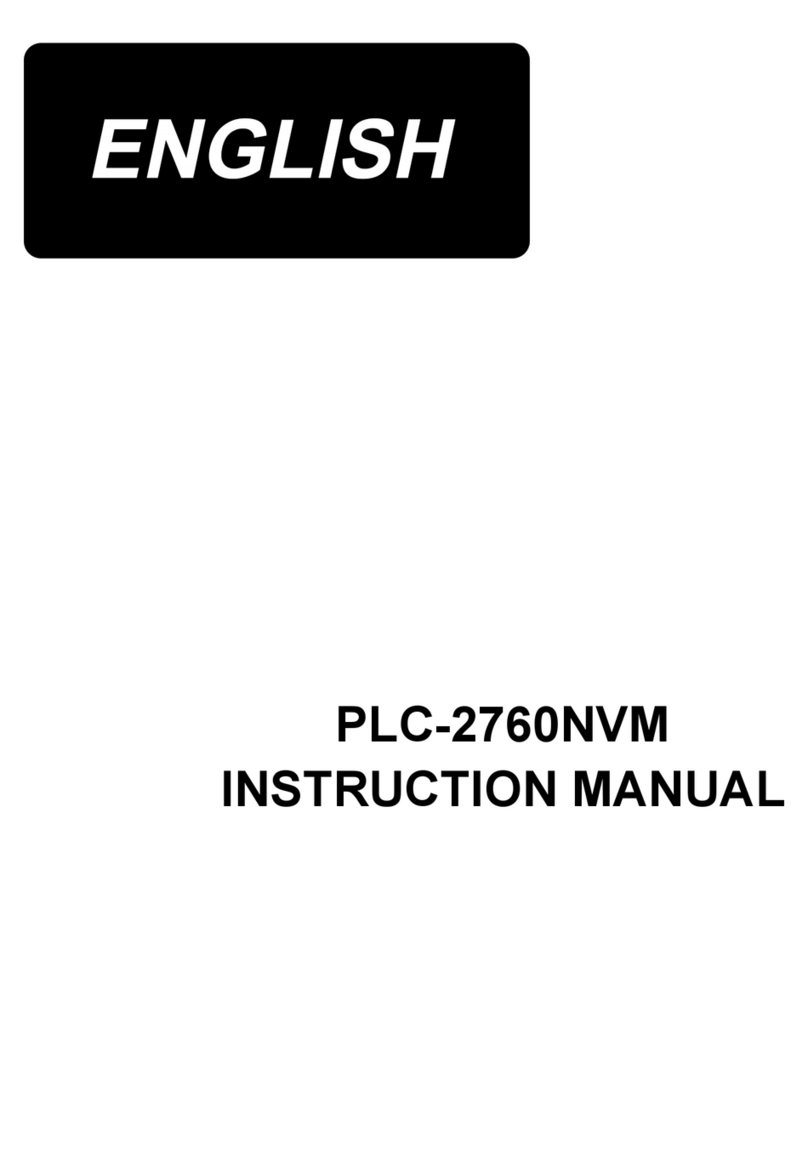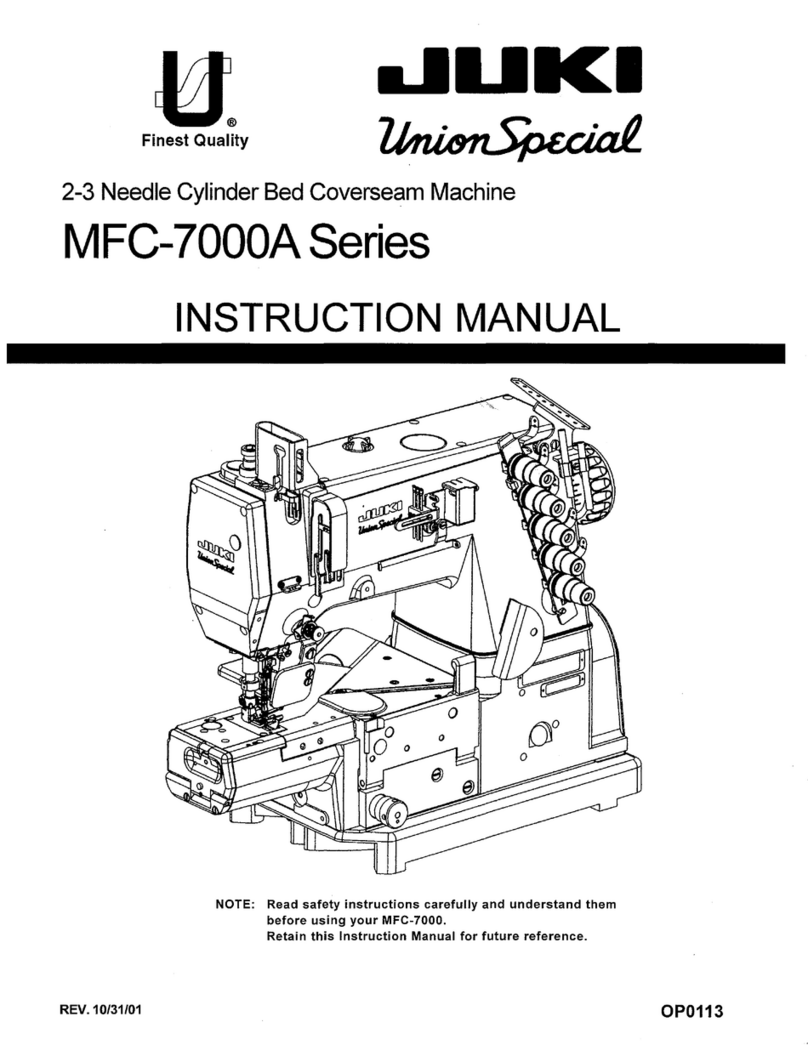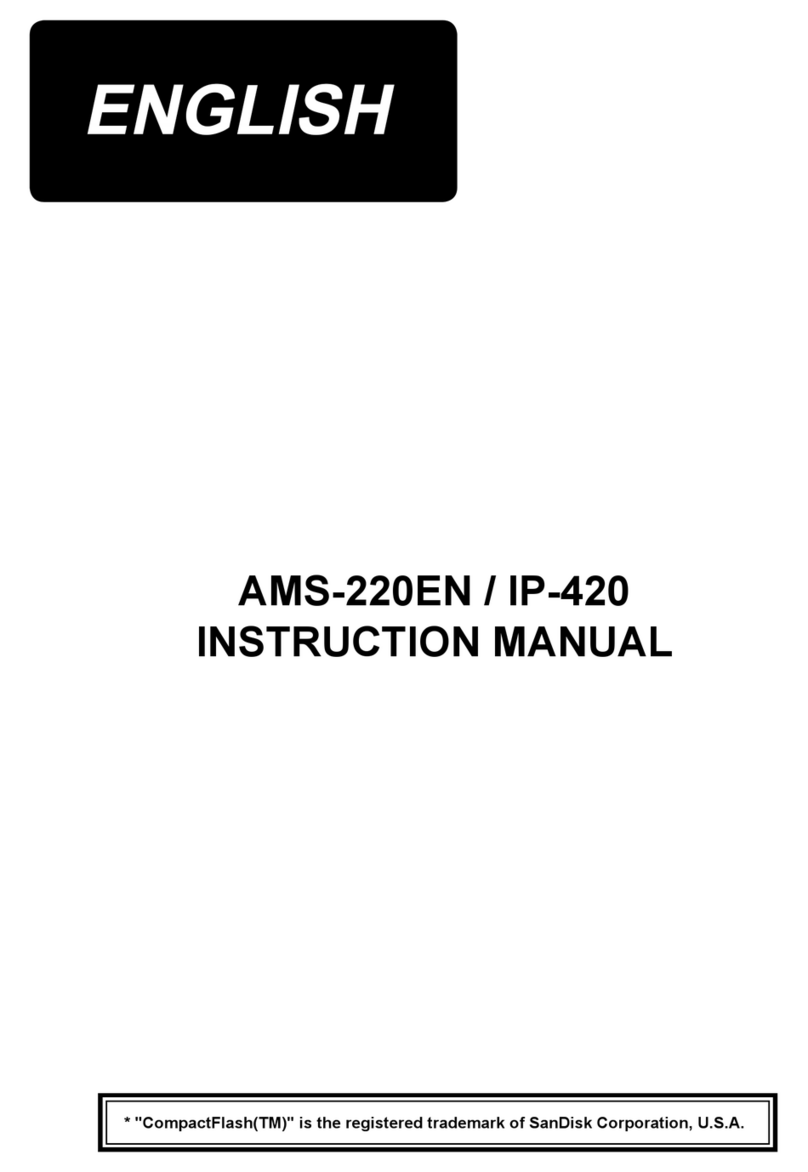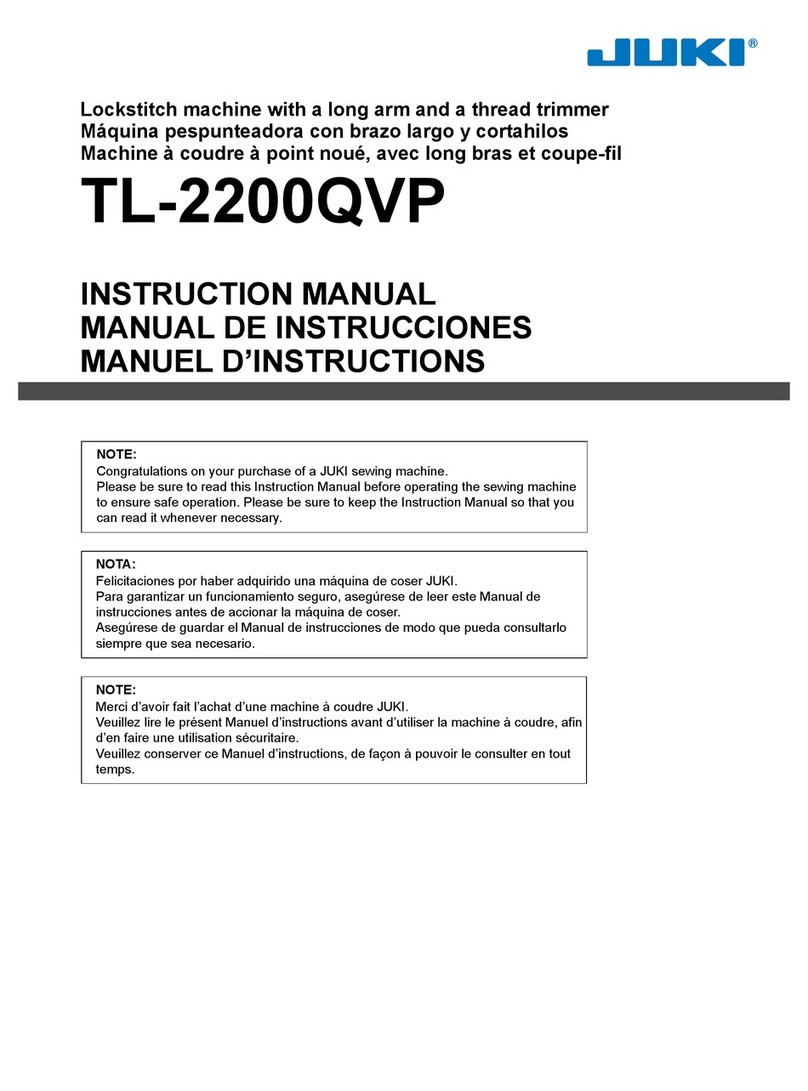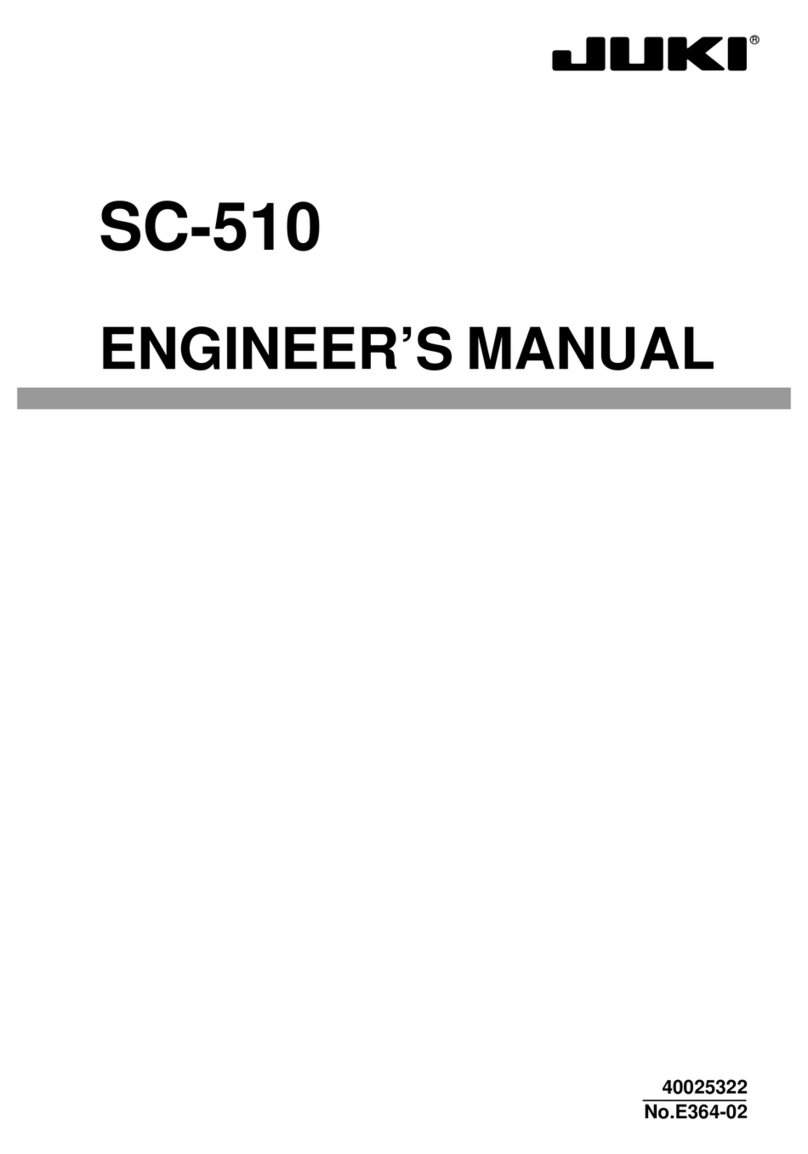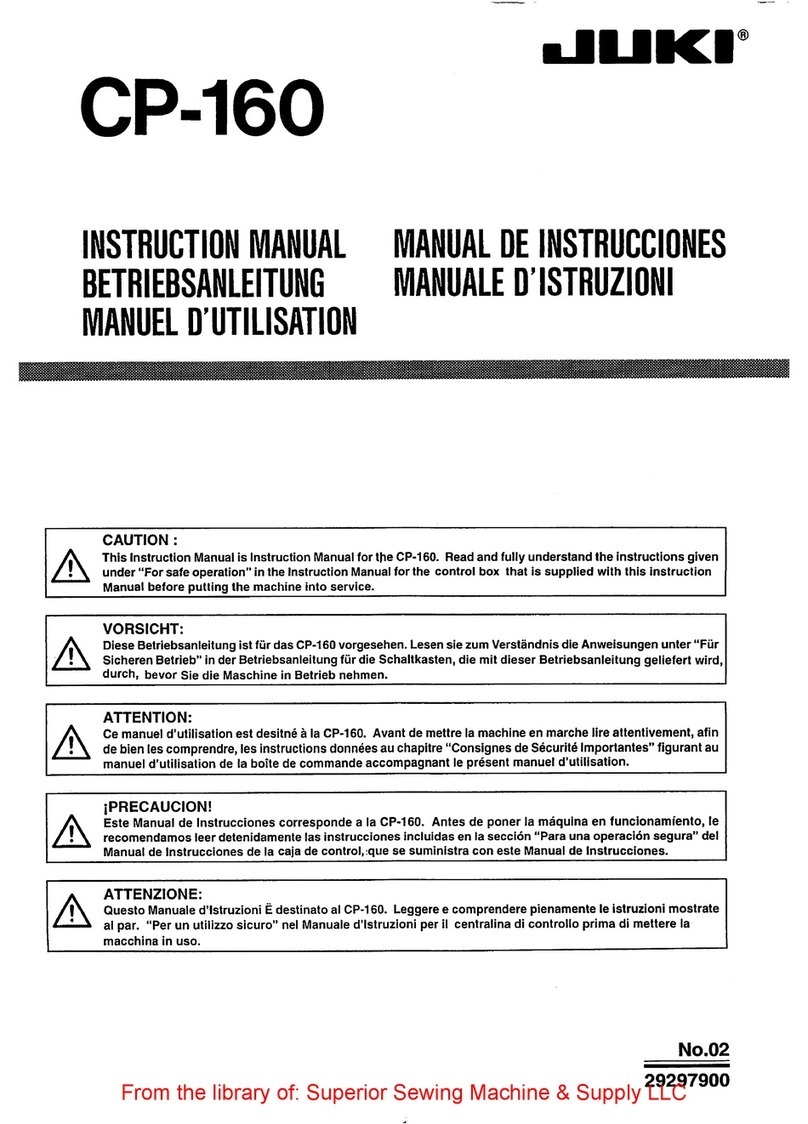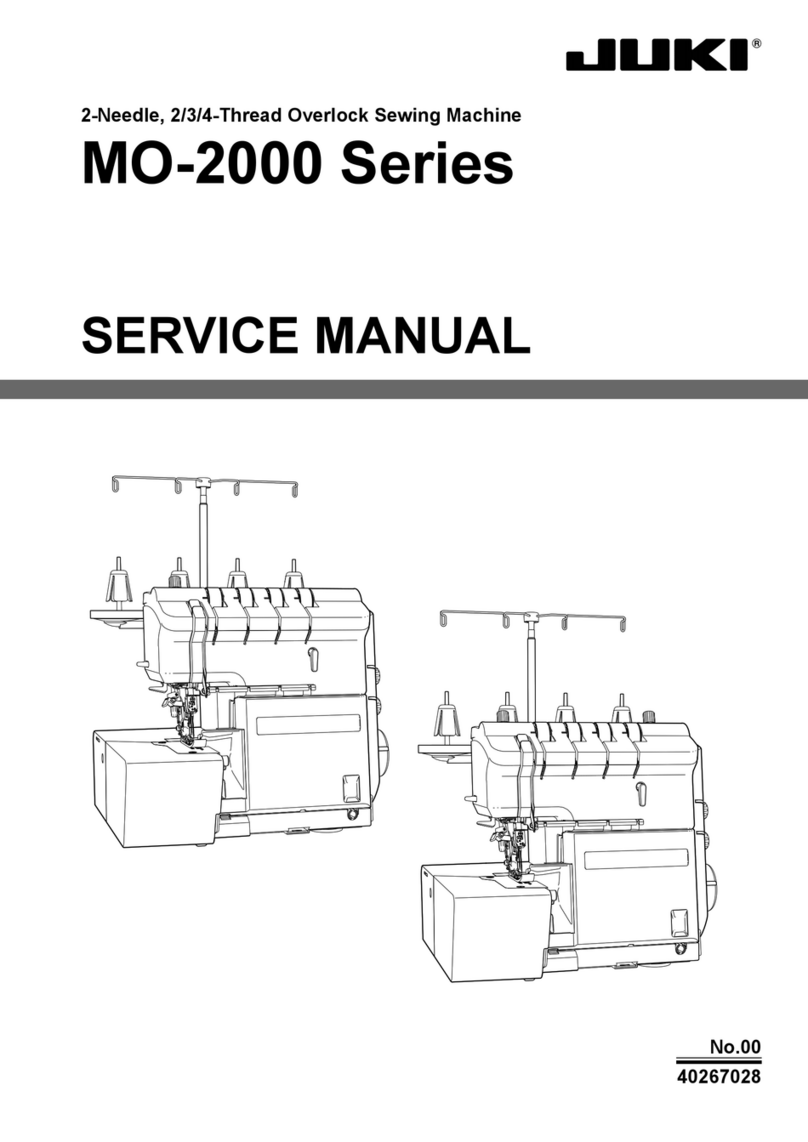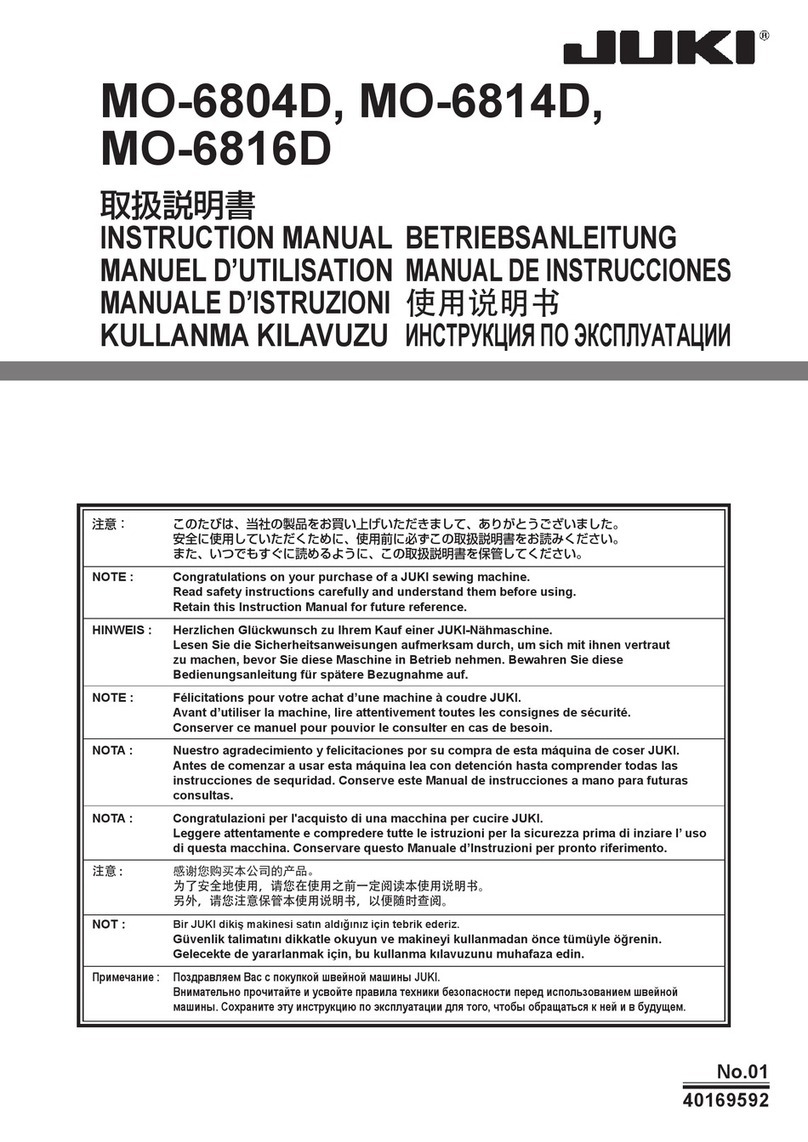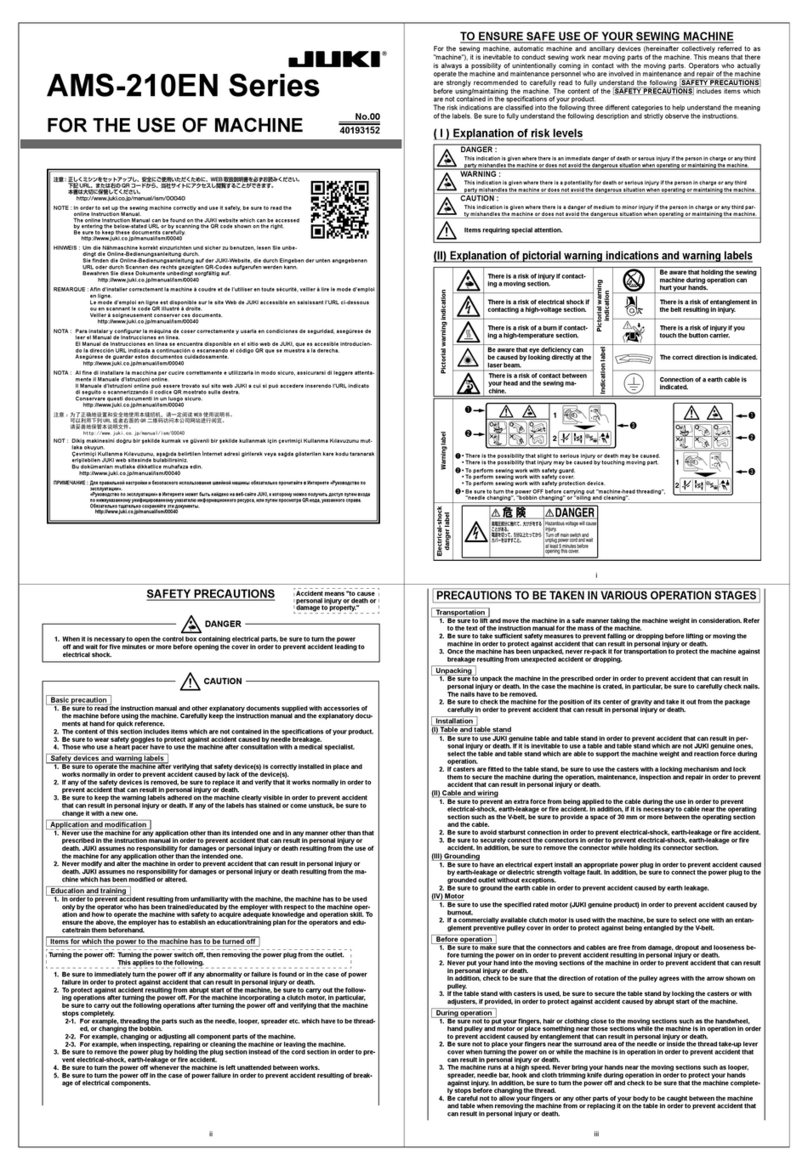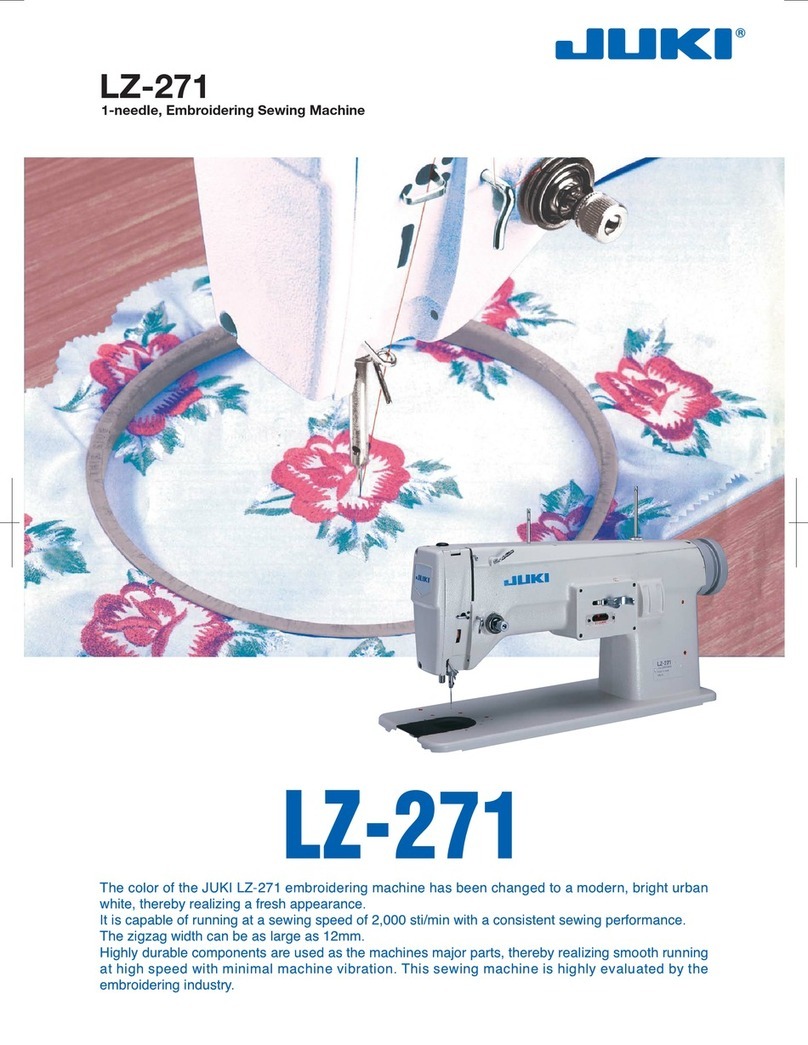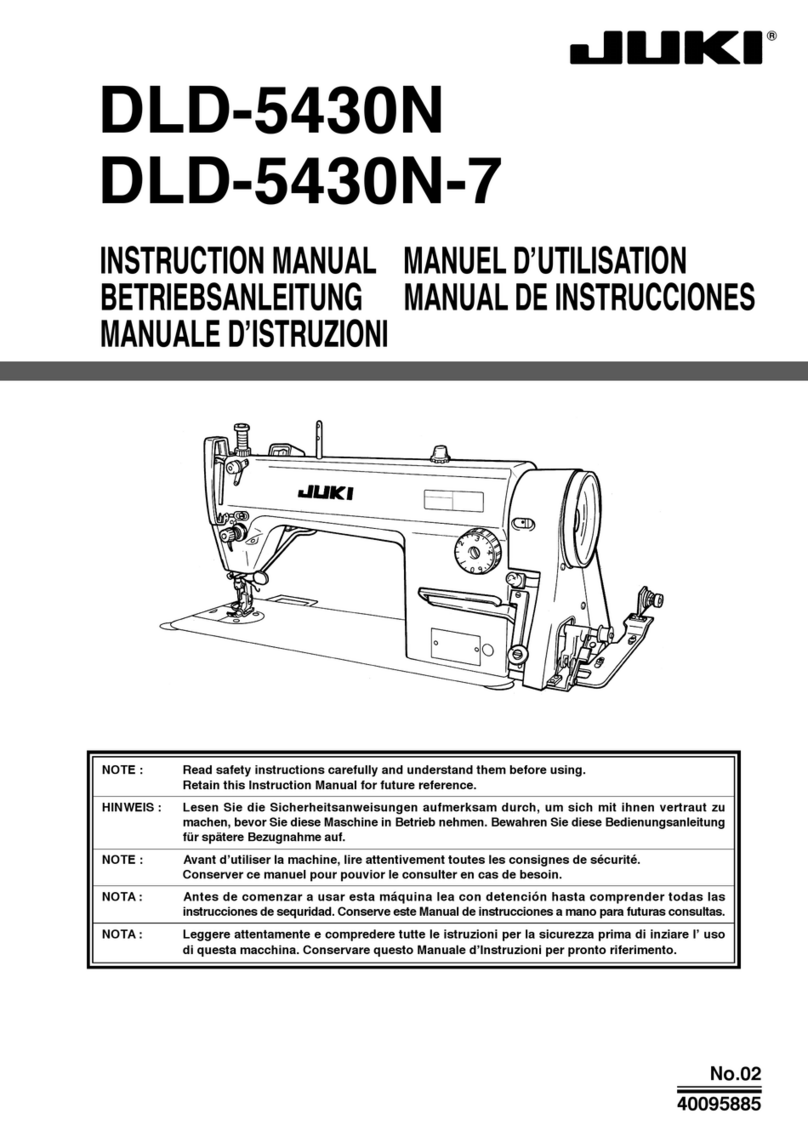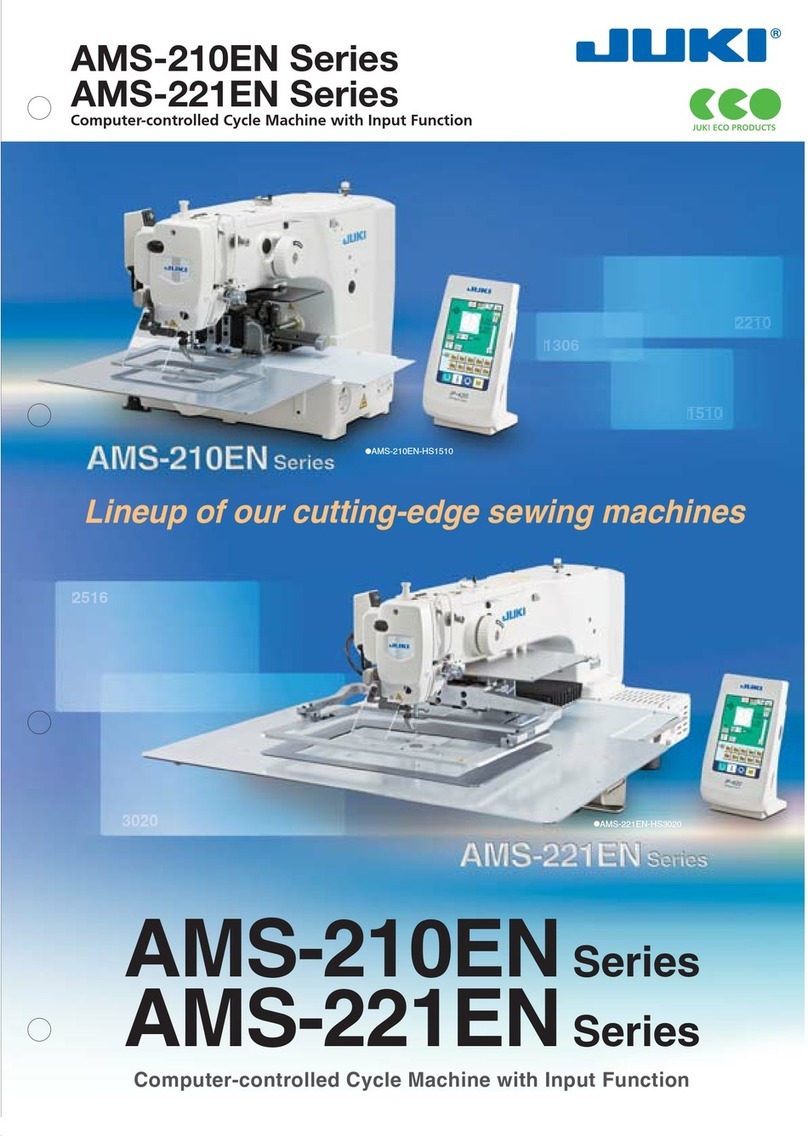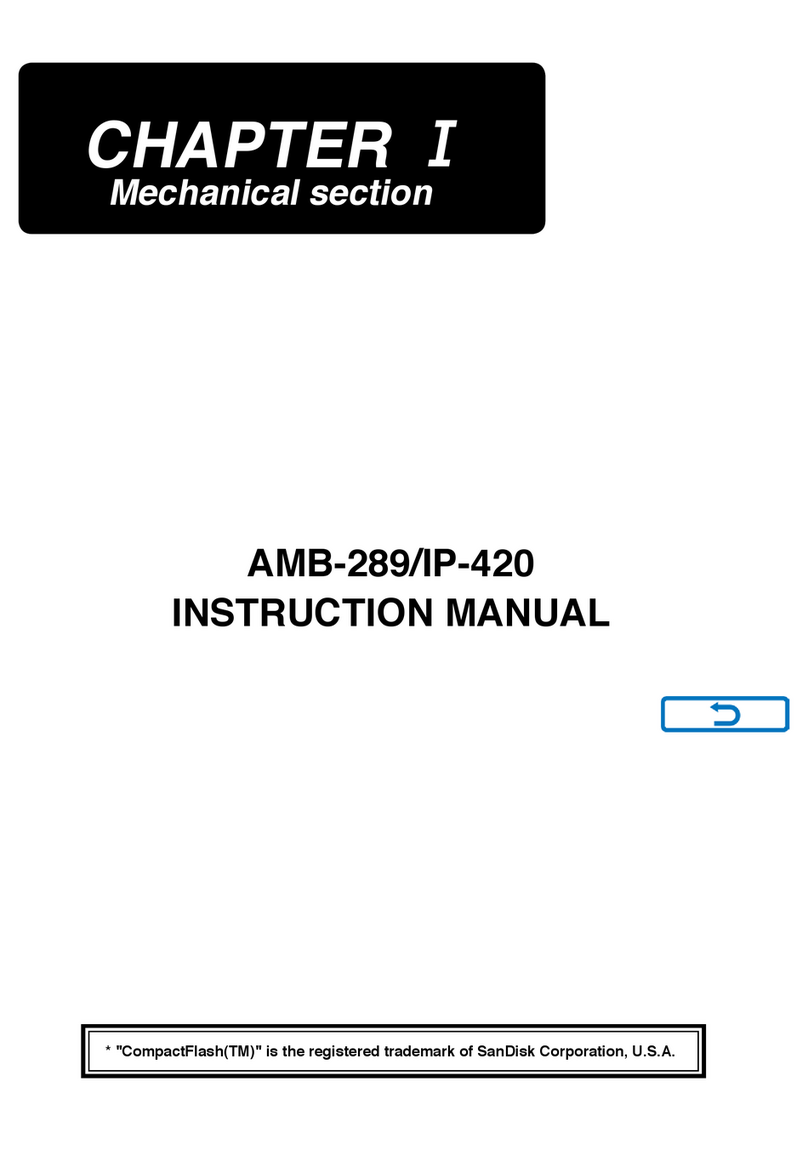2. Performing re-sewing from some stop point in sewing
Operation
1. Stop switch is pressed during starting of sewing
machine.
2. Release the error.
3. Return stitching.
4. Re-start sewing.
Panel display and description
Sewing machine stops and error is displayed.
Press RESET button (C) to release the error.
button (D) /returns stitch by stitch.
button (E ) /advances stitch by stitch.
button (F ) /feeds cloth to the left.
button (G) /feeds cloth to the right.
Set the sewing products and press knee switch or hand switch.
E
D
C
PANEL BASIC OPERATION
A
B
Operation
1. Turn ON the power
switch.
Panel display and the description
Data input screen is displayed.
1. Performing sewing
3. When bobbin thread runs out and count-up screen is displayed
Operation
1. Press CLEAR button.
2. Replace bobbin with a new
one.
Panel display and description
Press CLEAR button (H) in the count-up
screen.
(Caution) Turn OFF the power and replace the
bobbin after confirming that motor has stopped.
H
Panel display and description
The screen is displayed when the designated
oil replacement time is reached.
Press CLEAR button ( I ).
(Caution) Turn OFF the power and lubricate
after confirming that motor has stopped.
4. When warning screen of oil replacement is displayed
I
Operation
1. Warning screen is displayed.
2. Clear the warning time.
3. Lubricate the sewing machine
to fill the need.
G
F
TABLE OF BASIC OPERATION FOR ACF-172-1790
(Caution) Be sure to read safety instructions before using.
No. 00
40016837
<Data input screen> <Power OFF prohibition screen> <Automatic sewing screen>
Confirm No. of ACF PATTERN
SELECTION button (A).
Press READY key (B).
/Automatic sewing screen
appears.
Set the sewing products and
press knee switch or hand
switch.
2. Confirm the pattern
No.
3. Press READY key.
4. Start sewing.