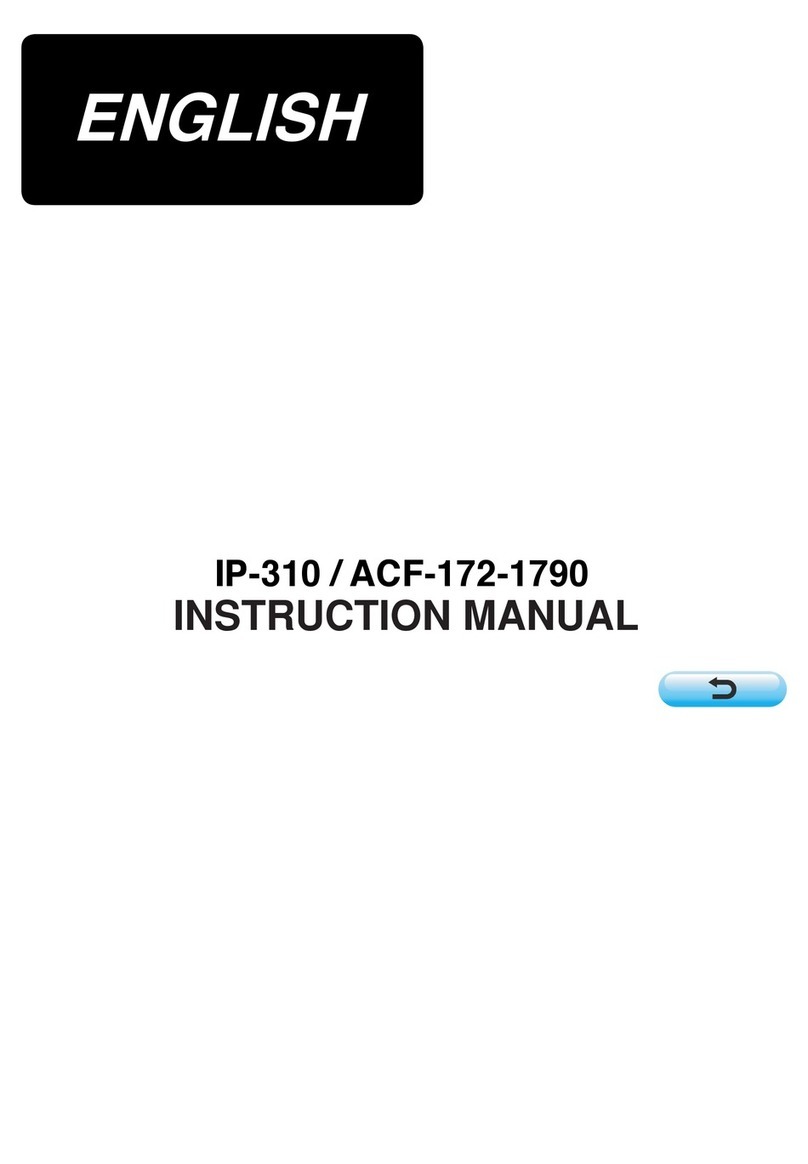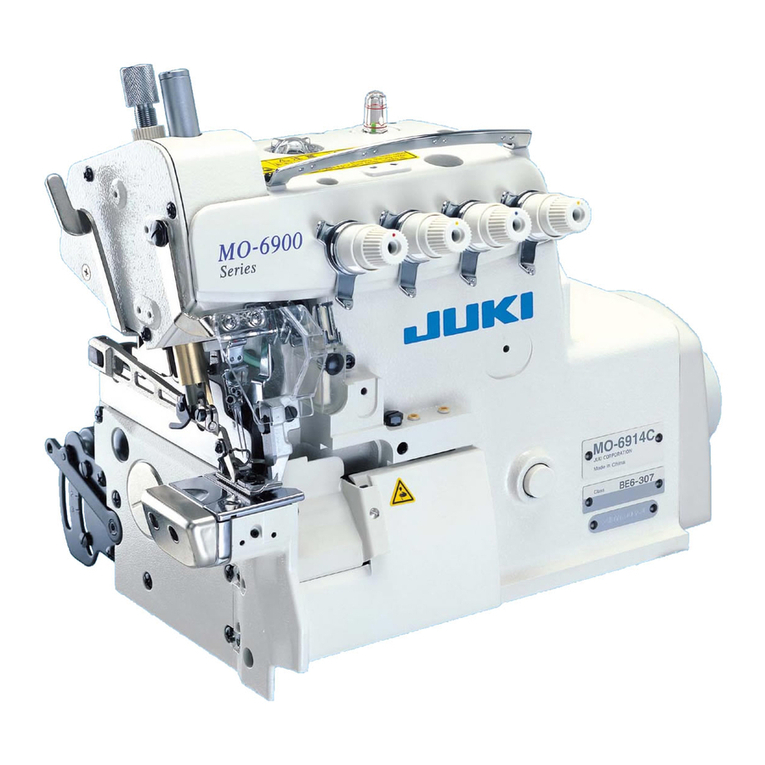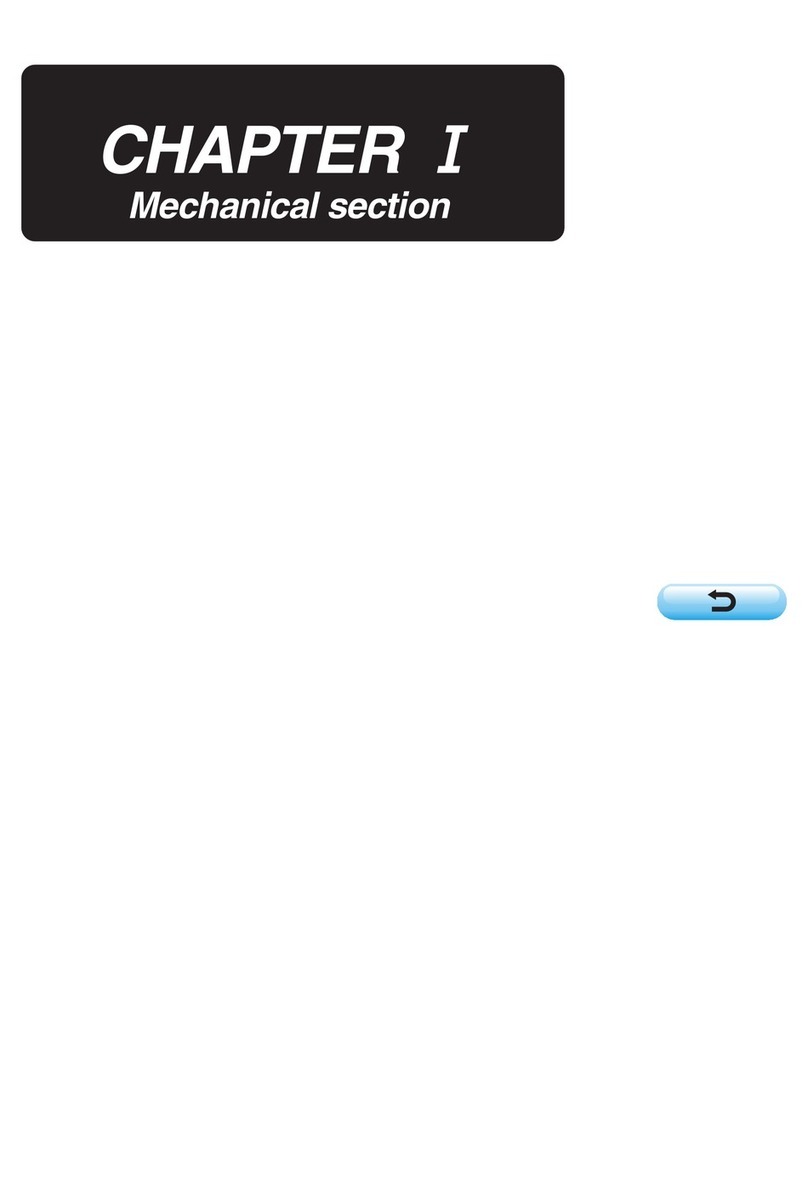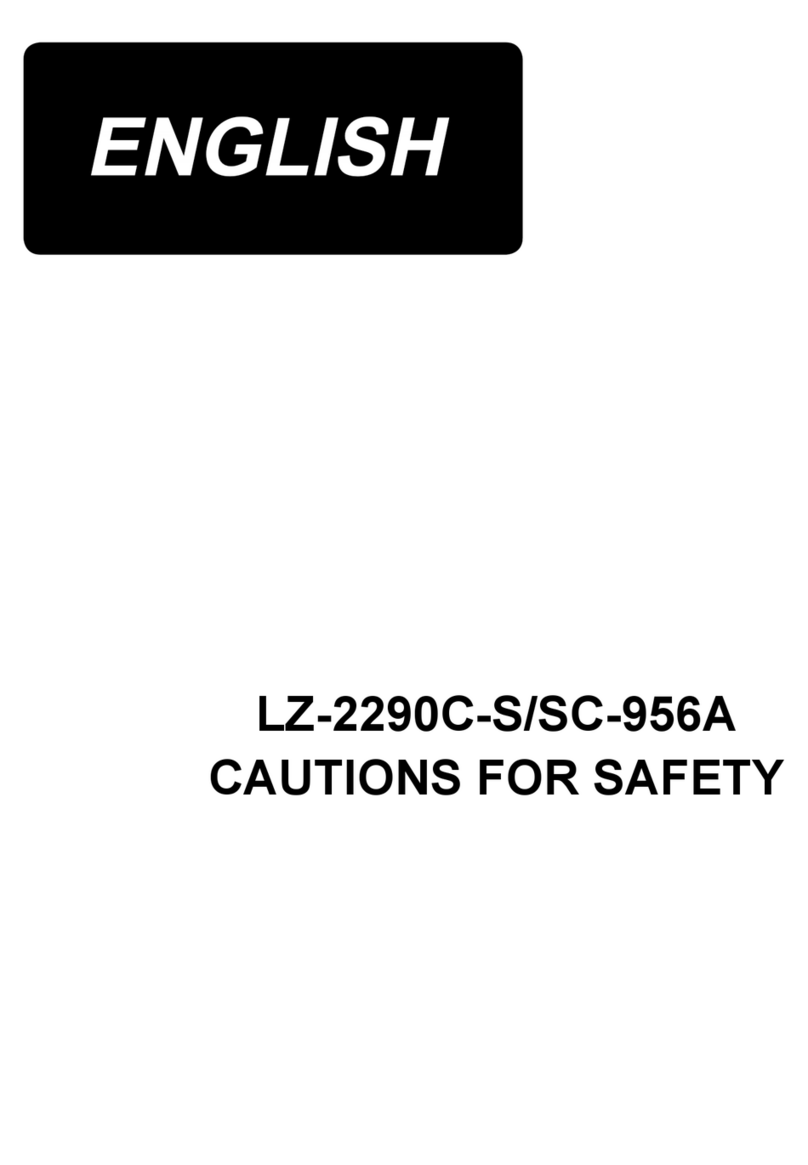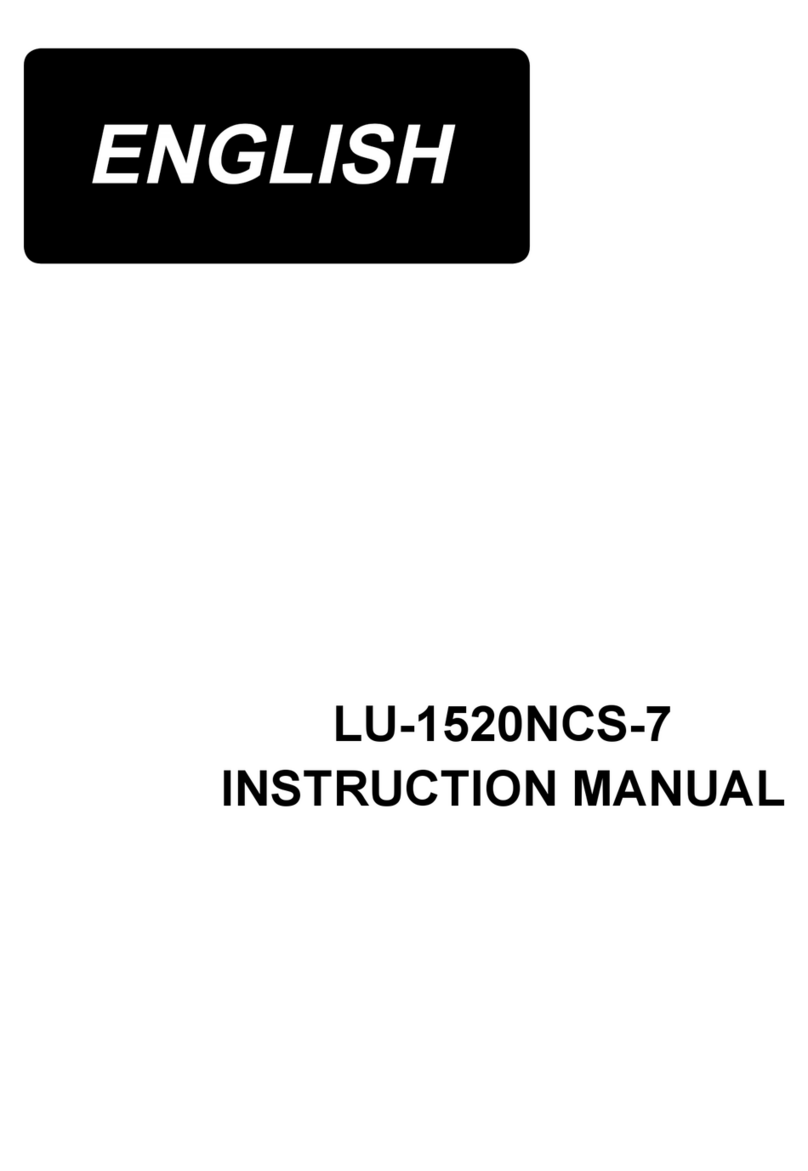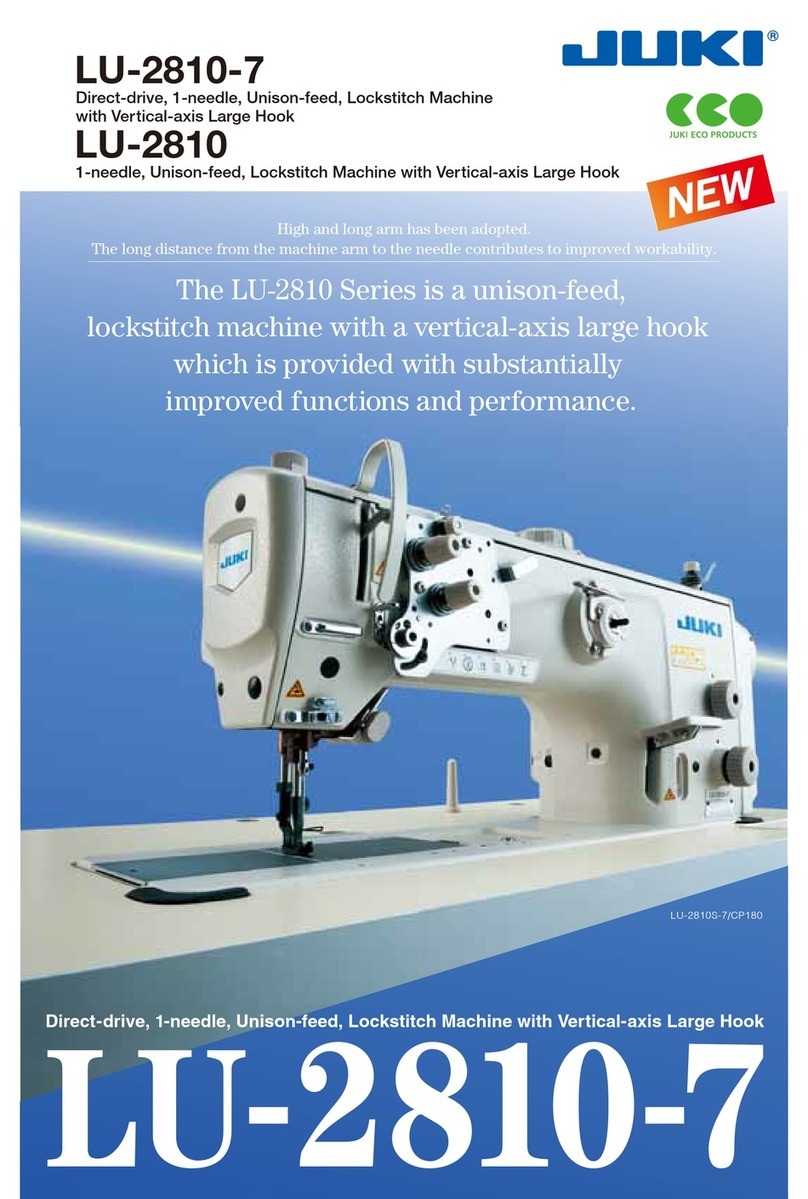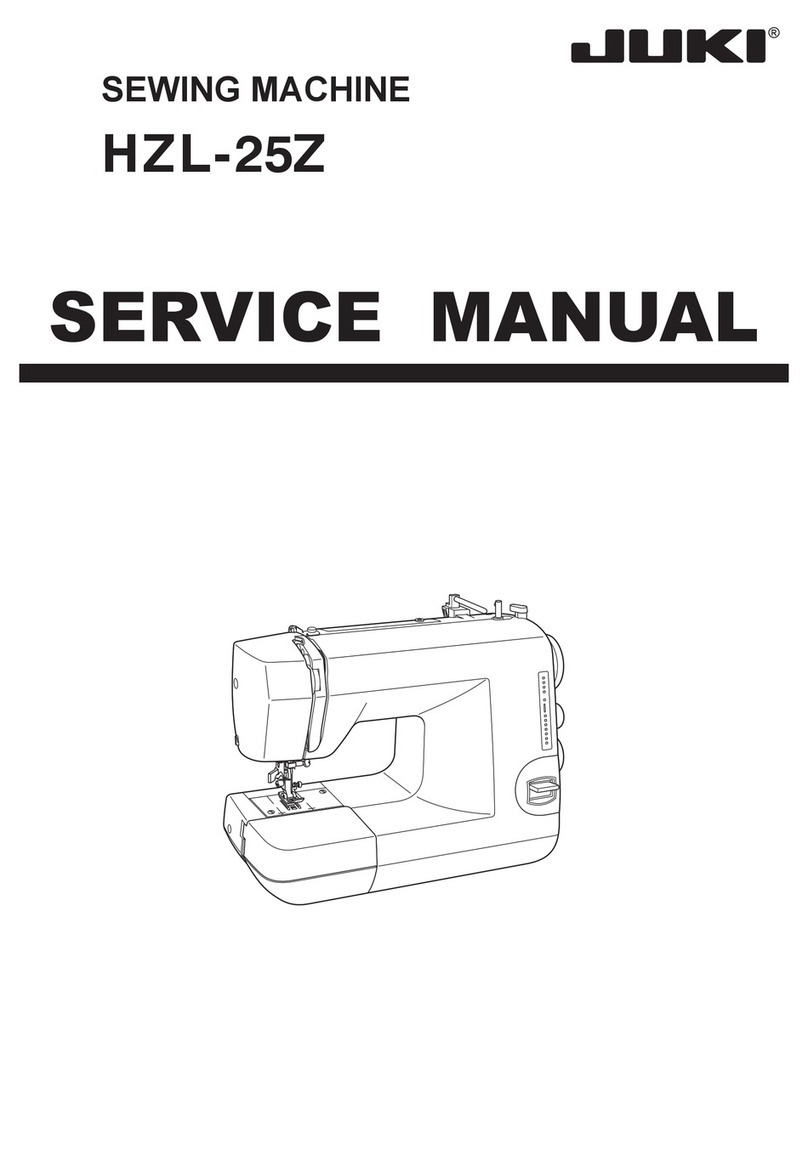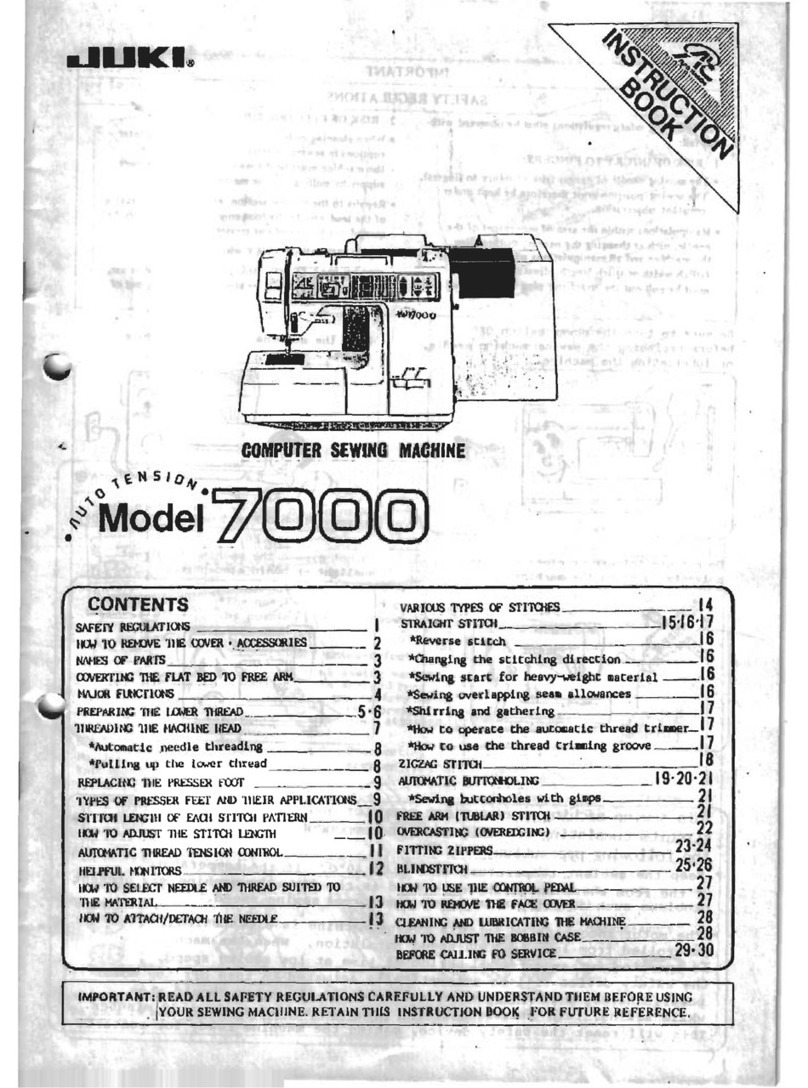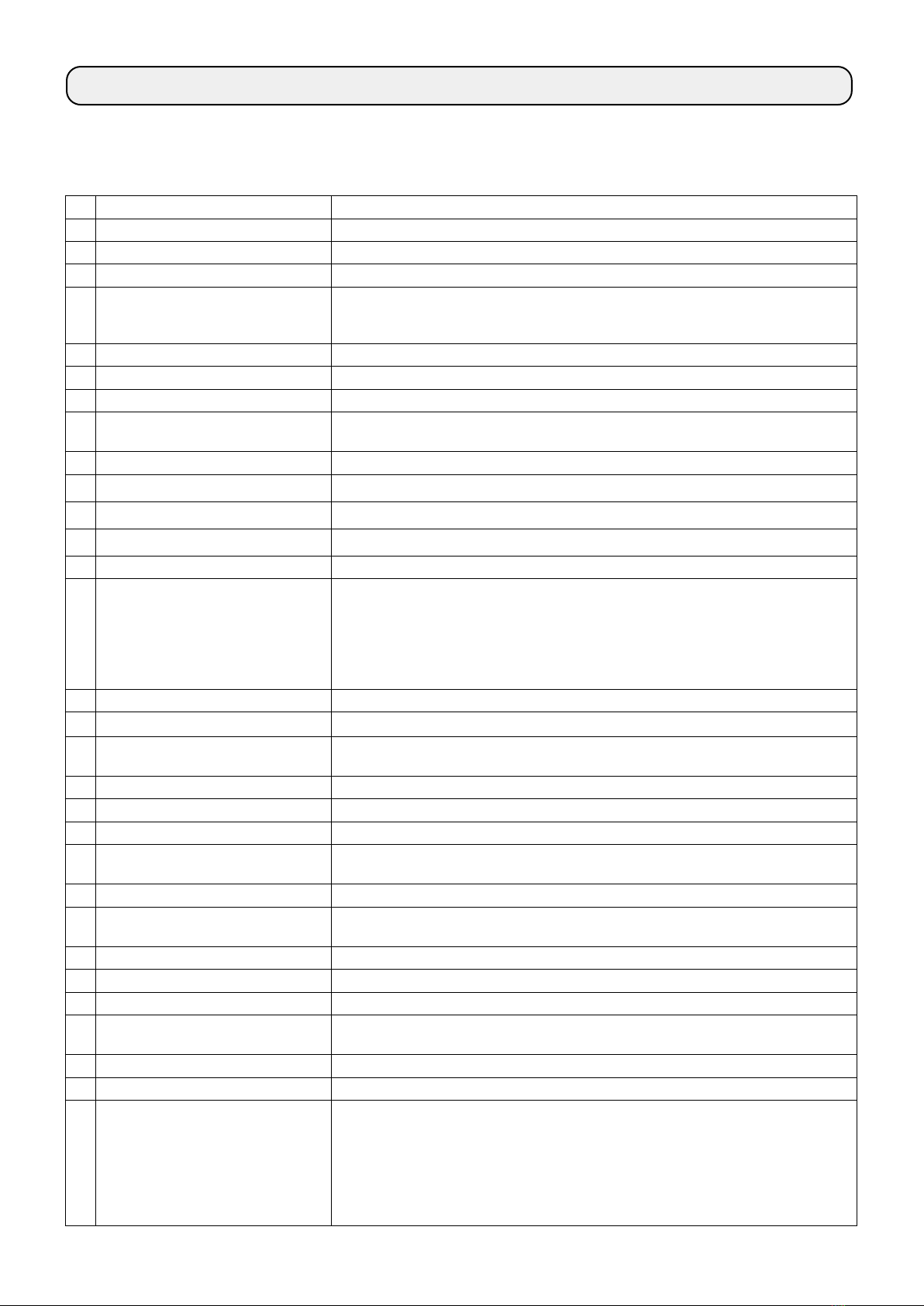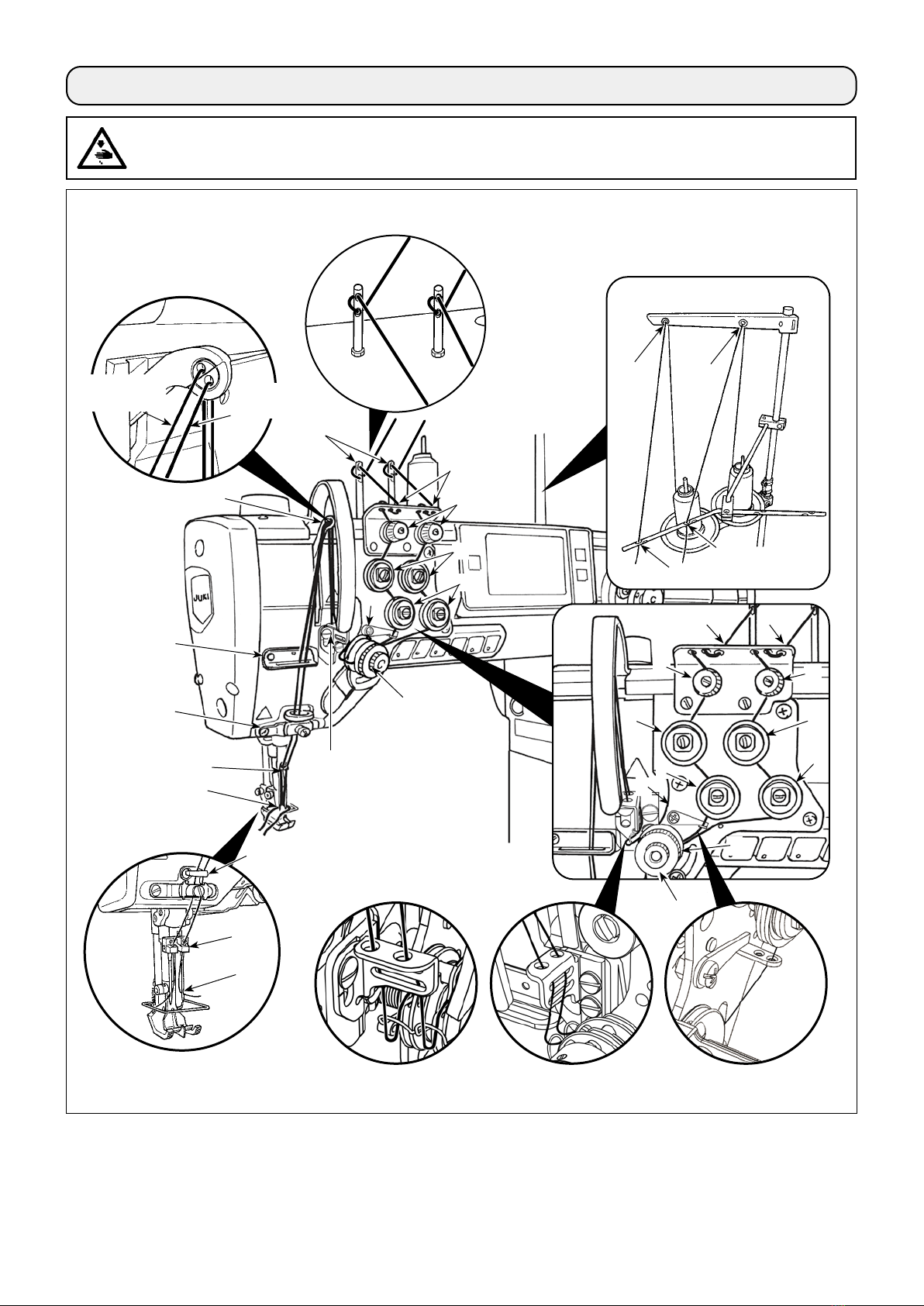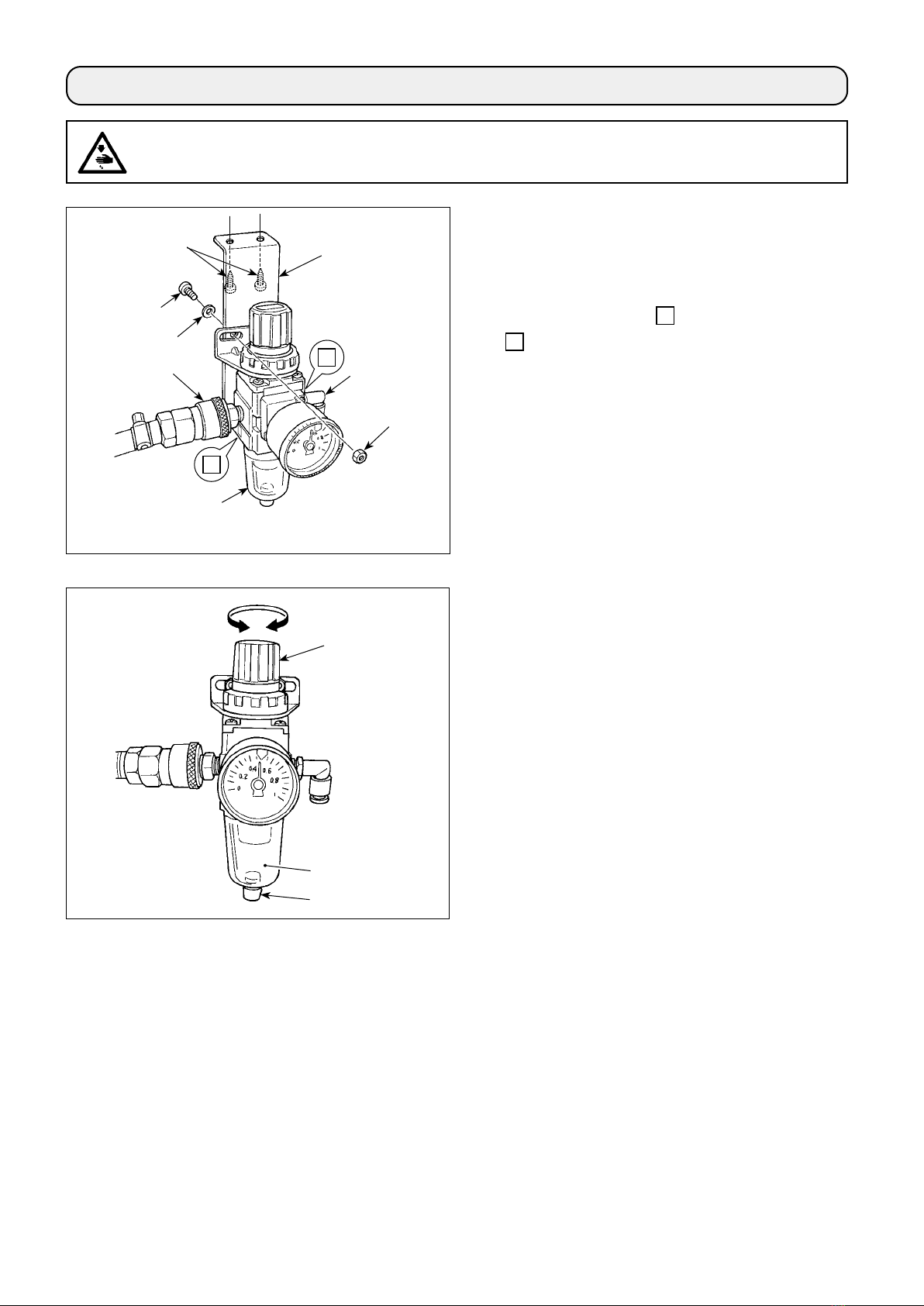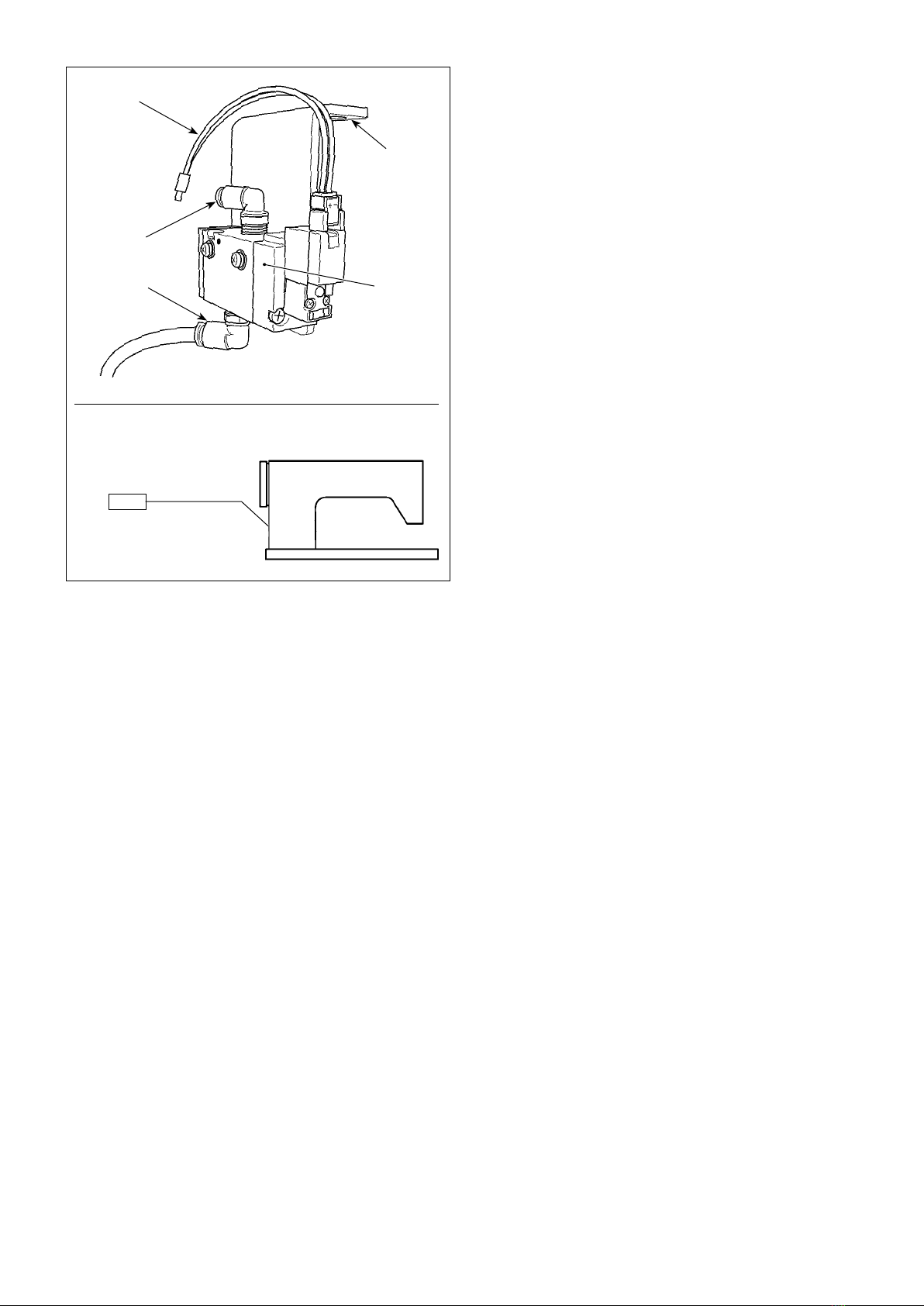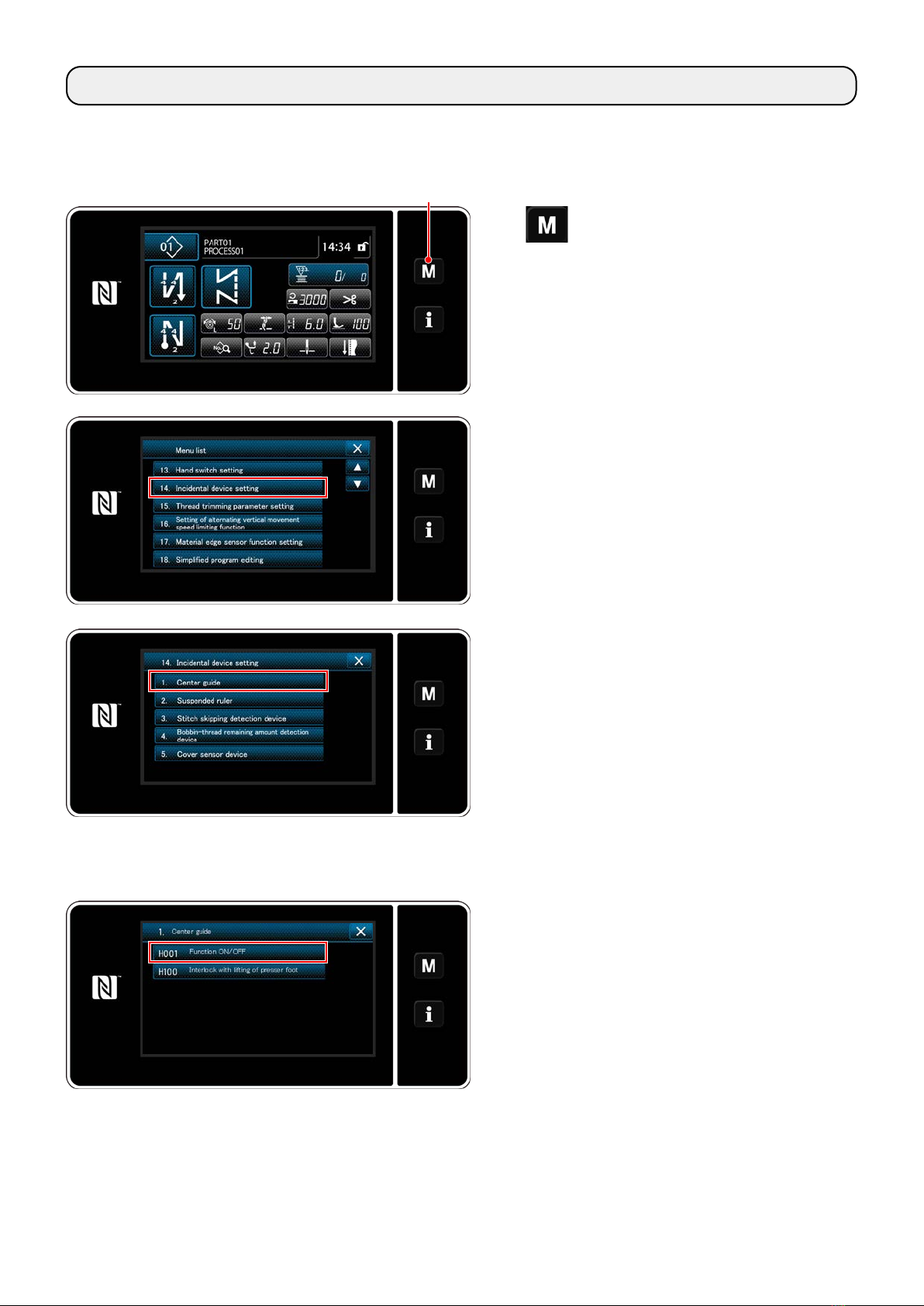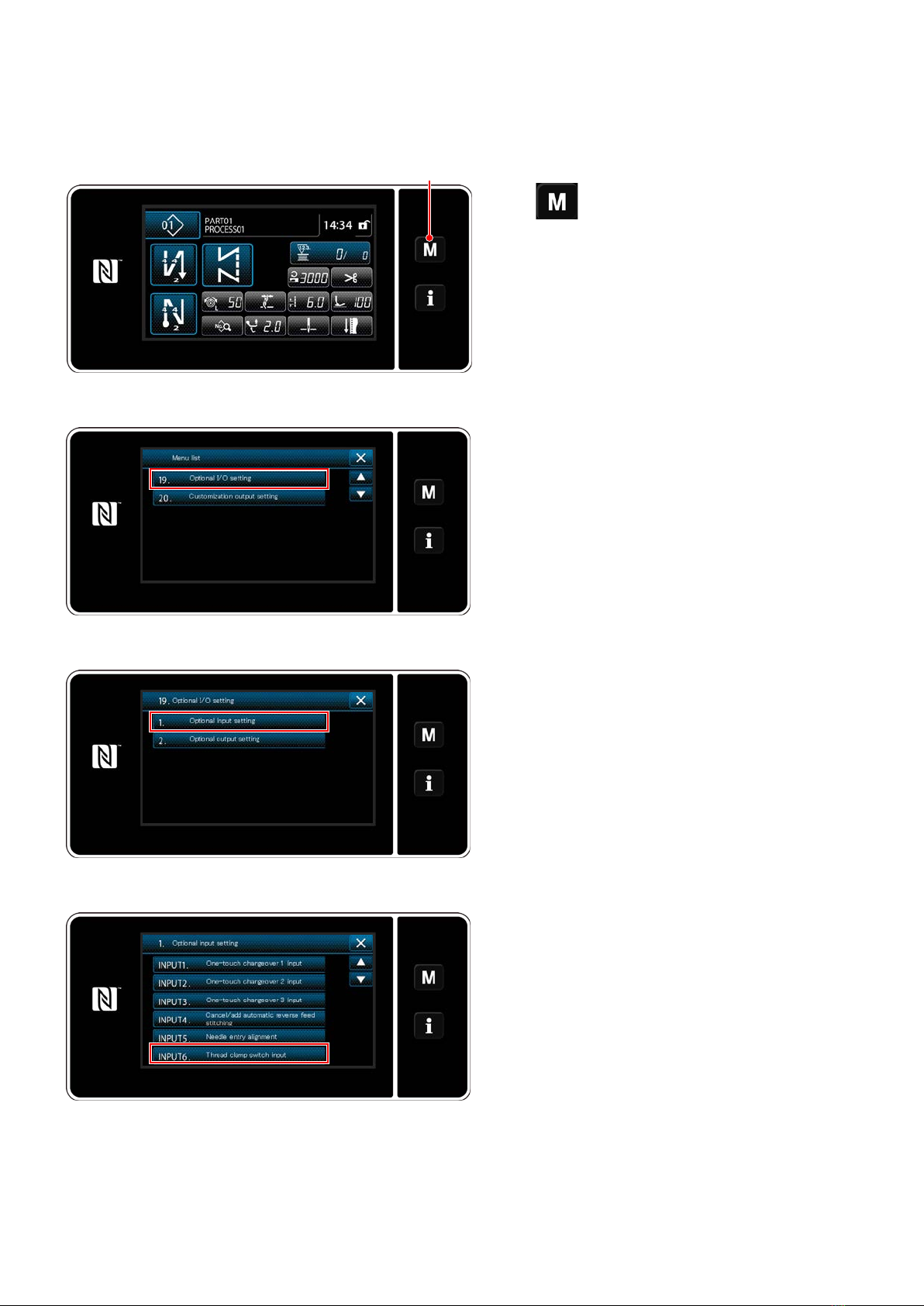– 1 –
1. Specications
PLC-2760NVMA70BBZ
No. Item Application
1 Model PLC-2760NVM
2 Model name 2-needle, post-bed, unison-feed, lockstitch machine with vertical-axis hook
3 Application Medium- to heavy-weight materials, car seat, furniture
4 Sewing speed Max. 2,500 sti/min
(Refer to "10. SEWING SPEED TABLE" in the Instruction Manual for the standard
model.)
5 Needle Ferd. SCHMETZ 134 - 35 (Nm 100 to Nm 180) (Standard : Nm 140)
6 Applicable thread size for sewing #30 to #5 (Europe 60 / 3-20 / 3)
7 Applicable thread size to be cut #30 to #5 (Europe 60 / 3-20 / 3)
8 Stitch length Max. 12 mm (forward/reverse feed)
However, the machine is shipped with its stitch length restricted to 7 mm.
9 Presser foot lift 20 mm
10 Presser foot pressure control Electric control (driven by a pulse motor)
11 Horizontal feed control Electric control (driven by a pulse motor)
12 Alternate vertical feed control Electric control (driven by a pulse motor)
13 Reverse stitch adjusting method Pulse motor driving (with touch-back switch)
14 Number of patterns Sewing pattern ............................ 99 patterns (For the polygonal shape sewing, as
many as 10 patterns can be registered.)
Cycle sewing pattern ................... 9 patterns
Custom-pitch pattern ................... 20 patterns
Condensation custom pattern ..... 9 patterns
15 Thread take-up Link thread take-up
16 Needle bar stroke 40 mm
17 Amount of the alternate vertical
movement
MAX. 9 mm
However, the machine is shipped with its stitch length restricted to 6.5 mm.
18 Needle thread tension Electric control (driven by a solenoid)
19 Hook Vertical-axis 1.6-fold hook (Latch type)
20 Feed mechanism Box feed
21 Drive system/Top and bottom
vertical axis drive
Main shaft direct drive system/Timing belt
22 Lubrication Automatic lubrication by semi-dry head plunger pump (with oil gauge)
23 Lubricating oil JUKI New Defrix Oil No. 1 (equivalent to ISO standard VG7)
or JUKI MACHINE OIL No. 7
24 Bed size 643 mm × 178 mm
25 Space under the arm 347 mm × 298 mm
26 Hand wheel size Outer diameter : ø123 mm
27 Motor/Control box DD motor : 800W AC servomotor
Control box : SC-952
28 Machine head weight 88 kg
29 Rated power consumption 600 VA
30 Noise - Equivalent continuous emission sound pressure level (LpA) at the
workstation:
A-weighted value of 83.5 dB; (Includes KpA = 2.5 dB); according to ISO
10821- C.6.2 - ISO 11204 GR2 at 2,500 sti/min.
-Sound power level (LWA);
A-weighted value of 90.5 dB; (Includes KWA = 2.5 dB); according to ISO
10821- C.6.2 - ISO 3744 GR2 at 2,500 sti/min.