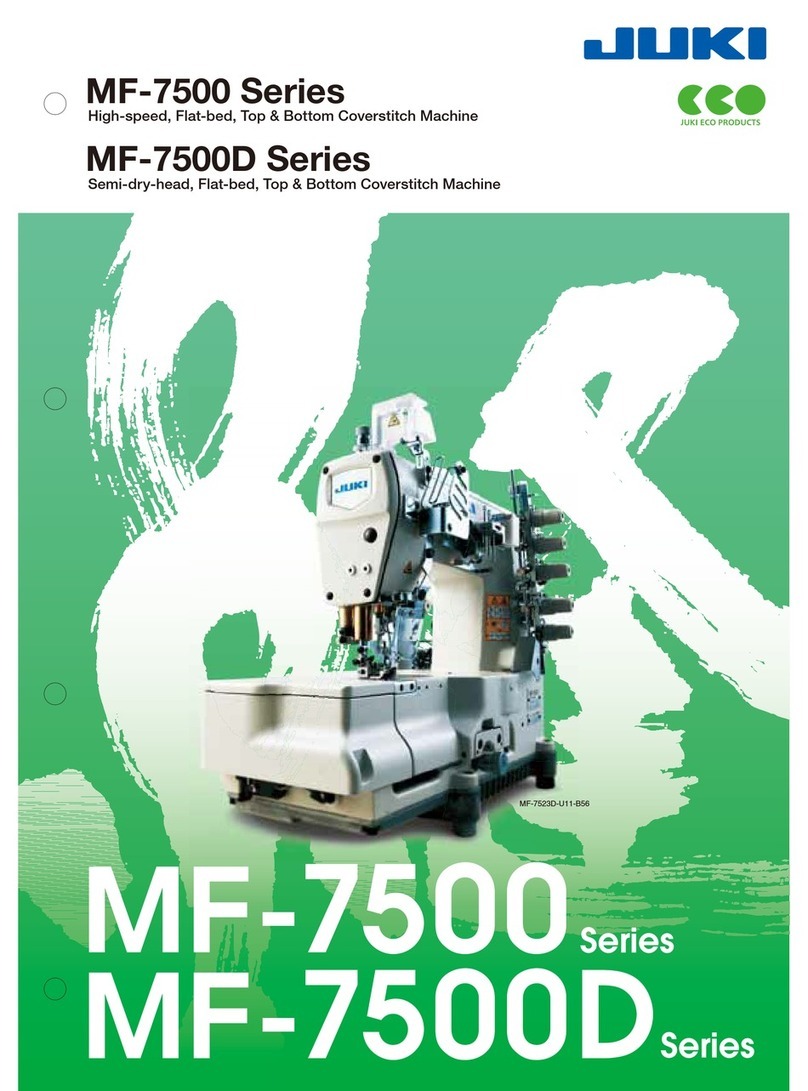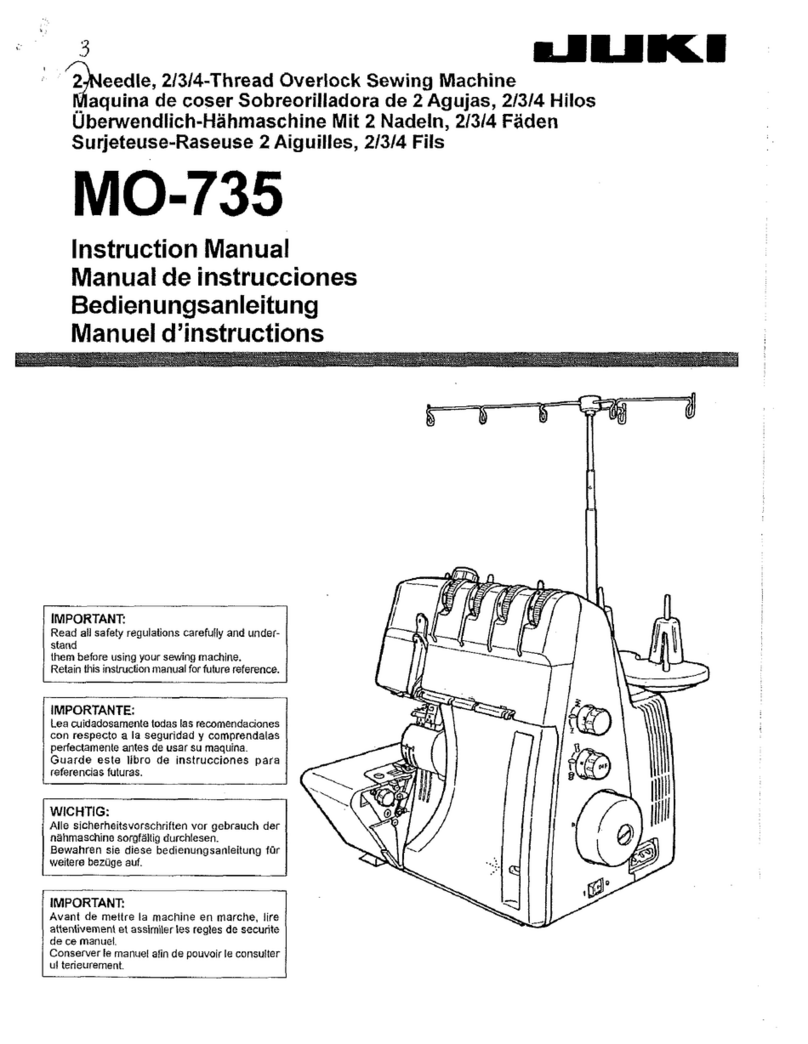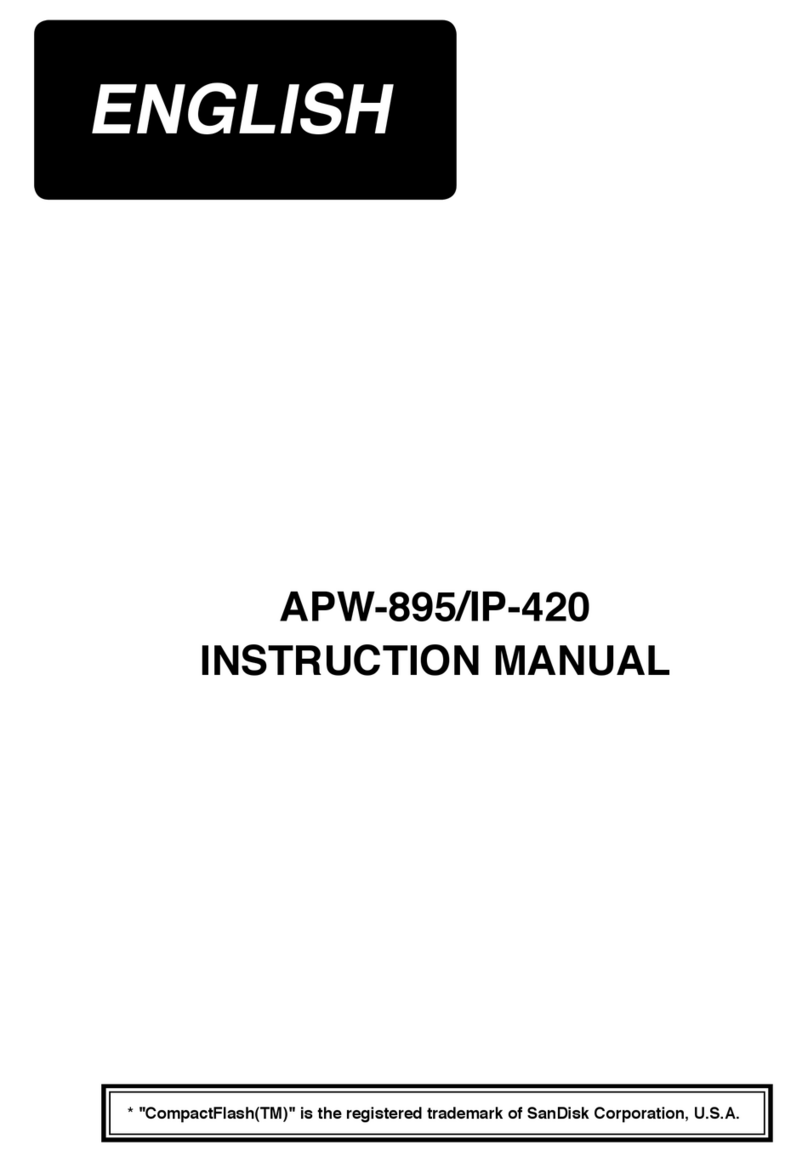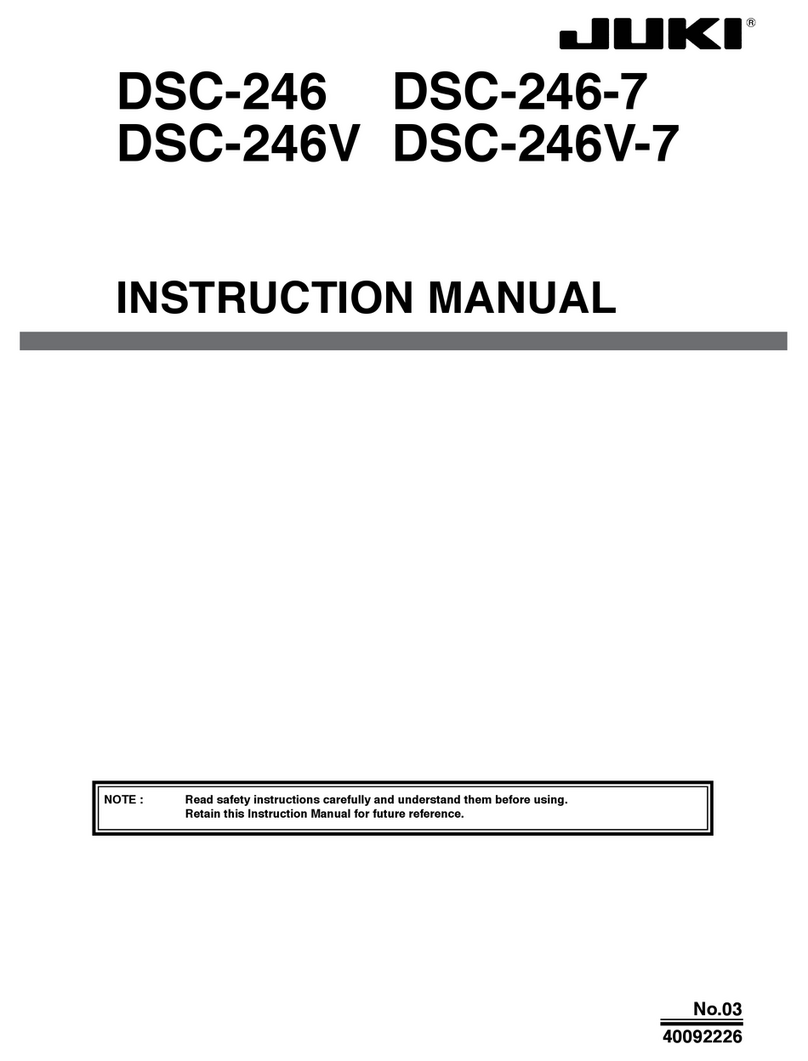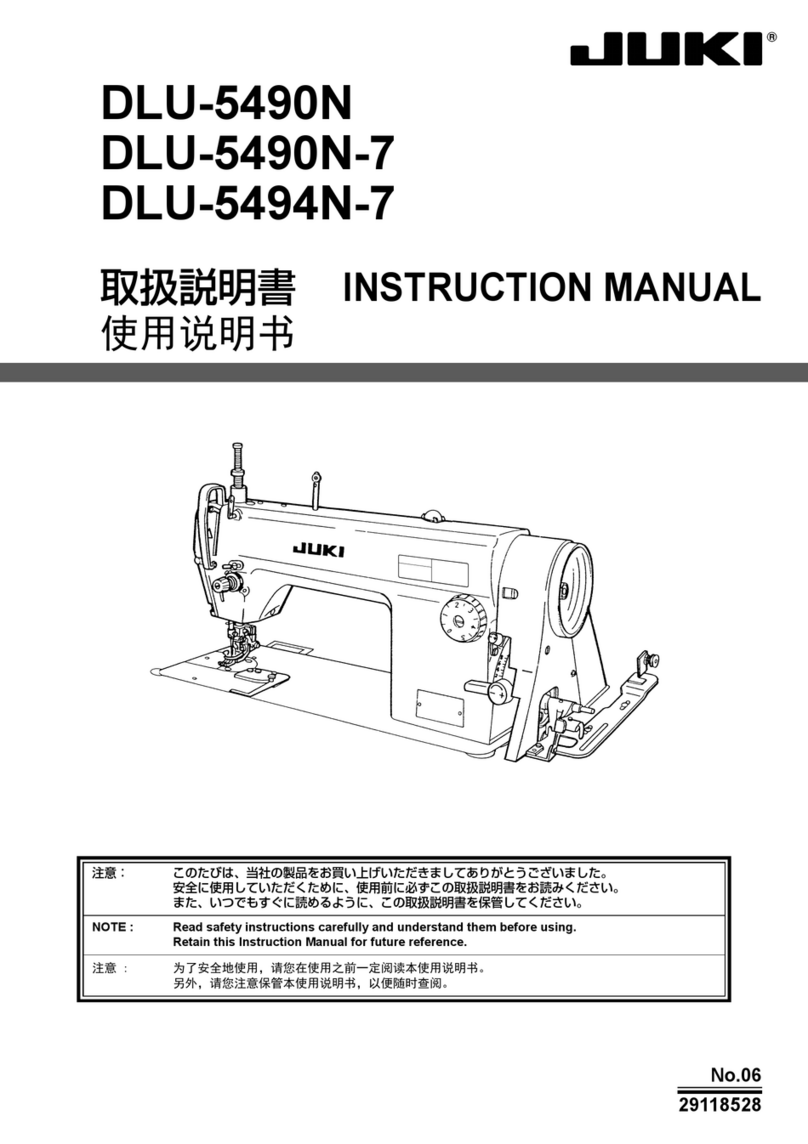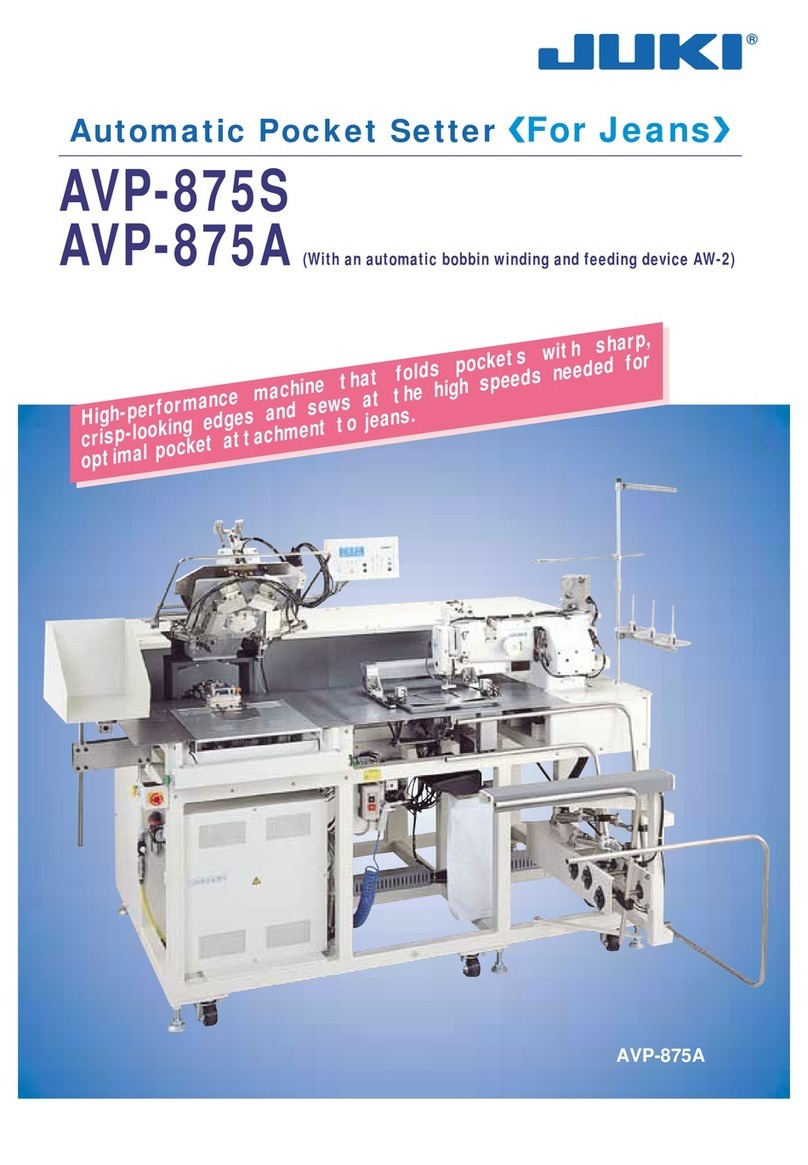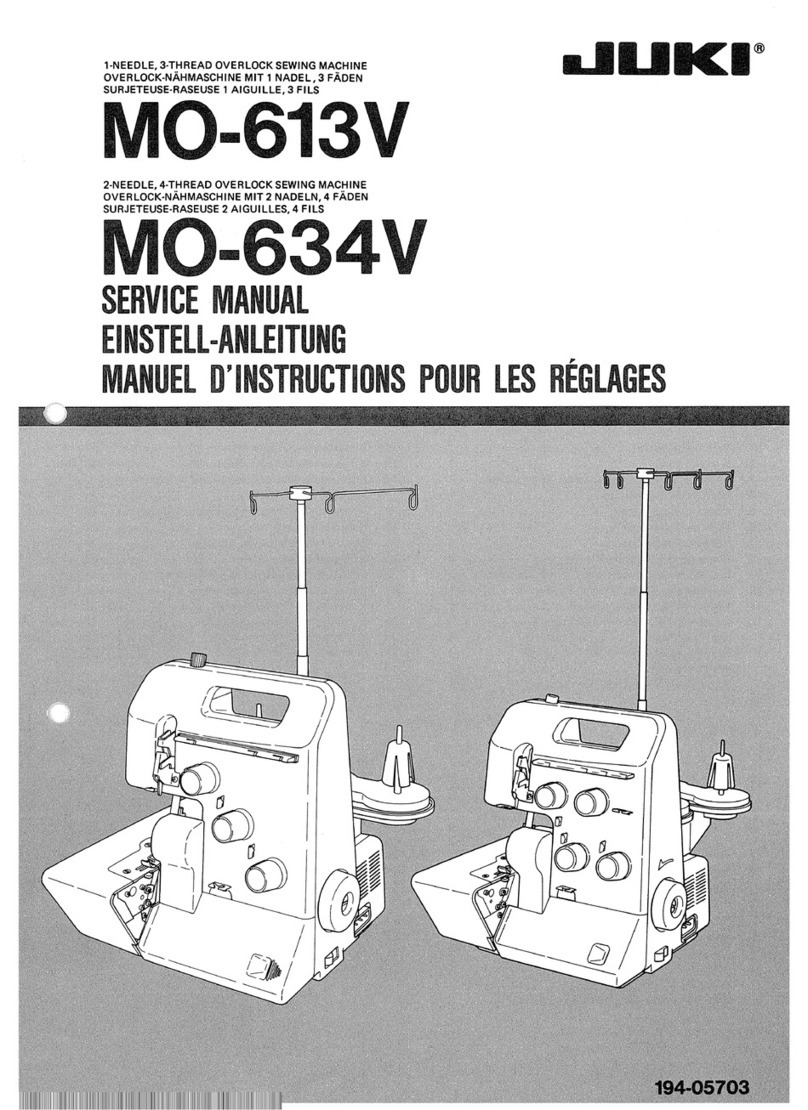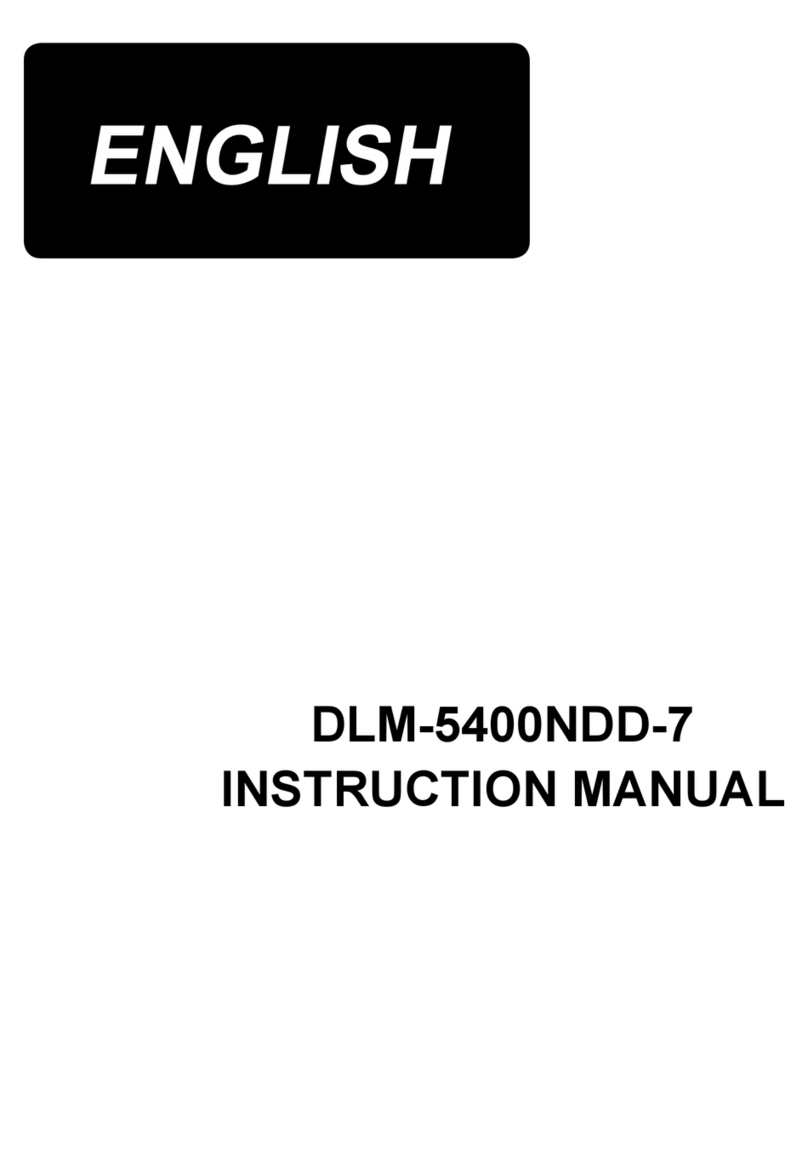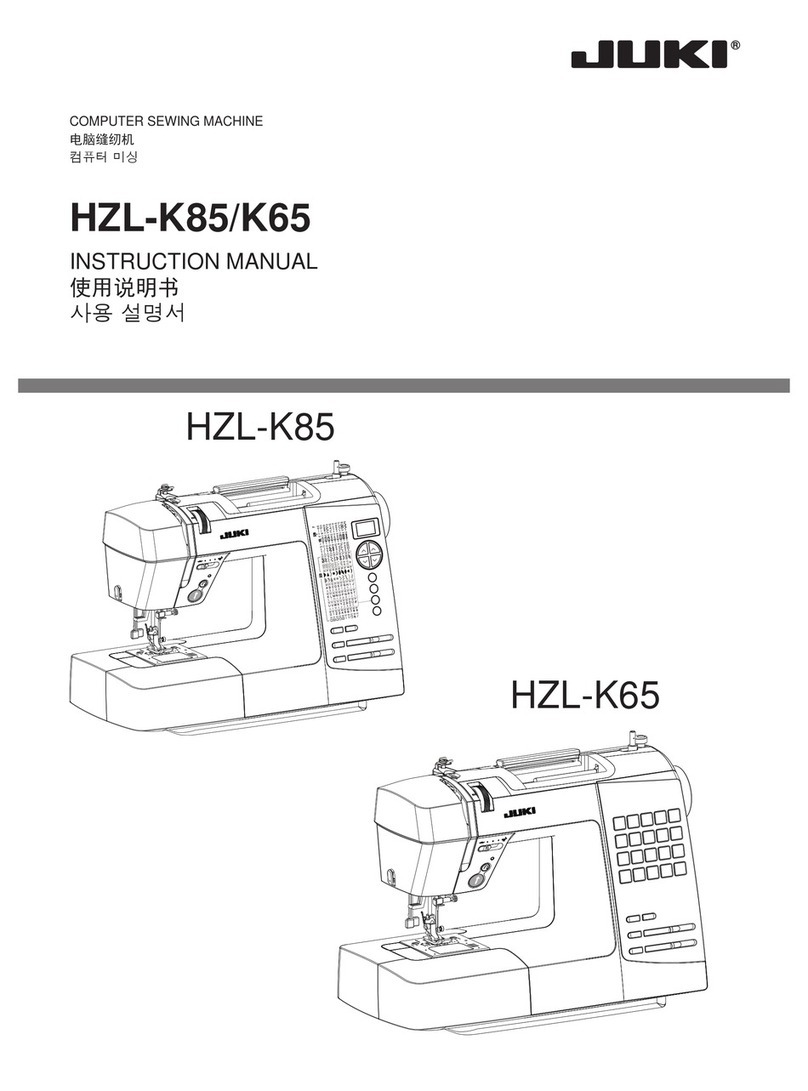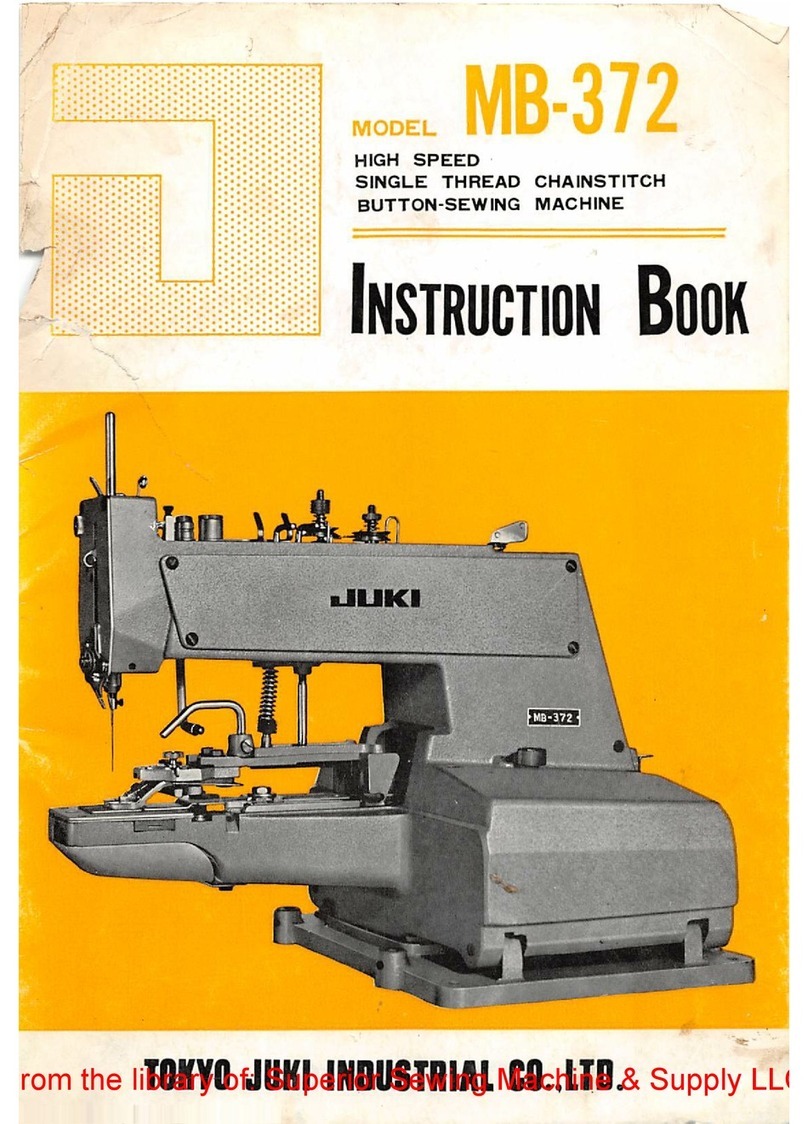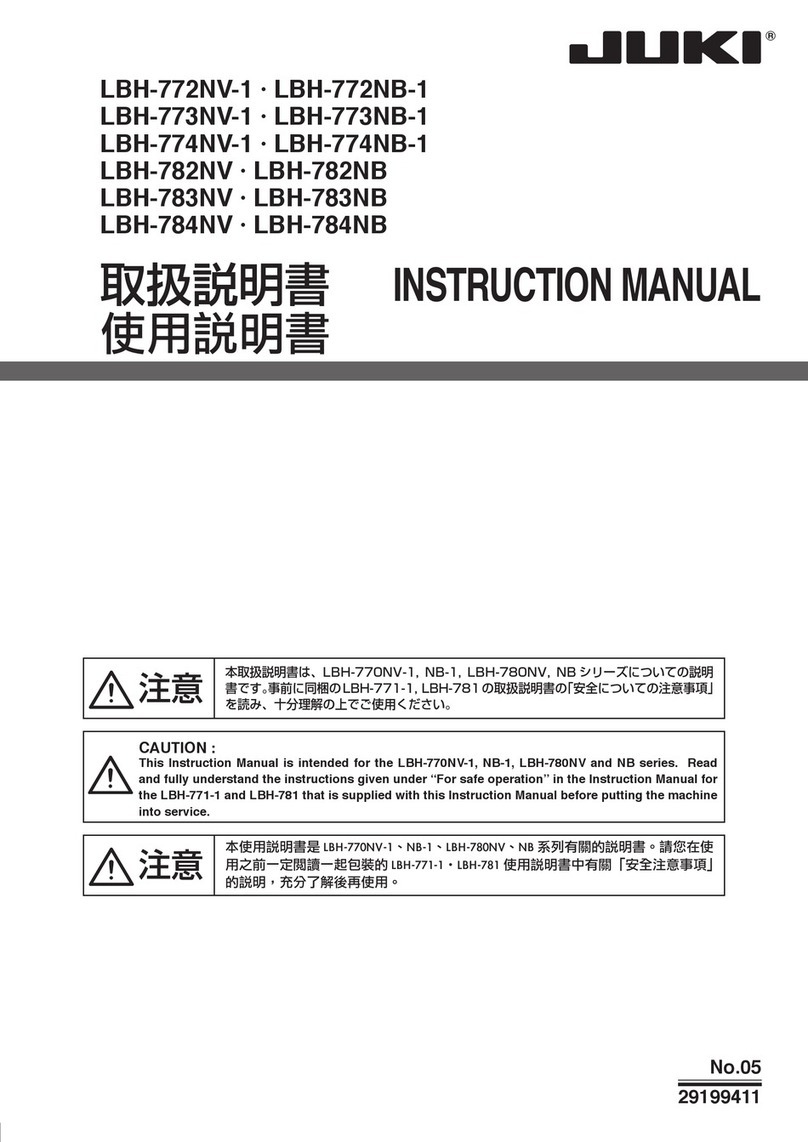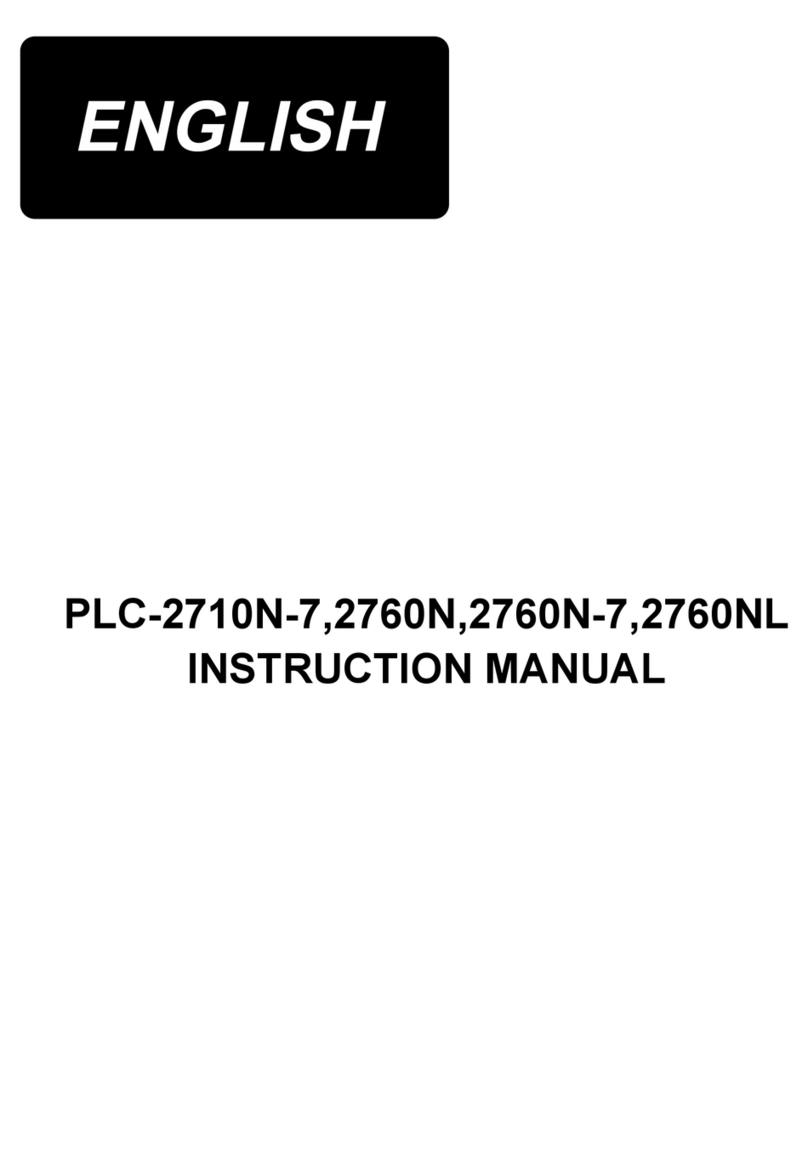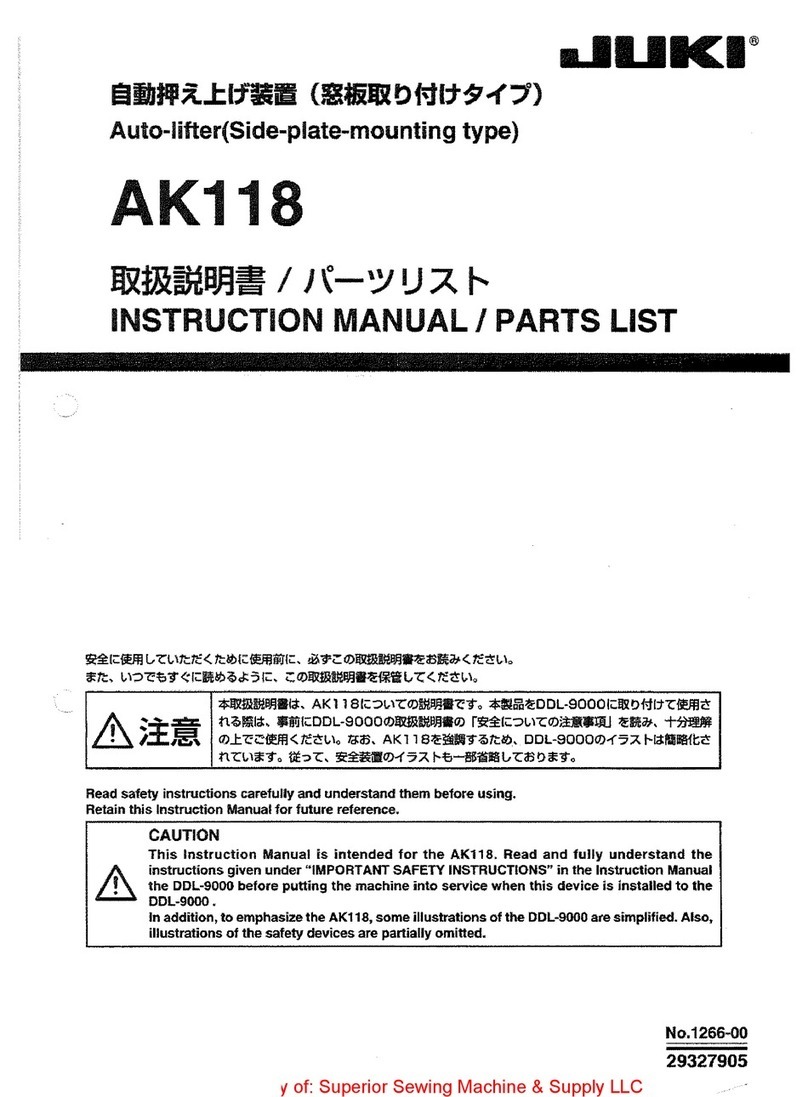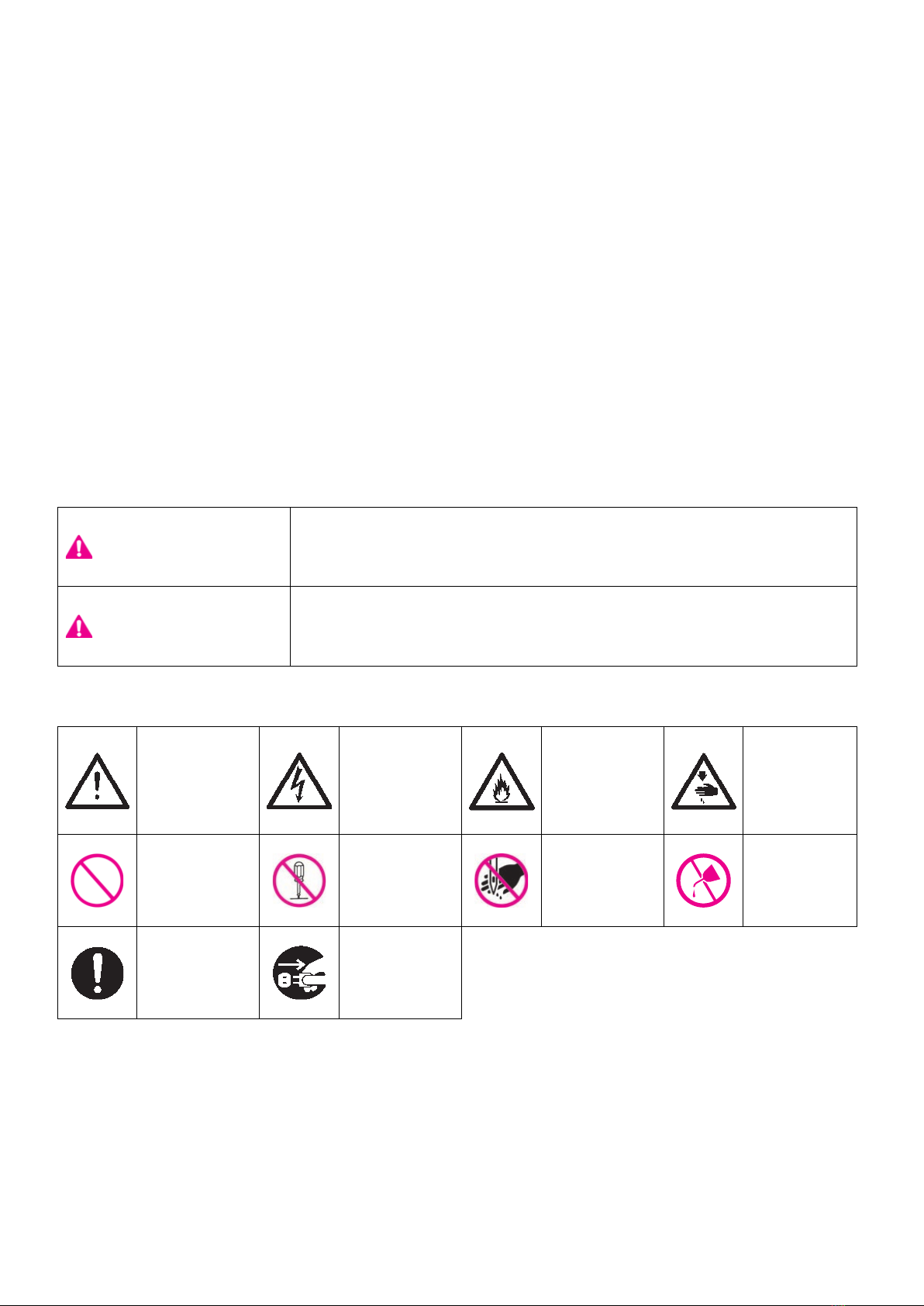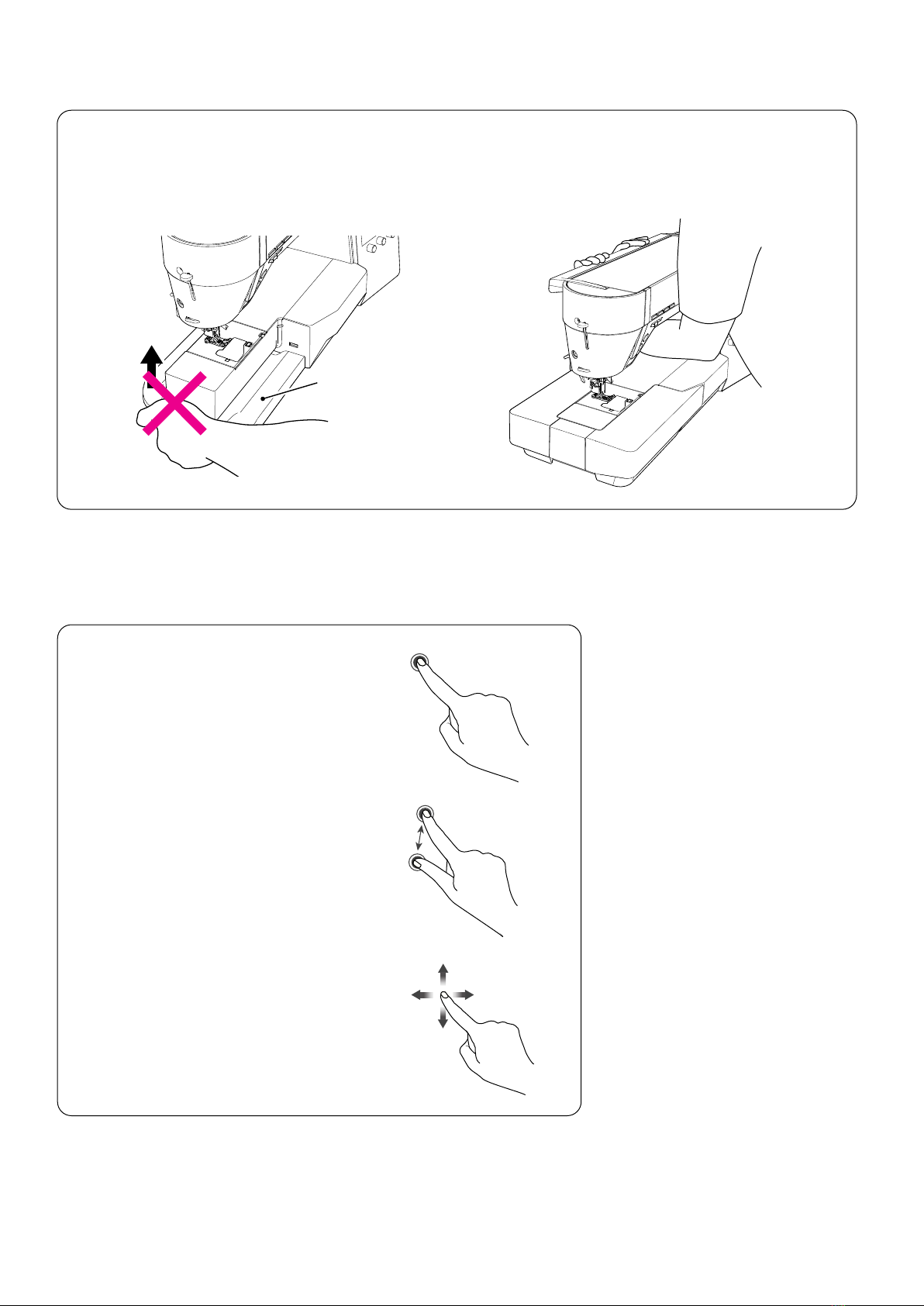6
"NOTES DE SECURITE IMPORTANTES"
Lorsque vous utilisez un appareil électrique, des précautions élémentaires doivent toujours être sui-
vies, comme celles-ci. Lisez attentivement ces instructions avant d’utiliser cette machine à coudre
.
"DANGER ____ Pour réduire le risque d’électrocution:"
1. L’appareil ne doit jamais être laissé sans surveillance une fois branché.
2.
Toujours débrancher cet appareil du secteur immédiatement après utilisation et avant de le nettoyer
"ATTENTION ____
Pour les risques de brûlure, électrocutions et de blessures:"
1.
Ne pas prendre la machine domestique pour un jouet. La plus grande prudence est de mise quand la
machine est utilisée par des enfants ou quand elle se trouve à leur proximité. Cette machine à coudre
peut être utilisée par des enfants âgés de 8 ans et plus ainsi que par les personnes ayant des capa-
cités physiques, sensorielles ou mentales réduites, ou le manque d’expérience et de connaissances
seulement si elles ont été formées et ont reçues les instructions concernant l’utilisation de la machine
à coudre de manière sûre et comprendre les risques encourus. Les enfants ne doivent pas jouer avec
la machine à coudre. Le nettoyage et l’entretien ne doit pas être fait par des enfants sans surveillance.
2. N’utiliser cet appareil que dans le cadre de ses fonctions, mentionnées dans le présent ma-
nuel. N’utiliser que les piéces fournies ou recommandées par le fabricant dans ce manuel.
3.
Ne pas utiliser cet appareil si une de ses prises ou cordons est endommagée, ou s’il ne fonctionne
pas correctement. S’il est tombé, a été endommagé, tombé dans l’eau, retournez l’appareil auprès
de votre revendeur le plus proche pour une réparation, ou une vérication technique ou électrique.
4.
Ne jamais utiliser cet appareil dans un lieu dépourvu d’aération. Maintenez une ventilation susante autours de la ma-
chine et du rhéostat et éviter la poussière et les chutes de tissus aux alentours des sources d’aération de la machine.
5.
Eloigner vos doigts des pièces mobiles de la machine. Faites particulièrement attention aux mouvements de l’aiguille.
6.
Toujours utiliser la plaque aiguille appropriée. Un plaque non appropriée peut faire casser l’aiguille.
7. Ne pas utiliser d’aiguilles courbes.
8.
Ne pas tirer ou pousser le tissu lorsque vous cousez., cela pourrait abîmer, voire casser l’aiguille.
9.
Mettre la machine à coudre hors tension « O » avant de faire tout réglage dans la zone de l’aiguille,
comme enler ou remplacer l’aiguille, enler le l de la canette ou remplacer le pied presseur.
10. Débranchez toujours votre machine lorsque vous ôtez le capot, lorsque vous la nettoyez, ou
pour tout autre manipulation mentionnée dans le manuel d’instruction.
11. Ne jamais laisser d’objet entrer dans les ouvertures de la machine.
12. Ne pas utiliser à l’extérieur.
13.
Ne pas utiliser lorsqu’un aérosol a été pulvérisé, ou lorsque de l’oxygène a été administré.
14. Avant de débrancher la machine, mettre l’interrupteur en position éteint ("O").
15. Ne pas débrancher en tirant sur le cordon. Pour débrancher, tenir la prise, pas le cordon.
16. En cas de non-utilisation, l’appareil doit, en principe, être séparé du réseau en retirant la prise.
17. Si le cordon spécial de cet appareil est endommagé, il doit être remplacé par votre agent au-
torisé le plus proche ou dans un centre de service.
18.
Cette machine est équipée d’une double isolation (sauf aux USA / au CANADA). N’employer que des pièces
de rechange originales. Se reporter aux indication pour la remise en état des produits à isolation double.
"ENTRETIEN DES PRODUITS A DOUBLE ISOLATION (Ex-
cepté USA / Canada)"
Un produit à double isolation est équipé de deux isolations au lieu d’une mise à la terre. La mise à la terre n’est pas
prévue sur un produit à double isolation et ne devrait donc pas être employée. L’entretien d’un produit à double iso-
lation qui exige de grands soins et des connaissances poussées sur le système, doit donc être réalisé seulement
par du personnel qualié. N’employer que des pièces de rechange originales pour l’entretien et la réparation. Un
produit à double isolation est désigné de la manière suivante: "Isolation double" ou "A double isolement".
Le symbole peut également caractériser un tel produit.
"PRIERE DE CONSERVER SOIGNEUSEMENT LES PRES-
CRIPTIONS DE SECURITE"
"Cette machine à coudre est destinée à un usage domestique uniquement."