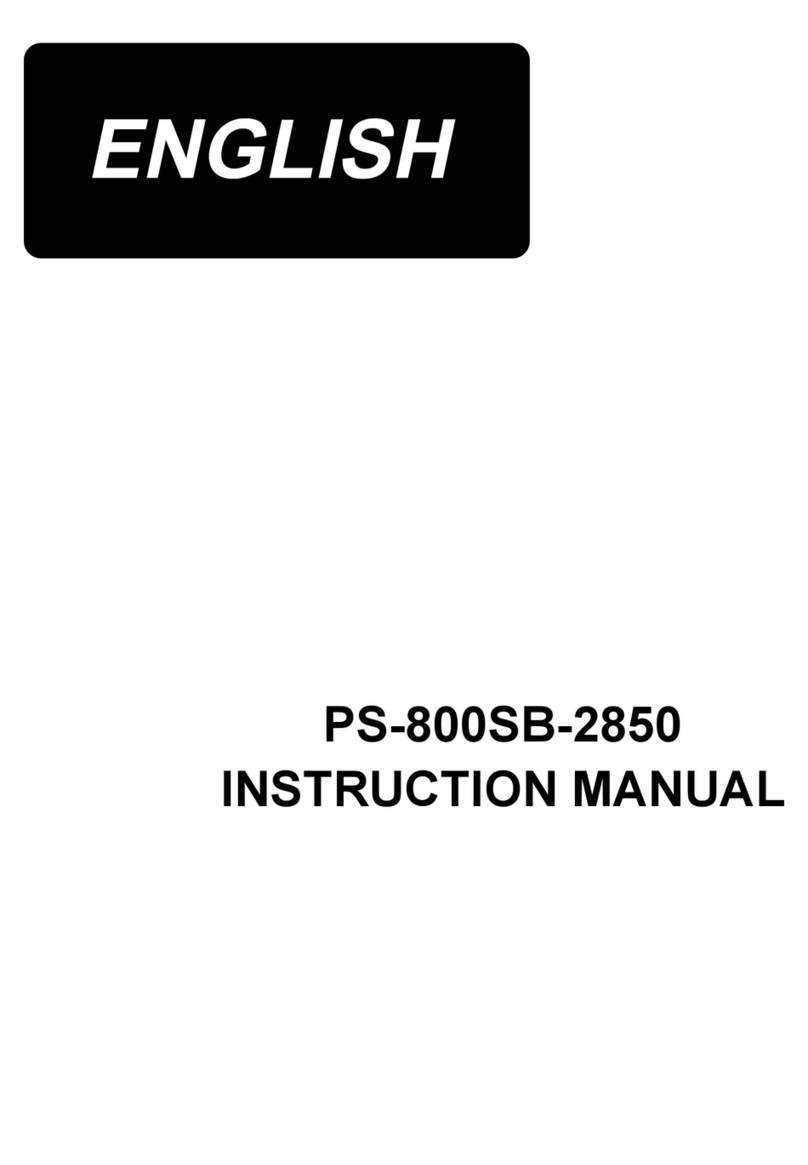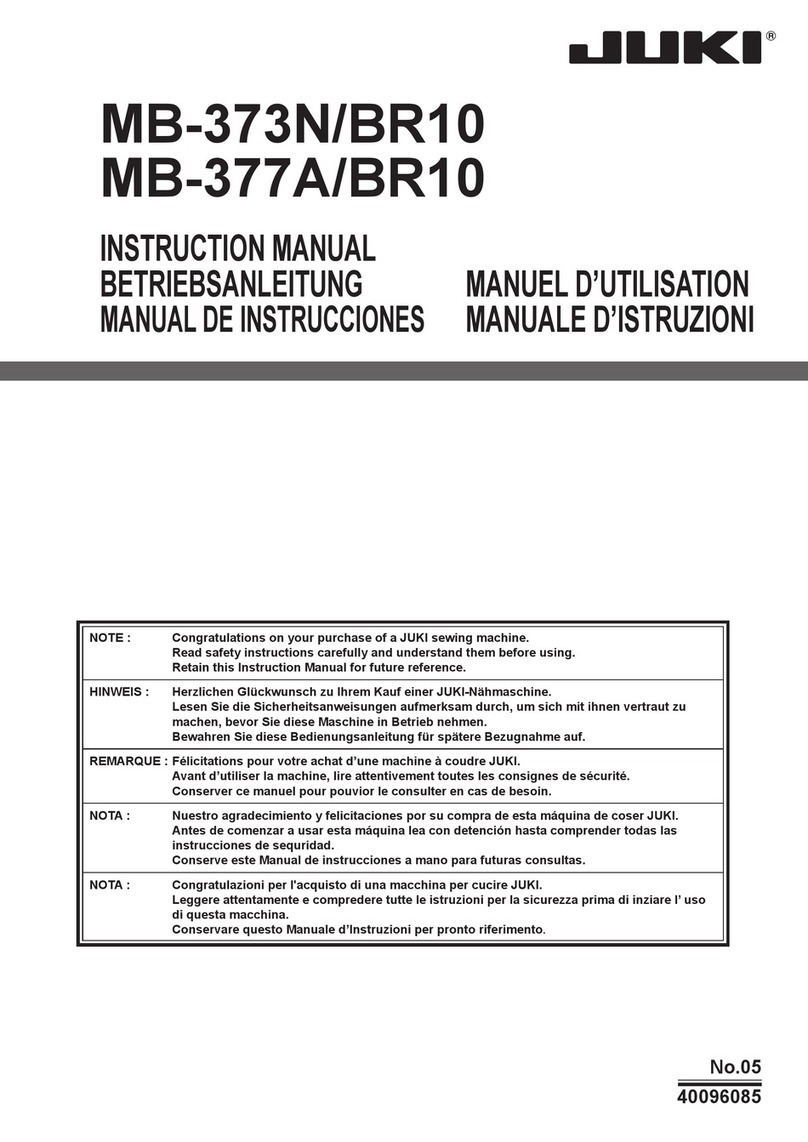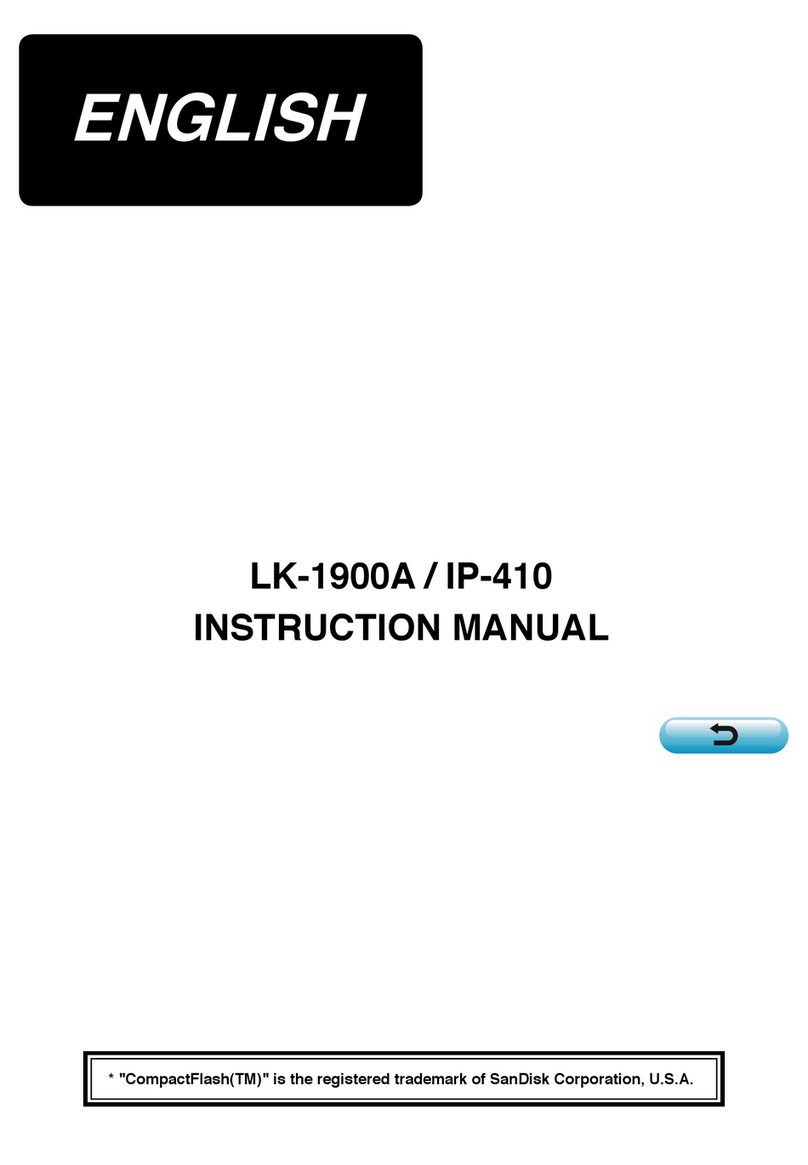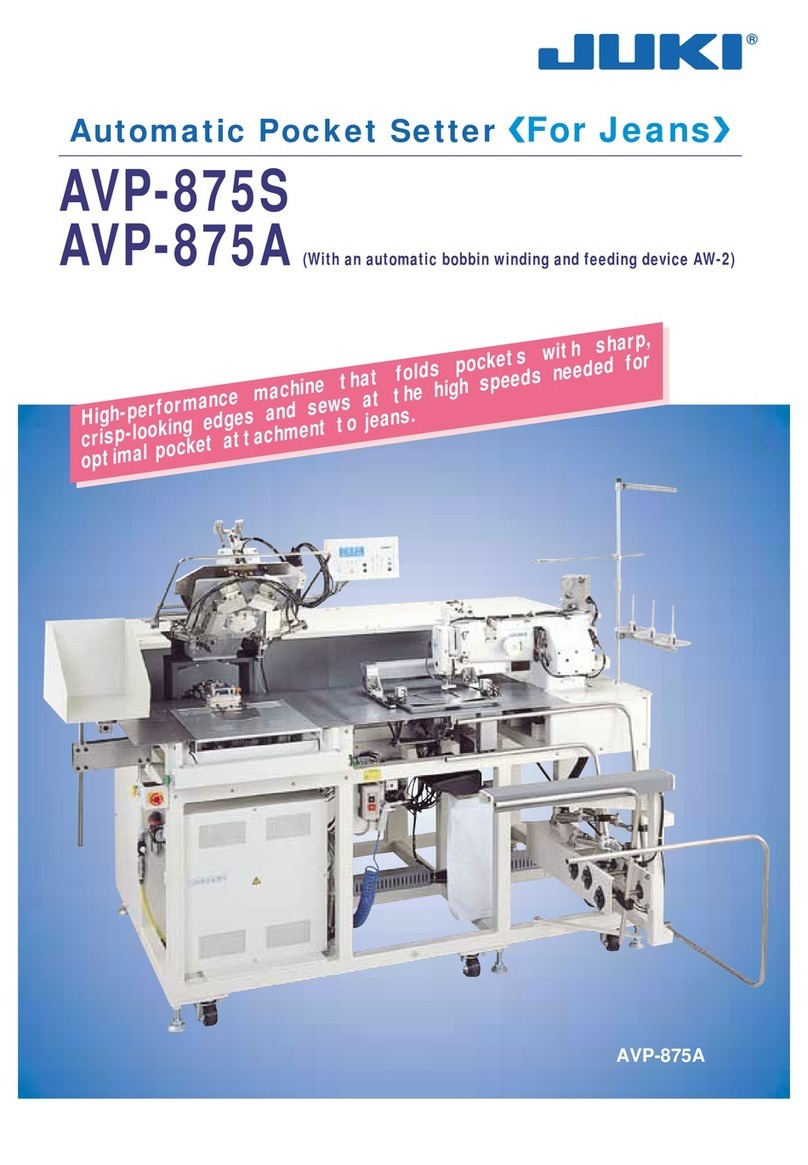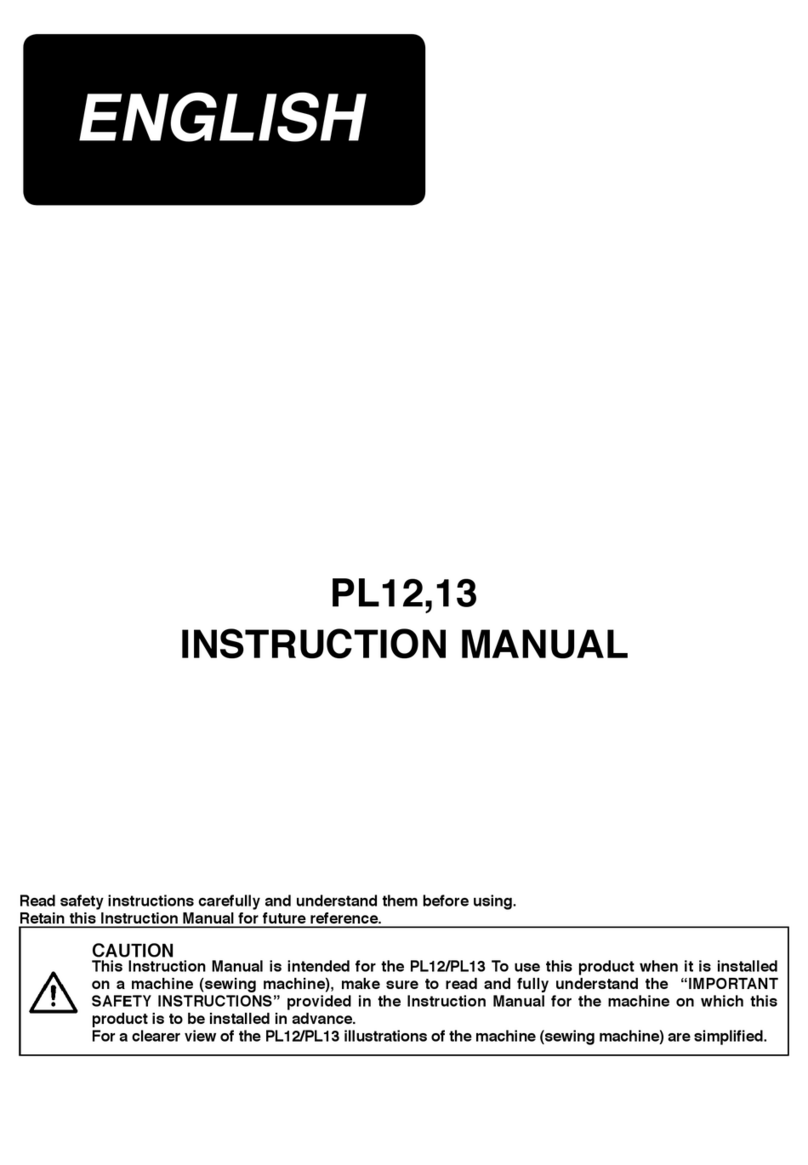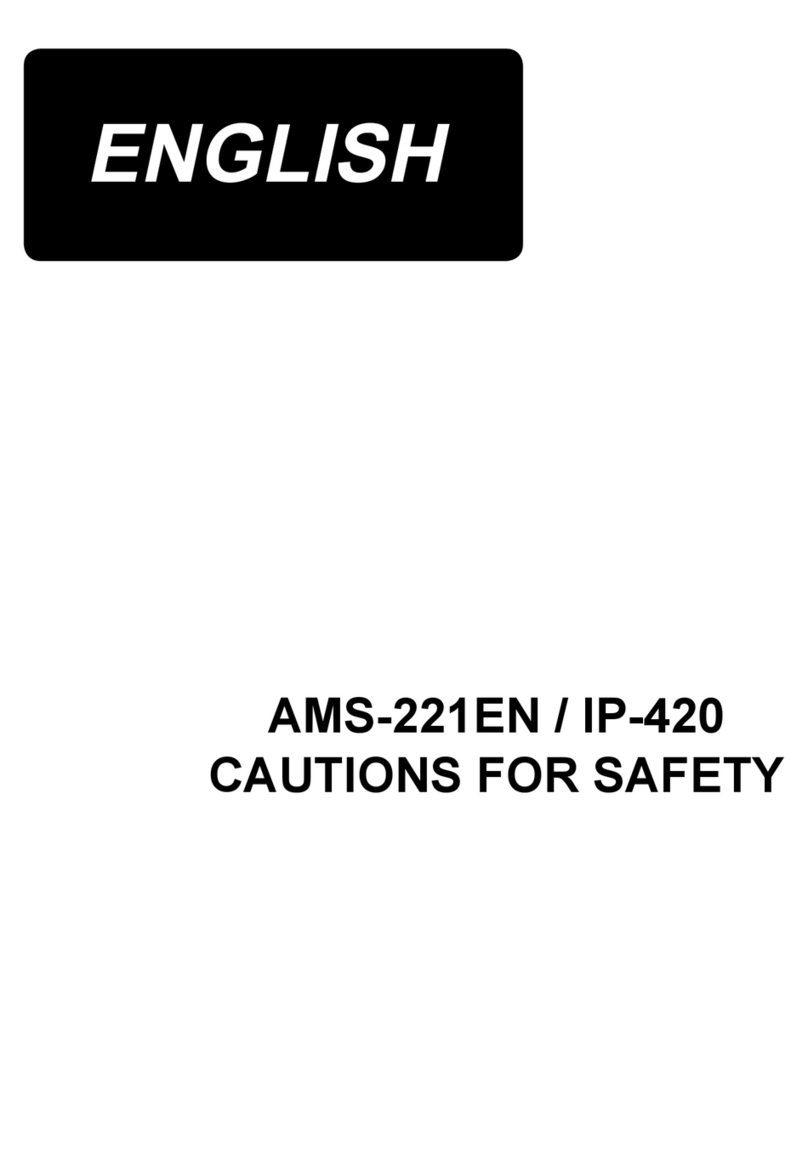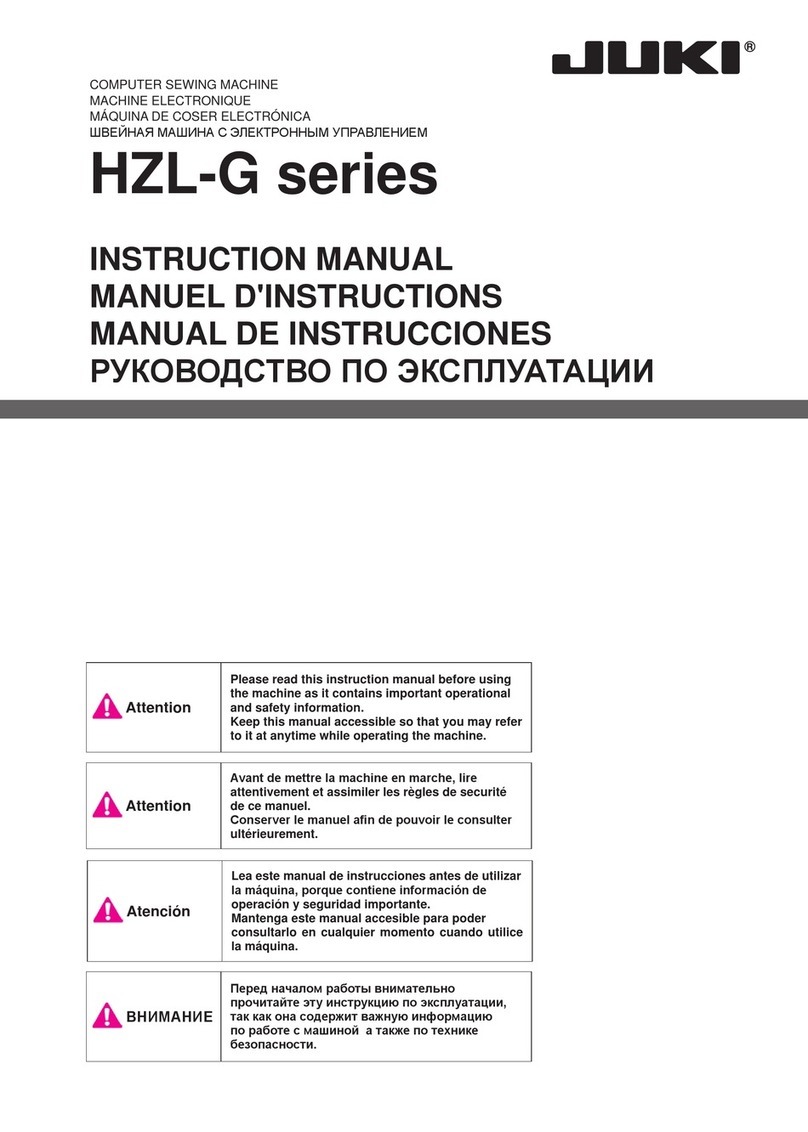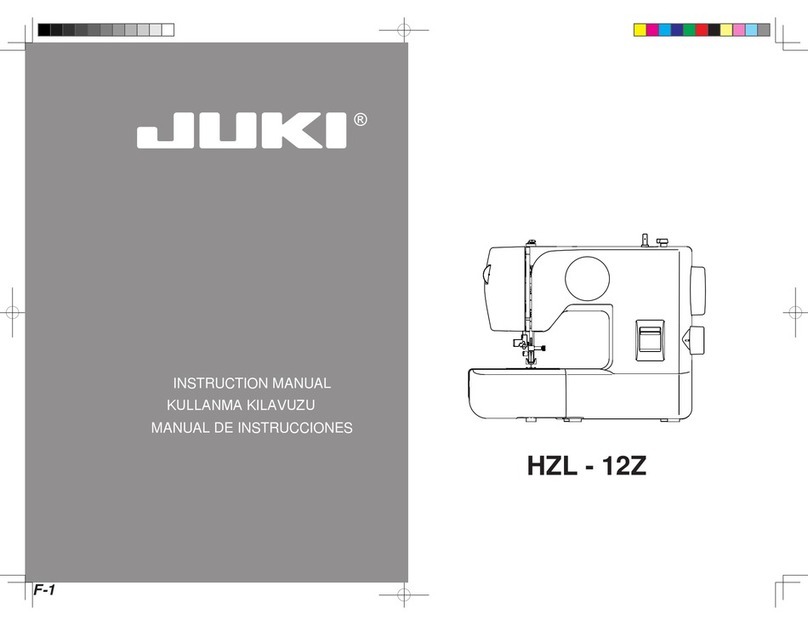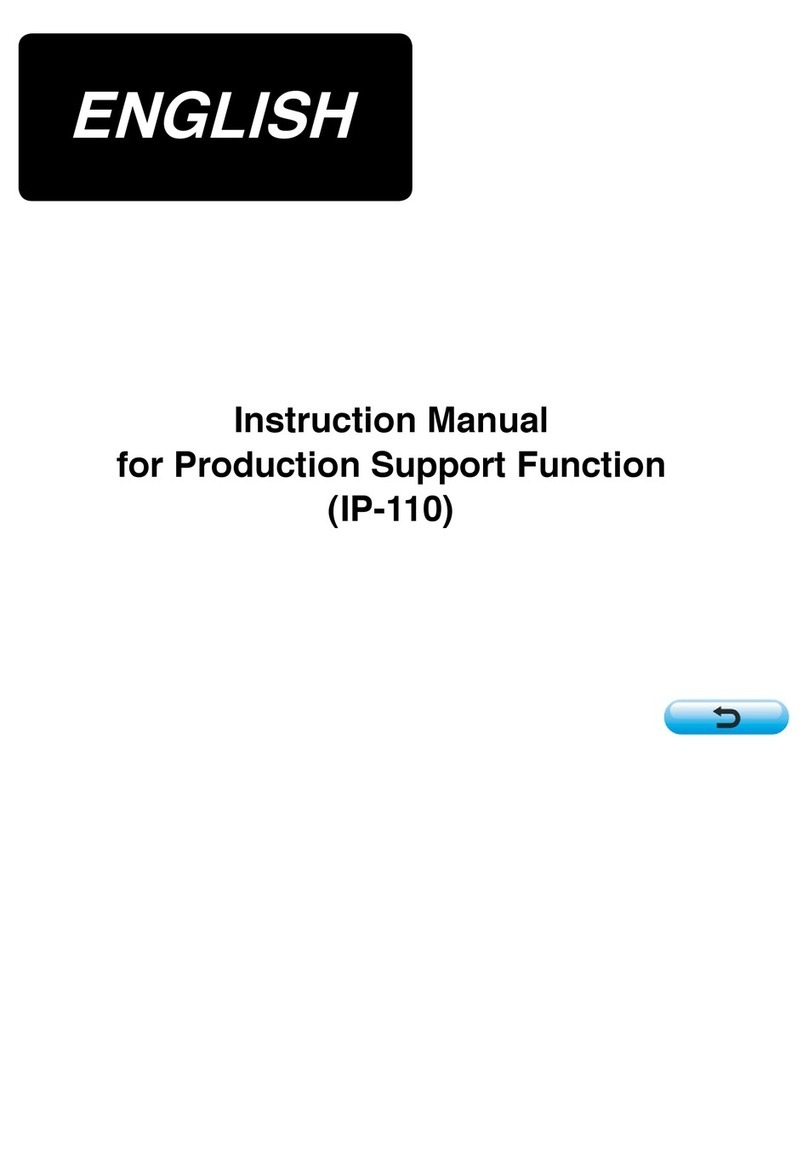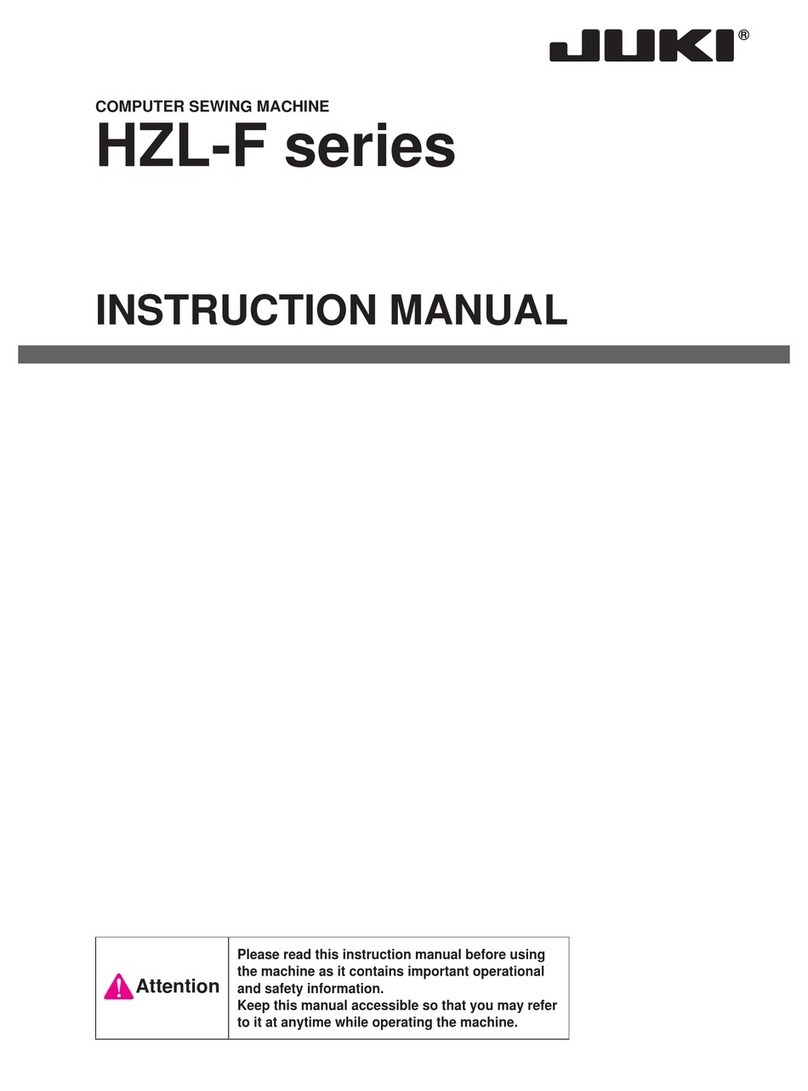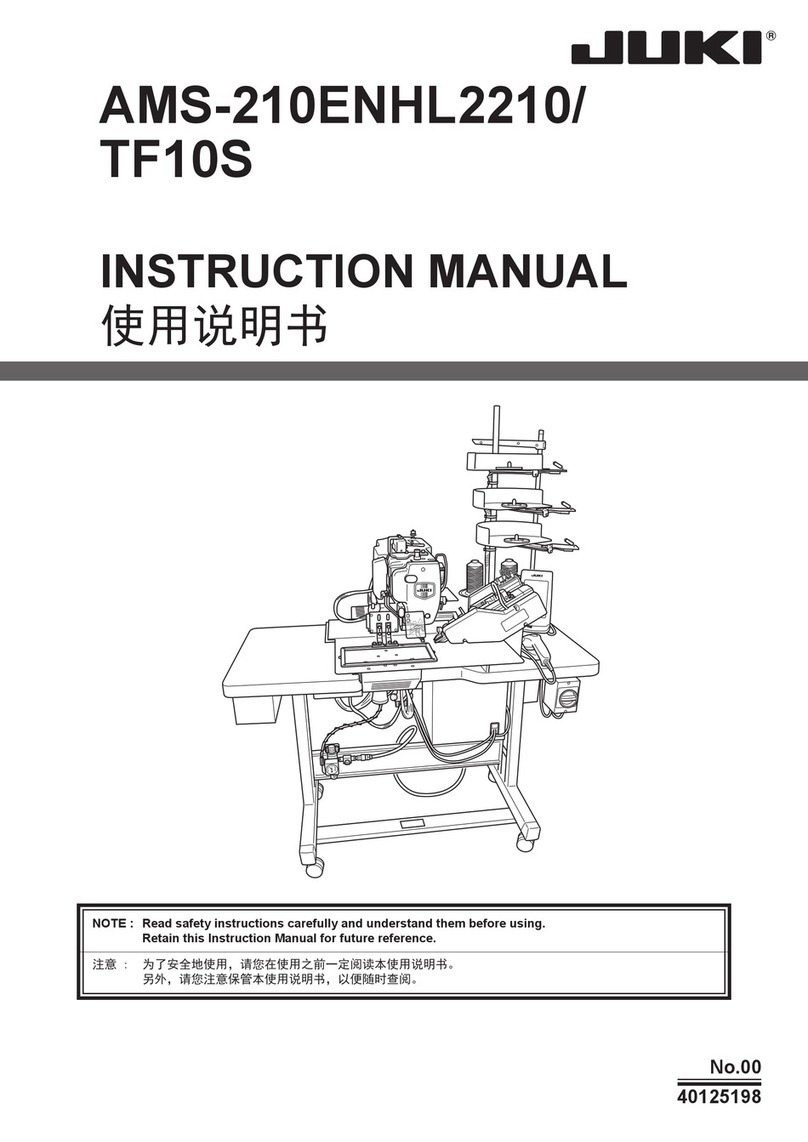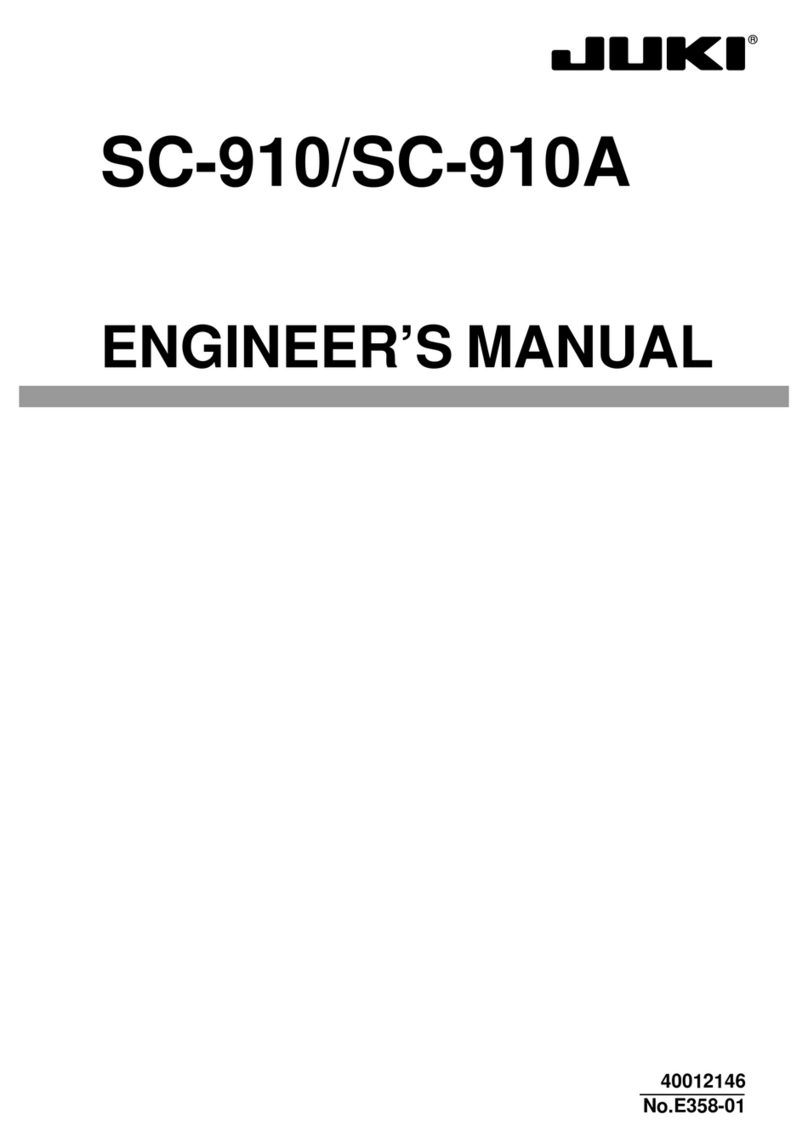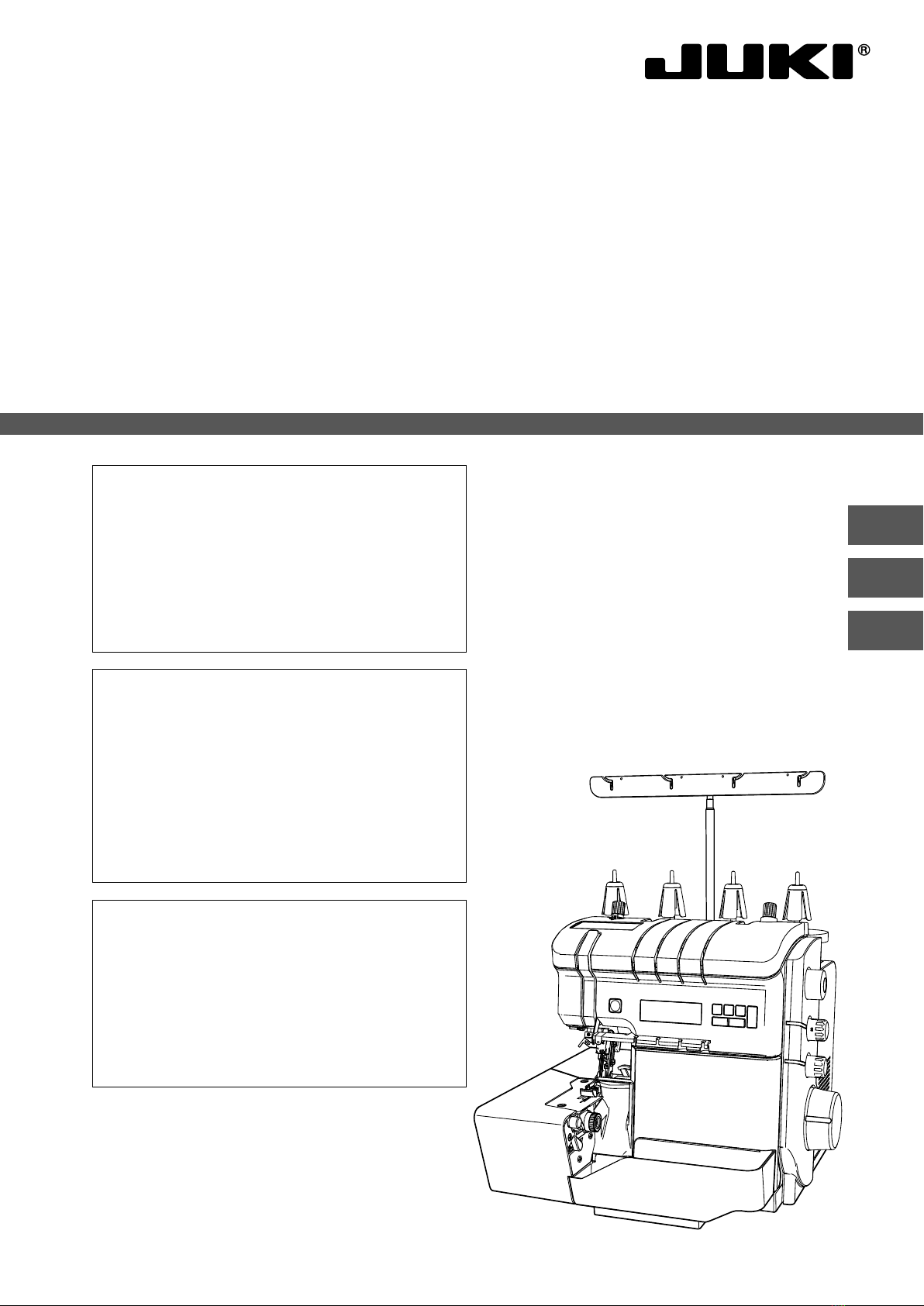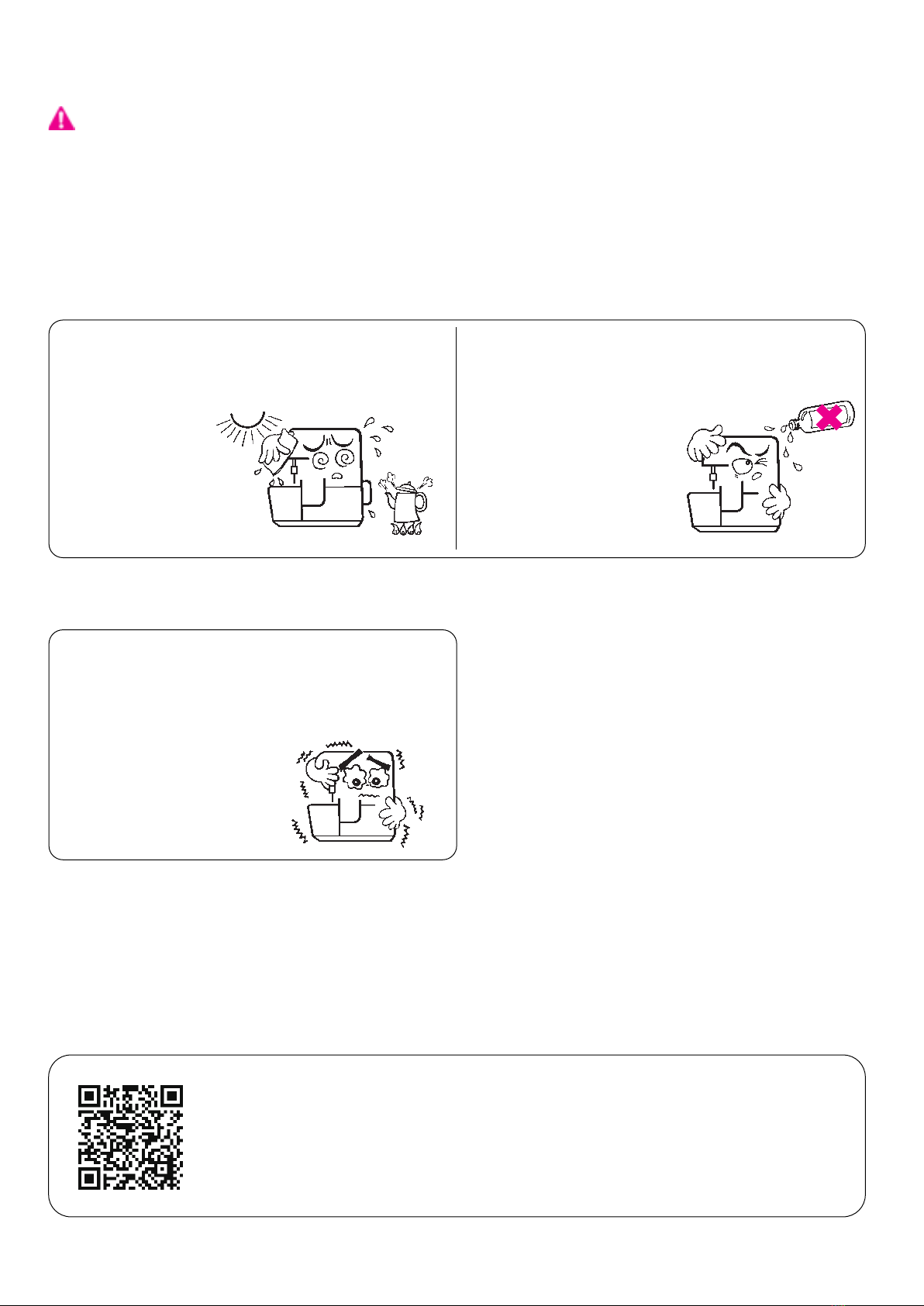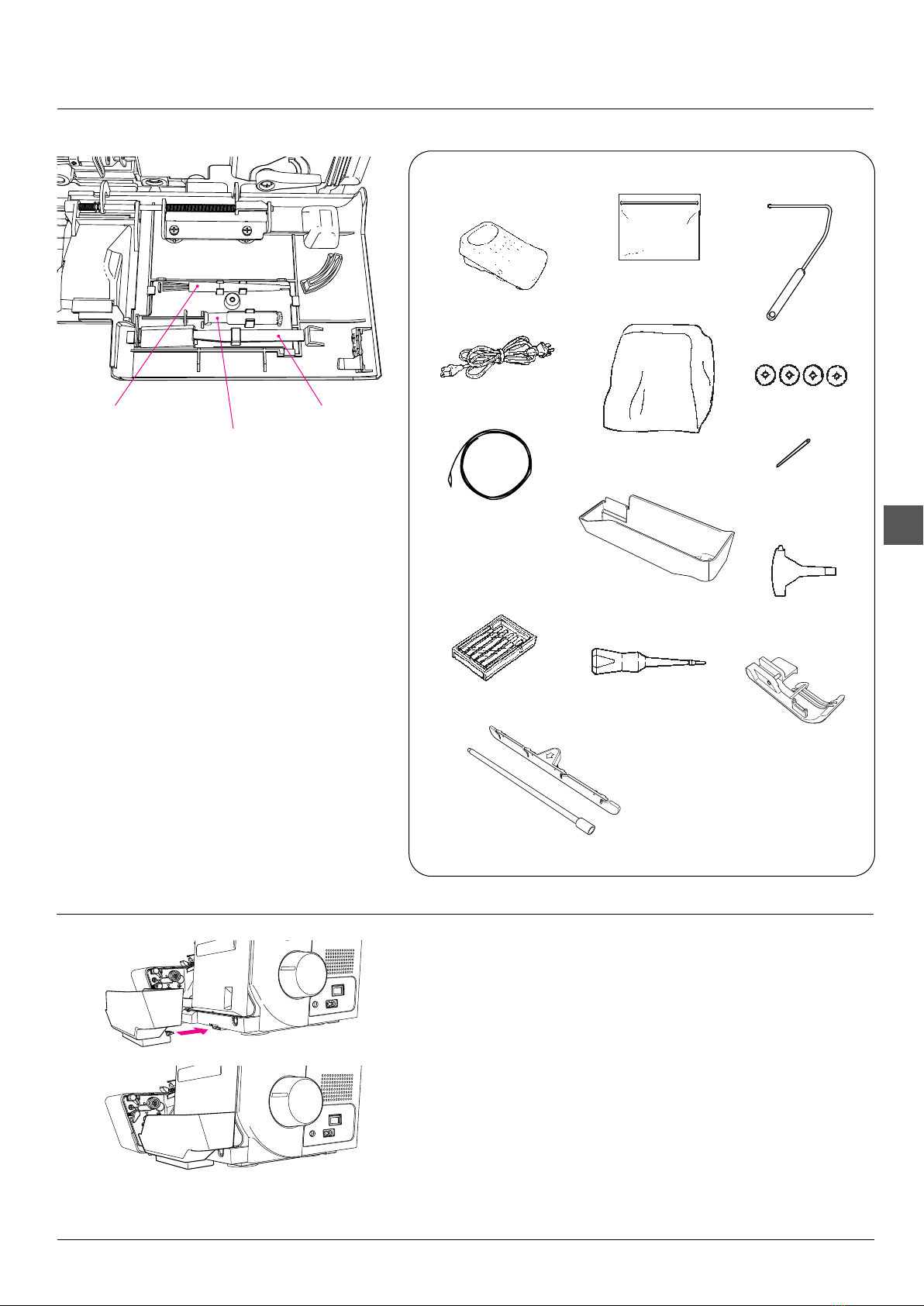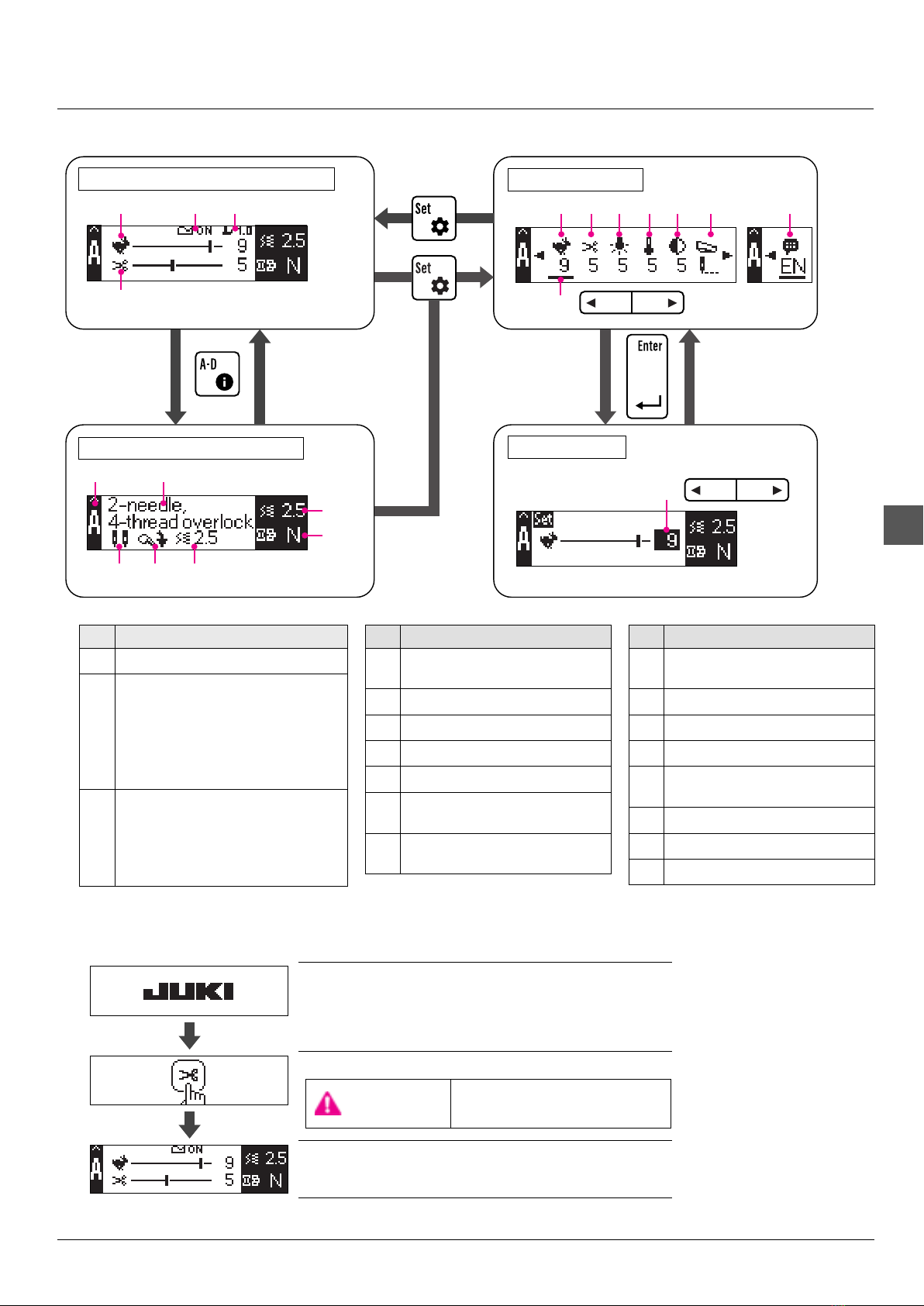“IMPORTANT SAFETY INSTRUCTIONS”
When using an electrical appliance, basic safety precautions should always be followed, including
the following: Read all instructions before using this sewing machine.
“DANGER ___ To reduce the risk of electric shock:”
1. The appliance should never be left unattended when plugged in.
2.
Always unplug this appliance from the electric outlet immediately after using and before cleaning.
“WARNING ___ To reduce the risk of burns, re, electric shock, or injury to persons:”
1. Do not use the appliance as a toy. Caution is advised when the appliance is used by children, or
near children. This sewing machine can be used by children aged from 8 years and above and
persons with reduced physical, sensory or mental capabilities or lack of experience and knowl-
edge if they have been given supervision or instruction concerning use of the sewing machine
in a safe way and understand the hazards involved. Children shall not play with the sewing
machine. Cleaning and user maintenance shall not be made by children without supervision.
2. Use this appliance only for its intended use as described in this manual. Use only attachments
recommended by the manufacturer as contained in this manual.
The power cord and foot controller supplied in the accessory bag are for this model only.
Do not use the power cord and foot controller other than those supplied.
3. Never operate this appliance if it has a damaged cord or plug, if it is not working properly, if it
has been dropped or damaged, or dropped into water. Return the appliance to the nearest au-
thorized dealer or service center for examination, repair, electrical or mechanical adjustment.
4. Never operate the appliance with any air openings blocked. Keep ventilation openings of the
sewing machine and foot control free from the accumulation of lint, dust, and loose cloth.
5.
Keep ngers away from all moving parts. Special care is required around the sewing machine needle.
6. Always use the proper stitch plate. The wrong plate can cause the needle to break.
7. Do not use bent needles.
8. Do not pull or push fabric while stitching. It may deect the needle causing it to break.
9. Do not carry out sewing with a marking pin stuck in the material since doing so can cause knife/
needle breakage. In addition, do not attempt to cut anything other than fabric and thread with
the upper/lower knives.
10. Switch the sewing machine o “O” when making any adjustments in the needle area, such as
threading needle, changing needle, threading looper, or changing presser foot and the like.
11. Always unplug the machine from the electrical outlet when removing covers, when covers are
opened to thread the loopers, when lubricating or when making any other user servicing adjust-
ments mentioned in the instruction manual.
12. Never drop or insert any object into any opening.
13. Do not use outdoors.
14.
Do not operate where aerosol (spray) products are being used or where oxygen is being administered.
15. To disconnect, turn all controls to the o “O” position, then remove plug from outlet.
16. Do not unplug by pulling on cord. To unplug, grasp the plug, not the cord.
17. Basically, the machine should be disconnected from the electricity supply when not in use.
18. If the supply cord is damaged, it must be replaced by the manufacturer, its service agent or sim-
ilarly qualied persons in order to avoid a hazard.
19. (Except USA/Canada) This machine is provided with double insulation.
Use only identical replacement parts. See instructions for servicing Double-Insulated machine.
“SERVICING DOUBLE-INSULATED PRODUCTS
(Except USA / Canada)”
In a double-insulated product, two systems of insulation are provided instead of grounding. No
grounding means is provided on a double-insulated product nor should a means for grounding be
added to the product. Servicing a double-insulated product requires extreme care and knowledge
of the system and should only be done by qualied service personnel. Replacement parts for a
double-insulated product must be identical to those parts in the product. A double-insulated product
is marked with the words DOUBLE INSULATION or DOUBLE INSULATED.
The symbol may also be marked on the product.
1