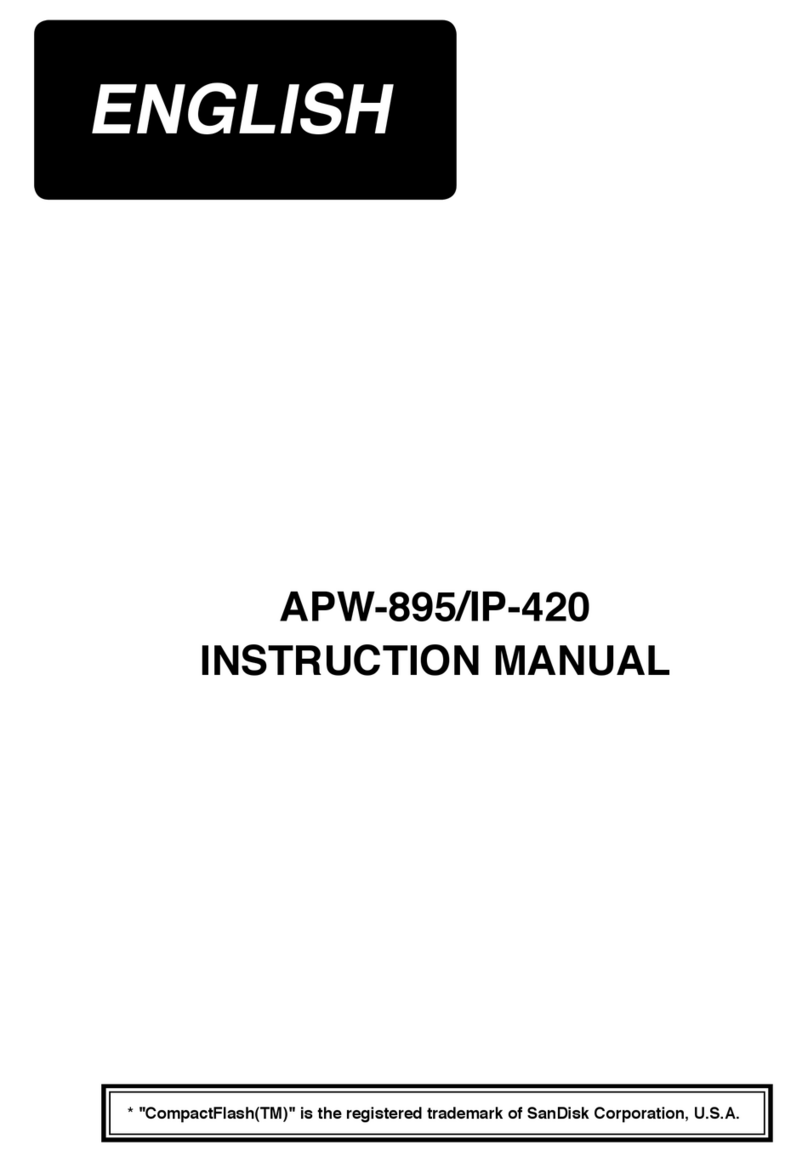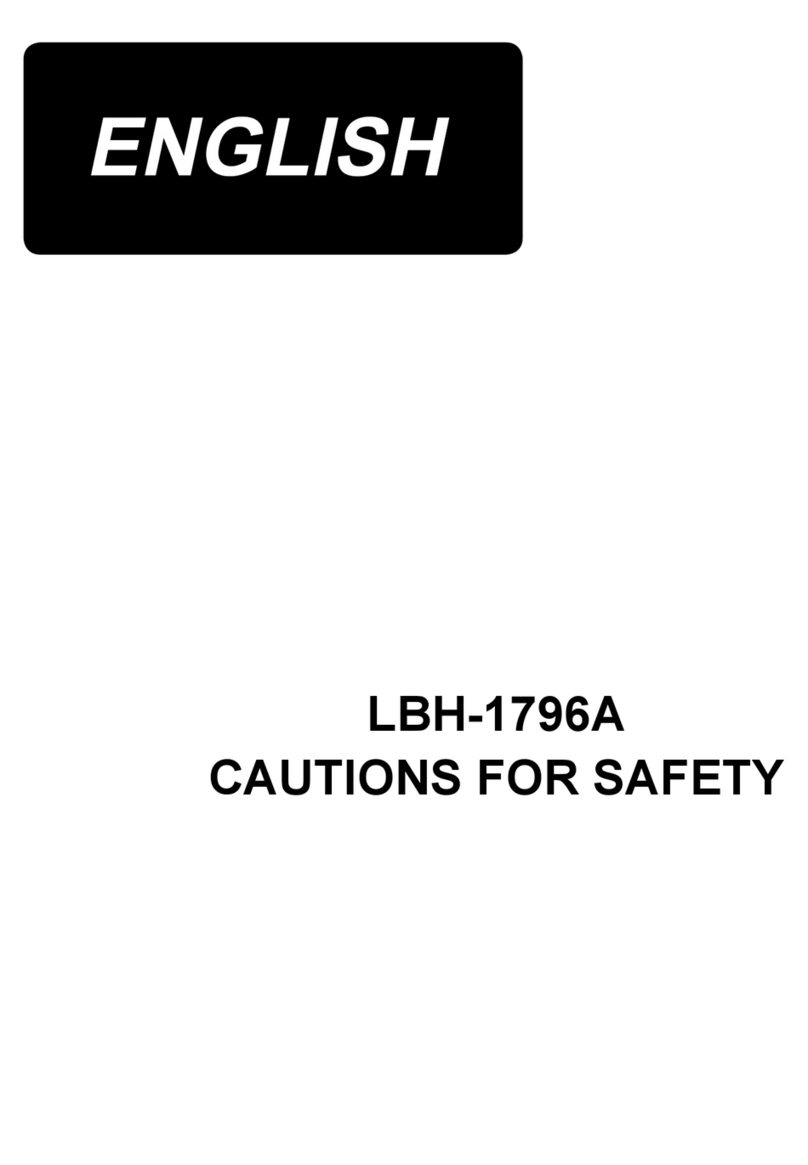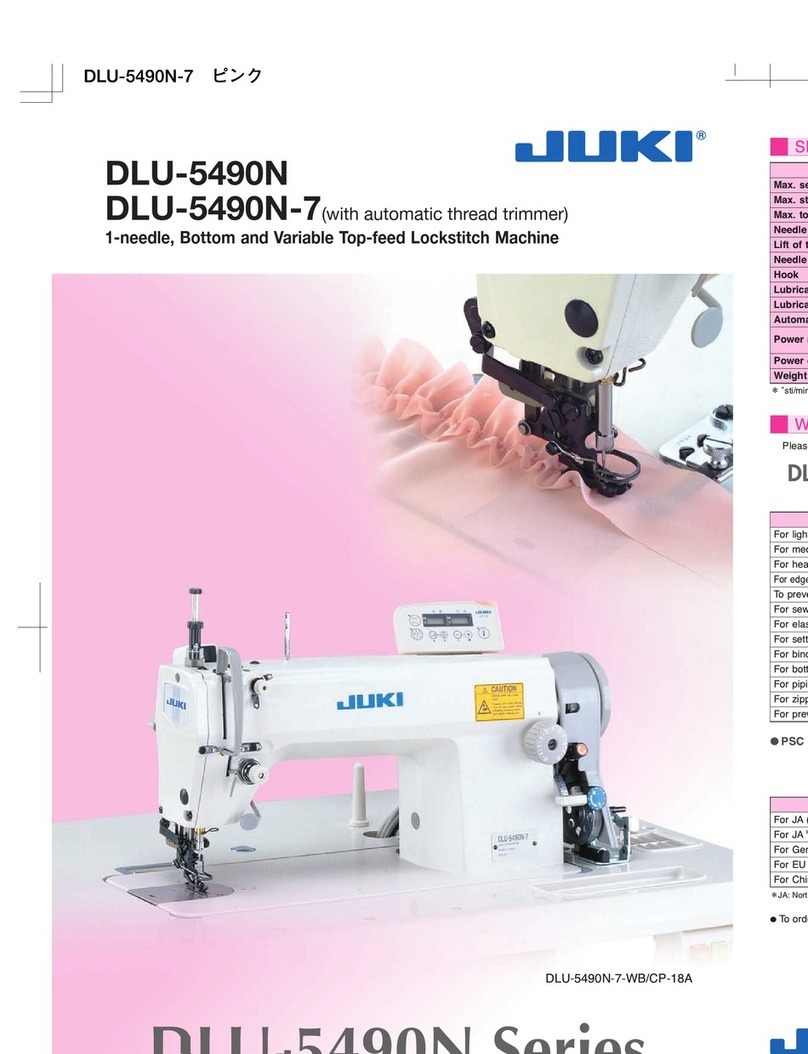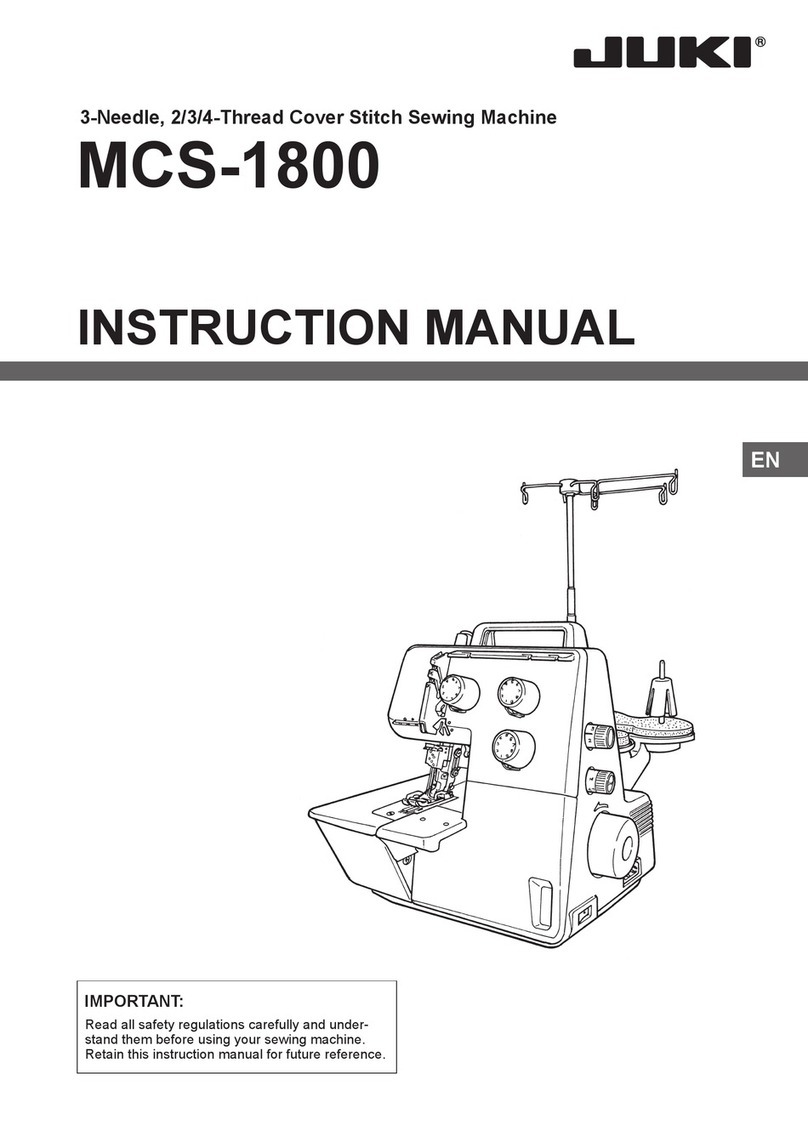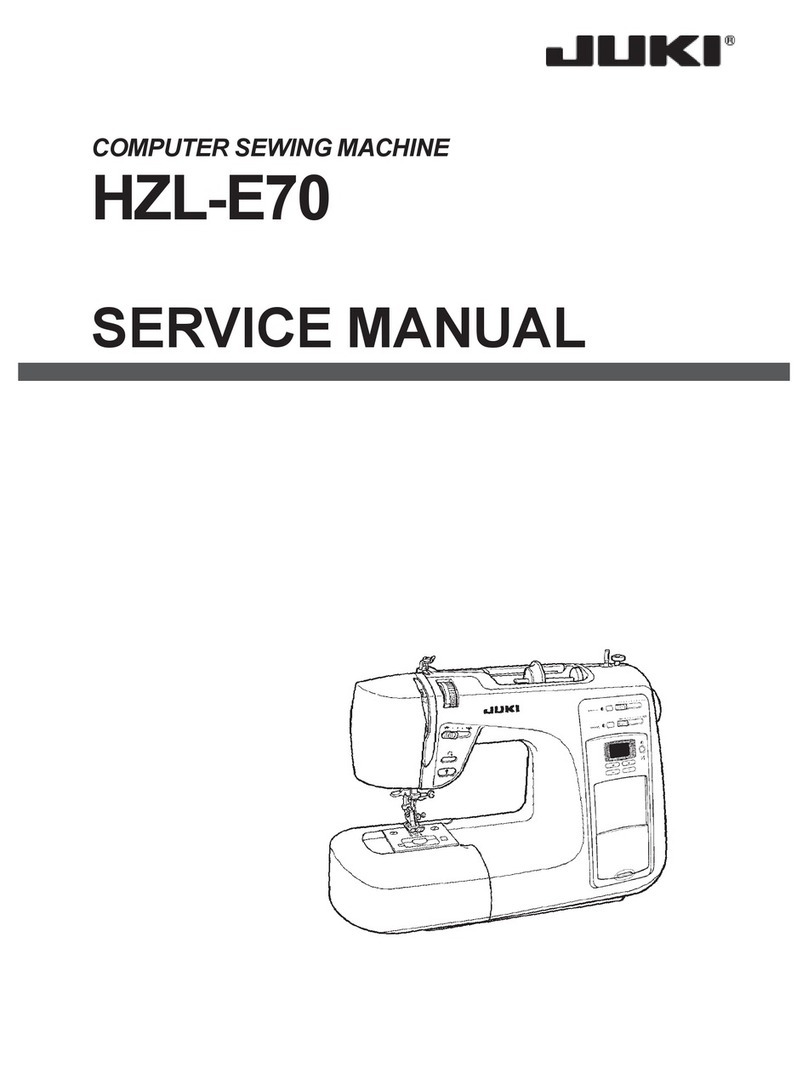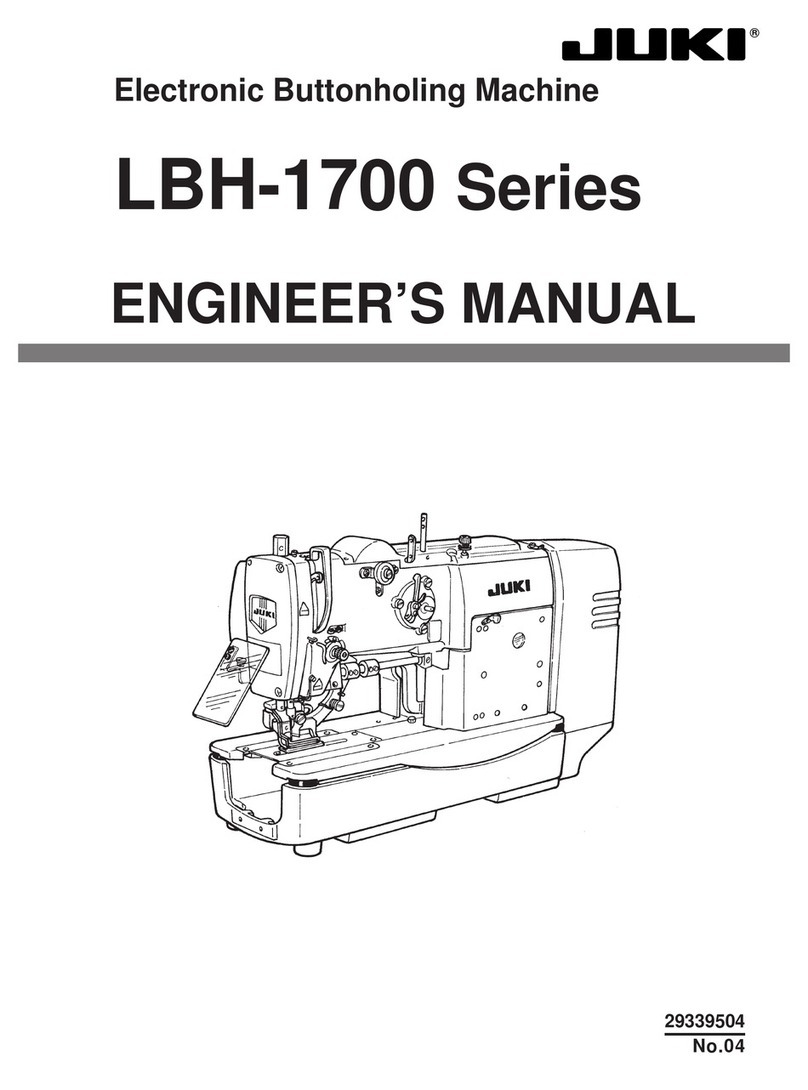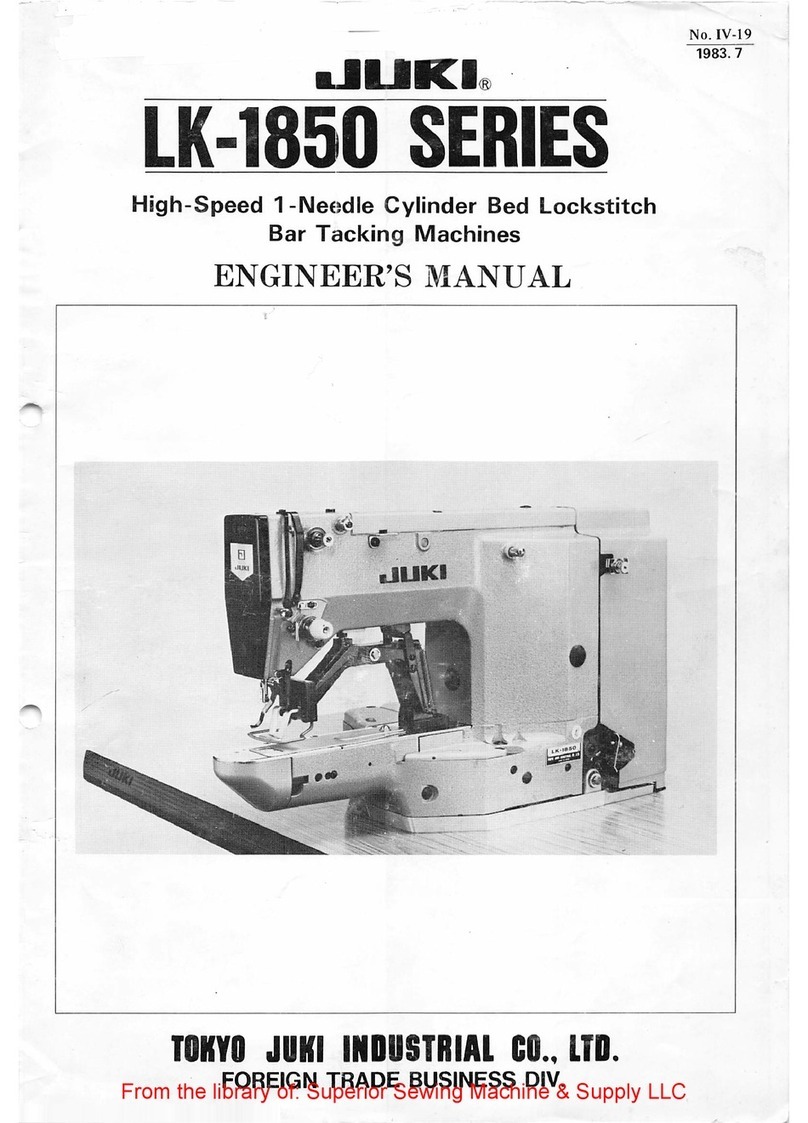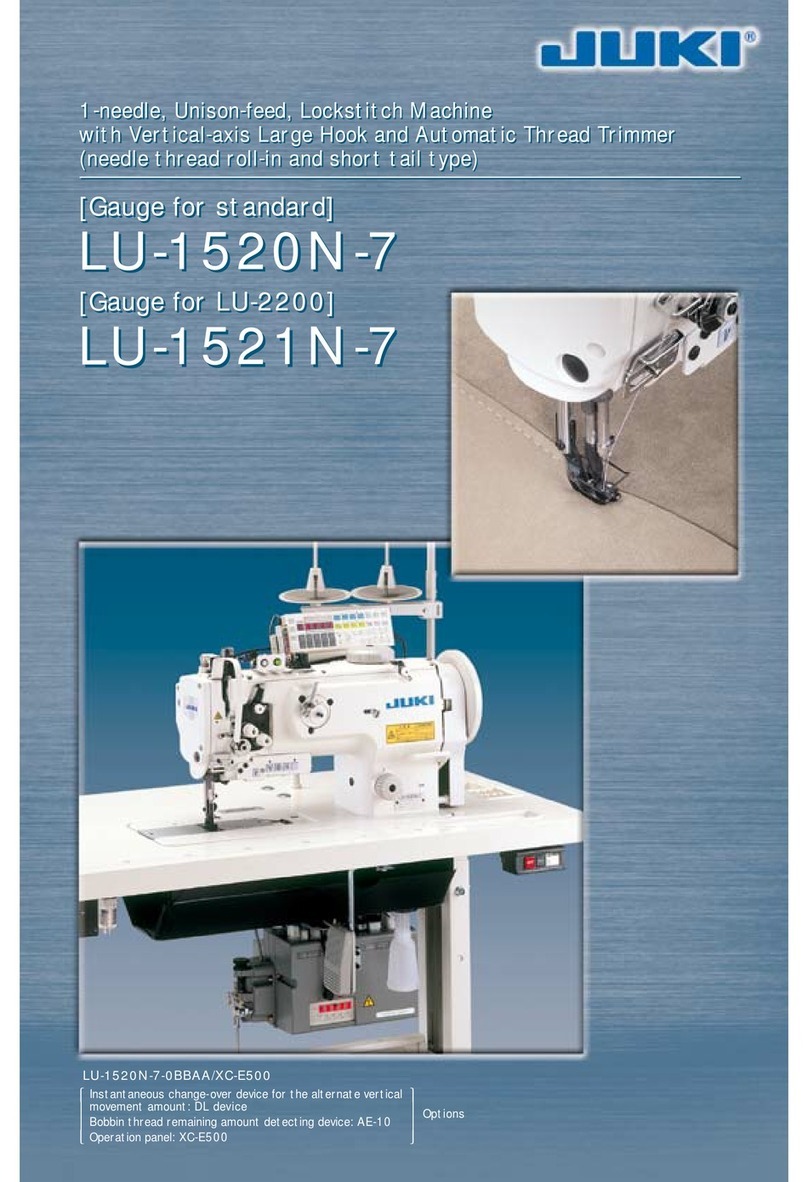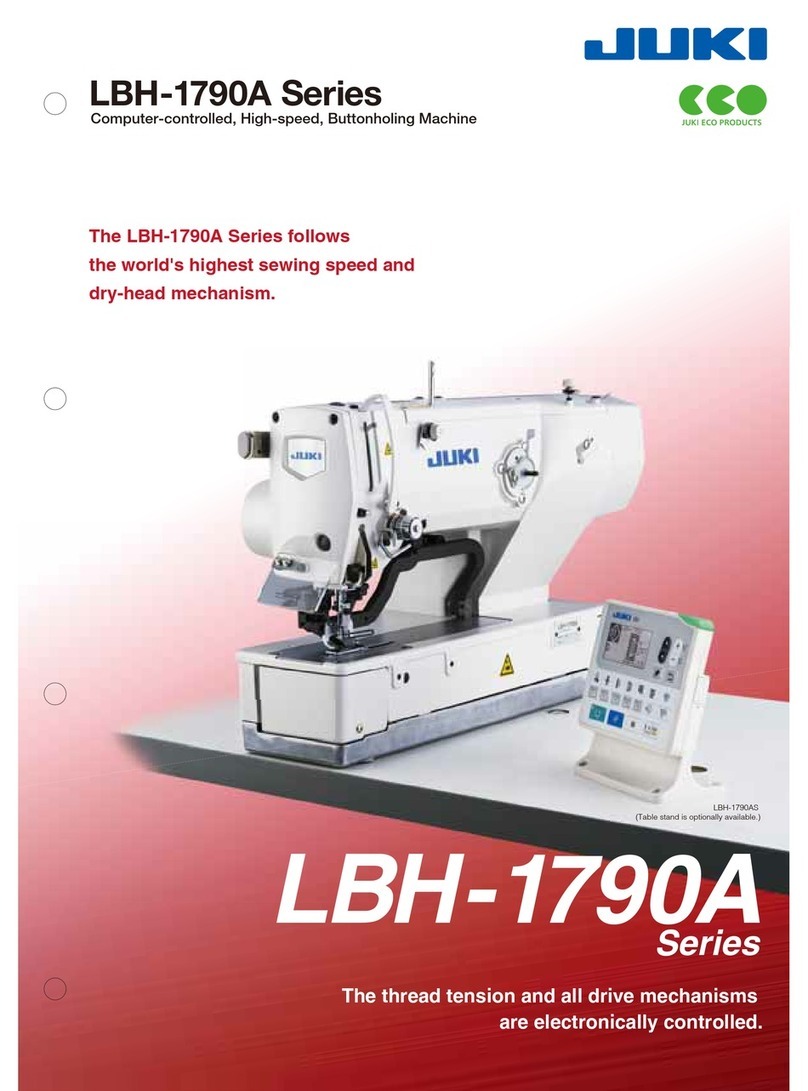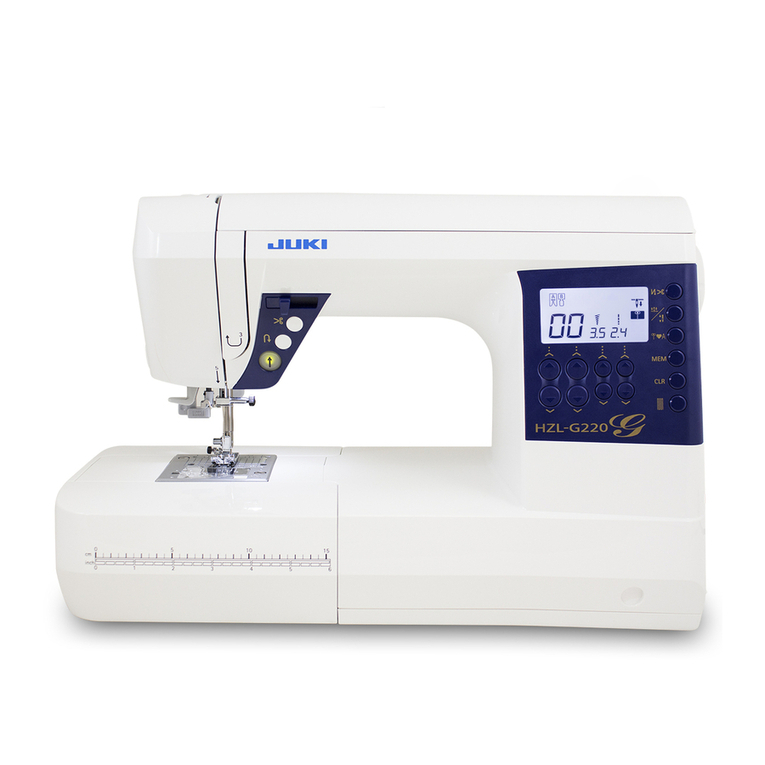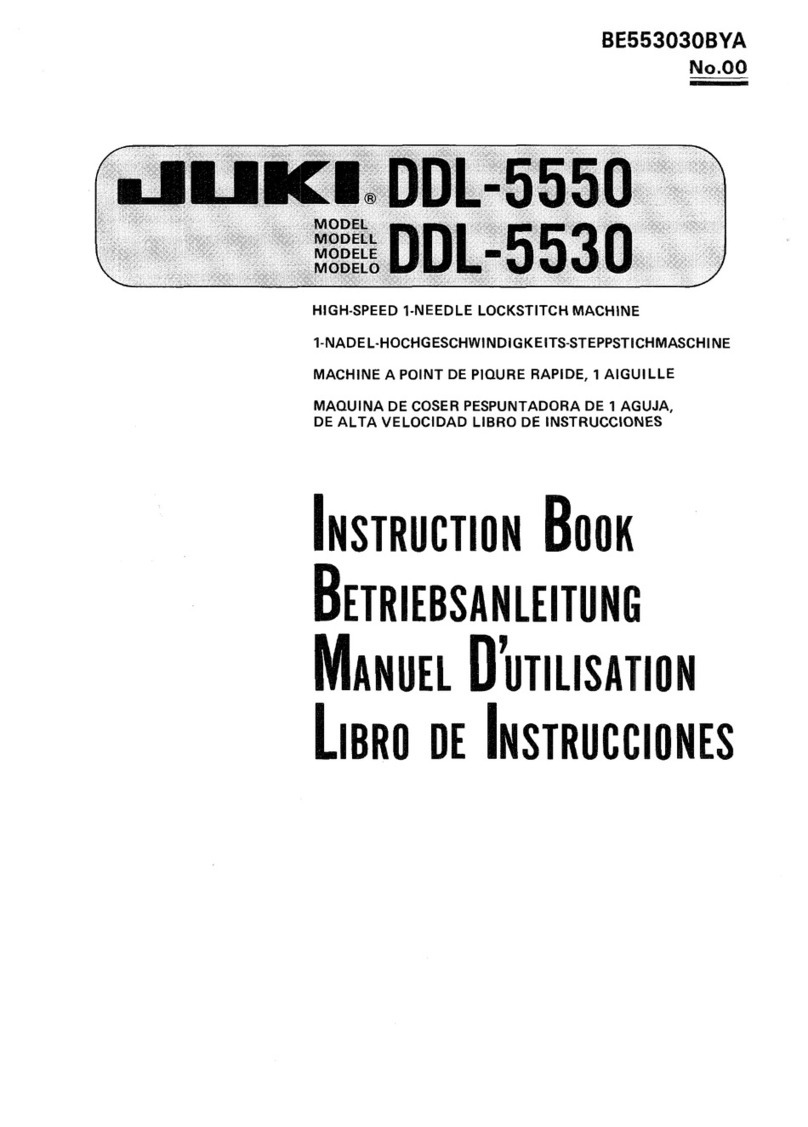i
CONTENTS
I. MECHANICAL SECTION ........................................................................ 1
1. SPECIFICATIONS..................................................................................................................... 1
2. CONFIGURATION..................................................................................................................... 2
3. INSTALLATION ......................................................................................................................... 3
3-1. Installing the extension plate and the power switch ..................................................................3
3-2. Installing the bobbin winder device .............................................................................................4
3-3. Installing the panel.........................................................................................................................6
3-4. Installing the thread stand ............................................................................................................6
3-5. Installing the X-axis feed mechanism ..........................................................................................7
3-6. Attaching and removing the hook ................................................................................................8
3-7. Installing the auxiliary table..........................................................................................................9
3-8. Installing the air hose ....................................................................................................................9
3-9. Precautions to be taken when installing the machine..............................................................10
3-10. Cautions for the compressed air supply (source of supply air) facility ................................. 11
4. PREPARATION OF THE SEWING MACHINE........................................................................ 12
4-1. Lubricating method and check of the oil quantity....................................................................12
4-2. Attaching the needle....................................................................................................................13
4-3. Threading the machine head ......................................................................................................13
4-4. Bobbin replacement procedure..................................................................................................14
4-5. Adjusting the thread tension ......................................................................................................15
4-6. Adjusting the thread take-up spring and the thread breakage detector plate .......................16
4-7. Adjusting the thread take-up stroke...........................................................................................16
4-8. Needle-to-hook relationship........................................................................................................17
4-9. Adjusting the height of the intermediate presser .....................................................................17
4-10. Adjusting the stroke of the intermediate presser .....................................................................18
4-11. Adjusting the height of disc presser and the presser foot pressure ......................................19
4-12. Adjusting the counter knife.........................................................................................................20
4-13. How to conrm the amount of oil (oil splashes) in the hook...................................................21
4-14. Adjusting the amount of oil in the hook.....................................................................................22
4-15. Direction of rotation of the hand pulley .....................................................................................23
4-16. Installing and adjusting the thread separation plate ................................................................23
4-17. Adjusting the angle of air blower................................................................................................24
5. MAINTENANCE OF SAWING MACHINE............................................................................... 25
5-1. Replenishing the designated places with grease .....................................................................25
5-2. Draining waste oil ........................................................................................................................26
5-3. Use of an air gun..........................................................................................................................27
5-4. Cleaning the hook section ..........................................................................................................27
5-5. Other precautions ........................................................................................................................27
5-6. How to remove the face plate .....................................................................................................28
5-7. Troubles and corrective measures (Sewing conditions)..........................................................29
6. PRECAUTIONS....................................................................................................................... 30
6-1. Standard specication of the templates....................................................................................30
6-2. Sewing with large pitches ...........................................................................................................30
6-3. Reverse feed stitching.................................................................................................................31
6-4. Condensation stitching ...............................................................................................................31
6-5. Groove on the template...............................................................................................................31