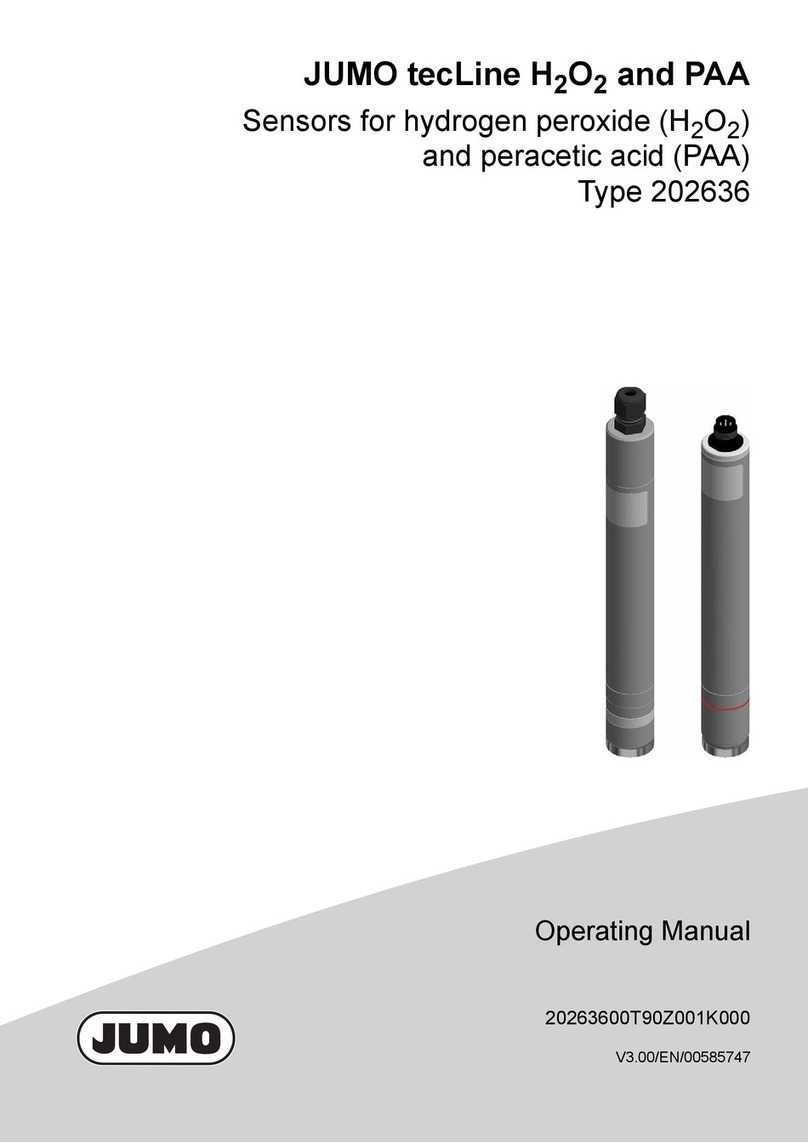1 Introduction
6
1.3 Brief description
The JUMO BlackLine CR 4P acquires the electrolytic conductivity of a measuring liquid according to the
conductive four-electrode measuring principle. When combined with a suitable transmitter, precise mea-
surements over a broad measuring range from 1 µS/cm to 300 mS/cm are ensured. A temperature probe
which is integrated into the sensor (either Pt100 or Pt1000) simultaneously acquires the temperature of
the measuring liquid.
Compared to 2-electrode sensors, this sensor offers a multitude of application-based advantages in the
field and in the lab, and can be used both for measuring purified water and for determining ion concen-
trations in salty, acidic and alkaline media.
The sensor shaft is made from robust PPE, and a high-quality, abrasion-resistant special graphite is used
for the electrode material. All of the materials used are physiologically safe.
The tried-and-tested design, with a 120-mm insertion length, 12-mm shaft diameter and the standardized
Pg 13.5 process connection, enables easy installation in commercially available fittings, and means that
this conductivity sensor can be used, for example, with conventional pH and redox electrodes in corre-
sponding combination fittings.
The sensor is also particularly suited for connection to hand-held and laboratory measuring devices.
1.4 Areas of application
Thanks to its broad measuring range of 1 µS/cm to 300 mS/cm, the sensor is ideal for application in gen-
eral water technology. This means it is possible to reliably measure different levels of conductivity using
just a single measuring system, for example for:
• Cleaning and rinsing processes
• Backwashing in the case of ion exchangers
• Inspecting industrial process waters
• Measuring salt concentration levels
Other liquid analysis application areas include environmental technology, horticultural technology and
fish breeding.
In all application cases, make sure that you comply with the specifications set out in the "Technical Data"
section, and do not use the sensor with highly adhesive, oily or sticky media.
NOTE!
Use in combination with a suitable transmitter/controller, e.g. JUMO AQUIS 500 CR according to data
sheet 202565 or JUMO dTRANS CR 02 according to data sheet 202552 or JUMO AQUIS touch S/P ac-
cording to data sheet 202580/81.
1.5 Special features
• Wide measuring range
(1 µS/cm to 300 mS/cm)
• Suitable for both low and high conductivity
• Reliable and precise measurements
• Reduced sensitivity to pollutants
• No measurement uncertainty resulting from polarization effects
• For universal use