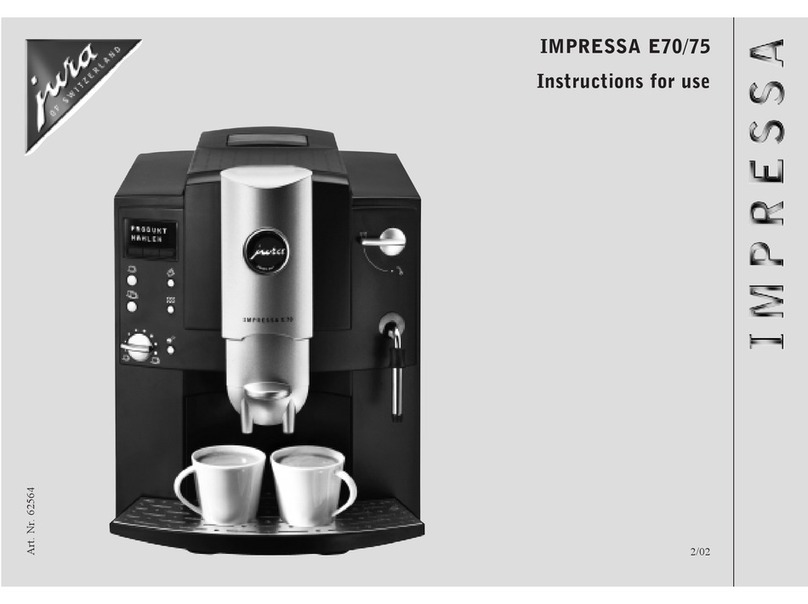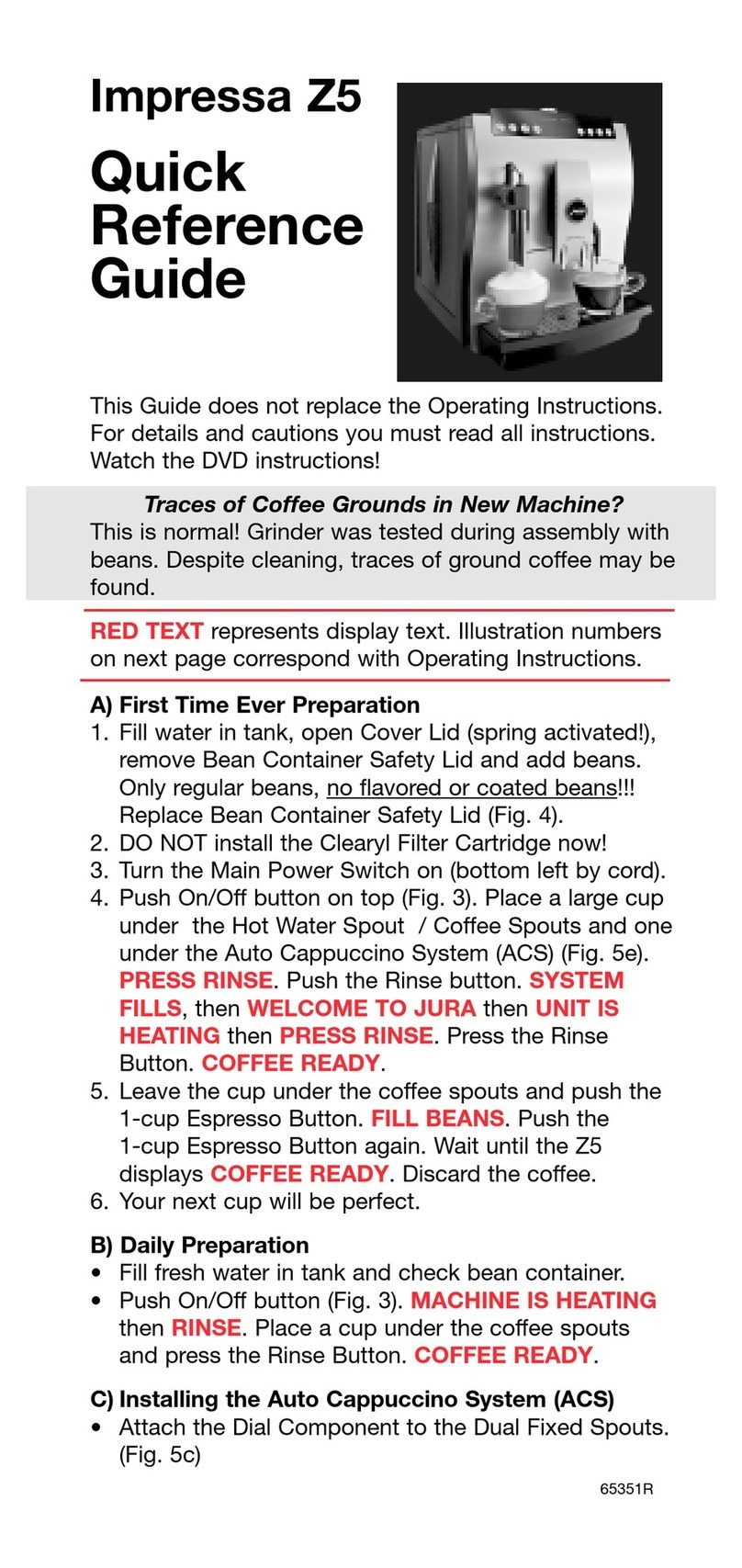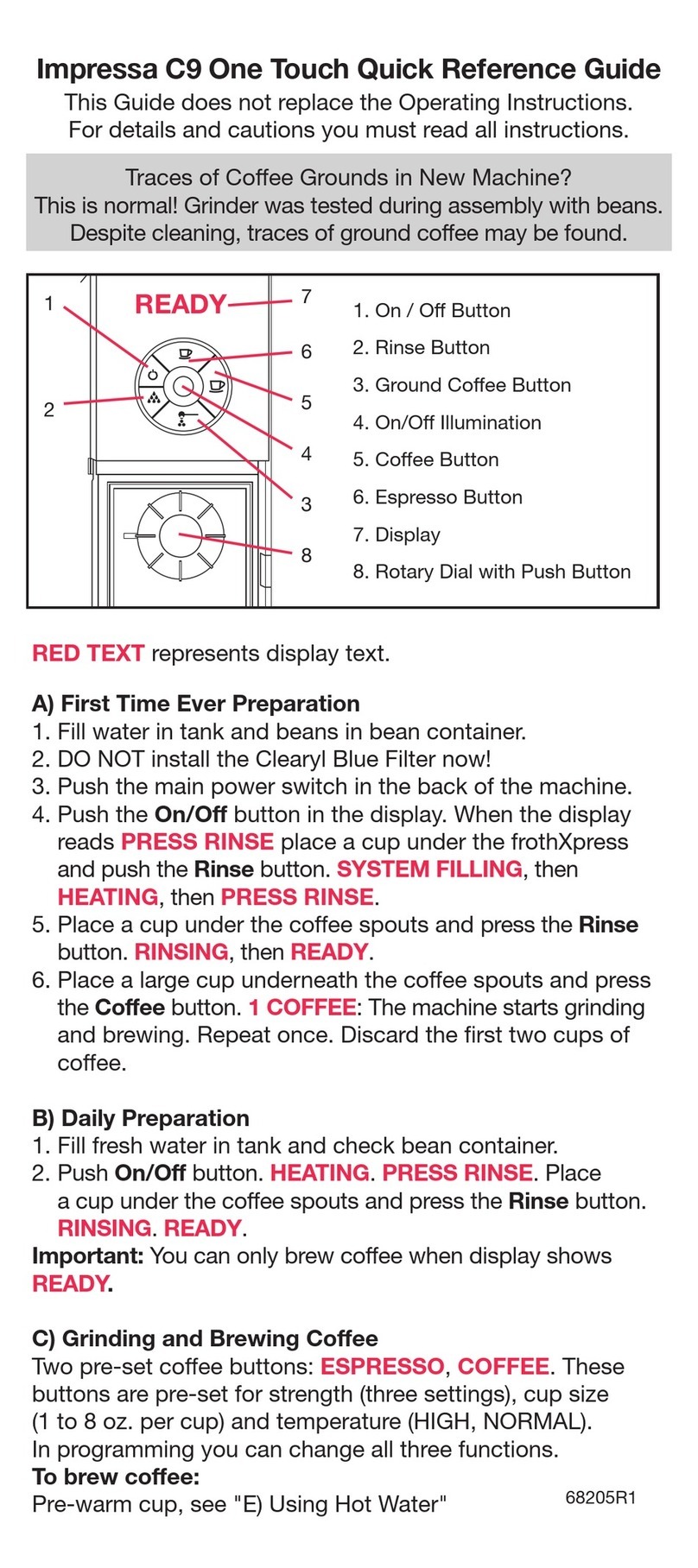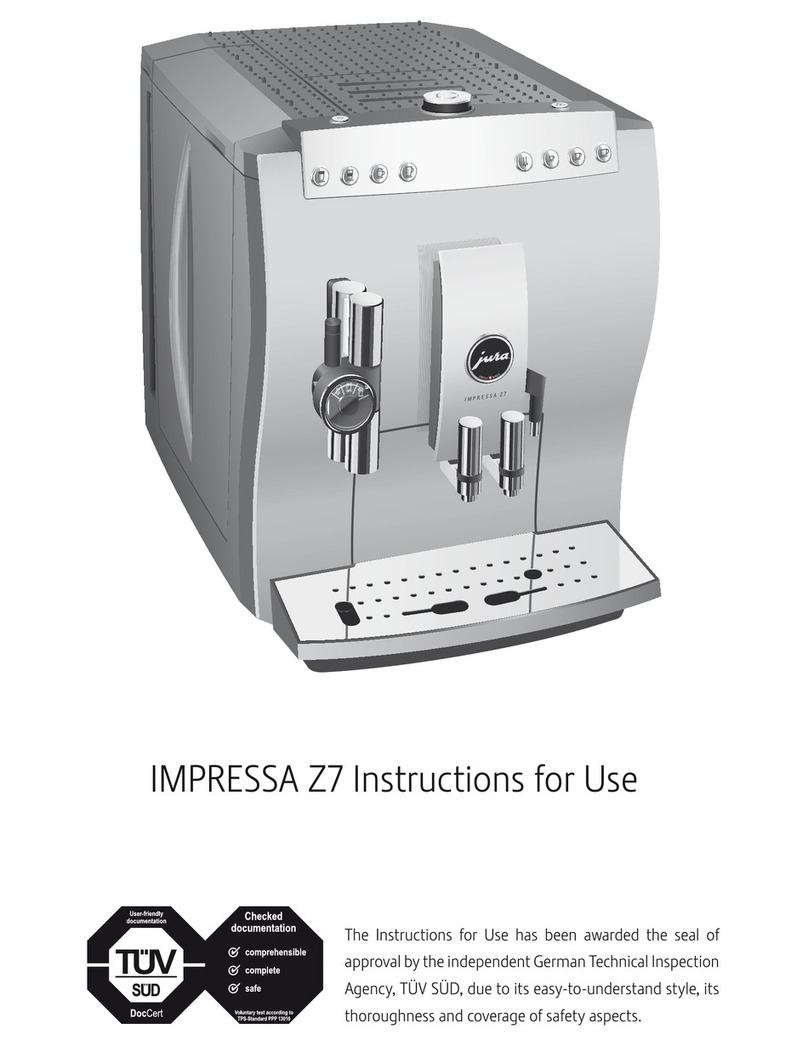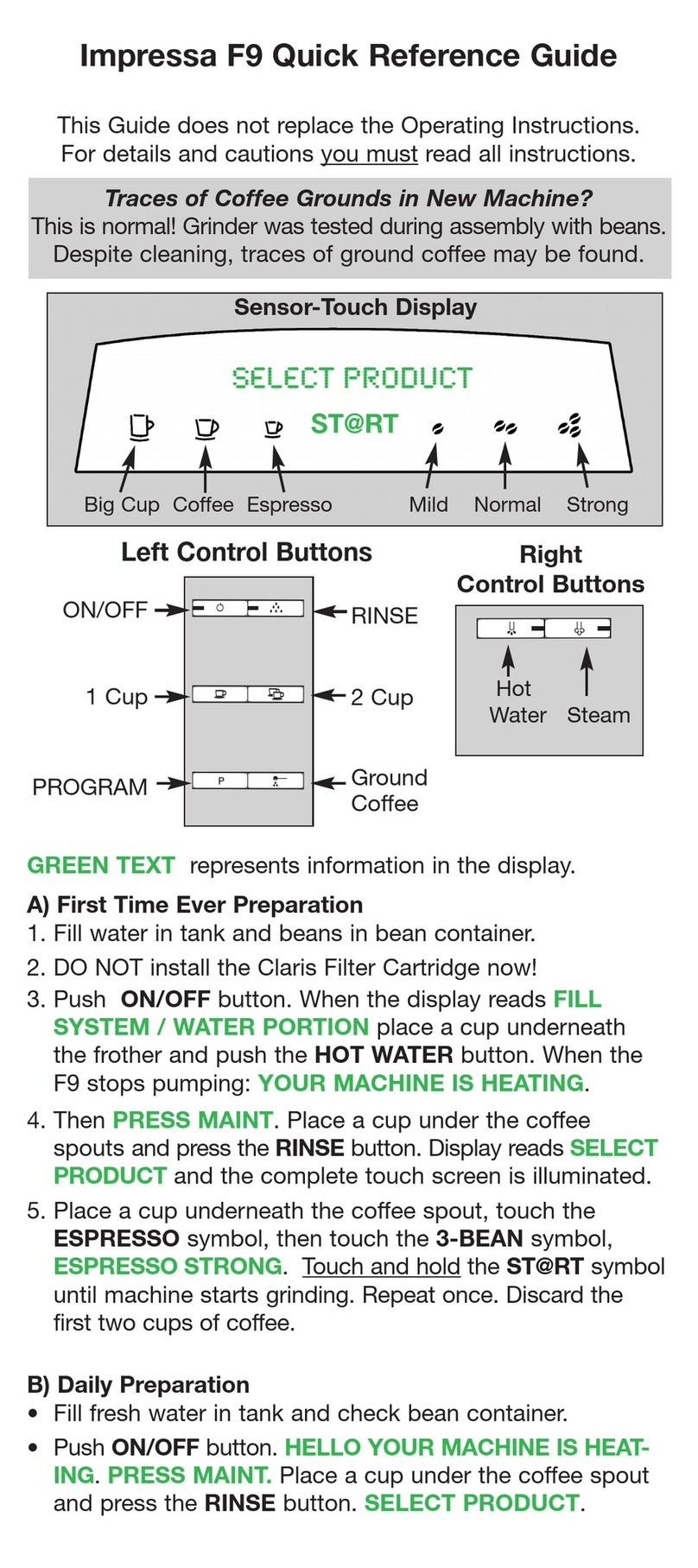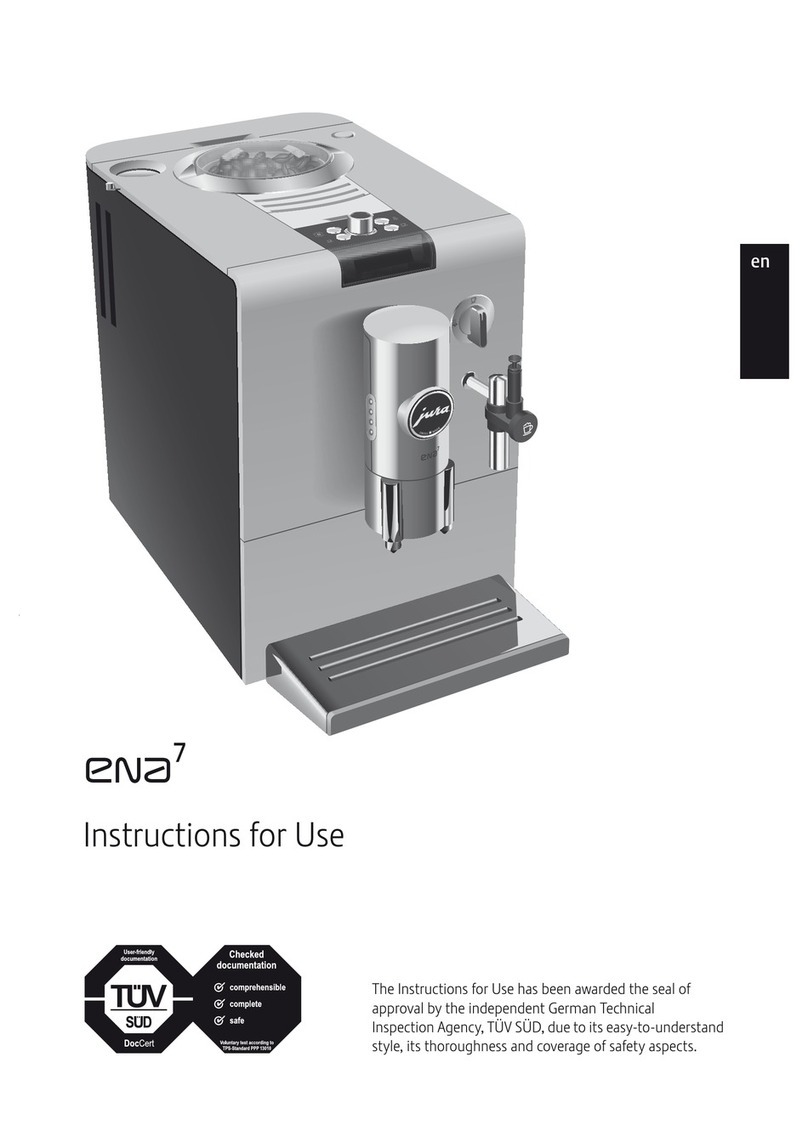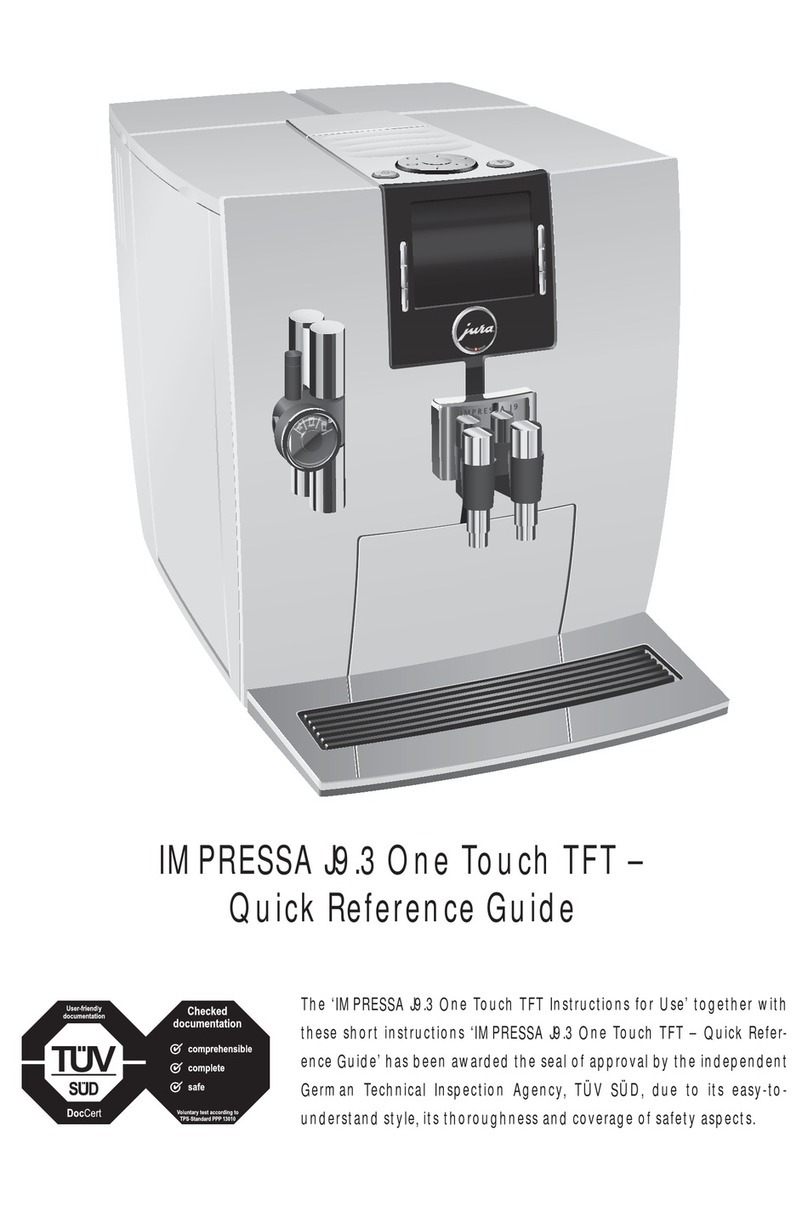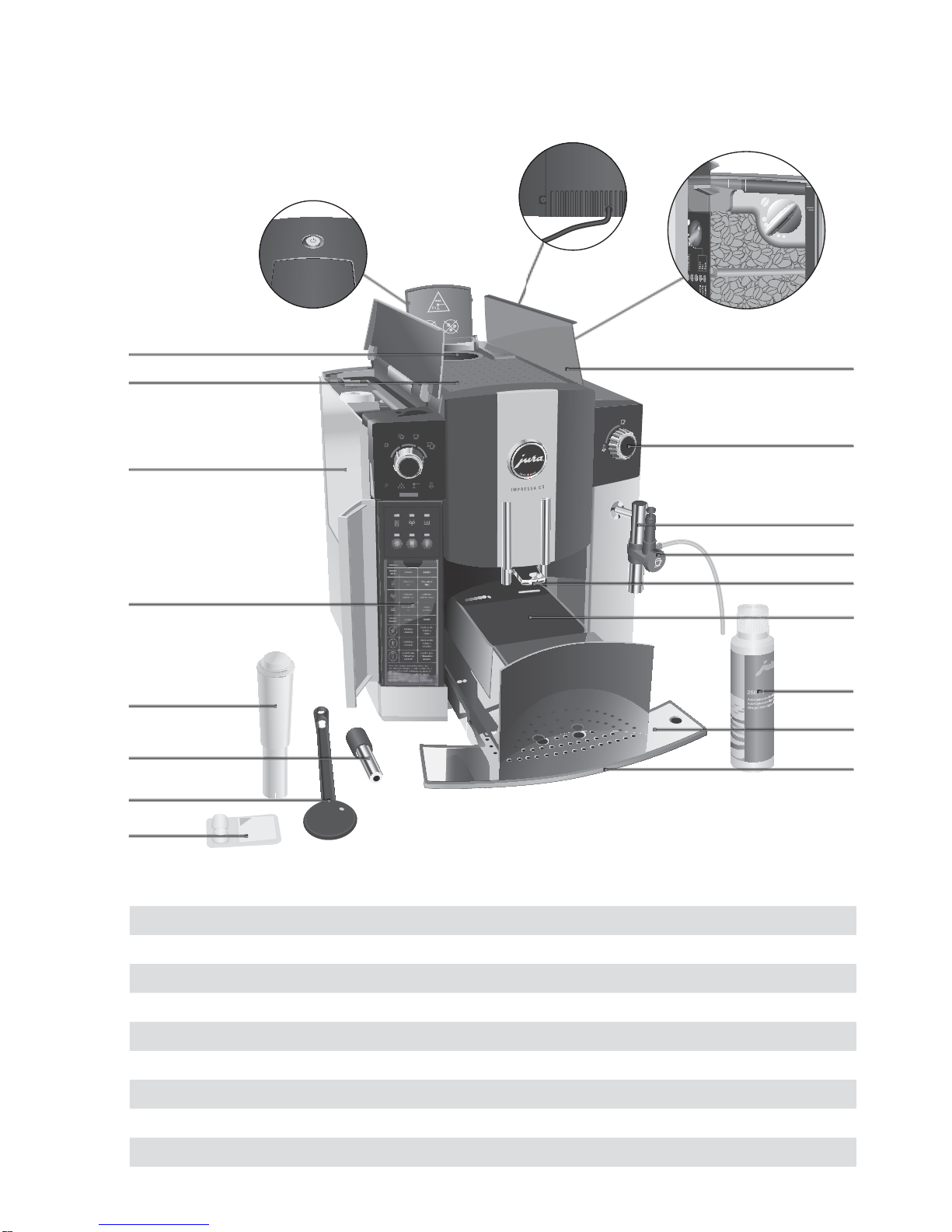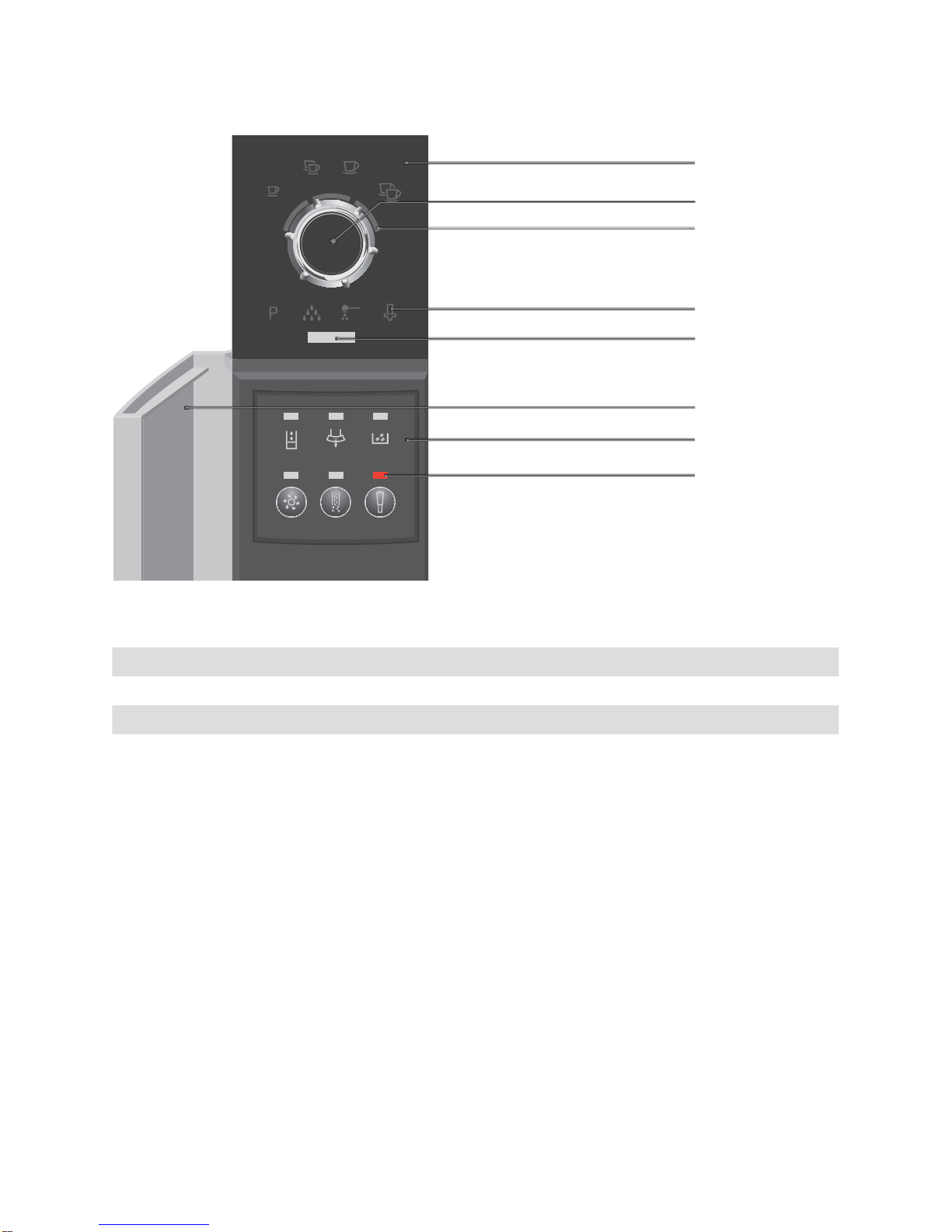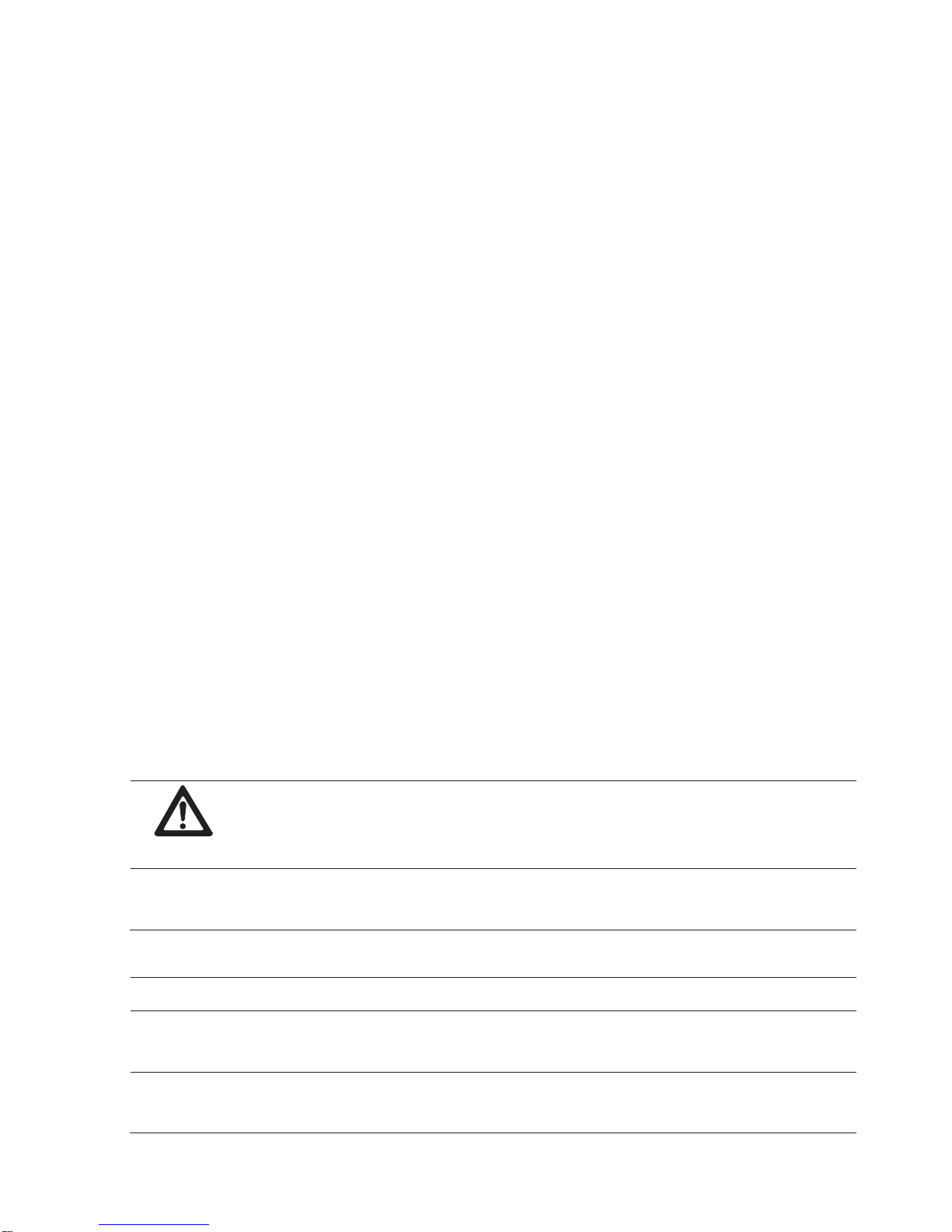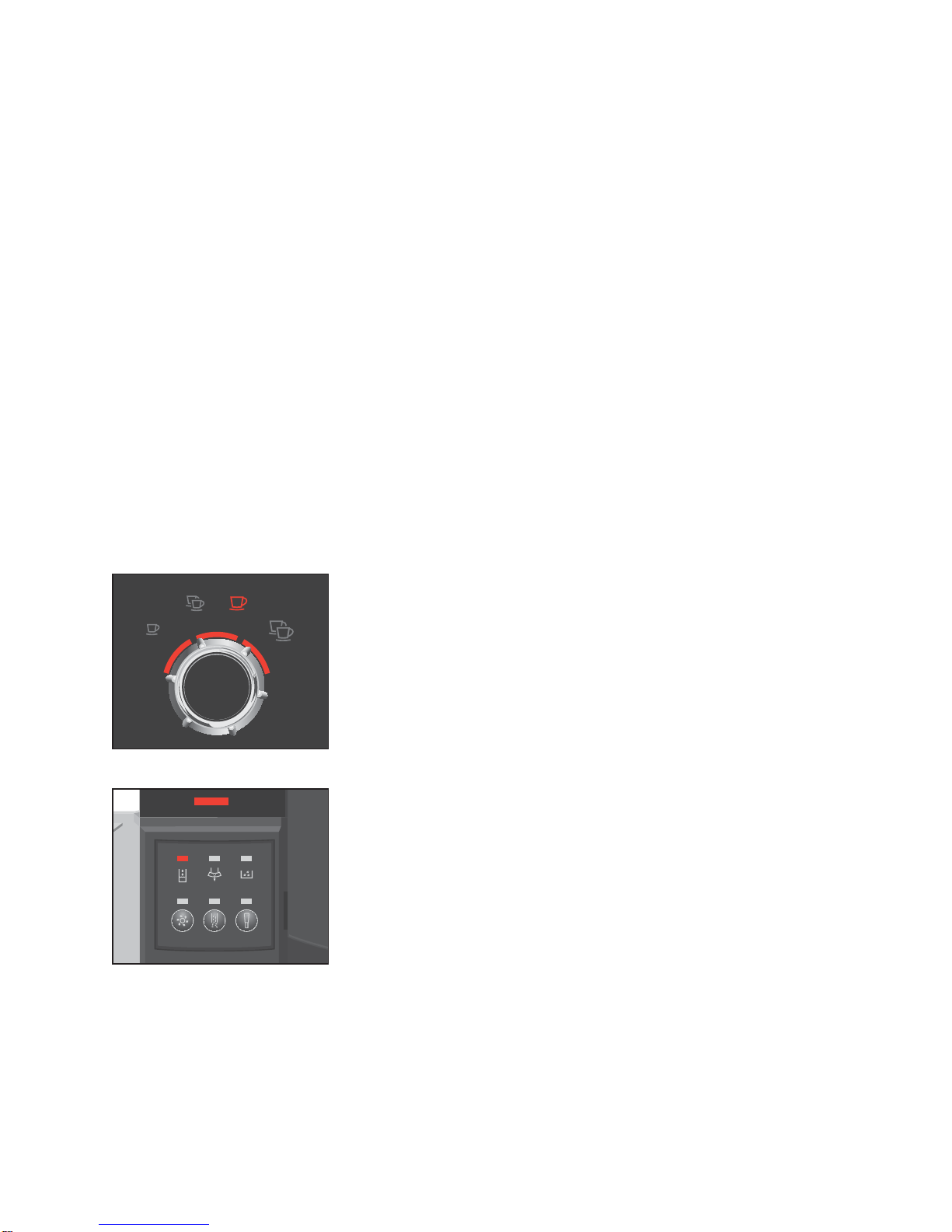2
Table of contents
Your IMPRESSA C5
Control elements and accessories 4
Proper use 6
For your safety 6
The IMPRESSA C5 Manual 8
Symbol description......................................................................................................................................8
1 IMPRESSA C5 – Click & Drink 9
Coffee that fulfils your wildest dreams....................................................................................................9
Click & Drink..................................................................................................................................................9
JURA on the Internet..................................................................................................................................10
Knowledge Builder.....................................................................................................................................10
2 Preparing and using your IMPRESSA for the first time 11
Setting up.....................................................................................................................................................11
Filling the water tank..................................................................................................................................11
Filling the bean container..........................................................................................................................11
First-time use..............................................................................................................................................12
Using and activating filter ........................................................................................................................13
Assessing and setting water hardness...................................................................................................15
Adjusting grinder.......................................................................................................................................16
Switching on................................................................................................................................................17
Switching off................................................................................................................................................17
3 Familiarising yourself with the control options 18
Preparing drinks at the touch of a button.............................................................................................18
One-off setting during drink preparation..............................................................................................19
Adjusting the permanent cup size settings..........................................................................................20
4 Preparing drinks at the touch of a button 21
Espresso and coffee...................................................................................................................................21
Cappuccino..................................................................................................................................................21
Pre-ground coffee......................................................................................................................................22
Milk foam....................................................................................................................................................24
Hot water....................................................................................................................................................24
5 Adjusting the permanent settings in programming mode 26
Automatic switch-off................................................................................................................................26
6 Maintenance 27
Maintenance tips........................................................................................................................................27
Rinsing the machine..................................................................................................................................27
Changing the filter....................................................................................................................................28