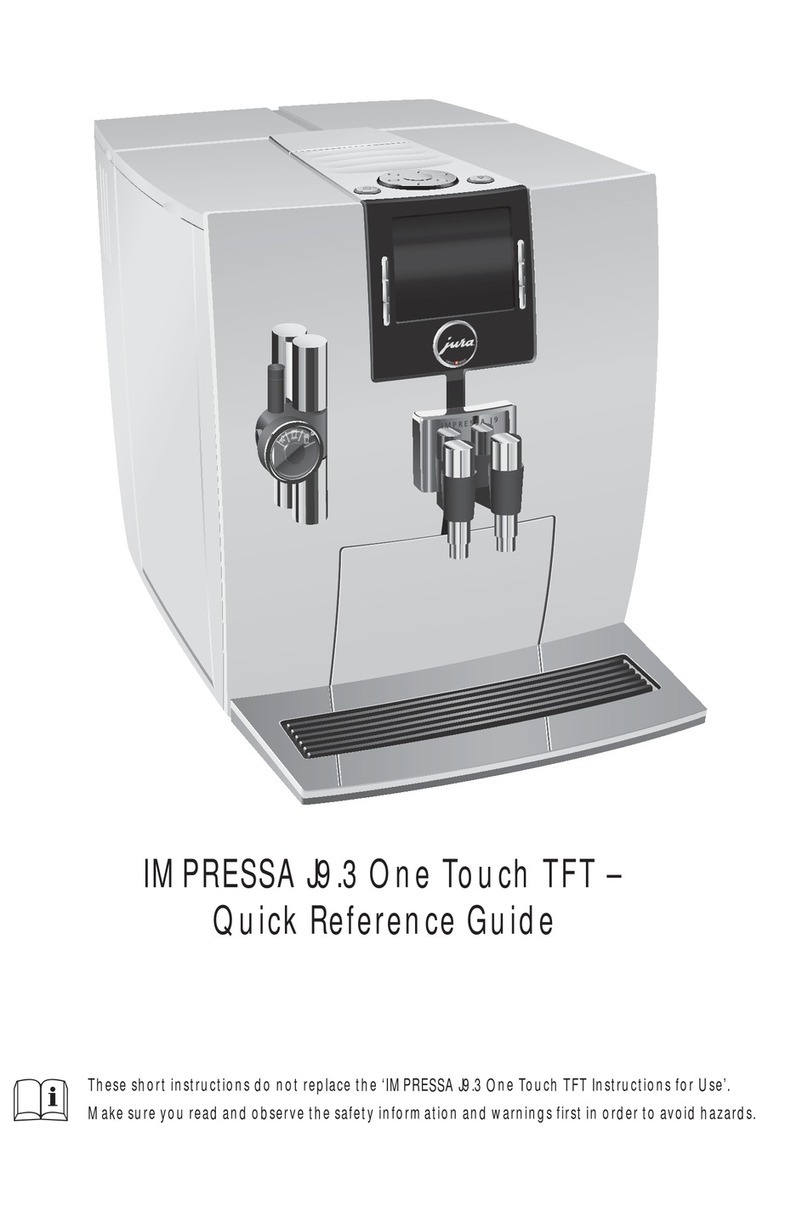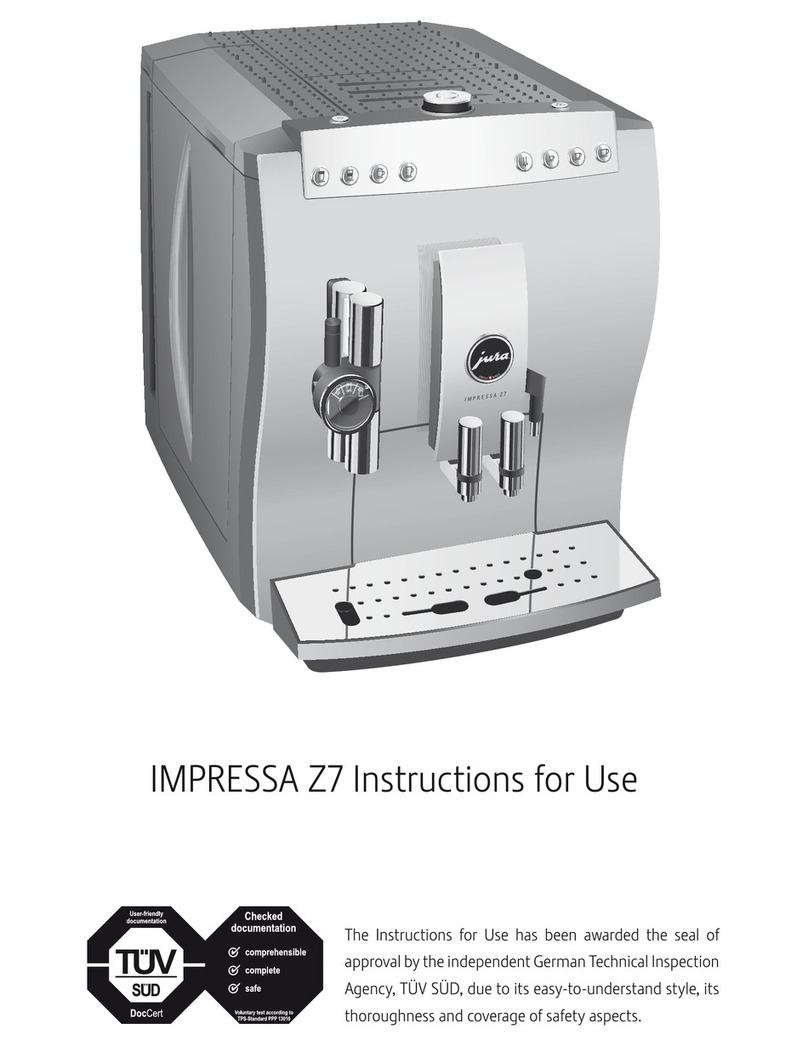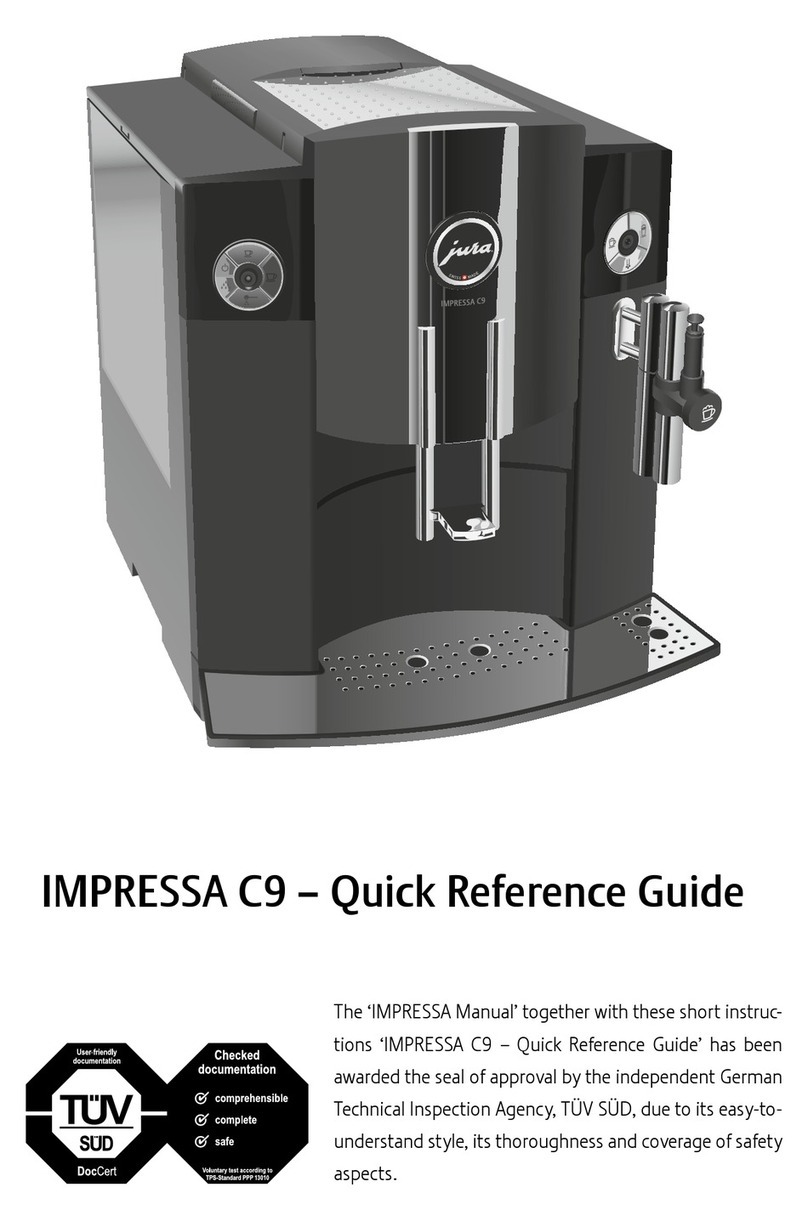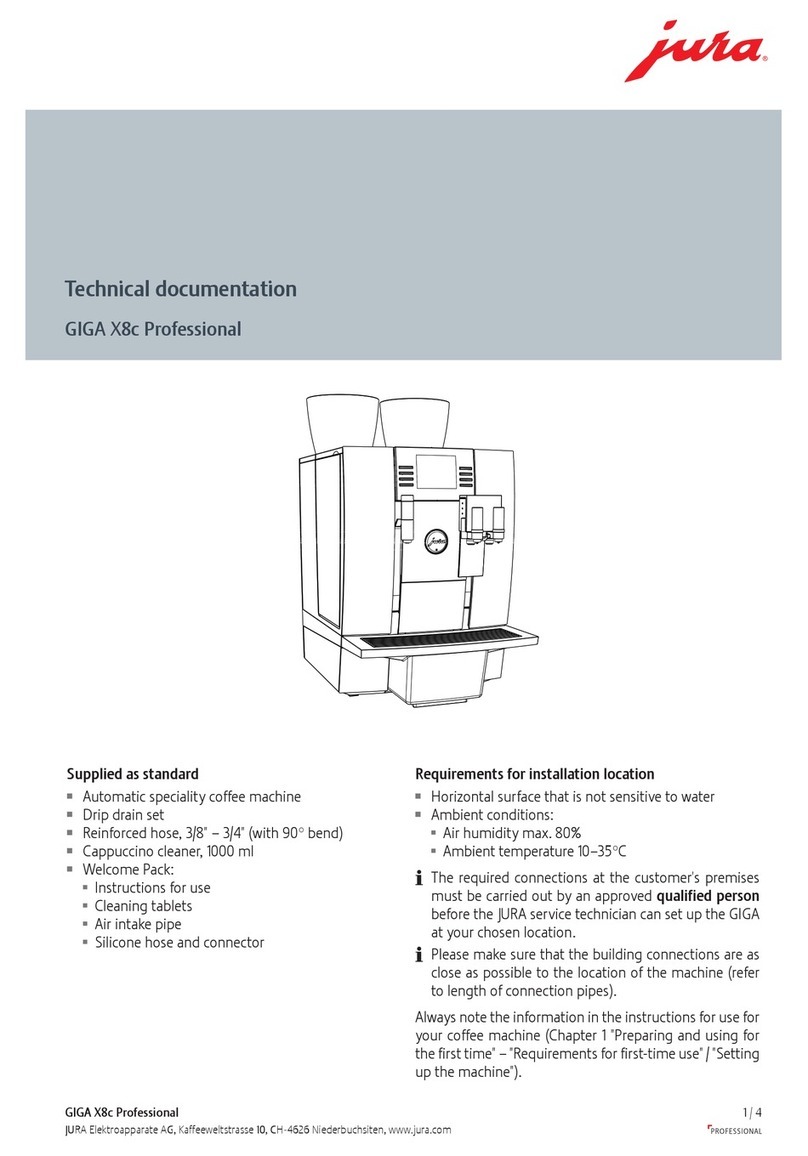6
F9 – Quick Reference Guide
TOpen the filter holder and insert the filter cartridge into the
water tank, exerting slight pressure.
TClose the filter holder. It will click into place audibly.
EAfter two months, the filter will cease to work. Set the date on
the date plate on the filter holder in the water tank.
TFill the water tank with fresh, cold water and reinsert the
tank.
TPress the ‘Next’ button.
‘Switch open’
TPlace a receptacle under the hot-water spout.
lTTurn the switch to the mposition.
‘Filter is being rinsed’, water flows out of the hot-water
spout.
EYou can interrupt rinsing of the filter at any time. To do this,
turn the switch clockwise. Turn the switch anticlockwise to
continue rinsing the filter.
EThe water may be slightly discoloured. This is not harmful to
health and does not affect the taste.
Rinsing of the filter stops automatically after approximately
300 ml. ‘Switch close’ appears on the display.
yTTurn the switch to the °position.
‘Please select product’ appears on the display. The filter is
now activated.
EAfter 50 litres of water have flowed through, the filter will
cease to work. Your JURA F9 will automatically prompt you to
change the filter.
EAfter two months, the filter will cease to work. Set the date on
the date plate on the filter holder in the water tank.
EIf the CLARIS Blue filter cartridge is not activated in program-
ming mode, you will not be prompted to change the filter.
ECLARIS filter cartridges are available from specialised dealers.
Precondition: ‘Change the filter’ is displayed.
OTPress the P button.
‘Maintenance status’ (‘1/7’)
Changing the filter