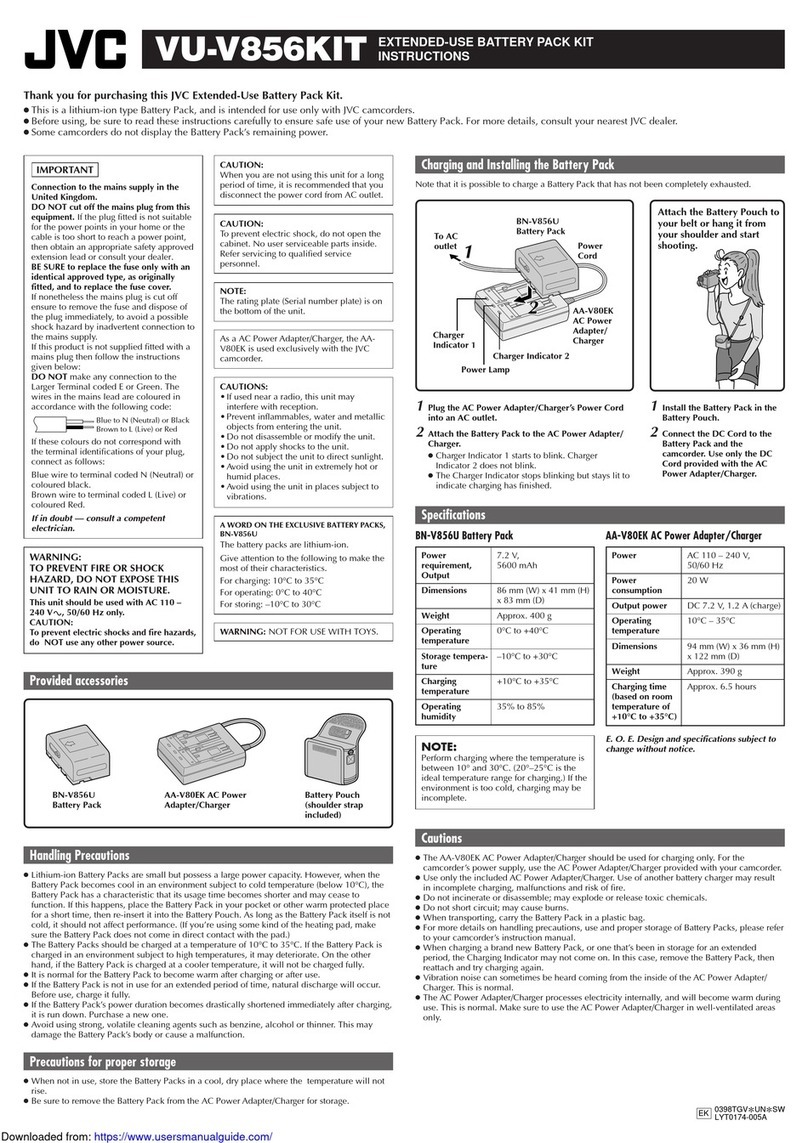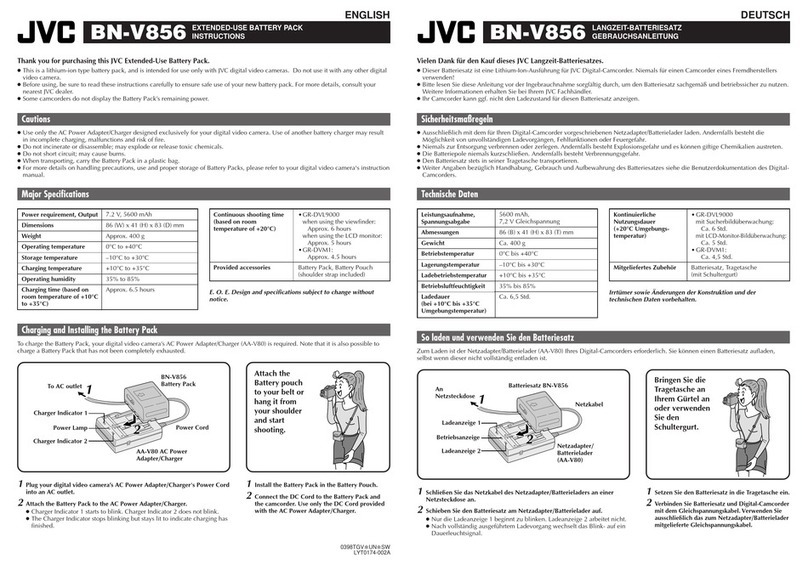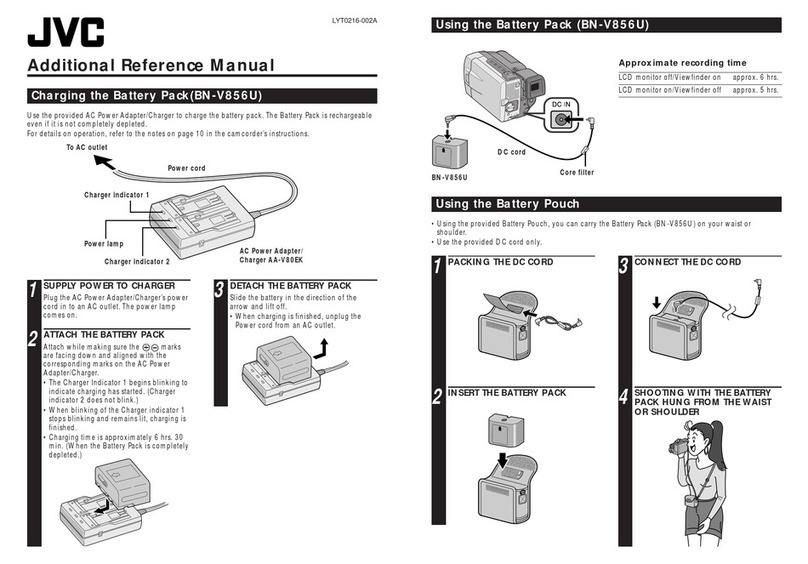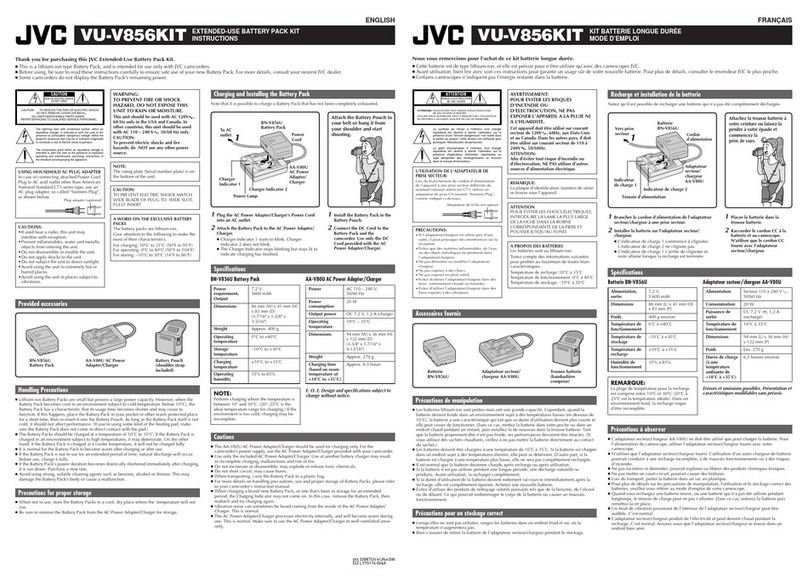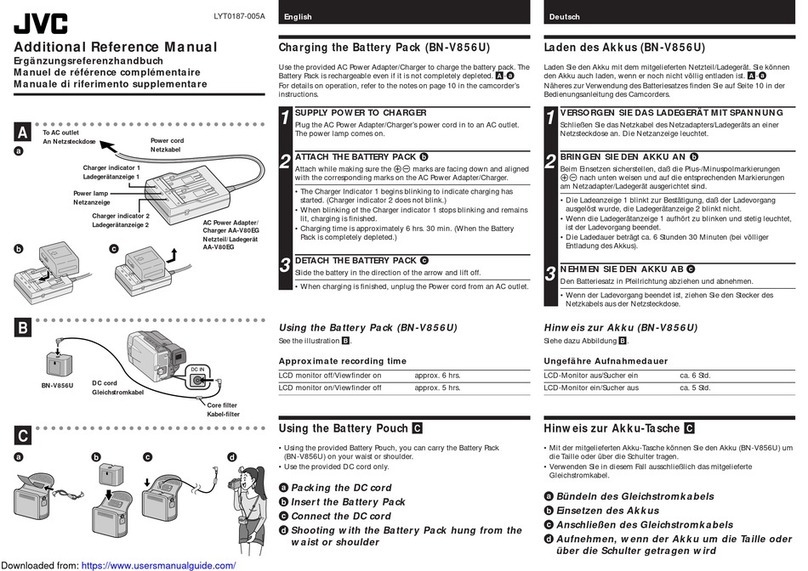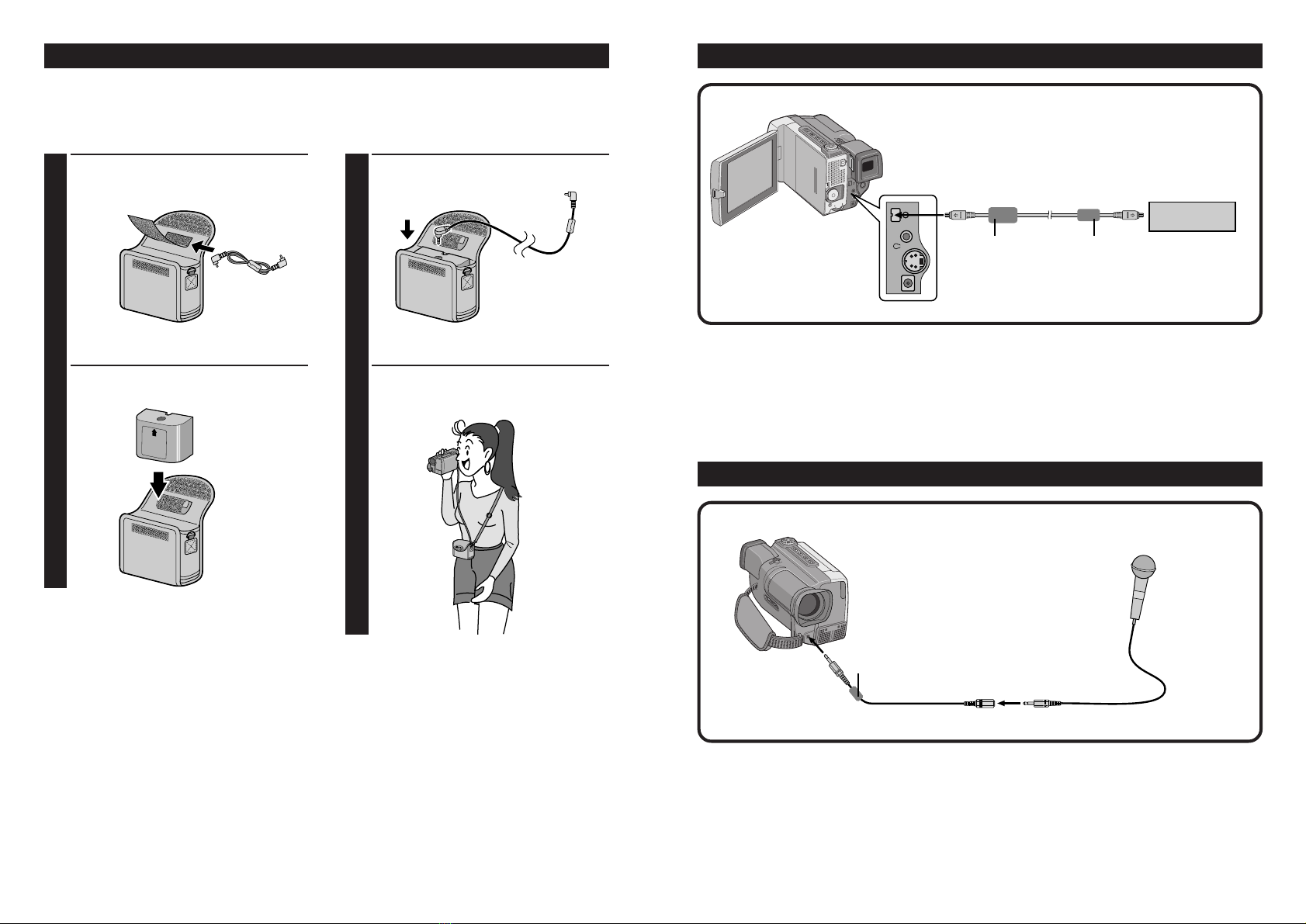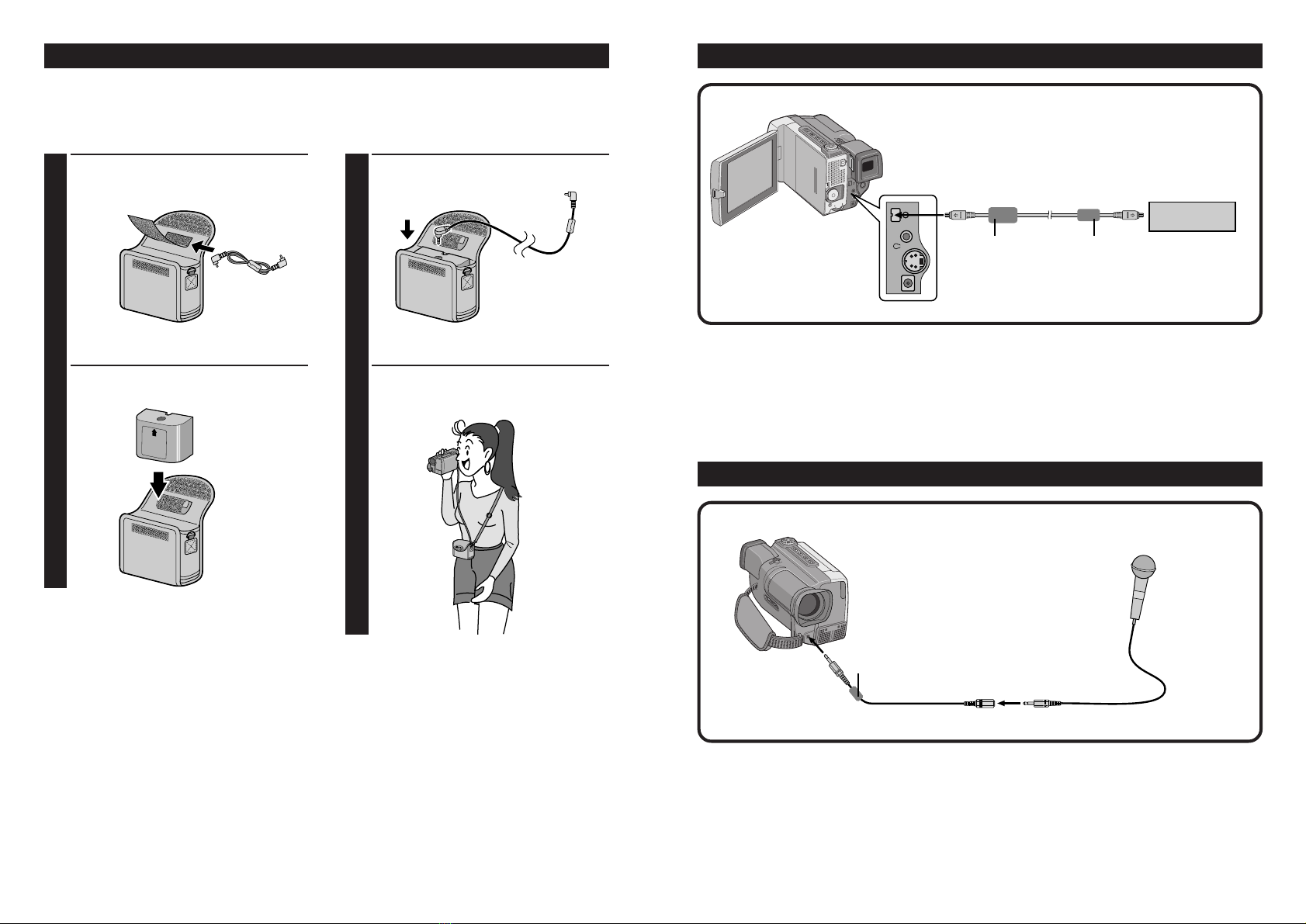
Using the Ba ttery Pouch
• Using the provided Battery Pouch, you can carry the Battery Pack (BN-V856U) on your waist or
shoulder.
• Use the provided DC cord only.
1
PACKIN G THE DC CO RD
4
SHO O TIN G W ITH THE BATTERY
PACK HUN G FROM THE WAIST
OR SHO ULDER
3
CO N N ECT THE DC CO RD
2
IN SERT THE BATTERY PACK
Core filter
To DV O UT
connector To DV input
connector
DV cable: VC-VDV204U
(optional)
Core filter
When performing Audio Dubbing, refer to page
70 in the camcorder’s instructions, using an
optional microphone, be sure to connect the
microphone to the camcorder using the provided
AUDIO cable as shown in the illustration.
To external
microphone input
connector
Core filter
AUD IO cable
(ø 3.5 mm)
(provided)
Device equipped
with DV input
connector
When connecting this camcorder to a device
equipped with a DV input connector, refer to
pages 60,61, and 63 in the camcorder’s
instructions, be sure to use the optional DV cable
(VC-VDV204U). Connect the end of the cable
with the larger core filter to the camcorder.
M icrophone
(optional)
N OTE:
If the provided AUDIO cable is not used when
connecting a microphone to the camcorder,
interference may affect devices located near the
camcorder (Ex.: bands of noise appearing on the
TV monitor).
N OTE:
If a DV cable other than the VC-VDV204U is
used, interference may affect devices located
near the camcorder (Ex.: bands of noise
appearing on the TV monitor).
Using DV ca ble
Perform ing Audio Dubbing
Downloaded from: https://www.usersmanualguide.com/