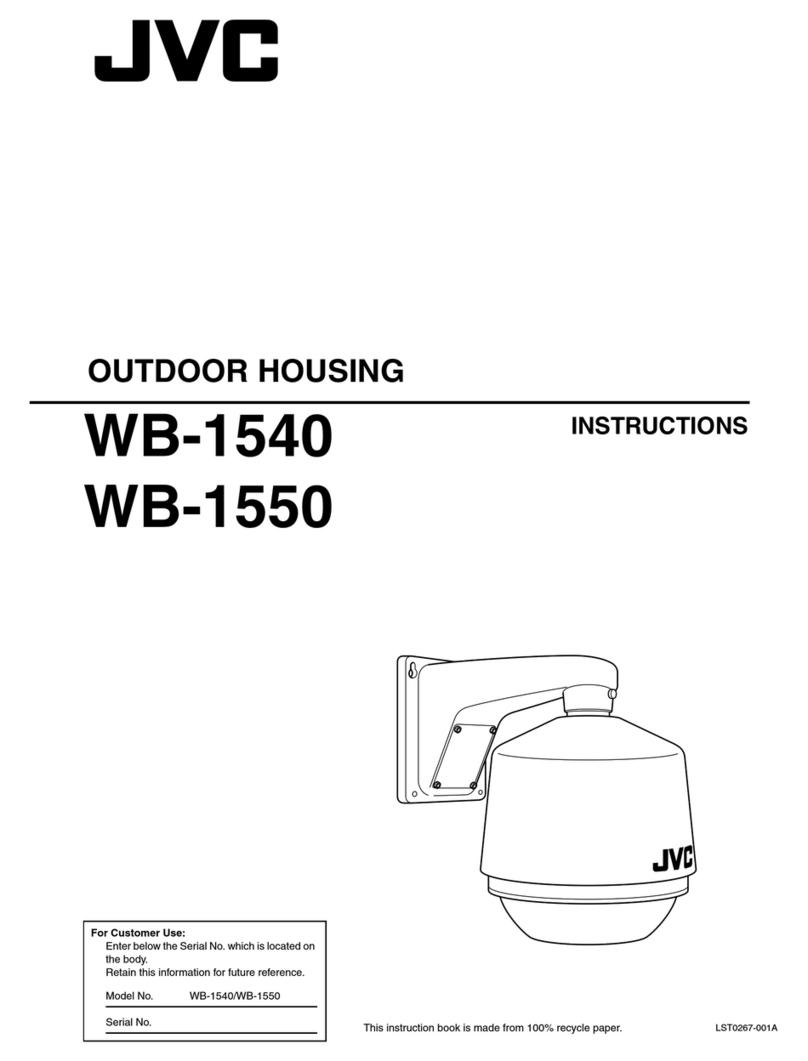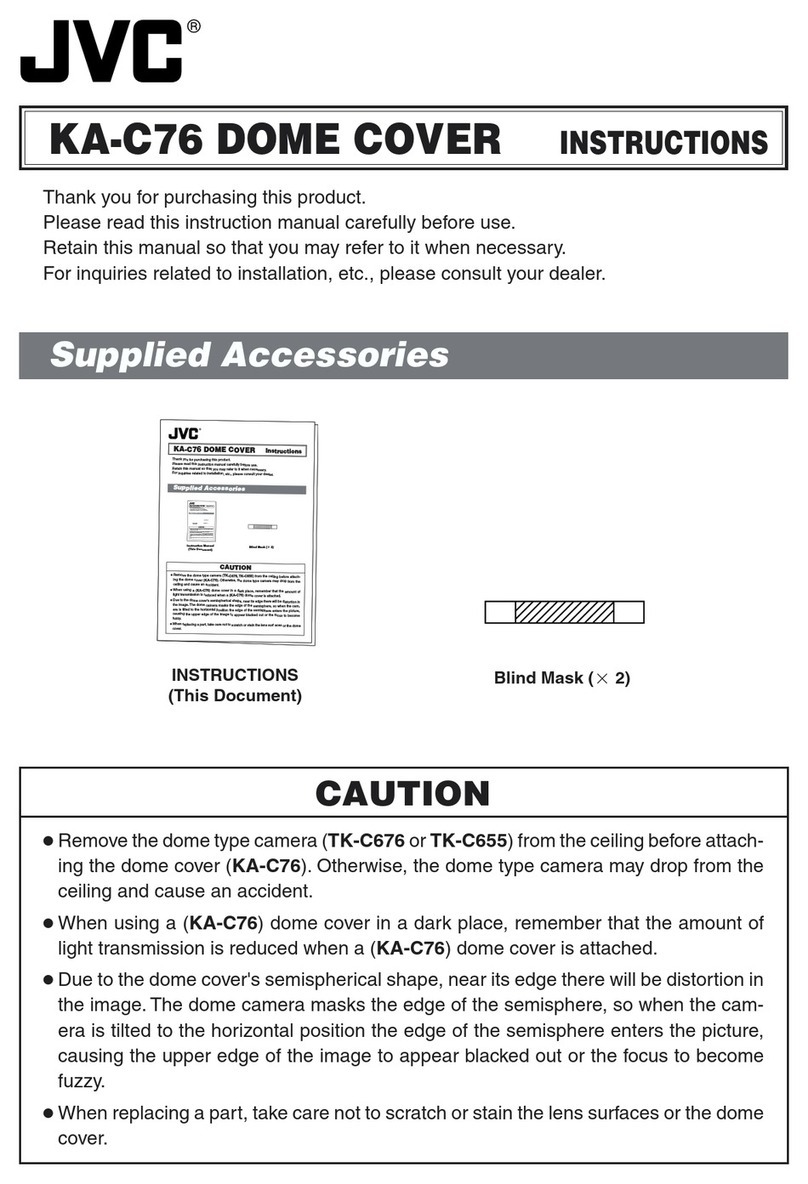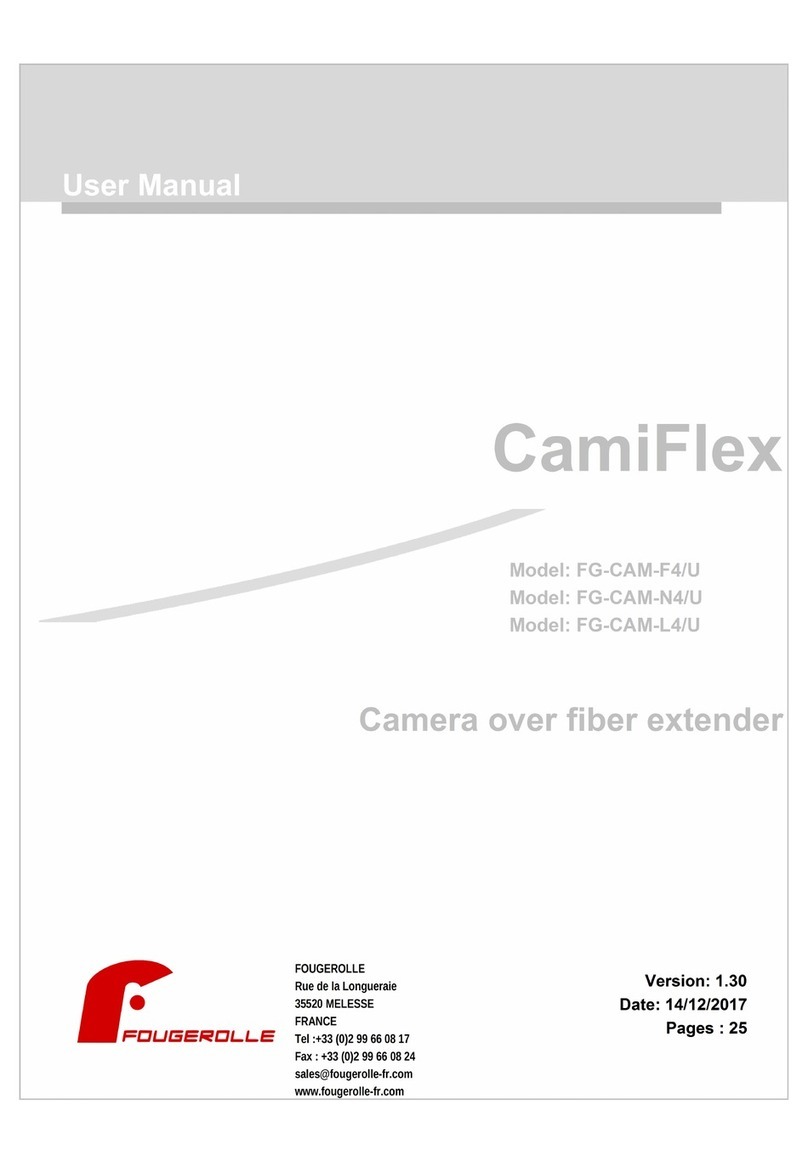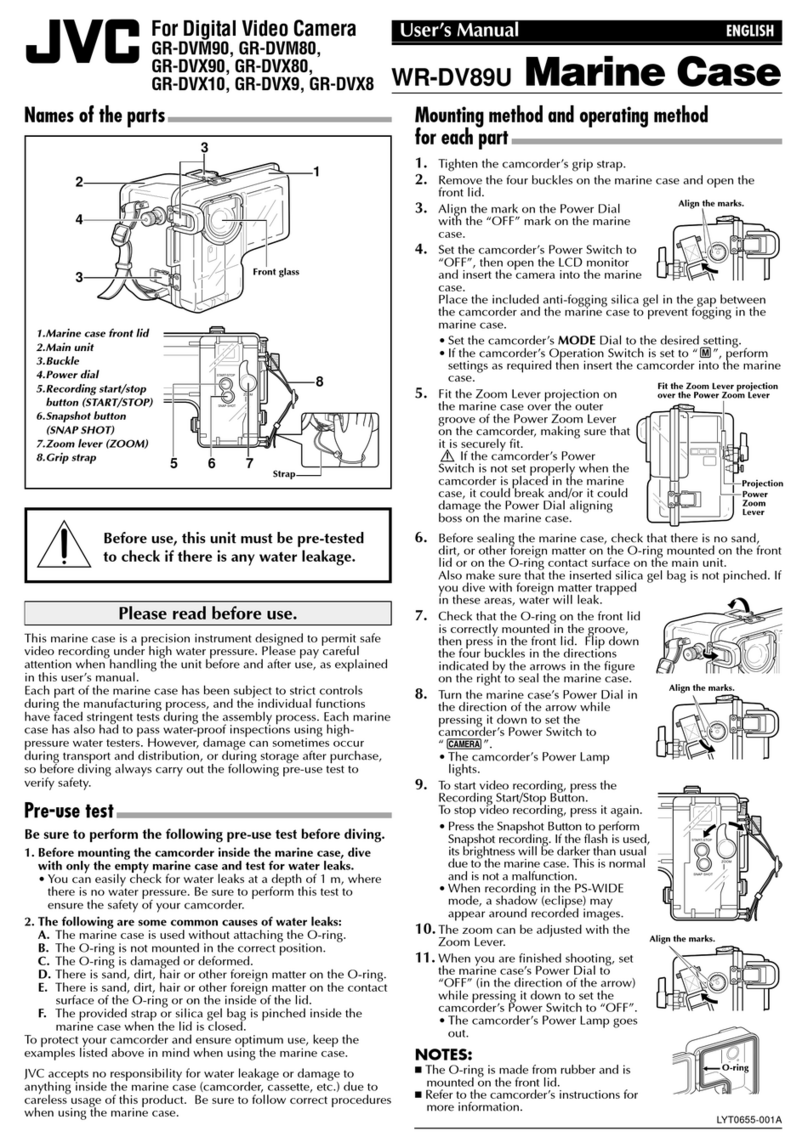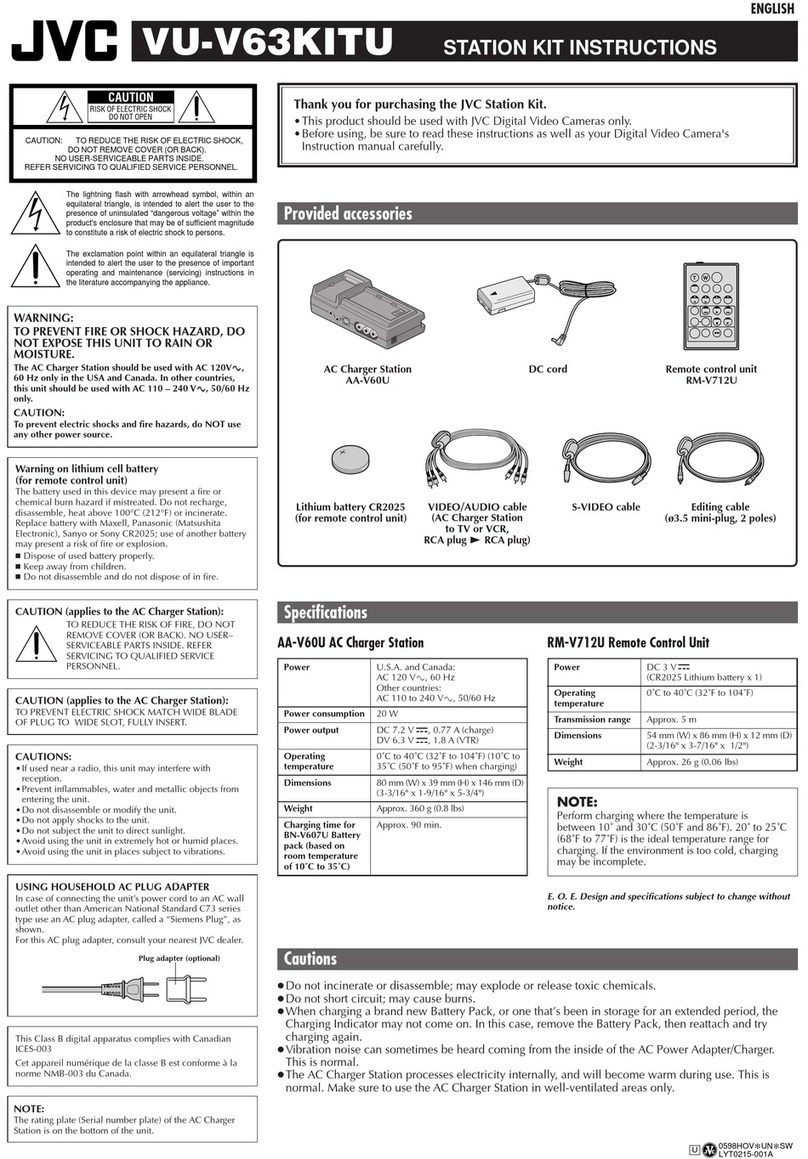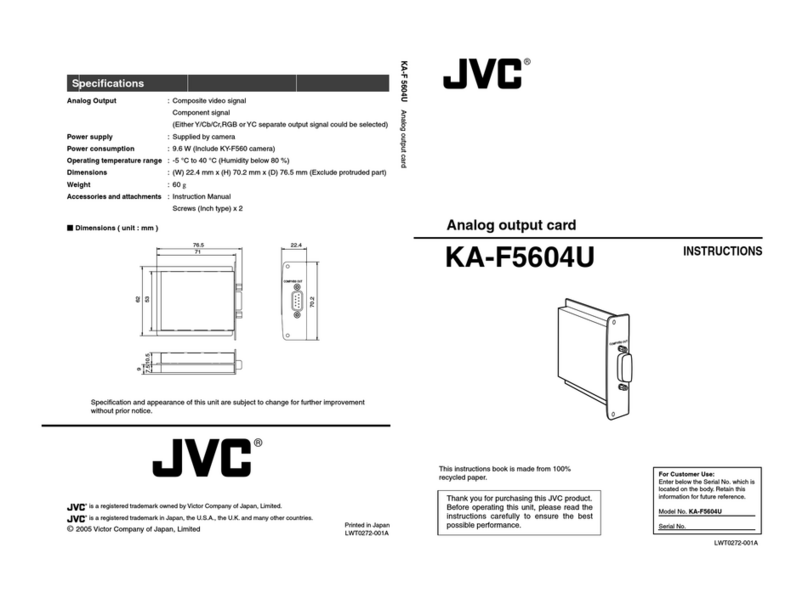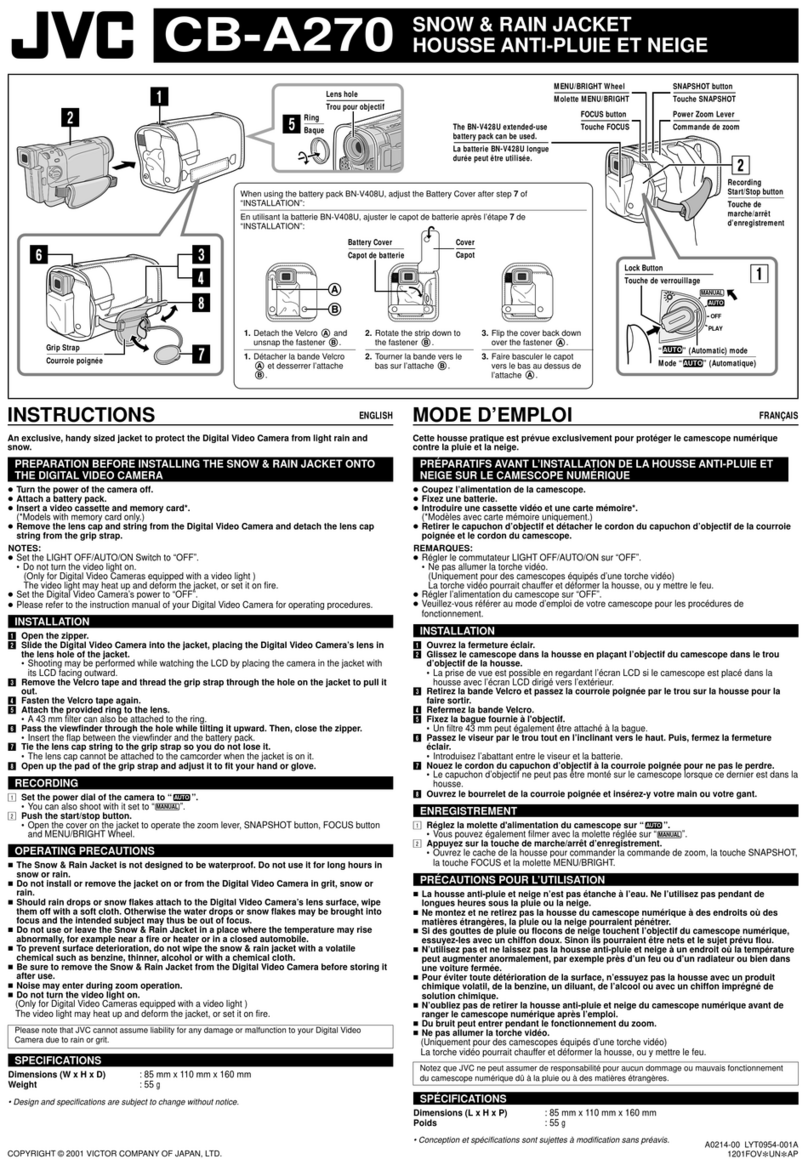CAUTION!
The following notes concern possible physical
damage to this unit and to the user.
Do
not use a tripod
on
unsteady or unlevel
surfaces.
It could tip over, causing serious damage to the
unit.
CAUTION:
To avoid electric shock
~
or damage to the
unit, first firmly insert "
the small end of the
~
power cord into the AC :
--oJ
Adapter until it
is
no
longer wobbly, and then plug the larger end of
the power cord into an AC outlet.
Information on Disposal of Old Electrical
and Electronic Equipment
(applicable for countries that have adopted
separate waste collection systems)
)t
Products with the symbol (crossed-out wheeled
bin) cannot be disposed as household waste.
Old electrical and electronic equipment should
be recycled at a facility capable of handling
these items and their waste by products.
Contact your local authority for details
in
locating a recycle facility nearest to you. Proper
recycling and waste disposal will help conserve
resources whilst preventing detrimental effects
on our health and the environment.
Dear Customer, [European Union]
This apparatus
is
in
conformance with the valid
European directives and standards regarding
electromagnetic compatibility and electrical
safety.
European representative of JVC KENWOOD
Corporation is:
JVC Technical Services Europe GmbH
Postfach 1
0 05 04
61145 Friedberg
Germany
SOME DO'S AND DON'TS ON THE SAFE
USE OF EQUIPMENT
This equipment has been designed and
manufactured to meet international safety
standards but, like any electrical equipment,
care must be taken if you are to obtain the best
results and safety
is
to be assured.
DO
read the operating instructions before you
attempt to use the equipment.
DO
ensure that all electrical connections
(including the mains plug, extension leads and
interconnections between pieces of equipment)
are properly made and
in
accordance with
the manufacturer's instructions. Switch off·
and withdraw the mains plug when making or
changing connections.
DO
consult your dealer if you are ever
in
doubt
about the installation, operation or safety of
your equipment.
DO
be careful with glass panels or doors
on
equipment.
DON'T continue
to
operate the equipment
if
you
are
in
any doubt about it working normally, or if
it
is
damaged
in
any
way-
switch off, withdraw
the mains plug and consult your dealer.
DON'T remove any fixed cover as this may
expose dangerous voltages.
DON'T leave equipment switched
on
when it
is
unattended unless it
is
specifically stated that
it
is
designed for unattended operation or has
a standby mode. Switch off using the switch
on
the equipment and make sure that your family
knows how to do this.
Special arrangements may need to be made for
infirm or handicapped people.
DON'T use equipment such as personal
stereos or radios
so
that you are distracted
from the requirements of road safety.
It
is
illegal
to watch television whilst driving.
DON'T listen to headphones at high volume,
as such use can permanently damage your
hearing.
DON'T use makeshift stands and NEVER fix
legs with wood
screws-
to ensure complete
safety always fit the manufacturer's approved
stand or legs with the fixings provided according
to the instructions.
DON'T allow electrical equipment to be
exposed to rain or moisture.
ABOVE ALL
• NEVER let anyone especially children push
anything into holes, slots or any other opening
in
the
case-
this could result
in
a fatal
electrical shock;
• NEVER guess or take chances with electrical
equipment of any kind -
it
is
better to
be
safe
than sorry!
I
5