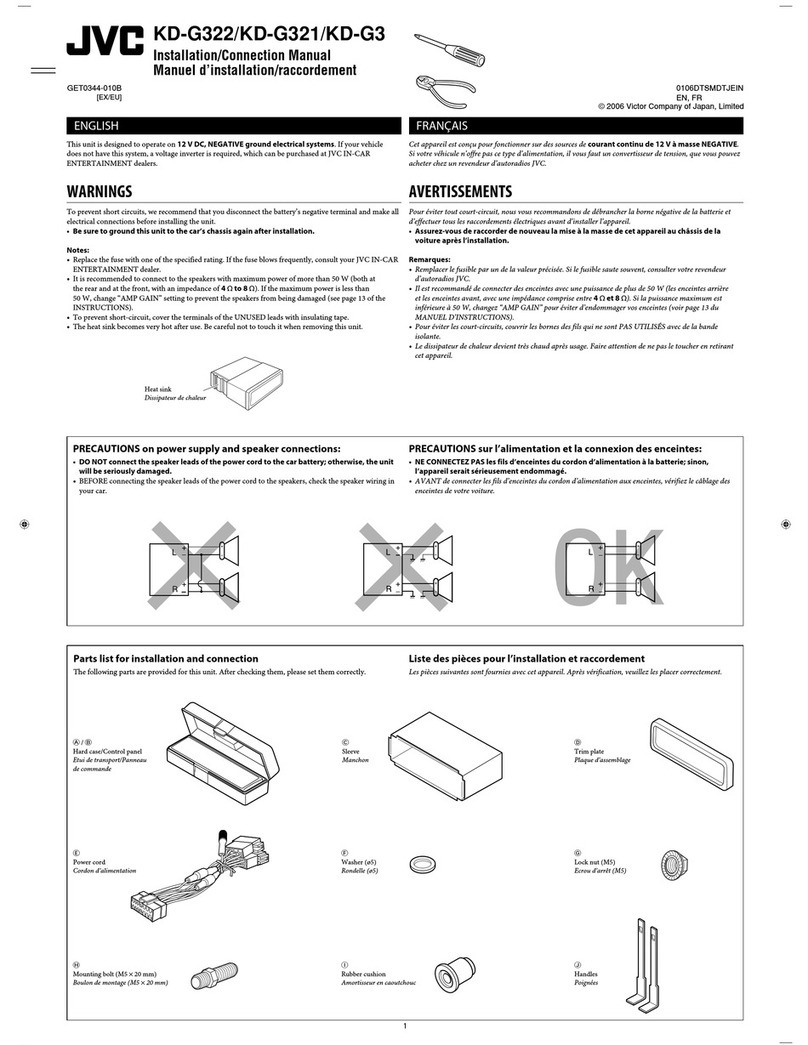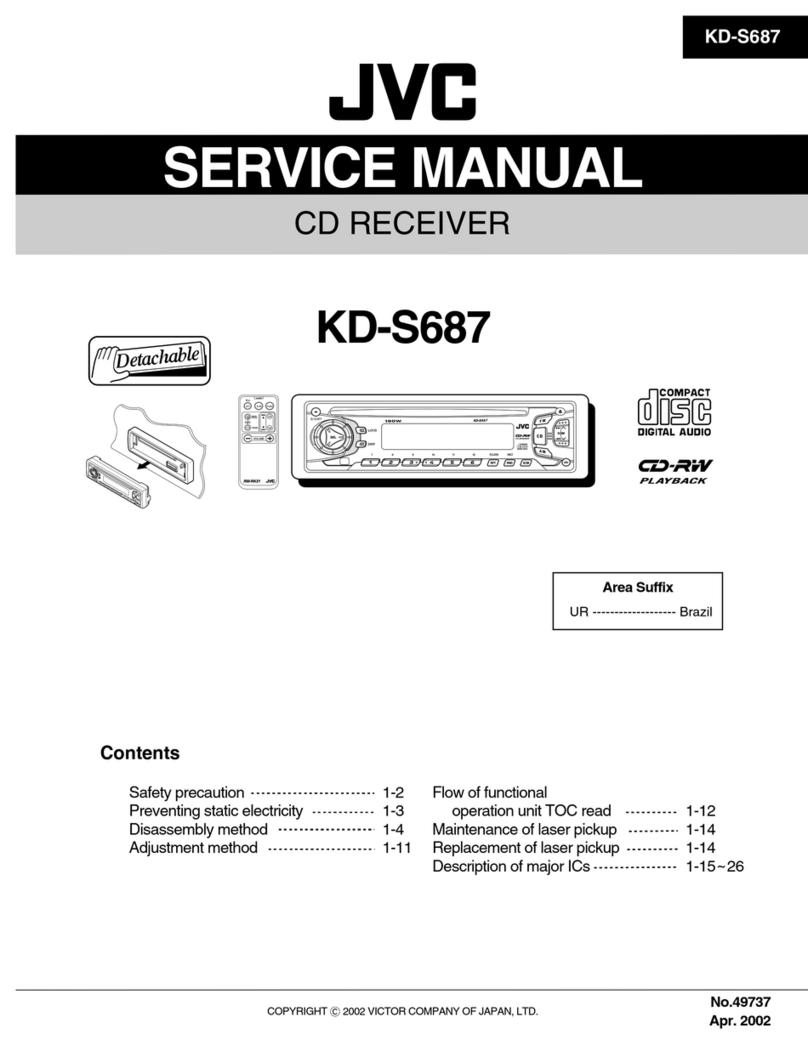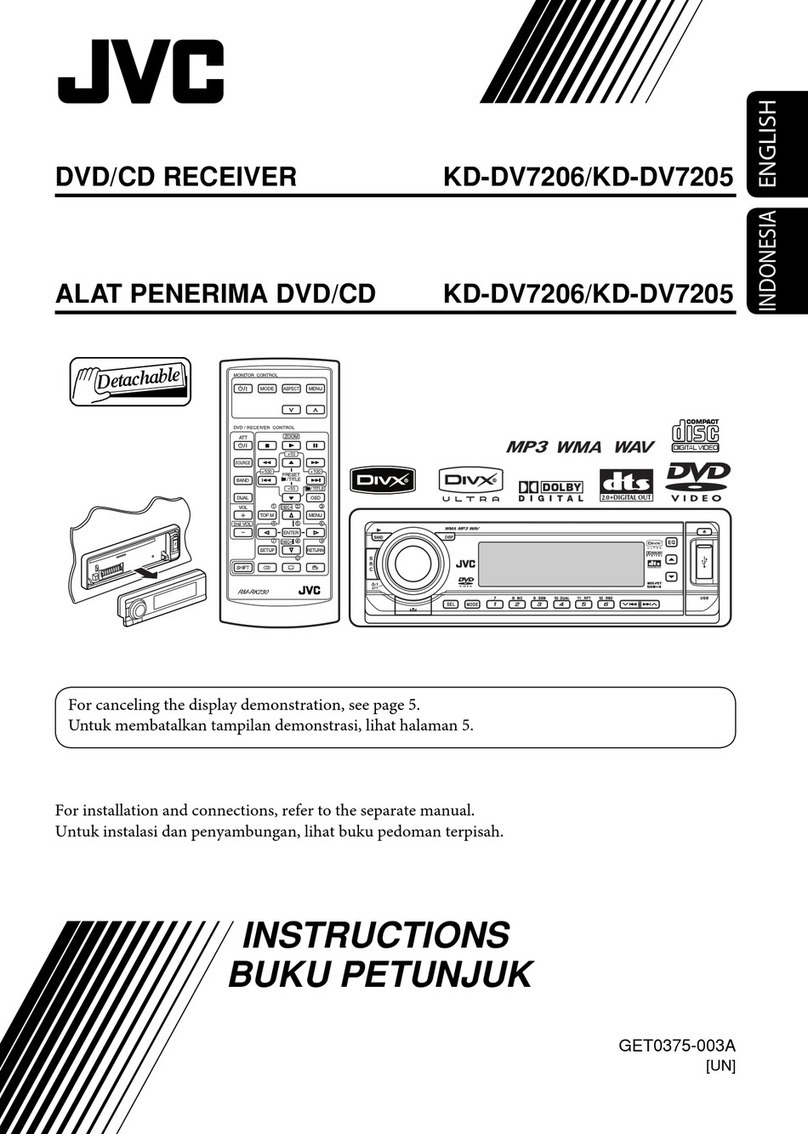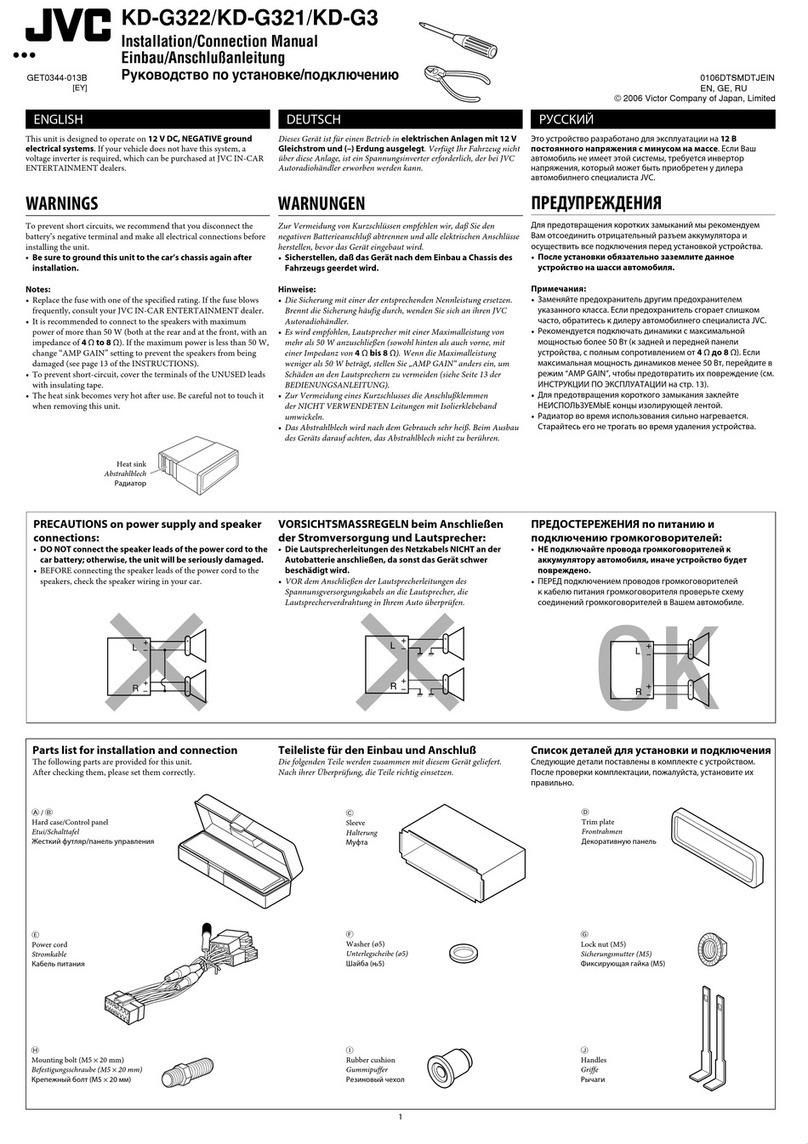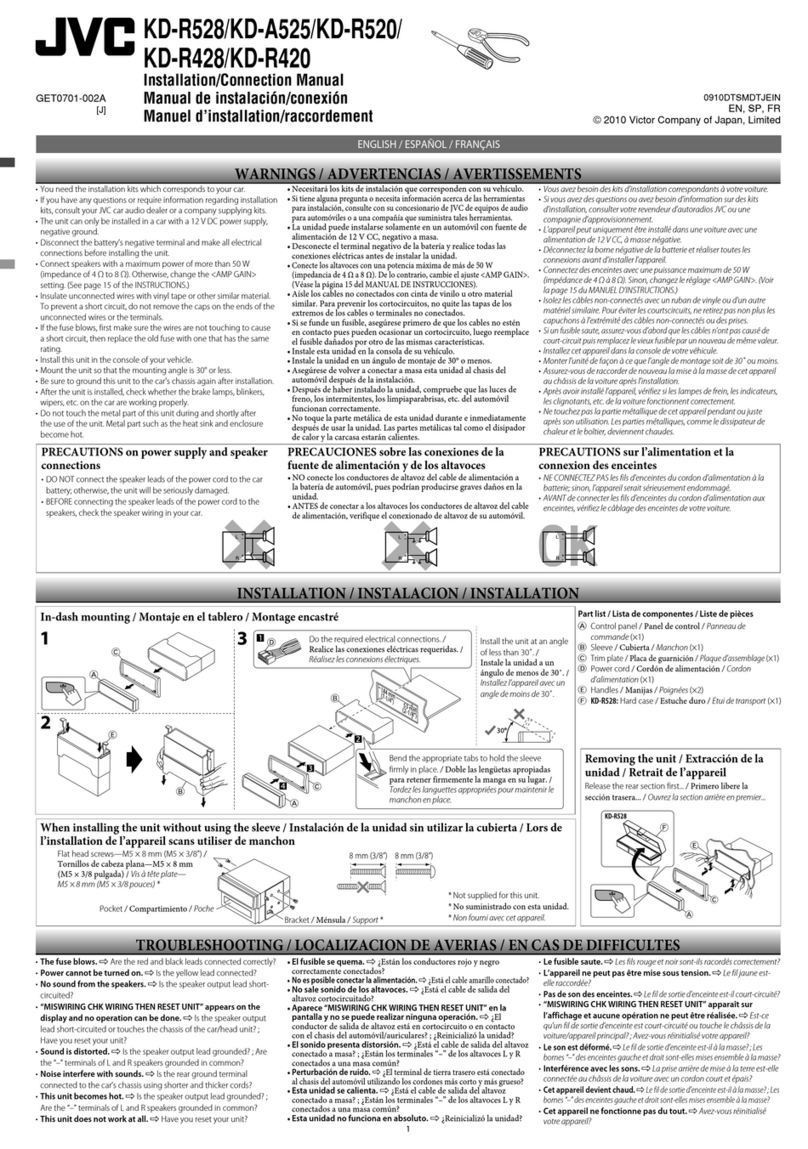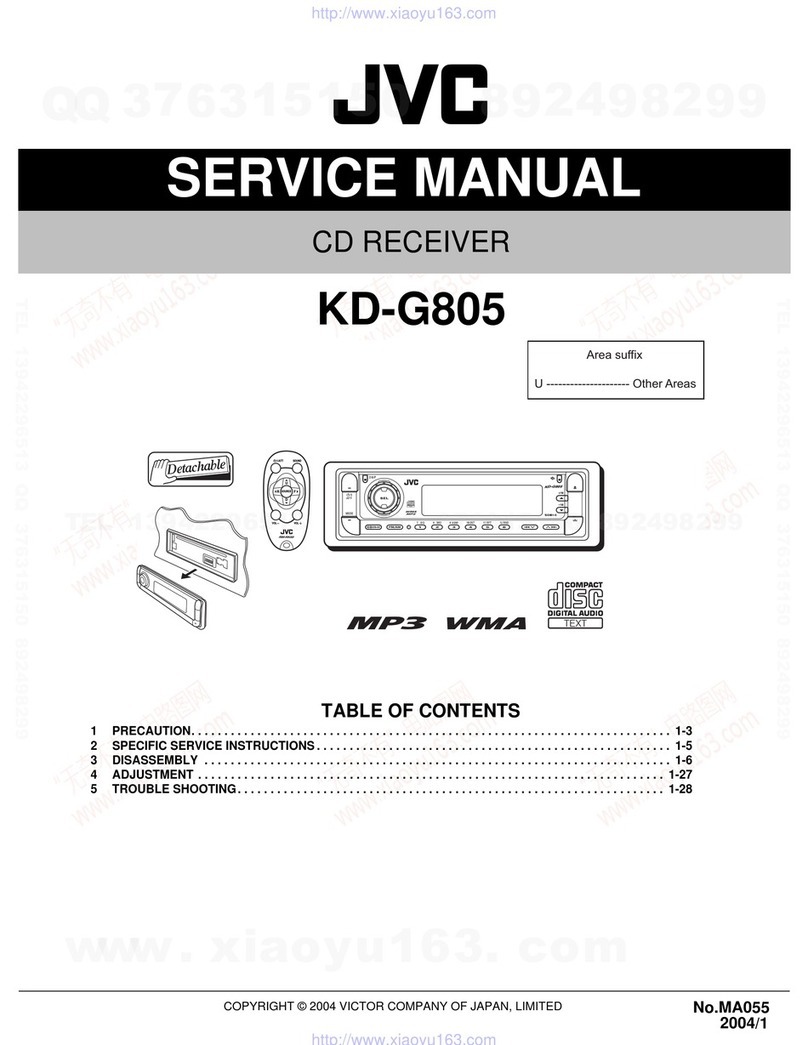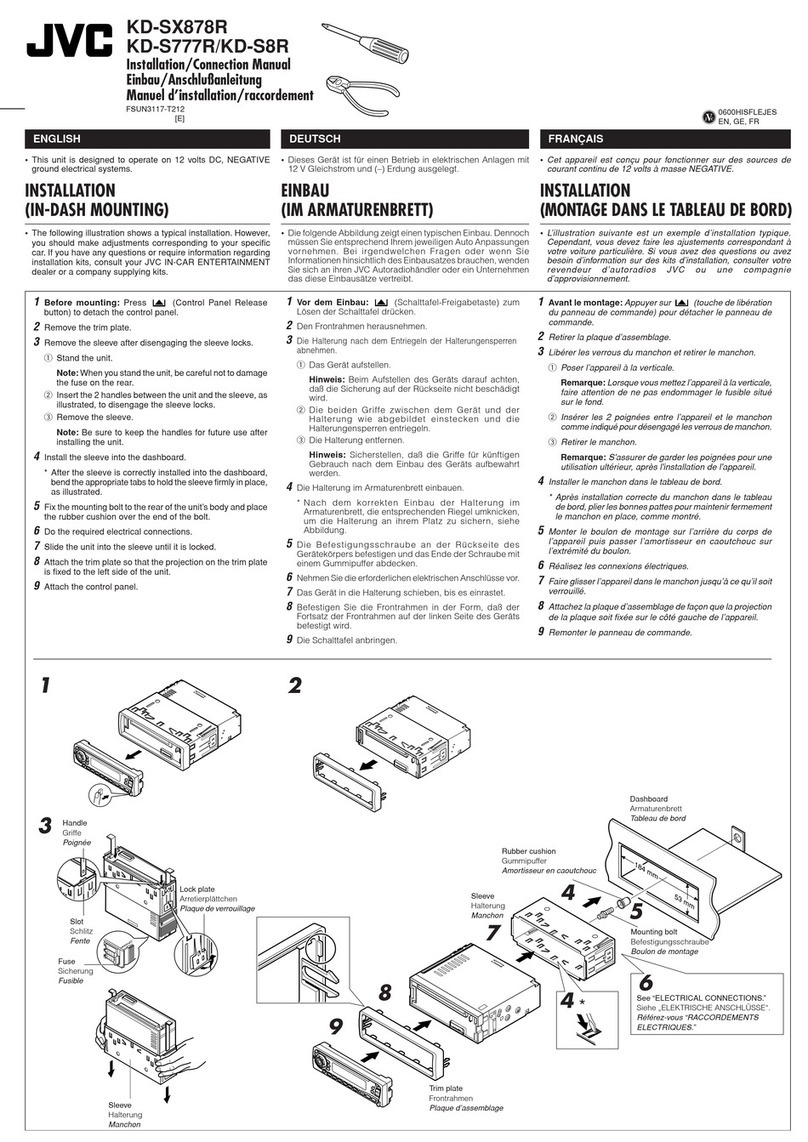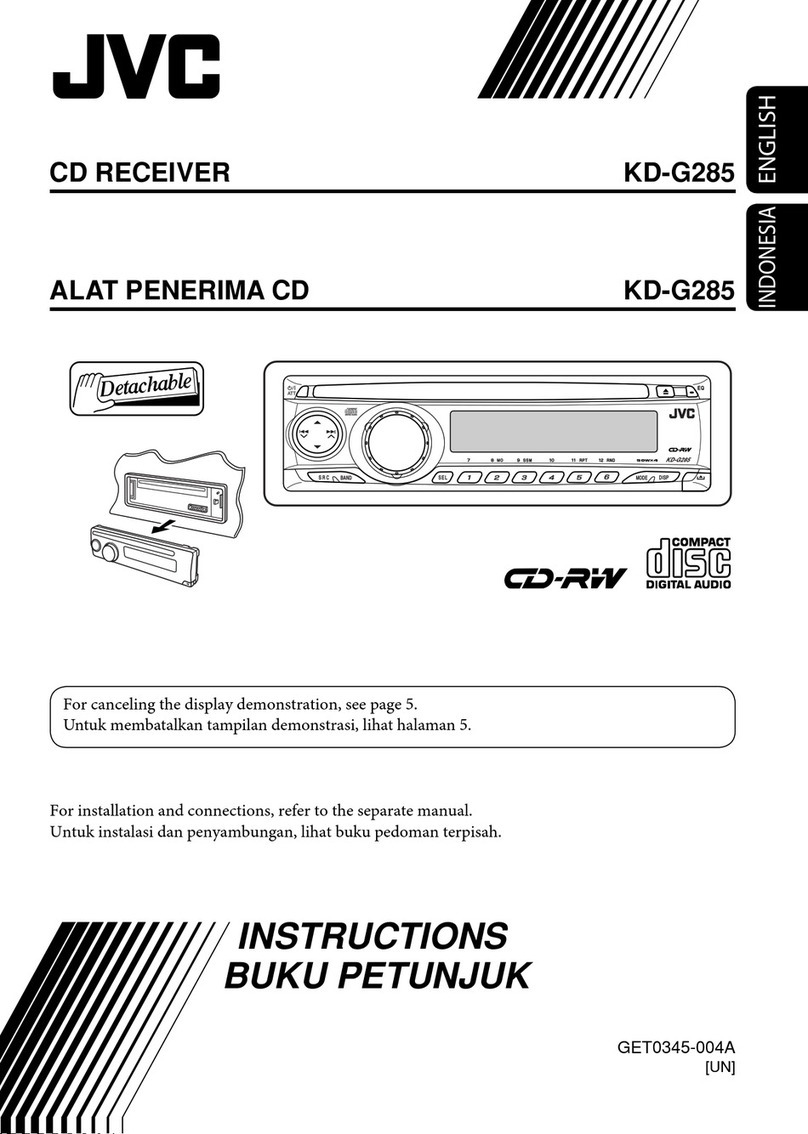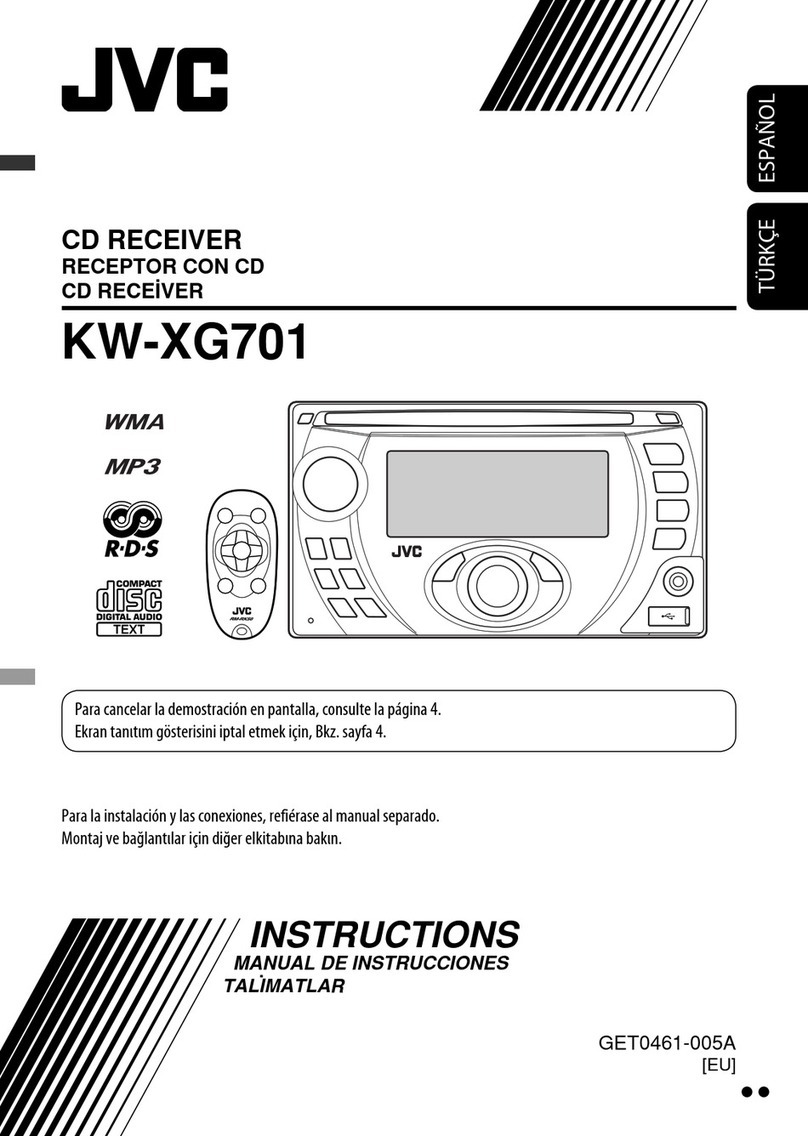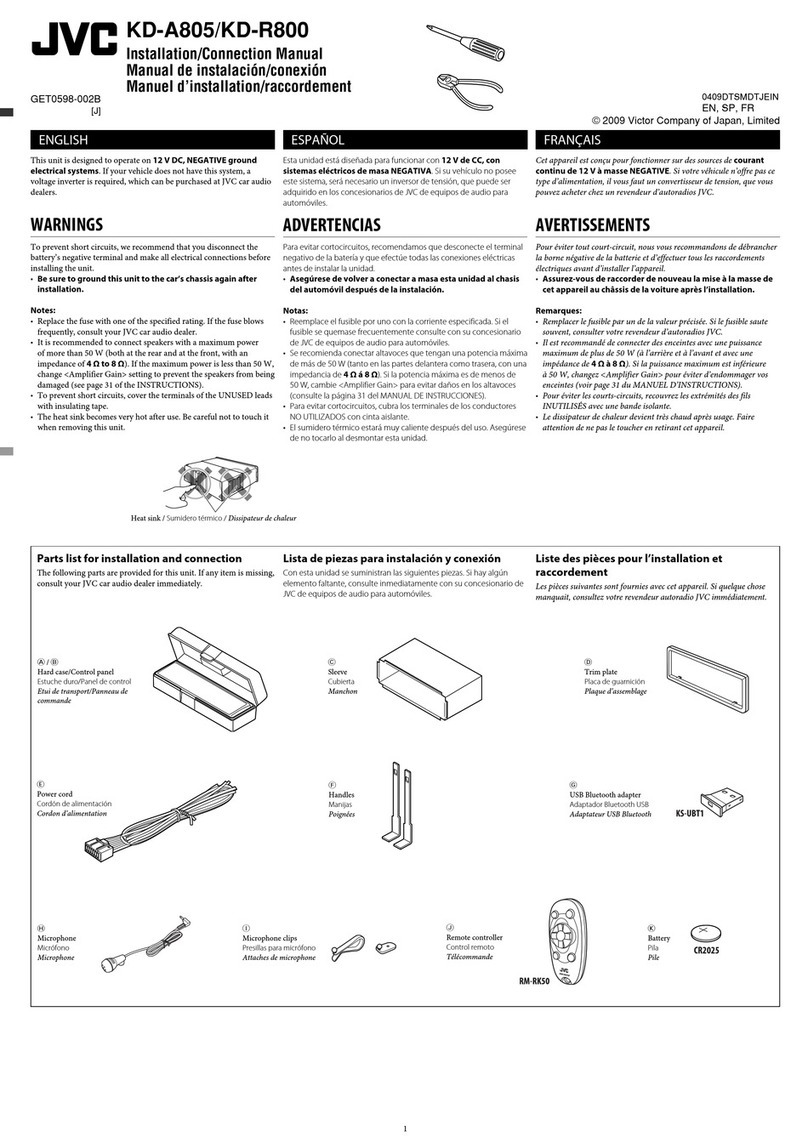When connecting the external components, refer also to the manuals supplied for the components and
adapter.
CAUTION:
Before connecting the external components, make sure that the unit is turned off.
You can connect the following JVC components to the CD changer jack.
JVC component Model name
CD changer (CD-CH) CH-X1500, etc.
You can also connect the following components through the arious JVC adapters.
• Connection cords may need to be purchased separately.
Component Adapter Model name
iPod Interface adapter for iPod KS-PD100
Portable audio player with line input
jacks
Line input adapter KS-U57
Portable audio player with 3.5 mm
stereo mini jack
AUX input adapter KS-U58
EConnecting the external amplifier
You can connect an amplifier to upgrade your car stereo system.
• Connect the remote lead (blue with white stripe) to the remote lead of the other equipment so that it can be controlled through this unit.
• isconnect the speakers from this unit, connect them to the amplifier. Leave the speaker leads of this unit unused.
Rear speakers
JVC Amplifier
Remote lead Y-connector *3
Remote lead (blue with white stripe)
To the remote lead of other equipment or automatic antenna if any
Front speakers
Required connections for V playback
Audio/ ideo control amplifier or the decoder compatible with the
multichannel digital sources
KV-MR9010
9-INCH WIDESCREEN MONITOR *3
Digital optical cable *3
Video cord *3
*3 Not supplied for this unit.
*4 Signal cord (not supplied for this unit).
*5 Firmly attach the ground wire to the metallic body or to the chassis of the car—to the place uncoated with paint (if coated with paint, remo e the paint before attaching the wire). Failure to do so may cause damage to the unit.
Connecting the external components
F
iPod is a trademark of Apple Inc., registered in the U.S. and other countries.
To disconnect the connector
Hold the connector tightly ( 1 ), then pull it out ( 2 ) .
CD changer jack C -CH / KS-P 100 /
KS-U57 / KS-U58
When connecting an external component
Instal3-4_DV4406_009A_f.indd 4Instal3-4_DV4406_009A_f.indd 4 12/4/07 6:09:16 PM12/4/07 6:09:16 PM